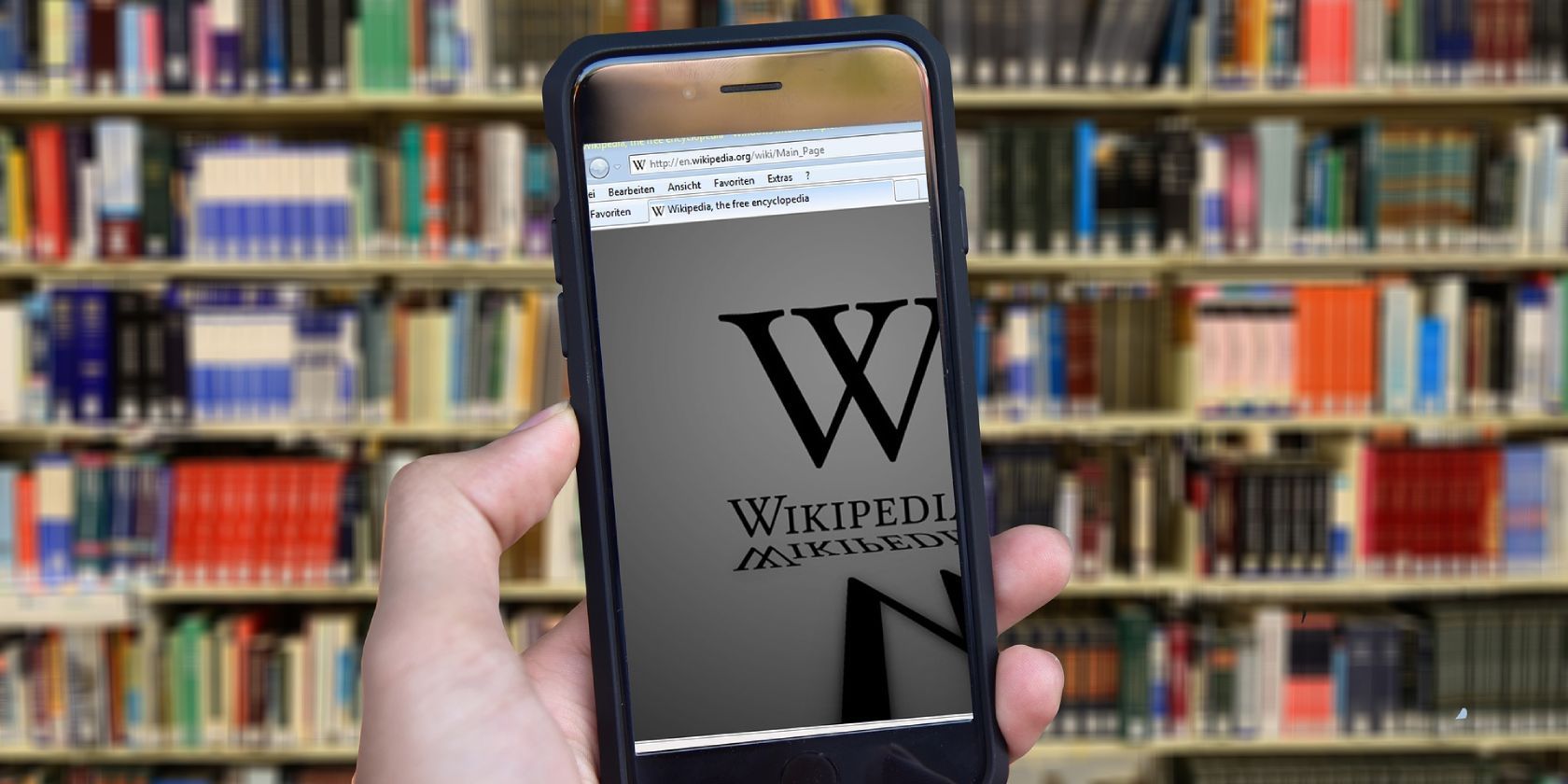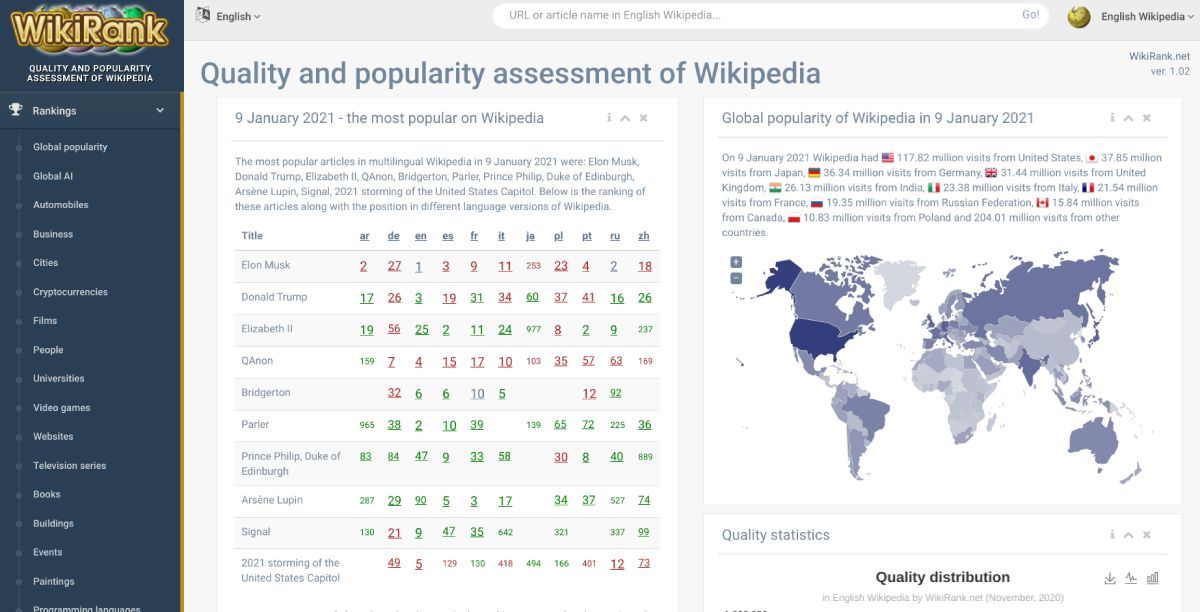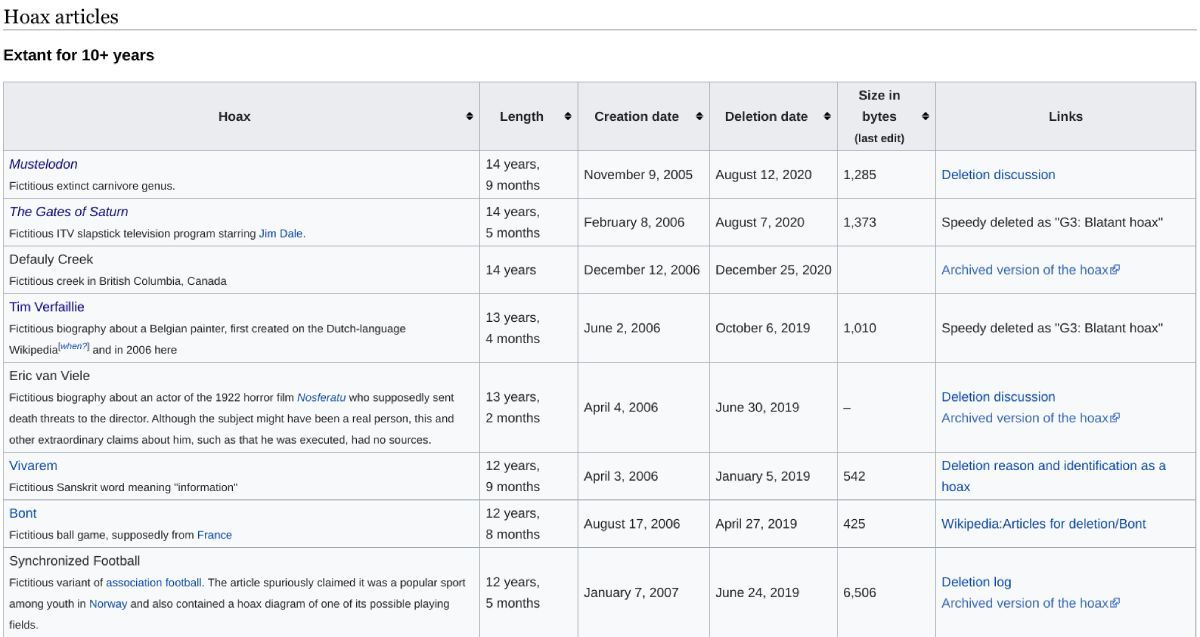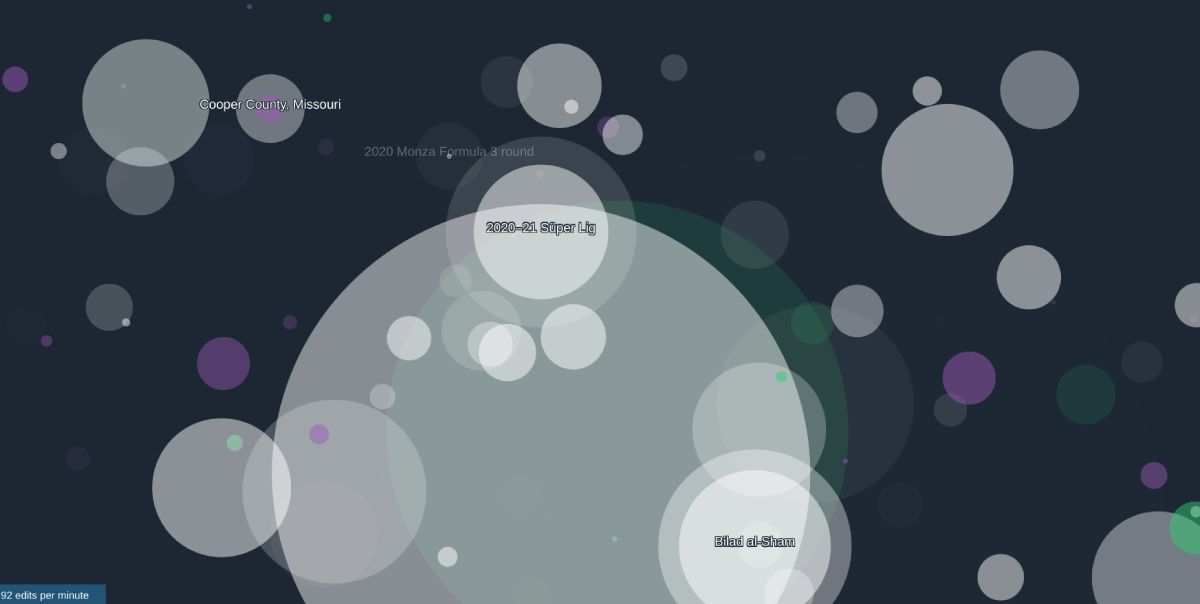The world's biggest publicly-edited encyclopedia has come a long way since its humble start, but Wikipedia can still be better with these awesome free apps and tools.
On January 15, Wikipedia will turn 20 years old. While there are some who still doubt how reliable Wikipedia is, there is no question that it is often the first place you'll look for basic information on any subject. These free apps and sites will tell you the top-ranked Wikipedia pages in any category, soup-up the standard desktop version, read out articles on your mobile, and test your Wiki game against friends.
1. WikiRank (Web): Most Popular Wikipedia Pages in Any Category
What are the most popular films and books on Wikipedia, or the top businesses or cryptocurrencies, or simply the 10 most read articles of the day? WikiRank has all the data and statistics in a neat dashboard.
This project ranks the top Wikipedia pages in several categories like automobiles, people, films, paintings, books, universities, etc. It also monitors them across multiple languages, not just the English version. Plus, you can browse through historical data all the way back to 2008 to find the rankings in any month or year.
There's also another cool "quality metric" that WikiRank assigns each page which many will find useful. This analysis shows you if the Wikipedia entry for any topic has better information in another language.
For example, the entry for Beijing doesn't have the best quality in English or Chinese, but instead in the Malay version of Wikipedia. If you're researching Beijing, you might want to see a translation of the Malay version in that case. This is the kind of data Wikipedia won't tell you, but can go a long way in better research.
2. Wikipedia Hoaxes (Web): The Most Elaborate Hoaxes and False Entries
In movies, you'll sometimes see a con-man create a quick Wikipedia page to fool the victim into believing his tall claims. Can that really be done? Well, there have been some elaborate and long-running hoaxes on Wikipedia over the years. Here's a list of the best of them.
Many of them are small entries, but some pages are as detailed as any other you'd find. For example, check the page for The Deadweights, a fictitious punk rock band that fooled the world and Wikipedia editors for over 12 years.
The list, maintained by Wikipedia itself, shows how long the hoax lasted, its creation and deletion date, the size of the page in bytes (which indicates how detailed the hoax was), and a link to its discussion page. The discussion page is just as fun as the hoax itself to see how editors and moderators came to realize the hoax.
If you enjoy this page, you'll also like Wikipedia's official "unusual articles" page and other sites like it.
3. The New Wiki (Chrome): Easier Reading and Better Looking Wikipedia
It has been 20 years but Wikipedia's interface hasn't changed significantly over time. It still feels a bit dated and stands apart from the modern designs on websites these days. The New Wiki seeks to make Wikipedia easier and better to read.
Install the Chrome extension and any Wikipedia page will automatically convert to a page on The New Wiki. The table of contents turns into a nice sidebar for easy navigation, and the design features a large cover photo and cleaner text.
Dive into the settings and you can change the font type (serif or sans serif) and size, along with making the text left-aligned or justified. The New Wiki also features a Dark Mode to change the theme.
Download: The New Wiki for Chrome (Free)
4. Wiki Explorer (Android): Interesting Wikipedia Articles Around You
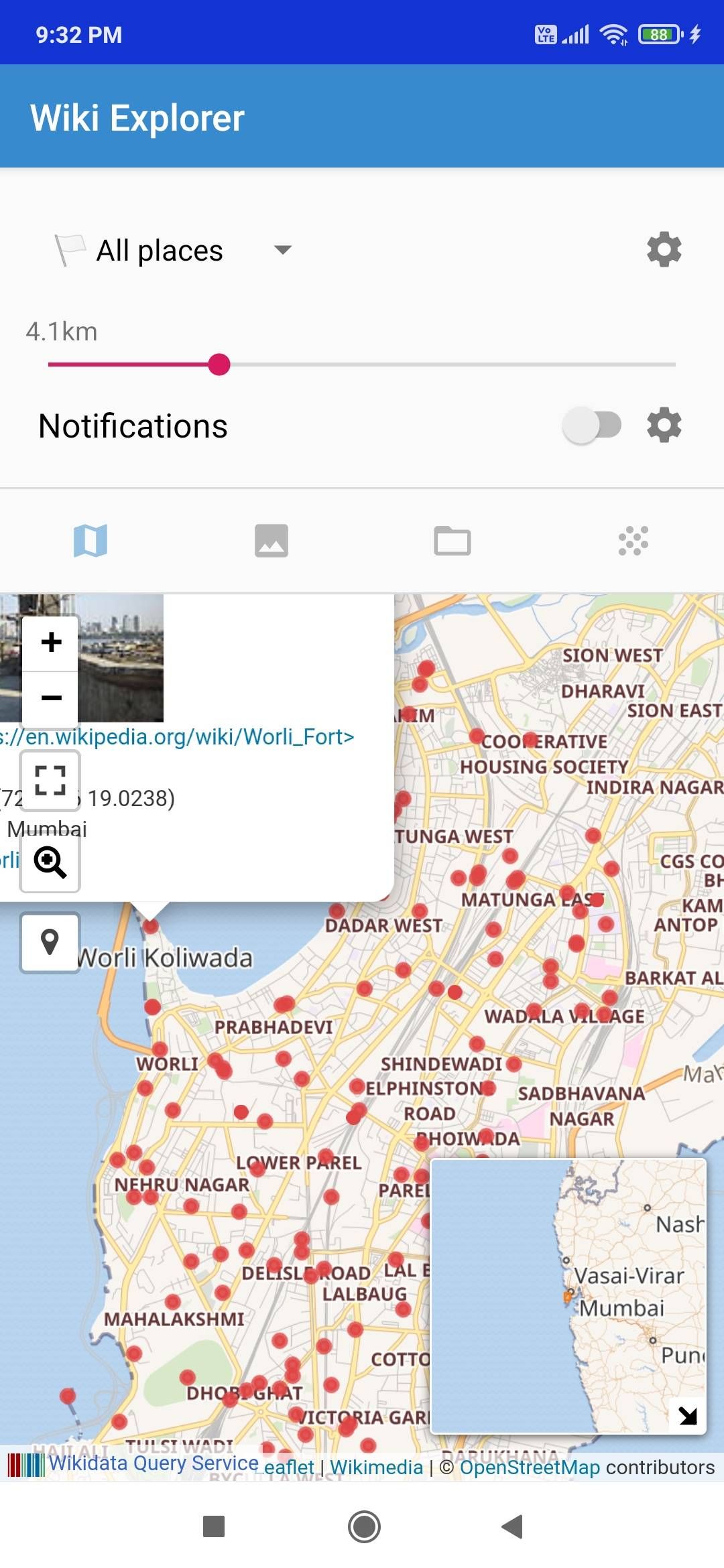
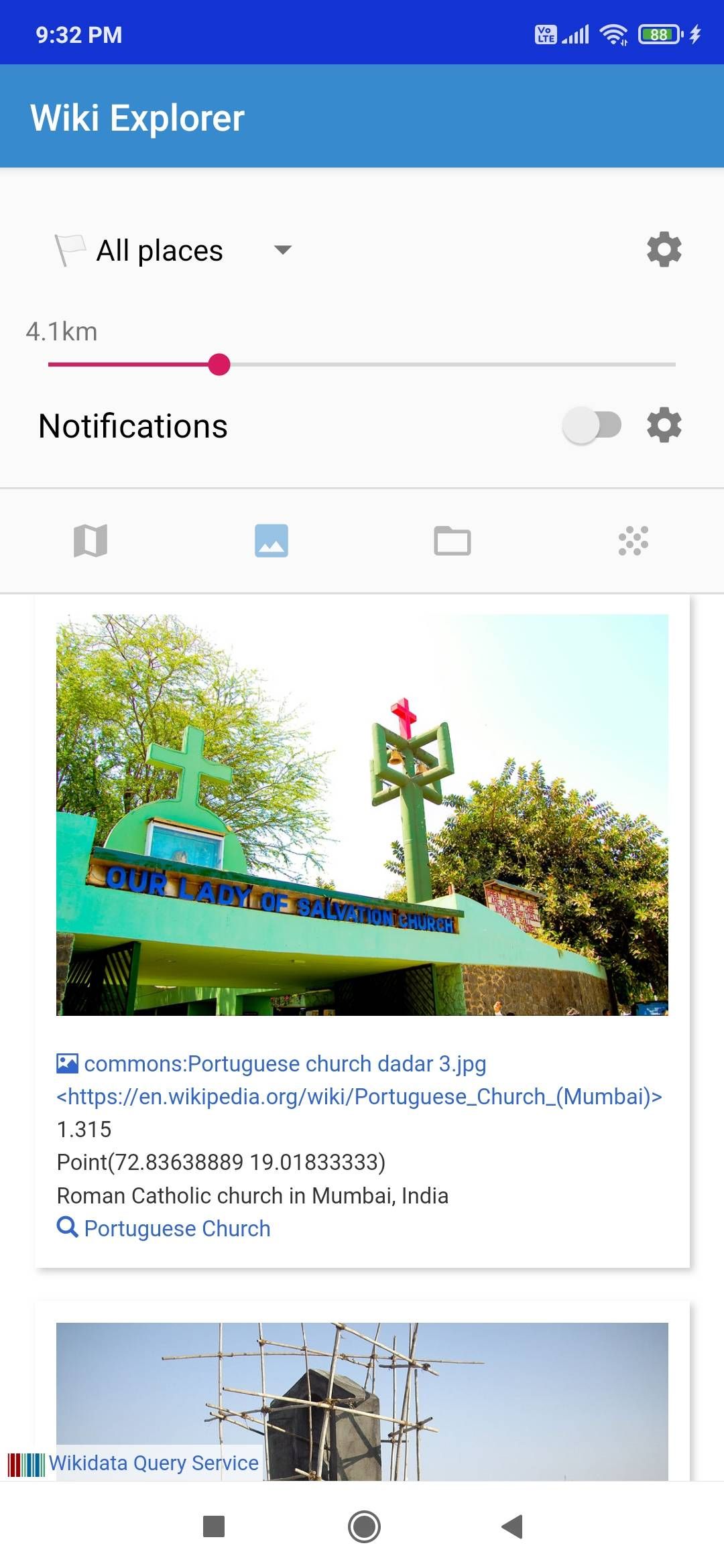
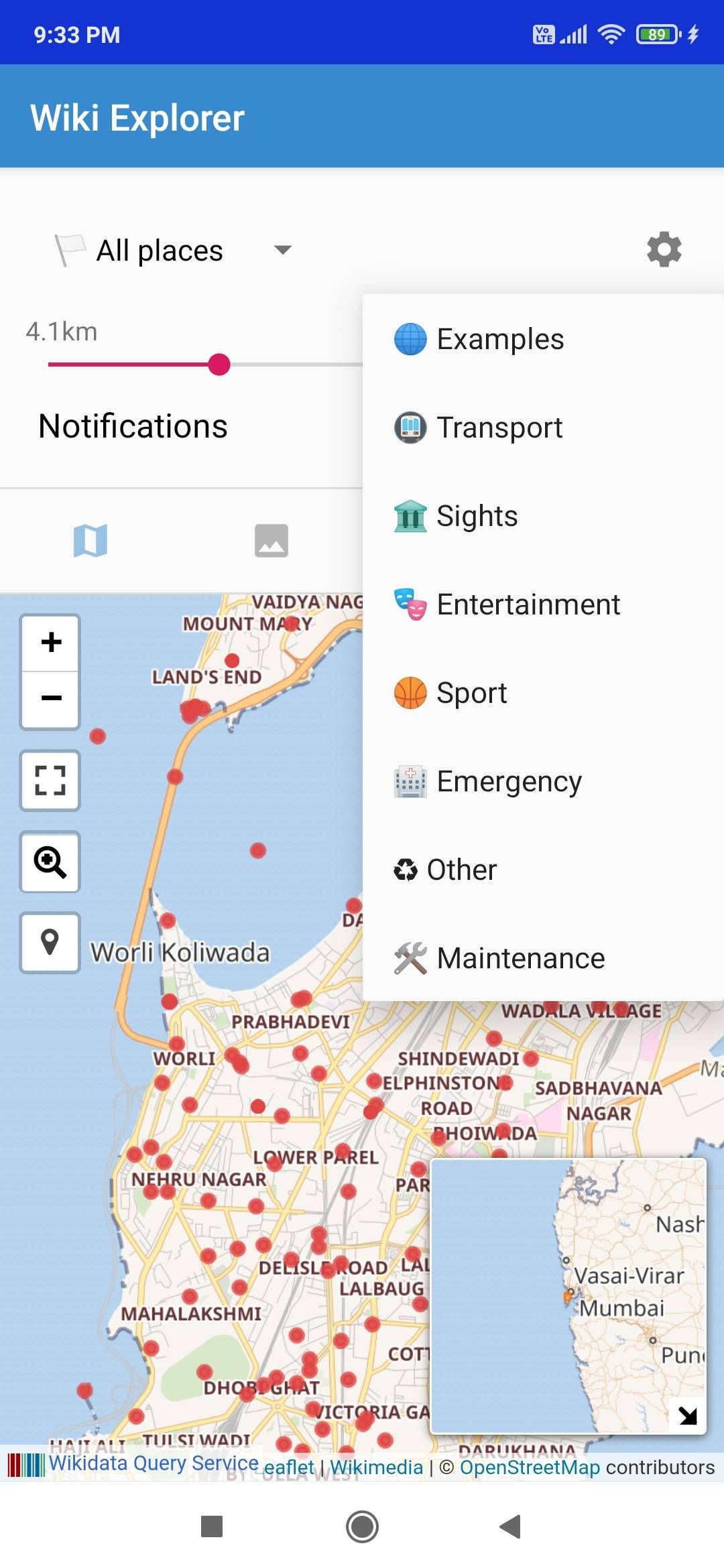
Whether you're sitting in your own home or visiting a new place, the world around you is full of Wikipedia entries. Wiki Explorer lets you search for geotagged Wikipedia pages around your current location, drawing a circle of up to 100 kilometers (62 miles).
The geo-tagged entries show up as small red dots. Tap one to see a link, a description, and a photo if there's one available on Wikipedia. You can visit the link to find out more. In the second tab, you can browse photos of nearby places. The last tab shows you a cloud of Wiki pages, where if you tap any, you'll see how it is connected to other pages.
At any point, you can also filter Wiki Explorer to show places about transport, sights, entertainment, sport, emergency, or maintenance. Each category has a few other sub-sections you can specify.
Download: Wiki Explorer for Android (Free)
Wiki Explorer isn't available for iOS yet, but there are a few similar apps you can use on the iPhone. I'd recommend getting V for Wikipedia, one of the best Wikipedia tools, which also shows nearby places of interest and has plenty of additional features.
5. Listen to Wikipedia (Web): Soothing Chimes of Wiki Edits
Being the world's largest publicly-edited encyclopedia means that the world's public is constantly making changes. Listen to Wikipedia is a cool web experiment that tracks these changes in real-time and turns them into music.
On the website, you'll see a running list of the latest changes to English Wikipedia. A cool visualizer represents these changes in multi-colored blobs, with the size of the blog corresponding to the size of the edit. In turn, a chime plays that matches the size. It's a dreamy, mesmerizing effect, and kind of a fun way to see what the world is thinking about right now.
Listen to Wikipedia is set to English Wikipedia by default, but you can add other language editions too. There are a few settings as well, like hiding article titles or new user announcements. You can also listen to specific hashtags in the edit summary.
Wikis Worth Reading
When you're not researching, Wikipedia is an excellent source of reading material too. It would be almost impossible for any one person to get through all the entries on this ever-growing public encyclopedia. Finding the fun Wiki pages to read is a challenge, but also a source of information you won't get elsewhere.
Wikipedia itself has a random featured article of the day on the homepage, which is a good place to start. There are apps and sites to discover Wikipedia articles worth reading. But more often, you'll find someone on social media who decides to spend some time finding such articles and sharing them on their feed. Such people usually get bored after a while, but while they're doing it, it's a cool hand-picked resource.