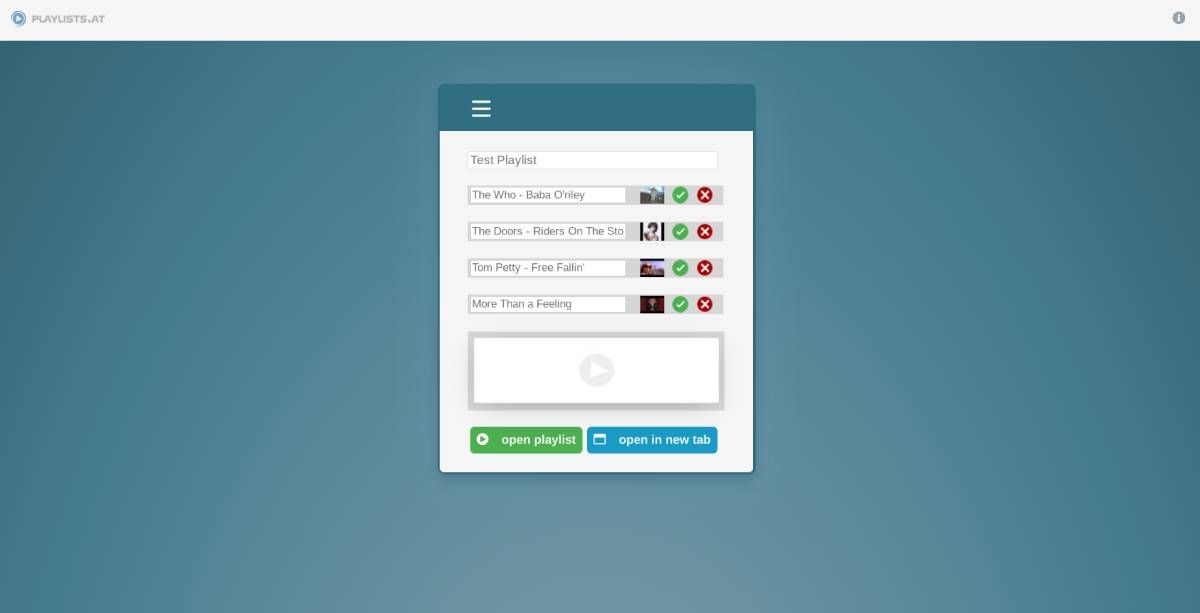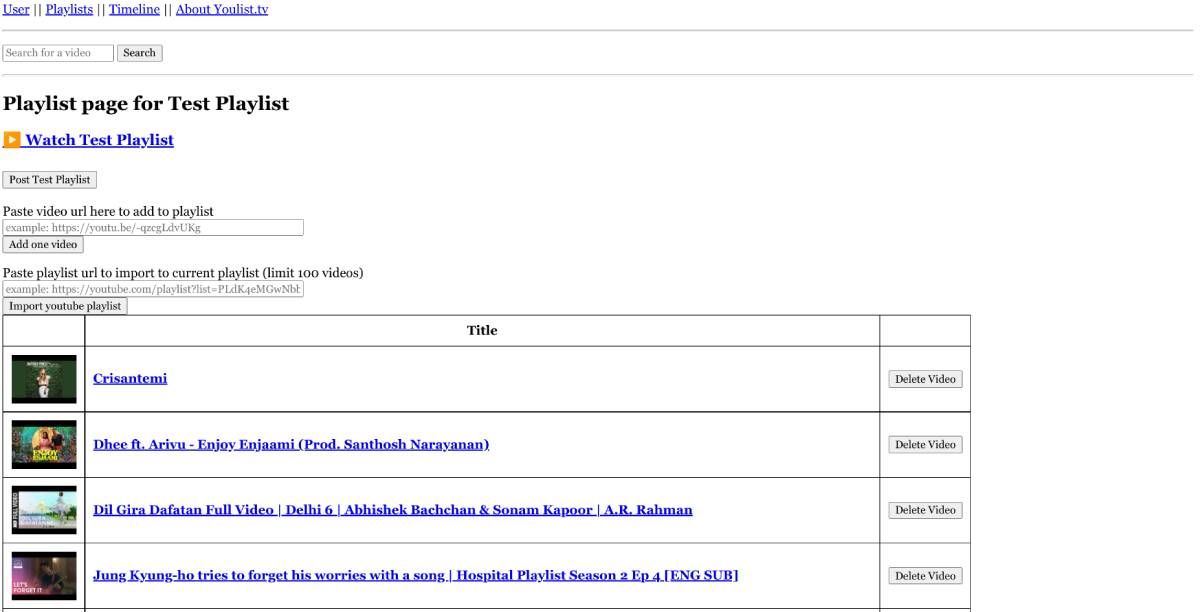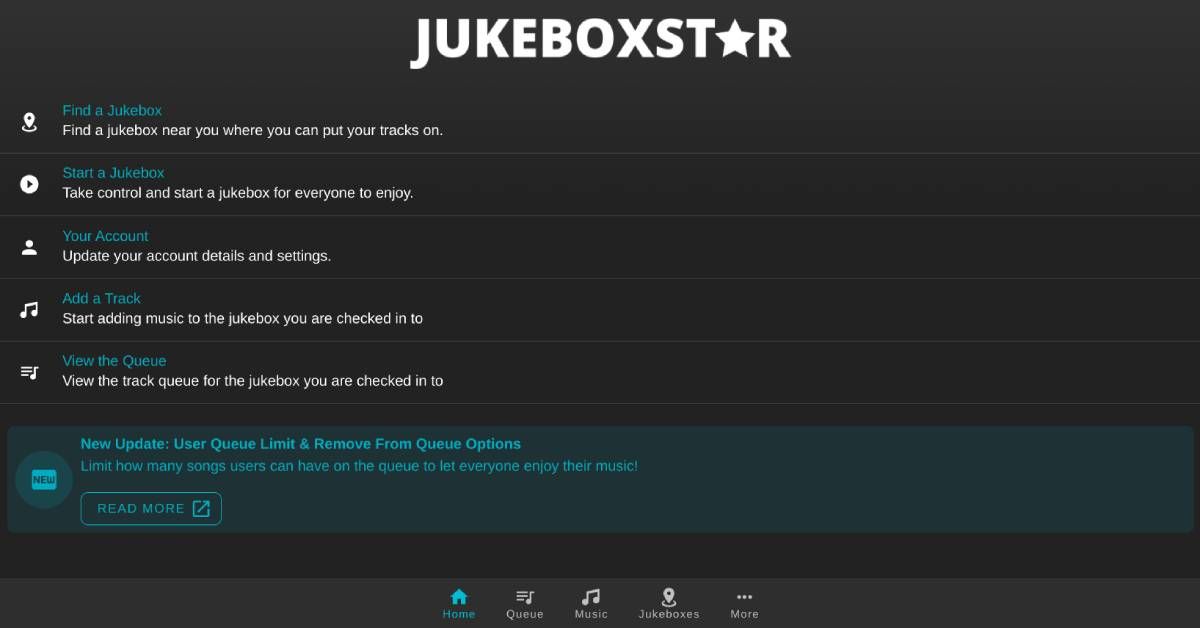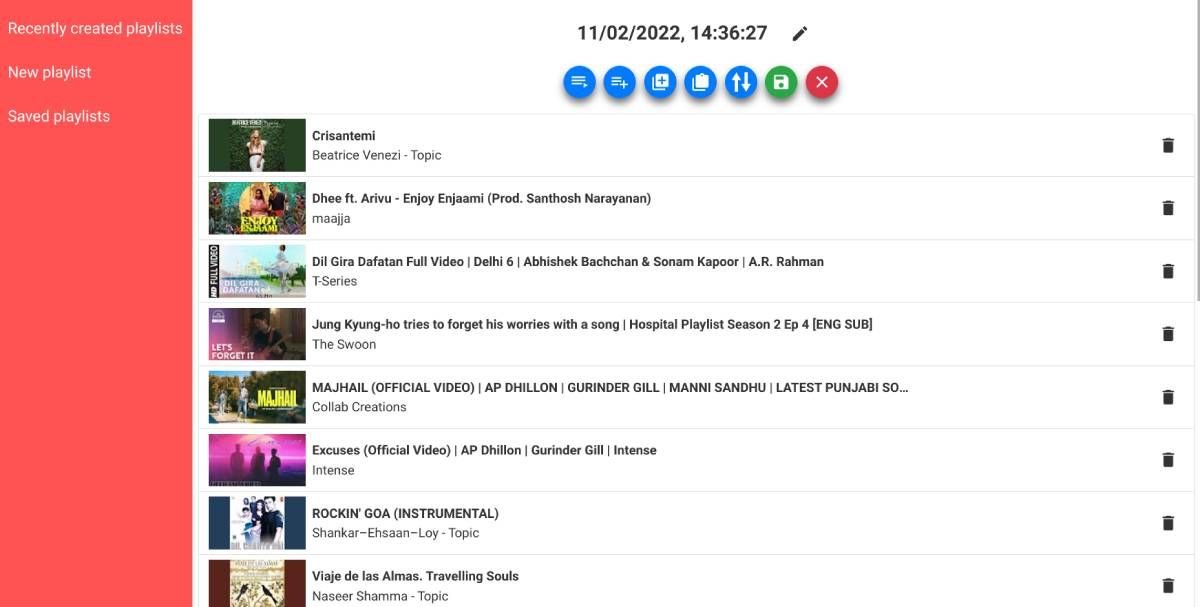From finding missing videos in YouTube playlists to turning all open YouTube tabs into a custom playlist, using these free tools is like gaining superpowers for YouTube.
Once you master the basics of making YouTube playlists, you'll want to do more with these compilations. These tools let you do more with YouTube, like creating a playlist when you don't have an account, copying someone else's playlist to make it your own, search within any playlist, or even to create playlists with friends for a party.
1. Playlists.At (Web): Drag-and-Drop Anonymous YouTube Playlists
By default, YouTube asks you to register for an account to create a playlist on the site. Playlists.At offers a simple workaround that lets you create an anonymous YouTube playlist without having a YouTube or Google account.
Playlist.At features a straightforward drag-and-drop interface to start building a playlist immediately. Give your playlist a name, and then copy a link and paste it into the given space or drag-and-drop the YouTube thumbnail from another tab.
While you're making the playlist, you can also open the videos or songs you have so far in a new tab. Meanwhile, you can continue adding more songs to the Playlists.At tab. This way, you don't have to wait to finish making your playlist before you start playing it. Once you're finished making your playlist, bookmark the link for future reference as there's no way to retrieve it from Playlists.At.
2. YouList (Web): Create and Save YouTube Playlists Without an Account
Like Playlists.At, YouList is another web app to create playlists without a YouTube account. But the key difference here is that you can save these playlists for later by creating an account on YouList, just in case you want to protect your privacy on YouTube. That said, you can also use it without an account, as YouList offers a quick way to create anonymous playlists.
Whichever path you choose, you will get two ways to create your playlist. You can paste URLs of YouTube videos in the given box or import an existing YouTube playlist entirely. It will need to be a public playlist, not private. YouList imports playlists with up to 100 videos in them.
You can edit a playlist later to add or delete videos from it. Unfortunately, there is no option to reorder the videos once you add them or play them in shuffle mode.
YouList also doesn't take you back to YouTube when you play the songs. Instead, it plays within the site through embedded videos. Registered users can rename their playlists to identify them better.
3. Jukebox Star and Jukebox Today (Web): Collaborative YouTube Music Playlists That Anyone Can Add To
Sometimes, you want to create a playlist where anyone can add to it. It's an ideal situation for parties or online hangouts, as everyone gets to play and recommend songs that the group listens to together. Jukebox Star and Jukebox Today are two excellent apps that make it easy to create a collaborative music playlist with YouTube.
Register for an account on Jukebox Star, and you can create a room or jukebox with a set of songs. You can tinker with settings like adding a name, adding a password (optional), how many songs other collaborators can queue at a time, total queue, what to do when the playlist finishes, and more. The rest is just about searching and adding songs to the queue from YouTube videos.
Jukebox Star also has a location option, with which you can set your current location and make it easier for others around you to find it. It's ideal for parties. That said, you can also enable remote play for anyone who has the link to access the playlist.
Another excellent option, especially for remotely listening to music in sync with friends, is Jukebox Today. It's a sleeker interface than Jukebox Star, but with fewer settings too. We've talked about it previously in more detail as one of the best apps to watch or listen to YouTube with friends.
4. Quite a Playlist (Web): Find and Recover Deleted Videos in YouTube Playlists
Sometimes, you'll find missing videos in a YouTube playlist. These can be deleted or made private by the original uploader or taken down by YouTube. Quite a Playlist (QaP) will help you find and recover those hidden videos.
It's a straightforward app to use. Copy-paste the YouTube playlist link into the main dialog box, and QaP will get to work. It identifies the videos through historical records and cache files, giving you the original video's title, URL, and description in most cases. Armed with this info, you can run another search for it on YouTube and probably get a mirror link easily.
Many of the results come through pages saved by the Internet Archive, including the old page where you can watch the video again. In cases where QaP can't find the original title or description, it'll give you an option to search for the URL on Twitter or Brave Search. And if even that doesn't work, don't worry; we have a comprehensive guide to identify deleted videos in YouTube playlists.
5. YouTube Playlist Helper (Chrome, Firefox): Powerful Extension to Build YouTube Playlists
YouTube Playlist Helper is a powerful browser extension to build and edit YouTube playlists in different ways. Currently, the features let you:
- Create a playlist from a bookmarks folder with a series of YouTube links
- Turn all open YouTube tabs in your browser into a YouTube playlist
- Turn a list of YouTube links into a playlist
- Scan any web page for all YouTube links in it, and turn it into a playlist
- Import any YouTube playlist into the YouTube Playlist Helper interface
- Reverse the order of your playlist, move videos up and down, or delete them
The tool is an excellent way to create playlists out of different resources. For example, if you are on a Reddit page where people have shared several interesting YouTube links, you can turn it into a playlist in a couple of clicks.
The only real issue is that the extension doesn't work with your YouTube account itself. This means you can't use it to edit your existing playlists or even turn the playlist you made in the extension into a YouTube playlist for your account. That said, YouTube Playlist Helper lets you export playlists as a series of links, and there's a hack on StackExchange to turn this into a playlist.
Download: YouTube Playlist Helper for Chrome | Firefox (Free)
6. Playlist Search for YouTube (Chrome): Search for a Video in Any Playlist
Google owns YouTube, but surprisingly, YouTube doesn't have any simple way for you to search within a playlist for a video. Playlist Search for YouTube is a Chrome extension to do just that.
Once you've loaded any playlist, click the icon in the menu, and the extension will load the entire playlist in a drop-down window. Use the search bar to find what you want, and click it to load it in the YouTube tab.
Download: Playlist Search for YouTube for Chrome (Free)
Use Playlists Creatively
This range of tools will improve how you use YouTube playlists and how you create other playlists of YouTube videos. But don't let that stop you from getting creative with your playlists. For example, playlists can be an excellent way for creators to make viewers go to a related video on your channel. Or, as a random surfer, you can browse playlists created by others and adjust them slightly for your purpose. The possibilities are endless.