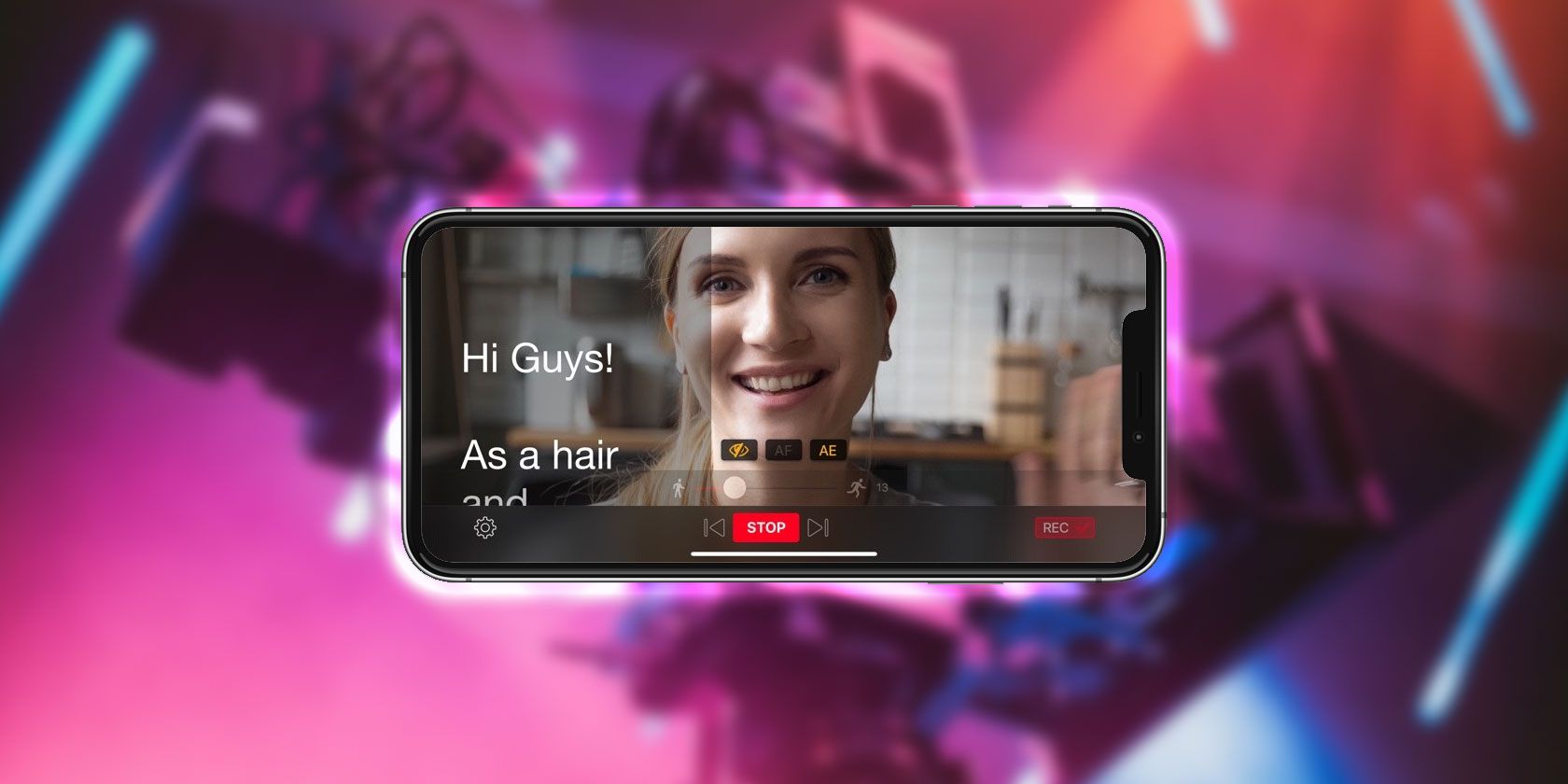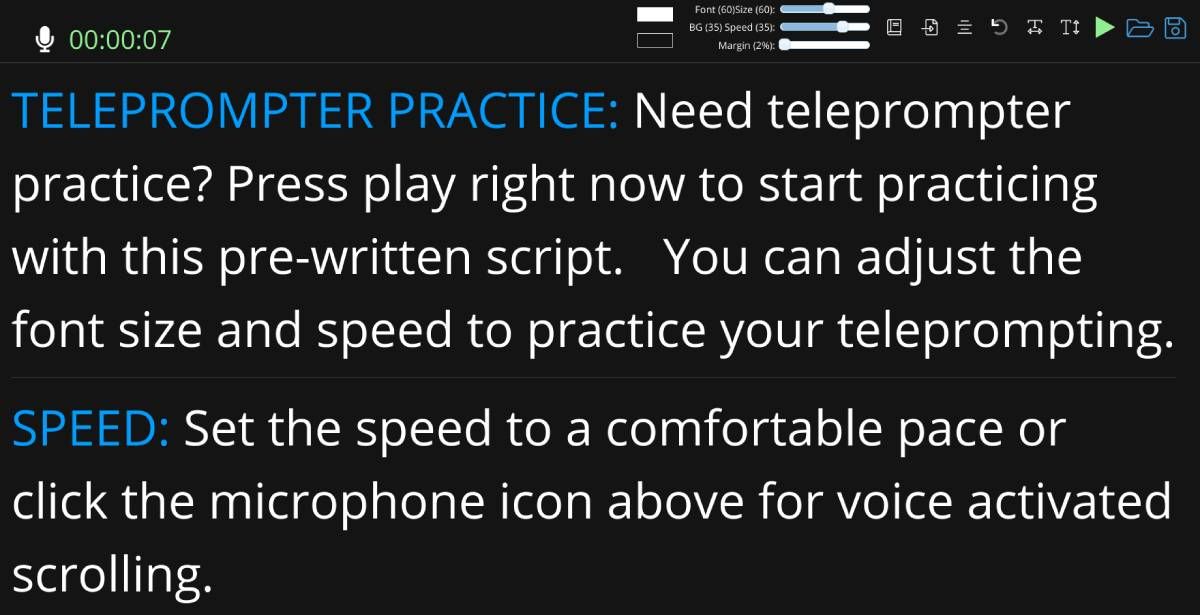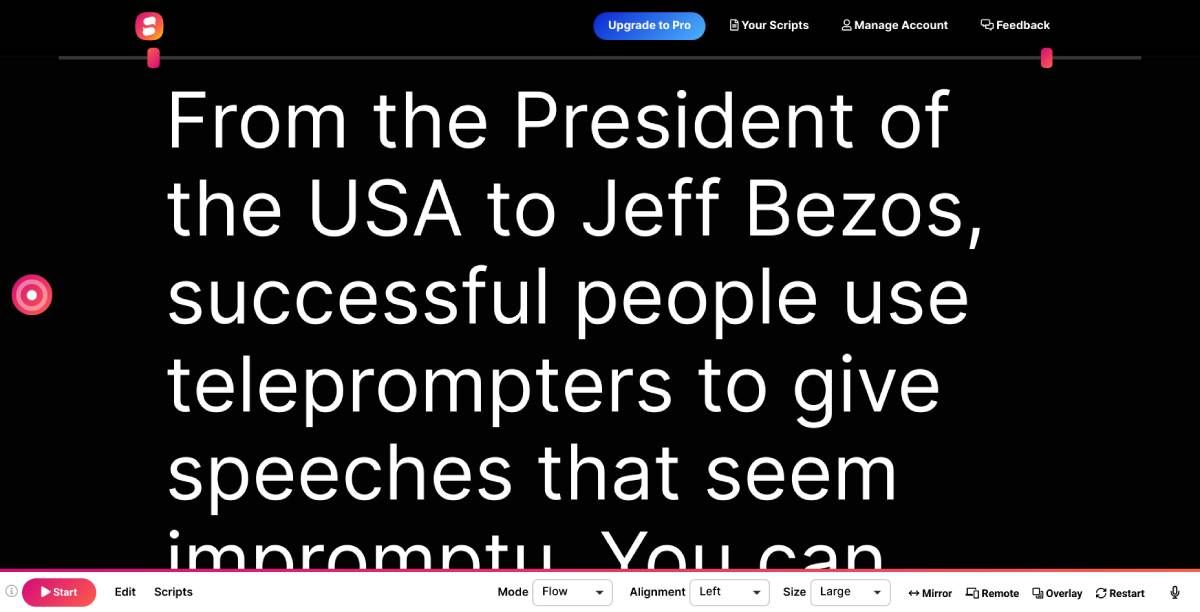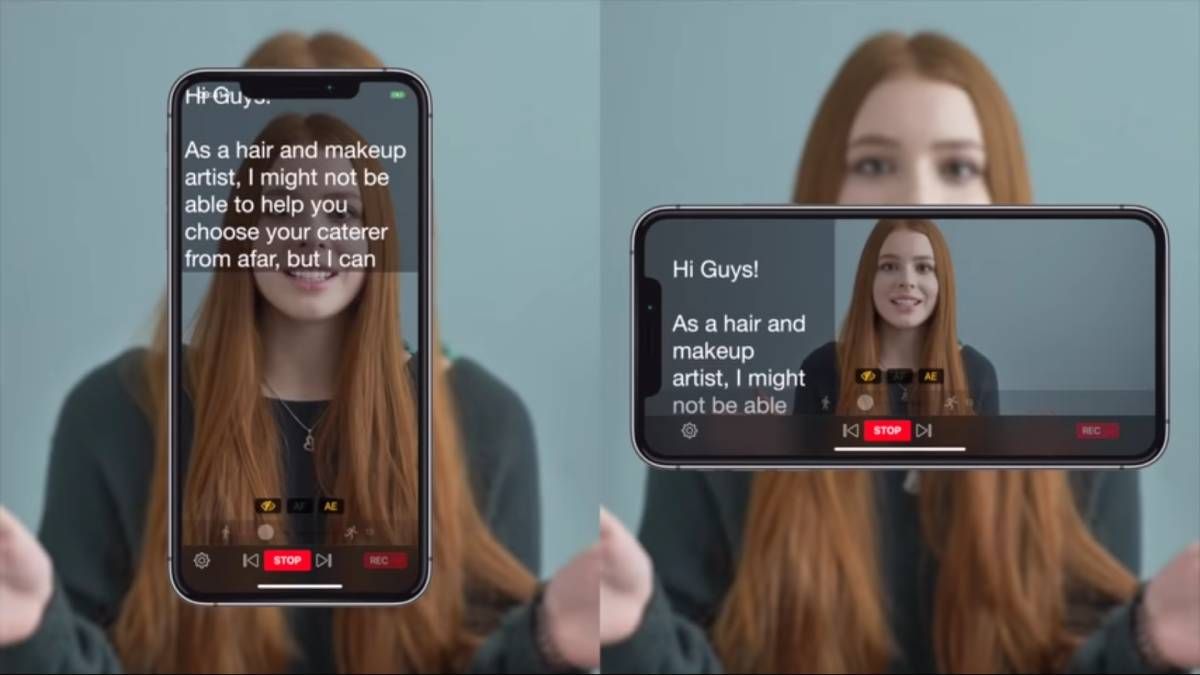From the President of the USA to Jeff Bezos, successful people use teleprompters to give speeches that seem impromptu. You can use the same trick to remember your lines with these free teleprompter apps.
We seem to be spending so much time talking to cameras these days, whether it's for a little shoot for our social media or a presentation in a Zoom meeting. Instead of remembering your speeches or writing little flashcards, use a teleprompter.
As the text scrolls next to your camera, it will seem like you're talking to the audience while you have the comfort of simply reading so that you don't forget any lines. Here are some of the best teleprompter tools you can use.
1. Teleprompter Mirror
Teleprompter Mirror is a fantastic web-based online teleprompter app that works entirely in your browser, on computers, or phones. It's one of those excellent no-signup web apps that you can start using immediately but is nonetheless packed with features.
Copy and paste your text into the main window to begin. You can adjust the font size, the scrolling speed, the margin, and the text and background colors. If you've got it set up exactly how you want it, save the script file to use it later. It couldn't be simpler.
Teleprompter Mirror also has a sister site, Voice Activated Teleprompter. This works with Chrome on desktop and mobile, as it listens to what you speak and moves the script forward accordingly. In our test, it worked well enough for amateurs, but there are better apps for this. That said, this one doesn't require any signups nor has any trial restrictions, so what have you got to lose in giving it a shot?
You can also use Teleprompter Mirror on a screen with any professional rig too, as it features vertical flip and horizontal flip. With professional rigs, you need to flip the text to mirror it on a screen over the camera.
2. SpeakFlow
For voice-activated teleprompters that scroll the text based on what you read, SpeakFlow is another excellent online teleprompter, and even has a few professional-level features. The free web app works in your browser, so you can use it on any device after registering.
SpeakFlow has two modes: Flow mode to scroll as you speak each word and Auto mode to scroll at a preset pace. It picked up our voice with unerring accuracy, in multiple accents. You can also add instructions and stage directions by wrapping words in brackets. The teleprompter won't wait for you to say such bracketed words in Flow Mode.
That said, there are some restrictions in the free version. Any serious video-maker might want to go for the premium version, which includes additional features like remote control (where someone else can scroll the text for you from another synced device), mirrored text, bookmarking, and version control.
3. Speechway
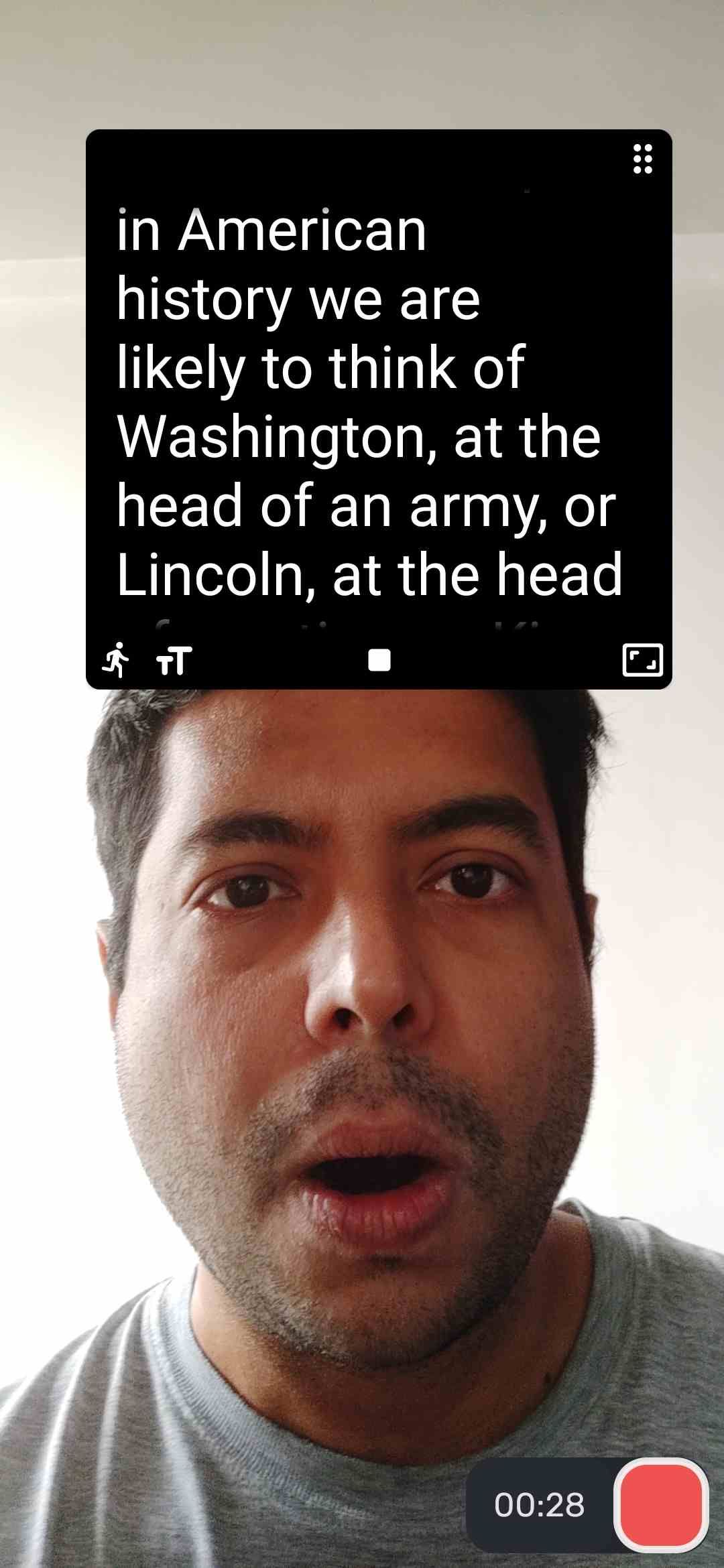
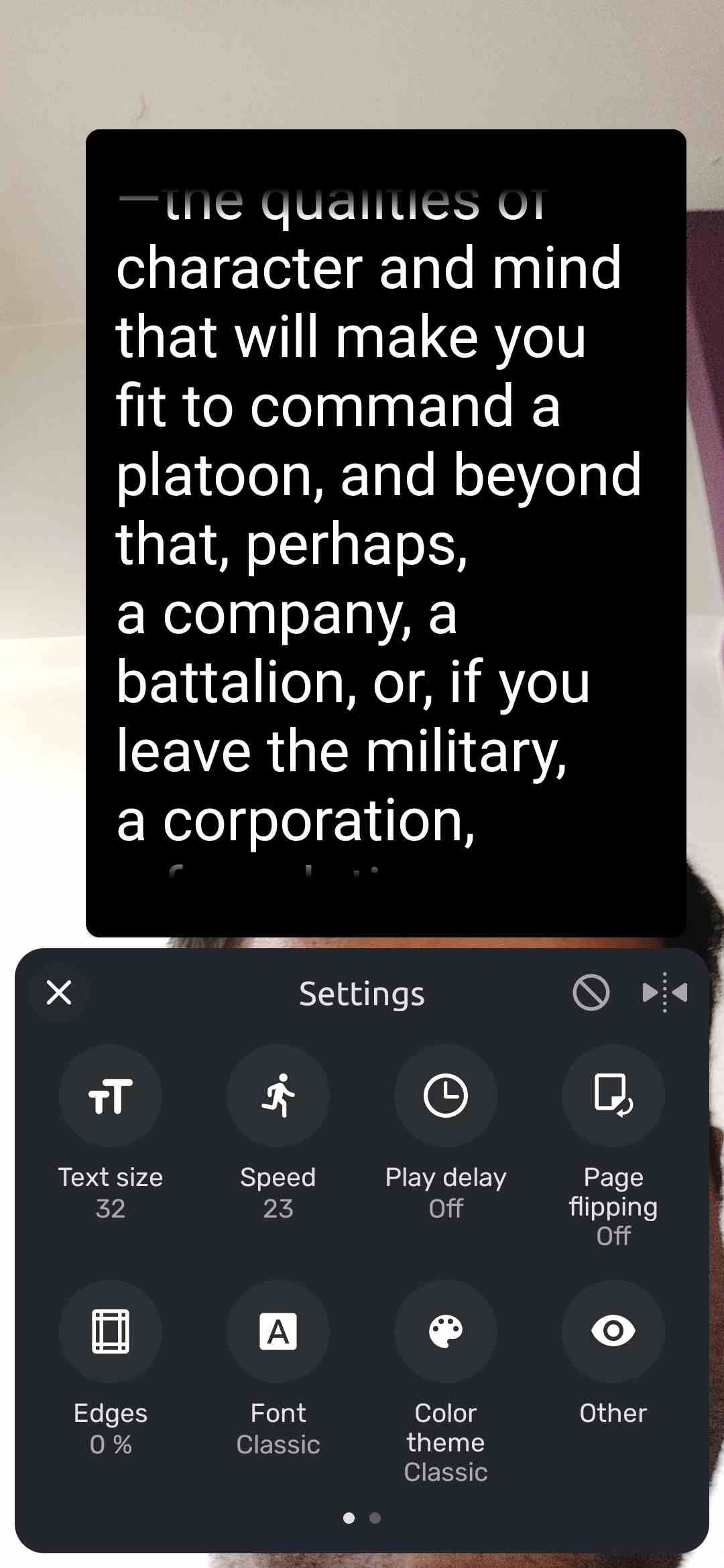
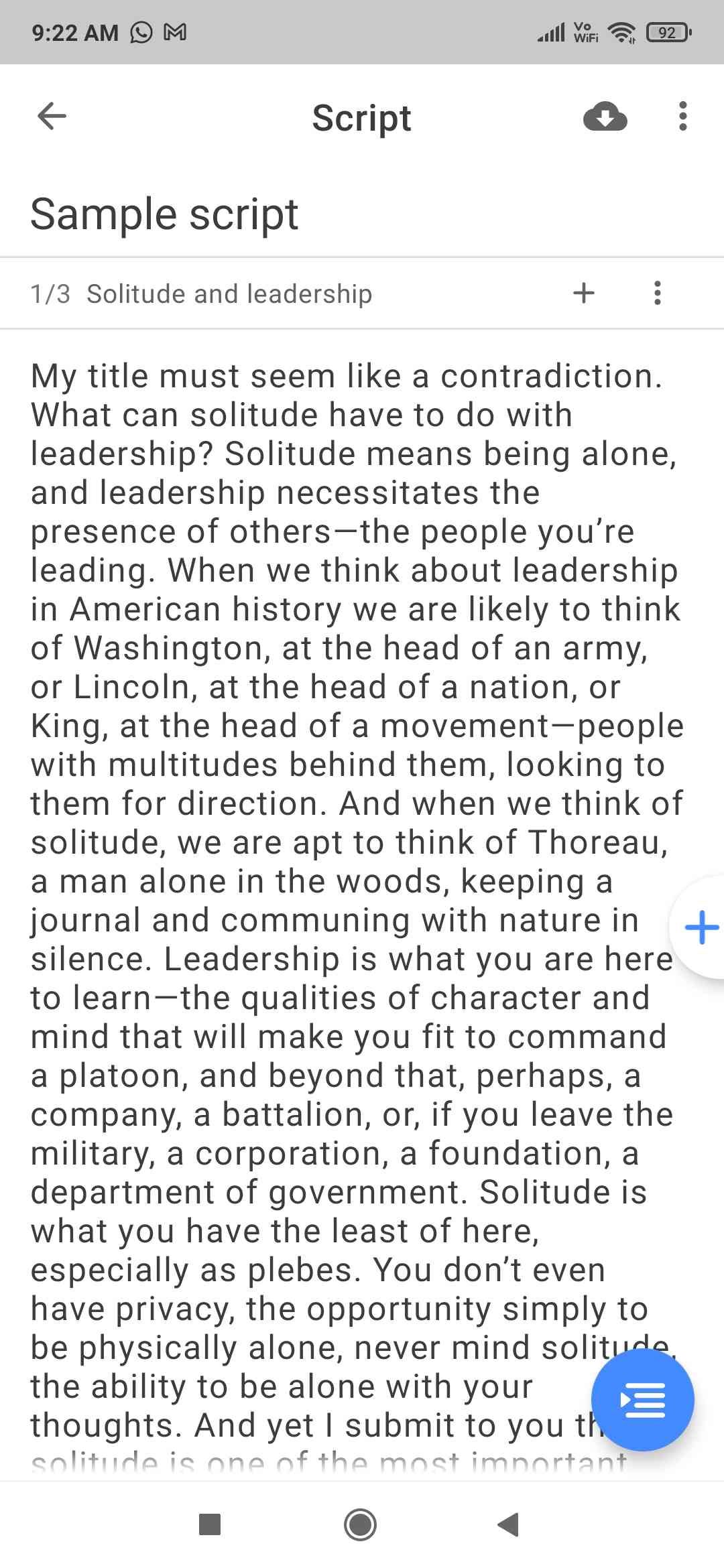
Teleprompter apps on phones are a little different. Sure, they can be used as standalone prompters next to a dedicated camera, but often, you'll be using the front camera of the phone itself for a video call or to shoot your selfie video for social media. Apps like Speechway overlay a teleprompter on the screen while you're doing that.
Speechway has three modes: classic, camera, and widget. The classic mode turns your phone into a dedicated teleprompter rig to be used with a camera. Camera mode uses the camera within the app, while widget mode overlays your script as a widget on any app for live-streaming or recording.
The widget mode is the most interesting one. You can adjust the widget's position and size anywhere on the screen (keeping it closer to the camera is better, as you look as if you're talking into the camera). Adjust the speed and size of the text freely, and go through all the various options to customize it. Adjusting opacity, font style, and font color are premium options.
The scripts themselves are easy to make, especially since you can import files from Google Docs or any TXT or DOC file on your Android. Speechway lets you turn your script into "pages" for easier breaks, add cue points (like bookmarks), and save the script to reuse for later. The app works fantastically well and can even be controlled with Bluetooth keyboards or other third-party accessories.
Download: Speechway for Android (Free, in-app purchases available)
4. Video Teleprompter
Unlike Android, you can't get widgets overlaid on any third-party app using a camera on an iPhone or iPad, so you'll need a video recorder app with a teleprompter. There are plenty of paid options, but the lite version of Video Teleprompter is good enough for most people.
The text box automatically orients itself next to the camera in both portrait and landscape mode. Unfortunately, you can't import scripts, but copy-paste works perfectly, and you can add cue points. Video Teleprompter also has a countdown timer before starting the video, which is a small but crucial feature to make more professional-looking videos.
One big turn-off with the free version is that it adds a watermark to all videos; you'll need to upgrade to Pro ($16.99 one-time purchase) for watermark-free videos, script importing, keyboard and Apple Watch control, and rich text export.
Importantly, Video Teleprompter does the basics well. Your videos look good, the audio sounds excellent, and it always seems like you're looking at the camera. That's what matters most.
Download: Video Teleprompter for iPhone or iPad (Free, premium version available)
5. PromptSmart
PromptSmart is the of the best teleprompter apps when it comes to voice recognition technology. The teleprompter works by scrolling down along with your voice. When you pause midway, the app replicates it by pausing the scroll-down and then resuming again when you start speaking.
The tool works on both Windows and Mac and offers Android and iOS apps. A few other features that caught our attention include:
- A free, in-built word process to type out and edit your scripts.
- VoiceTrack scrolling supports four languages: English, Spanish, German, Russian, and French.
- Control your presentation from the web browser (for the web app version).
- Cloud sync features let you sync your script from the web to your PromptSmart mobile apps.
It offers a 'lite' version, which gives you a free version for Android and iOS versions. And although PromptSmart doesn’t offer a free version for it's full features, it gives you a 7-day free trial that lets you use all of them from its different paid tiers. If you like the app, you can then buy the Starter or Team pack, which will cost you about $99.99/year and $199.99/year, respectively.
Download: PromptSmart for Android or iOS (Free trial, premium version available)
6. How to Make a DIY Teleprompter for Free or Less Than $5
If you use a dedicated camera to shoot your videos, then you can buy a teleprompter kit for $100 or make your own DIY kit for free by upscaling old items. It's surprisingly simple. Here's what you'll need:
- An old photo frame with a glass cover
- A file folder
- Electrical tape
- Knife
- Protractor or ruler
- Wire hanger or Binder Clips or almost anything you have lying around
The process is to get the glass cover out of the frame, cut a hole in one side of the folder, and stick the glass there with electrical tape. Then, open up the folder so that the glass is at a 45-degree angle. Set it in place using the hanger, clips, or get creative with any material you have that ensures the folder stays in place at that angle.
That's it; you have a simple teleprompter ready to go. You can watch Roger Hansen's video above to see clear instructions for the whole process in action, or this improvised teleprompter by Joanna Gryzewska that can change angles. A quick search on the web will show you several other ways to make a DIY teleprompter, as it's one of the best tried-and-tested DIY camera hacks.
Learn to Write for a Teleprompter
These apps and tutorials will get you ready to use a teleprompter, but don't forget the most important part: the script. Writing a script for a teleprompter is different from writing a document.
There are several tips to keep in mind, such as writing words instead of numbers; for example, ten thousand instead of 10,000 so that you don't accidentally read it as one thousand in the heat of live recording. Practice and rehearse until you find a pace and diction that works for you. It'll help you tailor all future scripts to your style.