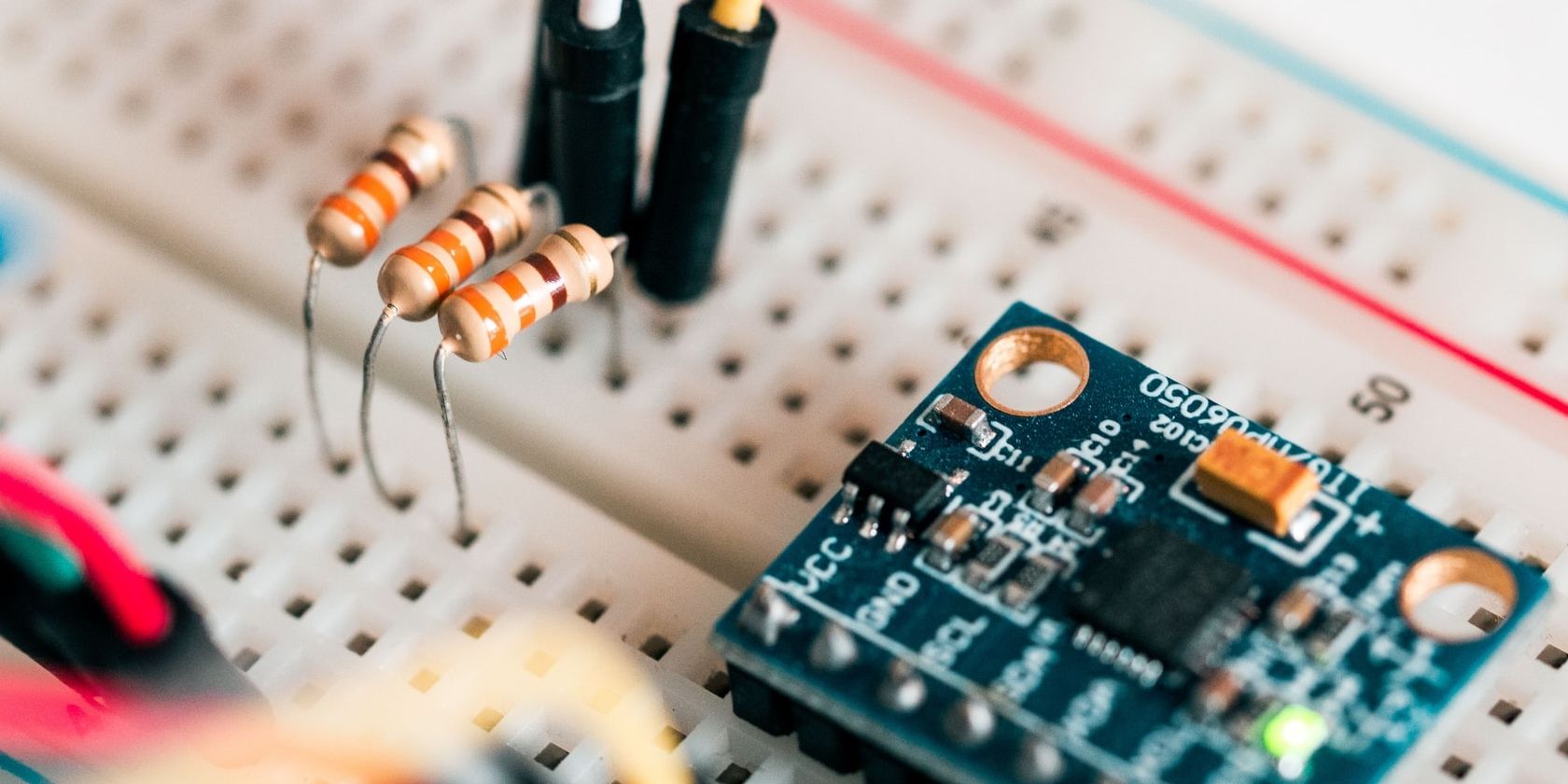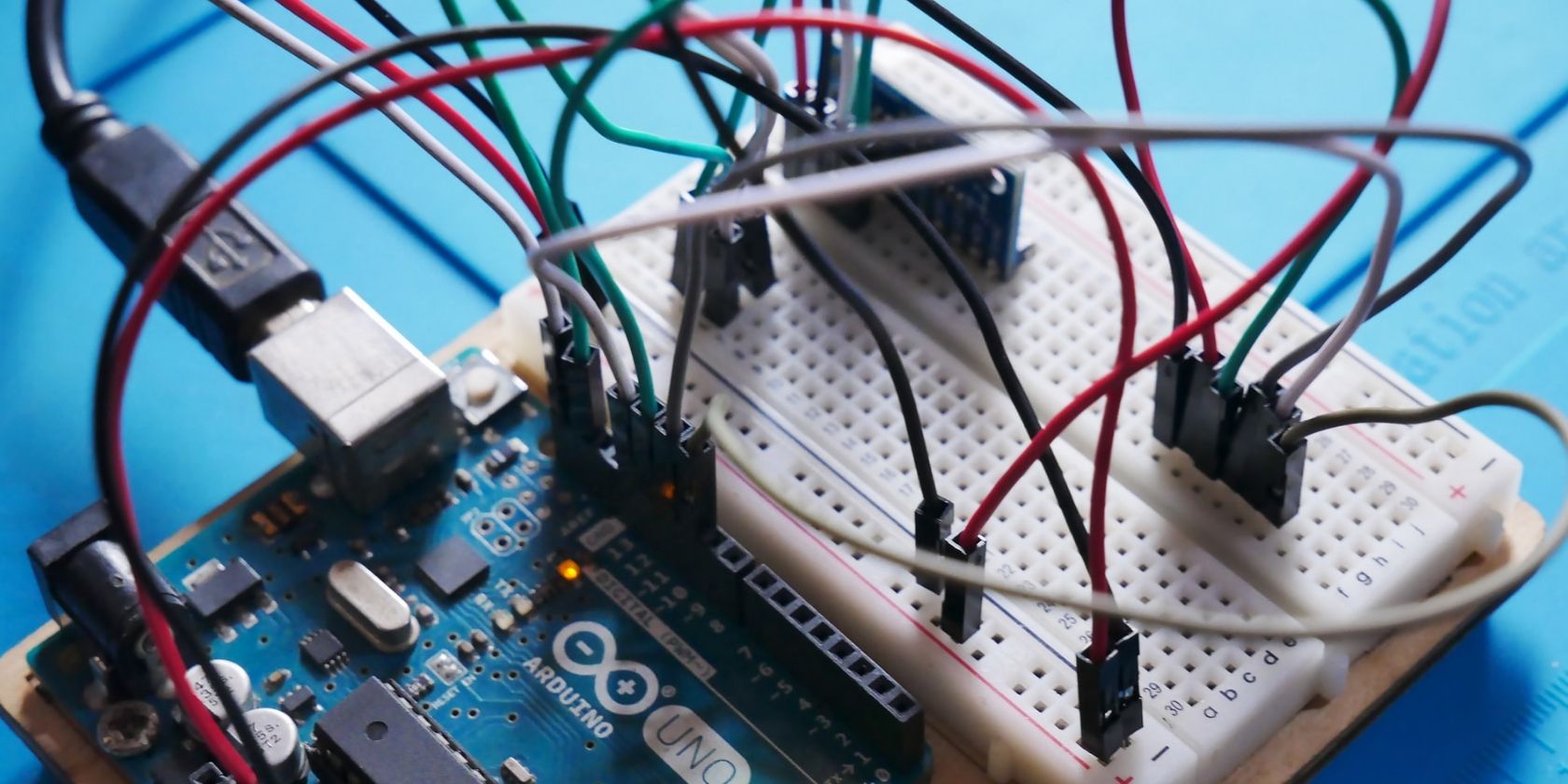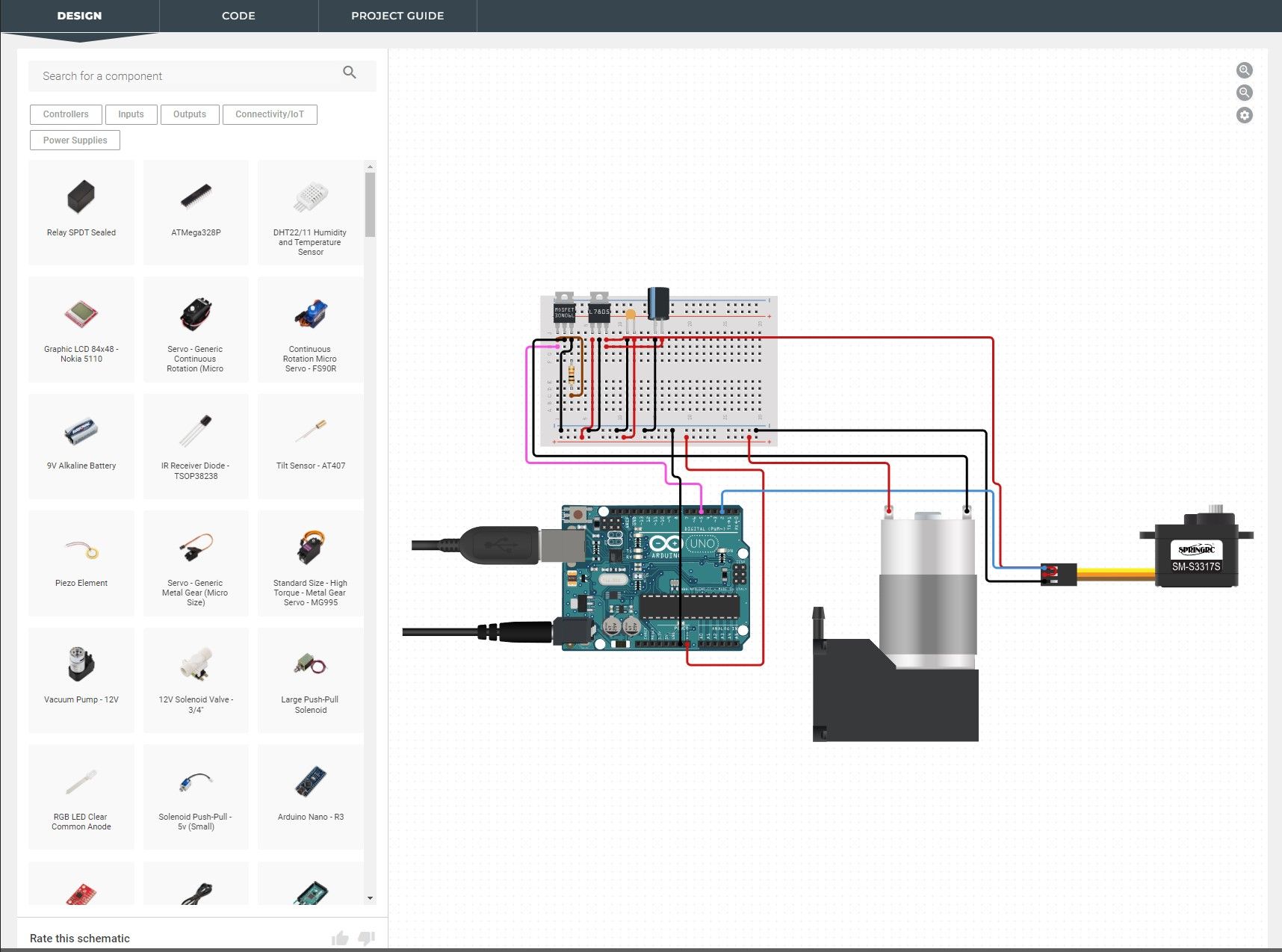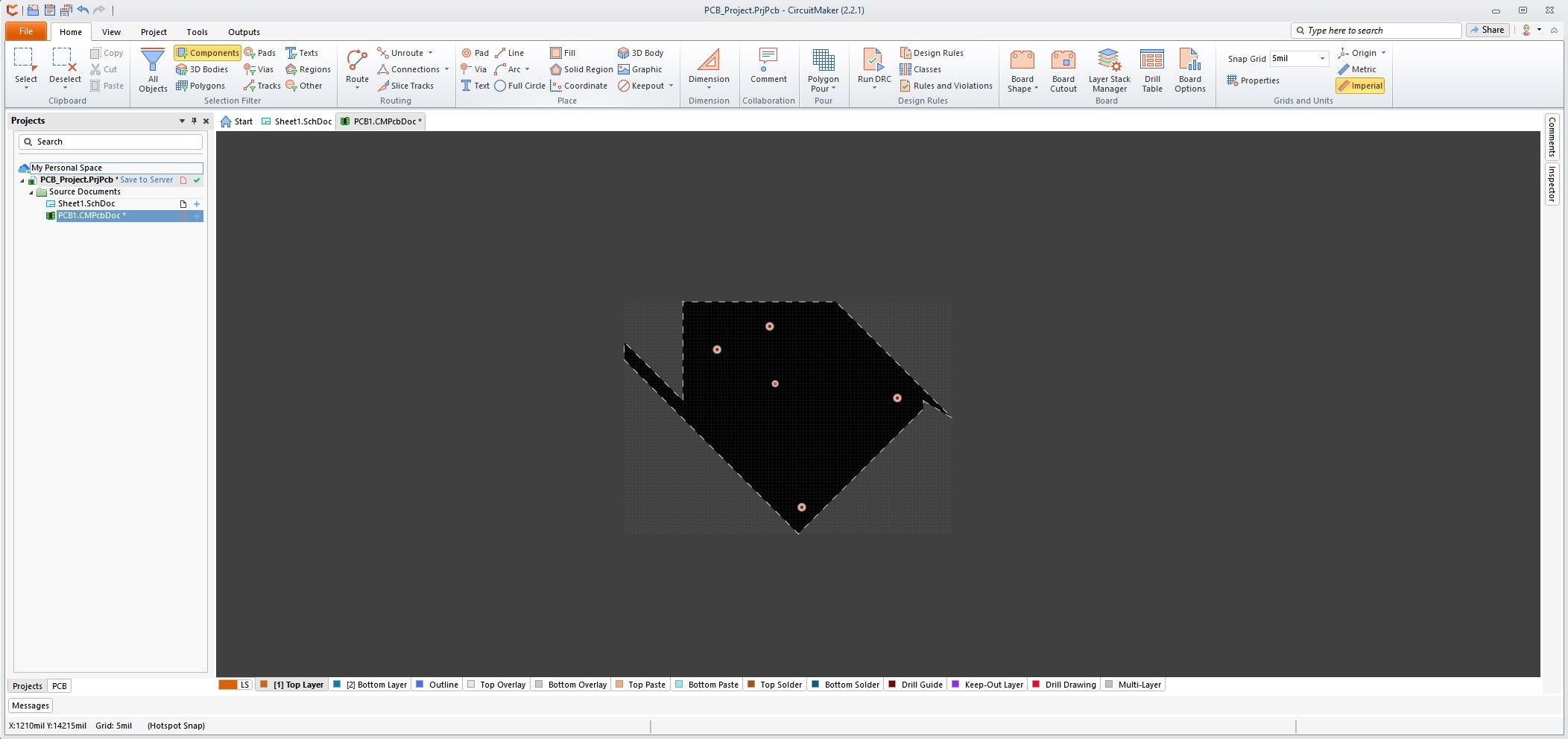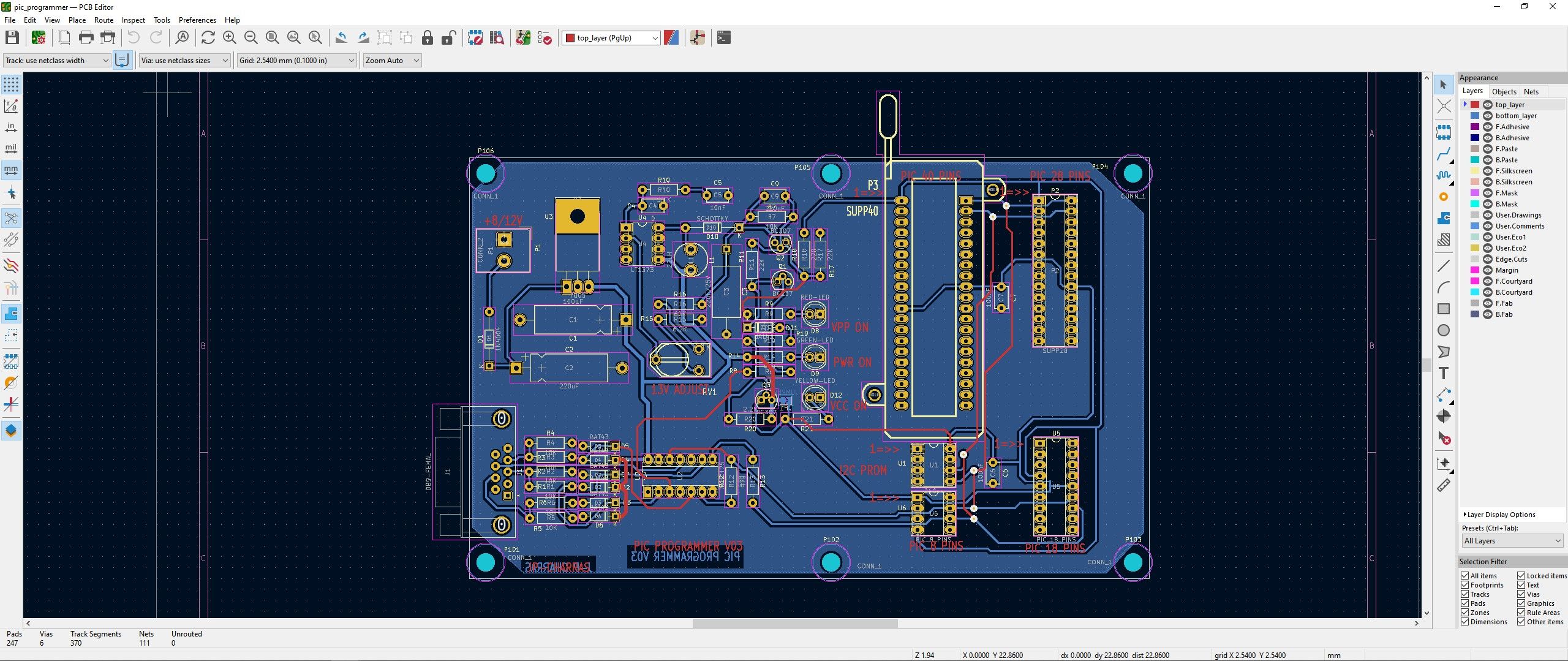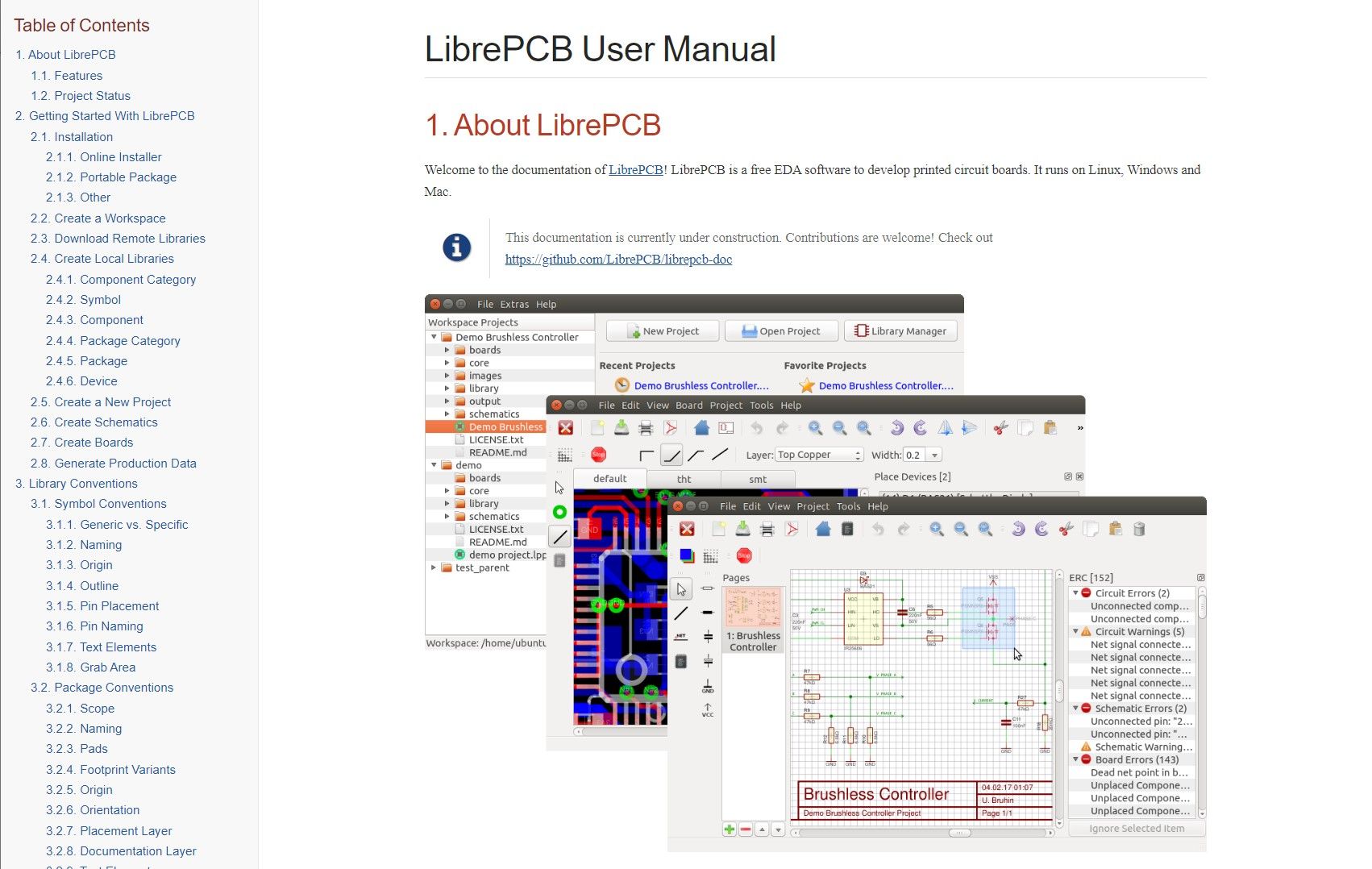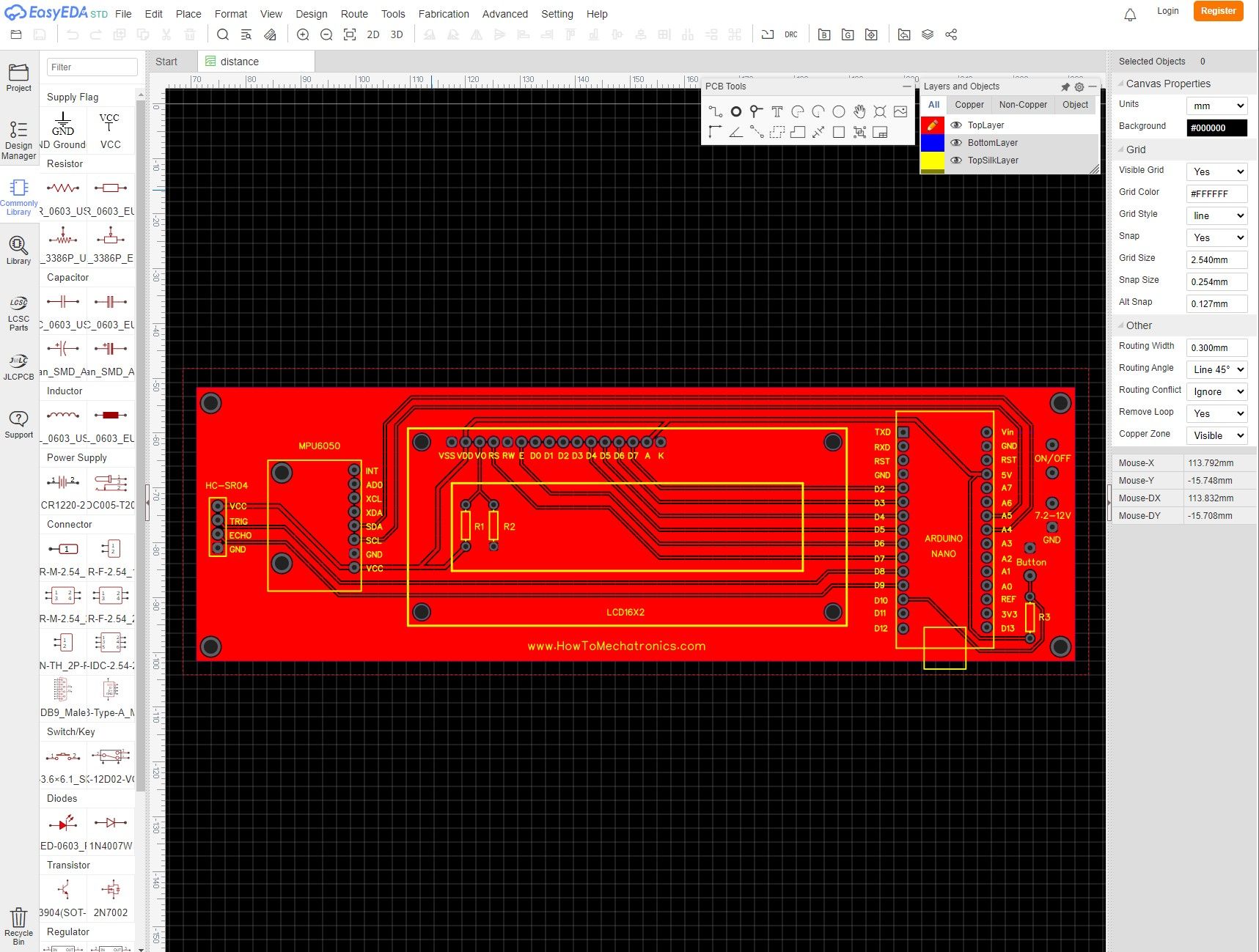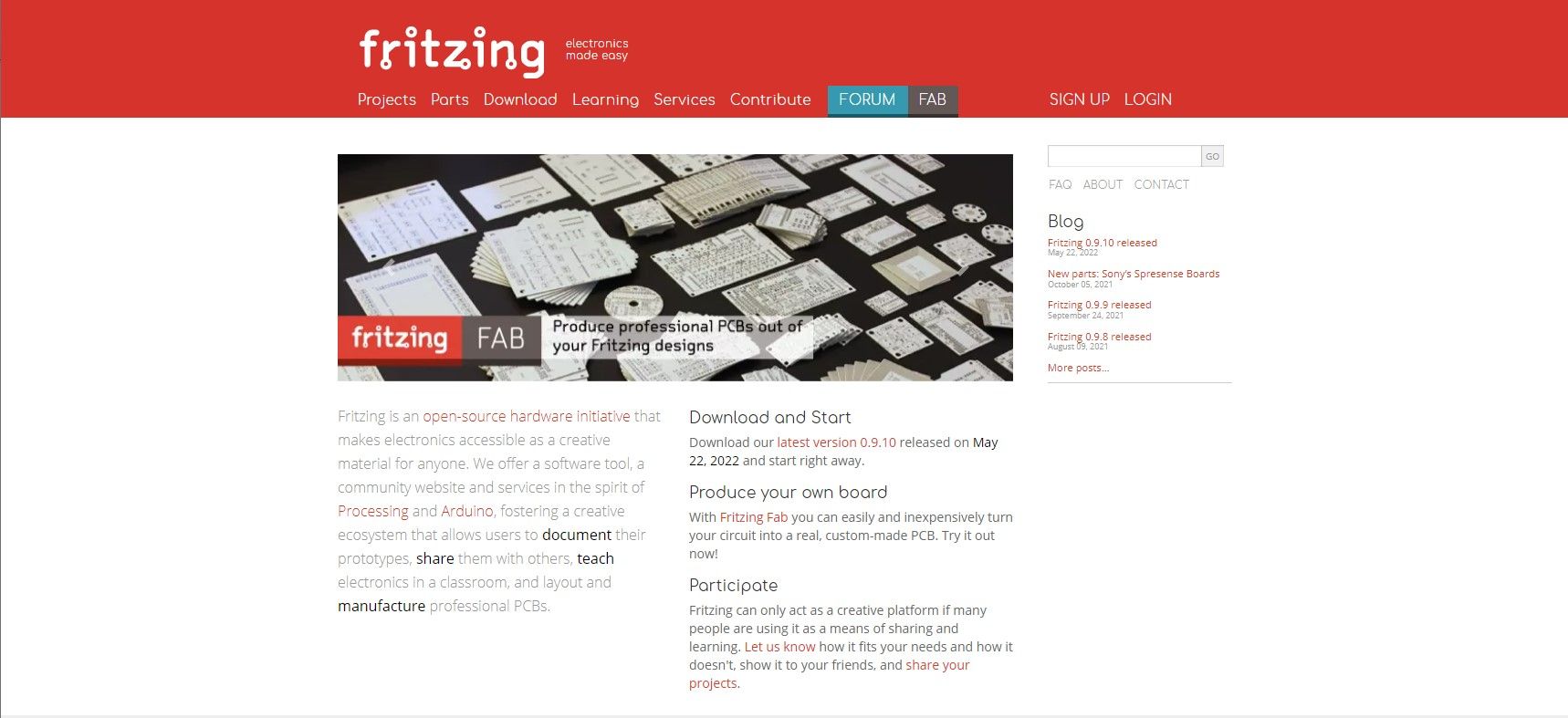Circuit diagrams play a vital role in the design process for any electronics project. They give you the chance to plan your circuit before you make it and can save a lot of time and effort. But how can you make circuit diagrams to improve your designs?
We have gathered some of the web's most popular free schematic drawing software options for Arduino, Raspberry Pi, and other SBCs to make your choice easier.
The 5 Best Free Schematic Drawing Software for Arduino and Raspberry Pi
You can find countless free circuit diagram drawing options online for both Arduino and Raspberry Pi. This type of software comes in many forms, making it crucial that you take the time to explore your options before you get started. You need to learn about PCBs before tackling a job like this.
1. Circuit.io Arduino Circuit Diagram Maker
Circuit.io is a web-based prototyping tool designed for makers working with Raspberry Pis and Arduinos. The app has three sections: a visual editor to create your circuits, a code editor that automatically generates test code for your components, and a guide area to help you build your project.
One of the main features of Circuit.io is the vast array of pre-programmed components found in its directory. You can edit the code for these components and even design your own, but most people will be able to find what they need on the system. Alongside having parts accessible, the Circuit.io Arduino circuit diagram maker gives you an estimated price for the diagrams you make.
2. Altium Circuit Maker Arduino Circuit Diagram Drawer Online
Unlike Circuit.io, Altium Circuit Maker is a downloadable application, and it's for designing PCBs rather than simple circuits. This means that Altium looks a lot more complex when you first start using it, but the learning is worth it if you want to make your own printed circuit boards.
You have to make an Altium account before you can start using Circuit Maker, but this is nice and easy. It's well worth watching some tutorials to help yourself get started.
This software comes with the benefit of being a relatively simple PCB designer tool. It goes beyond Arduino and Raspberry Pi boards but can still serve the same purpose as a tool like Circuit.io for those willing to learn it.
3. KiCad EDA Arduino Wiring Diagram Maker
KiCad is a cross-platform and open-source electronics design automation suite for PCB and circuit diagram design. This tool can create accurate PCB layouts using a suite of components and even has a 3D viewer tool so that you can inspect the PCBs that you design. Of course, it also has a schematic drawing tool that will work well for your Raspberry Pi and Arduino circuit drawings.
One of KiCad's biggest strengths is that it's open-source, allowing private users to create their own components for the app. As a result, you can find countless component packs for KiCad that are free to download. Like Altium Circuit Maker, KiCad can seem a little daunting when you first get started with it, and you will benefit from spending time learning about it before you get started.
KiCad works on Windows, macOS, Linux, and a host of other operating systems, and you can even download the software's source code to make changes to it yourself.
4. Libre PCB Arduino Schematic Diagram App
Like KiCad, Libre PCB is open source, free to use, and a companion tool to Libre CAD. This tool offers many of the same features as Altium Circuit Maker, including the array of components available for you to use when designing new PCBs. Along with this, Libre PCB works on Linux, Windows, and macOS.
One of the best aspects of Libre PCB is the documentation available for it online. The Getting Started guide on the main website covers everything you need to know to start working on your own Arduino circuit diagrams without bogging you down with unnecessary information.
5. Easy EDA PCB Design Tool
Easy EDA is both an online tool and a downloadable desktop application, and both versions of the tool function identically. This is great for anyone who wants to use their EDA software without connecting to the internet. And like the other schematic drawing software on this list, Easy EDA has its own component library filled with items like Raspberry Pis and Arduinos.
Easy EDA will offer a premium service in the future, which means that this tool will likely improve as time goes by. This is good news for anyone looking for their first EDA, especially with Easy EDA being designed with ease and simplicity in mind, but you will still need to read the resources that come with the tool to get to grips with it.
Comparing the Free Arduino Schematic Drawing Software
The schematic diagram drawing app you choose for Arduino and Raspberry Pi doesn't always impact the results you can get with it. Each of the tools on this list works differently, meaning you will have to follow different routes as you develop your skills with them.
For those looking for the easiest possible tool, Circuit.io is an excellent choice. This application requires very little learning and has a drag-and-drop interface, but you can't make schematics to create your own PCBs using it. Easy EDA is possibly the easiest tool for PCB design, which is why it has seen growing popularity over the last few years.
Ultimately, it's worth trying these tools for yourself to see which one will work best for you. They are all free and easily accessible, so it won't take too much work to give each one a go before you sink into learning them.
Premium Schematic Makers for Arduino and Raspberry Pi
While this article focuses on free circuit diagram makers, some premium options are still worth mentioning. Paying for tools like this opens the doors to new features while also ensuring that you can get support and advice from professionals if you need help.
- Fritzing Circuit Diagram Maker: Fritzing is one of the most popular Arduino circuit diagram makers out there, with releases for macOS, Windows, and Linux. This tool is very affordable, and the money you pay for it goes towards improving the software and documentation that comes with it.
- Fusion 360 (EAGLE) Arduino Wiring Diagram Maker: Fusion 360 is a staple in the CAD space, and the EAGLE schematic drawing tool that it comes with can do the job of the free options on our list. Fusion 360 is far from cheap, but the price can be worth it for those who want to be professional PCB designers. You can start learning Fusion 360 tips to get yourself started as you learn how to use this complex software.
Choose the Right Schematic Diagram App for Arduino, Raspberry Pi, and Other SBCs
Its never been easier to create detailed and accurate circuit drawings for Arduino, Raspberry Pi, and other SBCs. You can find free software to handle this job across the web, and there are countless guides on websites like YouTube to help you learn the software you want to use.