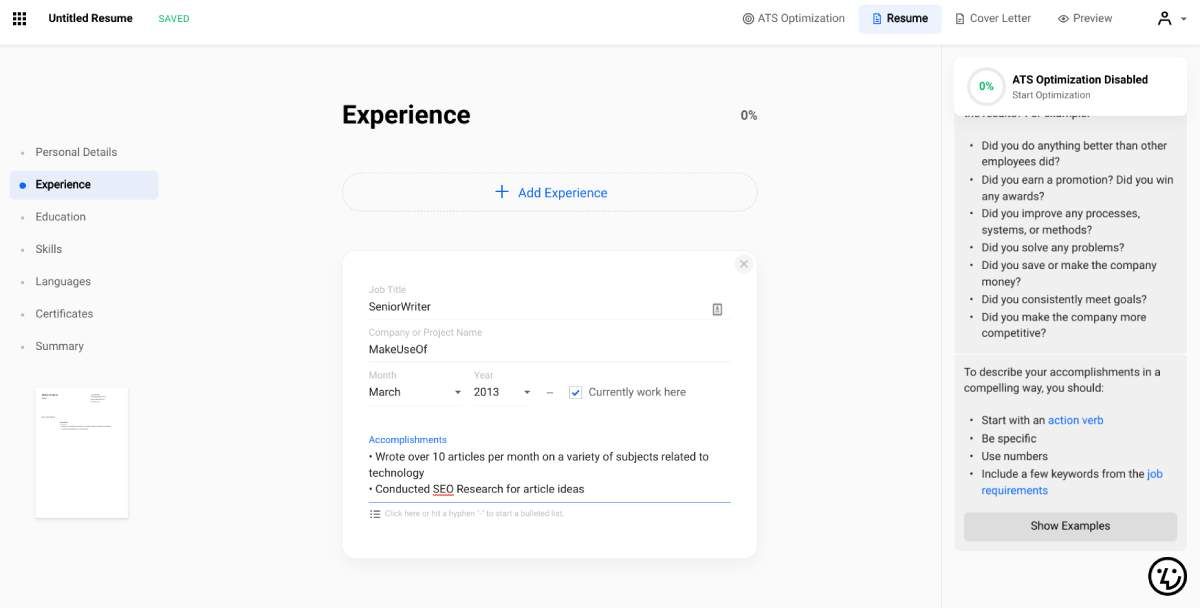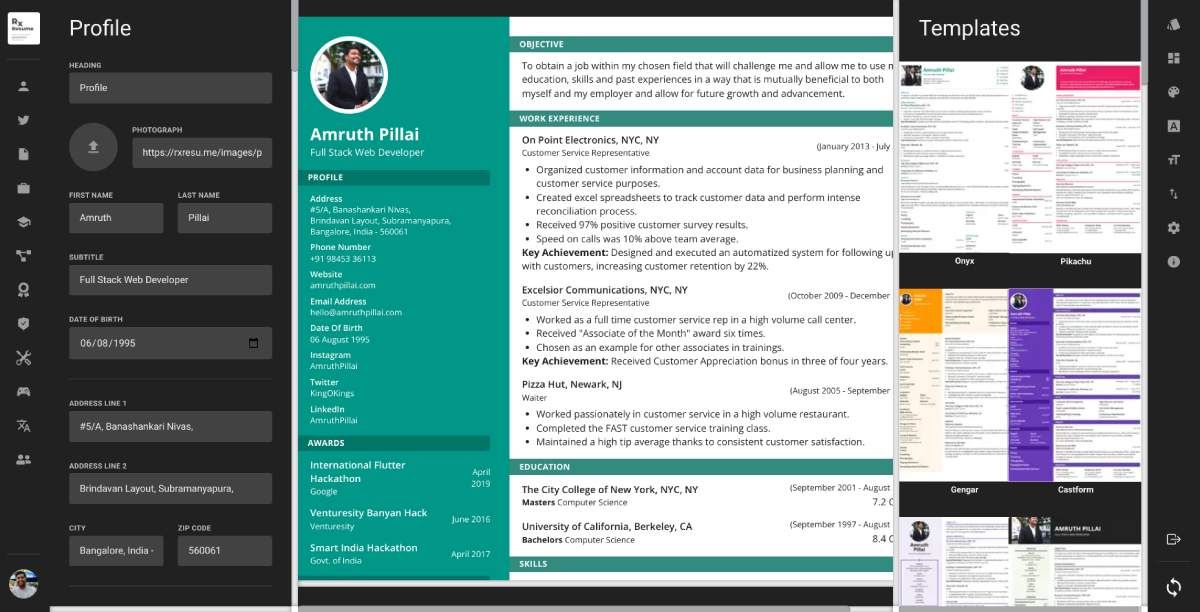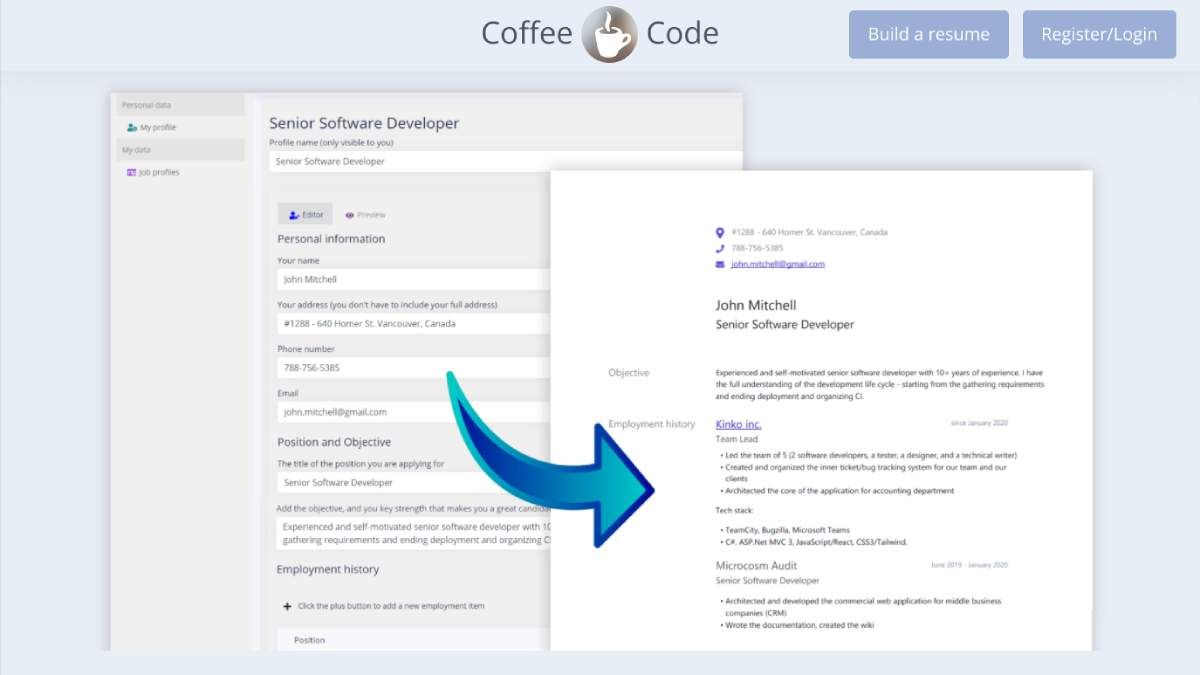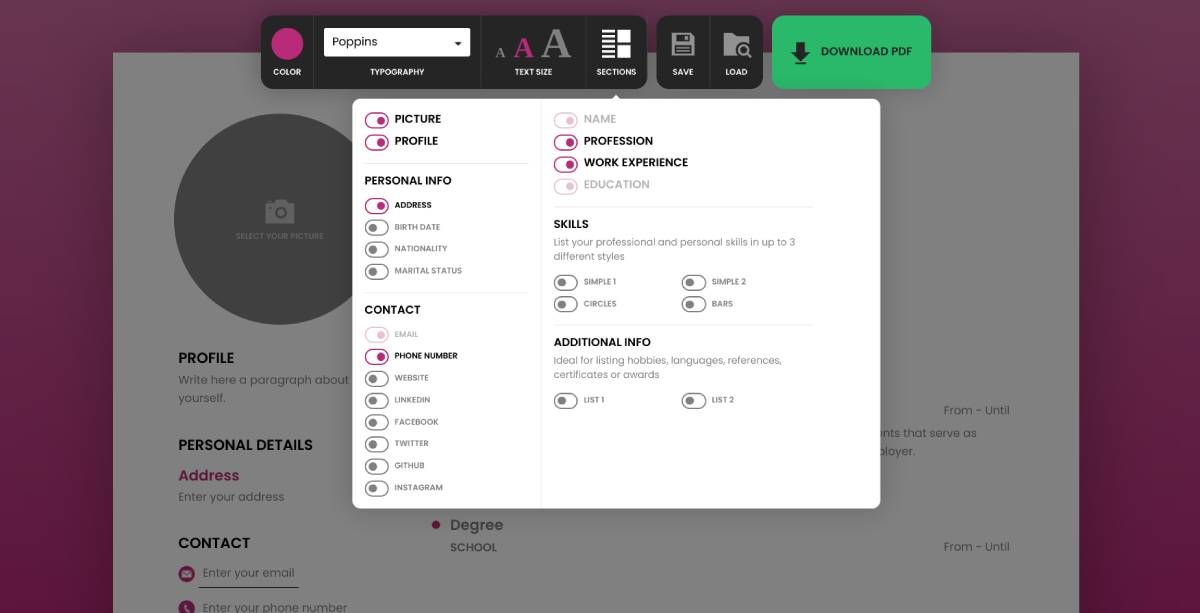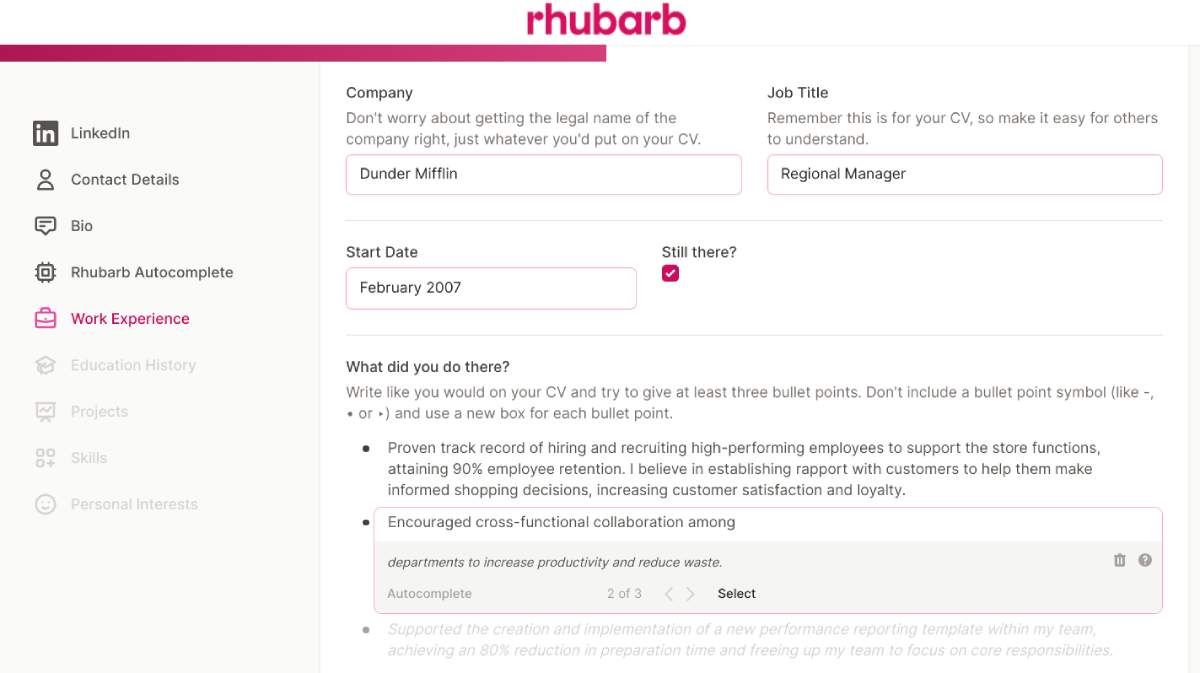The internet is full of free resume builders with unique features. But go deeper inside, and some online CV makers make you pay to download the resume or will put a watermark on it. Others limit the number of downloads, and a few will put a cap on how many times you can edit it. And then there's the question of privacy. It's annoying and unfair.
Thankfully, some excellent free resume builders have no such hidden agendas. Instead, they will guide you with resume-writing tips, use AI to optimize your CV for job descriptions, and even let you build a complete profile on your phone.
1. Wozber (Web): Guided Resume Builder With CV-Writing Tips
Wozber is a web app that guides you step-by-step to write a resume and cover letter that recruiters will notice. You can choose from 20 different templates, customize the look and feel of each, and create multiple CVs in your profile.
The app breaks down a resume into seven essential categories to fill out: personal details, experience, education, skills, languages, certificates, and a summary. As you start filling in any section in each category, the sidebar offers the best resume-writing tips to help you understand what you need to write and how to write it. For example, while listing accomplishments, using verbs to start sentences and quantify them with results is a proven tactic.
Wozber also includes a built-in ATS (Applicant Tracking System) optimization software. Add a job description to this, and it will check whether your resume is likely to get selected by an ATS system. However, this feature only offers three free ATS scans, and you'll have to pay to use more.
But there are no such hidden restrictions on how you download CVs from the app. You can even customize them before you do to save a neatly formatted PDF.
2. Reactive Resume (Web): Privacy-Friendly Free Resume Maker
Reactive Resume is one of the best online resume builders to create a no-nonsense, beautiful-looking, shareable CV. The app places a premium on privacy, stressing that your data will always be your own. It is also ad-free and lets you make multiple resumes in one profile. You can try it out without signing up, but if you want to save your biodata for the future, you'll want to log in.
The app offers six basic templates, which you can customize with fonts, colors, and specialized elements. You can change each element's position according to the "block" placed in and is entirely customizable. The app lets you load up a demo resume to get an idea of what you can do and be inspired to make your CV sparkle.
Reactive Resume supports importing your current resume data from a JSON file or LinkedIn. Also, you can export your finished CV as a PDF, without any watermarks or restrictions; and export it as a JSON file.
The app creates a URL for every resume so you can share it online with anyone. When you update your resume, the link updates automatically.
3. Coffee Code Club (Web): No-Signup Simple and Customizable Resume Builder
If you want to quickly create a simple, no-fuss resume to share with someone, you can't go wrong with Coffee Code Club. You won't even need to spend time signing up for an account; you can do the whole thing anonymously — which is pretty great if you're sensitive about sharing your private data online.
The app has the usual fields you'll see in any resume maker, such as profile and objective, experience, education, and additional information. Coffee Code Club supports Markdown language (hints are provided if you don't know Markdown).
You'll see a live preview of your resume as you fill out the information. There's only one template here, but it's standard and universally accepted. Once you're done, download it as a PDF, and you're good to go. If you register for Coffee Code Club, you can save your resume for later and create multiple CVs.
4. ResumeMaker.Online (Web): Mobile-Friendly Simple Resume Builder
Many online resume builders are made for desktop browsers, so ResumeMaker.Online (RMO) comes as a refreshing change with its mobile-friendly interface. You can build your whole resume from your phone.
The CV itself is pretty basic but includes a few cool features. You can toggle elements on and off, like types of contact details or birth date or nationality. You can also choose to display your skills as a simple line or with circles or bars to indicate proficiency levels. You can choose the font style, size, and colors and download a free PDF when you're ready.
RMO requires no sign-ups, and you can start filling in the details immediately. If you want to save your resume for later, it will download as a local file on your computer, which you can load up when you revisit the website. No information is stored online on RMO's servers.
5. Rhubarb (Web, Chrome): AI-Generated Resumes, Customized to Job Adverts
Companies use AI to scan your resumes with ATS, so why should you not use AI to fight back? Rhubarb is a free online resume builder that fills in your CV with smart machine learning suggestions and then customizes your resume to any online job advert.
Rhubarb will take you through each step of building a CV (or import from your LinkedIn) with an autocomplete feature. This autocomplete lets you improve on existing bullet points in your resume by suggesting things to say that recruiters look for. For each point in your CV, Rhubarb will suggest three options you can choose from and then even edit. Think of the AI as a starting point to get suggestions on improving your CV, and then customize it in your own words.
Currently, the Chrome extension works with Indeed, Greenhouse, Lever, Workable, and LinkedIn. It'll analyze any job advert on these websites and import it to your Rhubarb account, and then match your skills and qualifications to the job description. You can even manually select elements that match and alter them to create a custom CV for that job application.
In the end, you'll get a CV tailored for one particular job application by picking and choosing the points from your larger resume that matter to this job. It's bound to get your recruiter's eye while beating the ATS bots.
Download: Rhubarb for Chrome (Free)
How Long Should Your Resume Be?
You now have the free online tools to build a resume, but you're the one who will decide how long that resume is going to be. As a thumb rule, a resume should never be more than two pages, and the jury is out on whether a one-page resume is better or a two-page CV.
The best advice for this comes from The Daily Muse, which says that your goal should be to try and fit everything into one page. However, once you've edited and downsized and redesigned the page to your best ability, then and only then is it okay with going to the second page.