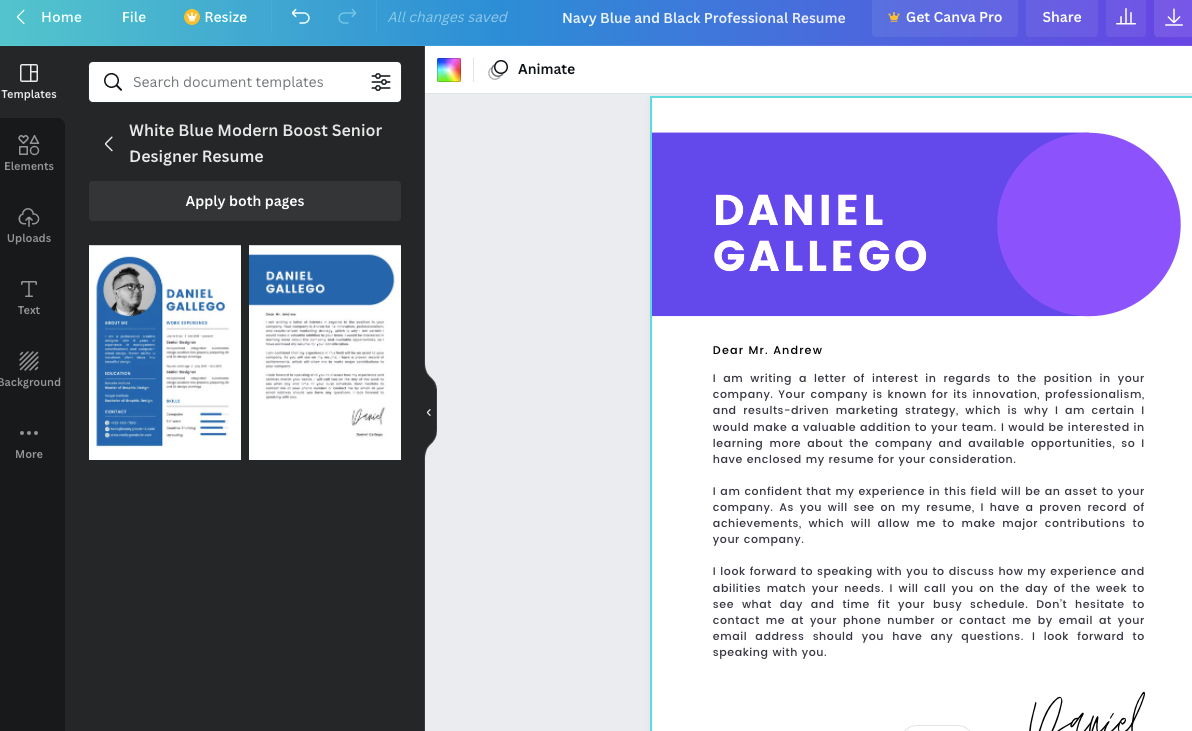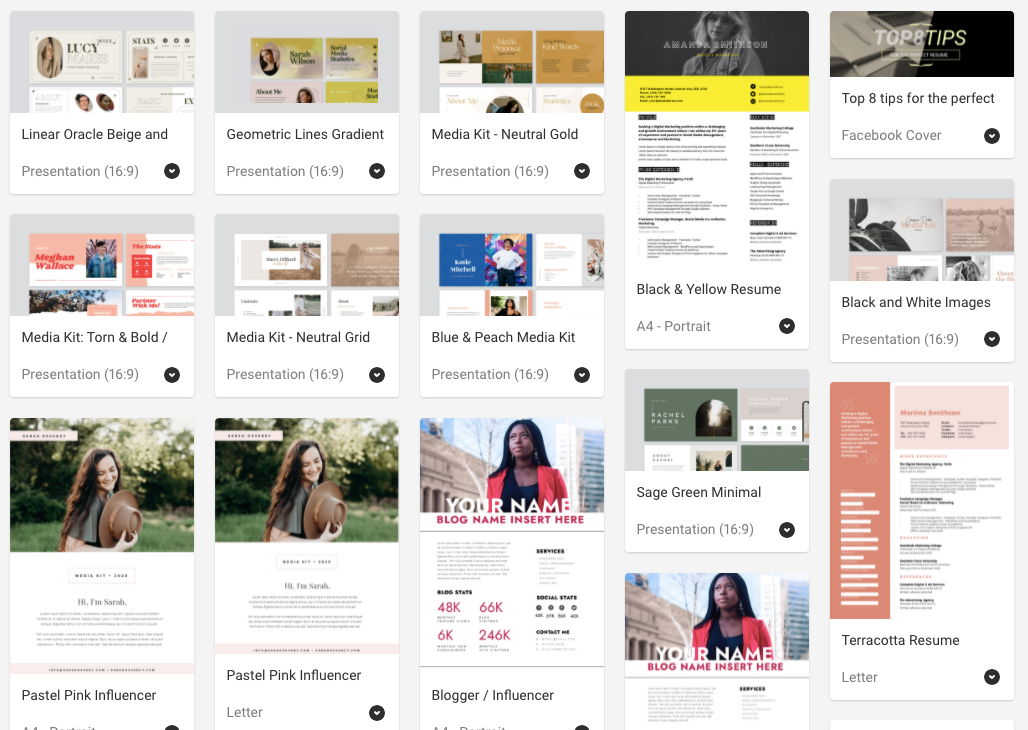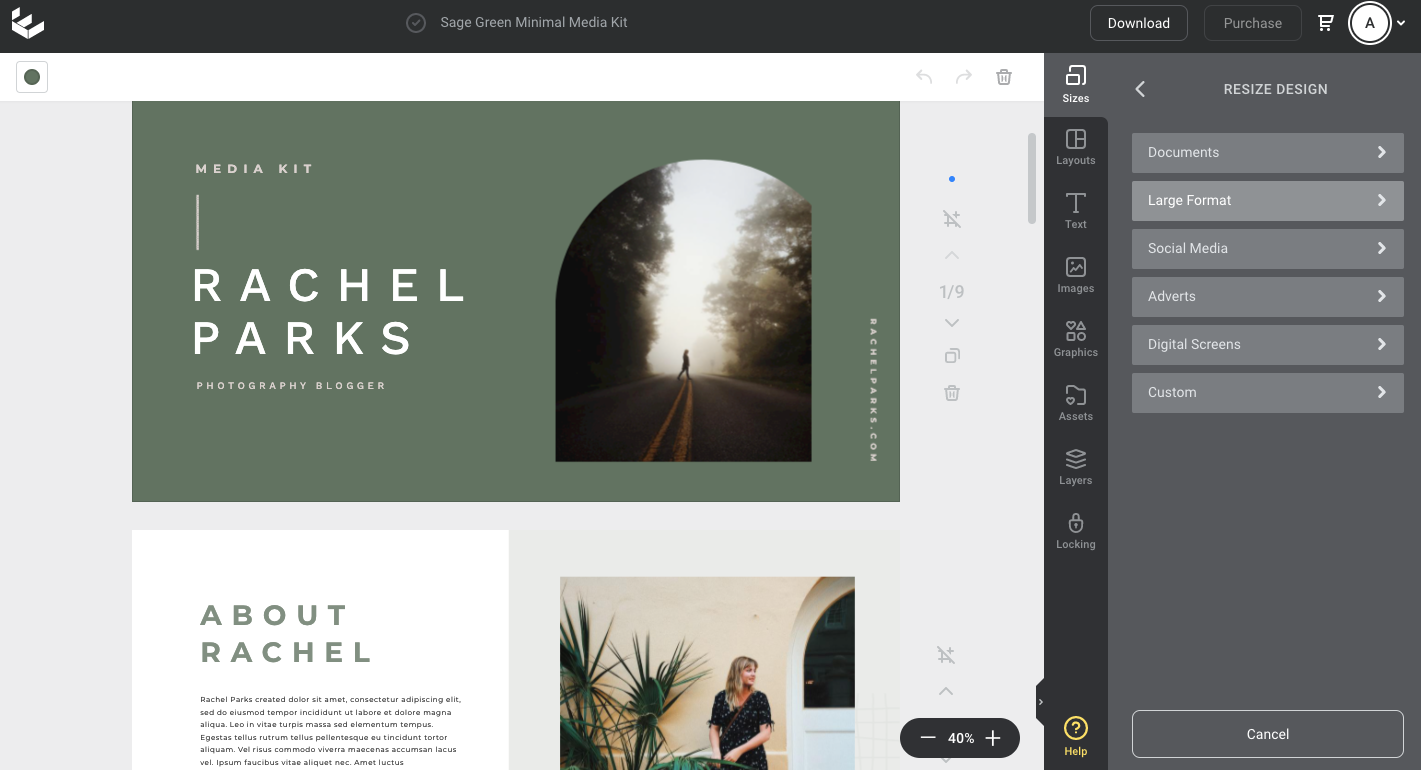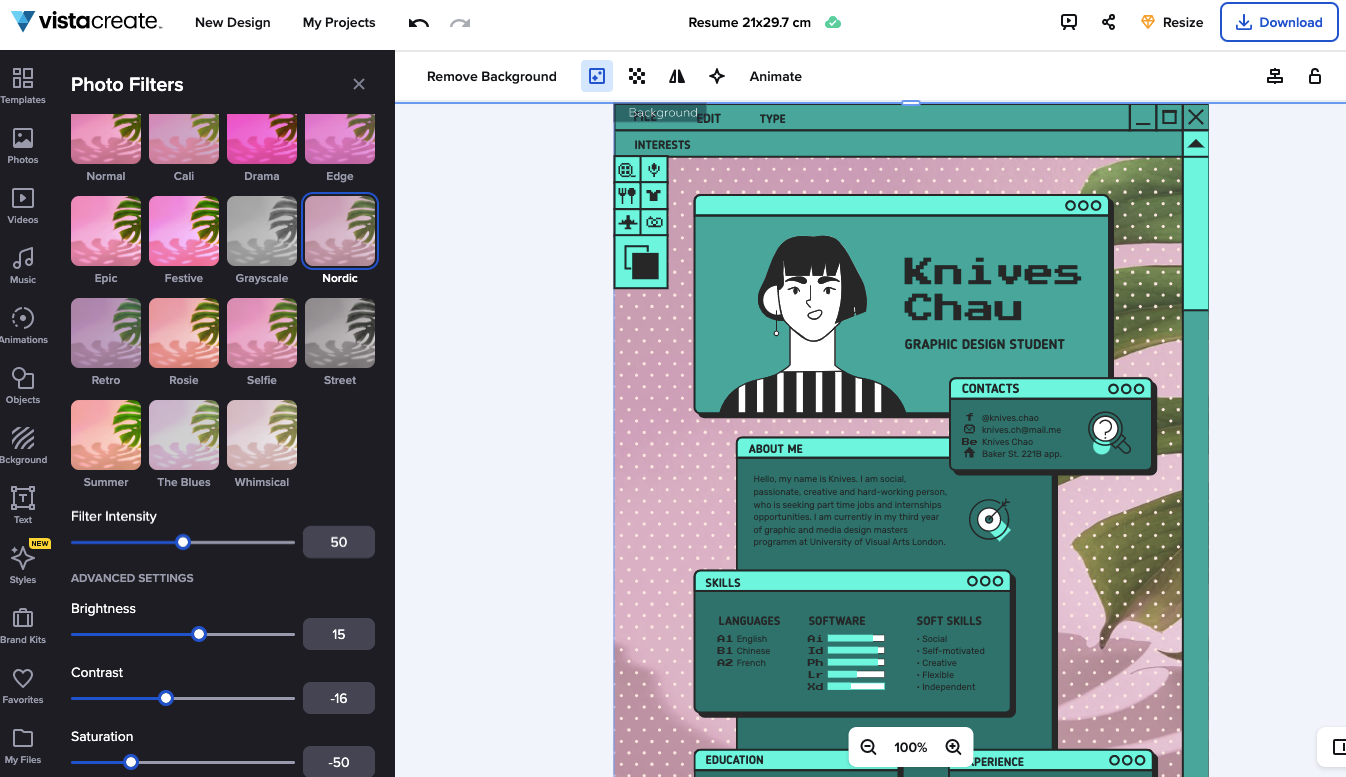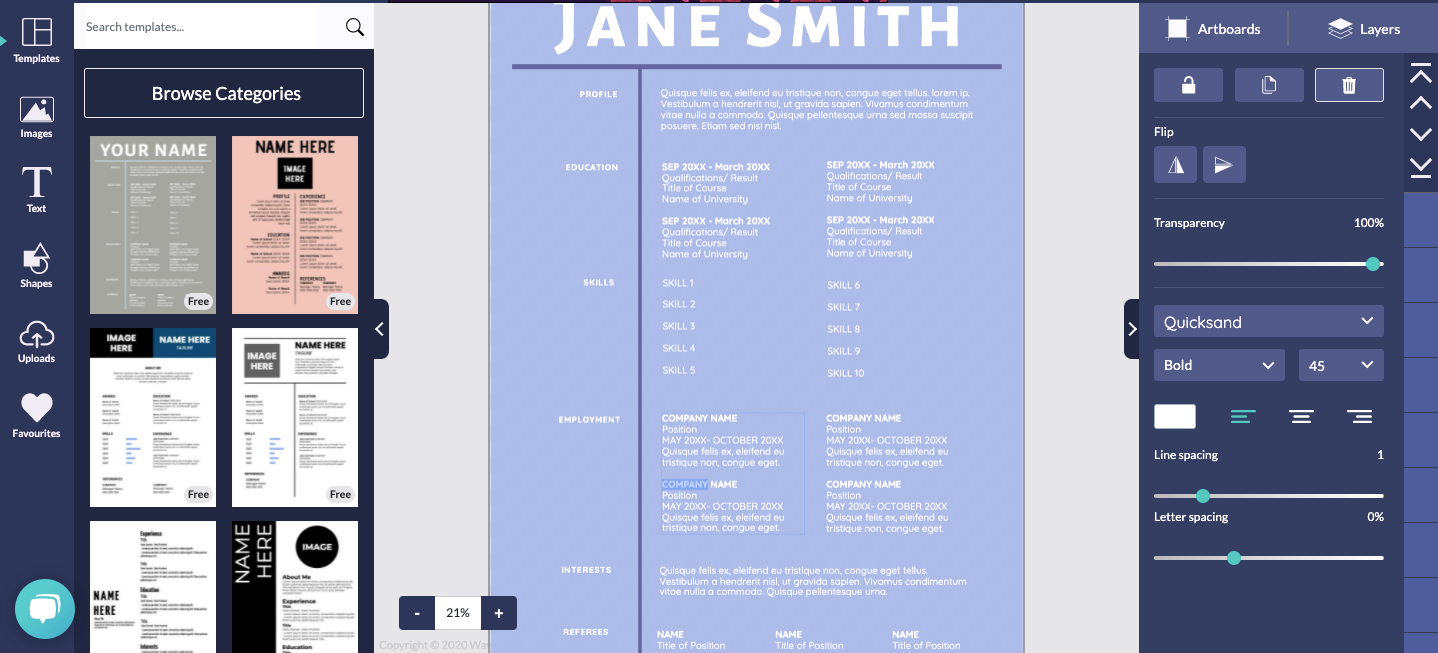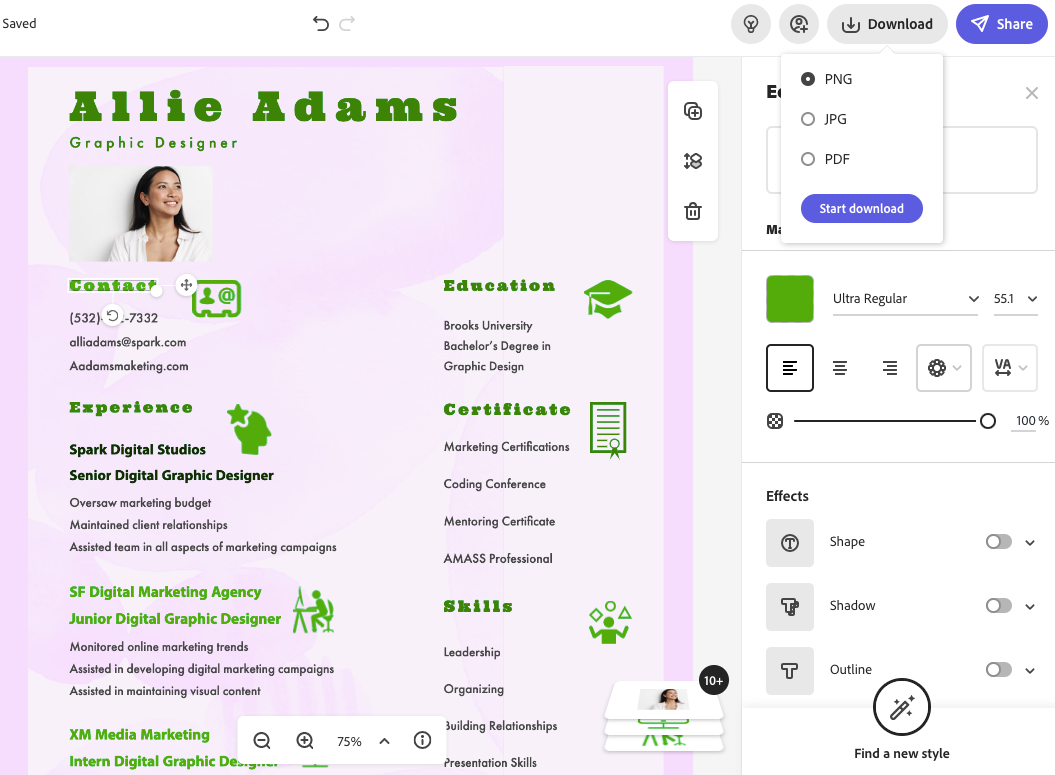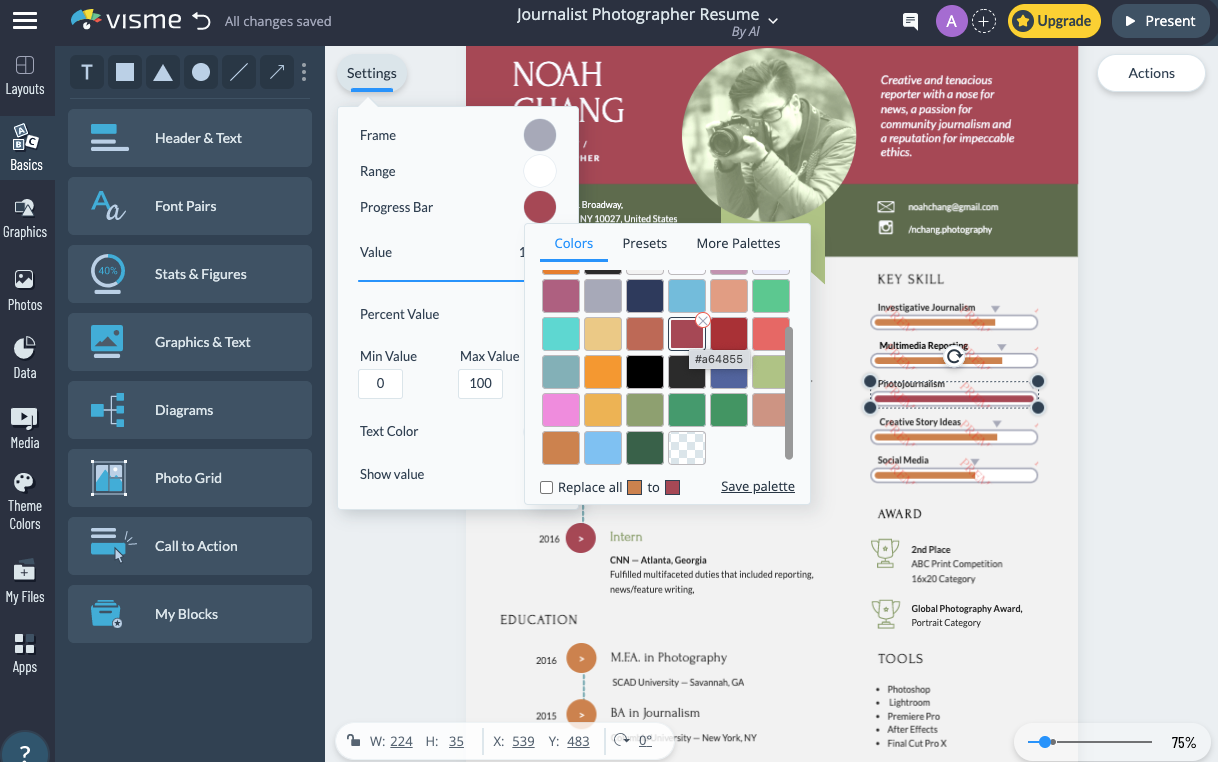Your resume is your first introduction to recruiters. It needs to make a positive impression within the first few seconds, or they'll move on to the next candidate's credentials.
While the copy of a resume is its most important aspect, its look-and-feel, formatting, and information flow also say a lot about your organizational skills and attention to detail. Here are a few free resume builders to help you upgrade your resume with fresh templates, unique colors and fonts combinations, preformatted professional-looking text blocks, and much more.
1. Free Customizable Resume Templates on Canva
Canva is a graphic design platform that offers free as well as paid resources to create presentations, marketing collateral, YouTube videos, Instagram posts, etc. Amongst its many offerings are easily customizable resume templates with free contemporary fonts, graphics, charts, logos, photos, and more. If you're short on ideas, you can use one of its free templates as is and edit in your information to create a new resume on the fly.
Search for resume and check the Free option in the left-hand column to access the free resume templates. Besides the fonts, colors, and background, you can customize individual columns, minimize and maximize them per your requirements, and also move them around.
A few of these resumes also have an additional page with Cover Letter samples that have standard cover letter content you can edit and use in your own cover letters.
Click on the Download button, indicated by a downward pointing arrow, in the top right corner once you're done creating your resume. In addition to PNG and JPEG formats, you can download your customized resume as a standard PDF or a high-quality printable PDF. Besides creating professionally designed resumes, there are many other ways you can use Canva to level up your career.
2. Free Alternative Formats Resume Templates on Easil
Easil's resume builder makes it easy to play around with graphic elements when designing a professional-looking resume. All you need to do is drag-and-drop template elements in place to create a professionally designed resume.
Easil's USP is it provides the best alternative resume formats for professionals, in addition to the traditional, textual content-based, standard, A4-sized resume templates. You can find free resume templates for social media profiles, infographic resumes, blogger profiles, Instagram resumes, media kits, presentations, video resumes, and more in varying shapes and sizes per these platforms' standard dimensions.
If you like a particular template in one format, say A4 size, but want to adapt it to your blogger profile, you can change the size without losing the professional look and feel of the template. It doesn't offer as many graphics options as Canva, but makes up for it with the variety of free resume template designs and sizes it provides. Downloading the customized resumes in all formats is free for all members.
3. Free Visual Resume Templates on VistaCreate
VistaCreate, formerly known as Crello, is a visual arts editor that lets you create graphics-rich templates with minimal fuss. You can resize the free customizable resume templates on VistaCreate to any dimensions before you download them.
For those who can't deal with color schemes and font combinations, VistaCreate has an option called Styles. It has prearranged color combinations and font families that you can apply to all template elements with a single click once you've finalized the structure and formatting.
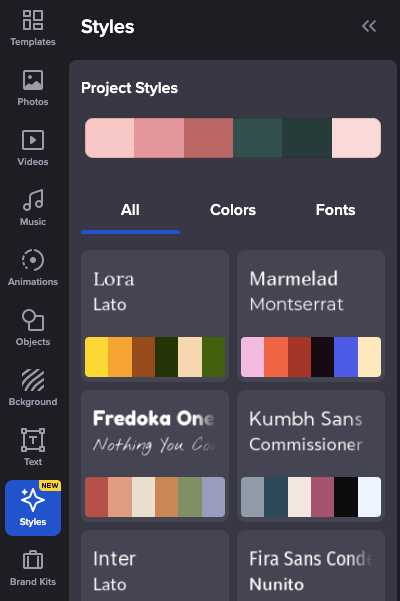
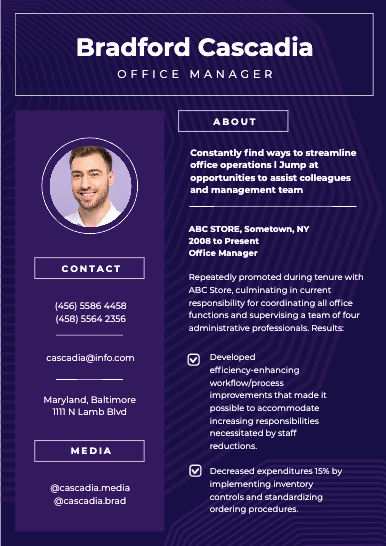

If you need some content inspiration or resume examples, you can search for templates in specific fields, e.g., QA Engineer resume. You'll find templates with textual content you can edit and use in your own resume. VistaCreate allows you to download customized templates in PDF, JPEG, and PNG formats.
4. Free Downloadable Resume Templates on Design Wizard
Design Wizard is another graphics editing tool with free and premium features available to all users who sign up with the platform. It's focused more on video editing than document editing, so you'll find limited options for free templates and the changes you can make.
Skip the Free Trial option when signing up to log in as a free user. The wording is ambiguous, and it sounds like you need to choose the limited Free Trial or the Premium options, but you don't.
The UI is a little tricky to figure out as the search bar is not available on the main domain. You'll need to choose the Blank Canvas option once you log in to go to the resume editor. Click on Templates on the left-hand menu and then use the search bar to find free and customizable resume templates to edit and download. You'll also find plenty of free letter templates you can use as cover letters for your resume. Download your personalized resumes in JPEG, PNG, or PDF format from Design Wizard.
5. Free Traditional Resume Templates on Adobe Express
Adobe Express, formerly known as Adobe Spark, is a free online tool you can use to build customized resumes from scratch. Although Adobe is a well-known brand, the free resume templates seem a little outdated, including those available for premium members.
Compared to the fresh designs and graphics available on other online visual resume builders, Adobe templates have the late 2000s feel and would come in handy if you're applying to traditional roles.
The editor, while intuitive, is a tad slow due to the layering of graphics. If you're looking for traditional resume templates with very staid designs, Adobe Express is the resume editor for you. You can download the customized resume templates from Adobe Express in JPEG, PNG, and PDF formats.
6. Free Graphics Rich Resume Templates on Visme
Visme is a visual content creation platform that's incredibly helpful for folks not trained in working with graphics. It allows much greater flexibility in editing individual graphics and pictures used in the template. You can add photo-grids, diagrams, data charts, and other visual data representation elements to your resume to make it more appealing.
Unless you have a premium account, you can only download your customized resume in JPEG format on Visme. If you would rather not pay, download it as a JPEG and export it as PDF on iOS. Or, upload the JPEG file to Google Docs and download it as PDF or DOCX formats on other operating systems.
Upgrade Your Resume Today
These resume builders have the answers to basic questions like how to make a resume and how to create a resume outline. Skip the same old formats with alternating gray and white blocks and infuse some life into your resume by picking one of the many fresh, customizable, and downloadable free templates.
Once you've decided on a suitable template and customized it to your liking, polish your copy with some SEO hacks to get to the top of the job applicants' queue.