It's easy to allow damaging habits into our lives. Many of us spend all day hunched over our work desks, with any remaining free time dedicated to staring at various other screens. Distractions at this level can also cause us to neglect essential practices of daily healthcare.
Technology may be part of the cause, but it can also be part of the cure. Here are four health reminder apps to help keep your daily well-being in check.
1. StopSitting

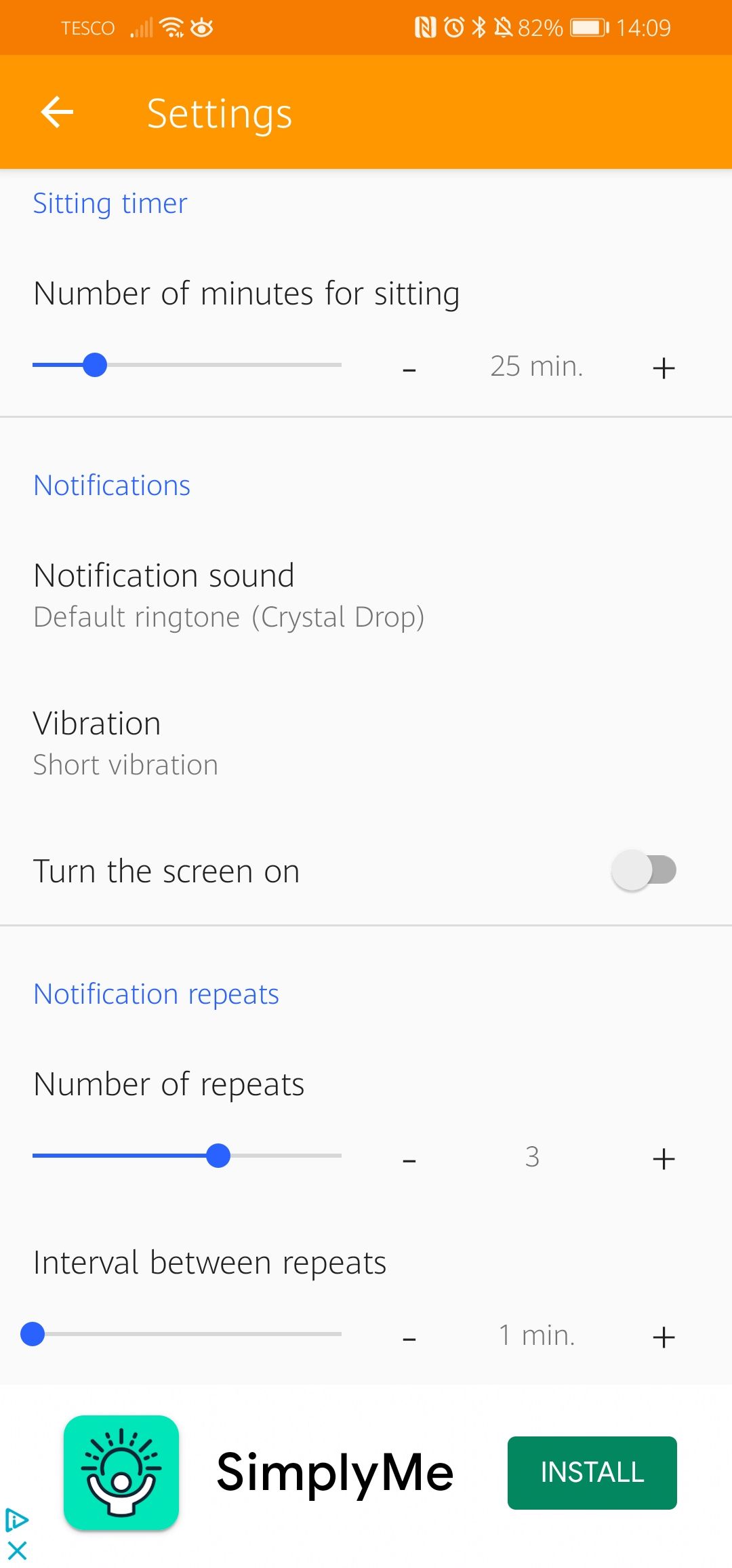
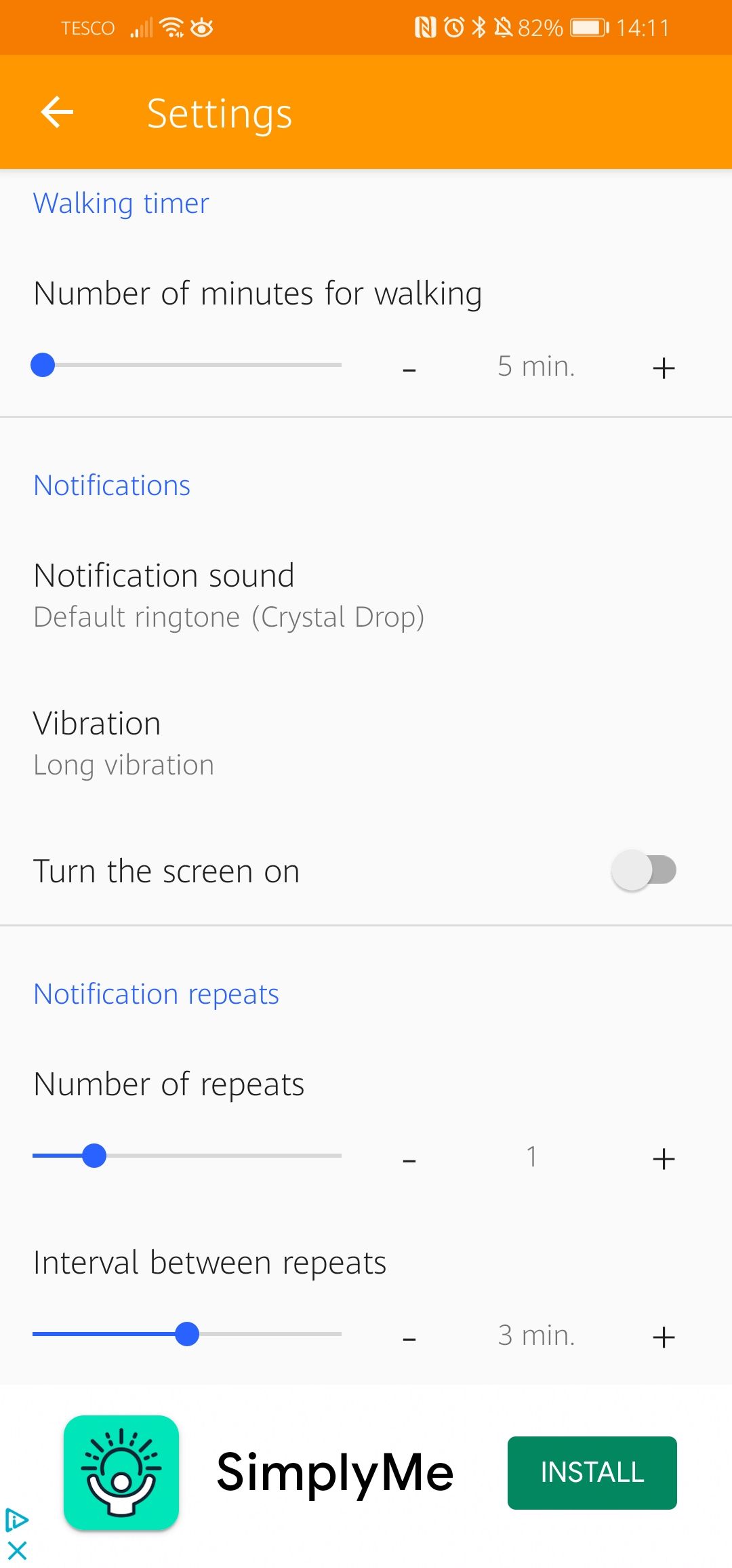
We all know that sitting for too long is detrimental to our health. According to the UK’s NHS website, sitting for long periods could slow your metabolism—affecting your blood sugar regulation, blood pressure, and your body's ability to break down fat cells.
Although this sounds scary, it isn't difficult to remedy. The resounding advice from various health institutions tells us to break up long periods of sitting by simply moving. Using a reminder-to-move app, such as StopSitting, is an easy way to keep your periods of sitting in check.
StopSitting allows you to create timers for sitting breaks, which remind you when to get up and move after a certain period of stillness. You can also create a timer for walking to ensure that you move for adequate amounts of time during each break from sitting.
The app also has a schedule function so that you can choose which days of the week and during which hours you would like to be reminded to move. This means you can set reminders only for your working days, for example, and it won't bother you at other times.
By using a reminder-to-move app, you'll also combat muscular aches caused by sitting at a desk for a prolonged amount of time. Setting reminders to move may help to prevent long-term illnesses caused by a sedentary lifestyle.
Download: StopSitting for Android (Free)
2. Water Reminder

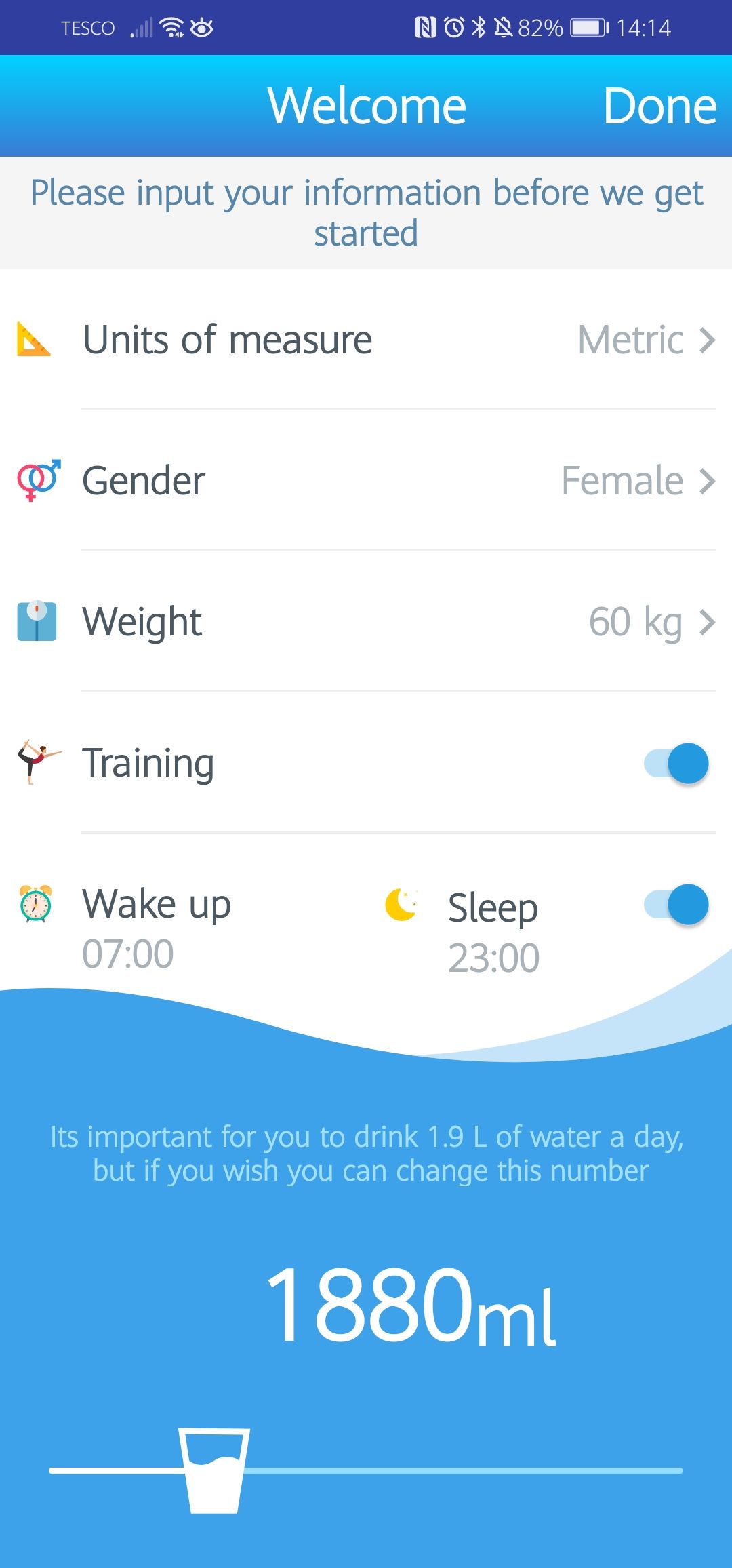
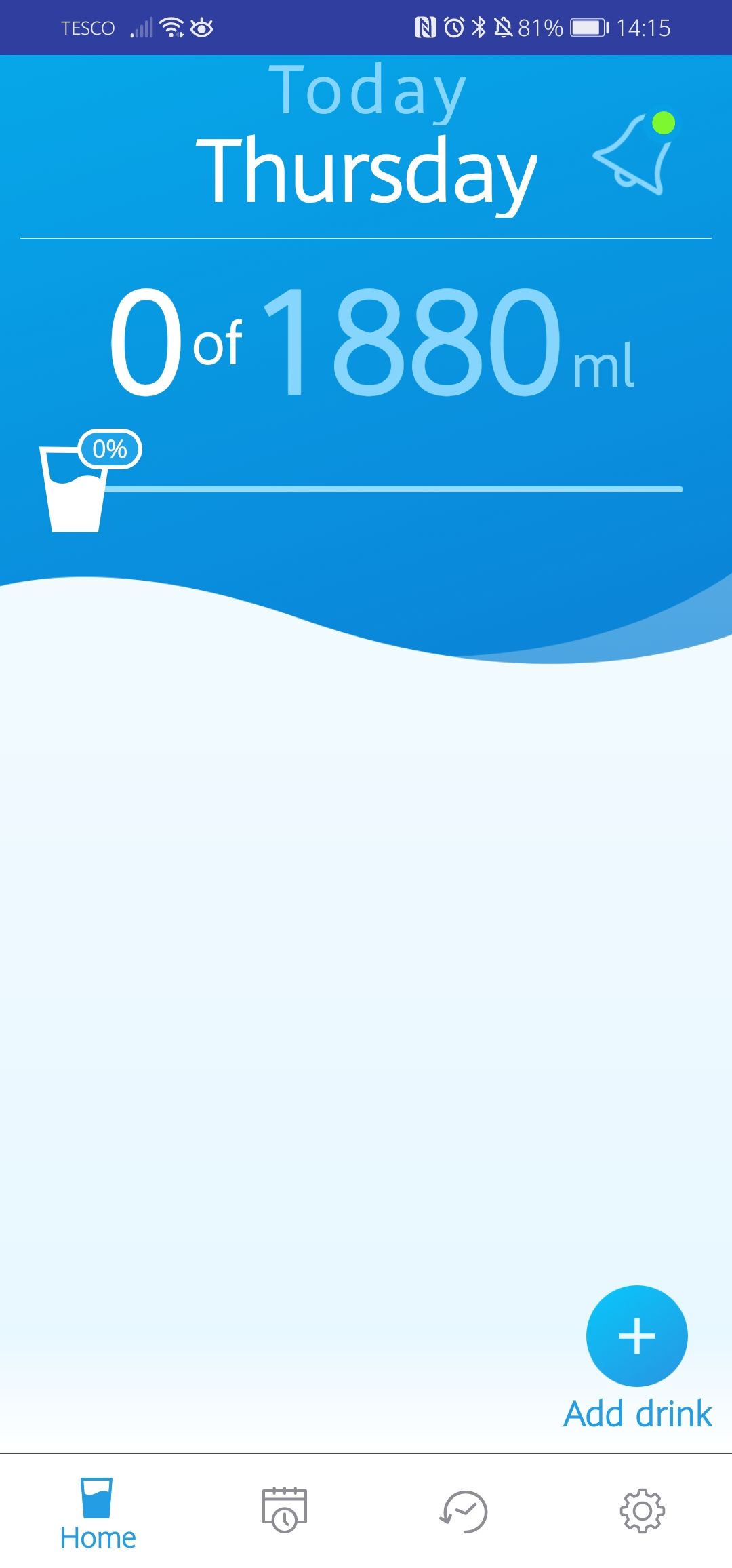
Water is vital for our health. It helps our bodies absorb and carry nutrients to cells, regulates body temperature, aids digestion, and normalizes blood pressure—just to name a few of its important jobs.
Many of us, however, fail to drink the recommended daily amount of around four to six cups, according to Harvard Health. Sometimes we forget to drink water throughout the working day, or don't adjust our water intake to compensate for our activity level.
You can use the Water Reminder app to set a daily water intake goal and create drinking reminders. With the app, you can set a daily water intake goal, or follow the app's personalized recommended amount. The app also lets you set alerts that remind you to drink water at timed intervals across the day.
It's not just water you can track, though. Water Reminder offers a selection of other beverages (coffee, tea, milk, and more) to add to your overall daily intake. You can also set your preferred default drink size, so you can easily add drinks with just one tap.
If you want to track your progress, you can check your history graph to see how your water intake varies over time.
Download: Water Reminder for Android | iOS (Free)
3. Eye Rest Reminder
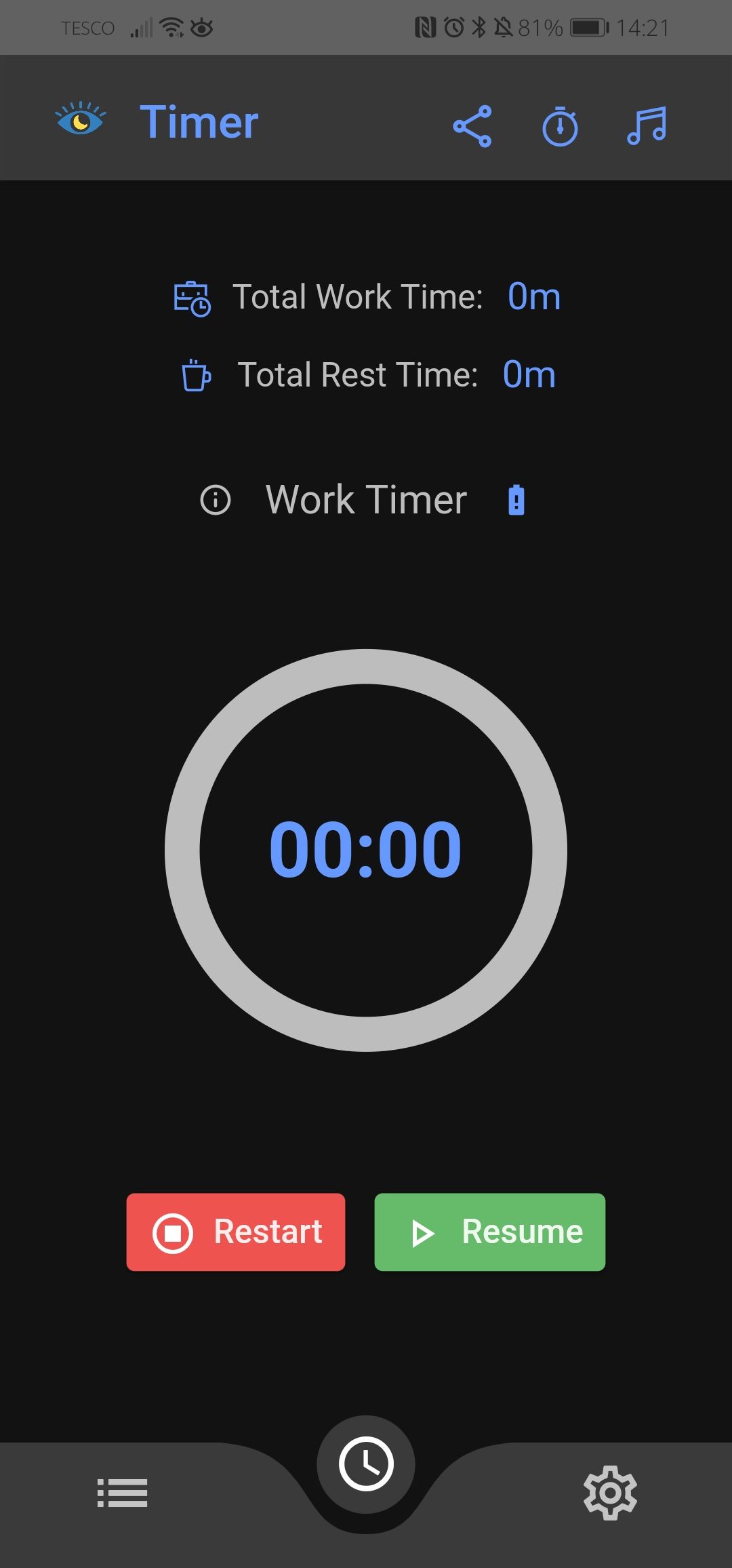
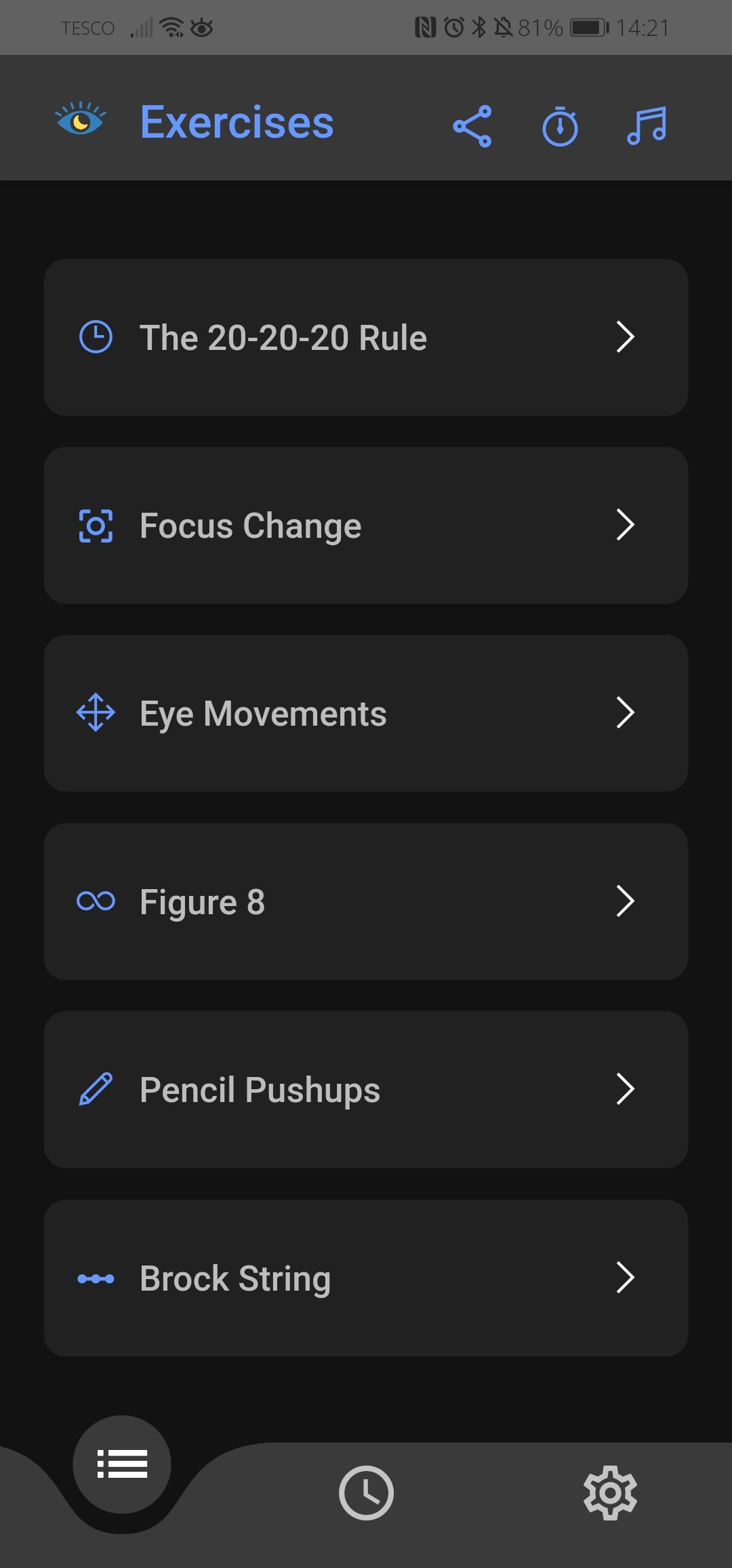
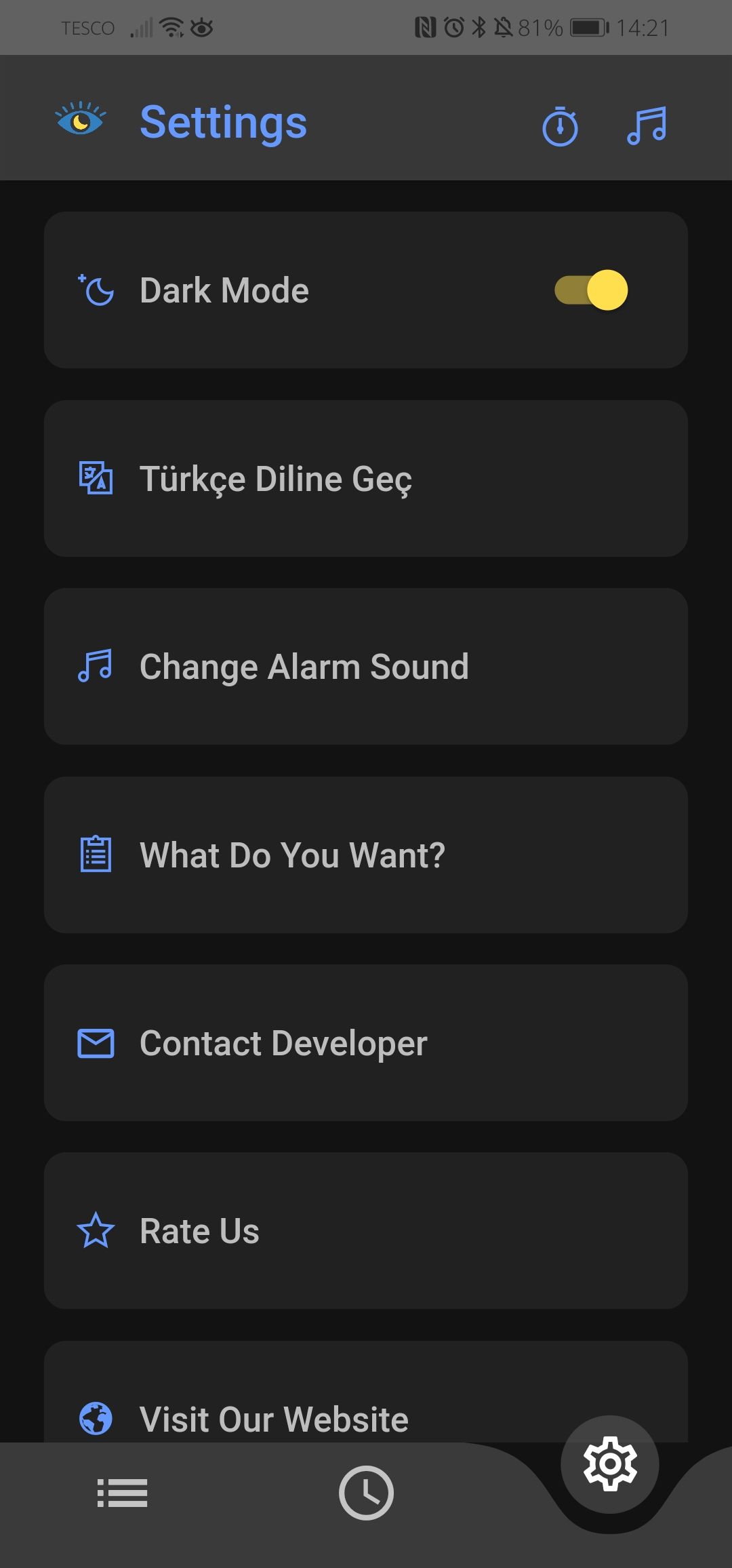
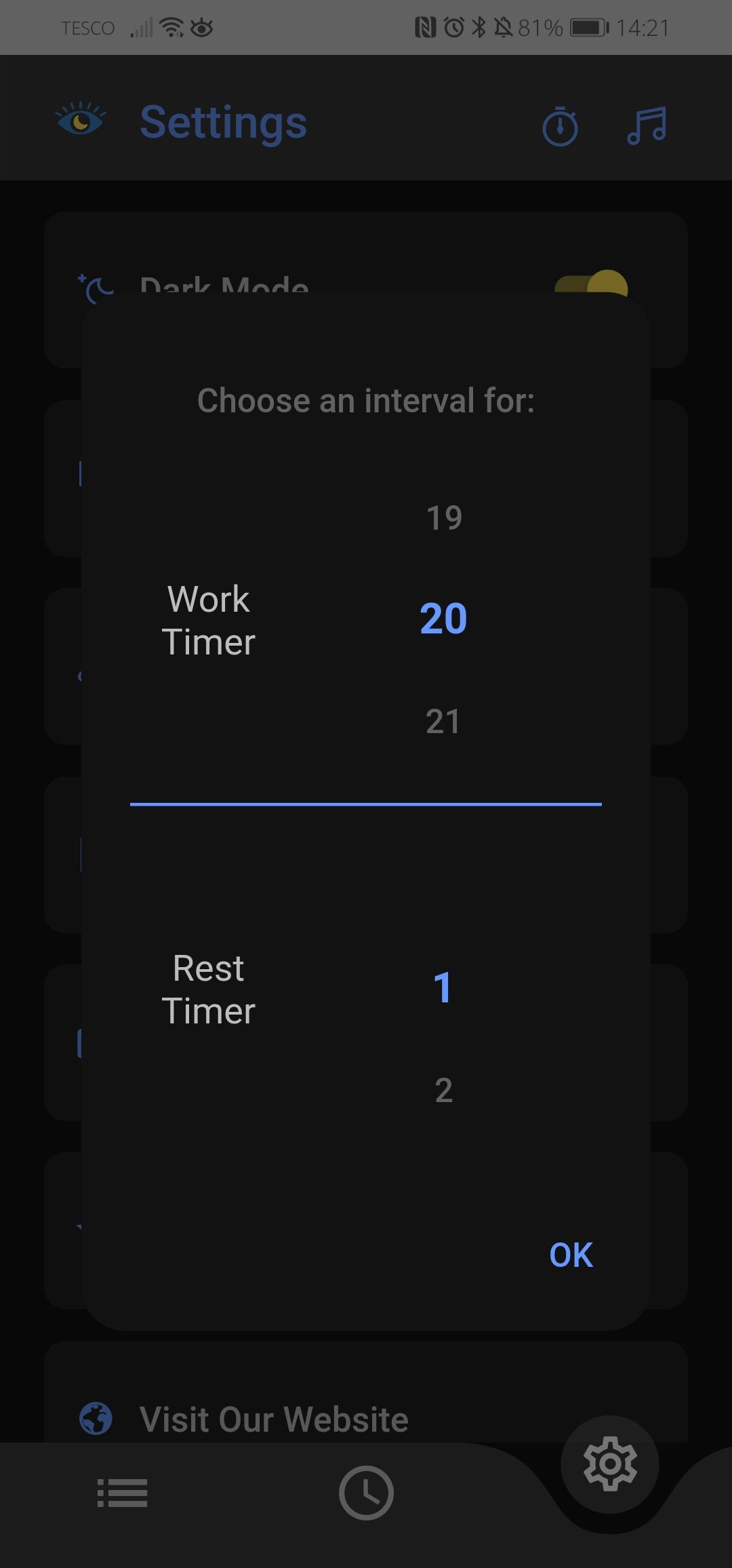
We all spend a lot of time on our screens. Many of us work all day on laptops and then spend the rest of our waking hours watching shows, fall down the YouTube rabbit hole, or play games until the early hours. It’s time to give our eyes some rest.
It’s widely recommended to take short, frequent breaks from your screen throughout your day, not only for your mental focus, but for your eye health. Spending too much time staring at a screen can cause sore, tired, and dry eyes and even cause eye strain.
To break the screen habit, try Eye Rest Reminder—an app that you can use to time your work and rest periods.
You can set intervals for your working screen time and schedule in a rest timer to give your eyes a break. The app recommends following the 20-20-20 rule throughout your day. When your work timer finishes and it's rest time, the app will suggest an eye exercise you can follow.
Eye Rest Reminder not only reminds you to take a break from your screen, but it also offers some eye exercises. Eye exercises can help counter the effects of staring at screens all day, and help prevent eye strain.
Download: Eye Rest Reminder for Android | iOS (Free)
4. Bedtime
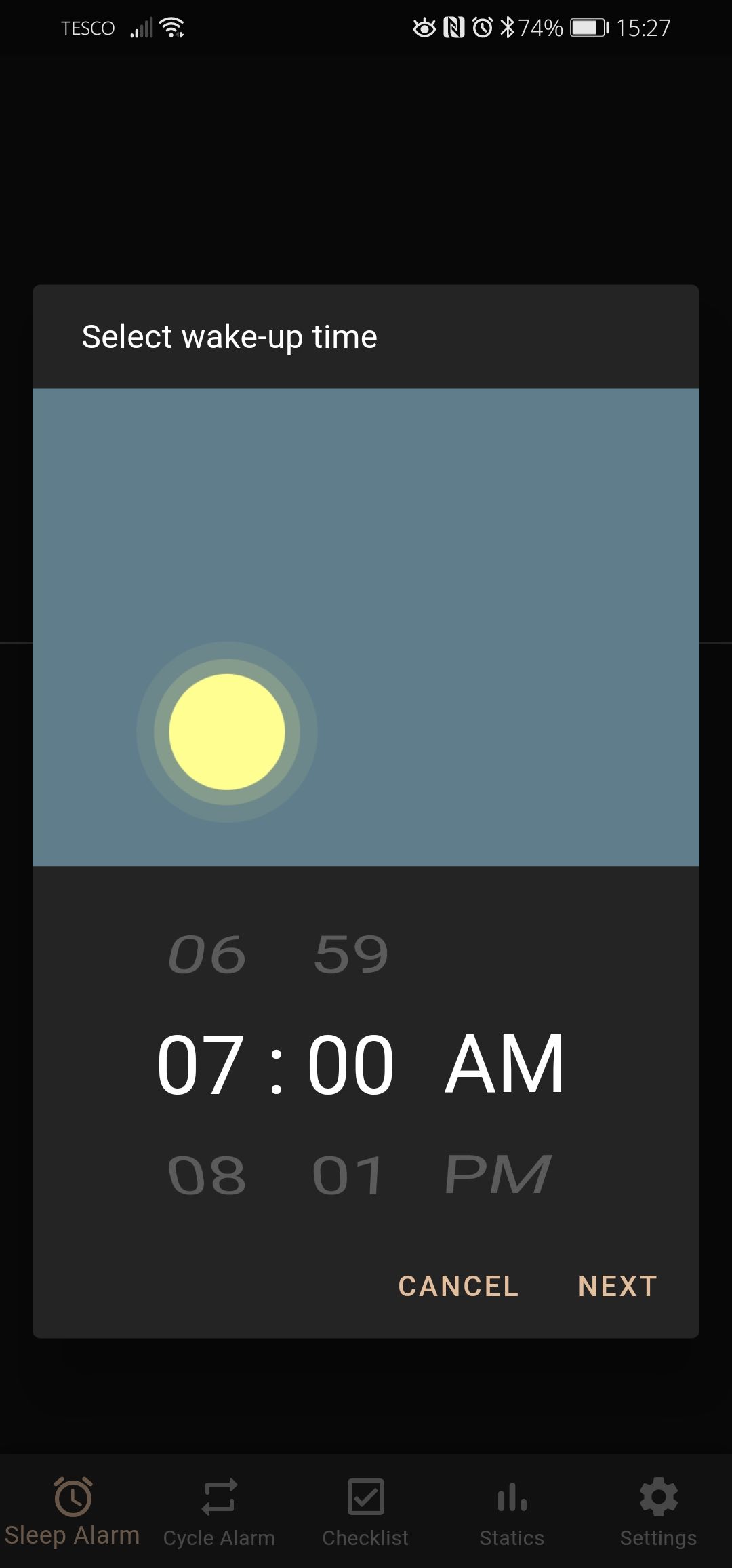
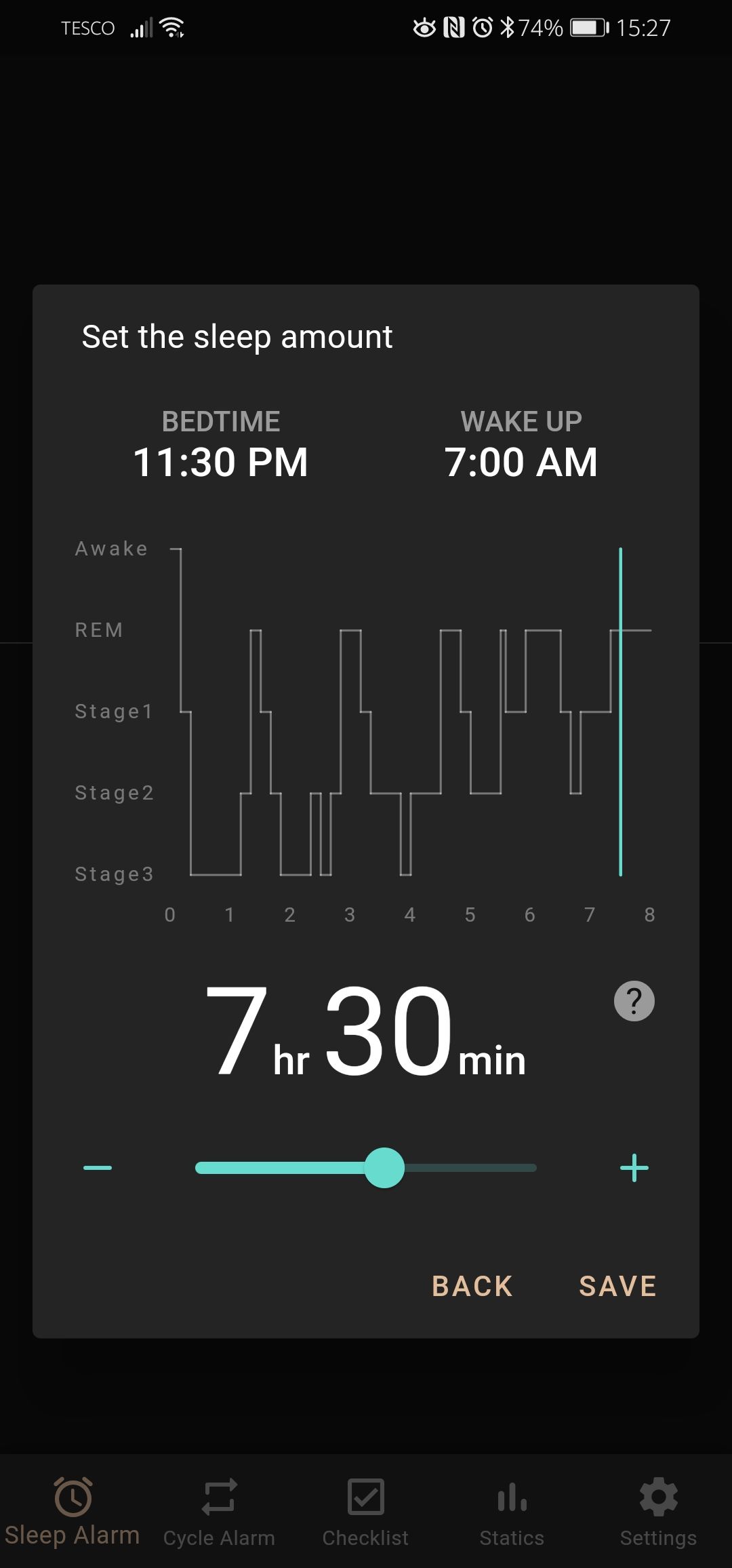
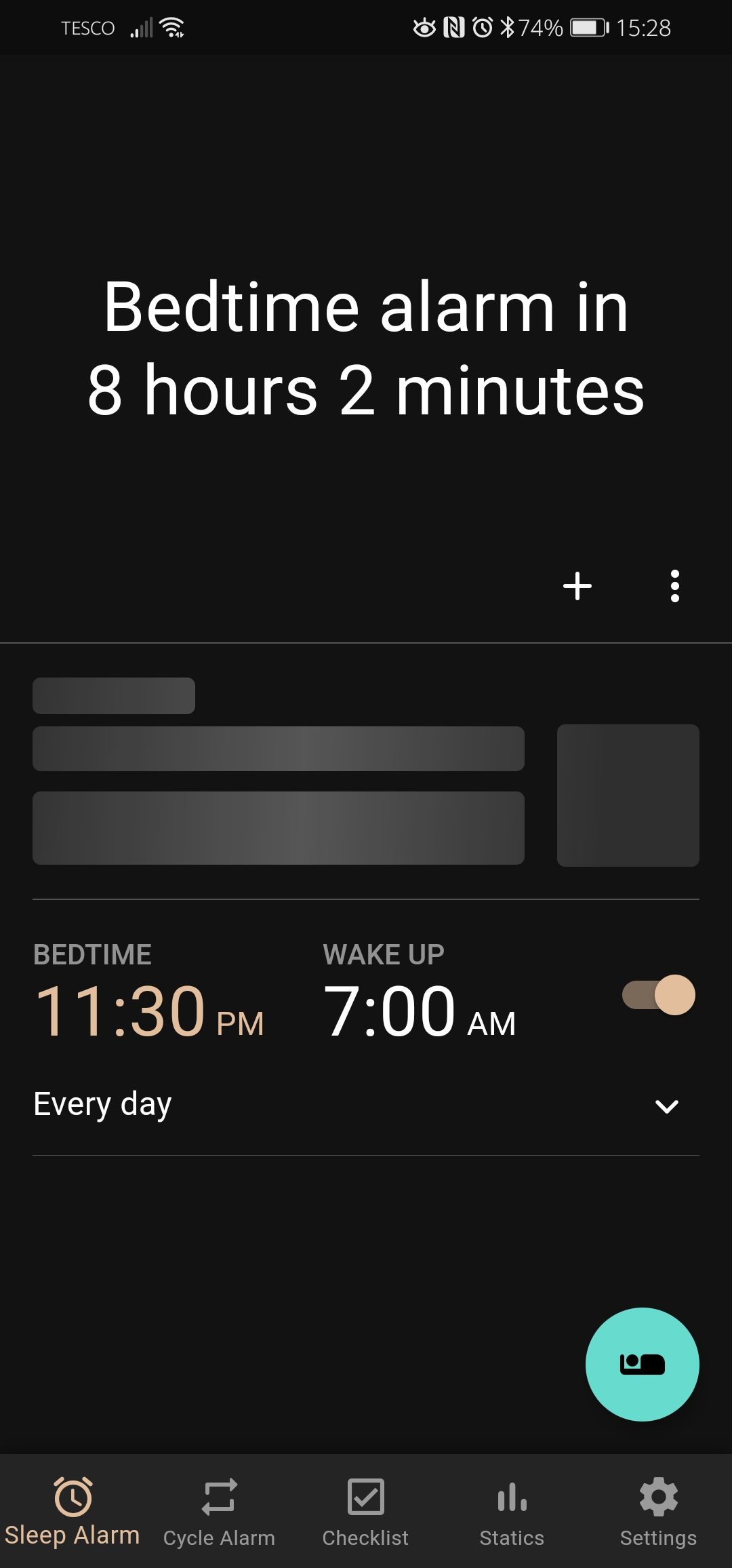
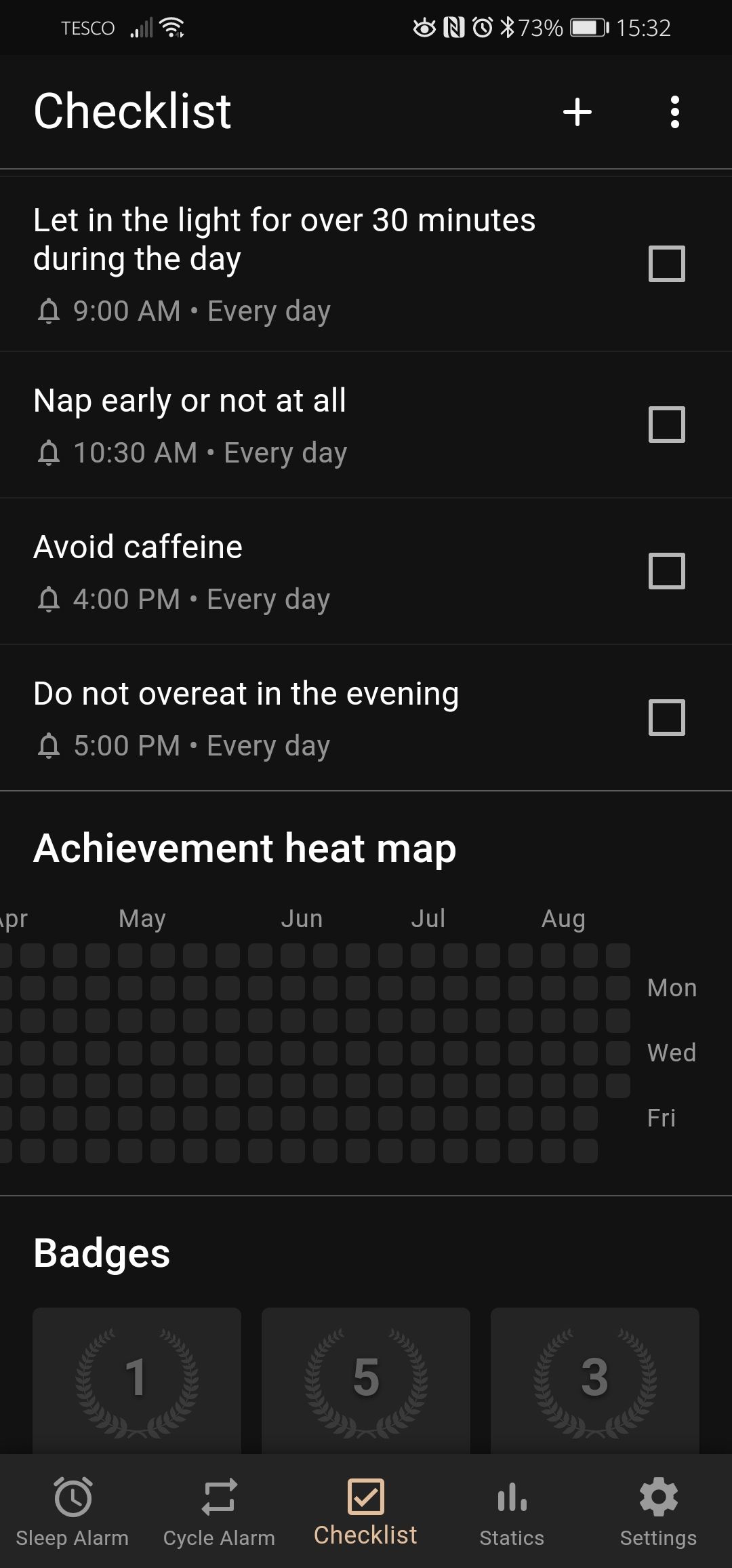
A whopping one third of us don’t get enough sleep, according to the Centers for Disease Control and Prevention. The CDC also strongly suggests that we should prioritize good sleeping habits to help prevent chronic health conditions, such as high blood pressure, heart disease, and stroke.
Creating a bedtime routine is an ideal place to start improving your quality and length of sleep. The Android app, Bedtime, can help you do this.
Start by setting a wake-up alarm, then enter how much sleep you want to have each night. Bedtime will then calculate and suggest what time you need to go to bed to achieve your sleep goals.
As your scheduled sleep time approaches, Bedtime will notify you to go to bed. You can also set an automatic timer to track your hours spent asleep.
Bedtime also allows you to plan and track scheduled naps, or to set additional goals to help aid your sleep hygiene. You can set alarms to remind you to let in 30 minutes of light, avoid caffeine after a certain time, or to not overeat in the evening.
Download: Bedtime for Android (Free)
You Can Also Use Your Health App to Manage Your Wellbeing
Most smartphones have health apps built into them, which offer a range of wellbeing management features. Many offer step tracking to help you keep active throughout the day, or options to track your sleep cycles and moods.
Making the most of free apps—both preinstalled and downloadable—can help you keep your daily wellbeing goals on track.

