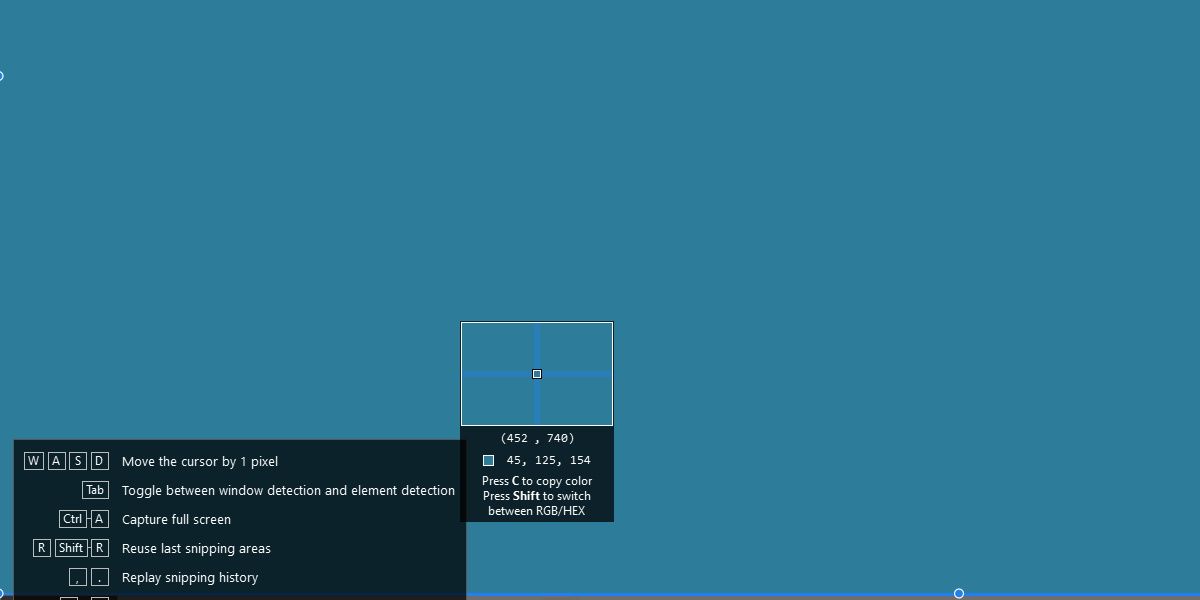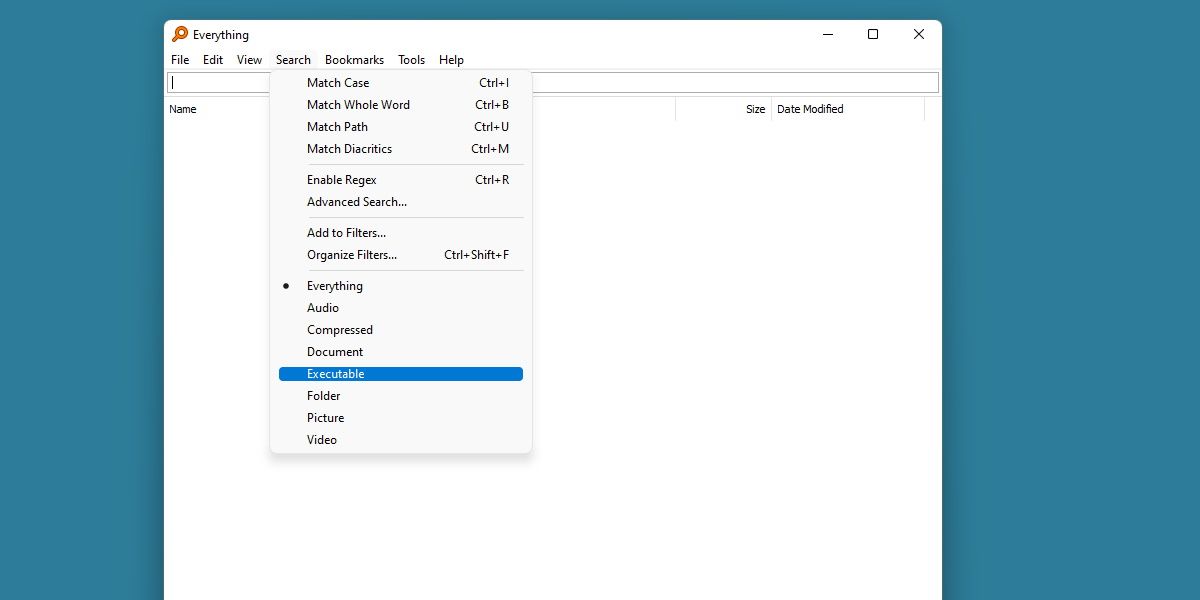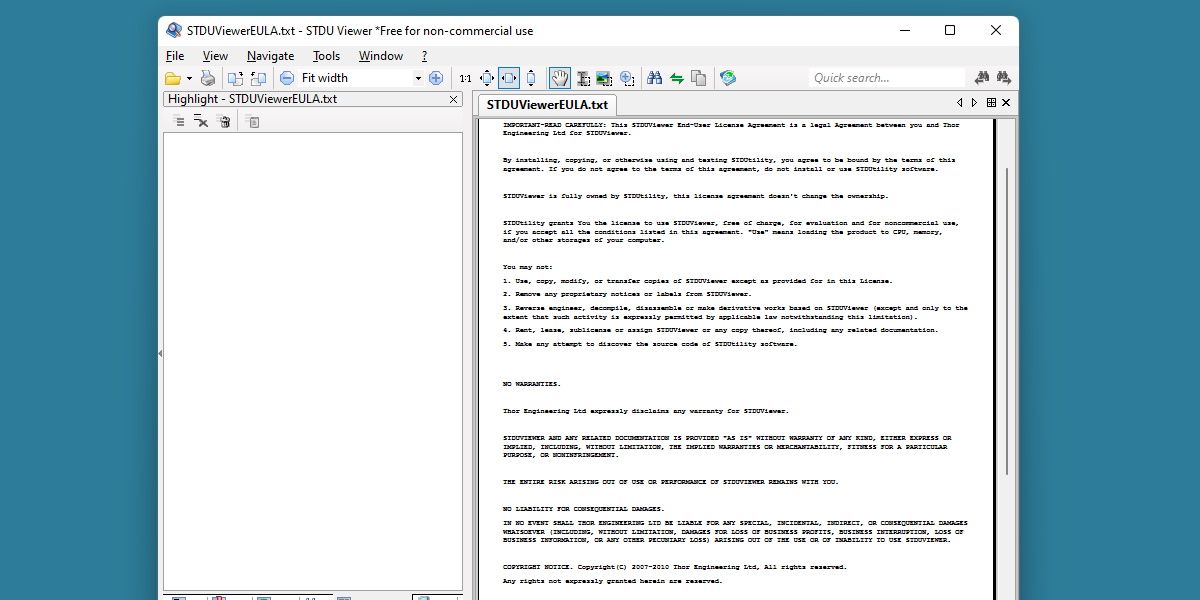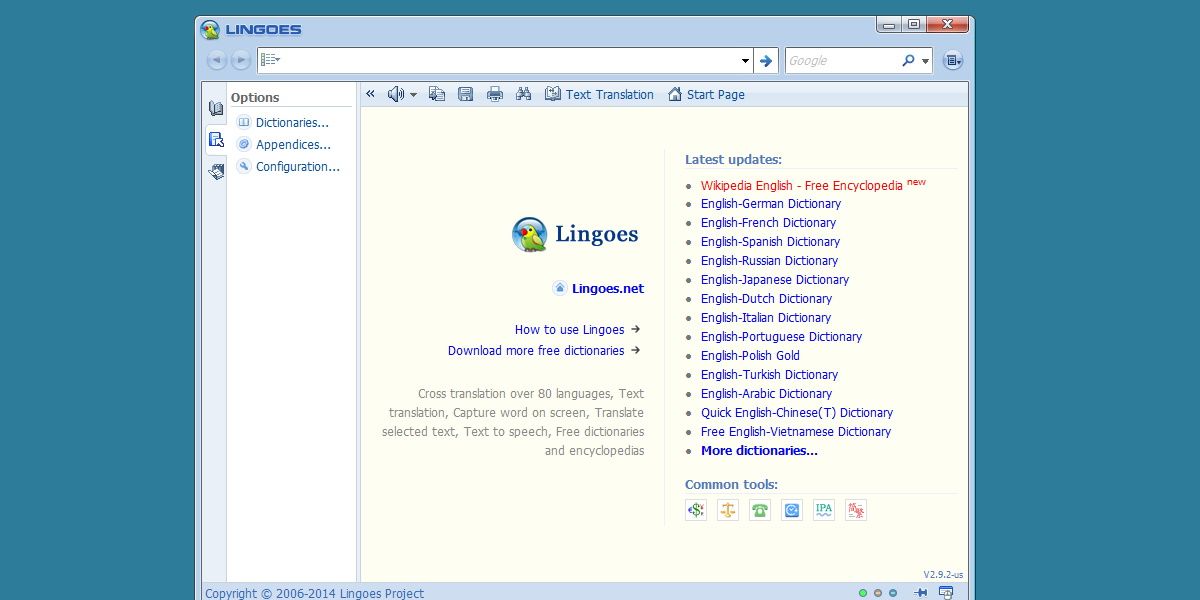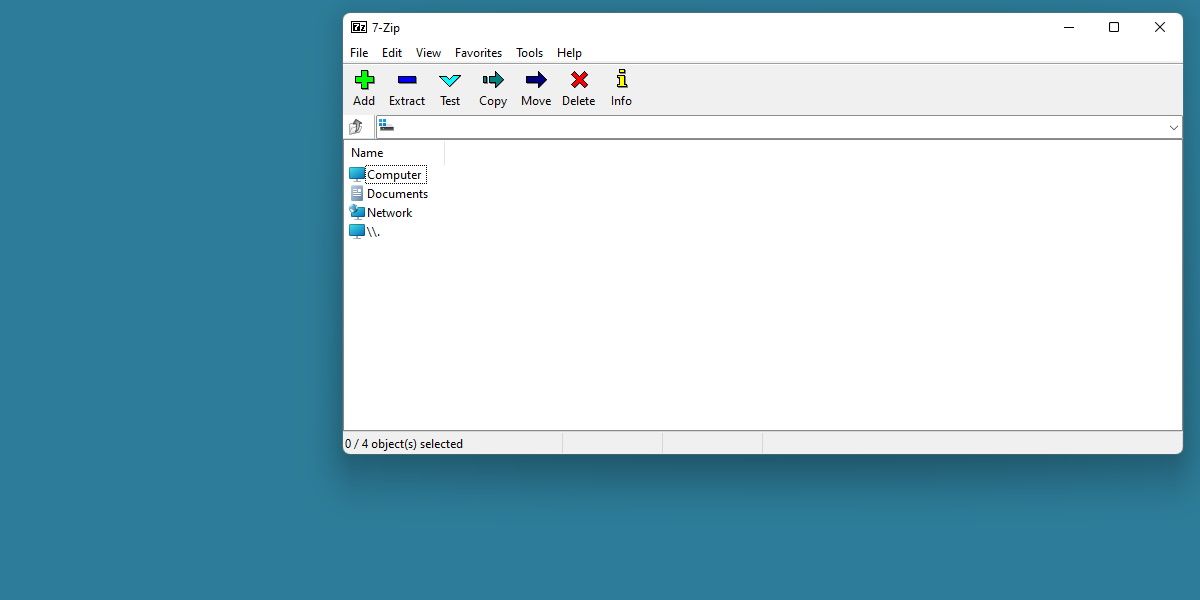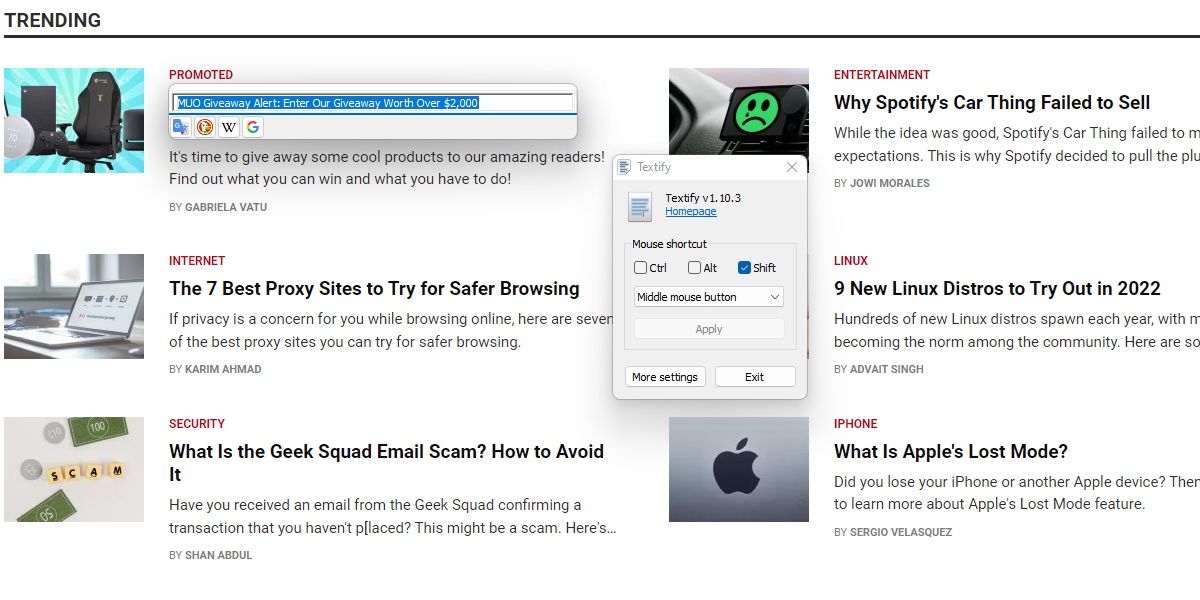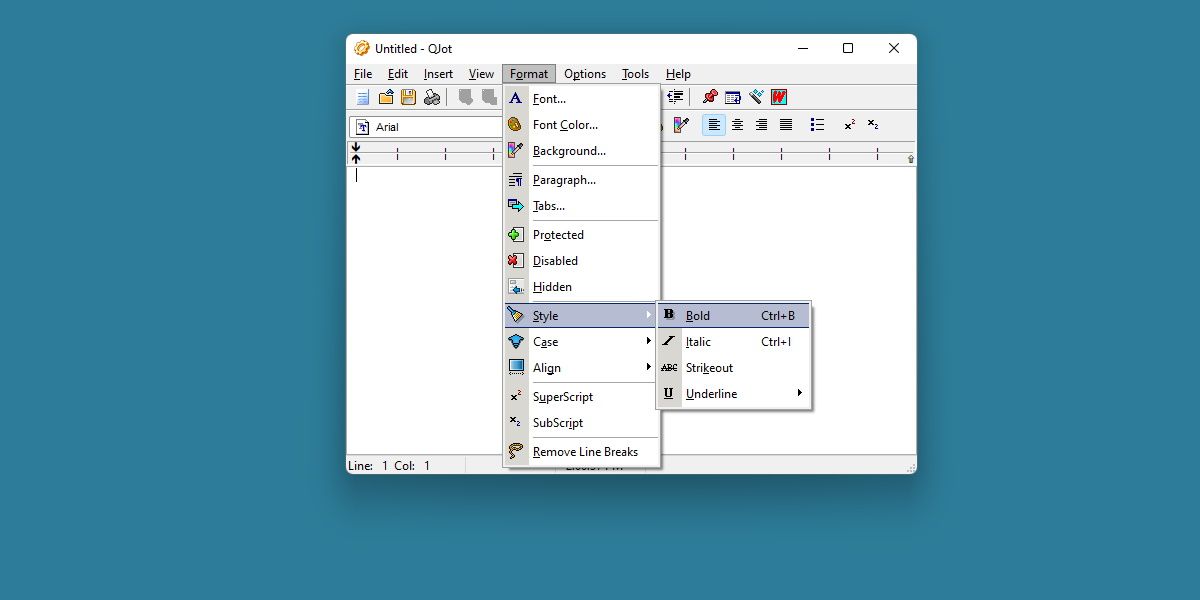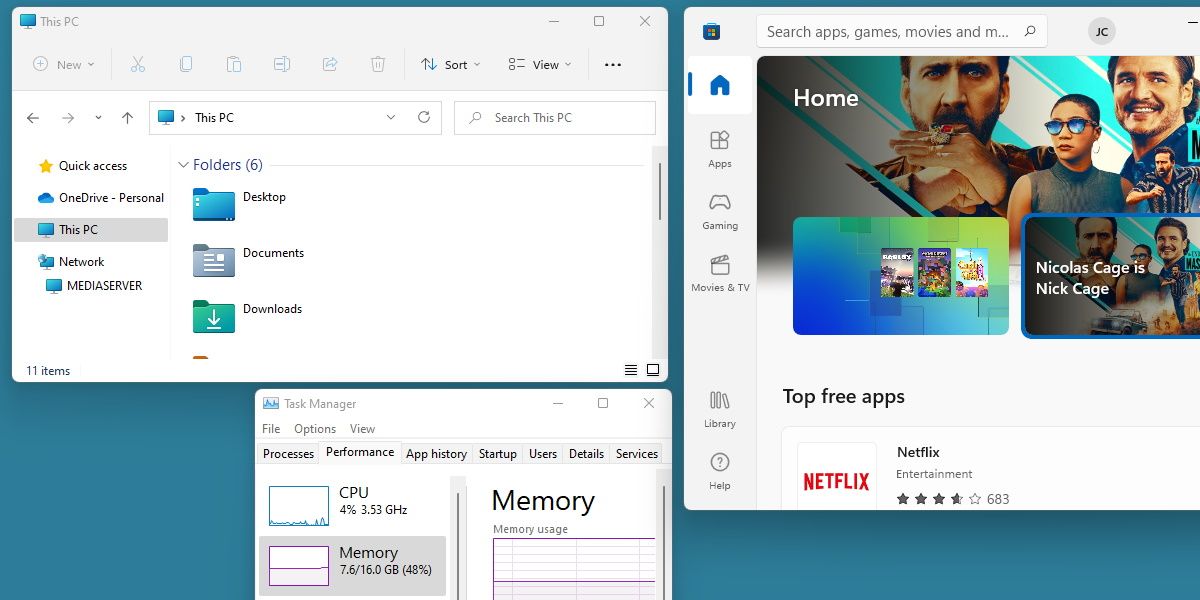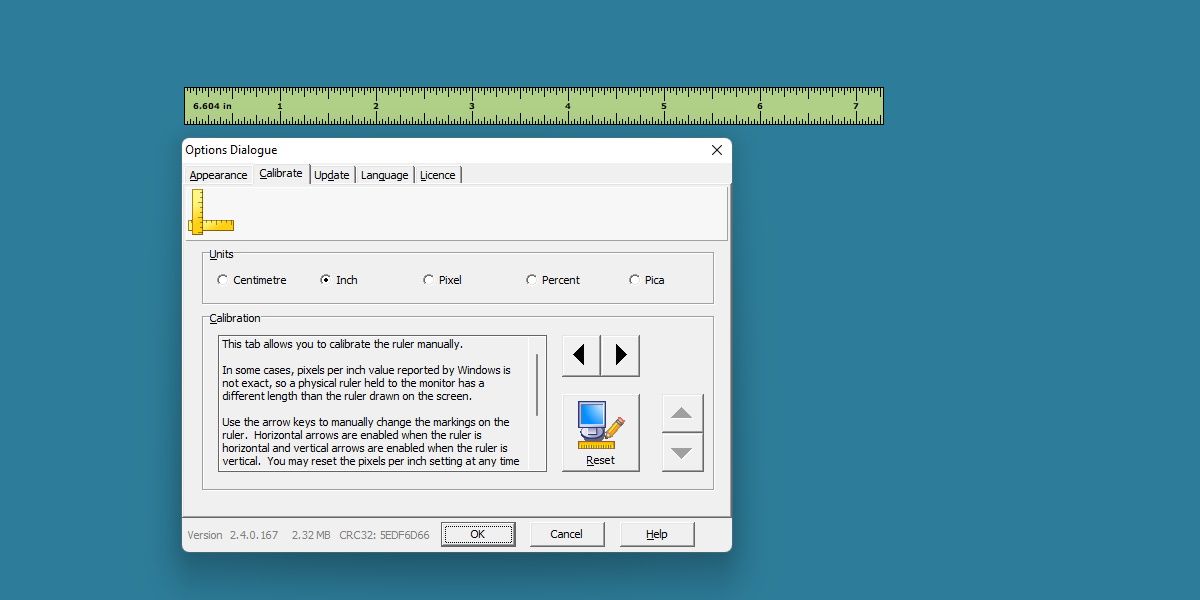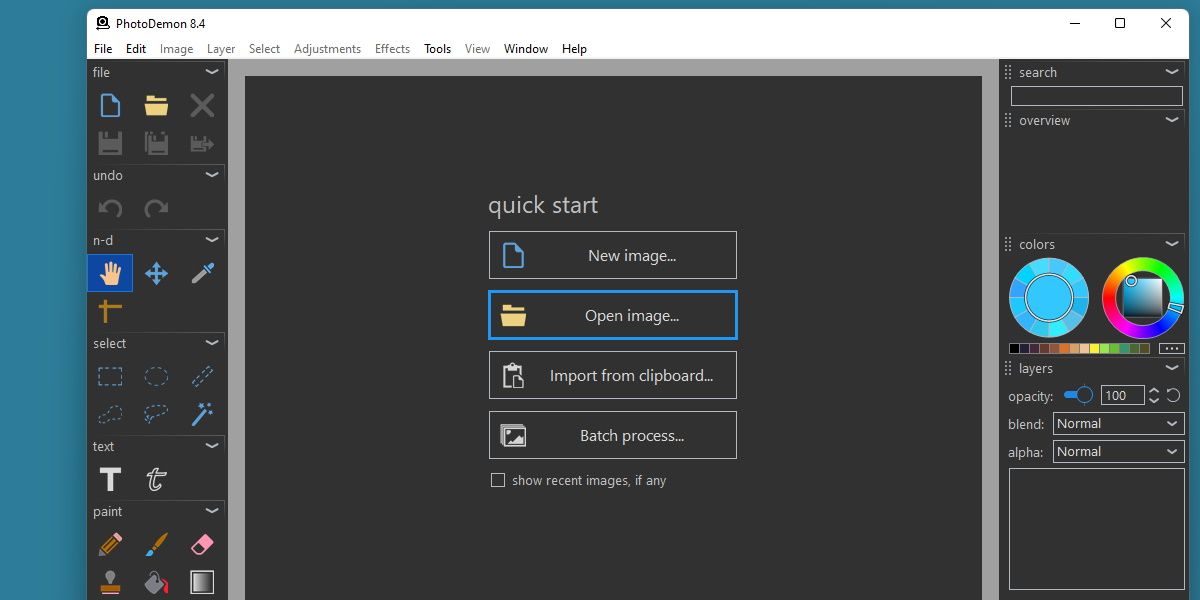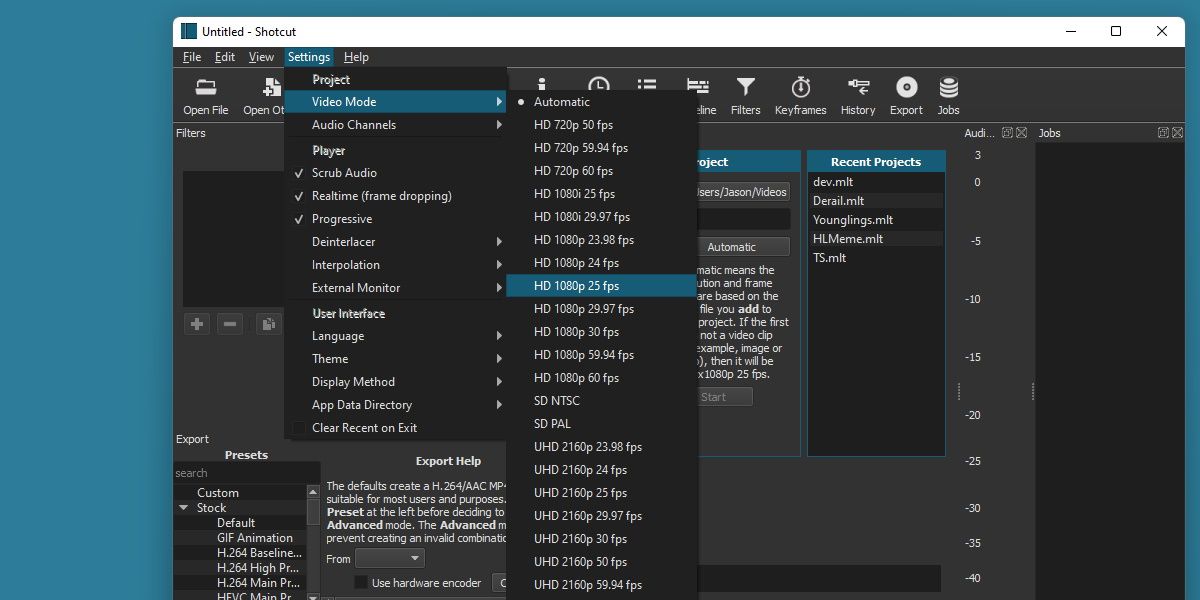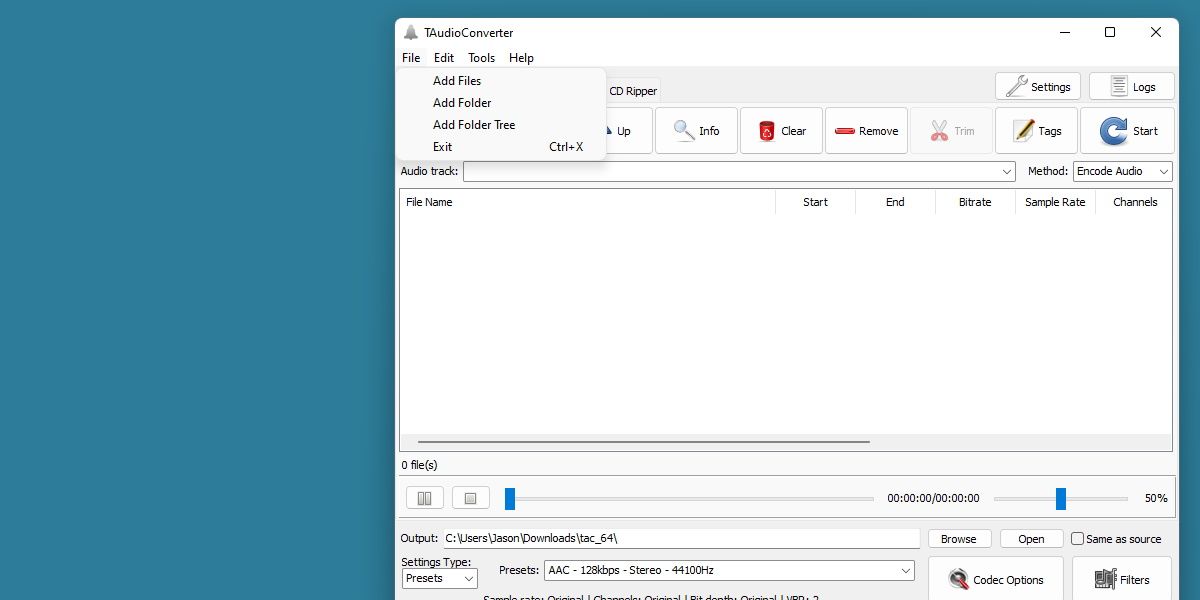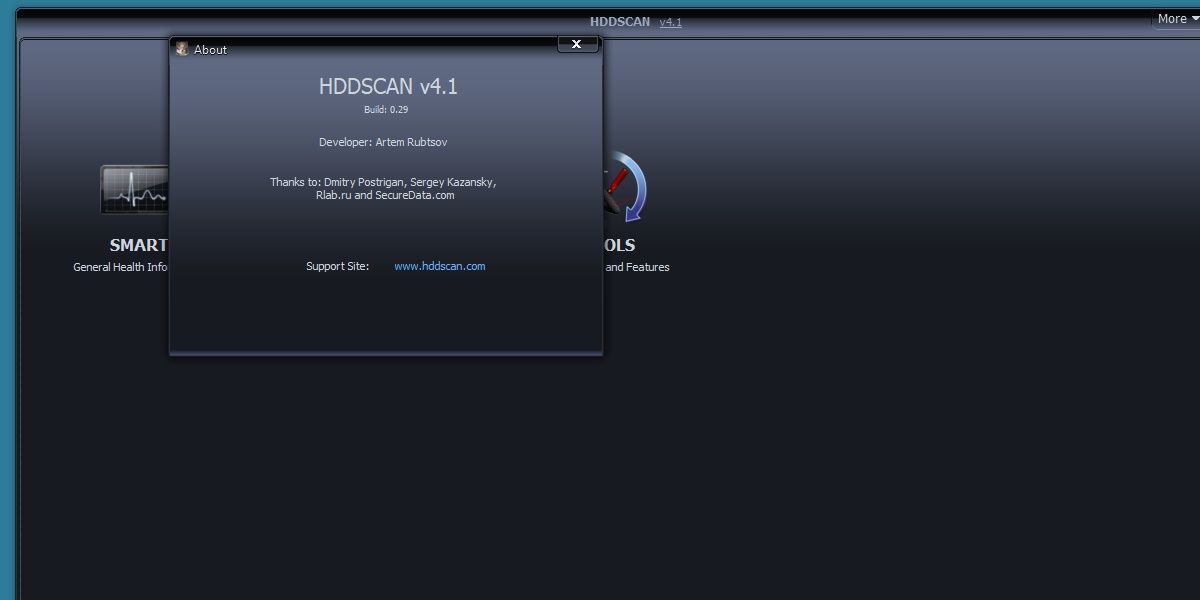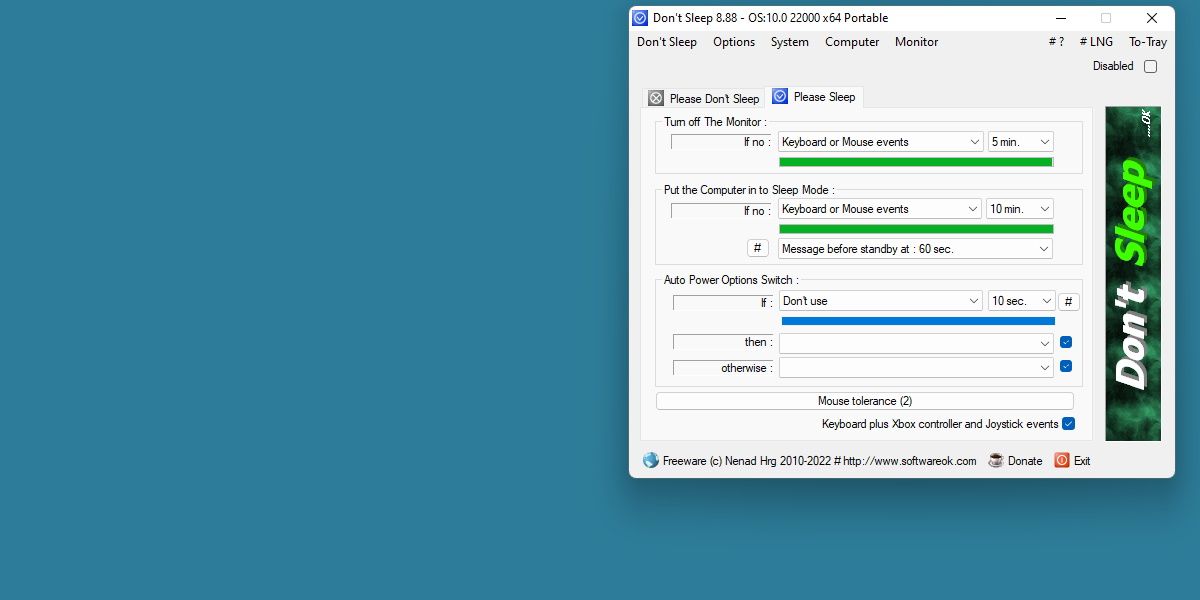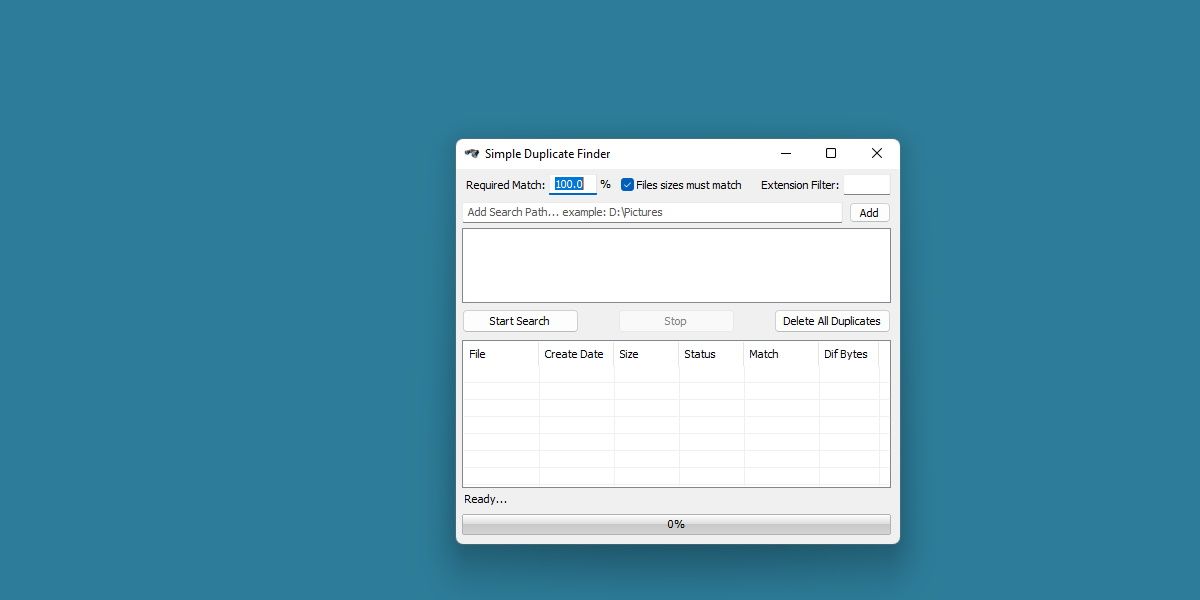It's time to get back to school, and, uh-oh; your school laptop doesn't allow you to install any programs!
Whether you need your preferred writing program or rely on desktop management apps to stay productive, portable apps for Windows are some of the most useful out there. Here is a collection of portable apps that students can't pass up.
Free Portable Apps for General Tasks
Let's start off by having a look at portable apps that will cover a range of general computing tasks relevant to any student.
1. Snipaste
Screen capture can be an underappreciated grind. If you're someone who needs to screenshot frequently, the in-built screenshot tools that Windows uses might not be enough. Snipaste is a lightweight, yet powerful iteration of the screenshot tool.
If you're not using Snipaste or a similar program, you should at least be familiar with how to best utilize Window's in-built screenshot tool.
Download: Snipaste
2. Everything Portable Search
It won't take long through the school year for your laptop or storage device to quickly become cluttered, bloating search results and slowing you down.
Everything uses an entirely new method of searching and sorting, getting you files that you need almost immediately. This is especially useful for courses that have you download multiple documents, sometimes with similar filenames.
Download: Everything Portable Search
3. STDU Viewer
The 'Scientific and Technical Document' Viewer is a catch-all solution to opening a great variety of formats in one, portable package. STDU Viewer supports most formats used for technical documents or otherwise, and allows searching, highlighting, and more.
Download: STDU Viewer
4. Lingoes
Lingoes is your easy and intuitive solution to an instant dictionary.
Supporting over 80 languages and offering online lookup, text translation, and on-screen word capture, Lingoes will define any word for you without hassle.
Of course, Lingoes also functions just fine offline, and might be crucial for a last-minute study session on the train home.
Download: Lingoes
5. 7-Zip Portable
Thankfully, most modern Windows systems come with inbuilt solutions to handle extracting .zip files and other compressed archives.
However, you can't be too sure. 7-Zip portable is something you'll be thankful you have when the need arises.
It's better than having to rely on Google Drive to unzip the file in the cloud, which is something you can still do in a pinch.
Download: 7-Zip Portable
Free Portable Apps for Productivity
Organize your work and get things done with these apps.
6. Textify
Textify is hard to pass up. It's a text grabber, essentially able to turn any text it can read on the screen into plain text, something you can copy and paste.
This can massively increase your productivity when it comes to taking notes or gleaming information off of a website. Even better is when you're researching a video, scanned document, or other non-standard forms of text.
Download: Textify
7. Q-Jot
Q-Jot is your no-nonsense rich text editor. It can open and edit numerous Microsoft Word file types, as well as HTML and even Unicode text.
It can also save in various universal .doc formats, which can make all the difference when it comes to group projects. When working in a group, you never know when someone might send in an obscure file type, potentially from another freeware program or even another operating system.
Download: Q-Jot
8. Gridy
Gridy is a fun one. In an instant, it turns your entire desktop space into an invisible grid. It allows the user to easily snap Windows into neat, organized sections. The grid is fully customizable as well.
This can be a real game changer during long note-taking sessions, or extended work hours, where you need to keep your desktop tidy and organized.
Download: Gridy
9. On-Screen Ruler
Here's an app you might not have realized you needed.
On-Screen Ruler is an extremely simple program. It displays a customizable ruler on the screen. Supporting units in centimeters, inches, or pixels, On-Screen Ruler is perfect for laying out GUI, web pages, or general design documents.
Download: On-Screen Ruler
Free Portable Apps for Creativity
For more musically minded or general creative types, next up are a few apps that can help boost your creative productivity.
10. PhotoDemon
PhotoDemon is surprisingly rich in features for a portable program. Fast and lightweight, PhotoDemon is a go-to photo editor for quickly modifying images, adding text, viewing metadata, or even just taking a screenshot.
The app works with the most common graphics formats and even supports batch processing.
Download: PhotoDemon
11. Shotcut
We've written on Shotcut in the past, and it's still an excellent program that holds up to even the best video editors.
Even better is the portable variant, that will allow you to quickly edit movie files on the go, no installation required. Perfect for last-minute adjustments to your media project.
Download: Shotcut
12. TAudioConverter
TAudioConverter will allow you to bring a powerful audio conversion tool with you anywhere you go. The program can not only convert to most general music files, but also add effects such as trimming, normalization, clipping and modifications to the channels.
You won't want to be missing this one when a last minute file incompatibility threatens your project.
Download: TAudioConverter
13. Blender Portable
Yup. You read that right. All the power of Blender, as a portable executable.
The features of Blender go far beyond what could be summarized in a small portion of text. That's why we've already written a beginner's guide to Blender.
Still, if you want a powerful 3D graphics software on your USB, consider Blender Portable.
Download: Blender Portable
Free Miscellaneous Portable Apps
These next apps might not fit into a neat category, but are all handy functions that any student or on-the-go IT worker will appreciate.
These apps will help further optimize whatever system you happen to be working on.
14. HDDScan
The utility of a robust disk diagnostic tool is often overlooked when putting together portable apps. Fact of the matter is, you're going to need to keep your drive healthy and clean, especially when working on long projects.
Drive failure is the last thing you'd ever want to happen, so keep on top of it with HDDScan.
Download: HDDScan
15. Don't Sleep
You might find your computer dozing off as you spend long hours chatting away on Teams, or working on a large project. If you're using a school computer, you might even find you have no control over the sleep settings of the device.
Don’t Sleep is a handy tool to bring around with you. Set it and forget it, and never have your computer auto-lock on you again.
Download: Don't Sleep
16. Simple Duplicate Finder
After a year of school work, projects, or whatever else you get up to on your system, you're sure to end up with a few different copies of the same file.
Simple Duplicate Finder is a must-have in any portable app toolkit. Using a percentage-based search system, Simple Duplicate Finder will help you organize duplicated documents and ensure you have access to the most up-to-date one.
Download: Simple Duplicate Finder
Some of the Best Apps Are Portable
When you're on the go, using a business or school laptop, or just don't feel like installing anything, portable apps can't be beaten. Having the right ones on hand can save you in a pinch.
Before you get started on your course, make sure you stock up on all the apps you'll need.
A robust collection can help with productivity, and sometimes it can just be plain fun.