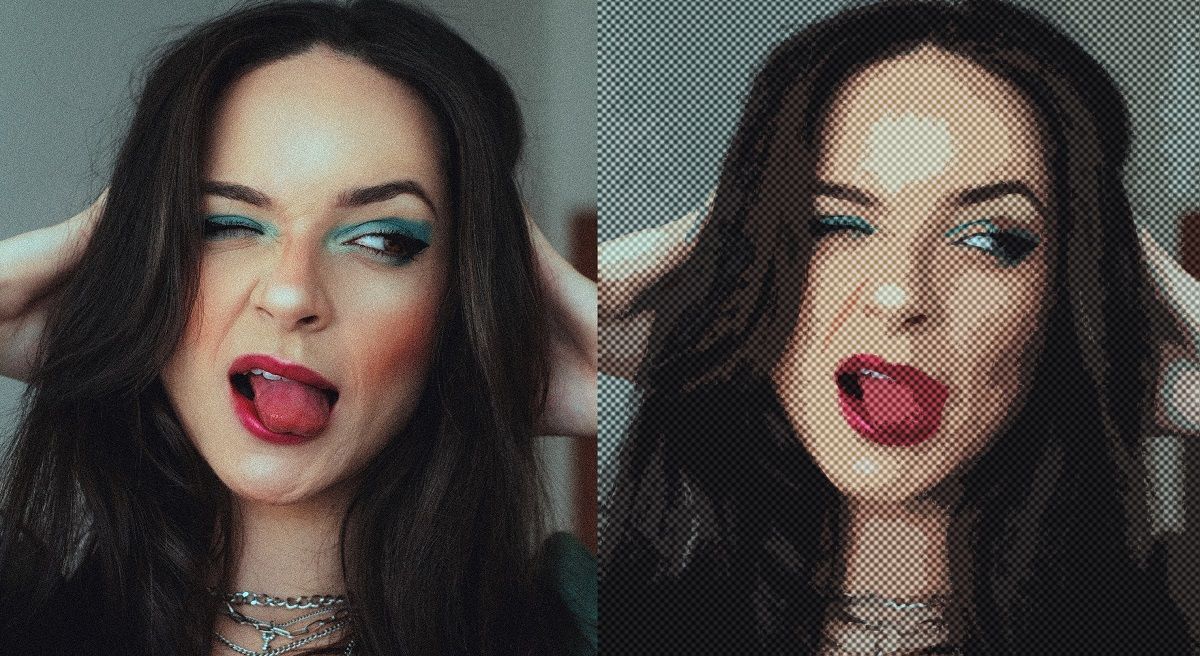Taking that perfect image can be time-consuming and labor-intensive. Having access to Photoshop actions makes the editing process much faster and easier. Using these actions while polishing your pictures in Photoshop helps you improve them with a single click.
You can find countless Photoshop actions online that are completely free and work wonders for your photos. Let's take a look at a few of your options.
What Are Photoshop Actions?
Editing an image to perfection on Photoshop can sometimes take hours. Whether you're a regular Photoshop user and image editor or a novice, Photoshop actions are a massive help in tweaking everything just right. It automates routine tasks, allowing you to apply effects with a single click and significantly cutting editing time.
If you're unfamiliar with Photoshop but use Lightroom to edit your pictures, Photoshop actions are like Lightroom's presets. You apply your edits with a single action and are free to further edit and polish the image.
How to Install and Use Photoshop Actions
It takes a few simple actions. First, download the action you have in mind---they usually come in zipped files. Once you unzip the file, open Photoshop, go to Window > Actions, choose Load Actions, and select the unzipped action file. That handles the installation part.
To use the newly added action, go to your Actions panel and click the triangle to the left of the action name. That shows you the list of available actions. Once you find the one you wish to use, select the play button at the bottom of the panel. It's that easy.
Okay, so we've covered how to download actions and install them into Photoshop. Below, you'll find our favorites.
1. Skin Retouching
Whether it's a one-person portrait or a close-up group picture, bad skin can ruin it. No one wants to look back at a memory and get reminded they had acne that day. Using this free Photoshop Action, you can touch up your image and smooth out the skin. If you can remove the memory of blemishes for free, why not do it?
2. Blur Background
Blurring the background of a photo can do wonders when it comes to focusing on a single subject. It's perfect for steering people's eyes where you want them to go. Not to mention, it can hide a part of the image you'd rather not have included but couldn't avoid at the time of taking the picture.
This free photoshop action helps you ground your photo and give the spotlight to a specific part of it only.
3. Watercolor
Watercolor paintings are magical, and your photo can be, too. If you use this Photoshop Action, you can make a simple portrait image much more interesting. It's an excellent way to make a picture brighter and more artistic without needing to tweak several things.
4. Night to Twilight
This Photoshop action is pretty self-explanatory. The night sky is often beautiful, but it sometimes comes out too dark for anyone to make out what's happening when you snap a photo of it. This free action can enhance your image, make it clearer, and help it stand out.
The Night to Twilight Photoshop action has a paid version, as well, but the free one works more than fine.
5. Teeth Whitening
Most people's teeth aren't blindingly white, and it's become an insecurity for many. Instead of bleaching your teeth or paying for veneers, use this free Photoshop action. In one click, you'll boast whiter teeth.
If you don't care about your teeth being as white as possible, you can use the action to brighten other things. Examples include dresses, buildings, sheets, and snow.
6. Become a Comic or a Cartoon
Whether you're a fan of comic books or cartoons doesn't matter. The effect of changing up your image using such a recognizable style can only add to it. Give this free Photoshop action a go, and watch it switch up your photo to make it more creative and fun.
7. Shimmer Photoshop Action "Light"
Lighting can change a photo dramatically. If you want to take your image to the next level, this free Photoshop action is what you need. It adds a fascinating light effect to the picture, making it absolutely ethereal. Why settle for basic when you can have magical?
8. Van Gogh Art
Van Gogh was an artist with a unique style that is instantly recognizable today. If you want your photo to emulate it, use this free Photoshop action; you'll have your image looking like one of the Dutch artist's masterpieces in a single click.
9. "Frosty Morning"
Winter offers some pretty great opportunities for photos. However, taking pictures when it's snowing can be a bad idea. Not only do you risk damaging your equipment, but it's also cold and wet---and very few people want to stand outside in that weather for too long. Why not take the shortcut and add a snow effect to your image during editing instead?
10. Black and White Photoshop Action "Classic"
Often when you take a fantastic photo, turning it black and white in editing makes it even better. However, if you do it step by step, it can take ages.
If you're short on time, you can use a Photoshop action to save yourself a ton of effort. All you'll need to do afterward is retouch it a little to ensure it fits your style.
11. "Green Shadow"
It's a sad truth that cameras can't always capture the true vibrance of the world around you. Even though a meadow can look lush and green in person, once you snap a picture of it, it doesn't come out the same. The free Green Shadow Photoshop action can help with that.
In a click, your image looks as luscious on screen as it did in person. Even better: you don't have to play around adjusting contrast, brightness, saturation, and so on by hand.
Photoshop Actions Are an Image Editor's Best Friend
Photoshop is a great help when it comes to editing photos, and Photoshop actions make that process much better. It helps it run smoother, takes less time and effort, and ends up producing the same---if not better---results than if you did it by hand.
When using Photoshop actions, remember that you might not get the finished product straight away. A little tweaking is probably necessary, but everything will take much less time than if you had to start from scratch.