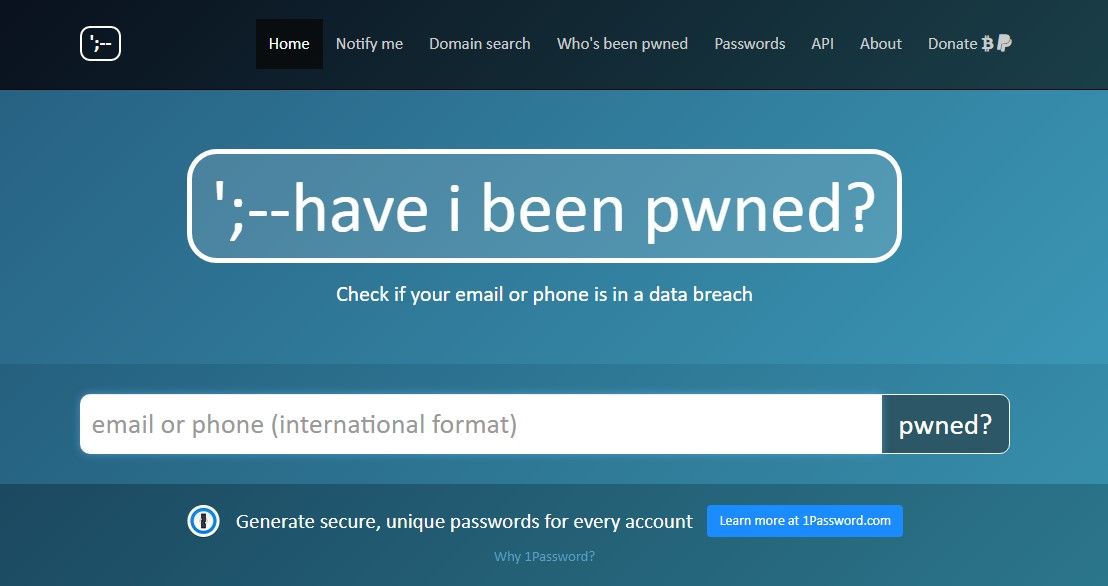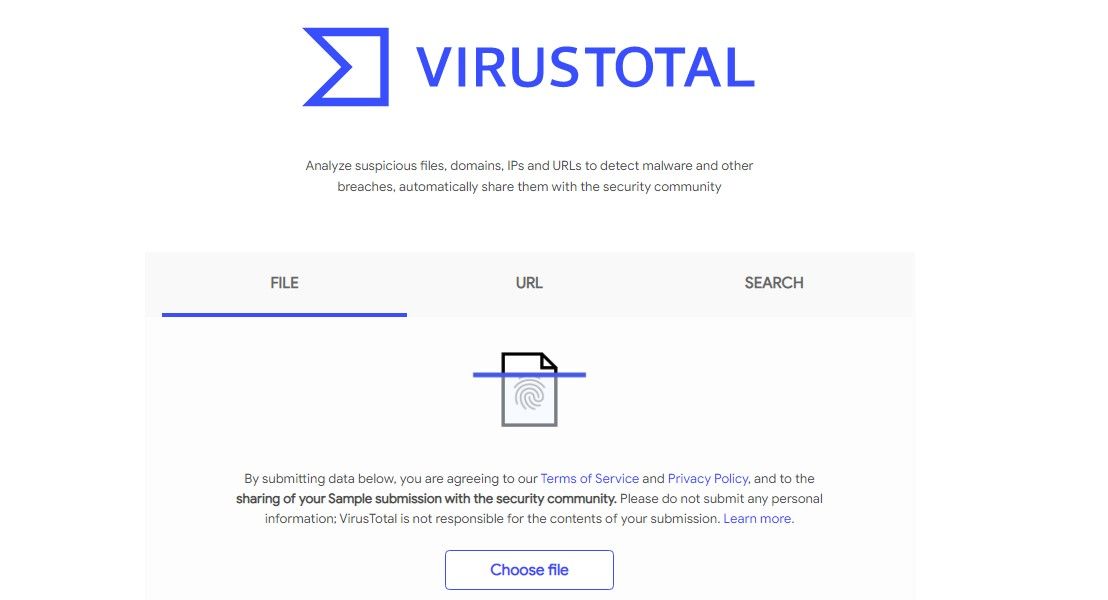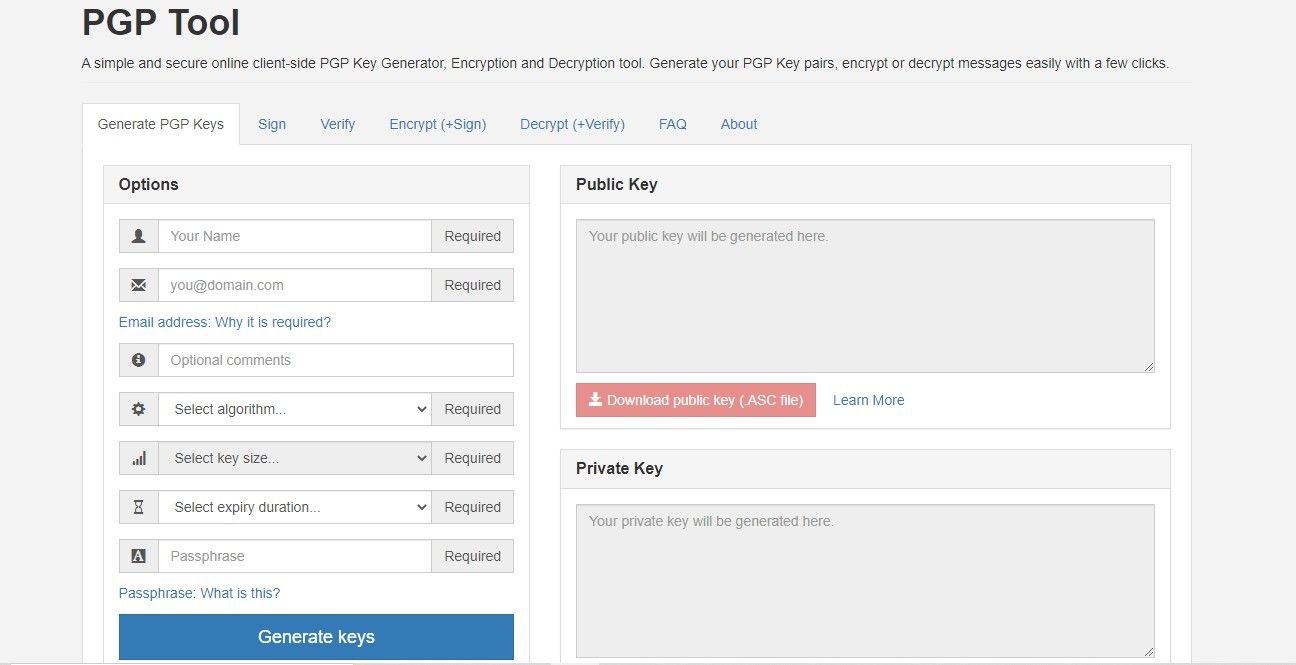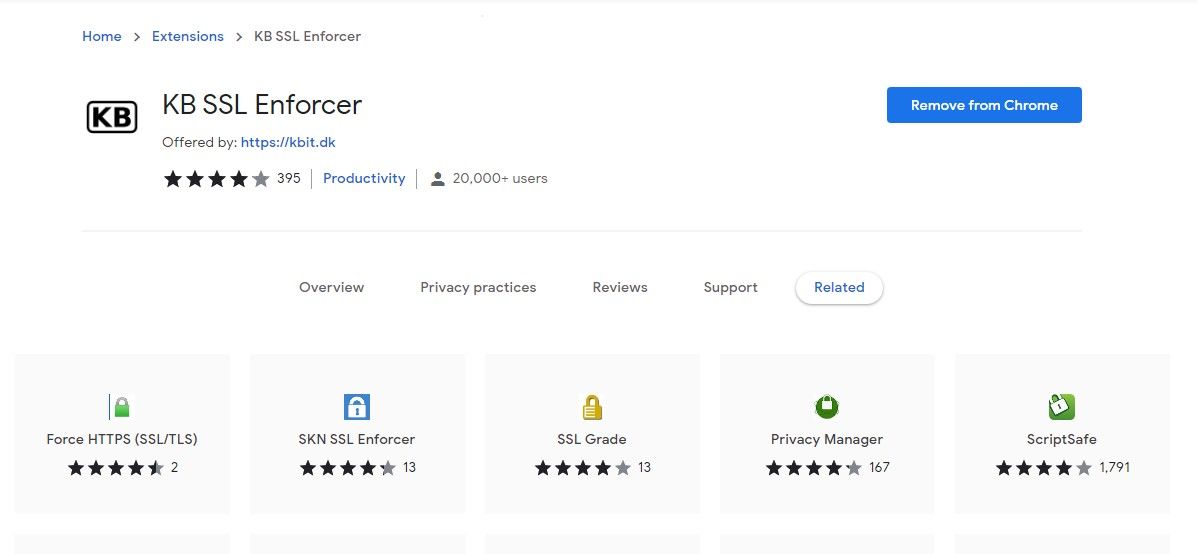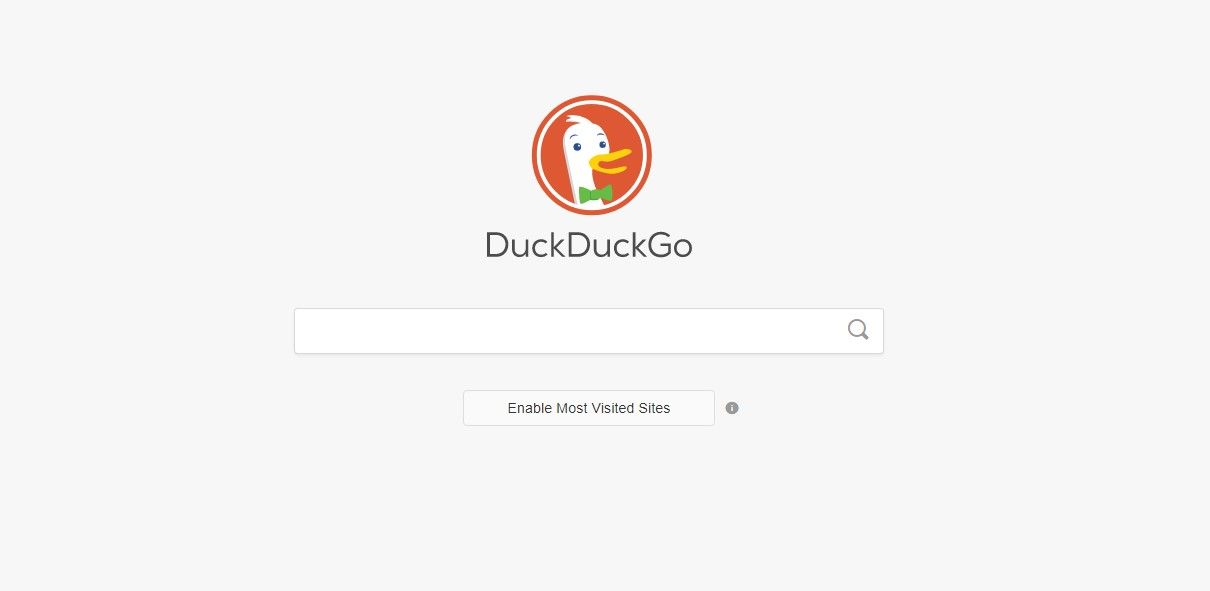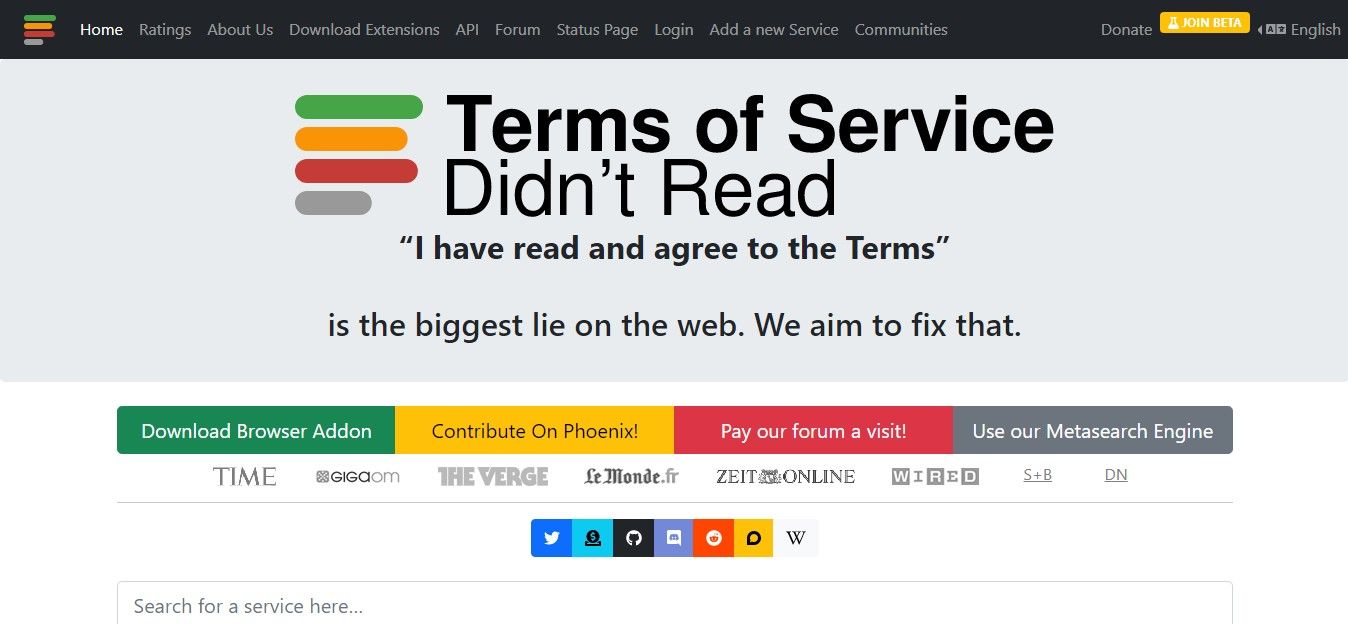With social media, food delivery, banking, education, online gaming, and even work all happening online, most of society cannot function without internet access.
The good news is that the internet has become so cheap and accessible that the majority has access to it. The bad news is that the “majority” also includes demographics like kids, senior citizens, and gullible people, who are the easiest to exploit and so are big targets for scammers.
If you have no idea how to protect yourself on the internet, but would like to do so, here are six online security tools to improve your safety online.
1. haveibeenpwned
Have you ever wondered if your account has been hacked or is at risk of being hacked? A simple way to know is through a nifty online tool known as haveibeenpwned.
This site scans the top websites, online services, and databases then shows you if the site has had any data breaches.
Many of these breaches include the login credentials of thousands to millions of personal accounts, which might even include your account.
The haveibeenpwned website is easy to use. You simply provide your email address or phone number and hit the pwned? button. The site will then show you a list of accounts you have made using the provided email/number. And you'll see whether your account is at risk or has already been involved in a leak.
2. VirusTotal
Downloading any media or software from unofficial sites can be dangerous. Anyone with malicious intentions can easily inject the files with all kinds of nasty malware and upload them to file-sharing communities for people to download.
An easy way to know if a file you are about to download is safe or not is to use an online security tool known as VirusTotal. This site scans web links or files then provides a comprehensive diagnosis of whether it has been modified and what those modifications actively mean to you.
3. PGP Tool
Are you looking for a more advanced way to encrypt your messages? PGP Tool is a quick and easy encryption tool that lets you generate, sign, encrypt, and decrypt messages online. With an extra layer of encryption, you can ensure that your messages are protected, even during a session hijacking event.
PGP Tool uses PGP (Pretty Good Privacy) technology, with a private and a public key. A public key encrypts messages and files, while private keys decrypt said encrypted files.
You first have to generate a key pair. A private and public key pair will allow you to encrypt and decrypt files and messages.
Once the pair is generated, you send the private key to the receiver (this would be better if you do it on a different device) then encrypt the message using the public key. After the message has been encrypted, you can then send it to any online messaging service you prefer. The receiver will then use the private key to decrypt the message.
4. KB SSL Enforcer
If you’ve ever looked closely at your browser’s URL, you should see HTTPS (Hypertext Transfer Protocol Secure) at the very beginning of the link address. This denotes that the website has an SSL certificate so encrypts all the data packets going in and out of the website. With your data encrypted, stolen packets of data will be rendered useless to hackers as decryption is resource-intensive, if not impossible.
Although popular websites already enforce HTTPS on their websites, many websites still don’t implement this protocol. To make sure you’re only on secure websites, install the KB SSL Enforcer. KB SSL Enforcer is an open-sourced browser extension that implements secure connections every time you enter the web.
5. DuckDuckGo
It's common for your search queries, site visits, and even user information to be tracked by your search engine. Large companies such as Google claim that the data collected is only used to improve the browsing experience for users. Even if this were true, there are numerous ways hackers can exploit the system and use it to get your data.
If you don’t want to take any chances, DuckDuckGo provides another layer of security by not tracking any of your search queries and visits. There are also many other advantages that DuckDuckGo has to offer, such as providing uniform search results and ad-free browsing.
6. ToSDR (Terms of Service Didn't Read)
Terms of service, terms of use, terms and conditions: whatever you call them, most websites should state the rules and regulations they implement on the site. These terms can be as harmless as “you maintain ownership or your data” and as dangerous as “this service can store your data whether you have an account or not”.
Most popular sites will have to provide their terms of service to protect the owners in case any legal litigation might occur that stems from how the site uses visitors' information. The big problem is that terms of services are likely to be long, hard to read, and positioned where you're less likely to notice.
To make it convenient for you to read the terms of conditions, an extension called ToSDR (Terms of Service Didn’t Read) will automatically notify you in case the site you are visiting has terms that you don’t agree with. If you really can’t be bothered to read any of the terms (which is understandable, and a widespread issue), the extension also has a grading system you can use to determine if a site is something you can trust with your data.
The Best Internet Security You Can Get
With so many safety protocols implemented over the internet, hacking your account isn’t as easy as movies portray it.
Hacking is a numbers game; out of the billions of people surfing the internet, some are bound to fall for their traps. You have to understand that no safety protocols will save you if you trust everything on the internet. You need to have some skepticism when visiting sites, clicking on links, and downloading files, in order to significantly increase your online security.