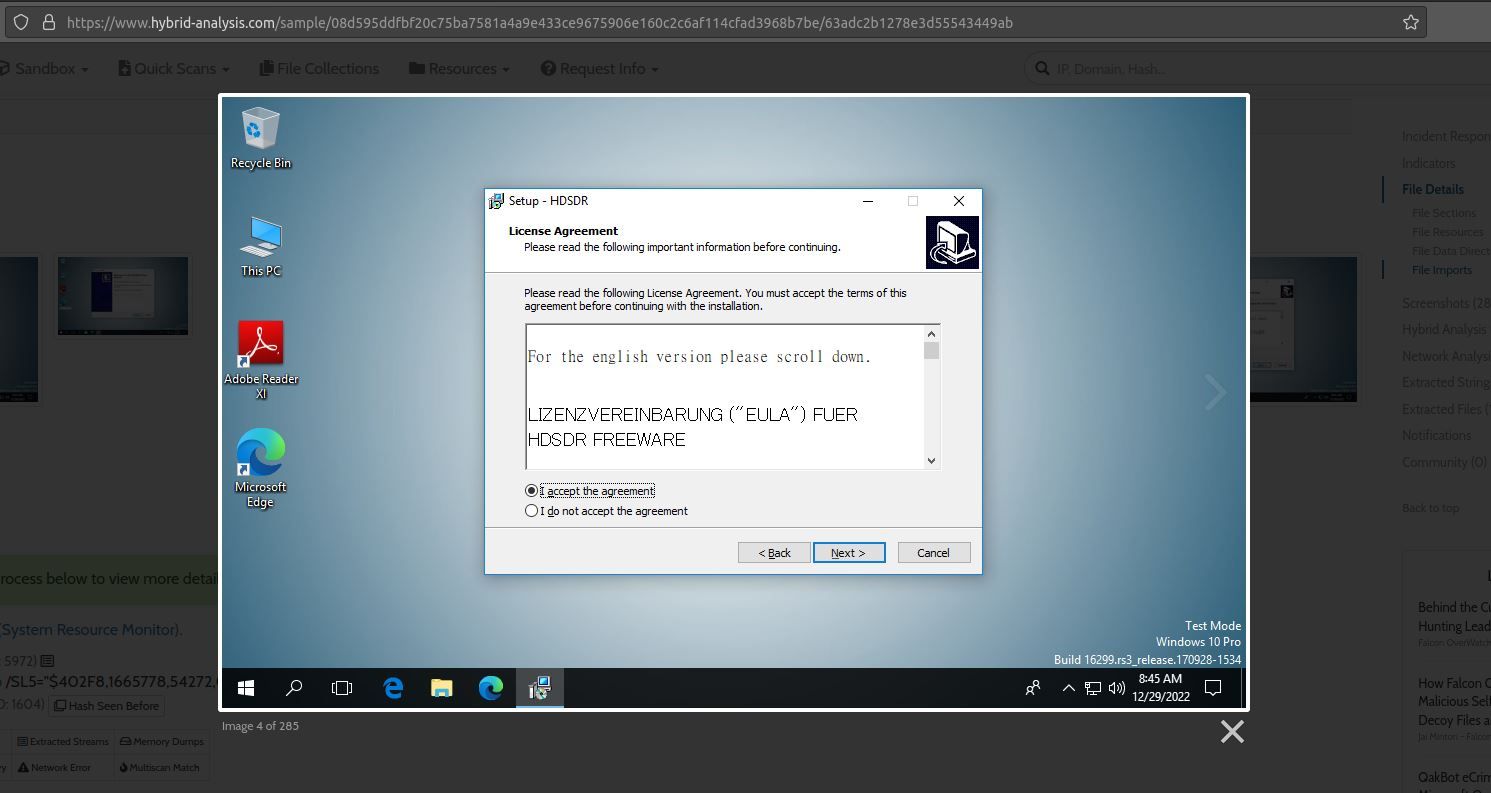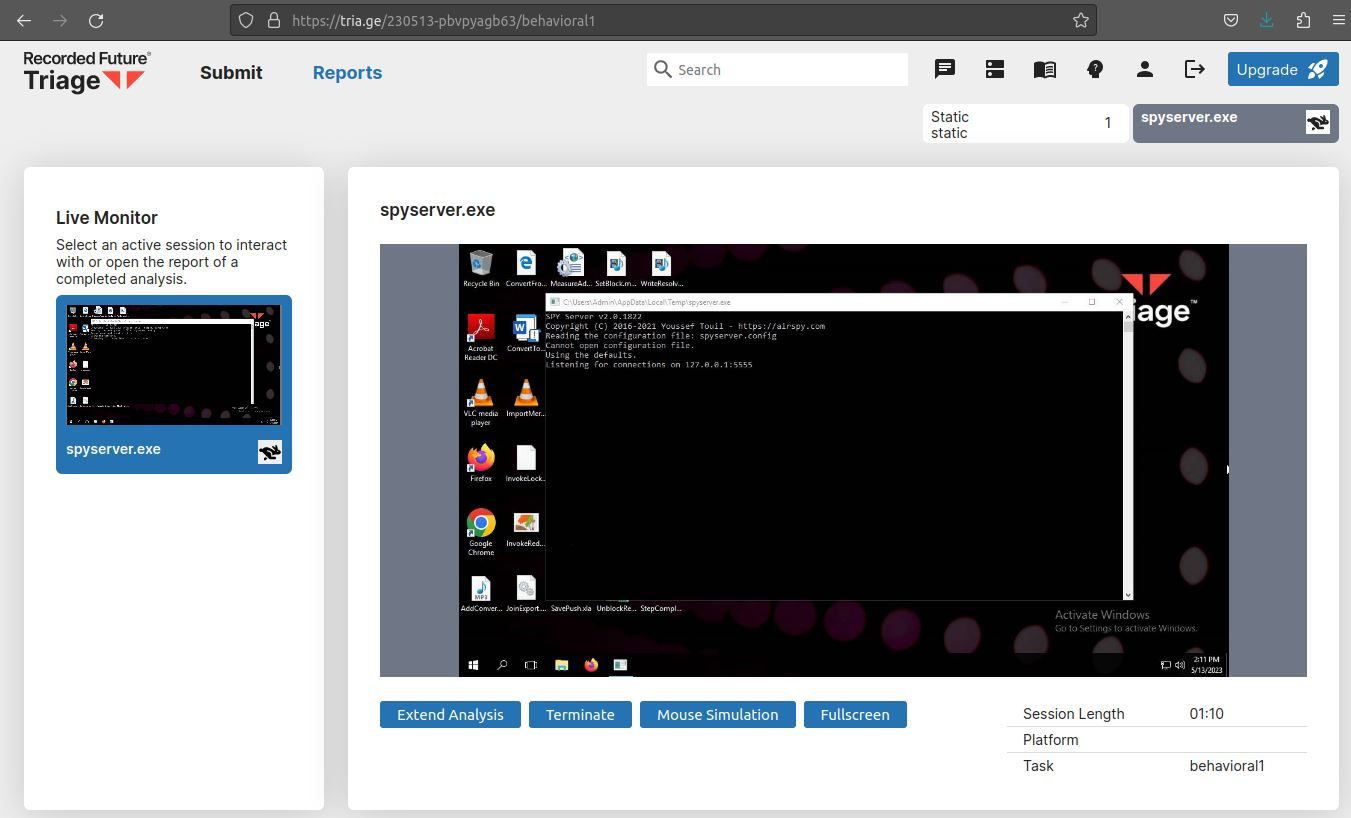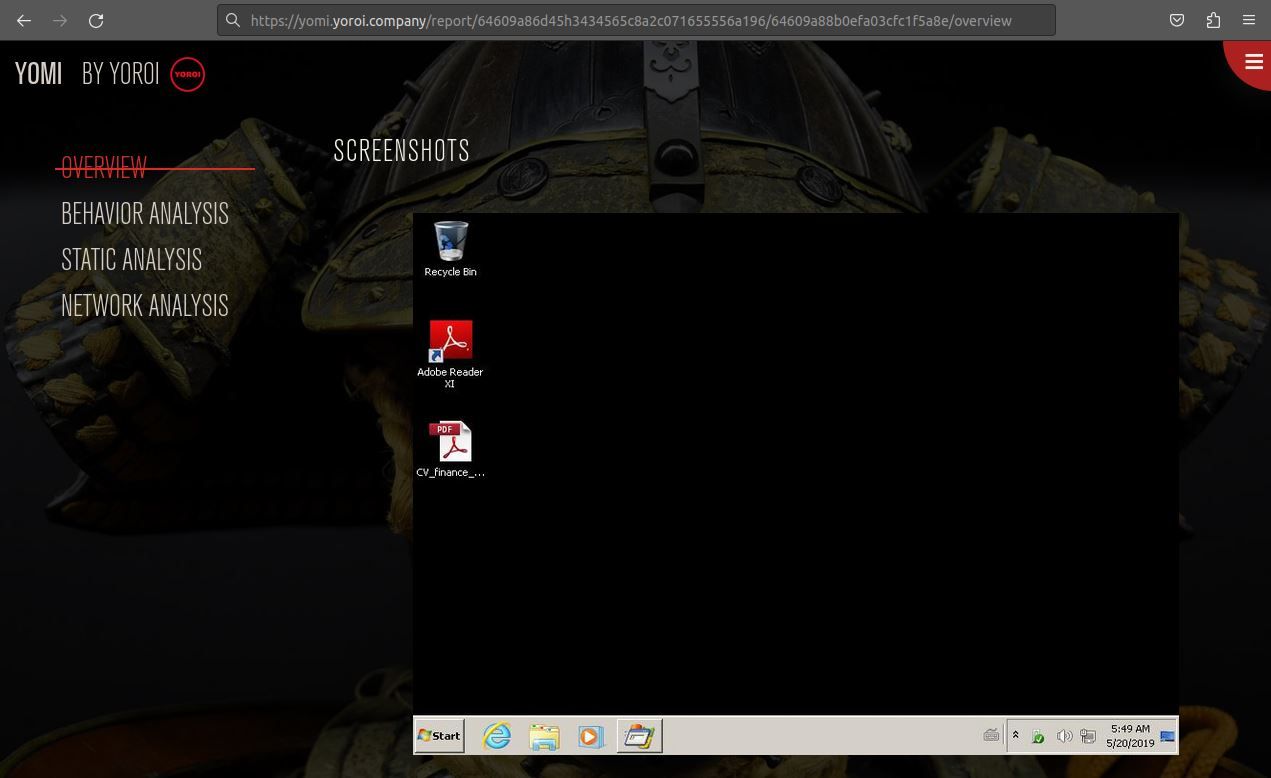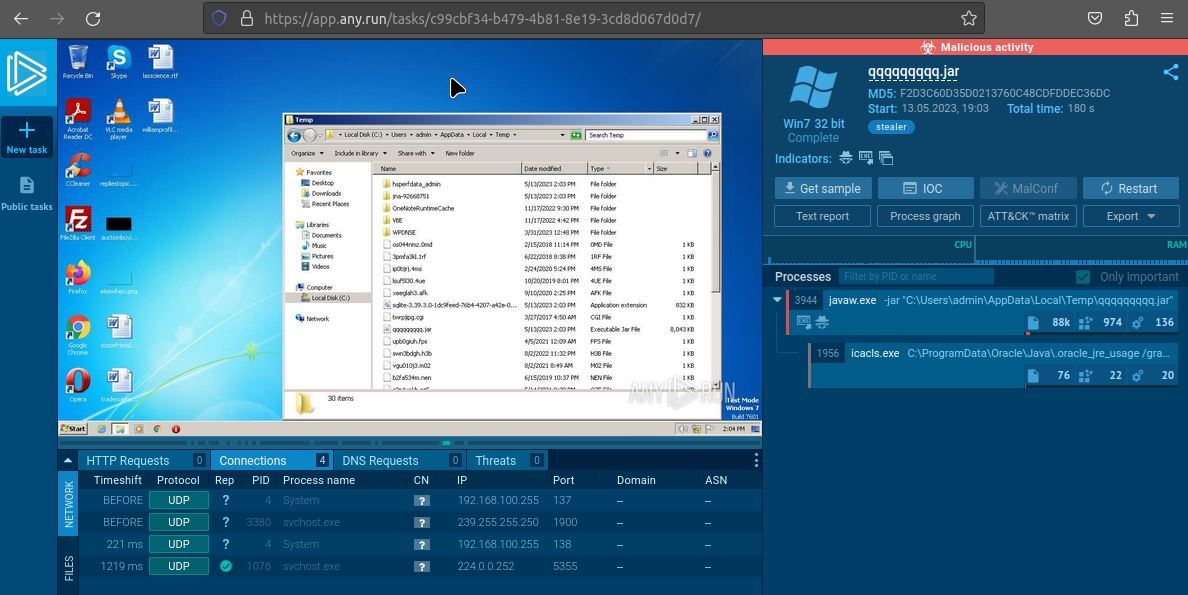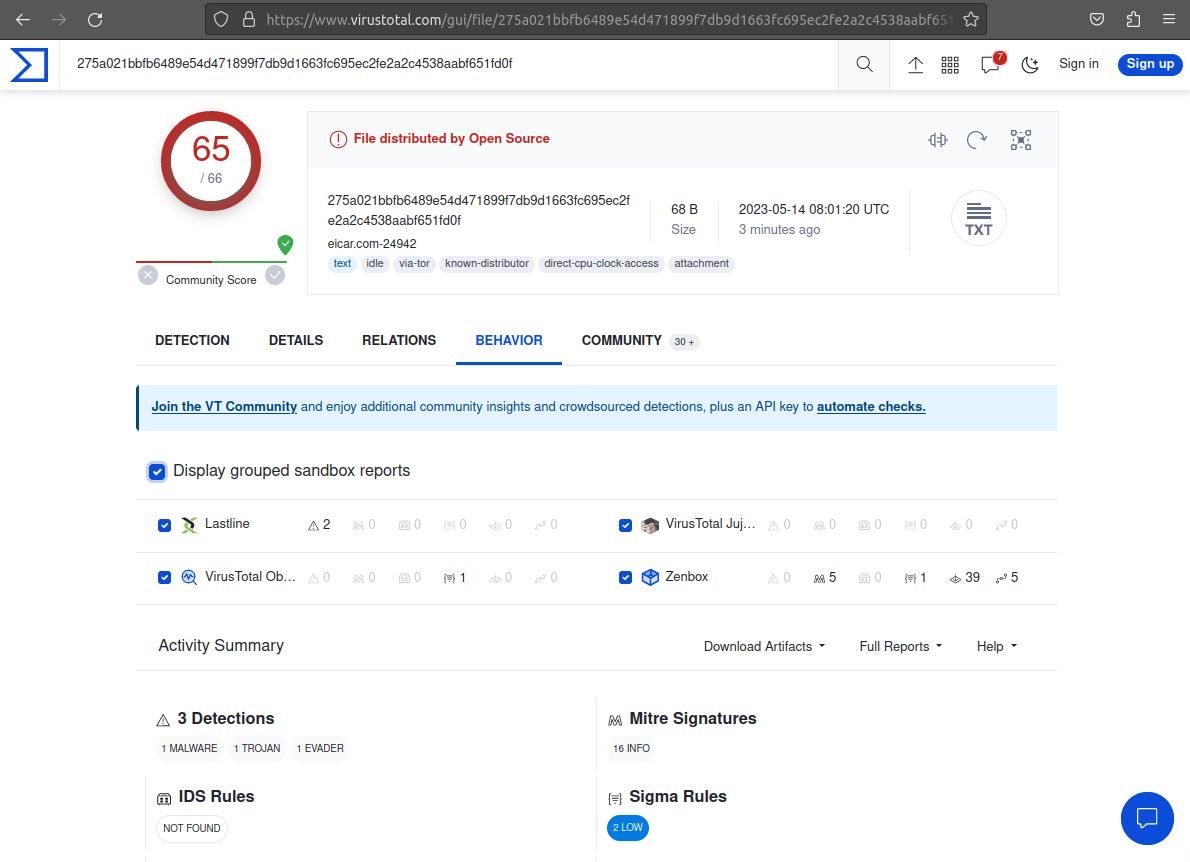Have you ever downloaded an application, only to be gripped by a nagging suspicion that it might not be as safe as it seemed? Well, don't stress! By using online malware sandboxes, you can safely execute files to give you peace of mind.
These platforms empower you to dissect and examine potential malware in a risk-free, virtual realm. Let's dive in!
What Is a Cloud-Based Malware Sandbox?
When conducting malware analysis, it might seem convenient to install and use a dedicated sandbox service on your device, such as the sandbox that ships with Windows. But this can be likened to inviting a burglar into your own home. It's risky, and you could end up compromising your system's security.
Online sandboxes provide a safe haven for such investigations. These are virtual environments, mimicking real operating systems and networks, designed to execute and observe the behavior of analyzed files.
When you run the potentially harmful software in an isolated space, it allows you to analyze the file's behavior without risking your own system.
These cloud-based solutions are accessible from any internet-enabled device and handle everything from a single suspicious file to a multitude of potential threats. They're consistently updated, providing you with the most current defense and detection techniques.
Public vs. Private Analysis
While online sandboxes do provide a secure method to investigate suspected malicious files, it’s crucial to consider the public visibility of your analysis. Free online sandbox services typically make your malware analysis publicly accessible.
This transparency promotes collaborative problem-solving, allowing the collective power of all users’ knowledge in tackling malware identification.
For most, this level of transparency is not a concern. However, this public approach requires careful consideration.
During a targeted attack, public analysis could inadvertently alert attackers and reveal personally identifiable information, such as uploading a spreadsheet containing private phone numbers. Caution is particularly crucial when examining office documents, emails, and PDFs that may contain sensitive data.
5 Free Cloud-Based Malware Analysis Tools
Here are the 5 most popular and feature-rich free cloud-based malware analysis tools.
1. Hybrid Analysis
Here is a renowned online sandbox environment, offering multiple operating system platforms for malware scrutiny, including Microsoft Windows 10, and Linux. Hybrid Analysis is user-friendly, and doesn’t require registration.
The service supports a maximum file size of 100MB, a generous limit that accommodates a broad range of files. Hybrid Analysis is quite versatile and is capable of analyzing a huge array of file types and URLs.
Included supported file formats are executables, office documents, PDF files, PowerShell, and more.
An added convenience is its URL scanning feature. If you suspect a website, you can simply input its URL for analysis, bypassing the need to download and upload a file.
2. Recorded Future Triage
Recorded Future Triage is a free-to-use online sandbox that stands out due to its configurable interactive capabilities. Though registration is required, it grants access to a highly customizable analysis environment.
One of the best features of this platform is the vast selection of operating systems. You can choose from Microsoft Windows 7 and 10, Android, macOS, and Linux distributions (Debian and Ubuntu).
Triage also supports batch analysis, allowing users to upload up to 32 files simultaneously. This feature significantly enhances efficiency when dealing with multiple suspicious files.
The standout feature of Recorded Future Triage is its fully interactive sandbox environment. This functionality allows for real-time interaction with the tested files or applications, providing deeper insights into their behavior.
3. Yomi The Malware Hunter
Developed by Yoroi, an Italian software company, Yomi is an online sandbox known for its user-friendly interface. Yomi is a good place to start for those new to the world of cyber-sleuthing since a lot of the analysis is automated.
Yomi requires a basic registration to use the upload feature and is designed to analyze suspicious files and URLs. It can detect a broad spectrum of malware threats and offers detailed static, behavioral, and network analysis.
Yomi stands out with its visually informative analysis approach. As part of the sandbox analysis, it generates screenshots that provide users with a visual representation of how the suspicious file or application behaves within the sandbox.
This feature can make understanding analysis results more intuitive, especially for those new to the field.
4. ANY.RUN
AnyRun is a sophisticated online sandbox with very advanced features and detailed analysis. The service features a free community edition that requires registration with a business email address.
A standout feature of this malware sandbox platform is the live detailed analysis of malware.
Once an analysis begins, AnyRun provides a full sandbox playback, letting users observe the behavior of the application in real-time. It's like watching a movie of the program's behavior, providing invaluable insights into its potential threats.
The detailed interactive process graphs provided by AnyRun are a treasure trove of information. It documents everything from malicious files to process injection attempts, painting a comprehensive picture of the malware's behavior.
AnyRun also excels in its network analysis capabilities. It delivers detailed reports on network requests and responses, assisting in understanding the malware's behavior online.
5. VirusTotal
This is a popular online sandbox service that provides fast malware detection and analysis. VirusTotal leverages a combination of antivirus engines and virtual machines resulting in rapid and thorough reporting.
This approach significantly increases the chances of detecting even the most elusive threats, as it combines the detection capabilities of various security vendors.
Registration isn't a requirement to use VirusTotal, making it an easily accessible tool for quick checks. It allows users to submit files, URLs, IP addresses, or even hashes for examination, covering a broad range of potential threat vectors.
The Power of Cloud-Based Malware Analysis
Understanding and identifying cyber threats has never been more accessible thanks to these five free online sandbox environments.
When the next download rouses a sense of unease, remember these cloud-based malware sandbox services. Turning to one of these solutions not only offers to bring you peace of mind but also contributes to the broader safety of our digital community.