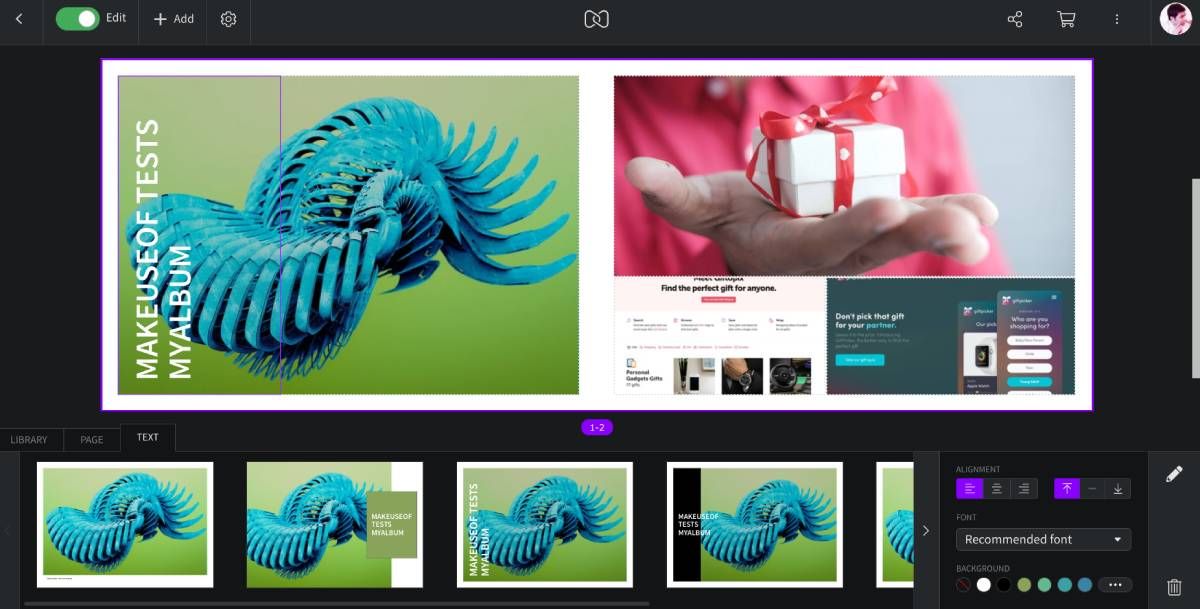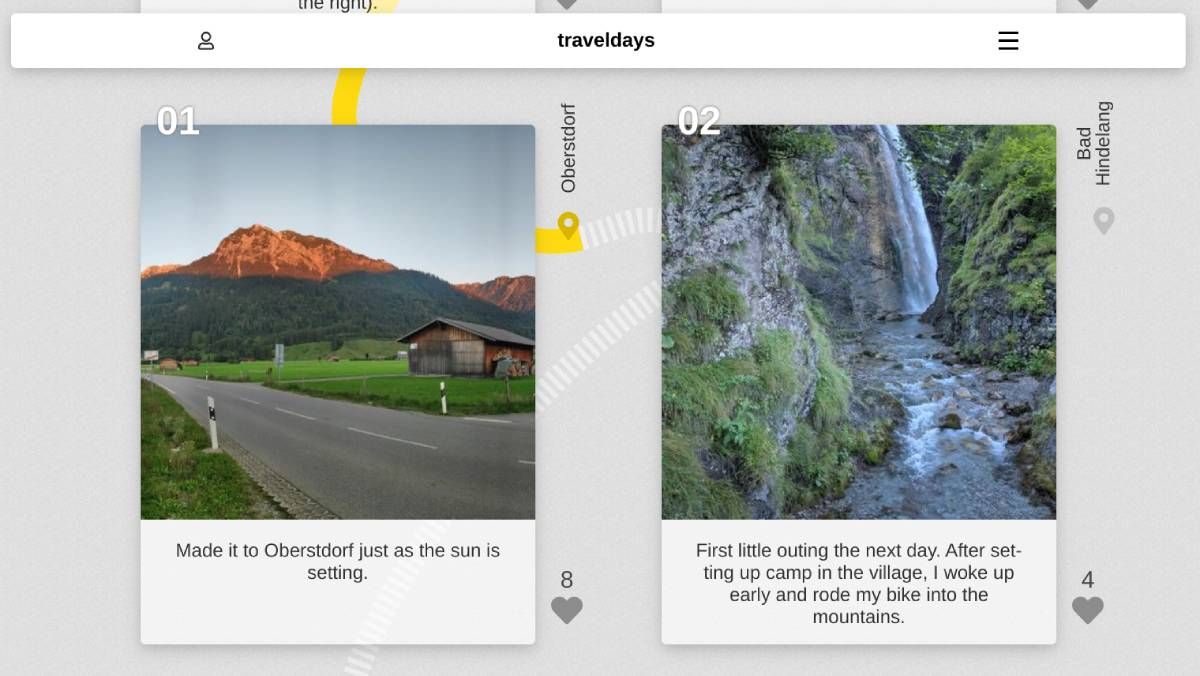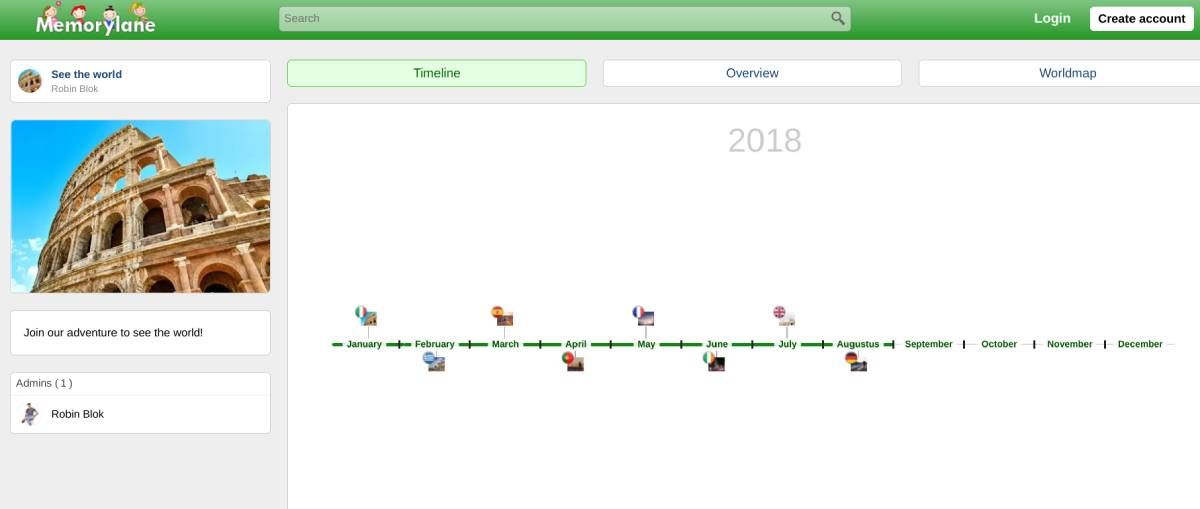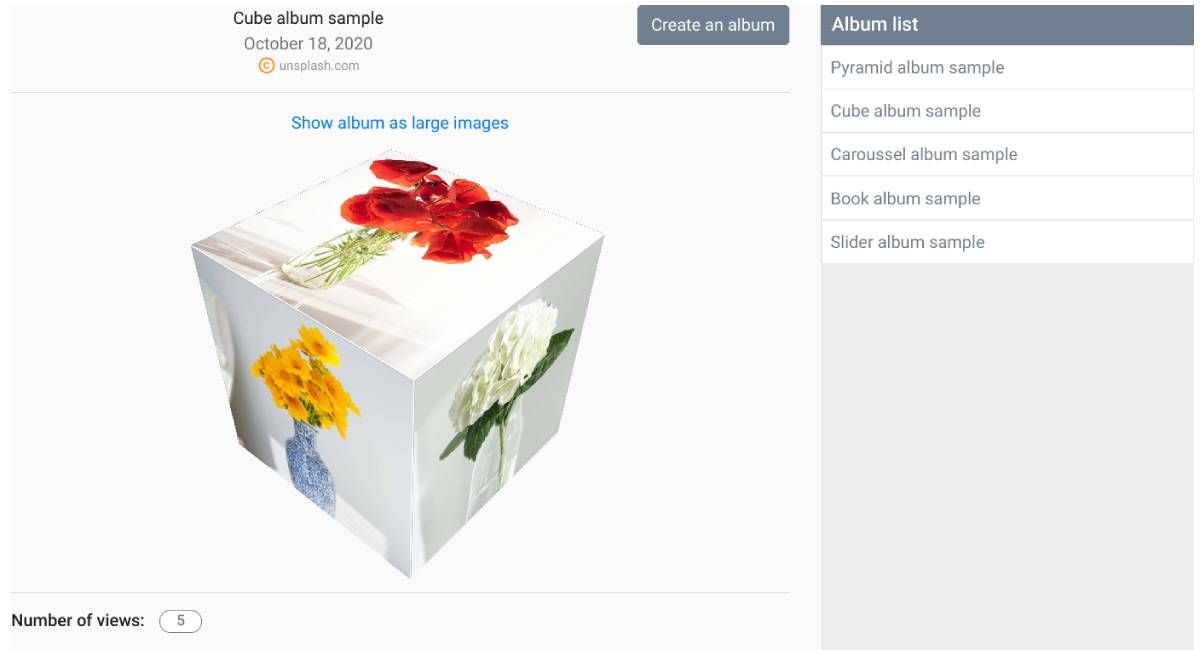You don't have to rely on social networks and their privacy issues to share your pictures of travel and big events. These free online photo album creators offer unique ways to show your images to anyone, with captions too.
It's important to keep in mind that photo albums aren't online photo storage services like Google Photos or Flickr. Cloud storage is where you keep and backup your images. Photo albums are where you present those images in a way for the viewer to enjoy the recreation of memories you're trying to convey.
1. MyAlbum (Web, Android, iOS): Powerful Free Online Photo Album Creator
MyAlbum is, without a doubt, the most potent online app to create a photo album for free. With this, you can create a beautiful photo book or layout a photo essay in various styles and formats, complete with text and captions.
The free version of MyAlbum lets you create unlimited albums with pictures, but restricts you to 16 megapixel images and 1080p videos. You can upload as many photos as you want, and then jump into the editor to set how it will look for visitors.
Choose from a variety of premade layout templates to arrange your pictures as a collage, or as large featured images. Seen as a series of pages in a photo album, you can also add text or icons to act as covers or captions. It's eminently customizable for fonts, colors, and other formatting options.
Once you create an album, you can share it with anyone online for free. Check out this example album to see how great MyAlbum can look. The paid plans on MyAlbum unlock a variety of extra features, including the ability to upload larger sizes and print your album as a real-life book.
Download: MyAlbum for Android | iOS (Free)
2. Traveldays (Web): Travelogue of Photos With Location, Time, and Captions
If you had a great trip somewhere and want to share it with friends and family, Traveldays is the way to go. It's a gorgeous, free web app that gives a feel of what your journey was like, told through pictures and your words.
Each photo on Traveldays can be manually pinned to a location, or use your photo's geotagging to add it. If the viewer taps the location, they'll open it on Google Maps. And you can write a little caption on each picture too, making it like a little polaroid or postcard. Use the captions to capture what you were really thinking at the time, telling a story for the viewer.
As the viewer scrolls through the album, a little yellow path takes them on the journey you went on. Viewers can like your photos, and tap to view a larger size. All you need to do is share the web link, recipients don't need to be signed up on Traveldays to view it. Check out this example album to see what your journey will look like.
3. Memorylane (Web): Share Albums on a Timeline or a World Map
It's always a delight when Google Photos or Facebook shows your memories of where you were or what you were doing in previous years on this day. Memorylane is another way to revisit your past, especially if you love to travel.
The free web app lets you create photo albums and pin them to the time you were traveling. Each album can be set with its own date and displayed as a timeline of your travel and memories, so anyone can see how you went from one place to another. You can also view all your albums through a world map, clicking on location markers to go to that point.
The album itself is a basic way to upload your pictures and will show in chronological order of your uploads. Unfortunately, the app doesn't support captions. Check out this example album to see what your photos will look like in Memorylane.
4. Photobook (Web): 6 Photos With Unique Formats and Recipient Reactions
Photobook has a unique perspective on what sharing an album online is all about. It's not for everyone or every occasion. But it has its own appeal.
You can share a maximum of six photos, with a maximum size of 6MB per image. And there are five formats in which you can share them: slider, book, carousel, cube, and pyramid. Each has its own animations, so use them as you think the recipients will like to see them.
While you can't add captions to the images, you can set a purpose for the album. You can ask others to approve of it, vote on it, denounce it, sympathize with it, confirm it, and more. You can also set who can and can't leave an opinion about the album. It's really different to set an objective for recipients in the photos you share, and can be used in fun and creative ways.
5. Folio.ink (Web): No-Signup, Full Screen, No Limits Photo Album
Folio is a place to share your images without any hassle. Just upload them to create your own unique link, and send that link to others. You can modify your album at any time when you access it from the same computer.
All pictures on Folio are shown full-screen. If a user clicks an image, it'll show the image name — you can use this as a hack for captions. Just name your image whatever you want the caption to be, and users can click a picture to read it.
Folio works as an automatic slideshow or manual. Jump into the editor to quickly change the order of the images at any point. It is like one of the best free alternatives for Imgur. By default, each Folio lasts for 90 days, after which it'll be purged from the internet.
Edit and Rename Photos Before Creating an Album
Whichever photo album app you use to create your display, it's a good idea to edit your images beforehand. You can use any easy-to-use photo editing software and ensure you crop, rotate, resize, and rename your pictures. However, once you've uploaded your images, it gets difficult to manipulate individual photos in album apps, as any edit effect is usually applied to the whole album.