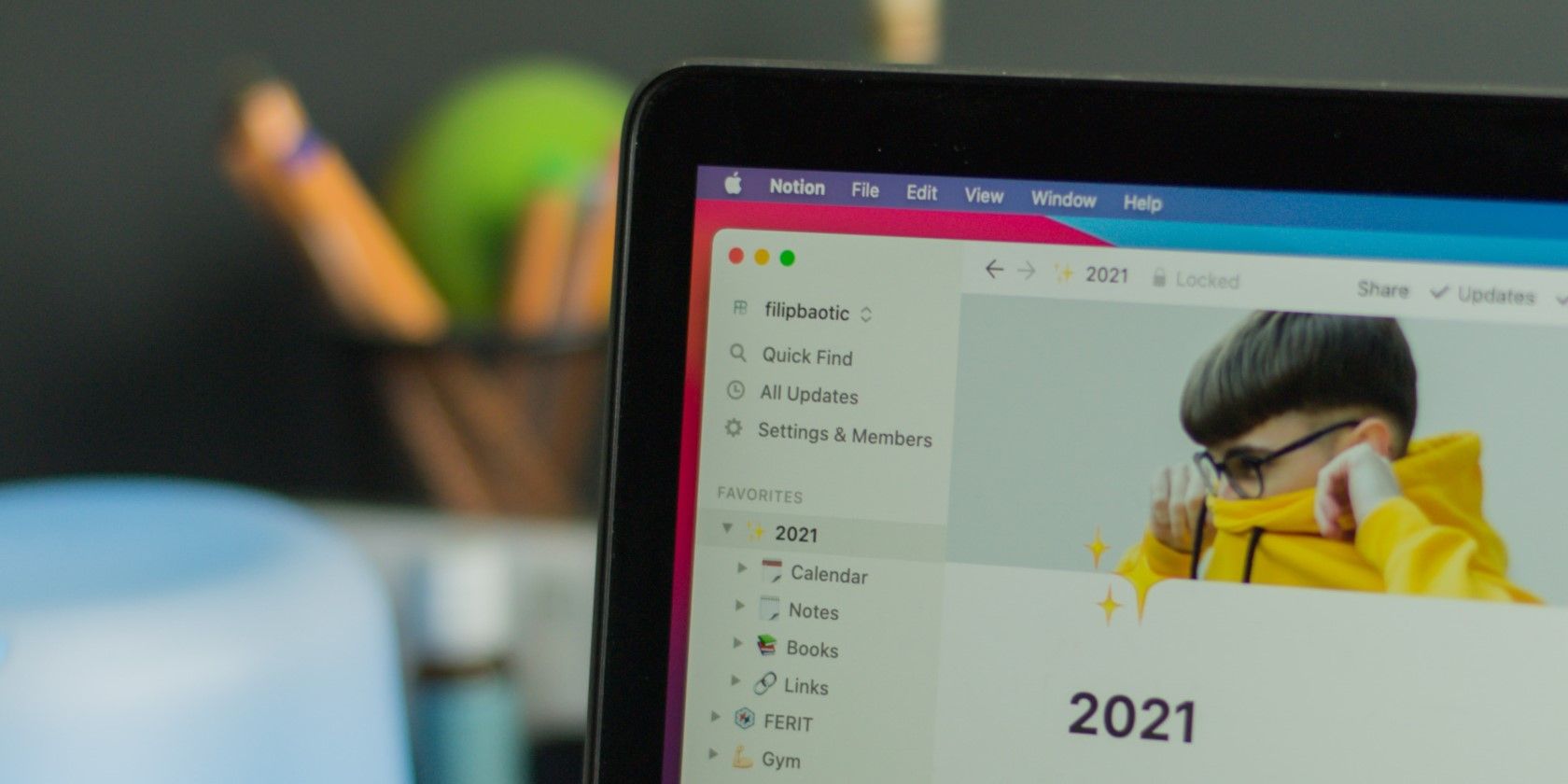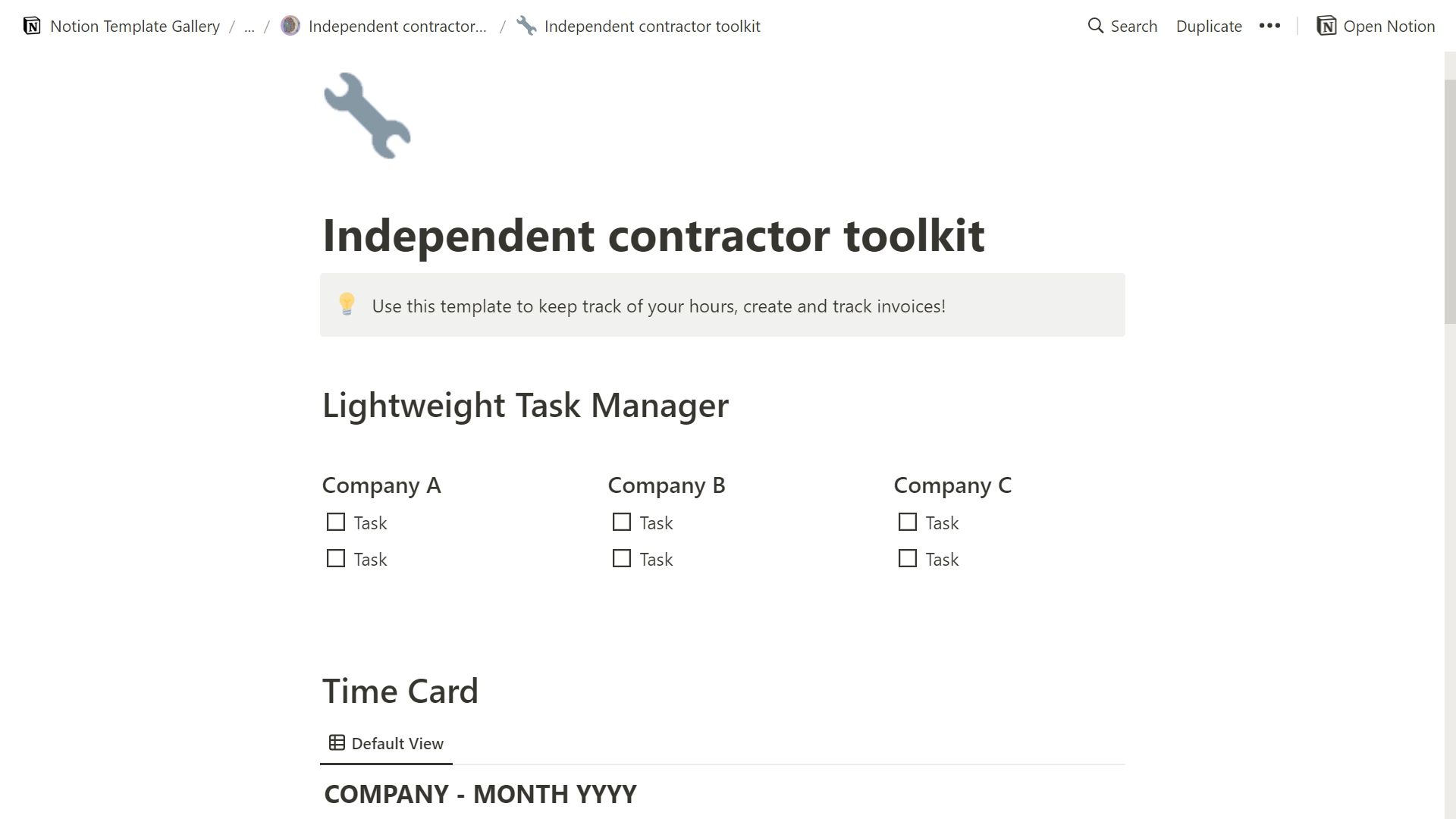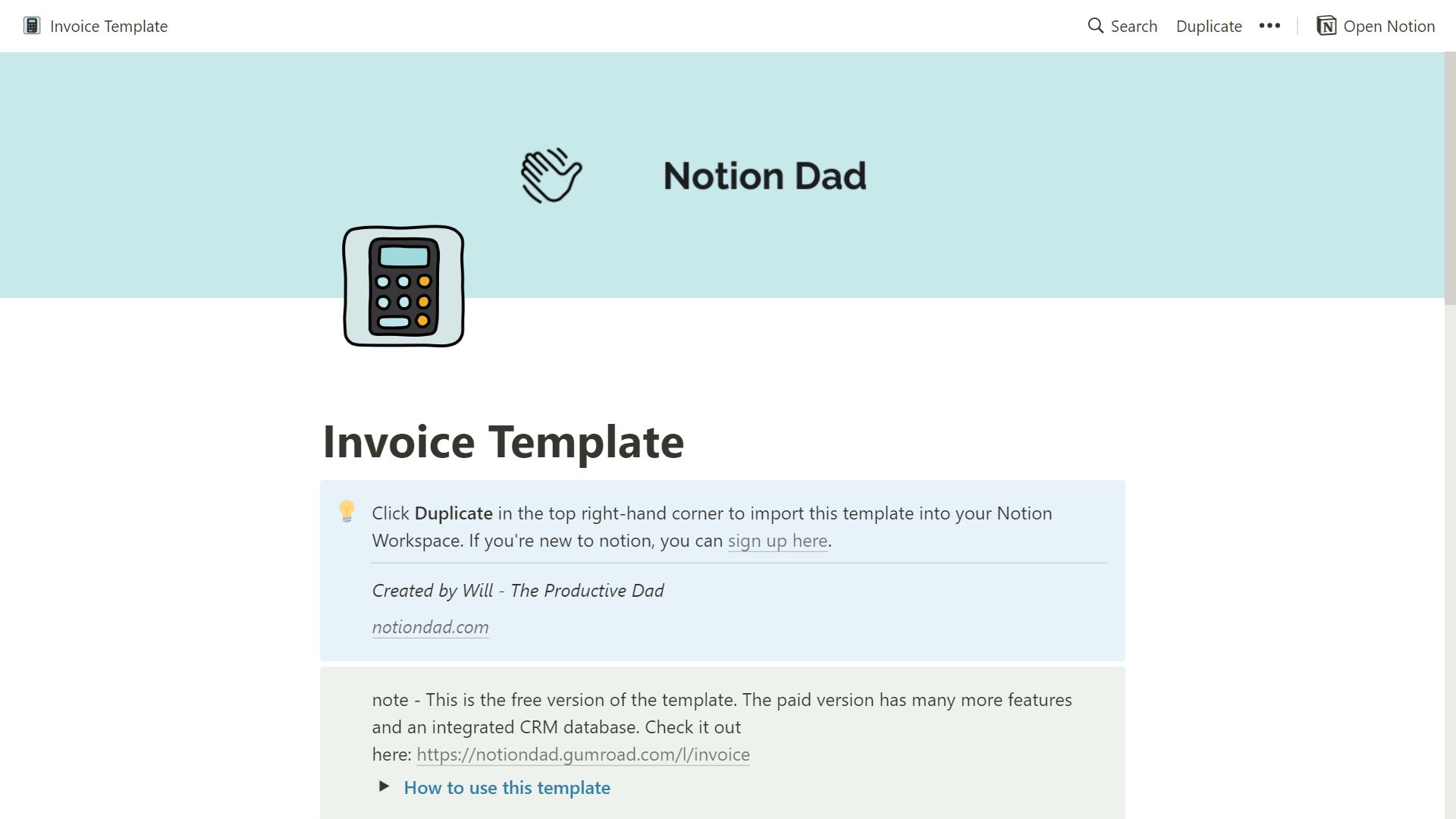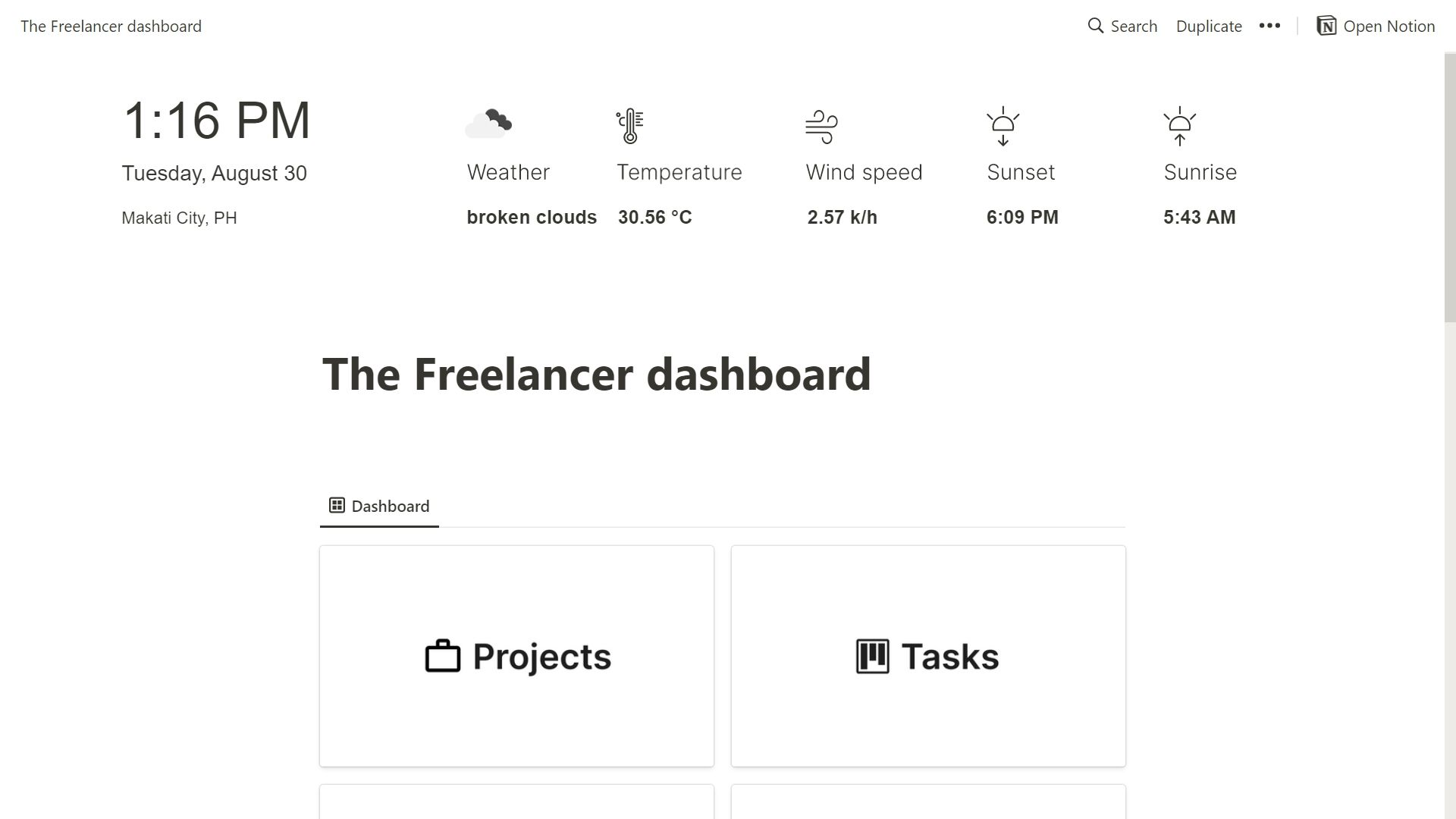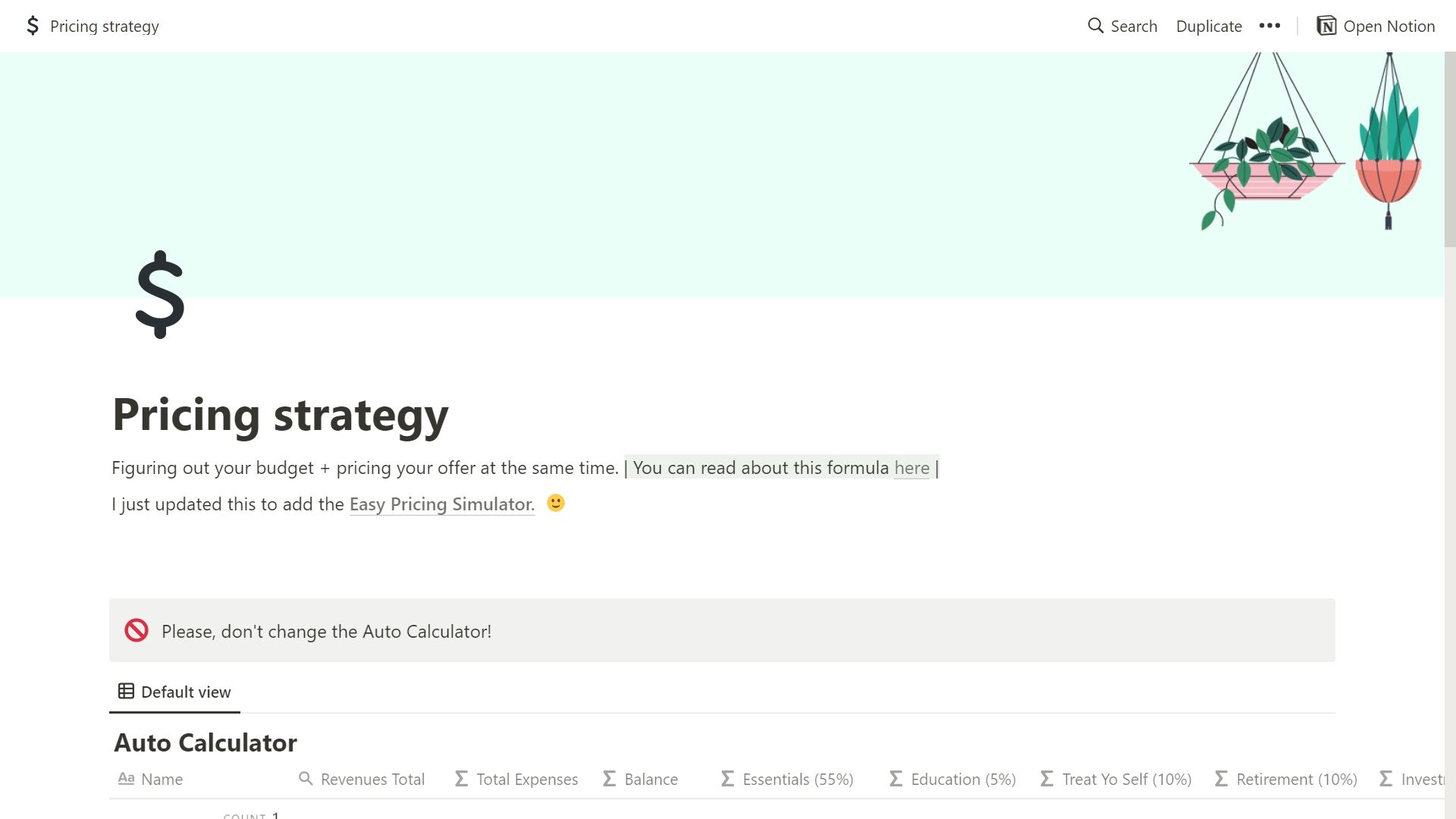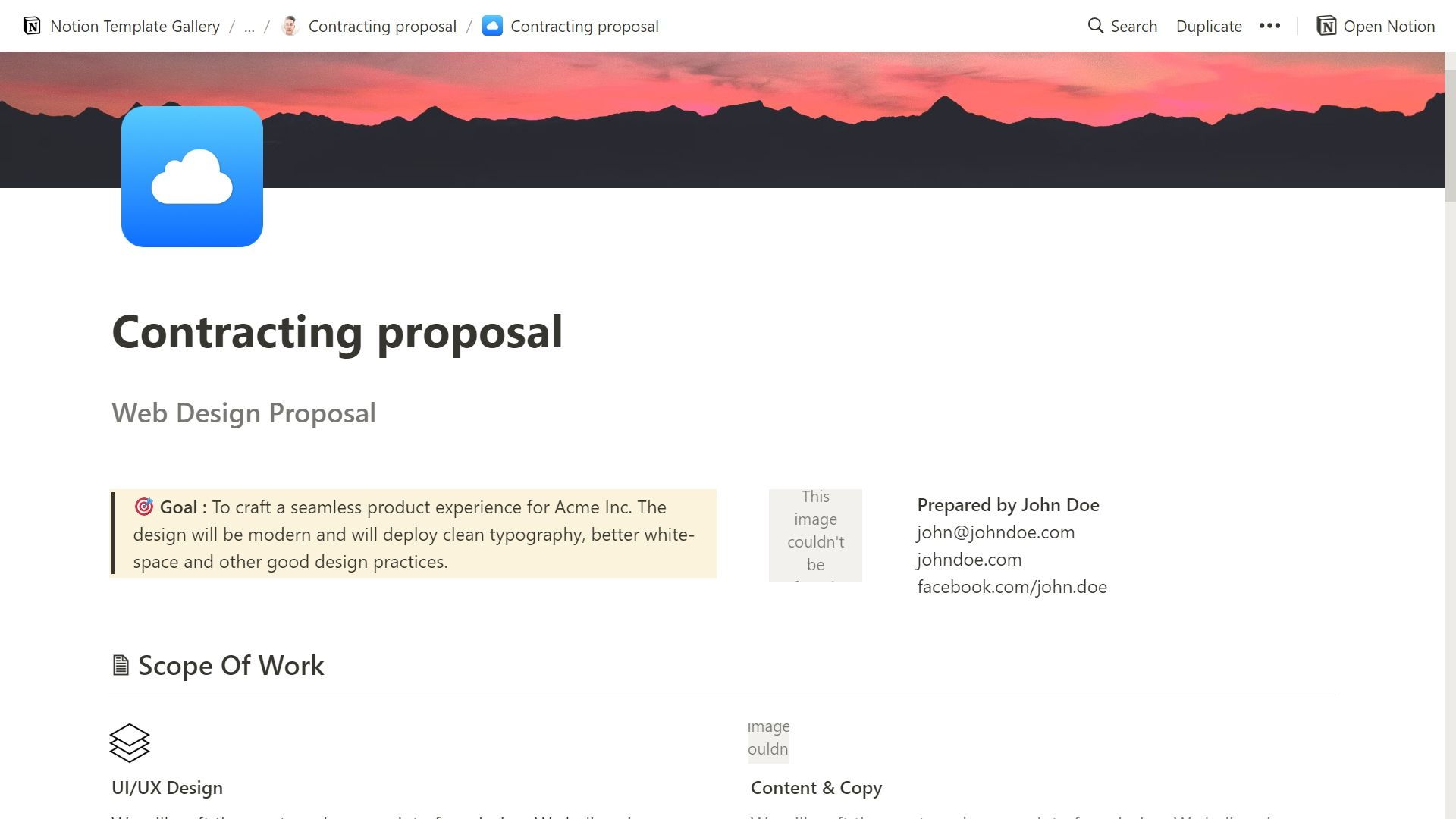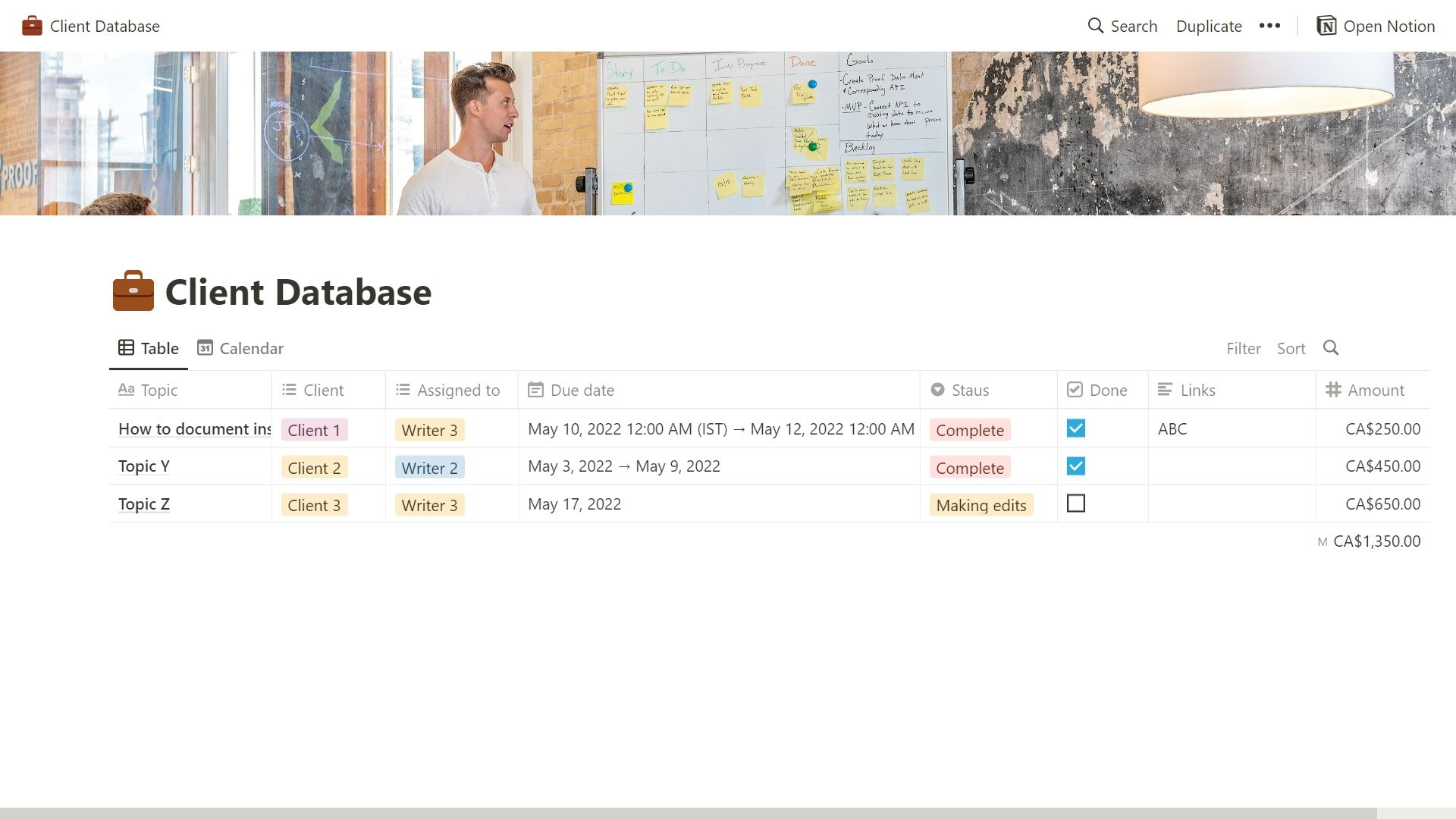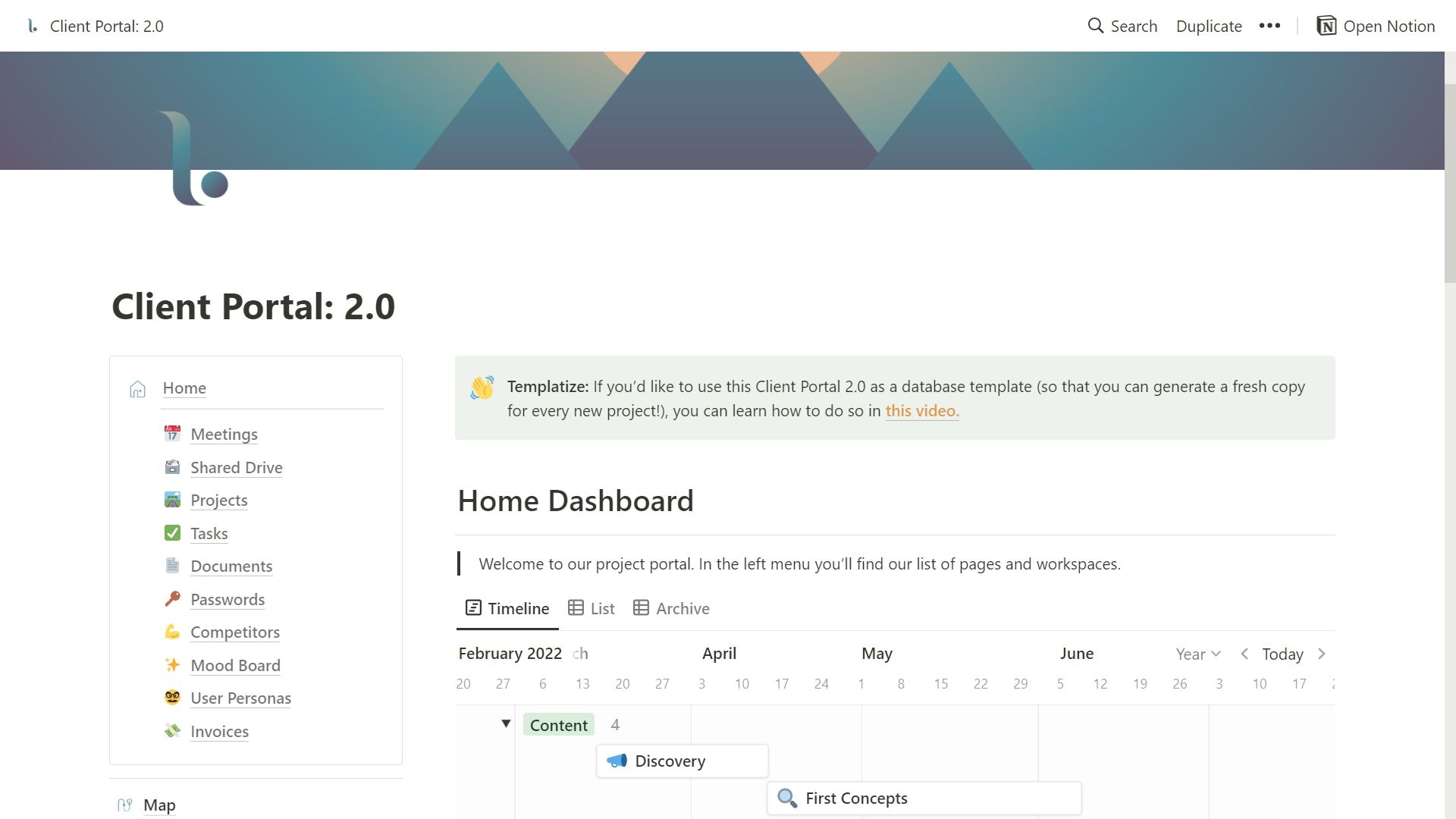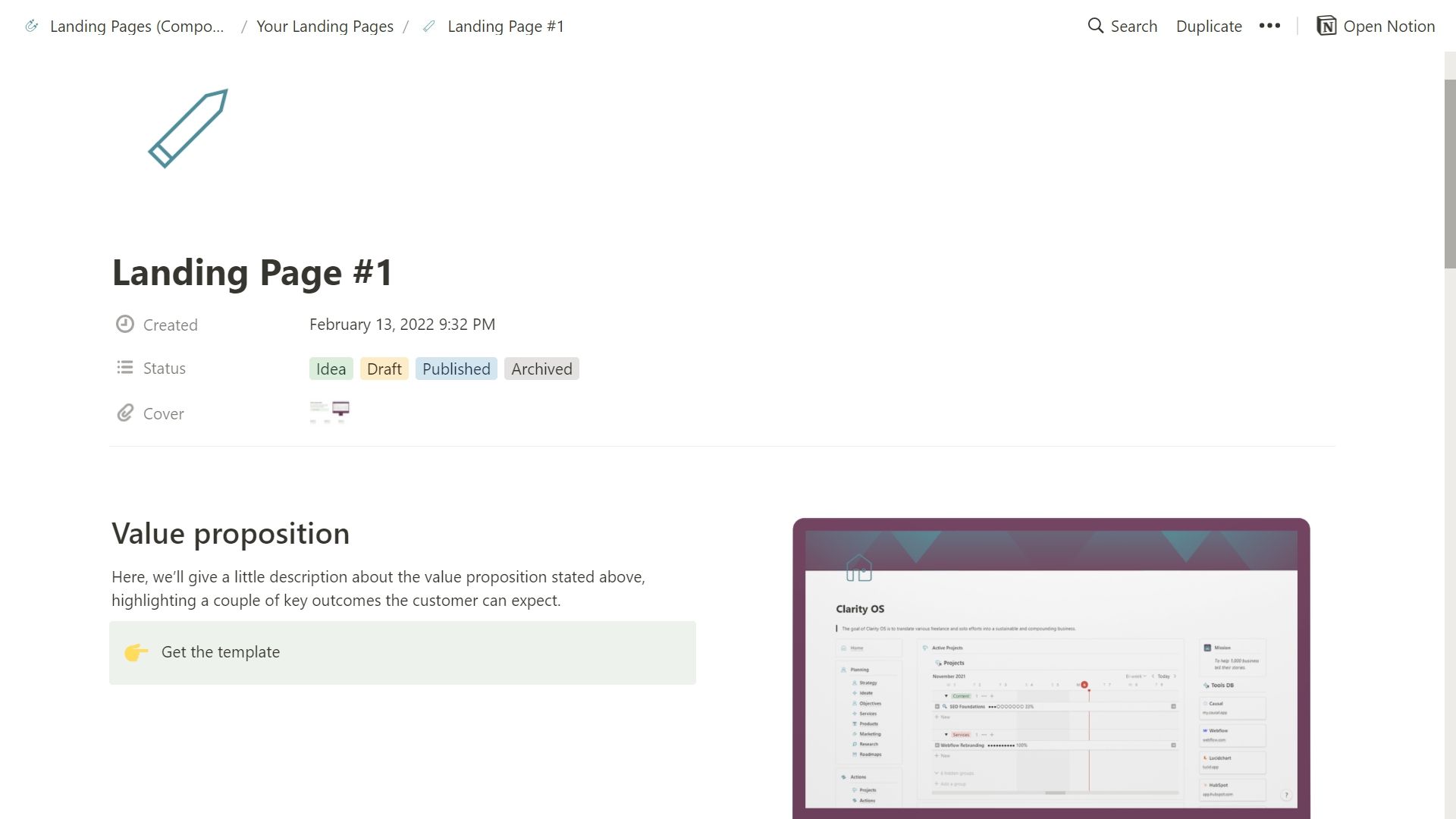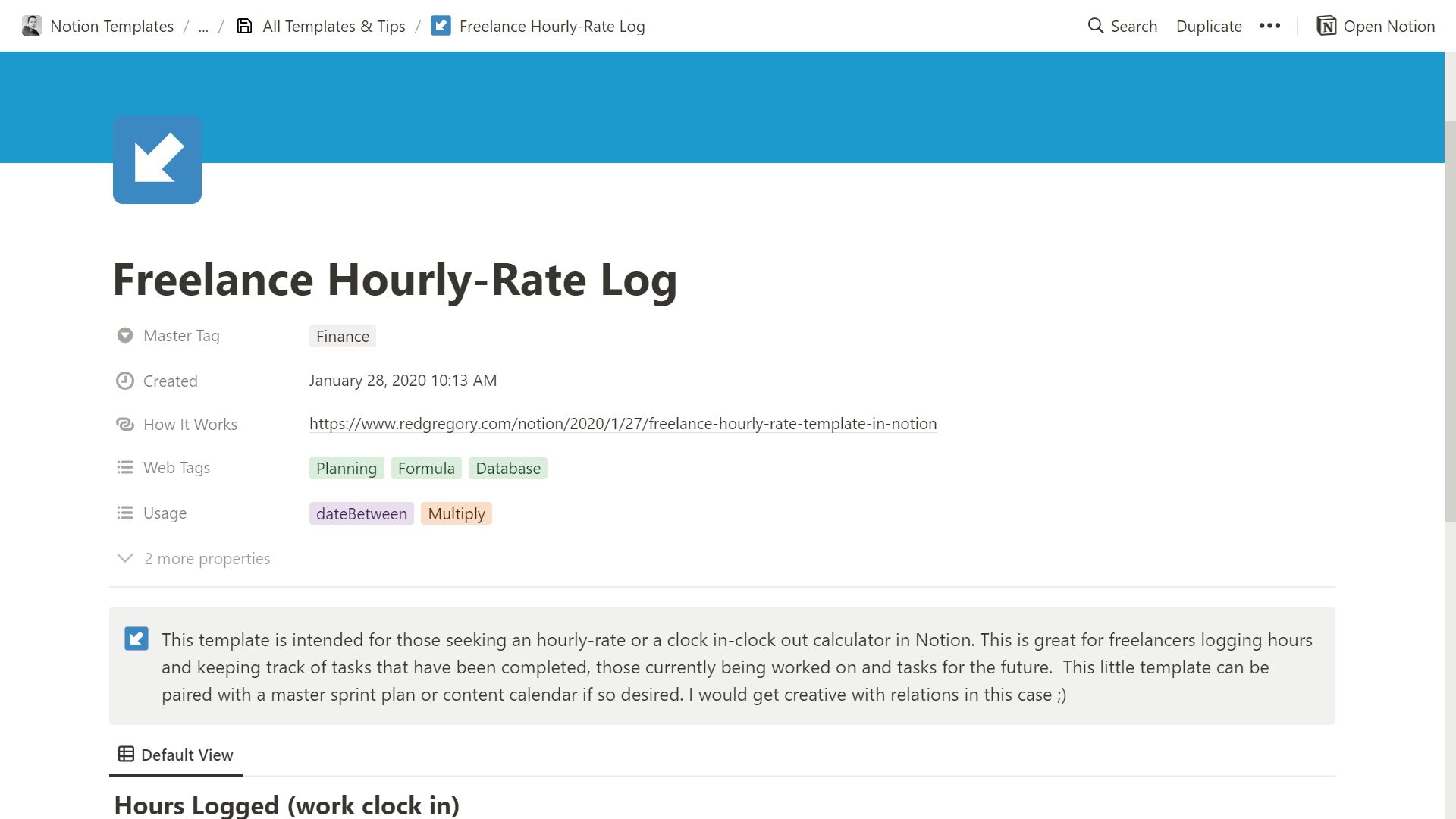As a freelancer, it's easy to get lost in a pile of documents, especially when dealing with multiple clients. You'll have to juggle between sending invoices, scheduling your tasks, and keeping your clients happy with your work.
That's where Notion comes into play. With hundreds of templates at your disposal, you can easily turn your freelancing business right side up with minimal effort. Here are nine of the best Notion templates for freelancers you should definitely check out.
1. Independent Contractor Toolkit
You most likely have more than one client. This makes it hard to stay on top of all your clients' information and tasks. Fortunately, with the Independent Contractor Toolkit, you'll be more organized. This template is created by Notion to streamline the tracking of your tasks, hours, and invoices.
You have a lightweight task manager with a to-do list for every client/company you work with, a time card where you can easily input the hours you've worked, and an invoice tracker to check the status of your invoices. There is also an agreements section to hold all your contracts and a contact information section to easily see your clients' contact details.
2. Simple Invoice
This invoice template is probably one of the most basic yet excellent Notion templates a freelancer needs. It has all the basic information you'll see in a typical invoice: the company details, what the invoice is for, the total fee to be paid, and your payment information.
There are also handy hyperlinks at the bottom for online payment methods like PayPal and Stripe. To share this invoice with your client, you can simply create a public link or turn it into a PDF using the GoFullPage Chrome extension.
3. Freelancer Dashboard
The Freelancer Dashboard is somewhat similar to the Independent Contractor Toolkit, but the former adds a number of useful features. Right on top of the page, you can see a dashboard with a link to your projects, tasks, client information, and invoices. This makes it easier to pull a page up as everything is located in one section.
You also have a database of your active projects and active tasks for a quick overview of what needs to get done. Another nifty section is the database of your unpaid invoices, which helps you keep better track of your finances.
4. Pricing Strategy
This Pricing Strategy template isn't only for calculating your rates as a freelancer, but also for staying on top of all your finances. It features three editable databases, where you can input your income streams, your personal expenses, and your business expenses.
As you fill out the editable databases, the Auto Calculator database will automatically update. This calculator gives you an overview of where your revenue should ideally be going, such as 55% to your living essentials, 5% to education, and 10% to retirement.
Finally, you have the Easy Pricing Simulator. Here, you can enter your services and play around with the price and number of clients you need to hit your target revenue.
5. Contracting Proposal
Proposals are an integral part of a freelancer-client relationship. It details what the project is about and how you, as the freelancer, will carry out the said project. If you're unsure how to make one, this Contracting Proposal Notion template is a good place to start.
It includes a goal right on top of the page, describing what needs to be accomplished. There is also a quick overview of the scope of work, a calendar for the milestones and timelines, and a pricing breakdown for the services you'll do in the project. You also have a section for payment plans and terms and conditions, which are typical in a freelancer's proposal.
6. Client Database
Are you a freelance writer who struggles to keep up with all the articles you need to complete? Then, this Client Database template is just what you need. This template is one of the easiest and quickest ways to get your to-do list back on track with Notion.
With its simple database, you can see at a glance what topics need to be produced and for which client they are. The database also has columns for the article's due date, link, status, and fee. While the template is primarily made for writers, you can easily edit the columns to reflect your own set of tasks.
7. Client Portal
If you're someone who regularly emails outputs and meeting invites to your clients, it's time to upgrade. This is exactly what this Notion template wants to solve for you.
With the Client Portal, your clients will be able to share their documents and passwords, assign tasks, and schedule meetings with you. You can also upload your outputs and send invoices right within the portal for easy access. This way, you and your client no longer need to go back and forth via email. The Notion template has all the information you'll need.
8. Landing Page
Want to showcase your product/service but have no time to make a webpage from scratch? This Landing Page template in Notion is here to save the day.
It's very minimalist and gets straight to the point without flowery and fluffy sections. On top of the page is your offer and its value proposition, followed by three benefits your customers can get from that offer. You also have a section enumerating the pain points your offer can solve.
To make things more enticing, the template features reviews from satisfied customers. Finally, at the bottom of the page is your pricing tiers. Sharing this landing page with your prospects is also very easy. All you need to do is share the page on the web.
9. Hourly Rate Log
If you're looking for a simple Notion template for tracking your hours, look no further than this Freelance Hourly-Rate Log. It's a database featuring your tasks and what time you clock in and out.
A column for your hourly rate is also available, so the database can automatically calculate your total fee based on the hours you've logged. This template is best used as part of your bigger Notion dashboard to help you manage your tasks and hours.
Organize Your Freelancing Business With Notion
You don't have to stop at these free Notion templates. With the platform's flexibility and complex functionalities, you can create whatever document you need for your freelancing business. You'll never go back to paper or individual digital files ever again.