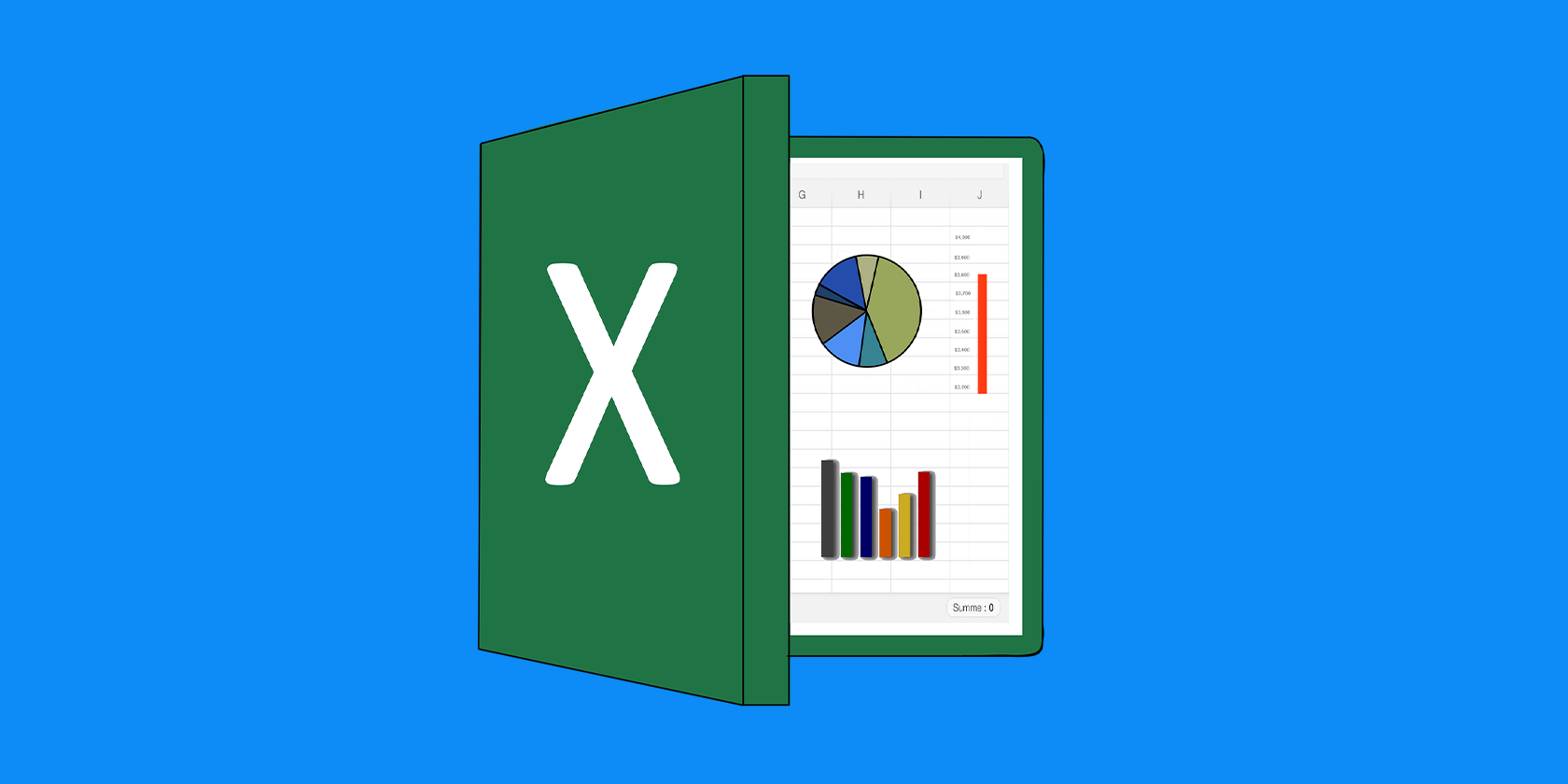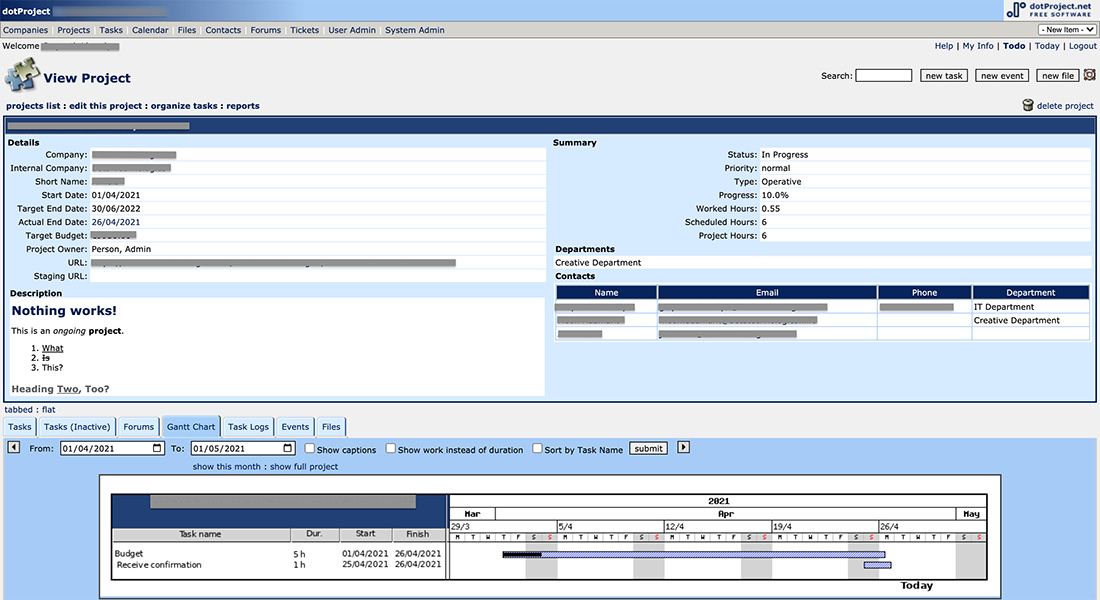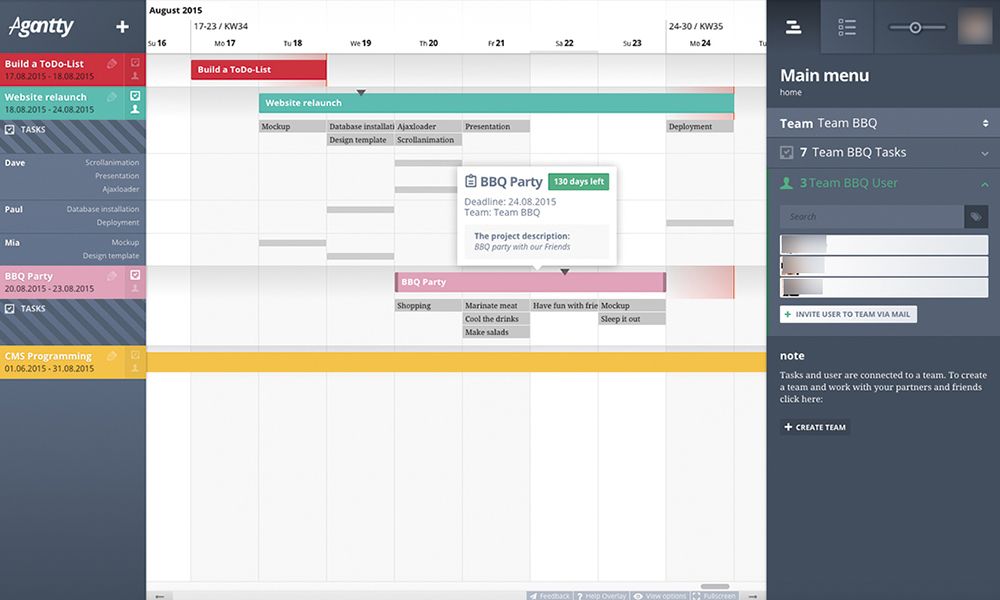A Gantt chart is an indispensable tool for project managers and entrepreneurs for tracking projects and controlling budgets.
Using the latest Gantt chart apps, project managers or owners can create a plan for any upcoming project in a flash. Gantt charts allow team members to keep track of their progress.
However, gig workers, separate professionals, and freelancers may have difficulty getting a paid Gantt chart app due to their budgets. In this article, you'll find the best and most reliable free Gantt chart software, which will deliver results almost identical to any paid Gantt chart maker.
Gantt Chart Basics and Its Scope
The best way to visualize activities within a given time period is to use a horizontal stacked bar chart. Gantt charts are named after Henry Gantt, who invented them between 1910 and 1915.
Gantt chart software is useful when you need to know the following details about a project:
- The start and end date of any project.
- Budget utilization throughout the project.
- Find out any project tasks linking together or overlapping.
- Project timeline and tasks.
- How long each task will take, and who will work on it.
To manage your project professionally, you can start using any of the following free Gantt chart software:
1. dotProject
Thousands of IT startups, small businesses, large enterprises, and individual professionals use dotProject for project management. The software is freely available to download under the GNU General Public License program.
The dotProject free Gantt chart software is built on Linux, Apache, PHP, and MySQL software development stacks, collectively known as the LAMP architecture. dotProject has become one of the most popular open-source Gantt chart online tools as it’s a volunteer-supported project.
A talented group of volunteers support, manage, maintain, and develop dotProject across many platforms. dotProject’s intuitive browser-based interface offers a set of multiple tools and features for project management at the individual or multi-user level. Some of its features are:
- Multiple users can work on a Gantt chart online for project collaboration.
- You can check milestones, project delegation, statuses, and issue tracking.
- You can visualize actual time spent against the planned task or project duration.
- You can observe task dependencies and dynamic tasks in one timeline screen.
- For confidentiality of development projects, you can manage the security by introducing user permissions.
- You get the power to manage projects for multiple companies or clients on the same tool.
- Team members can share project files using the download and upload feature of the dotProject app.
Download: dotProject for Windows (free)
2. GanttProject
One of the most widely used free Gantt chart makers is GanttProject. Unlike many other free online Gantt chart tools, this one is standalone software. You can download an intuitive GUI-based software and then start using it right away.
Many freelancers, individual professionals, and businesses employ this app to supplement their existing project management tools. The software supports more than 25 languages. GanttProject server detects about a few thousand downloads every week from approximately 200 countries.
The GanttProject software source code is open to all developers. It comes with the GNU General Public License v3.0, which means you can use this app for free to serve commercial purposes. The most remarkable features of this app are:
- The user interface is such that you don't have to go through any intensive training to use the software.
- You can import existing projects from other tools like Excel and Microsoft Projects.
- The software has stable source code that is free from bugs.
- GanttProject is highly reliable software to create Gantt charts that can legally serve advanced commercial projects.
- You can plan your project, make task segmentation, create a Gantt chart, assign tasks to team members, and estimate the project cost faster.
- You can export reports from GanttProject in PDF files.
Download: GanttProject for Windows (free) | macOS (free) | Linux (free)
3. ProjectLibre
Many experts and trainers of project management consider ProjectLibre as the best free alternative to Microsoft Projects. The software saw a total download of 5,200,000 from almost every country.
Besides the standalone software package, the app is currently under the cloud development phase and will be released soon. You can opt-in as a beta tester for the upcoming cloud web app by subscribing to the ProjectLibre website.
The tool comes with an open-source user license, and it’s legitimate for business usage. Many Fortune 500 companies, NGOs, Governments, small to medium businesses, and individual professionals utilize this free Gantt chart maker in comprehensive projects.
The app helps in creating and visualizing task dependencies through Gantt charts. You’ll be able to make project cost reports in the form of spreadsheets. Some of its beneficial features are:
- You can run the app in most operating systems like Windows, Linux, and macOS. The software is also compatible with Microsoft Project files.
- You can create Resource Histograms to forecast how much time a specific resource would utilize during a project and manage resources accordingly.
- You can produce a network diagram of the project schedule for reporting purposes and analytics. It can visualize the logical and sequential relationship between the tasks in any project.
Download: ProjectLibre for Windows (free) | macOS (free) | Linux (free)
4. TeamGantt
TeamGantt is another trending free Gantt chart maker that allows you to manage your complex development projects effortlessly. In addition to the core Gantt chart visualization, the software offers a built-in resource management feature to monitor individual resources daily. Other notable features of the app are:
- You can modify the start dates, end dates, reorder tasks, timeline adjustments of any project in one click.
- With the help of Gantt charts online, you can ask your client and team members to join in the same project file and collaborate seamlessly.
- You can switch project views to get meaningful insights from Gantt charts. You’ll be able to swap from the Gantt chart to calendar view or Kanban board.
- This free Gantt chart software stands out from the crowd due to its ability to enable drag and drop project scheduling.
- TeamGantt software offers you one secured centralized storage for all project stuffs like conversations, files, tasks, and ideas.
5. Agantty
Agantty is a free Gantt chart software that offers project management for unlimited projects, tasks, and resources. The Agantty team focuses on robust security features to protect your ideas and projects from external threats.
A German web server hosts the cloud-based Agantty app, and it adheres to Federal Data Protection Act (BDSG). The communication between your computer, your team’s computers, and the Agantty server stay encrypted all the time through 256 bit SSL encryption.
Agantty Gantt chart maker is available as standalone software for your computer or web-based cloud app. The noteworthy features of Agantty are:
- You can seamlessly use this Gantt chart tool for a clear overview of all projects and their tasks.
- You can filter your task from other team members to declutter the project workspace.
- You get the full-featured collaborative work facility to invite clients or team members and assign tasks online.
- Being a project manager, you can feel that you’re in control by setting global or project-level access controls.
- You’ll be able to send effortless email reminders to resources by exporting Gantt chart visuals as PDF attachments.
Download: Agantty for Windows (free)
Use Gantt Charts to Achieve Excellent Project Management Results
A Gantt chart helps you visualize project tasks, linked tasks, overlapped tasks, and the remaining time on a project.
Using any of the above tools can enhance your productivity and speed of project delivery whether you're an individual, part of a team, or a freelancer. Additionally, you can use other advanced and dedicated tools to enhance project management.