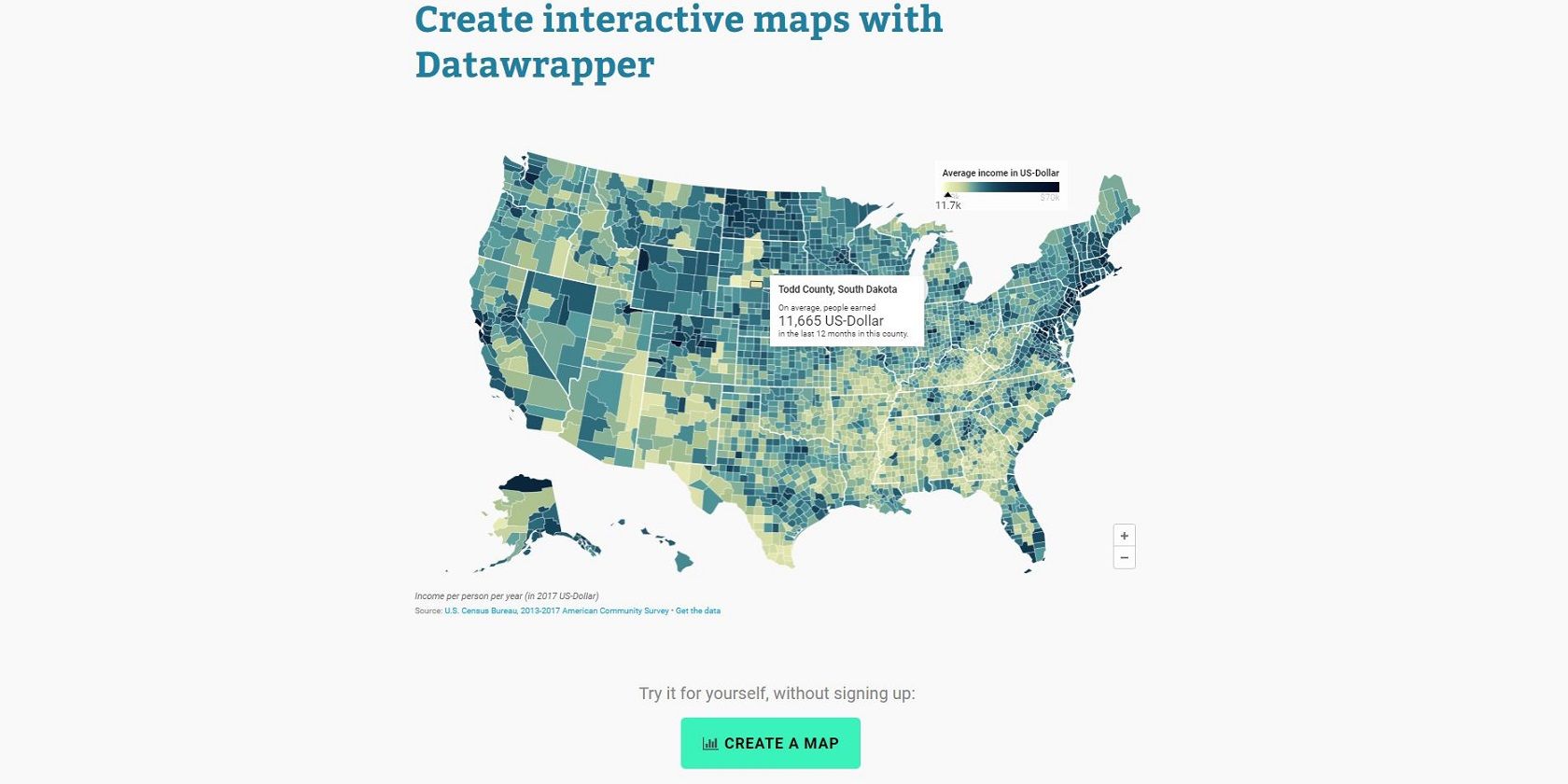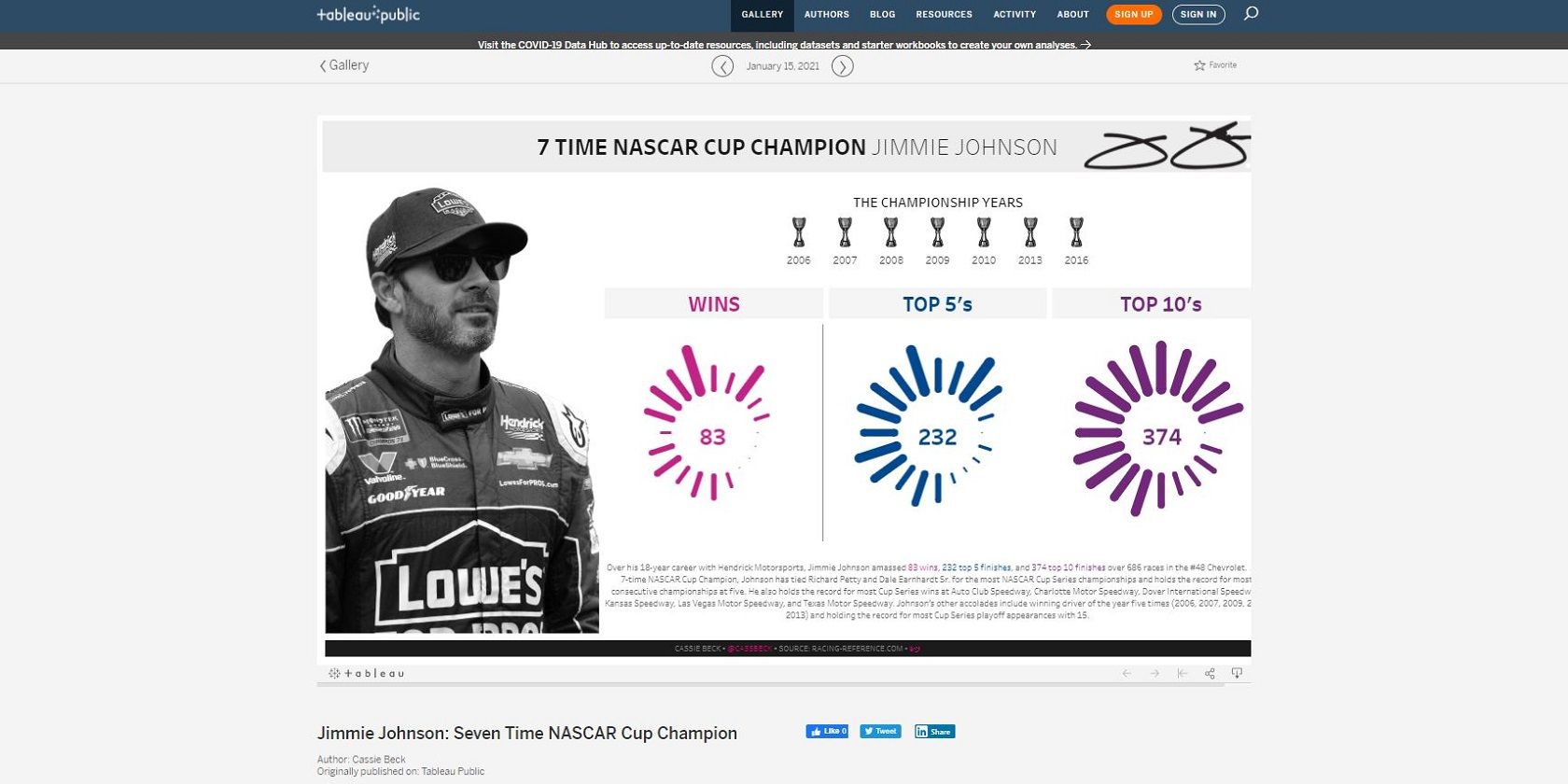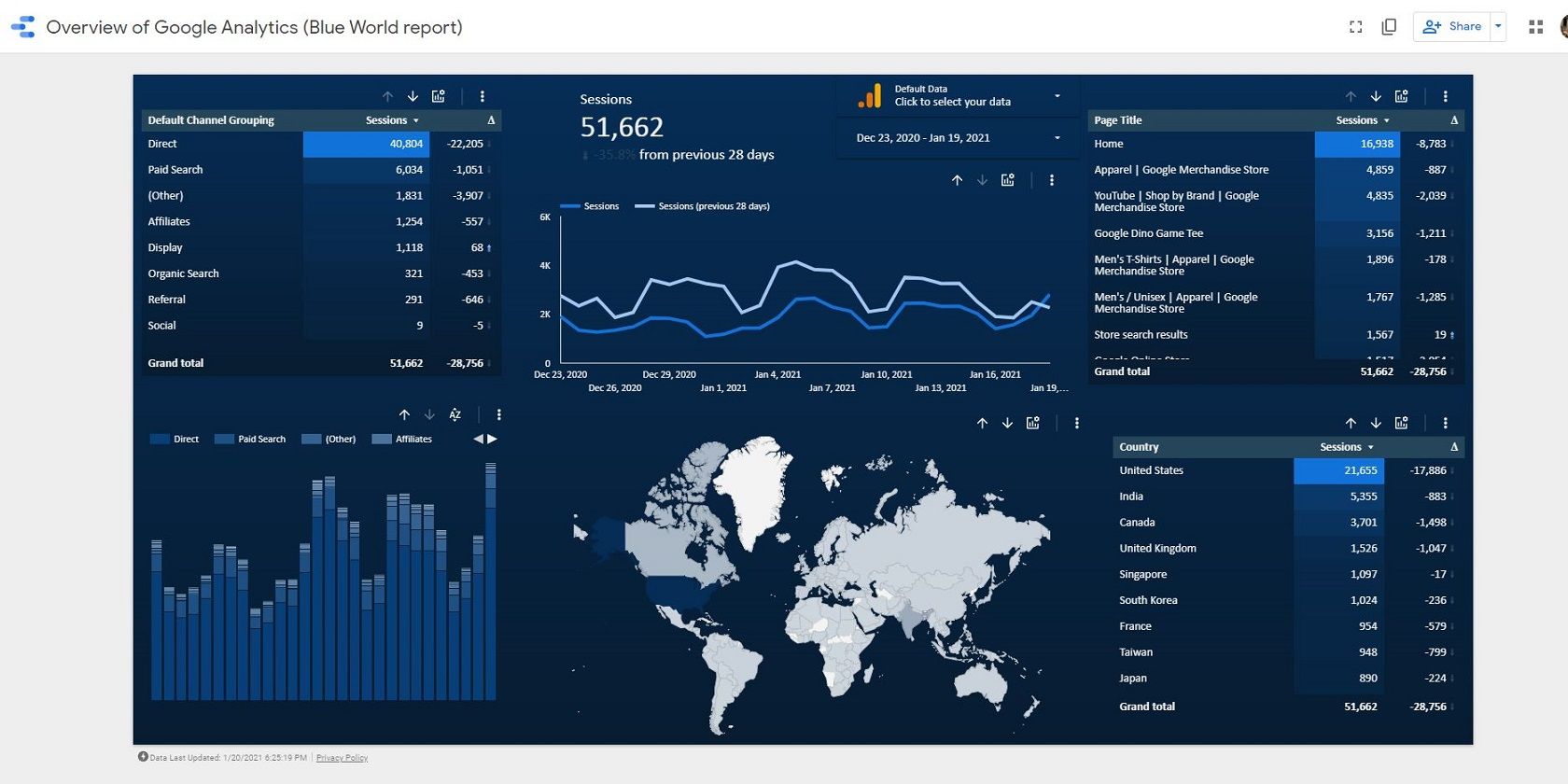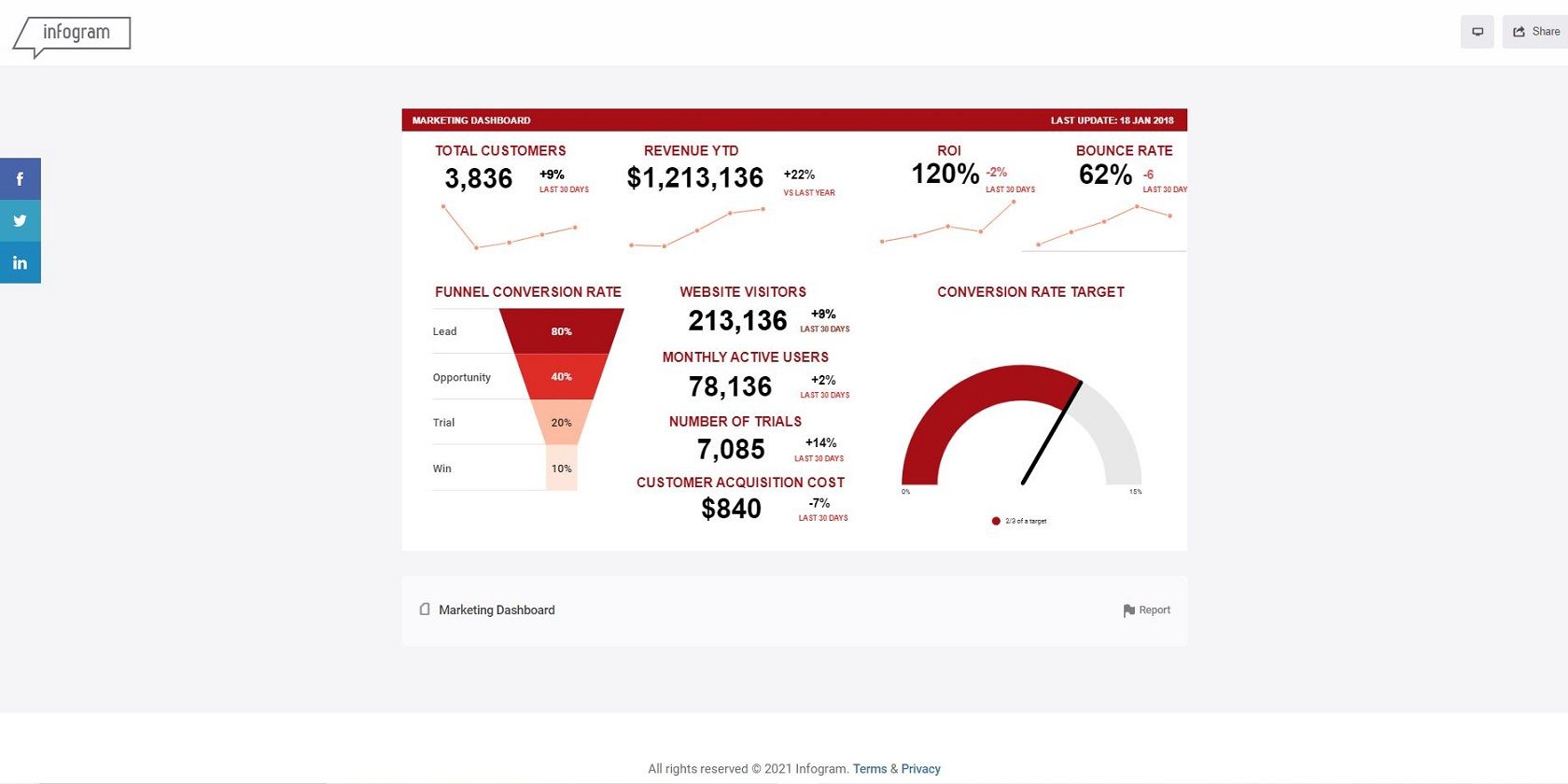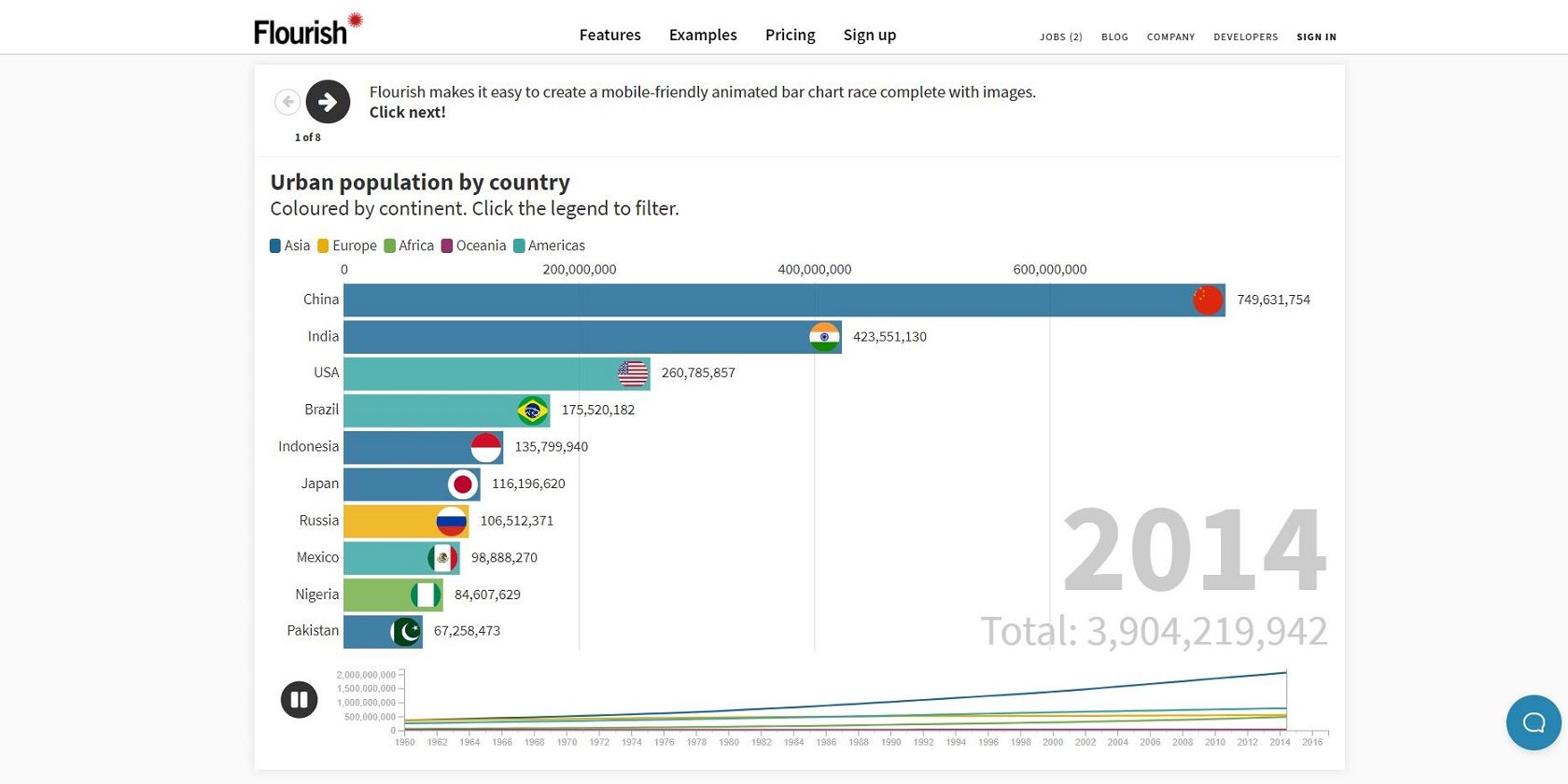When it comes to data it is considered “the more the merrier” but often the clock is ticking on how soon you can make sense out of the data. Data visualization is an effective technique to understand any information with the help of charts, graphs, maps, and other visual elements.
Big organizations employ sophisticated premium data visualization tools and trained specialists. But there are some free data visualization tools that do not ask you to learn code. Let’s take a look at some of the best free analytical tools on the market.
1. Datawrapper
Datawrapper is a simple and easy to use tool which offers three types of visualizations: charts, maps, and tables. It requires no sign-up and you can get started right away by selecting the Start Creating button from its landing page.
Datawrapper has a neat intuitive interface that is easy to navigate and offers a wide range of functions like:
- Copy data from Excel, Sheets, or the web into Datawrapper
- Build live-updating charts by uploading CSV/XLS files or linking to a URL
- Embed different types of interactive and responsive charts, maps, and tables
- Export your project as PNG, PDF, or SVG
- Colorblind check for all images
- Live-updating graphics for maps
- Collaborative tools and shared team folders
All the above functions are available on the Datawrapper free version. If you want to create more organization focussed or custom charts and maps you might want to try one of its premium plans depending on your needs.
Datawrapper has a community platform called River, which allows you to exchange relevant data, charts, or maps with other users. It also offers the reusability of visualizations created by other users.
2. Tableau Public
Tableau is one of the world’s leading analytics platforms but not many people know about Tableau Public which is a free-to-use visualization tool available to the public.
To get started you can just sign up and create a free account. Once in, you have to download Tableau Desktop from which you can upload your spreadsheet data from Google Sheets, Excel, PDF datasets, or a CSV file.
Whenever you create a "viz"---commonly used term for Tableau visualizations, it’ll be saved to your Tableau Public profile and you can share it anywhere on the web. You have to be cautious in uploading sensitive data as Tableau public does not offer privacy and the data in your profile will also be available to other users.
Though Tableau doesn’t offer a colorful collection of templates it makes up for it by offering live updates to your data. That is, whenever you update your Google Sheets data your viz gets updated after a short interval.
Do check out the Tableau Extension Gallery which includes dashboard extensions to add additional functionality to your dashboard. You should check the 'Tableau Public compatible' checkbox to filter the extensions which are available to Tableau Public.
You can be part of the global community behind the product. Use the Resources page to learn more with How-to videos and sample data you can play around with.
3. Google Data Studio
Google Data Studio is a popular analytics and visualization tool which finds connections in your data to transform them into a meaningful visualization. It also lets you create detailed reports and impressive dashboards that you can share and collaborate with your team.
You only require your Google account to start with and once you are in you can either choose a blank template or one of the available templates.
You can copy your data to Google Data Studio from a range of sources like Google Sheets, Google Ads, BigQuery, YouTube Analytics, and more.
Once your data is loaded you can choose from various visualization options like Charts, Tables, Treemaps, and more. It also provides integrations to community visualizations offered by third-party developers which you can apply to your data.
After completion, you can download your report locally or share it like any other file in your Google Drive. It also provides a share link that you can share at ease with your team. You can find more information and walkthrough videos in its help center.
4. Infogram
Infogram is a powerhouse of a tool that has tons of free templates to choose from. In addition to allowing local upload of data, it also offers other upload options like Google Sheets, Dropbox, MySQL and if you want to feed your JSON data directly it allows for that too.
Infogram offers object animations using which you can set the objects to zoom, bounce, flip, fade, and slide effortlessly into your work. You can also add enhanced interactivity with tooltips, tabs, clickable legends, linking, and so much more.
Your projects are optimized for responsiveness so you can get the best possible experience for the web and mobile devices. For more advanced users it offers Infogram API Platform which you can use to display charts and infographics on your websites.
The free version of Infogram does not offer privacy and the data you upload will be available for other users. You can check out its paid plans for some advanced features and to add privacy to your data.
Other than the traditional visualization it also offers Dashboards, Social media visuals, slides, and infographics.
5. Flourish
Flourish tops the list when it comes to storytelling. Other than the conventional methods of visualizing your data as charts, maps, and dashboards it turns your data into interactive stories.
As opposed to Tableau, you do not need a Desktop version of Flourish to start with creating visualizations. Once you Sign up, you can straightforward create your data visualization from countless templates with walkthroughs.
Your stories can either be downloaded as HTML or published and embedded to share with your team. The published projects will still work even if you close your account with Flourish.
In addition to animated slides, you can also create interactive surveys and quizzes. Flourish has tons of customizing options to choose from with How-to resources for each to help beginners navigate through the process.
Flourish also offers compatibility across all device screens so your clients or team can see your published projects from any device. The only downside, when compared to Infogram and Tableau, is Flourish doesn’t support adding data from Google Sheets or other online sheets in its free version.
Flourish's free version is suitable only for evaluation and educational purposes as your data will be publicly available. If you are looking to build enterprise-level projects you need to choose from one of its paid plans.
Make Your Data Stand Out
These can be the best visualization tools to look out for in 2021. That being said, not all data visualization tools have all the features and that is why it is good to try more than one tool before making your decision.
If you are a professional these tools require no coding to get started. If you are a technical person looking for integration of such tools to your applications most of them offer API integration that you can leverage. With the popularity of data visualization, you don't have to go far for inspiration.