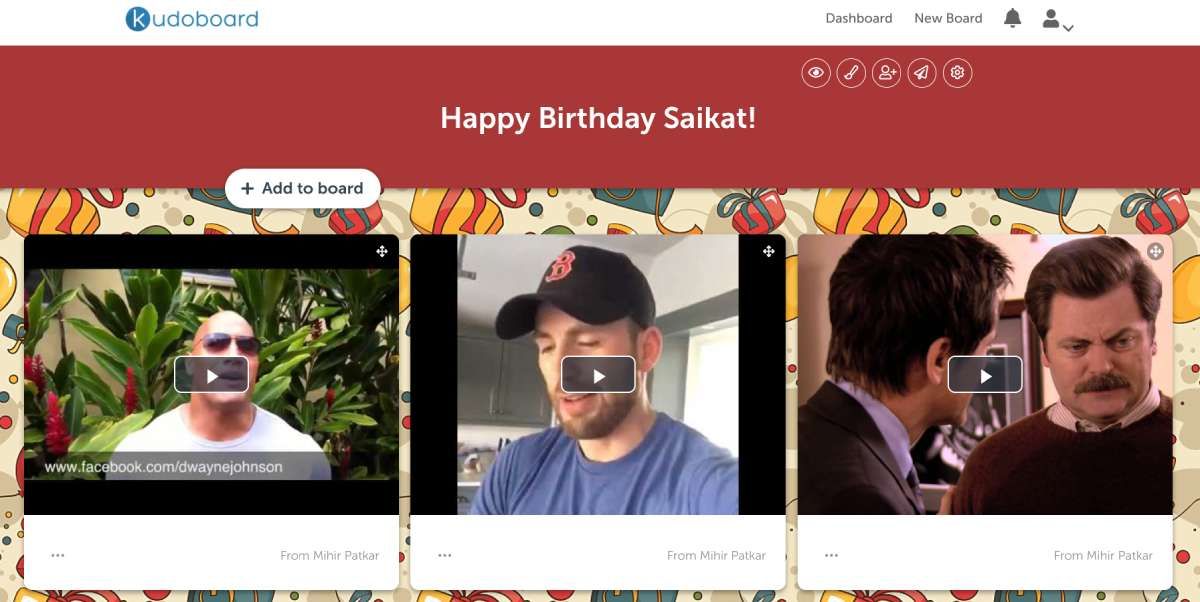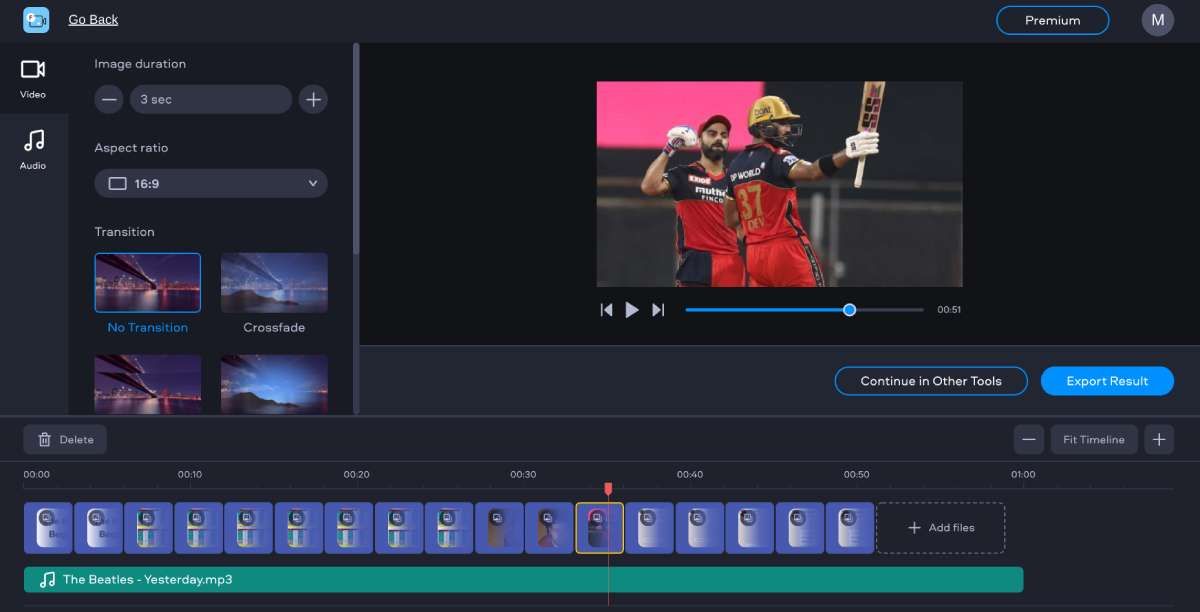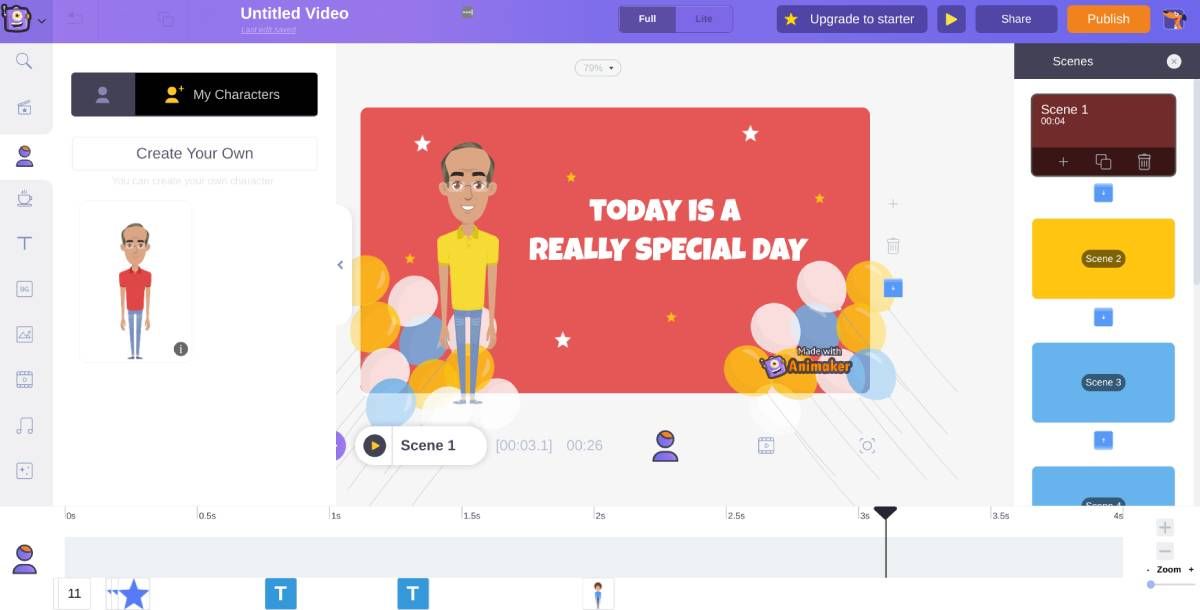Whether it's wishing someone a happy birthday remotely or bidding farewell to a colleague, a custom video greeting card can brighten up anyone's day. And these free apps make it easier than ever before.
When you're working as a remote team or socially distancing, a video greeting card can do a lot to make someone feel special. It could be something you create as a group with everyone recording a small wish, or you could get creative with animations and slideshows. Check out these fun virtual video greetings for any type of event and pick something right for the occasion.
1. It's Your Bday (Web): Simplest App to Record Videos and Stitch Them Together
If all you want is for multiple people to record videos and automatically turn them into a single video message, then your search stops here. It's Your Bday (IYB) is the simplest and easiest app we have seen. Frankly, it's remarkable that it's free.
Create a new video page with your name and phone number. That's right, for some reason, IYB uses an SMS to send your registration information and links to manage your video later. That's the only criticism about this service, which works great on both desktop and mobile browsers.
The new video page has a custom link that you can share with anyone. They're encouraged to record a 10-30 second video, and upload it to IYB. The site also offers a few prompts for what to say, if you want to go beyond just a simple birthday message.
As the administrator, you'll get SMS notifications whenever a new video is uploaded. You can manage all videos in a dashboard, changing their position and even deleting them if need be. At any point, preview how the final video will look, which puts a nice transitional fade between two stitched videos. Once you're happy with the message, finalize it and send it to the birthday baby!
2. Joycards (Android, iOS, Web): For Large Groups of Upto 50 People
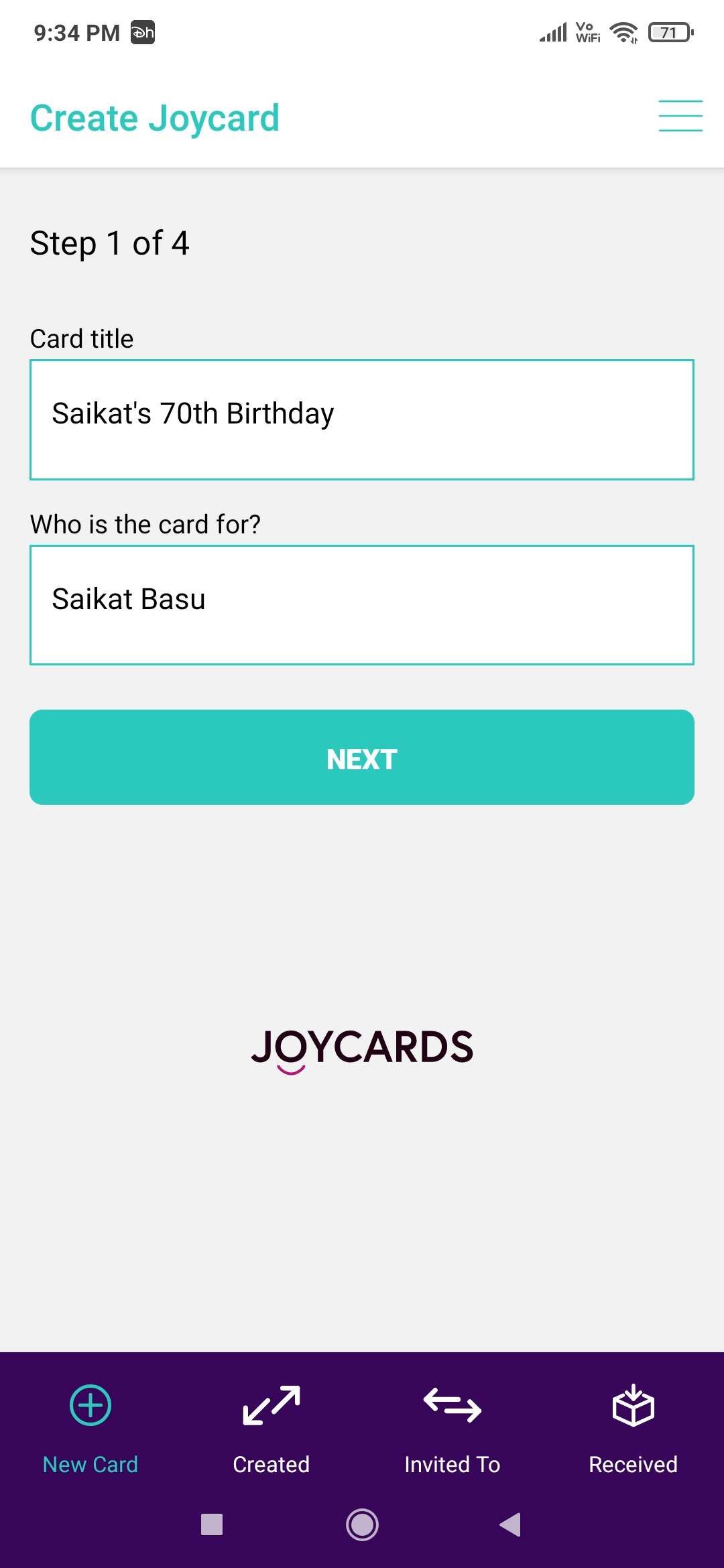
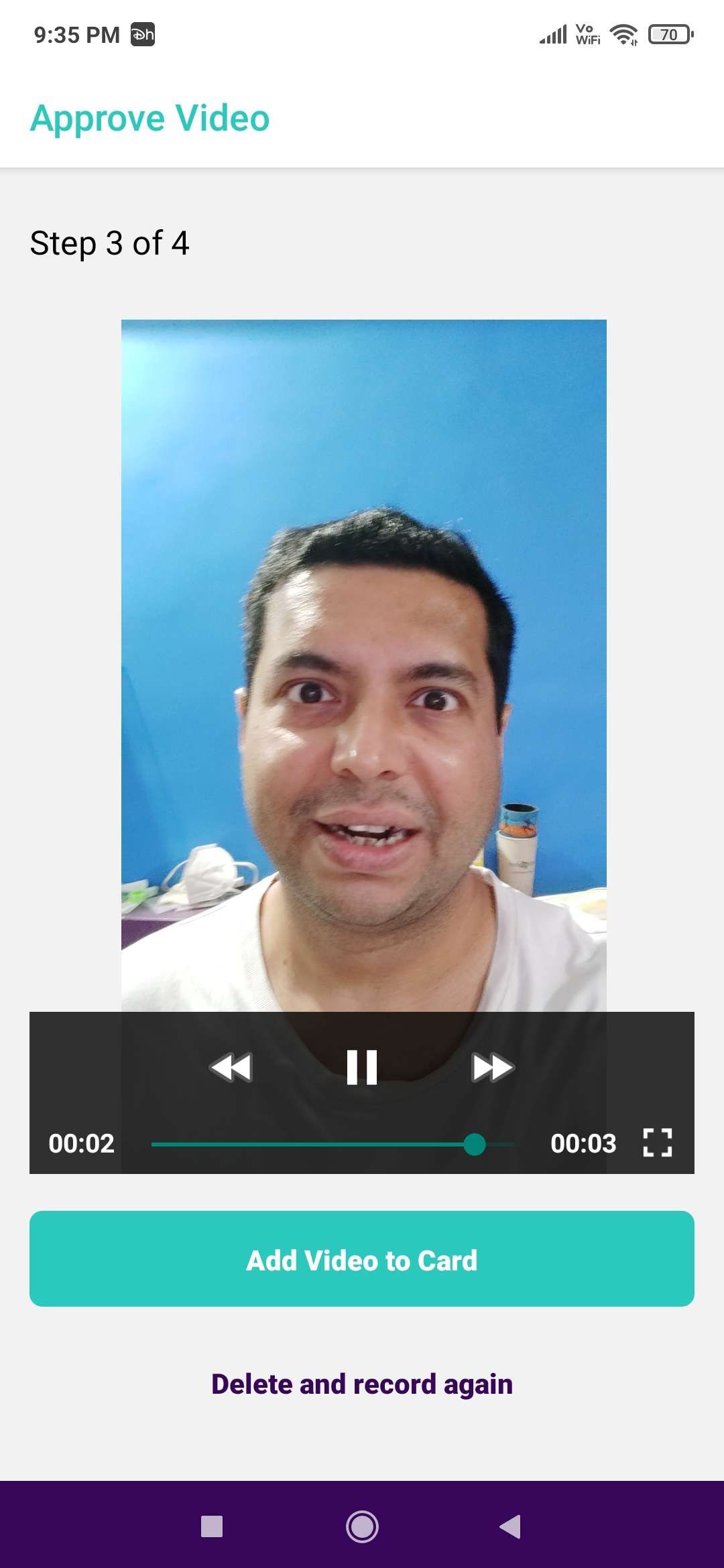
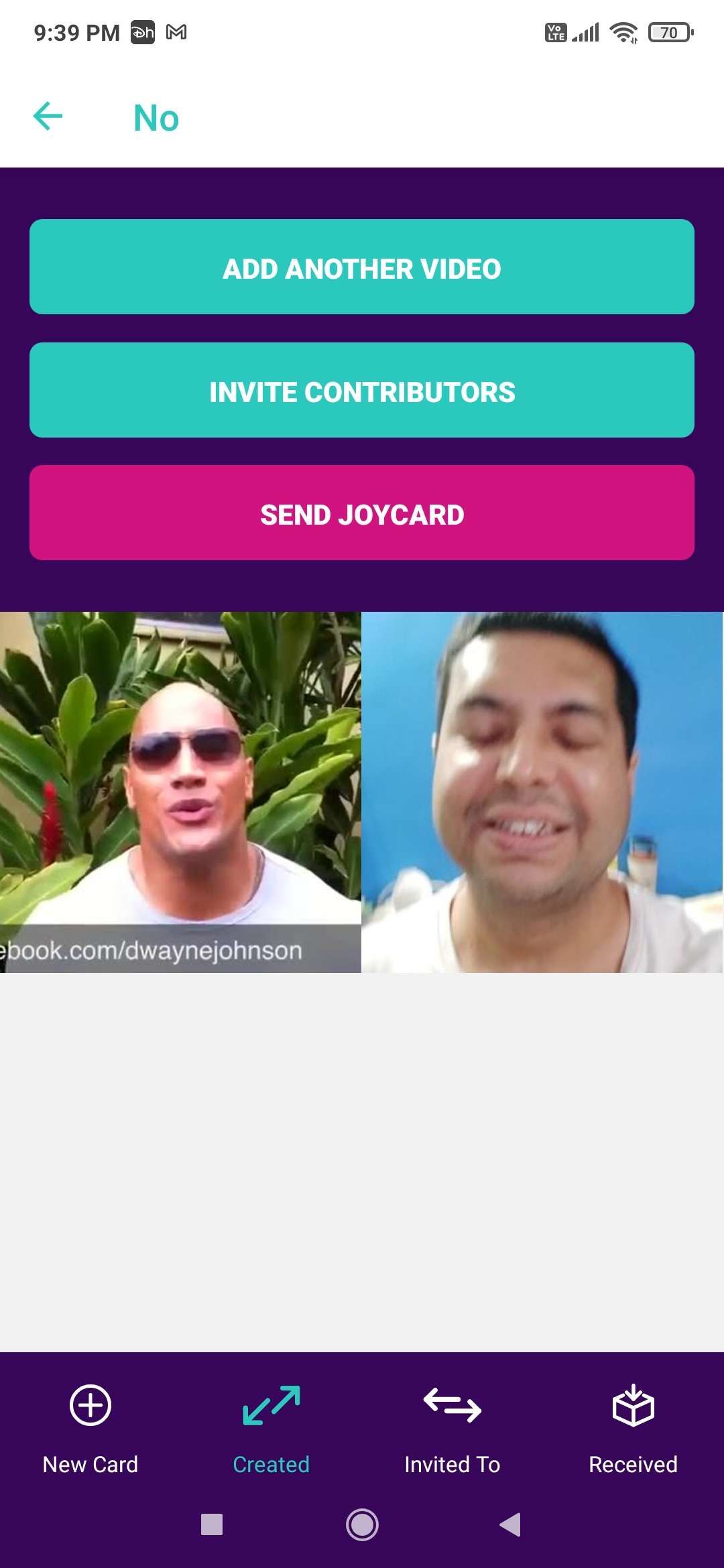
If the restrictions of IYB aren't for you, Joycards is an excellent alternative for group video greeting cards, and it's completely free too. There are a few basic differences that help it stand out.
First, Joycards doesn't stitch together videos into one large video. Instead, it'll send a greeting card to the recipient with all the videos in a grid. The recipient can play them one by one, or all at once as a playlist.
It's also ideal for offices or other events where a lot of people will be contributing. Joycards allows for up to 50 videos in a single card, with a max length of one minute to a video. That's a lot of good wishes!
When you create a new card and share it with others, contributors can choose to sign up for Joycards or submit videos anonymously. One can also record a video, preview it, and if unhappy, delete it and record a new video.
Any cards you create will be stored in your account to revisit later. Similarly, any cards you get as a recipient will be stored, and you can also download these to watch them over and over.
Download: Joycards for Android | iOS (Free)
3. Kudoboard (Web): Create a Free Mini-Site of Wishes and Messages
With Kudoboard, you can create a personal board of messages from different people. It's simple to use, works well in both desktop and mobile browsers, and is completely ad-free.
Here's how it works. Once you sign up, choose from different types of Kudoboards across prices, or start with the free Kudoboard that allows up to 10 posts. Each post can have one video, GIF, or image, along with a short text message. Videos can be YouTube links or recorded and uploaded from your storage, while GIFs come from Giphy. It's a good opportunity to add some of the best happy birthday memes to make someone's day.
As the host, you can edit the banner of your Kudoboard and change the background image from a variety of wallpapers. Send invitations to other contributors so that they can create and add their own posts on the board. Before finalizing and sending it to the recipient, you can preview what it would look like for them and lock the board from further changes.
4. Fastreel (Web): Easiest App to Turn Photos and Videos Into a Slideshow Movie
You can't go wrong with a good old-fashioned slideshow movie. Find photos and videos that would be apt for the occasion, and stitch them together into a narrative. Add some lovely background music, and you're good to go.
There are plenty of web apps to do this, but in our opinion, the easiest is Fastreel by Movavi. We tried several other options before recommending this, including the most popular ones like WeVideo, Canva, Kapwing Studio Editor, and Animoto. These apps offer more options certainly, but the simplicity of Fastreel is hard to beat.
You'll see a timeline at the bottom, where you add images and videos. Move them around as you want. Choose transitions between the images, the aspect ratio of the video, and how long you want each image to be displayed. Add an MP3 song of your choice for the background music, and trim it as you want.
While you make any change, you can see a live preview of the final product. Edit it to your vision, and when you're ready, export it to get a video with a watermark.
If you still want more powerful features, try the aforementioned options or check out some of the other best online video editors.
5. Animaker (Web): Create Your Own High-Quality Animated Video or GIF
Birthday wishes are always more special when someone thinks of something different. Instead of real-life videos, set yourself apart by creating a customized, high-quality animated video or GIF with Animaker.
Animaker offers different styles of videos (widescreen or portrait for phones) and a variety of templates for every occasion to get you started. Once you select a template, start customizing it. And that begins with a custom avatar of whoever you want to wish. It's a pretty good character creator with loads of options, and once finished, available in several different poses.
Then, start changing elements in each "scene" as you would want. You can add backdrops and images, text in varied typography, video clips, custom audio as the background music score, and clip art artifacts. Once it's set up how you want, download it as a video or a GIF, with a watermark in the free version.
Animaker has so many customization options that you'll likely be overwhelmed at first unless you use templates for guidance. But once you're an expert in the app, you'll appreciate how much control it gives you.
Get Creative With Remote Celebrations
Video messages and cards are an excellent way to make someone feel valued when you can't be there in person. Whichever app you chose from this list, make sure you personalize it.
Apart from making it your own, make it creative. Remote celebrations can actually let you do things you wouldn't be able to otherwise. For example, you can send a virtual birthday cake with custom messaging in frosting. Or do a song where everyone sings different parts. Most of all, have fun, a smile is infectious!