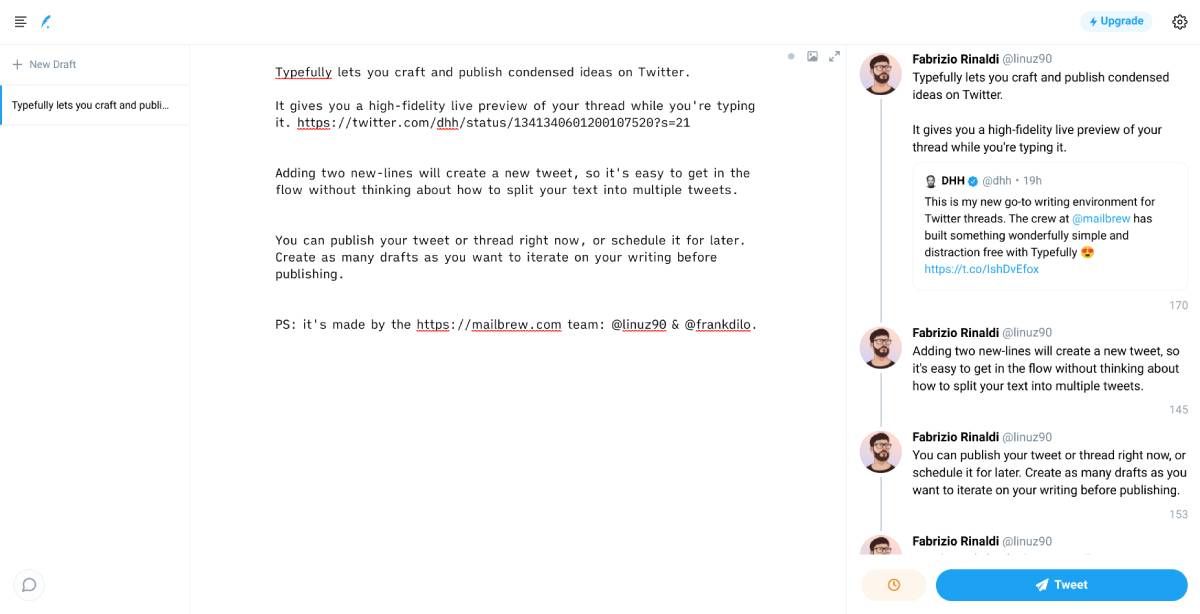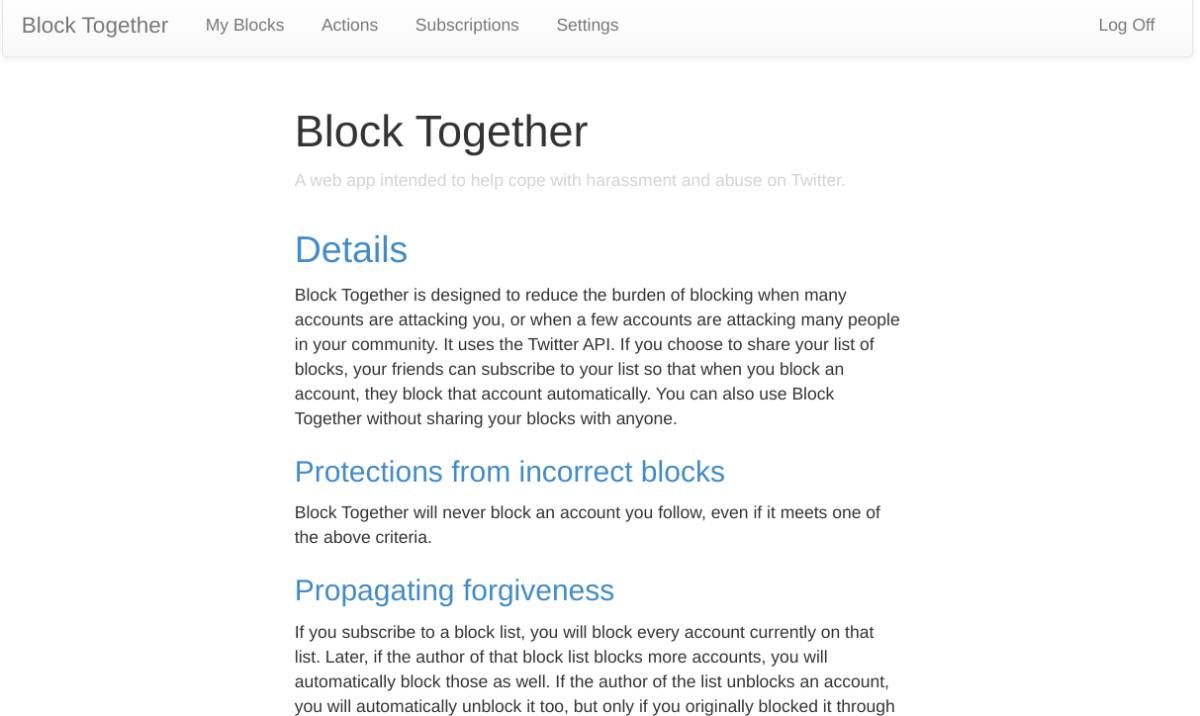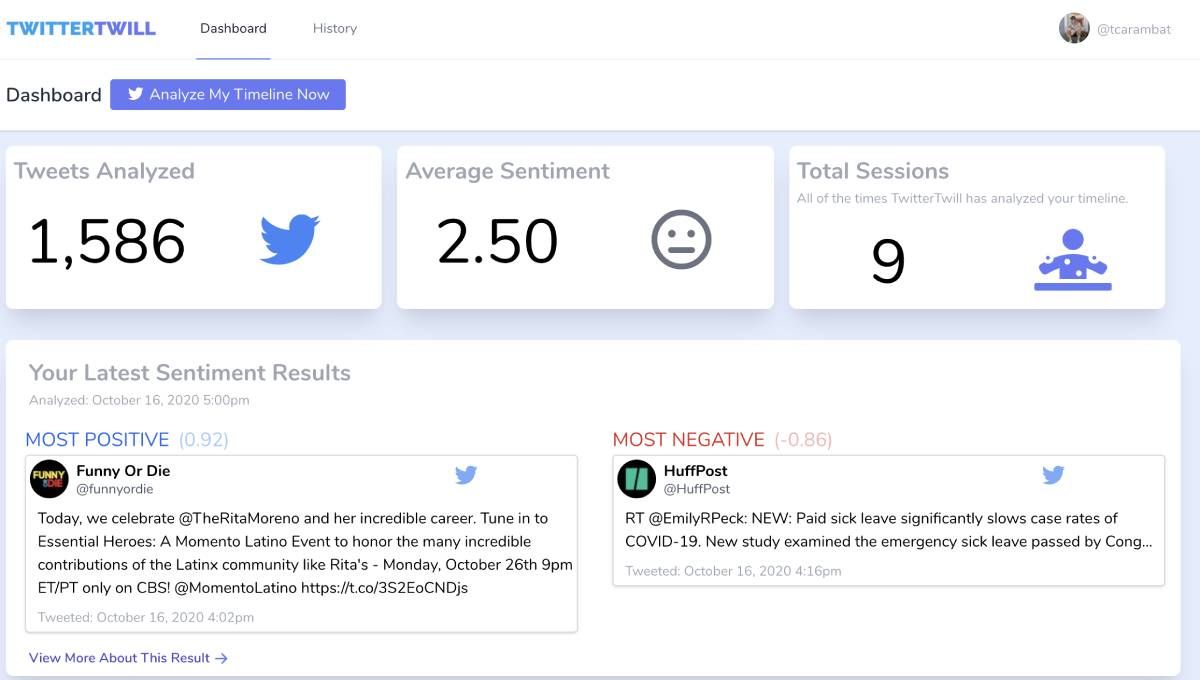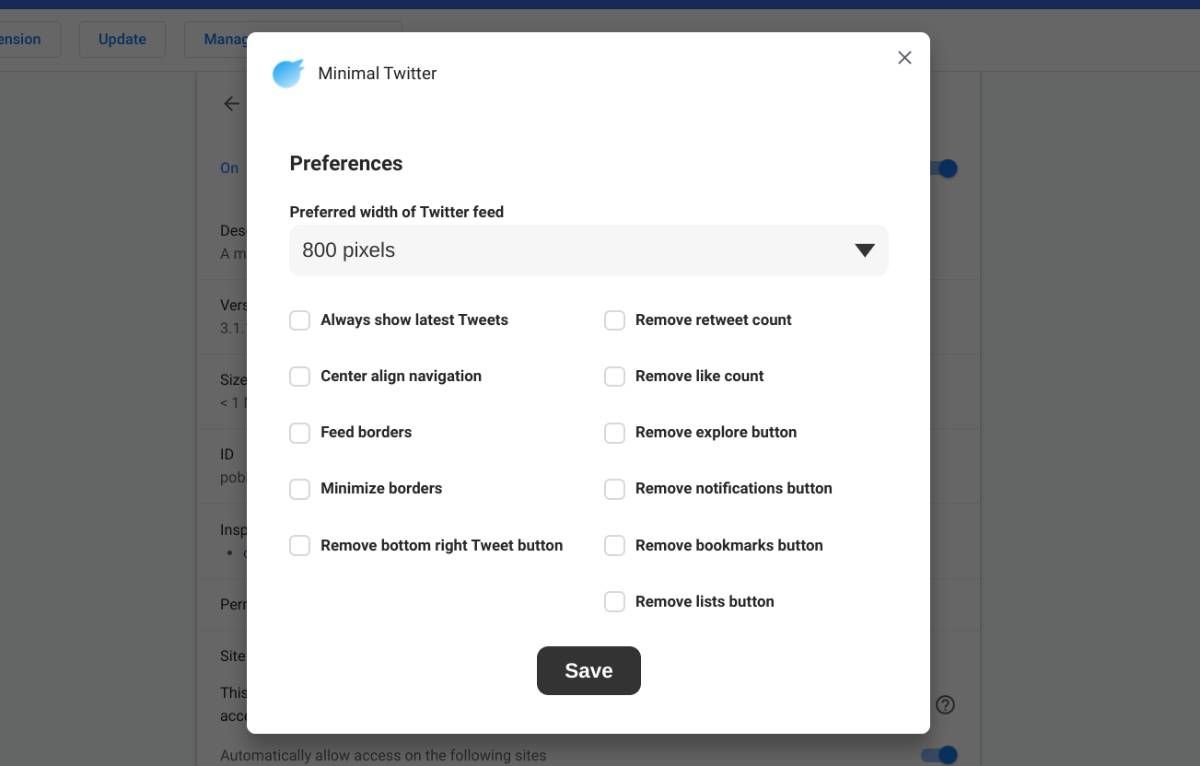You don't need to pay to unlock the best features of Twitter. There are plenty of free apps and extensions to improve Twitter in various ways.
Twitter is launching a subscription service Twitter Blue that adds features like bookmarks folders, an "undo tweet" option, and a reader mode for threads. These aren't exactly premium features, especially when you can get a similar experience with free third-party tools like Threader and Thread Reader. So here's how you can make Twitter better without paying for Twitter Blue.
1. MarkFolder and Bookmark Lite (Web, Chrome, Firefox): Bookmark Tweets and Organize in Folders
Twitter thinks people should pay for Twitter Blue to organize their saved bookmarked tweets. It's ridiculous, especially when you consider how easy bookmark folders are. In fact, two free third-party apps already give you bookmark folders for tweets.
MarkFolder is the more robust of the two apps. This browser extension adds a simple button to bookmark a tweet. You can simultaneously put it into an existing folder or create a new folder and add it to that. MarkFolder's tweets are searchable and retain their original formatting when you visit the bookmarks. You can also create public folders to share bookmarks with your audience. Unfortunately, it only works on desktops, and there is no option to bookmark tweets from your phone.
Bookmark Lite is more flexible. Sign up and follow the @BookmarkLite bot. Whether you're on the phone or a computer, when you want to save a tweet, share it as a direct message to the bot. You can also add which folder or tag to save it in by typing the folder name. Visit your bookmarks at the Bookmark Lite website to review them all. It's simple and free, which is why it makes our list of specialized bookmark apps to save unique links.
Download: MarkFolder for Chrome | Firefox (Free)
2. Typefully (Web): Compose and Auto-Create Twitter Threads
When you go over the 240 character limit, Twitter asks if you want to turn it into a thread. It's useful for a quick reply or message, but if you want to engage with your followers, use a dedicated app like Typefully to create Twitter threads and write longer tweets.
Sign in with your Twitter account (or try it without signing in) to see a three-pane window. The first pane has your drafts, the middle pane the contents, and the last pane is a preview of how your thread will look. Use the middle pane to type and add media, with the same media restrictions as a regular tweet: four images, one GIF, or one video.
Typefully has a simple mechanism of adding double lines to separate tweets, while a single line adds space in that tweet. You'll be able to type more freely with these basics in mind. The app also lets you schedule tweets for later in the free version. The paid versions unlock additional features like analytics, the best time to tweet, and other tools useful for those who use Twitter professionally.
3. The Block Bot (Web): Shareable Lists to Mute and Block Twitter Trolls
Experts have flagged Twitter's troll problem for years, but even then, the social network has only taken baby steps in addressing these issues. It's not like Twitter Blue is going to fix those either. For now, one option is to form a community of people who will block or mute trolls and unwanted elements and share that block list. There's an app for it called The Block Bot.
Here's how it works. After you sign up for Block Bot, you can create a block list of accounts whose tweets you don't want on your timeline. Share this list with others through a URL, and once they "subscribe" to your list, they will automatically not see those accounts either. Ask them to share their block list with you, and you'll auto-block or mute the accounts they did.
A change made by the blocklist author (like unblocking an account) will apply to all subscribers of the list. Remember, this is simply a block list that will stop those tweets from showing up in your timeline. It won't report problematic tweets to Twitter.
A block list can add up to 250,000 accounts. It's not a perfect solution, but till Twitter steps up its game, it's one way to beat Twitter trolls for now.
4. TwitterTwill (Web): AI Analyzes Frequently Positive and Negative Tweeters
Twitter can be a really negative space at times, and such social media can impact mental health. TwitterTwill is trying to use AI to show you how to build a more positive and feel-good timeline by analyzing tweets.
Give it access to your timeline and TwitterTwill automatically scan your timeline once an hour during peak tweeting hours. Based on the tweets, it determines the "mood" of your timeline, the mood of each sample session, and who are the frequent positive tweeters and negative tweeters.
These mood summaries can be sent to your inbox daily or weekly. Over time, you'll see patterns emerge and you can take action on such users accordingly, such as sorting them into positivity and negativity lists.
You should also check out two recent promising apps trying to fight this problem, which we couldn't review for the article: Block Party and Moderate.
5. Hide Promoted Tweets and Minimal Twitter (Chrome, Firefox): Remove Twitter Ads
You would think that with a paid subscription of Twitter Blue, you will finally get rid of ads and set up Twitter to look the way you want it. Nope, those promoted tweets will stay on, and you don't get any say in how Twitter looks. But free third-party apps can solve those issues.
Hide Promoted Tweets is a Chrome extension that does exactly what it says. It doesn't matter whether it's a text ad or video ad; once you install HPT, you won't see them again. It currently supports English, Korean, Japanese, Polish, and Ukrainian ads.
Minimal Twitter is a Firefox and Chrome extension to cut out all the clutter from Twitter's interface. It removes promoted posts, along with things like the Who To Follow section, DMs drawer, expanded navigation buttons, and so on. Everything is reduced to a minimalist design, and you can customize it too. You can also display the latest tweets by default in the settings, remove retweet and like counts, and fix other Twitter annoyances.
Download: Hide Promoted Tweets for Chrome (Free)
Download: Minimal Twitter for Chrome | Firefox (Free)
What About Editing Tweets and Undo Tweets?
As part of Twitter Blue, Twitter is launching a new feature called Undo Tweet. Some folks on the internet have misinterpreted this as an ability to edit tweets. The Undo Tweet works like Gmail's "Undo Send" feature, giving you a 30-second window after you press the tweet button to review and edit the tweet. Miss that window and it'll be sent.
So no, you can't edit tweets even with Twitter Blue. While users have long asked for the ability to edit tweets to fix typos and even suggested mechanisms like a notice to show the unedited tweet, there is simply no way other than deleting the tweet and putting out a new one. But of course, you'll lose all the interactions you had on the original tweet.