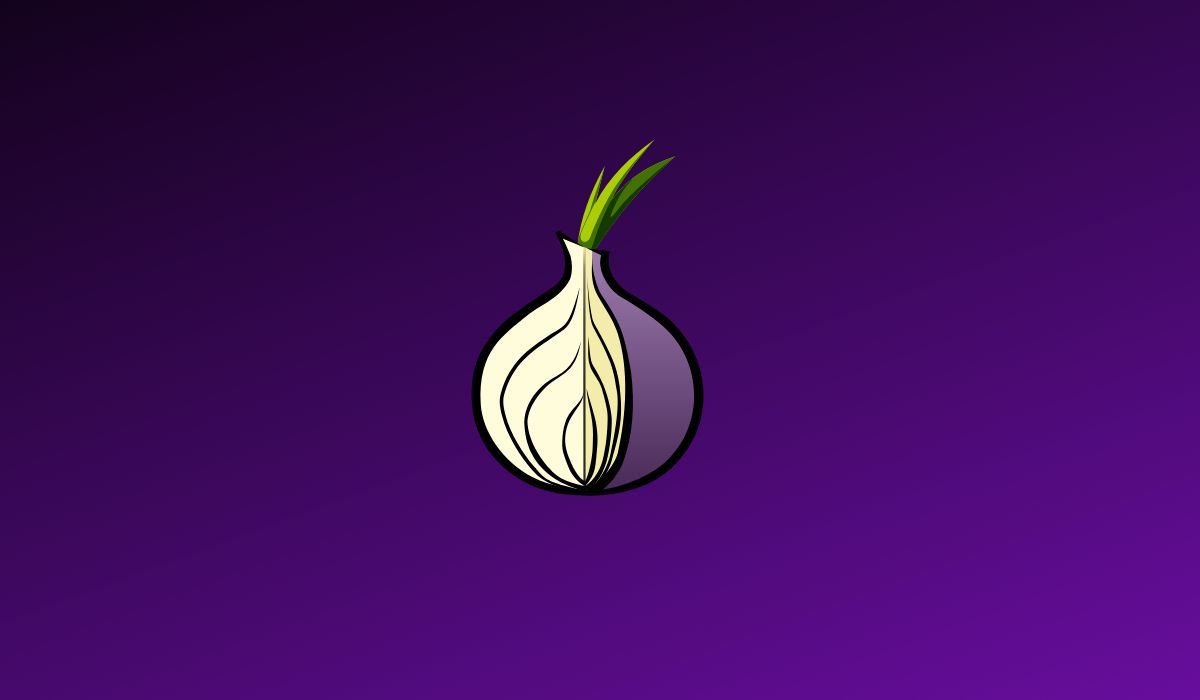Just a decade ago, the vast majority of internet traffic came from desktop devices. The situation is radically different today, with smartphones dominating the market.
As they always do, cybercriminals have adapted to this new reality, coming up with fresh tactics and developing malware aimed at mobile devices.
Whether you prefer Android or iOS, securing your smartphone should be your top priority. Fortunately, there are ways to strengthen security without spending a dime. So, what are the best, free apps that will boost your smartphone's security and privacy?
1. Avast Security
Avast is a household name in the antivirus software arena, and for very good reasons: its products are reliable, do what they are supposed to efficiently, and you don't even have to pay to use most of them.
Antivirus is a must, especially for Android phones, but Avast actually offers a lot more than that. Though there are some differences between the Android app and the iOS app, both are guaranteed to improve the user's security and privacy, so Avast's apps for mobile devices are in no way inferior to the company's desktop software.
The Android version, apart from being an antivirus, allows users to hide private photos, monitor the web for leaked passwords, and lock apps. The iOS version of Avast Security, meanwhile, boasts features like safe browsing, malware scanning, account management, Wi-Fi protection, and more.
Download: Avast Security for iOS | Android
2. Duo Mobile
Authenticator apps are a great way to add an extra layer of security to your online accounts. There are plenty of such apps out there, but arguably the best authenticator on the market is called Duo Mobile.
Developed by Cisco Systems, Duo Mobile is a robust security tool, but it is nonetheless highly intuitive and very easy to use. It won't take more than a few moments to connect your accounts, and then you're all set: when there is a new log-in attempt, you will be notified and given the option to either approve or deny the request. Crucially, this can be done with a single tap, which is convenient and saves a lot of time.
Duo Mobile also has a restore feature, which will definitely come in handy when you upgrade your smartphone, or just need to recover an account. But perhaps most importantly, the app has never been breached, and it respects user privacy: it does not ask for unnecessary permissions, and it doesn't collect user data or sell it to third parties.
Download: Duo Mobile for iOS | Android
3. Dashlane
If you know anything about cybersecurity, you recognize how important it is to diversify your passwords—using the same password for every account will compromise all of your accounts if just one of them is breached. On the other hand, it's not easy to remember dozens of different pass codes. In fact, this often leads to a phenomenon known as password fatigue.
So, what is the solution to this problem? Password management software, of course. Dashlane is a great password manager that is available on both iOS and Android. It is completely free as long as you use it on a single device, and it can store an unlimited number of passwords, as well as other personal details.
Dashlane has a zero-trust security architecture, uses AES 256-bit encryption to secure data, and is a zero-knowledge platform, which means that only the user has access to their personal information. Additionally, Dashlane does not violate user privacy, and is fully compliant with the California Consumer Privacy Act (CCPA) and General Data Protection Regulation (GDPR).
Download: Dashlane for iOS | Android
4. Orbot
If you have any interest in online privacy, you'll have heard of the Tor (The Onion Router) protocol, which encrypts traffic and sends it through several random nodes, thus obscuring its origin. Orbot is a flagship product of the Tor Project aimed at mobile devices, and it works on both iOS and Android systems.
What Orbot does is lets you connect to the Tor network with a single tap. All you need to do is launch the app and press the onion button (start button). That's it. You can also enable what's called VPN Mode, and pick between different server locations.
It is important to note that Orbot is, in a sense, a device-wide tool because it allows you to authorize almost any app to go through Tor. This will not make you completely anonymous, but it can certainly help bypass certain geographical restrictions, which makes Orbot indispensable when it comes to circumventing censorship.
Download: Orbot for iOS | Android
5. Fing
There are several ways to check if an internet connection is secure, but it's much more convenient to have an app do that for you—and that is exactly what Fing is for.
With Fing, you can thoroughly scan your network for any issues, identify all the devices connected to it, run speed tests, monitor any unusual activity, rate the security level of an internet connection, receive alerts, and conduct all sorts of analyses. Scanning your home Wi-Fi is one thing, but Fing is also a great tool when you're traveling and connecting to random networks, since it allows you to quickly find out whether a connection is safe or not.
Are there any downsides? According to its privacy policy, Fing does collect some data, but not personal information; only anonymous data, which it can share with third parties. There is a premium version of Fing, but the basic, free option should be enough for most casual users.
Download: Fing for iOS | Android
Keep Your Smartphone Secure With Free Tools
You don't have to spend a ton of money to secure your smartphone. On the contrary: Avast Security, Duo Mobile, Dashlane, Orbot, and Fing are all useful tools that will definitely help do that—and they cost nothing. This doesn't mean you need to install each of them, but you can't really go wrong whichever one you choose.
With that said, software and user behavior can only help to a certain extent. At the end of the day, some devices are inherently safer than others, so make sure to keep that in mind the next time you upgrade your smartphone.