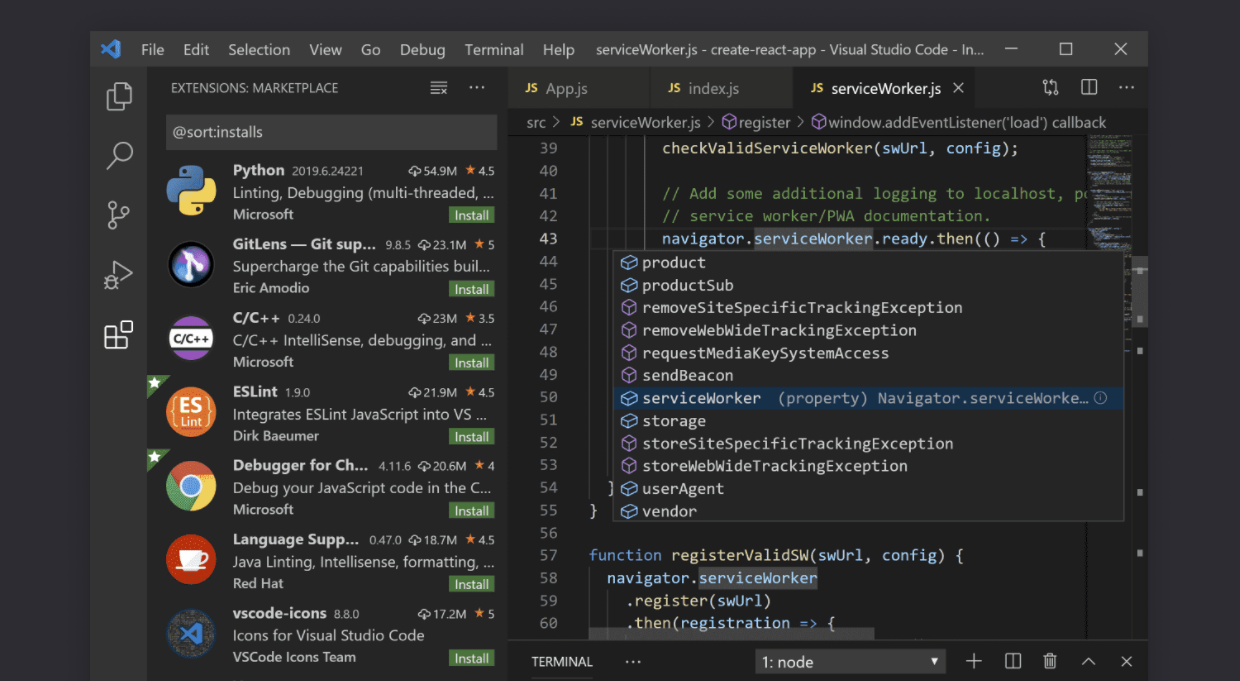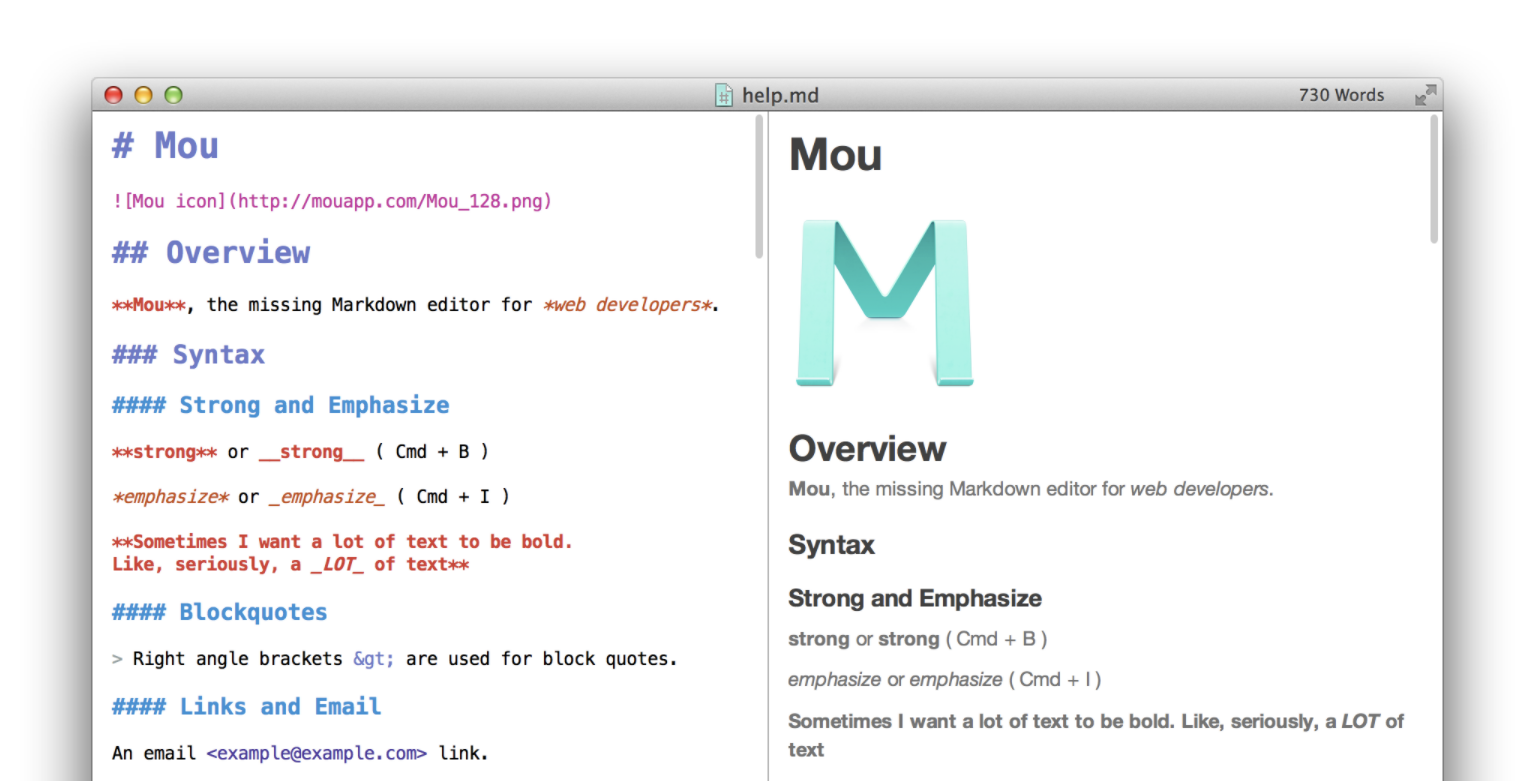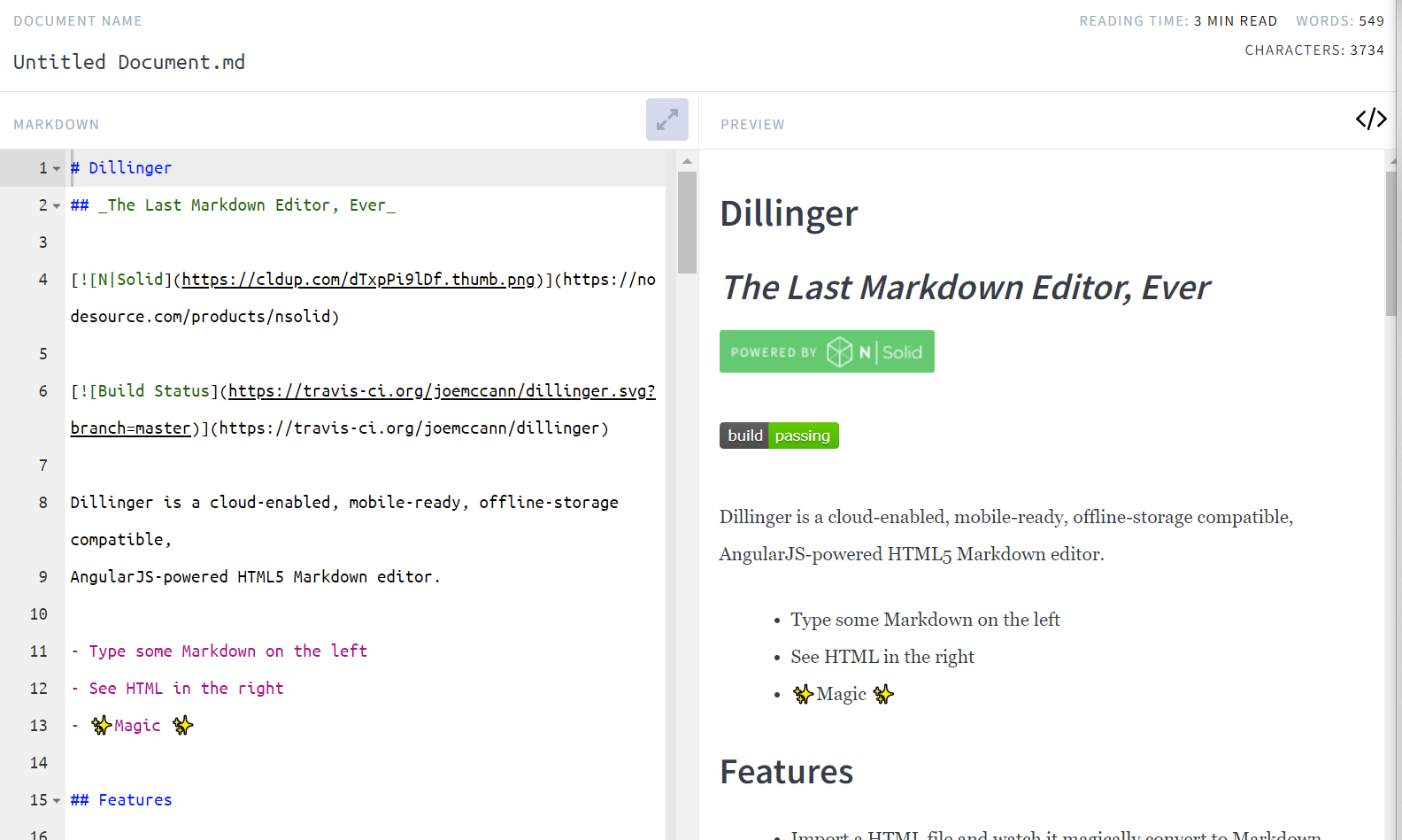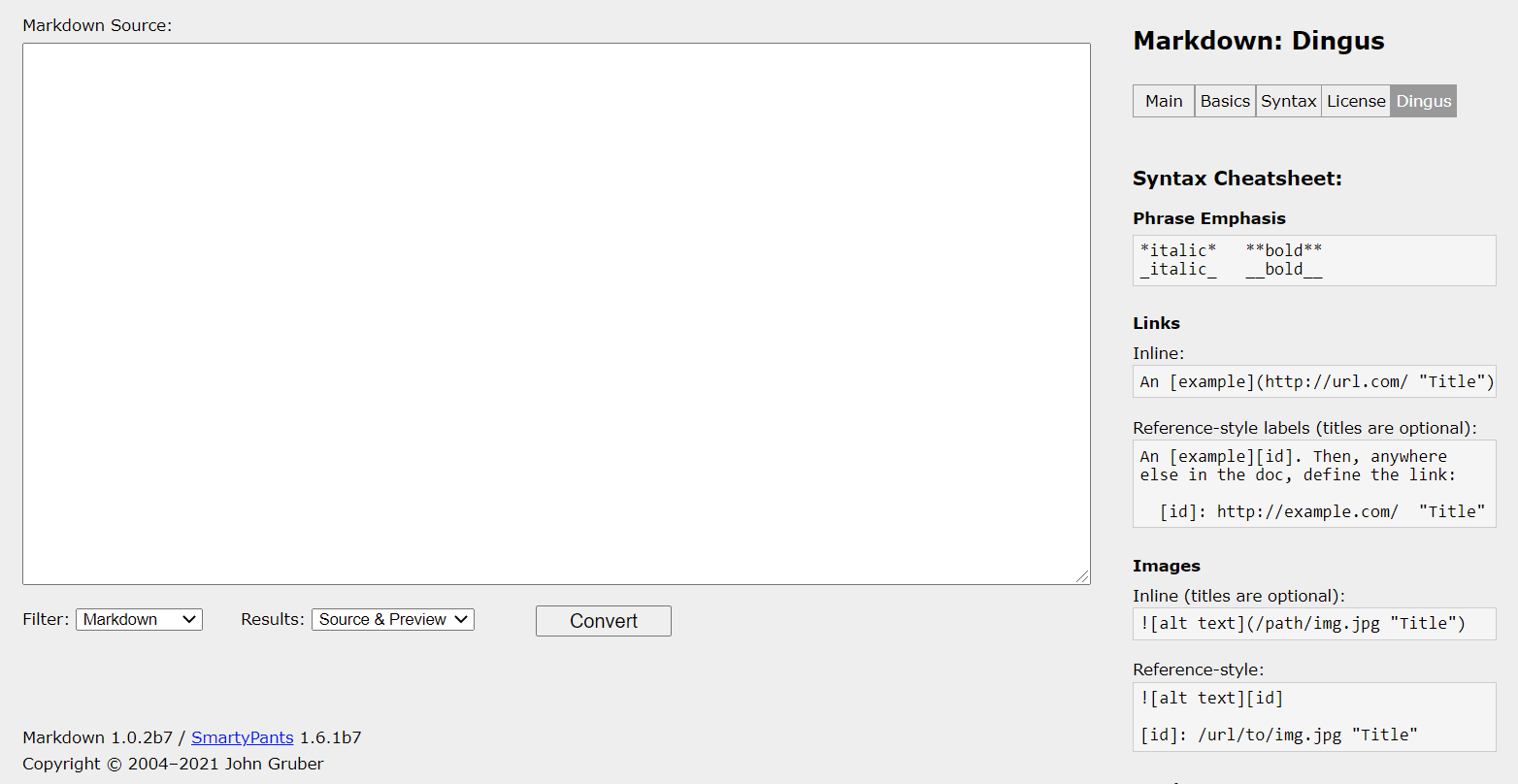The news has arrived: Typora is officially out of beta. While there's a lot to look forward to if you're a Typora die-hard, those unwilling to drop $15 on a premium Typora license are currently out of luck as far as their writing is concerned.
If you happen to fall under this second heading, now is the perfect opportunity to take some of our favorite Typora alternatives out for a spin. The following Markdown apps are all just as robust as Typora, and they're totally free to use.
Free Typora Alternatives: 2 Free Markdown Editors to Consider
Before we dive in, we should clarify: what is Markdown, exactly?
Markdown is a formatting language that evolved as a natural consequence of the digital movement—it takes all of our most-used formats, styles, and functionalities, and gives ordinary people an easy-to-remember lexicon of "code" that they can use to do things like make text bold quickly and spontaneously.
Typora was our go-to free Markdown application. Since it's emerged victorious from beta, however, it does now come with a $15 price tag. If you love Typora but would really prefer not to shell out, we've got a few Typora alternatives, all perfectly capable of soothing what ails you.
1. Visual Studio Code
While Visual Studio Code isn't exactly a Markdown editor per se, it is one free text editor that supports Markdown formatting fully, along with JavaScript, Python, C and C++, HTML and CSS, PHP, and JSON. Quite a mouthful, and it's available for Windows, Mac, and Linux.
Clearly, this is an app dedicated to development. If you're a programmer in need of Markdown editing supplemented with helpful features like syntax highlighting, debugging assistance, and auto-complete, VS Code will no doubt be one of your top contenders.
Visual Studio Code is totally integrative and extensible; you can link it up with many of your favorite plug-ins, languages, and peripheral services. It's probably one of the most broad-reaching selections for professionals that you'll find on this list.
2. Mou
For Mac users, 25's Mou is an excellent Mac Markdown editor for developers on iOS.
A few features of note include custom themes, night mode, enhanced CJK support (including auto-orientation!), auto pair, and a sync scroll-powered live preview feature—the real final version of your document follows you as you work on the Markdown version that you're editing. It's true what they say: what you see is what you get.
Mou is currently still in beta, which means that 25 is constantly announcing new features. For now, it's still free. If you like it, you can preorder the full version once this app is out of beta, as well.
What's the Best In-Browser Markdown Editor? Online Typora Alternatives
You know what they say: once bitten, twice shy. If you'd like to avoid the bloat that downloading a million different Markdown apps to try would impose on your system, the following online Markdown editors cut no corners.
3. StackEdit
This cross-platform Markdown editor is the perfect lightweight option for writing on the go and on multiple devices. Write online, offline, and in any language or form, including:
- Music scores on an actual music staff
- LaTeX mathematical expressions
- UML diagrams
WYSIWYG-style controls make formatting a breeze, and the web app's scroll sync feature leaves nothing to be desired. Just like some of these downloadable Markdown editors, you've constantly got your final output up in front of you, helping you minimize errors in syntax and style, all within your browser.
It's also really great as a collaborative tool—you can sync all of your documents with platforms like GitHub, Dropbox, and Drive, and even publish directly to your blog.
4. Dillinger
Dillinger is a free online GitHub Markdown editor—according to the charming welcome page that the link above will lead you to, the brand seeks to provide a "cloud-enabled, mobile-ready, offline-storage compatible, AngularJS-powered HTML5" online Markdown environment. You can import any HTML file and see it converted immediately to Markdown, ready to roll.
Dillinger acts as a direct line into cloud storage apps and platforms, such as Bitbucket, GitHub, OneDrive, and even Medium, one continuous pipeline that allows you to keep your best work coming without restraint or remorse.
5. Dingus
From the heart of a man named John Gruber springs forth Dingus, one of the most straightforward free online Markdown editors for Windows, Mac, and Linux, no-nonsense, no download, all business, a 100 percent professional experience.
This old-school text-to-HTML conversion tool drops you right into the fray; you've got a text field and a full menu of helpful commands to its right.
Dingus's handy Markdown formatting cheat sheet makes Dingus the perfect Markdown editor for beginners; newcomers will be able to hop right into their first Markdown document. If you vibe with this Markdown-to-HTML app's retro look and bare-bones style, Dingus will get the job done.
The Never-Ending Search for the Perfect Markdown Editor
With any luck, at least one of the five free Markdown editors mentioned here will help you fill the void that Typora's angelic ascension out of beta has left us all with.
Choose one and roll with it or incorporate a few into your writing routine—these selections will have you covered no matter where you happen to be writing from, at home, at work, and even on the train home.