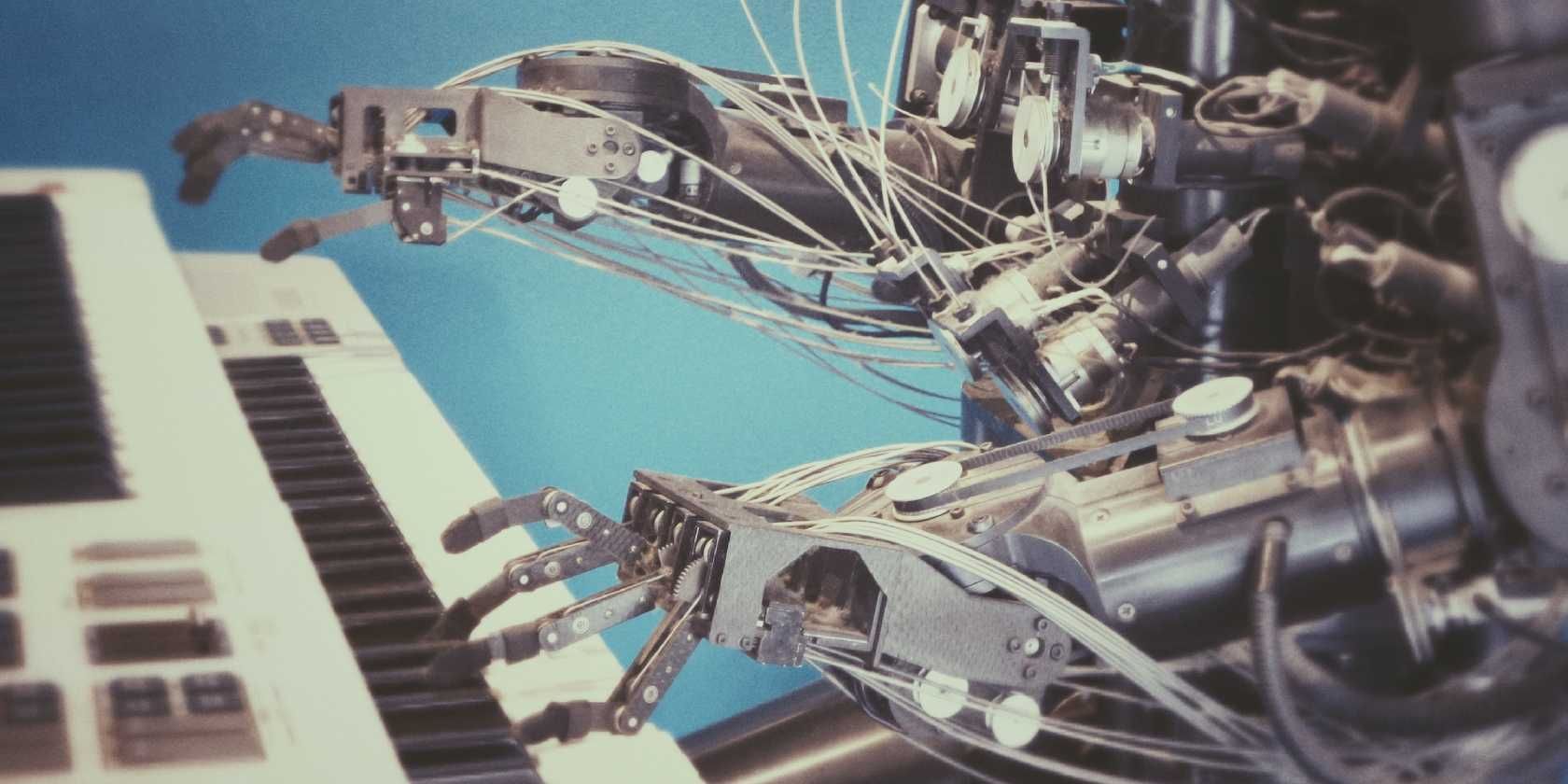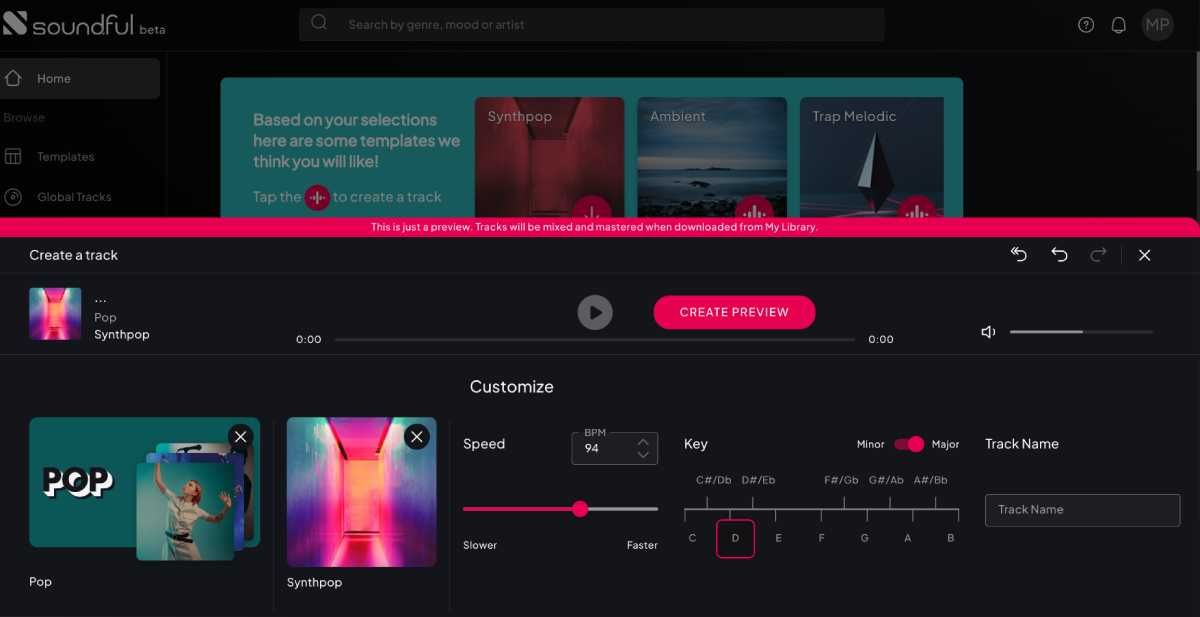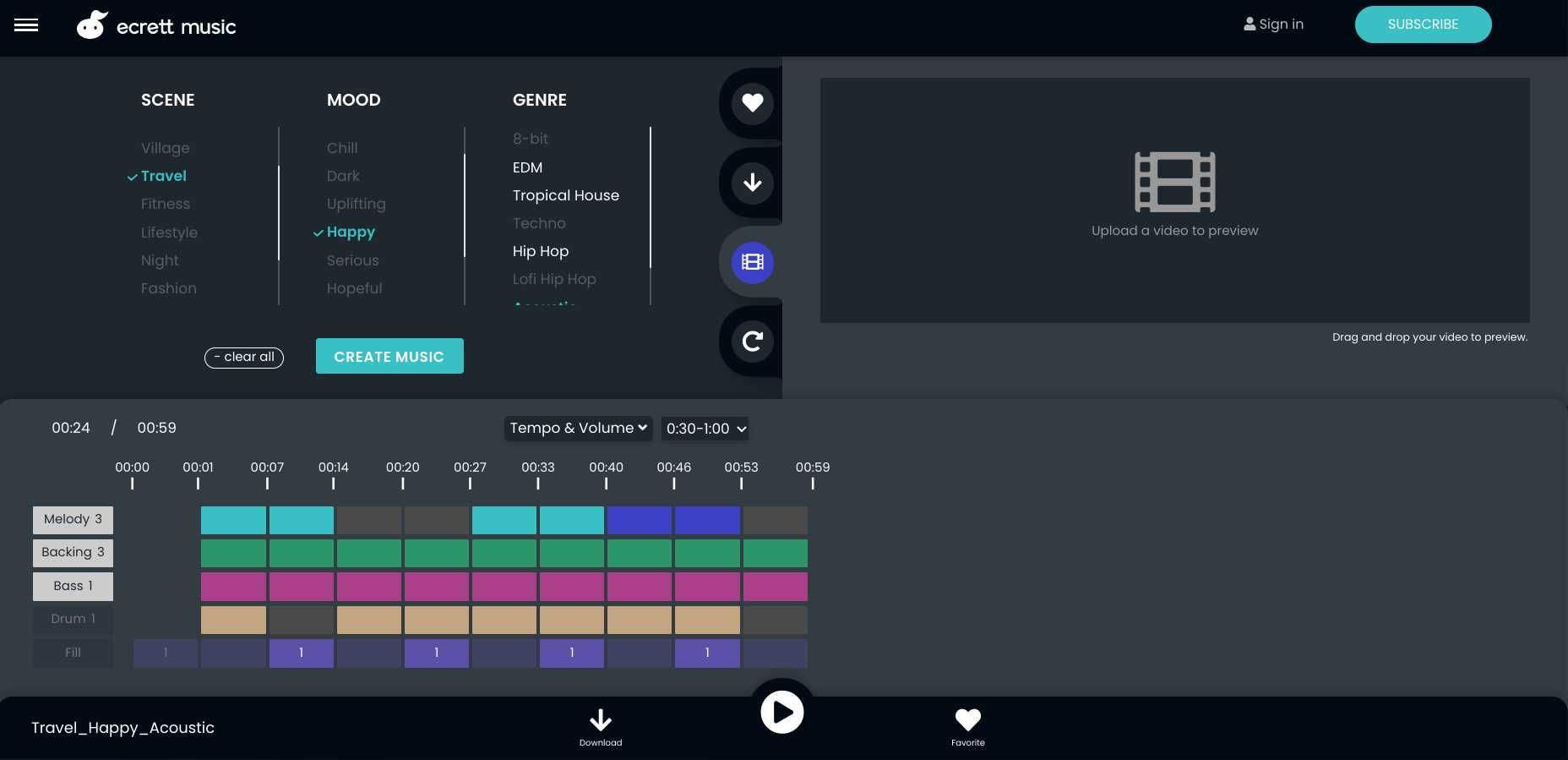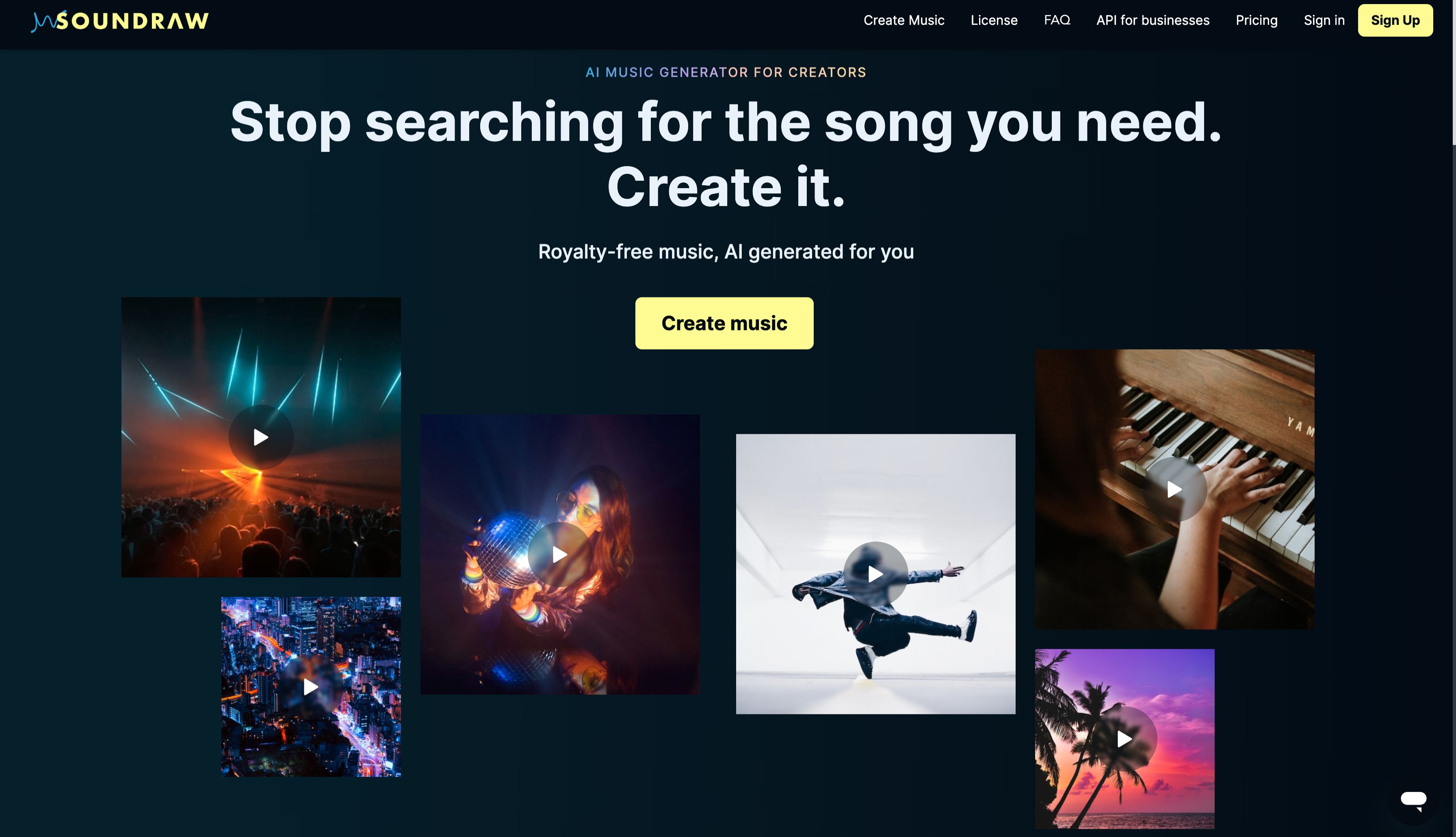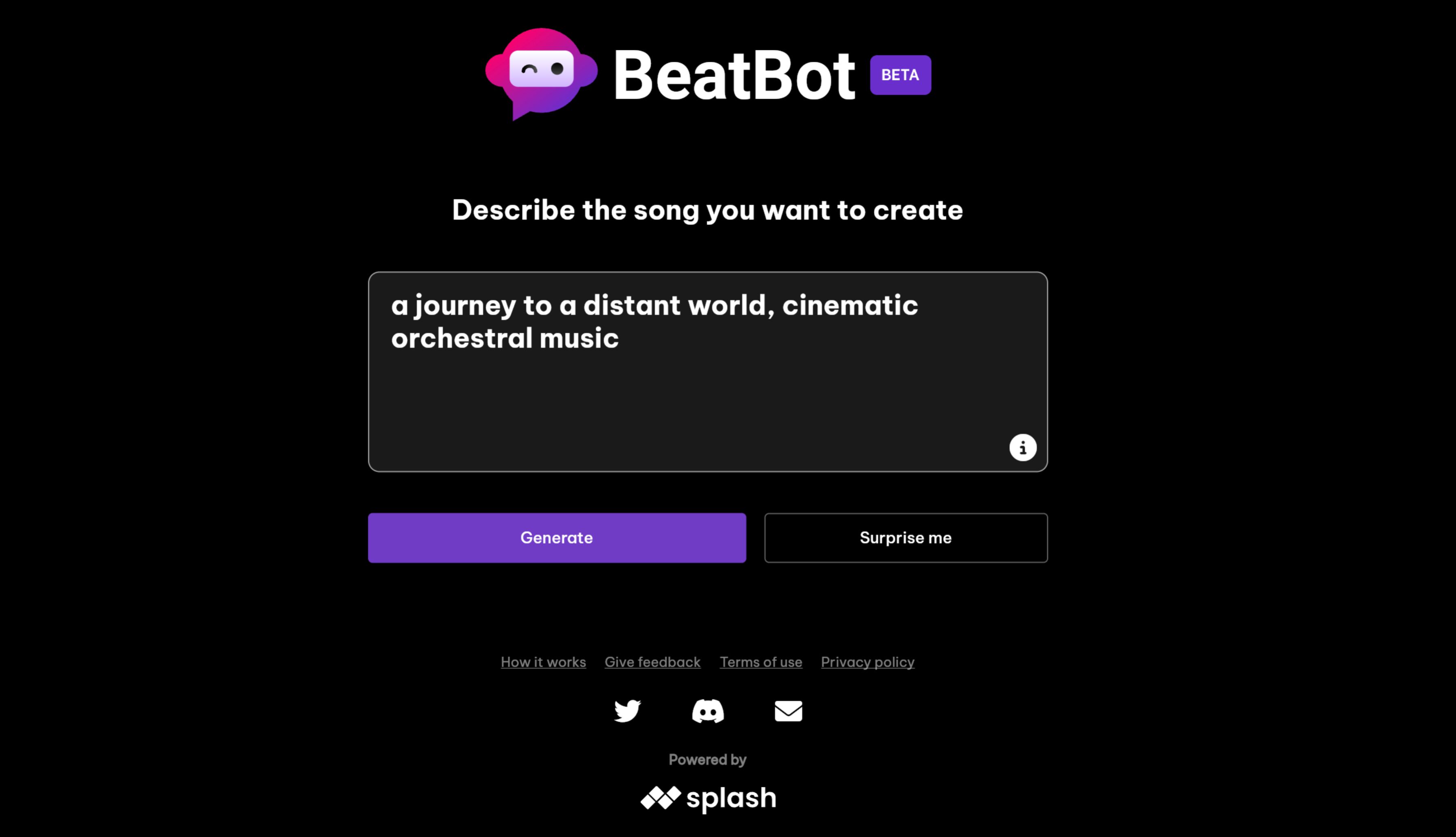Every day, we seem to learn some new, impressive things that artificial intelligence can do. There's already a long list of interesting uses for ChatGPT, like making travel itineraries and solving tricky math problems. What it can't do yet is create music from a text prompt, but that doesn't mean other AI tools aren't up to the task.
These free AI music generators will create a new song based on a few inputs from you. Each track is unique to your choices, and every app has different ways you can customize it to ensure it feels like yours. Ready to become the conductor of an orchestra of bots?
1. Beatoven.ai (Web): Simplest Free AI Music Generator
Beatoven is one of the simplest free AI apps to generate music. Sign up, and immediately start composing a new song by giving it a track title, choosing the song length (up to 15 minutes), and setting the tempo (slow, medium, or fast). Then choose a genre or regional sound.
Next, pick an emotion you want the song to evoke. You can click the play button on each card to play a preview of the type of music you can expect, and once you've applied your selection, it will take a few minutes for the AI to create a new track from its existing samples to match your choices.
You'll then land in the main timeline editor where you can play the AI-generated song and further edit it by removing instruments, breaking the song into sections, and changing the emotion, genre, and tempo if you're dissatisfied with your initial selection. You can also hear alternate track options.
After making changes, you'll have to click Compose Track to make sure the changes apply, and when you're happy with the final product, you can download it for free and use it anywhere.
Note that you'll need to give attribution to Beatoven as they own the copyrights, but you are free to use it for commercial projects too. The free tier restricts you to up to 15 minutes of downloads per month, whereas the paid tier increases the time to 60 minutes of download, and the ability to collaborate with another user; Premium users don't have to attribute Beatoven.
2. Soundful (Web): AI Music With Custom Key, Notes, and Beats Per Minute
Like other AI music makers, Soundful generates songs based on two prime metrics: genre and mood. The moods are relatively abstract and change based on the genre you pick, so you might need to try a few permutations and combinations before hitting the right zone.
Once you've found the zone, Soundful asks you to customize the song based on two factors: the first is beats per minute (BPM), which sets the tempo of the music track, and the second factor is notes and keys. You can choose the song's base note (C, D, E, F, G, A, B) and set whether you want it in a major or minor key.
Soundful also lets you create loops for those tiny tracks that serve as the perfect background music for short videos. You can check out their library of templates for inspiration or the global tracks added by others.
The free version of Soundful allows you to download ten created songs a month. However, you'll need to attribute Soundful for the music copyrights anywhere you use the track.
3. Ecrett (Web): Control Each Instrument in AI-Generated Tracks
Ecrett offers granular control over AI-generated musical tracks that you won't find in many other places. In fact, it almost takes you close to the manual free music generators to create your songs.
To begin a new track, choose the scene (adventure, fashion, travel etc.), mood (happy, dark, chill, and more), and musical genre. Based on the choices, Ecrett will prepare a base track where you can control the tempo and volume, and change the length with immediate effect.
Here's where it gets interesting. Each musical instrument in the song has its own track, and you'll see a timeline of how it plays. You can click these blocks to control the instrument through the song, customizing beyond what the AI offered. Ecrett also lets you upload a video to the editor window, so you can see a preview of how the song will look with the video.
If you want to download the generated track, you have to sign up for its "big brother" Soundraw. You'll also need to sign up for the paid plans if you want to use the track in your projects; to its credit, Ecrett is among the cheapest options for AI music generators.
4. Soundraw (Web): Customize Your Composition
Soundraw, the older sibling of Ecrett, operates somewhat differently to other AI music generators. In the Create Music page, where you can modify the length, tempo, and select the mood of the track, you're essentially creating a guideline. The tracks you're shown are based on tags (which you can further modify) that show specific samples.
The sample tracks are all original pieces fed to the AI by Soundraw's producer team, and you can play, edit, share, and like each sample. While you can generate an unlimited number of tracks on the free plan, you'll have to upgrade your membership if you want to download the song. Upgrading grants you access to other features like editing the tempo and structure.
Depending on how you envision the dynamics and transitions from one section to another, you can modify the energy of the track segments among low, medium, high, and very high, making the customization of the song even more personalized.
Additionally, you can duplicate sections of the songs by clicking the plus icon under the selected segment on the sound wave, and remove a segment the same way by clicking the trashcan icon.
5. Boomy (Web): Add Custom Vocals to AI-Generated Songs and Release a "Single"
Boomy starts you off by presenting a choice of musical styles: Electronic Dance, Rap Beats, Lo-Fi, Global Groove, Relaxing Meditation, or Custom, where you can create something personal. You'll get mood options based on your choice, and then the Boomy AI will generate your base track. You'll then get several ways to edit your track, such as:
- Vocals: You can add vocals to the track by singing directly into the app or uploading a WAV file. The auto-vocal option magically turns any spoken audio into a complete song; the custom vocal option uses the original audio track you've uploaded to record over your song.
- Rewrite: Change the tempo or density of tracks like lead, bass, chords, and drum.
- Rearrange: The entire AI-generated song is broken into sections. You can then drag and move these sections to create new arrangements or even copy or delete them.
- Instruments and Sounds: You can also change the instruments used in the song, filtering out any sounds you don't want the AI to consider while generating the track. Additionally, Boomy lets you play with the mixing to make it feel like it was recorded in a garage, outdoors, or in a professional studio.
Every time you make significant changes, Boomy will regenerate the track, and you can preview it. Once you're happy with the final product, save it to your profile, and you can download and use the songs for most non-commercial and some commercial purposes.
Boomy lets users release their tracks, which will automatically submit the track to the likes of Spotify, Apple Music, YouTube, etc. We recommend reading the Boomy terms and conditions in detail to understand how revenue will be shared.
Free tier users can release five songs, while premium tier users can release 20 songs, and pro tier users can release an unlimited number of songs.
6. Beatbot (Web): Generate Music From a Text Prompt
Beatbot is unique to other AI music generators because the track is made entirely from a descriptive text prompt. After loading the website, you can immediately enter the description in the text box and click Generate; if you're stuck for ideas, the Surprise me button will input a random text prompt and generate a track for you.
When thinking of what to write in the text box, be specific as possible, taking the mood, genre, instruments, and other elements into consideration. Beatbot is also unique in that it can generate vocals, so you can either include this in the text prompt or tweak the parameters by clicking the info icon and selecting a vocal type, gender, and genre type.
If you're unhappy with the result, click the edit icon, and you can modify the text prompt. However, keep in mind that this will generate a new track, so you risk losing something you like. You can also just click Start again and add to the text, or write something entirely different. It's worth noting that the generated track is fairly short, typically around four lines of vocals.
Lyrics can be edited if you don't like them; just click Edit in the bottom right of the video. Once you're happy, you can then download the audio (mp3), video, or instrumental entirely for free, as well as share the link.
Beware: With AI Music, Copyright Is Tricky
Once you've made your AI-generated music track, you'll probably want to download it and use it in your projects. Depending on the app you chose and the plan you bought, you should be covered by their terms and services. However, as Google recently found out, copyrights can be tricky with AI-made music. So, you should keep these in mind when generating songs.