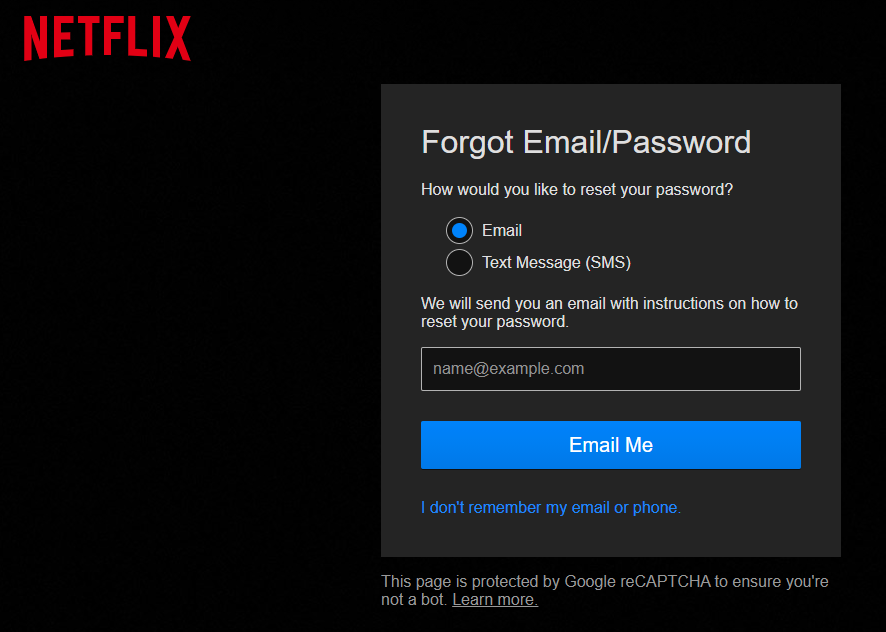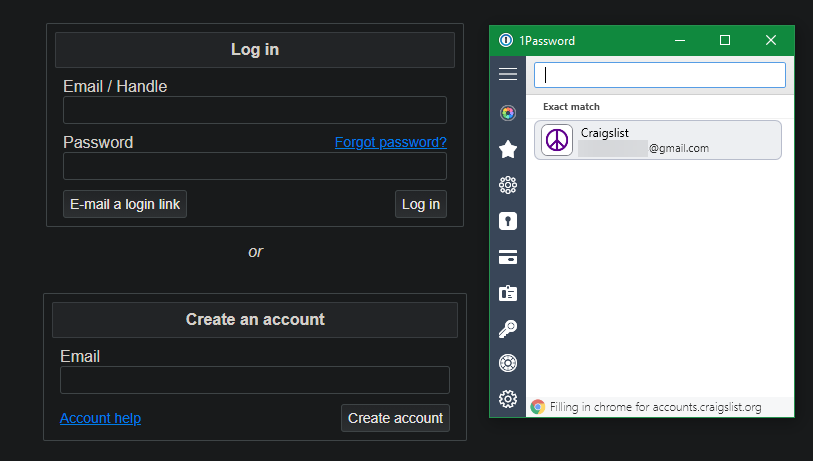Have you forgotten your Netflix password? This is a frustrating yet common problem, since you can't remember every possible password you use.
We'll show you what to do if you've forgotten your Netflix password.
What Is My Netflix Password? Try to Remember
Before you move to reset your Netflix password, you should try remembering your current password. Just because you forgot it for a moment doesn't mean that it's gone forever.
Have you written your password down anywhere, such as on a slip of paper that you might have shared with roommates or your kids? Perhaps your browser's built-in password manager saved the password for you, and you can access it that way.
If you've shared your Netflix password with anyone else, you should also ask them if they changed it. Anyone who can log into your account can change the password, so they might have done so without thinking how it could affect other people who use the account.
Failing those possibilities, try to remember if you had a specific theme in mind when you chose your Netflix password. Did you use the name of your favorite show, or something related to Netflix itself? Thinking about this can help jog your memory.
If you still can't remember your password after these considerations, the only real solution is to reset your password. There's no way to see your Netflix password on the service or anywhere else. Since services like Netflix store your credentials securely, you won't find them sitting around in plain text.
How to Reset Your Netflix Password
Thankfully, it's easy to reset your Netflix password when you don't remember it. Head to Netflix's Login Help page, which you can access by clicking Need help? below the text boxes on the login page.
There, enter the email address for your account and hit Email Me. You'll receive an email with a link to change your password. Follow this link to set a new password; make sure it's one you can remember!
If you prefer, you can also choose to reset your password via Text Message. Enter the phone number associated with your account and you'll get a code that lets you reset your password. This won't work unless if you have a phone number tied to your Netflix account.
In case you can't reset your password using either of these methods, you'll have to click I don't remember my email or phone and enter your name and credit card number. If you pay for Netflix through another company, like Xfinity, you'll need to contact them to get your password reset.
See our full guide to changing your Netflix password for more information, including how to reset your password on mobile devices.
How to Avoid Forgetting Your Netflix Password in the Future
Hopefully, recovering your Netflix password was an easy process this time. After going through this once, you don't want it to happen again in the future.
The easiest way to keep track of your Netflix password (and all your other passwords) is to start using a password manager. These create strong, unique passwords for every site you use and lock them all behind one master password. This cuts down on the amount of passwords you have to remember and makes the passwords themselves stronger, too.
We've shown how to get started with a password manager if you're new. If you don't want to use one for some reason, you might consider keeping a copy of your Netflix password on a slip of paper in a locked safe or something like that.
And speaking of passwords, you should also know what to do if your Netflix account is hacked.
What Is My Netflix Password? Now You Know!
You've recovered your Netflix password, so you're ready to get back into the service and enjoy everything it has to offer. With a few precautions, this won't happen again in the future.
Why not go further with Netflix by better managing what you watch next?
Image Credit: Alberto Garcia Guillen/Shutterstock