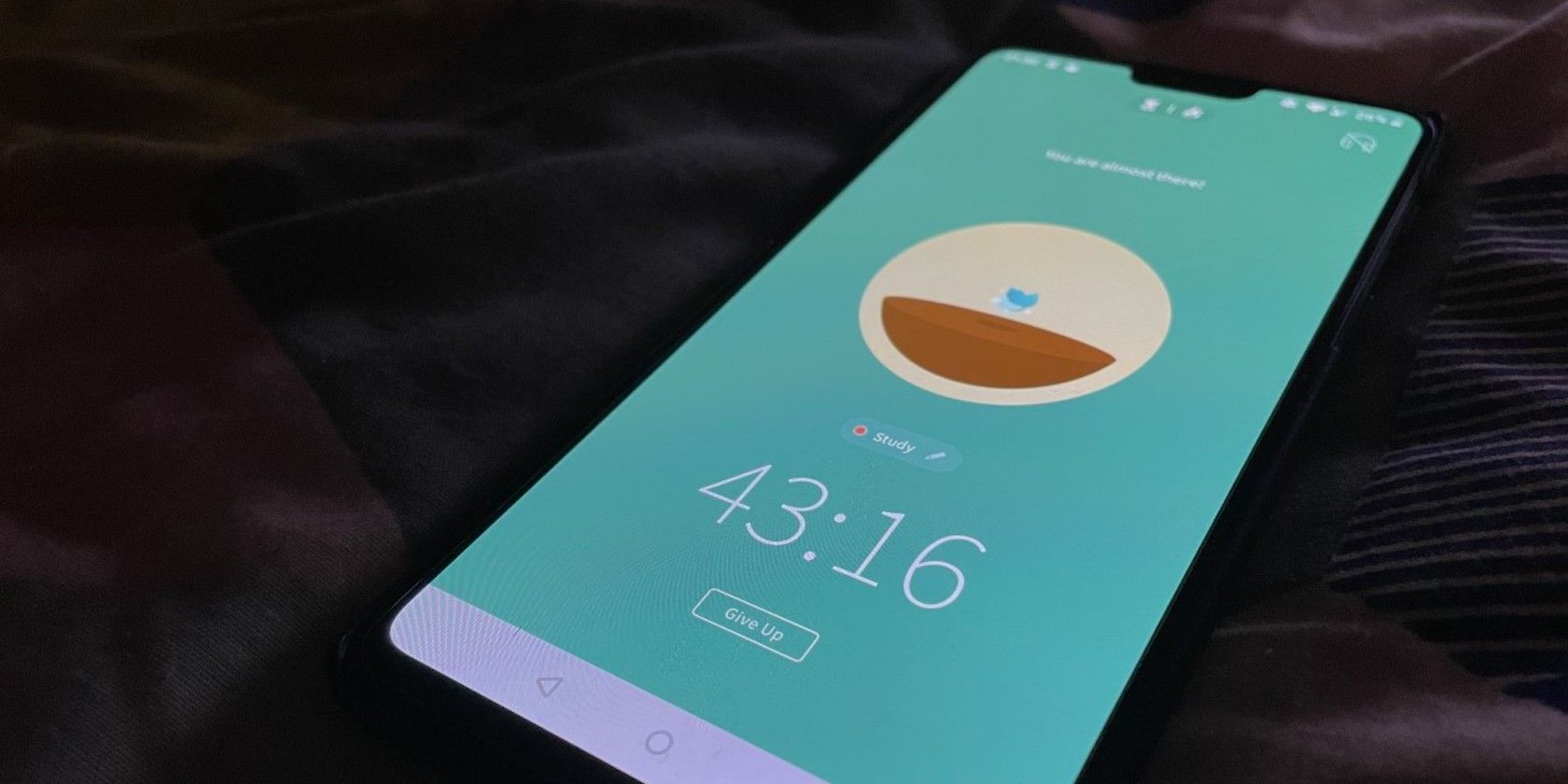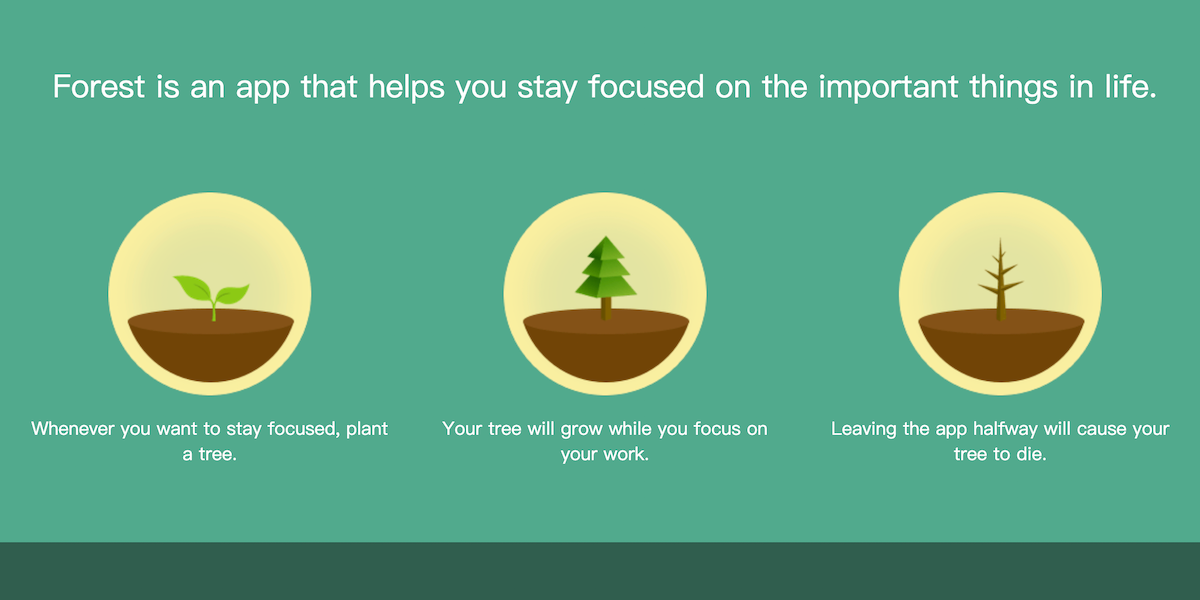Forest is a simple yet effective productivity app that you can enjoy for free on your Android device.
However, you are able to upgrade to a Pro version that includes a mix of practical new features alongside some bells and whistles.
So, should you upgrade to the Pro version of Forest? Let's find out.
What Is the Pro Version of Forest?
To get you up to speed, Forest is a productivity app designed to combat your phone addiction.
You plant virtual trees in your forest either by setting a timer or starting a stopwatch. If you use your phone during the time limit or before your stopwatch hits the 10-minute mark, your tree withers and dies.
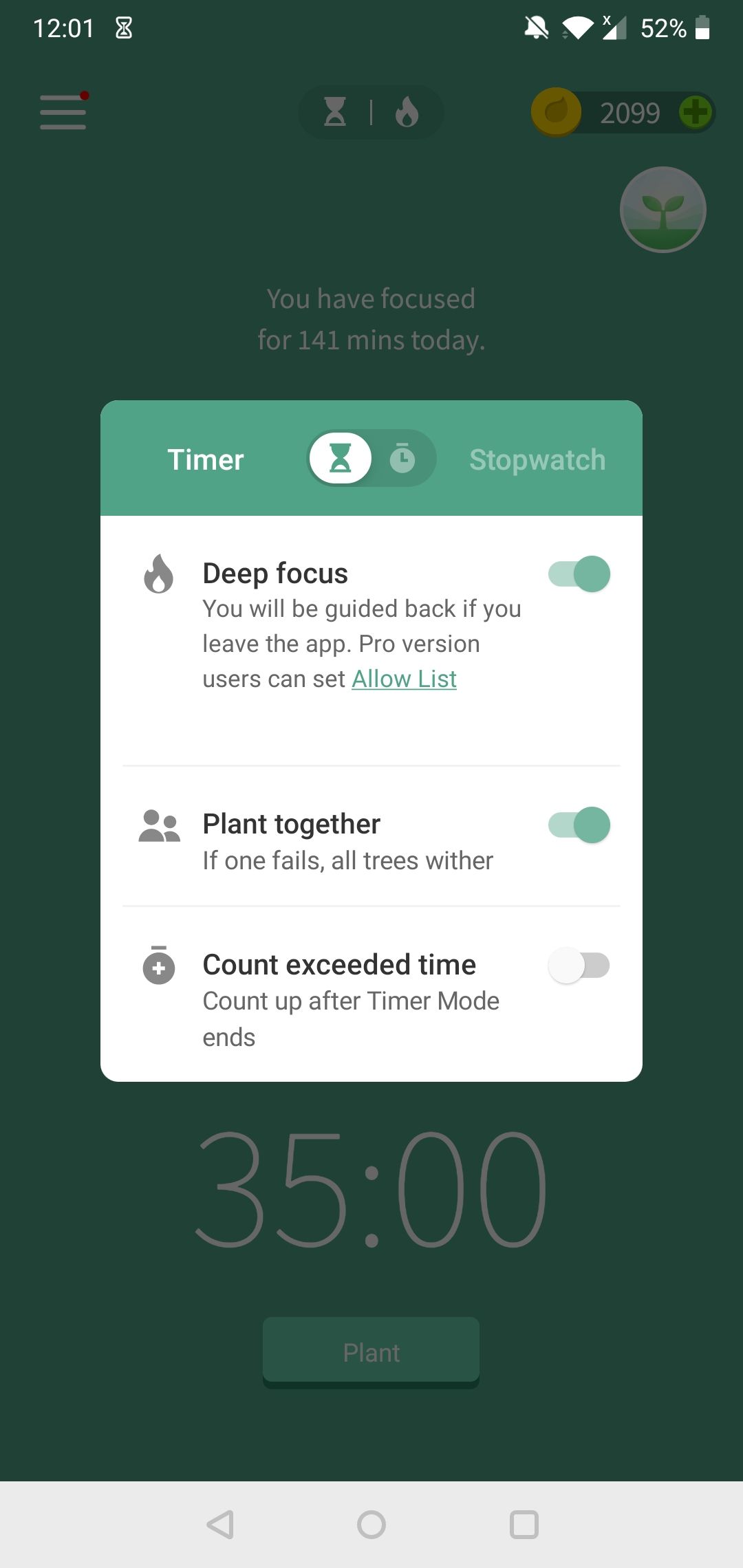
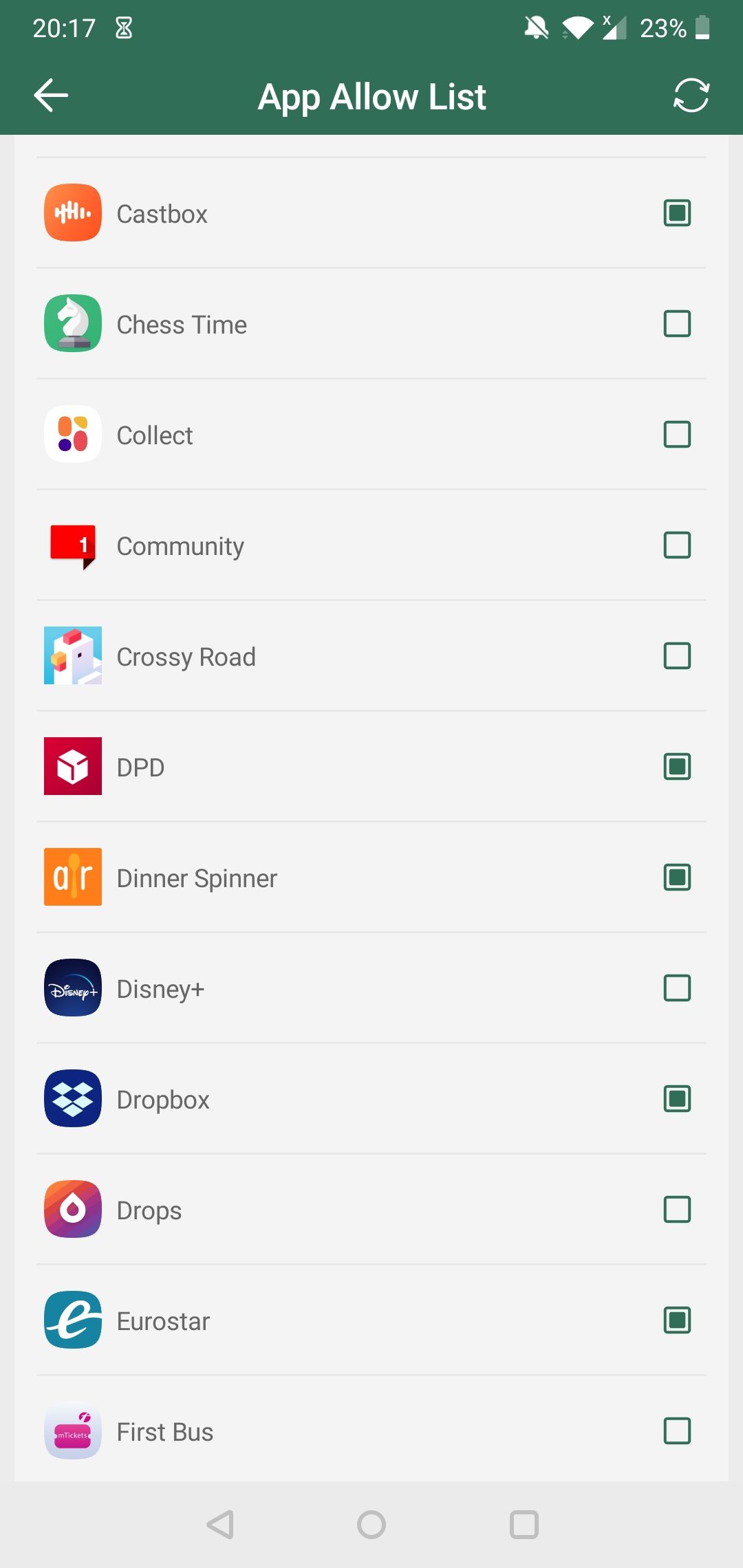
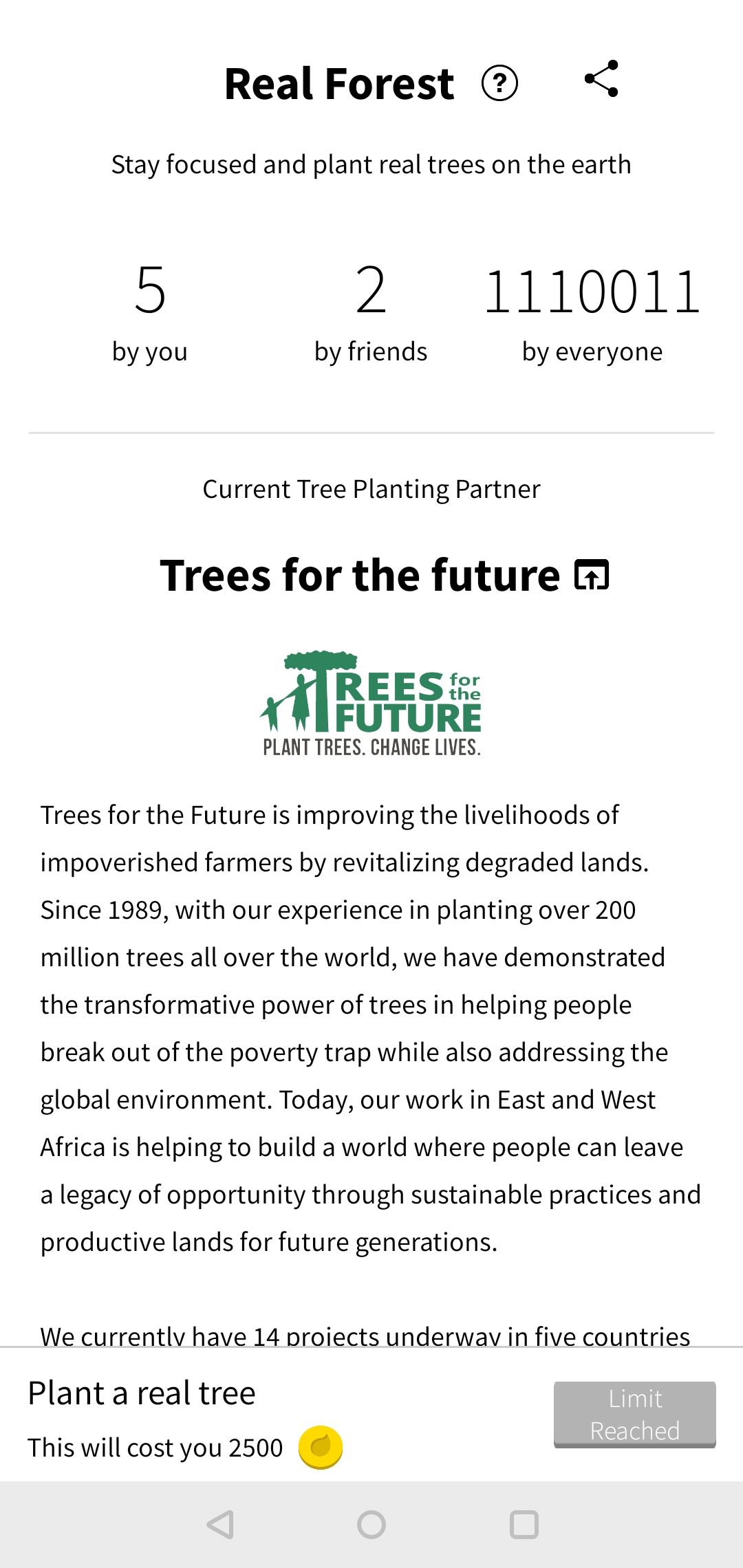
Although Forest is available on both iOS and Android, it works a little differently for each version.
iOS users have to pay $1.99 upfront to download Forest, whereas Android users can download a free version of Forest with the option to upgrade to the "Pro version" for the same price: $1.99. There are also in-app purchases for both versions but you can easily ignore them and still enjoy Forest.
The free version of Forest on Android offers a basic version of the app for you to use and see whether you want to upgrade to the Pro Version, which, like its iOS counterpart, gives you full access to what Forest offers.
What Do You Get With the Pro Version of Forest for Android?
The Pro version of Forest comes with extra features as well as expanded forms of things you can find in the free version.
You can actually view all the benefits the upgrade offers within the app—just tap the three lines in the top-left of your screen, select Settings, then select Pro Version, which should be at the top of your settings.
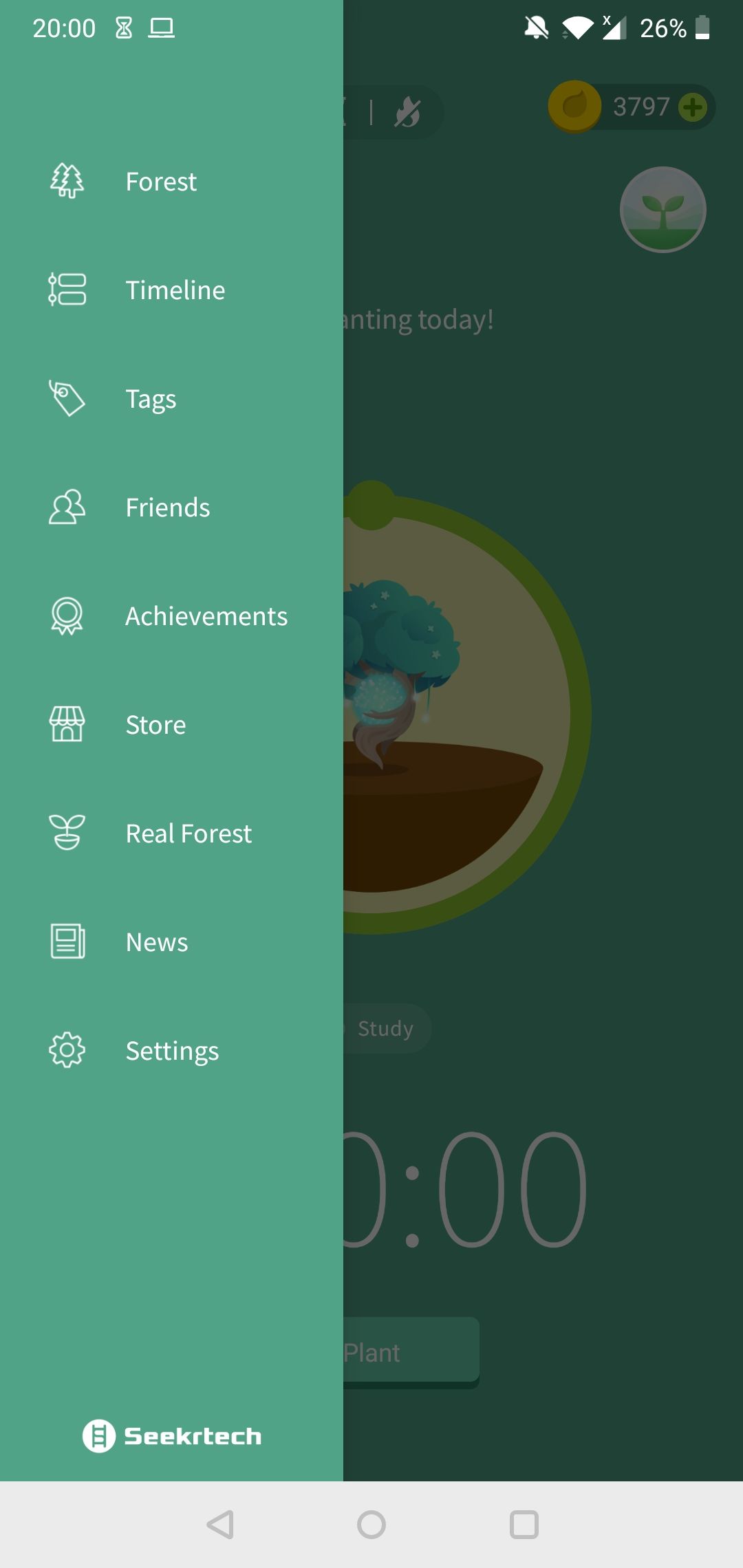
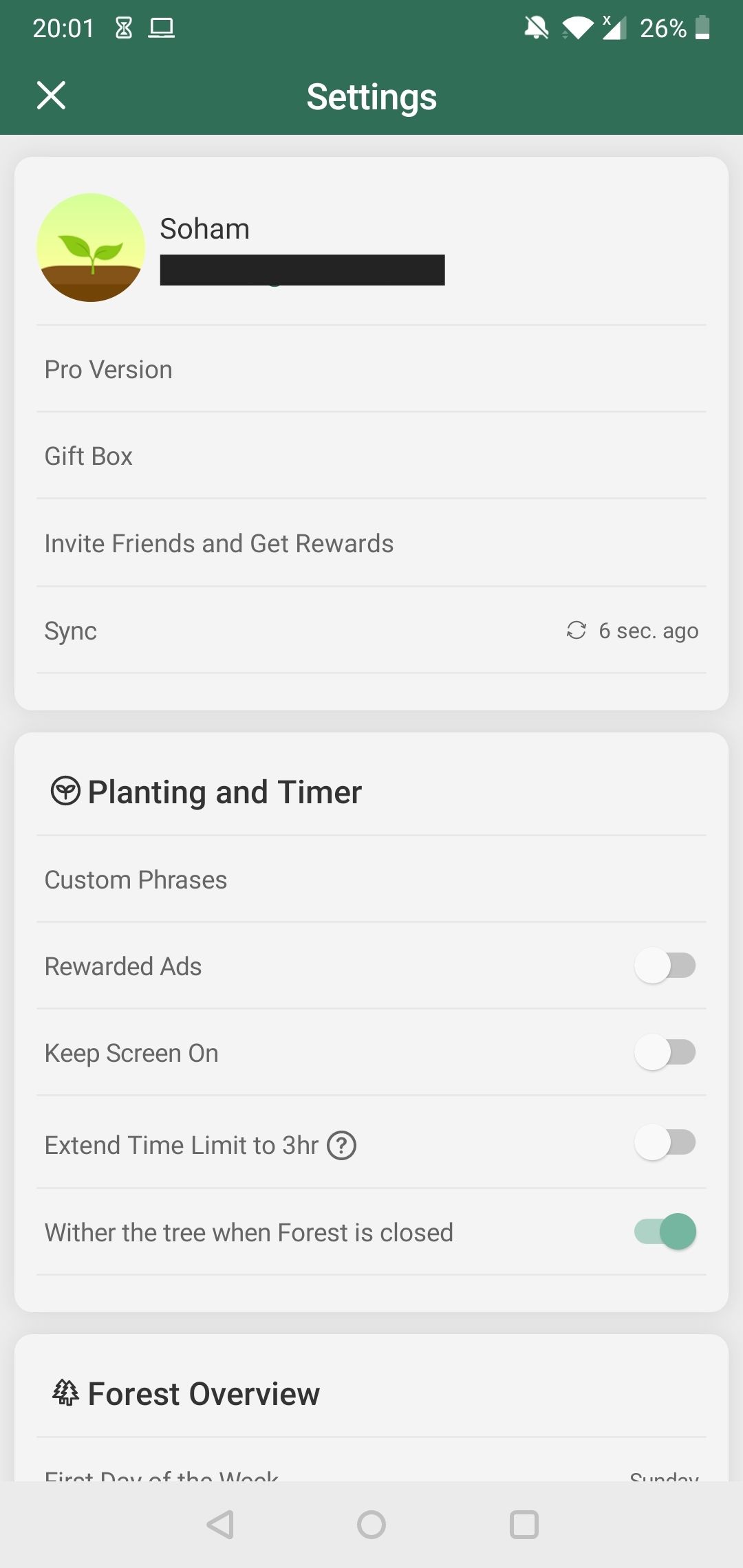
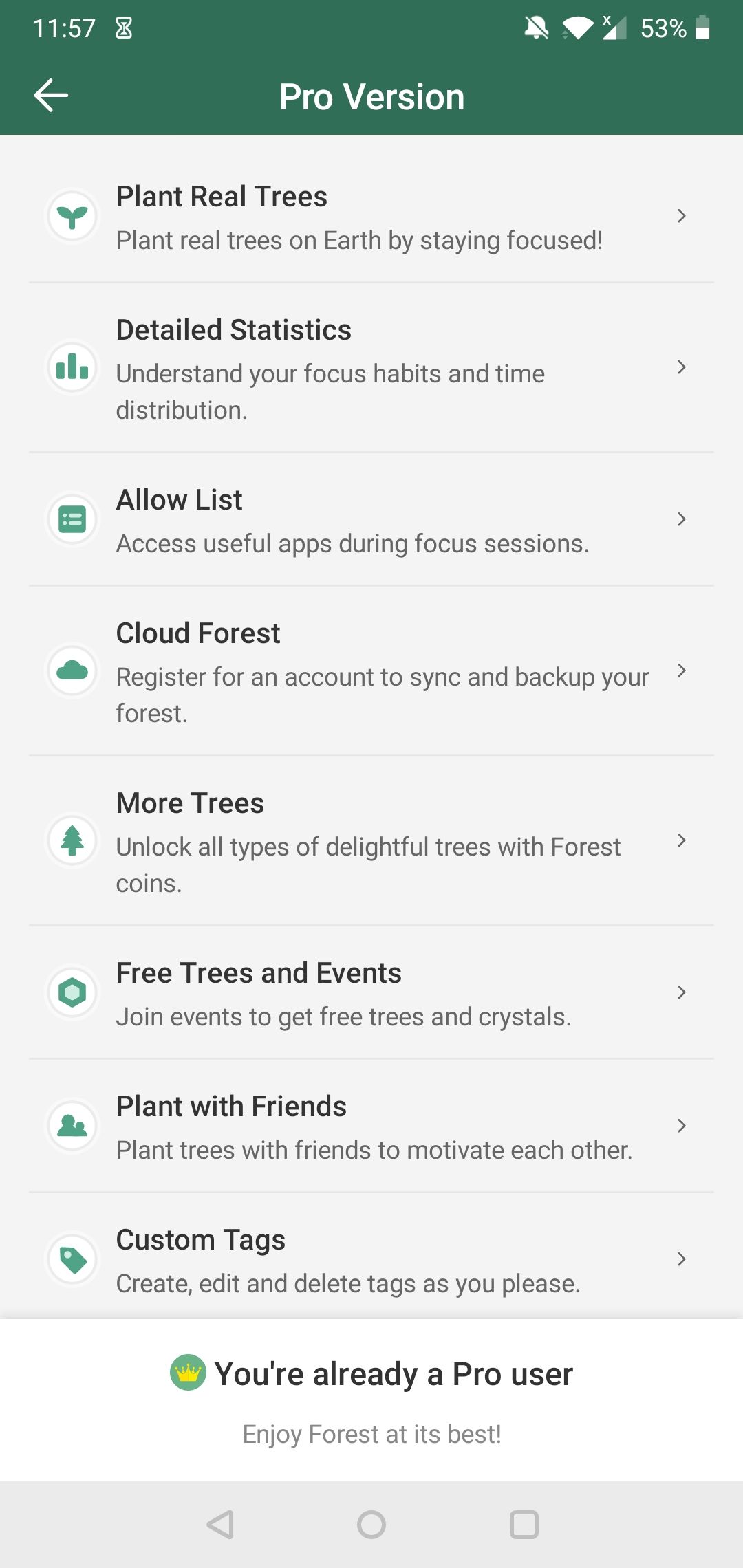
Let's dive into a few of the more impactful features that the Pro version of Forest includes:
No More Ads
The Pro version of Forest removes those all-annoying ads that break up your focus sessions. Usually a few seconds long, these ads try to grab your attention and force you to be on your phone, which is ironic given that Forest is designed for you to cut down on your screen time. The removal of these ads is a welcome addition.
Plant With Friends
With the Pro version of Forest, you can now take part in group focus sessions with your friends. The stakes are higher—if anyone in the group goes on their phone, then everyone's trees wither and the group must start again from scratch.
Group Forest sessions are a great way for you and your friends to focus together and cut down your screen time, with an added incentive as you try not to let your friends down and resist the urge to check your phone.
Allow List
One of the most annoying things with Forest is when you're diligently taking part in a Forest session but then have to use your phone, either for work or an emergency. The Pro version of Forest introduces an Allow list, where you can whitelist apps you might need to use, changing your phone from a time-sink to a productive device.
Detailed Statistics
The Pro version of Forest allows you to identify your best focus times within the week, month, and year.
This is great if you want some empirical evidence on when you work best in order to decide on a good work or study routine. However, to get the most out of Forest's detailed statistics, you need to regularly use the app and set focus sessions with tags, which allow you to see what activities you like to do and at which times.
Plant Real Trees
On a great eco-friendly note, with the Pro version of Forest, you can plant up to five real trees worldwide, using the virtual coins you obtain with each Forest session.
If you want your productive habits to translate into a tangible, environmentally-friendly impact, then this feature provides a great motivator to stick to Forest's tagline, "Stay focused, be present".
Why You Could Stick With the Free Version of Forest
While the Pro version of Forest provides some great features that could boost your productivity, it doesn't fundamentally change the app's premise: plant trees, stay off your phone, and create a virtual forest that serves as visual encouragement.
With the free version of Forest, you can still plant trees and grow your virtual forest without any limit. Yes, there are ads. Yes, many features are removed. But no, your experience using the app day-to-day isn't wildly different.
The Pro version also contains some features that are more superficial than practical, such as custom phrases and tags, more types of trees you can plant, and achievements. If you think that upgrading might transform the app into a fully-fledged task-management system like Notion or Evernote, then you would be disappointed.
If you don't use Forest regularly, then it's likely that you won't see or gain much value in upgrading.
Should You Upgrade to the Pro Version of Forest?
Though the Pro version of Forest does provide a list of improvements from the free app, it might not be for everyone.
If you love using Forest and want to unlock the full potential of the app, then it would be worth your time and money to upgrade and use the Pro version instead. This will allow you to make use of all that the app has to offer, potentially delivering a real boost to your productivity.
However, although it's only a two-dollar upgrade, it could still be an unnecessary purchase. If the ads don't really bother you, and you're not interested in complementary features such as group focus sessions, then you might not notice much of a difference.
Whether you're tempted to get the Pro version of Forest or are happy using the free version, you should always actively try to effectively manage your time and productivity.