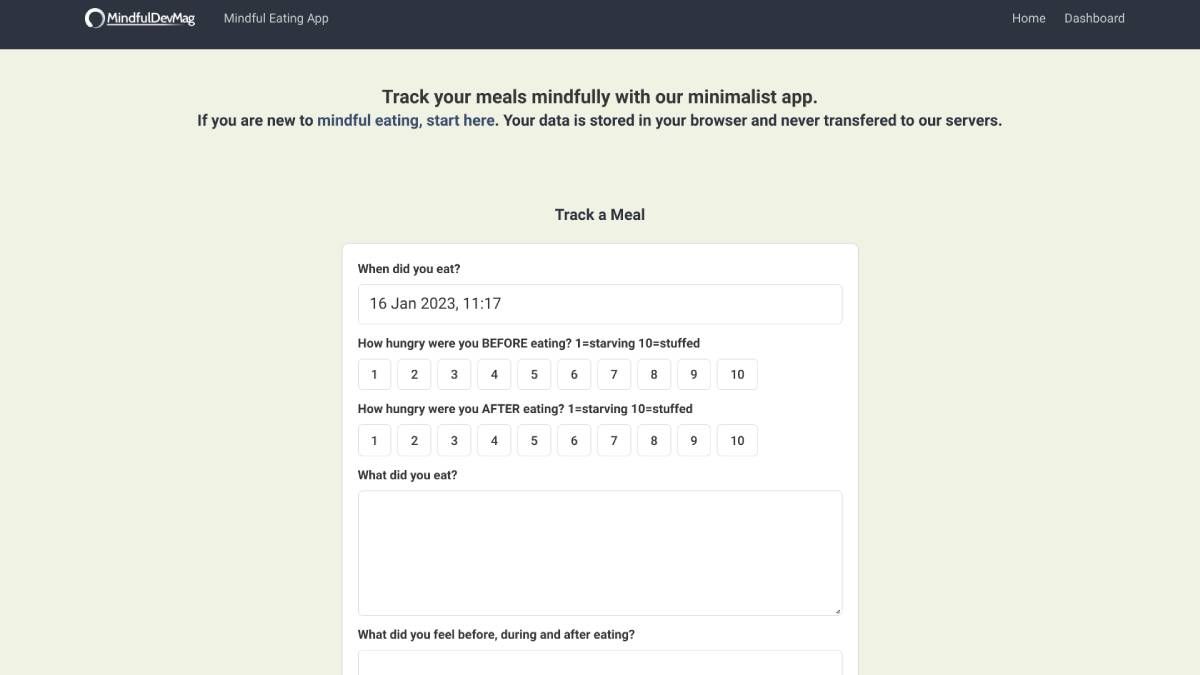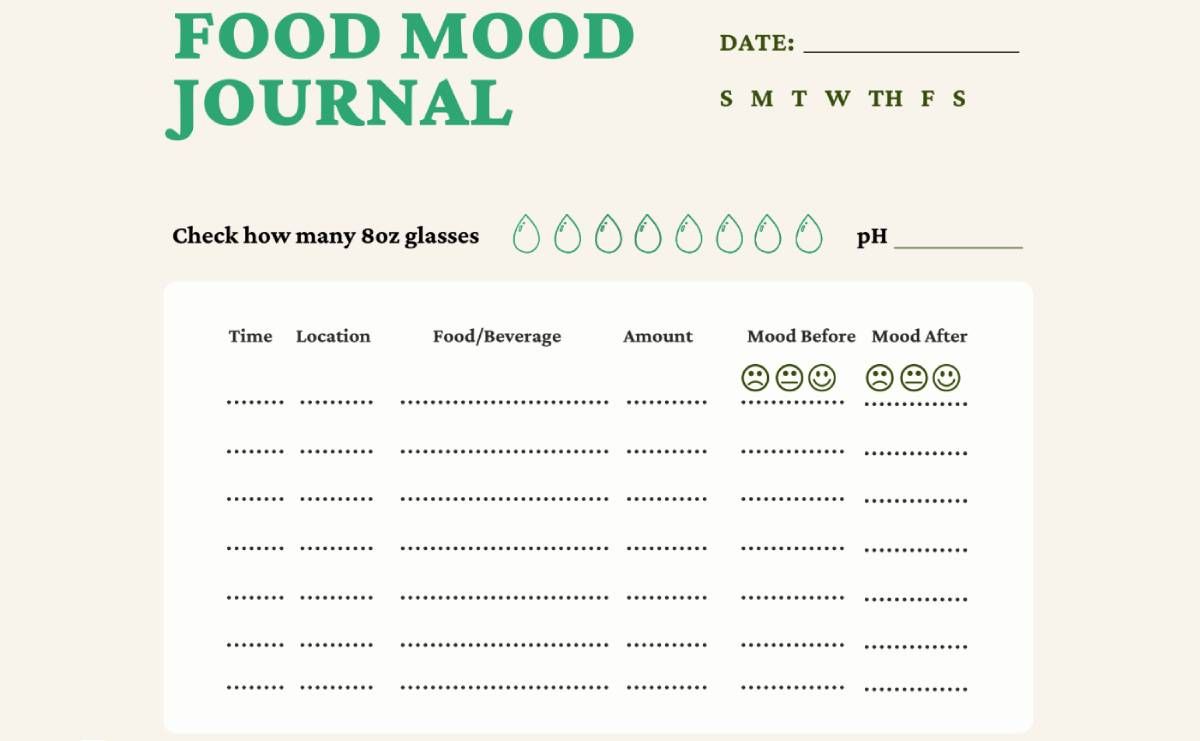What we eat and drink affects our physical and mental health in myriad ways. So whether you're planning to lose weight or gain muscle, exercise more or sleep better, practice mindfulness, or reduce stress, you need to be keenly aware of what you're putting into your body.
These food journal apps make it easy to track what you eat and drink throughout the day, and use it to count calories, check nutritional value, and analyze patterns and connections. It's your choice whether you want something as simple as taking a photo of what you eat to something complex like logging every bit of your daily energy consumption and expenditure.
1. BiteSnap (Android, iOS): Identify What You're Eating by Photos of Food
Like MyFitnessPal and its many alternatives, BiteSnap recognizes what you are eating by snapping a photo and automatically adds nutritional information. The best part is that it's free, ad-free, and has no restrictions.
You can add photos from the past or take a live picture. You can also scan bar codes to add packaged items automatically. The database includes over 1300 items and uses machine learning to match what's on your plate to the ingredients or dishes in the database. If an item isn't in the database, you can add it manually and specify its nutritional values too.
While logging a food entry, you'll also need to add the quantity consumed. BitesSnap will accordingly calculate your calories and macros and display them in the main dashboard to find your consumption values at a glance. You can export all your data as a CSV or JSON file for free!
Download: BiteSnap for Android | iOS (Free)
2. OmNom Notes (Android, iOS): Private, Fast Food Tracker With OpenFoodFacts Database
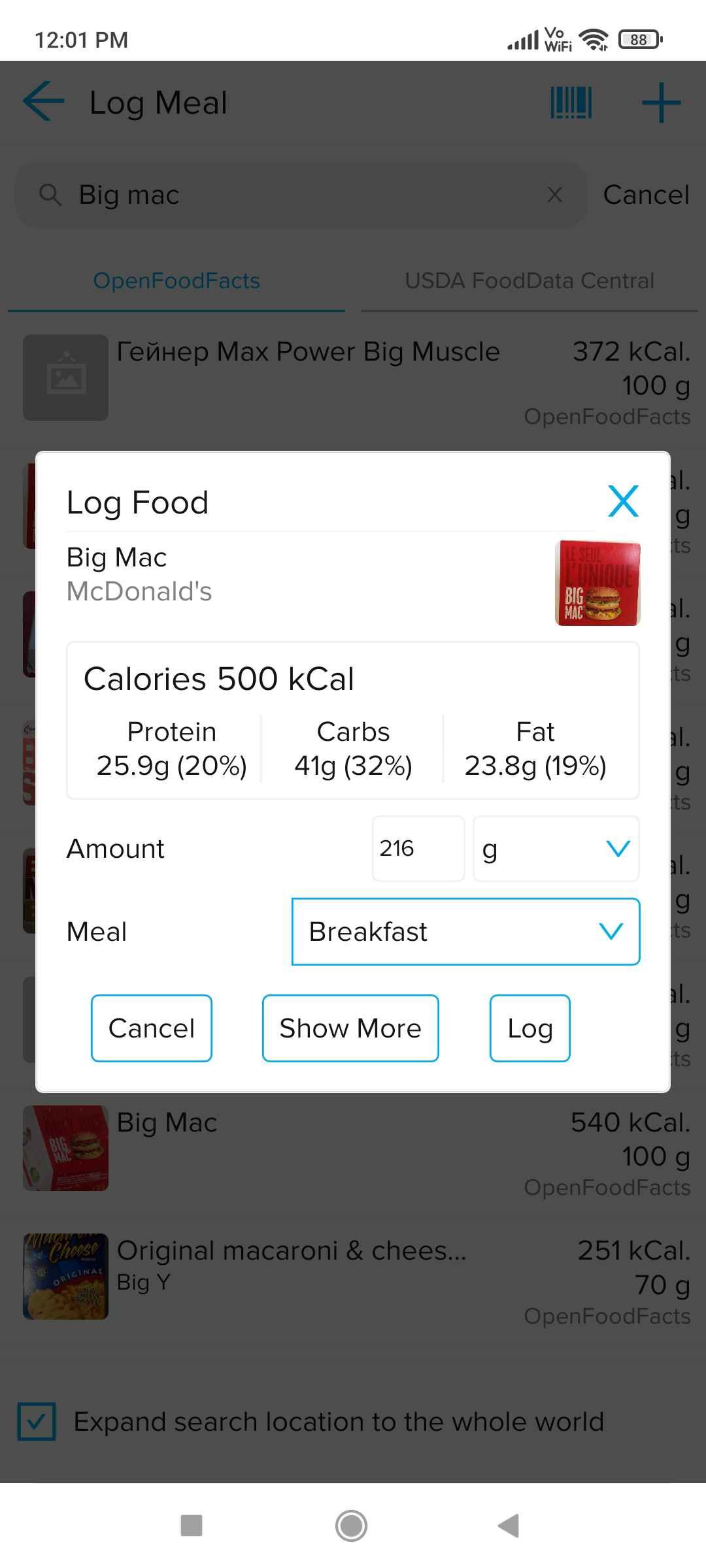
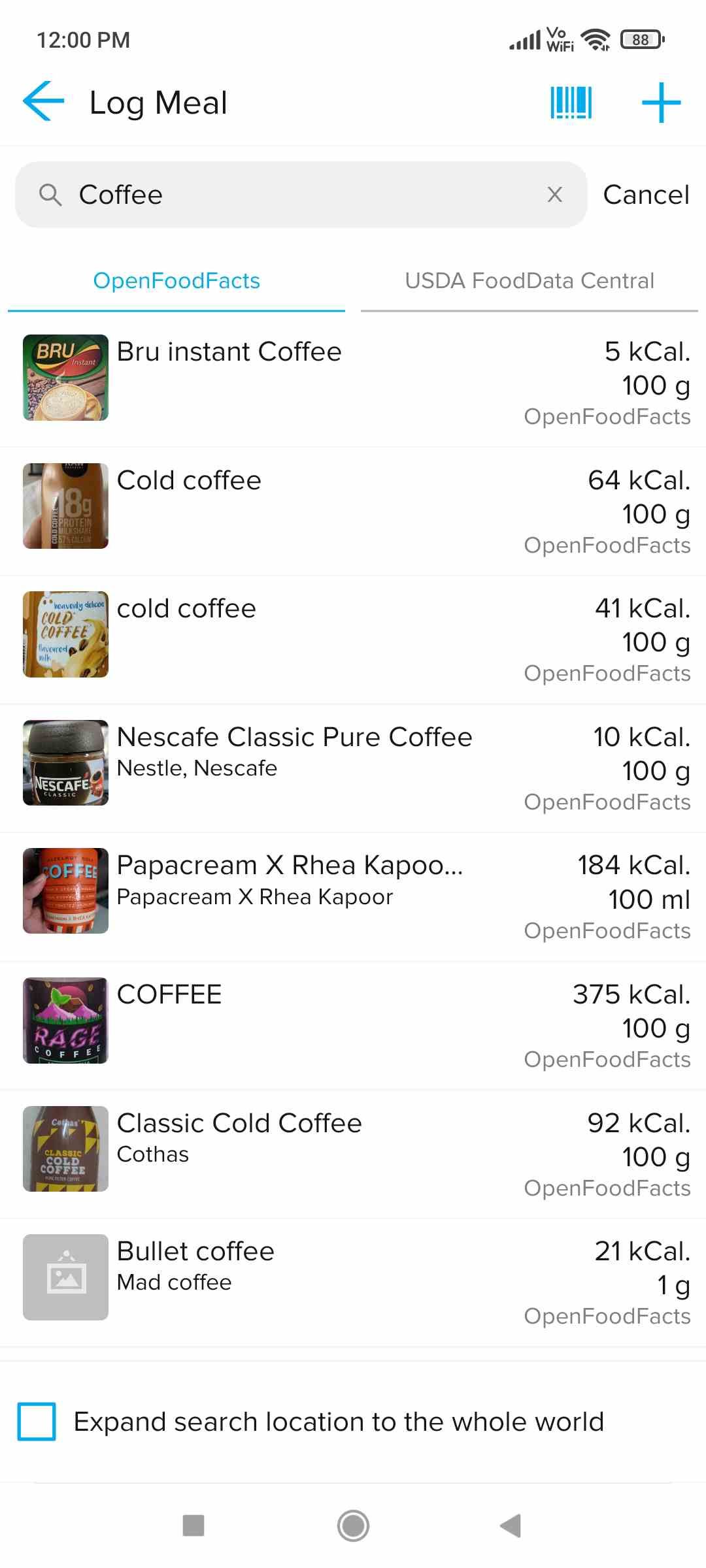
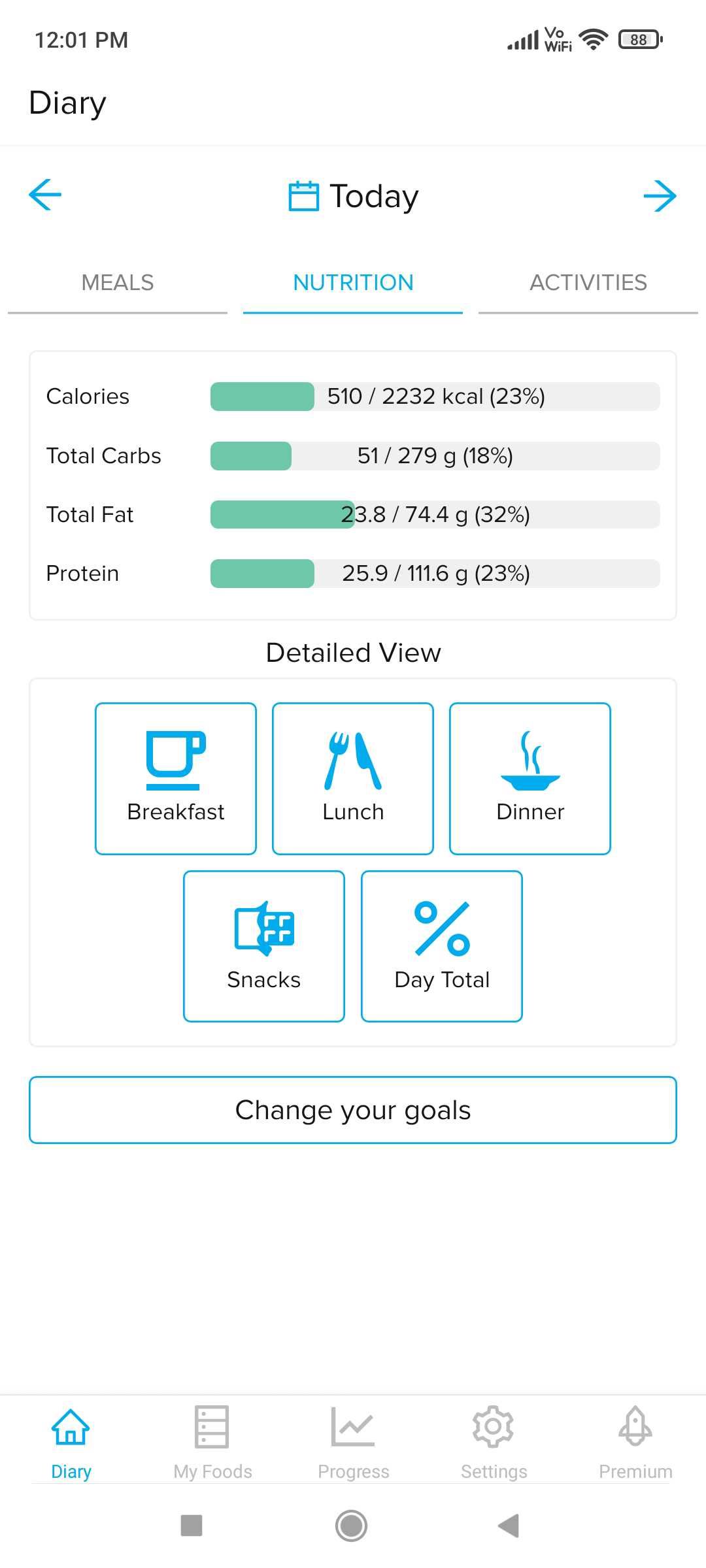
If photos aren't your thing and you want a way to add what you ate and move on quickly, OmNom Notes is an excellent choice. While logging a new entry, it lets you search for food items online through the databases of USDA FoodData Central and OpenFoodFacts. The latter is one of the best apps for understanding nutrition and healthy eating. It tracks the nutritional values of everyday food items and has a vast catalog that covers almost every food item you'll come across. You'll be done adding an entry in no time.
The app asks you for your health details during setup and recommends setting a goal. It'll then calculate how much your daily calorie intake should be and show that counter as you add more food items to it. You can also view detailed analytics of all your entries in the dashboard. This activity is stored on your phone, as OmNom Notes prioritizes privacy.
The premium version of OmNom Notes also allows you to log your daily activity so that the calorie intake can be adjusted accordingly. Paid users also get the option to add their dishes or food items to the database and copy-paste previous meals.
Download: OmNom Notes for Android | iOS (Free)
3. mySymptoms (Android, iOS): Understand Digestive Health, Moods, and Food Symptoms
Your food and drink consumption, sleep patterns, and physical activity determine how you feel daily. But when your health (physical or mental) is off despite following daily routines, it can be difficult to find patterns behind the cause. That's where mySymptoms helps by logging all your body's behavior and outcomes.
You can track drinks, breakfast, lunch, dinner, snacks, medications, supplements, mood, symptoms, bowel, energy, sleep, stress, exercise, environment, and other factors. Of course, each has its different items, and the most commonly added things get stored as your favorites to find them quickly. Over time, mySymptoms will find connections and patterns within your consumption, lifestyle, and feelings.
In the free version of the app, mySymptoms shows surface-level patterns and doesn't dive deep into them. The paid version offers more in-depth analysis and lets you generate reports and diaries to share with medical professionals. The app is touted as one of the best solutions for those suffering from IBS or other digestive disorders.
Download: mySymptoms for Android | iOS (Free)
4. Mindful Eating App (Web): Track How You Felt While Eating a Meal
Not all food journals focus on counting calories, calculating macros, and hitting weight or diet goals. The growing practice of mindful eating focuses on applying intention to your eating experience and analyzing what you felt and thought during the experience. The free online Mindful Eating App by MindfulDevMag is a diary for mindful eating practice.
It's only a few short boxes and works well on mobile browsers. When you open the app, it'll automatically update the date and time (although you can change this manually). Log how hungry you were before and after eating on a scale of ten. Then write what you ate, followed by what you felt before, during, and after eating. Finally, if you have any other thoughts and feelings, you can log them in the journal.
There is no installation in this app, nor can you signup for an account. All your data is stored in the browser cache and viewable in the Dashboard, so make sure you write your mindful eating diary from the same browser every time. We recommend turning it into a Chrome app on your phone and using that repeatedly.
5. The Ingredient Guru (PDF): Free Printable Food Mood Journal
If apps aren't your thing, The Ingredient Guru has a great food mood journal that you can download and print for free. It's a daily food diary on a standard sheet that you'll fill with a pen and track other things like your mood, exercise levels, and general state.
The journal has slots for seven food entries per day, in which you fill the time, location, food or beverage consumed, amount, and log an emoji describing your mood before and after. It also acts as a reminder to drink more water by asking you to log how many 8oz glasses of water you've had in the day. You can also track your pH levels.
The Ingredient Guru also tracks food types and suggests recommended intake. You'll have to fill out circles for different items consumed, like protein, leafy greens, colorful veggies, complex carbs, fruits, booster foods, and liquids.
Finally, write down any exercise you've done in the day, and then describe your mood and physical state at the end of the day. Then, even if you haven't carried the sheet with you everywhere to log your food, you can keep it by your bedside table and fill it out as a nightly ritual.
Start With Foods, Ignore the Amounts
Once you've picked one of these best food journal apps to track your food and drink consumption, you must diligently follow through. It can be a little difficult if you're a beginner, so Lifehacker suggests concentrating on writing what you ate and ignoring the amounts. It's better to start with small steps, of course. After you develop a habit of logging the items you ate, you can also log the amount.