In today's world, it's difficult to find unbiased news and get a true sense of what's going on around you. This applies to widespread topics, like politics or science, as well as more personalized topics, like gaming, sports, or film.
Luckily, you don't have to scour individual news sites anymore. There are apps dedicated to collecting news from different sources, making it easy for you to keep up with everything you're interested in and get different viewpoints. Flipboard and Feedly are two of the most popular apps for keeping track of new info, but which is better? Let's find out!
Download: Flipboard for Android | iOS (Free)
Download: Feedly for Android | iOS (Free, in-app purchases available)
Flipboard vs. Feedly: User Interface
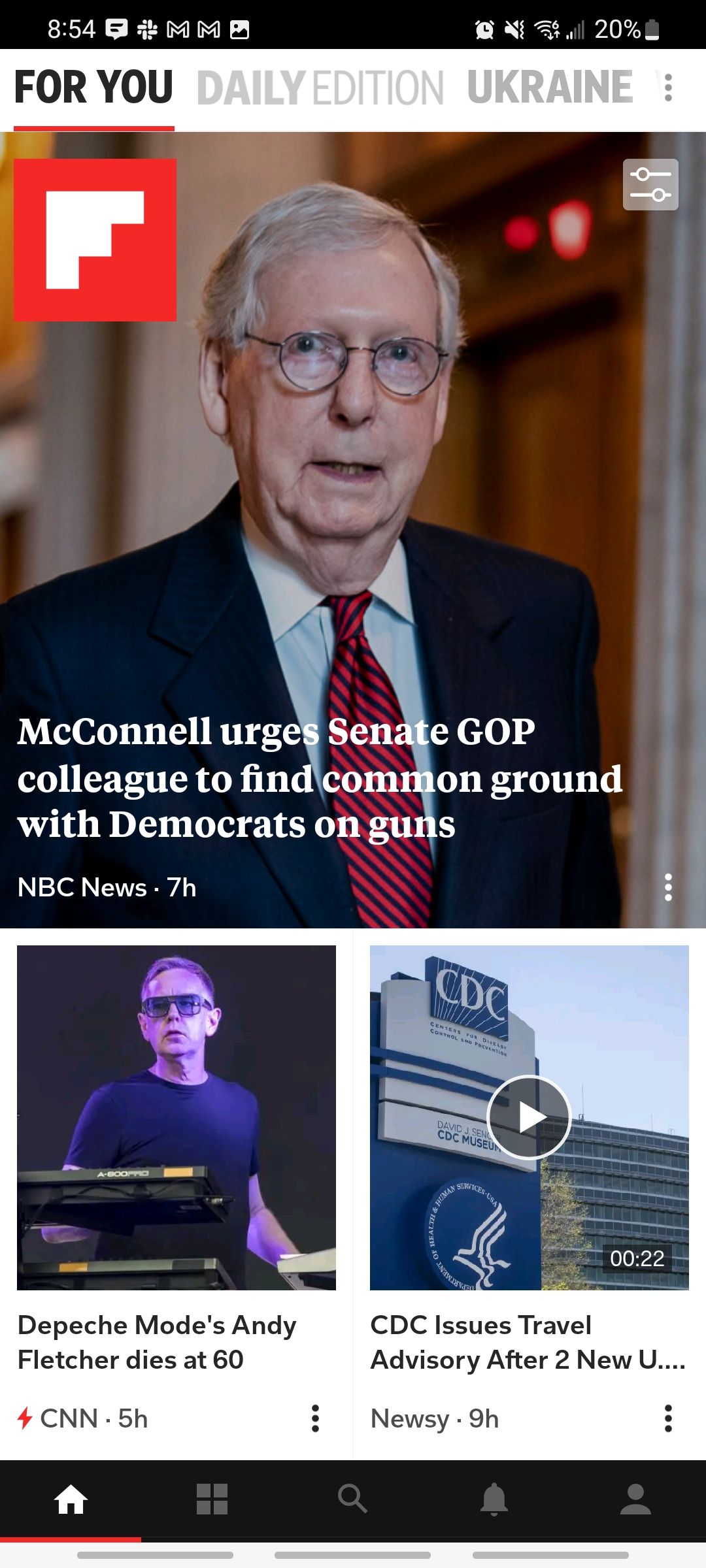
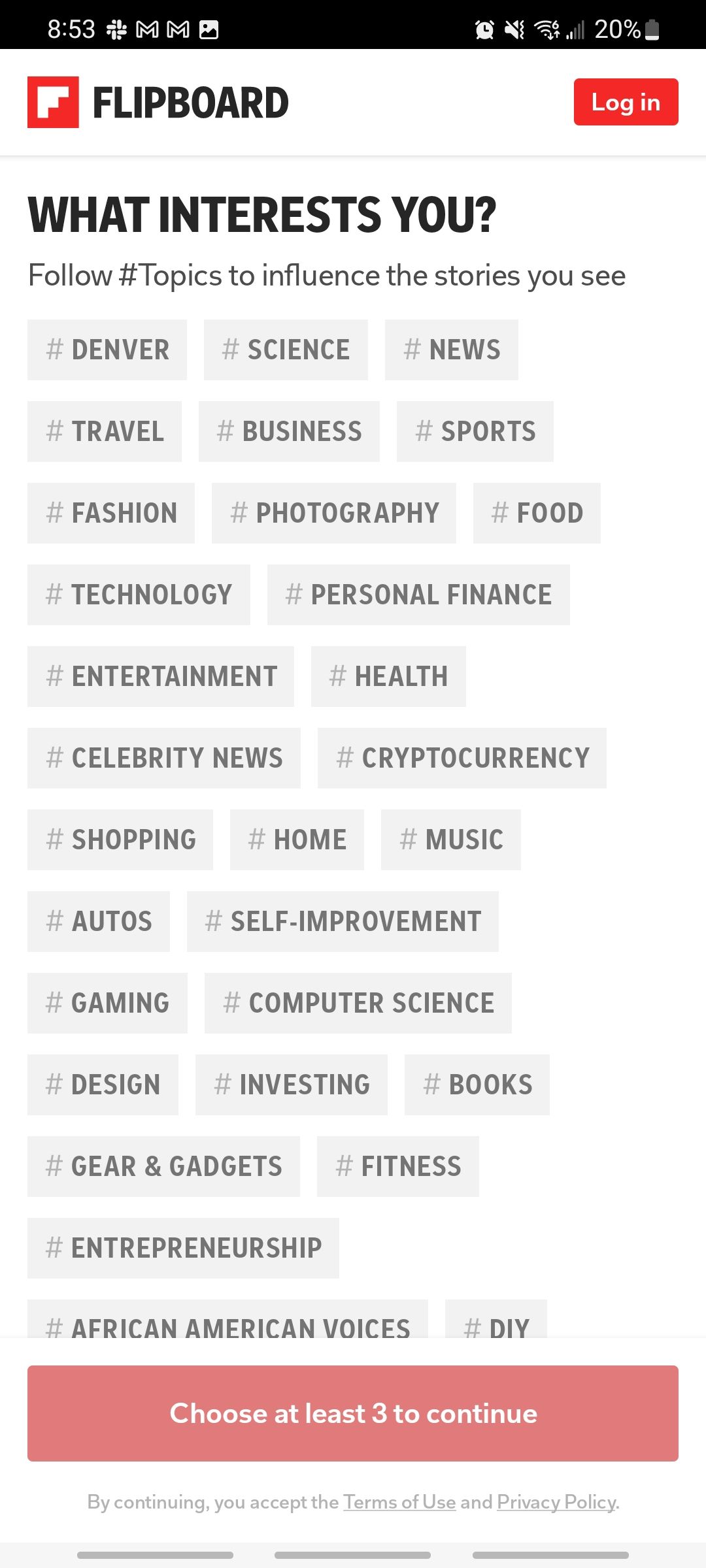
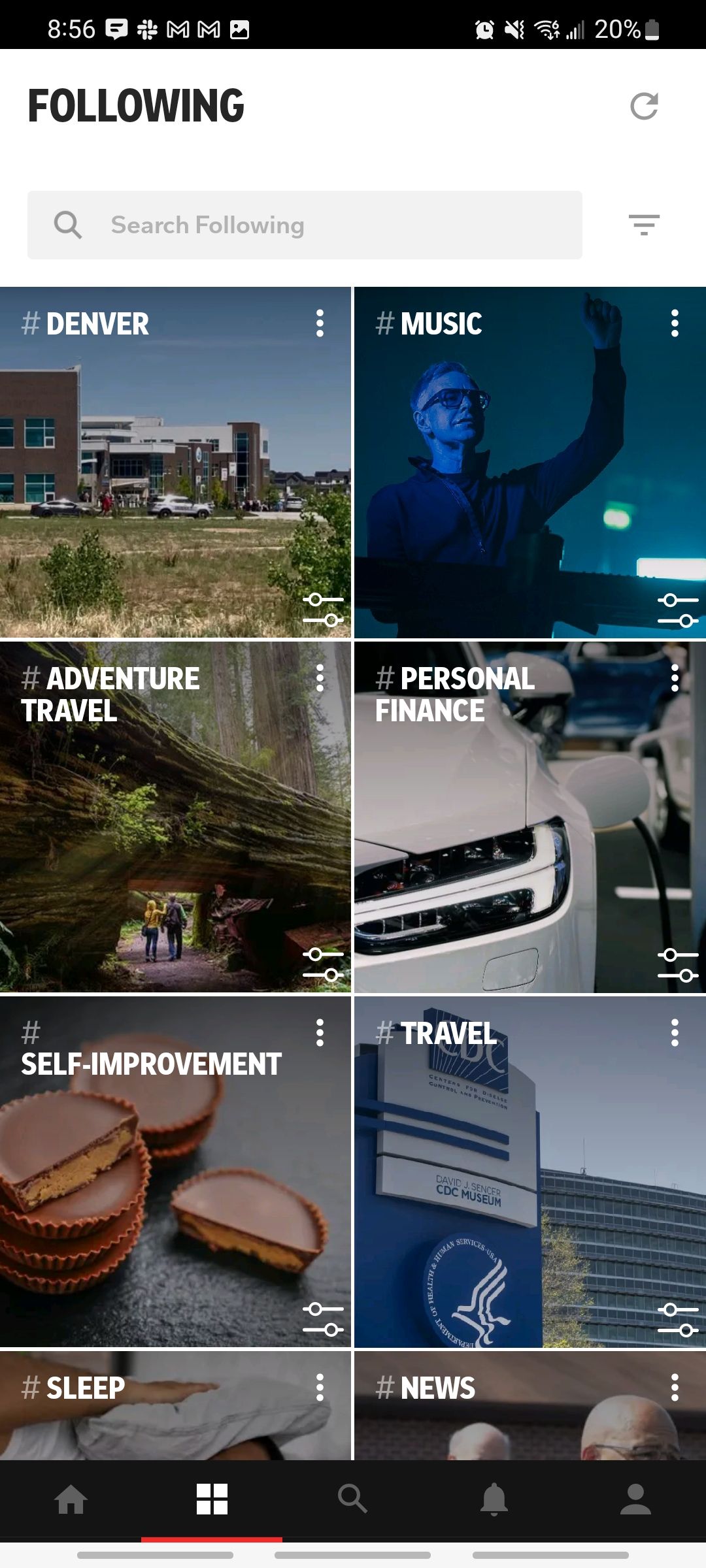
Overall, Flipboard has a more intuitive user interface that seems more fleshed out for the average, everyday user when compared to Feedly.
Articles and topics of interest are displayed with a large square image that's more aesthetically pleasing. Flipboard also lets you flip through content on the home screen, similar to the flipping motion of reading an actual magazine.
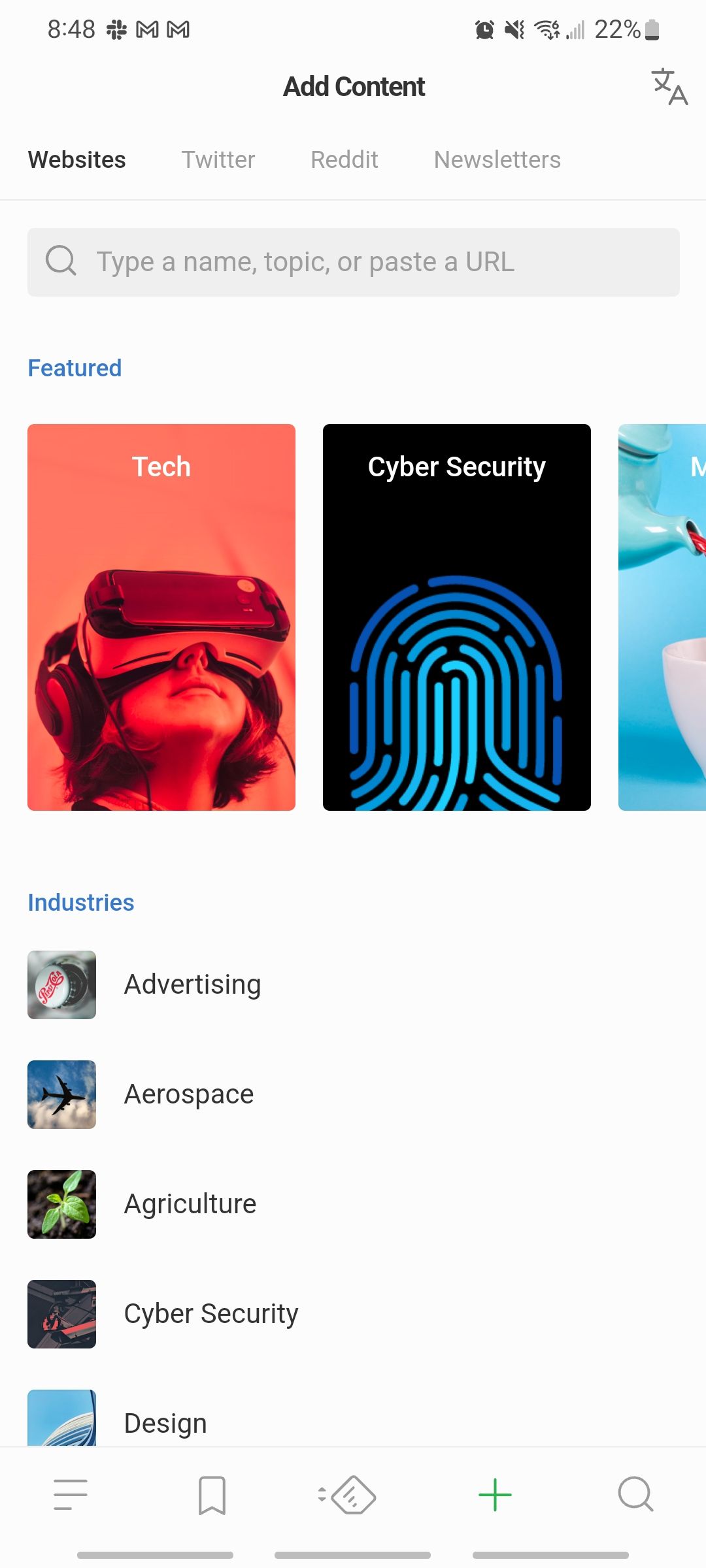
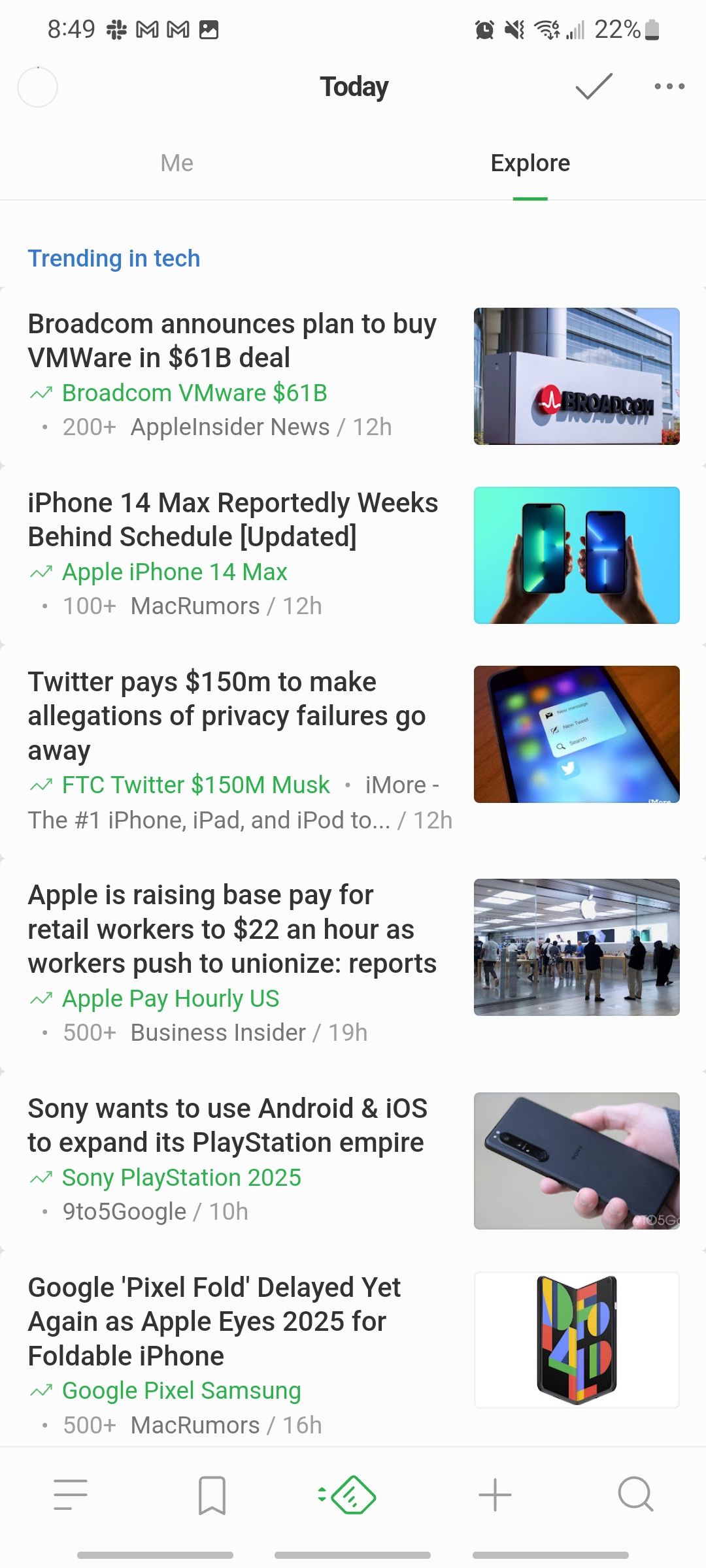
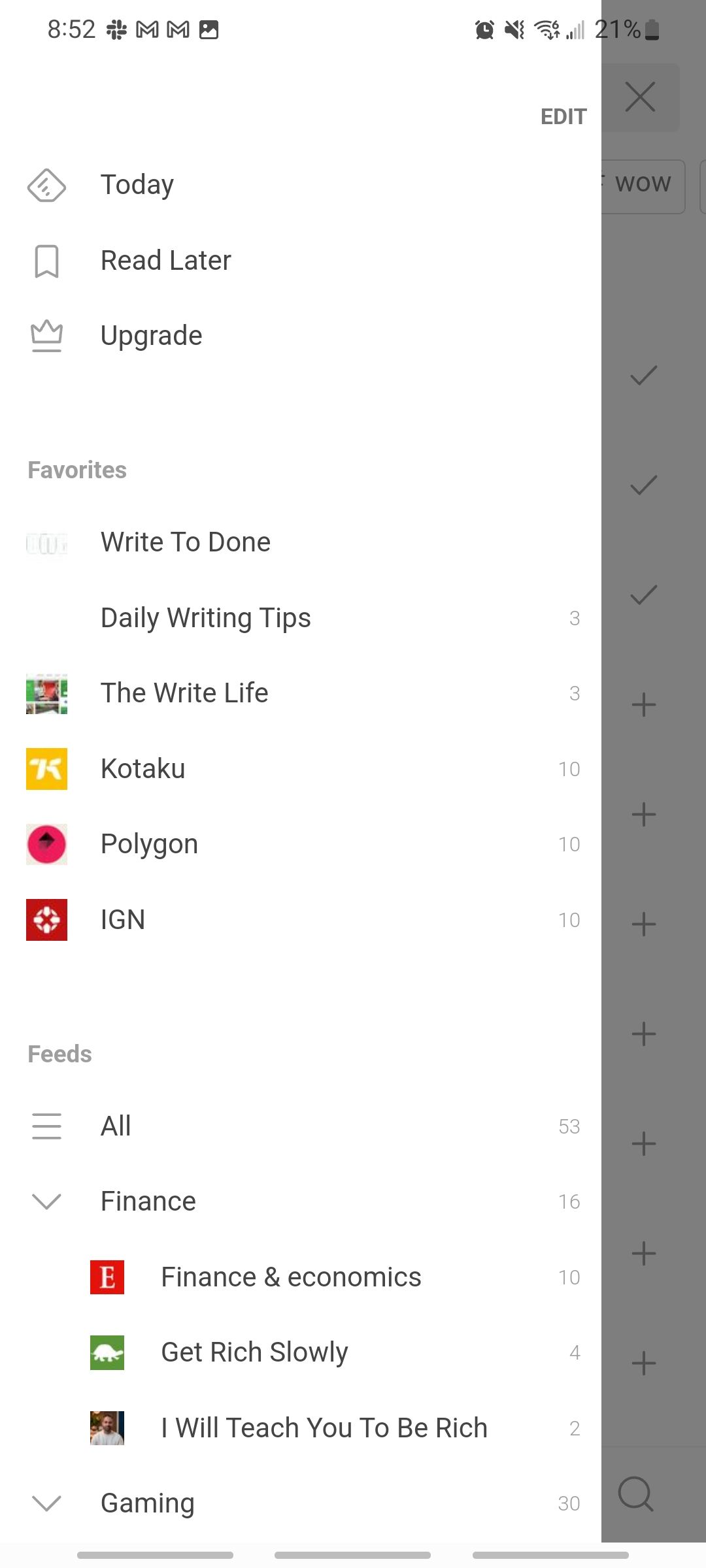
There's nothing overly special about Feedly's user interface. It's straightforward and fairly easy to use, but a little boring, at least compared to Flipboard. When you see articles on the home screen, there's less of a focus on the featured image for the article.
Instead, the article title is bolded, there's sometimes a brief sentence displayed under the title, and then there's a small image to the right.
Flipboard vs. Feedly: Navigating the News
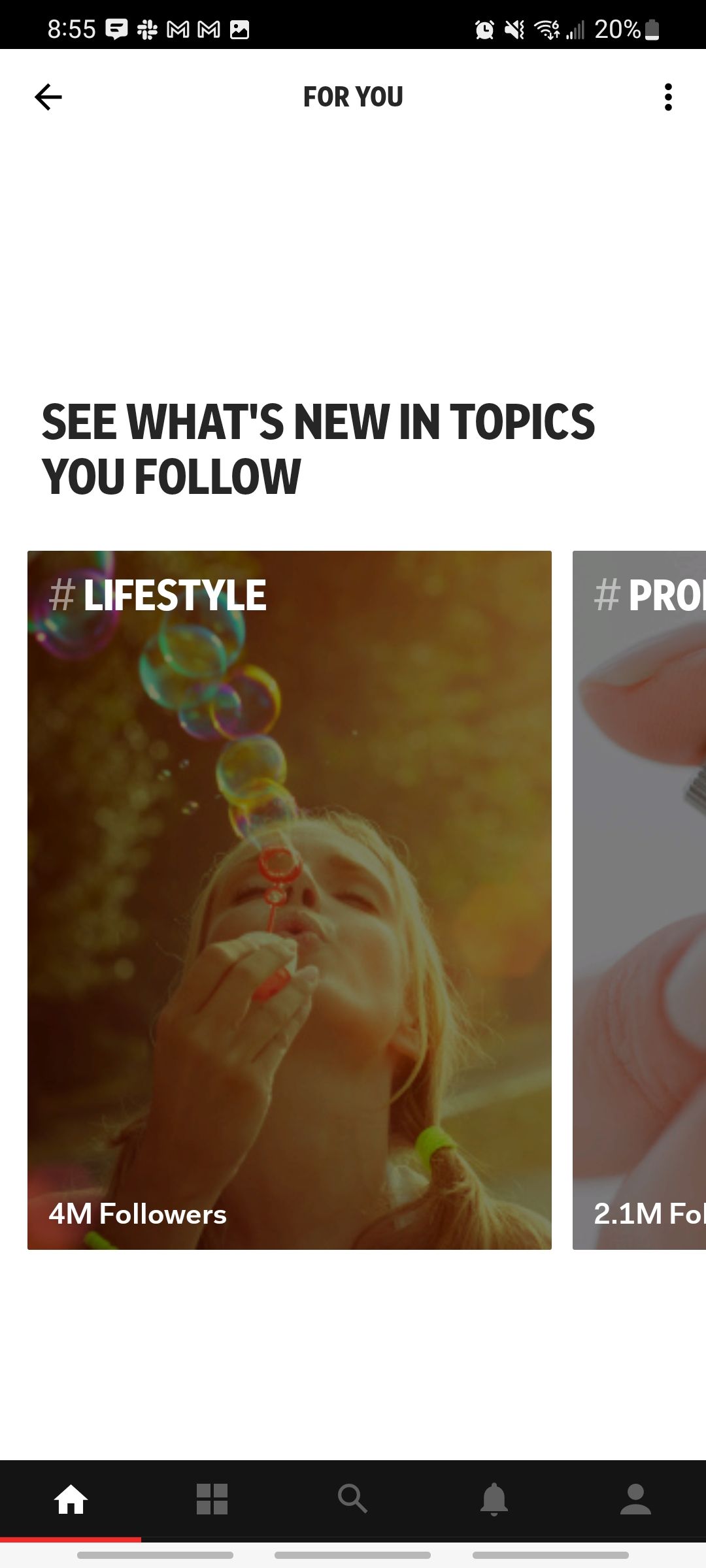
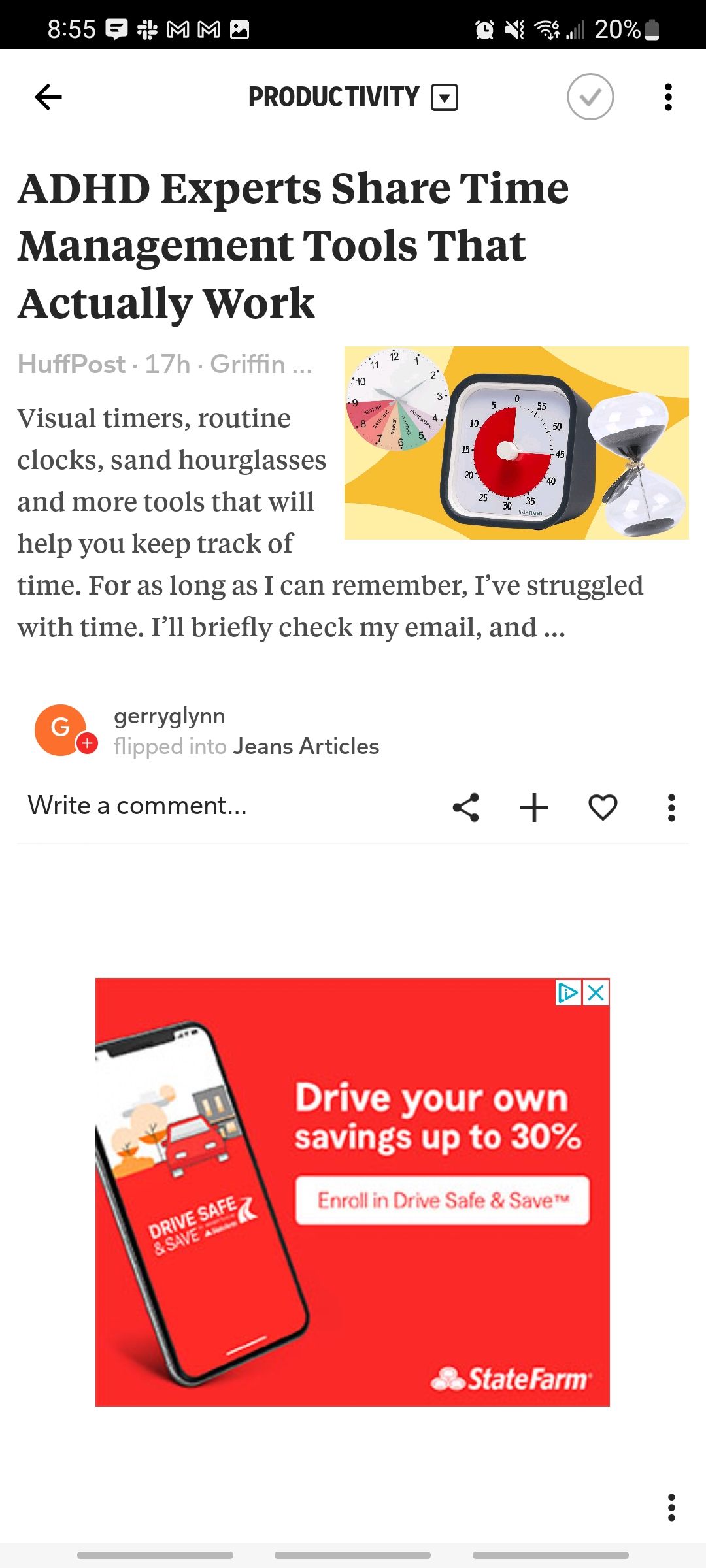
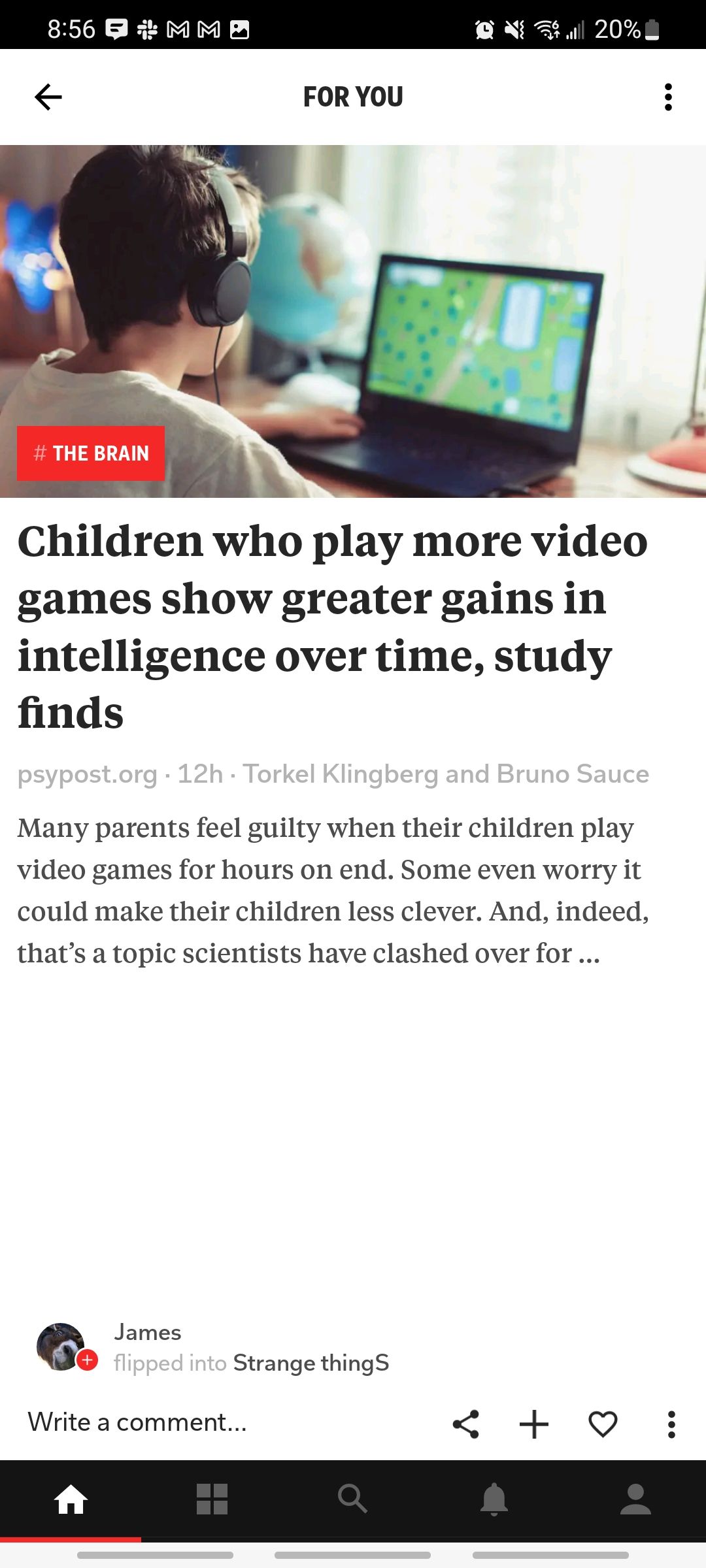
When you first download Flipboard and set up your account, you'll be asked to select a variety of hashtags based on what your interests are. You can select as many as you want to, but you have to select at least three.
Then, your home page, or pages, are personalized to the content you're interested in seeing. You can flip through content on the home page, or head over to your Following tab to see articles with specific hashtags you follow. Being able to navigate the news this way within the Flipboard app makes it much more easily personalized than what Feedly offers.
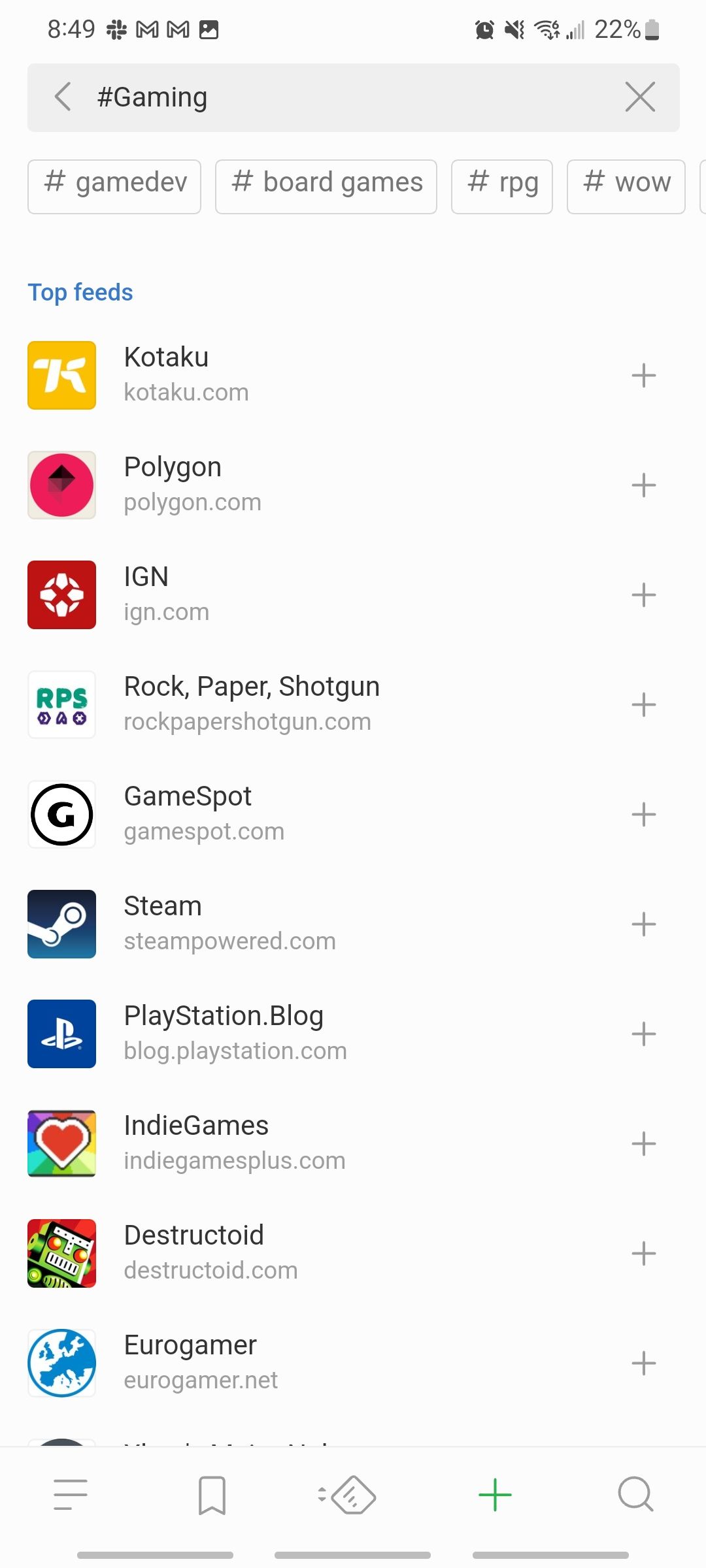
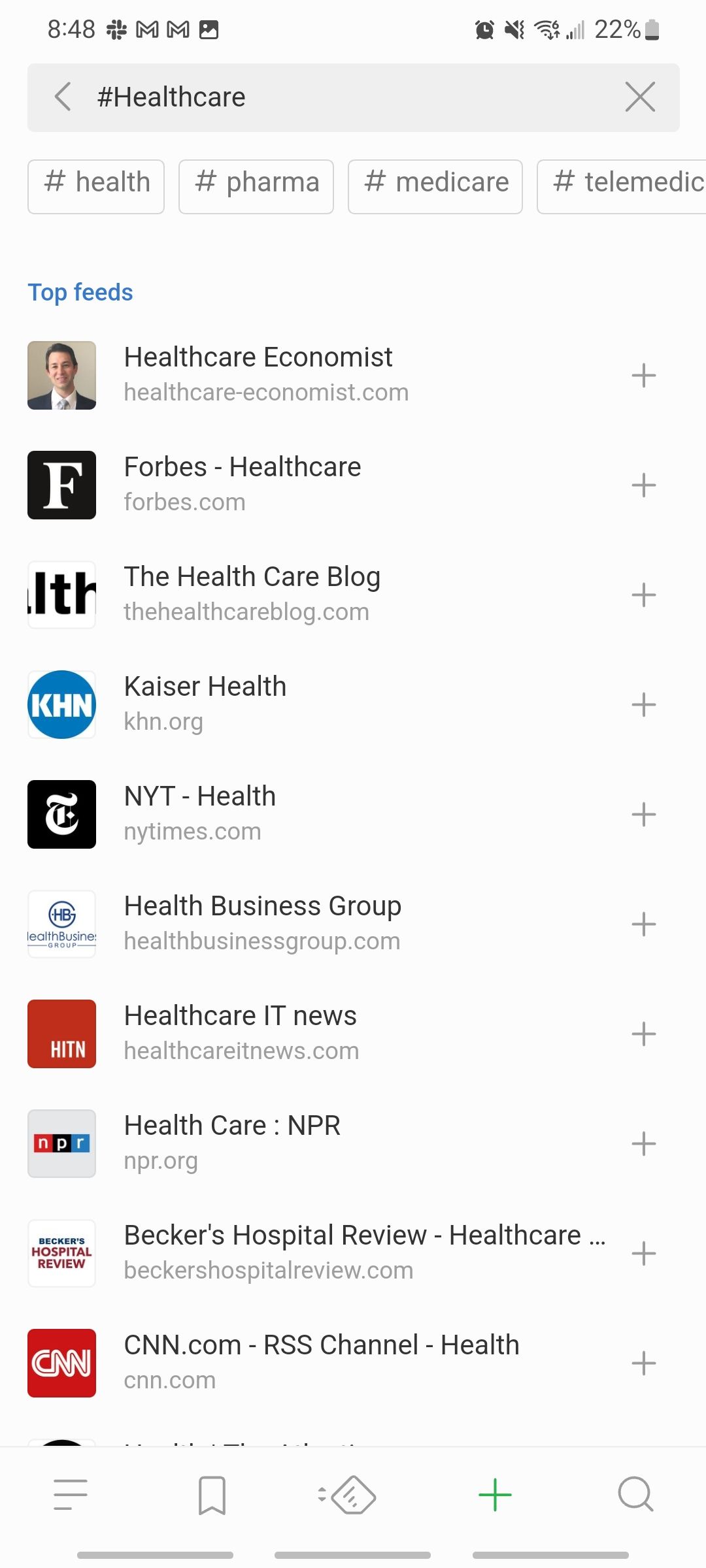
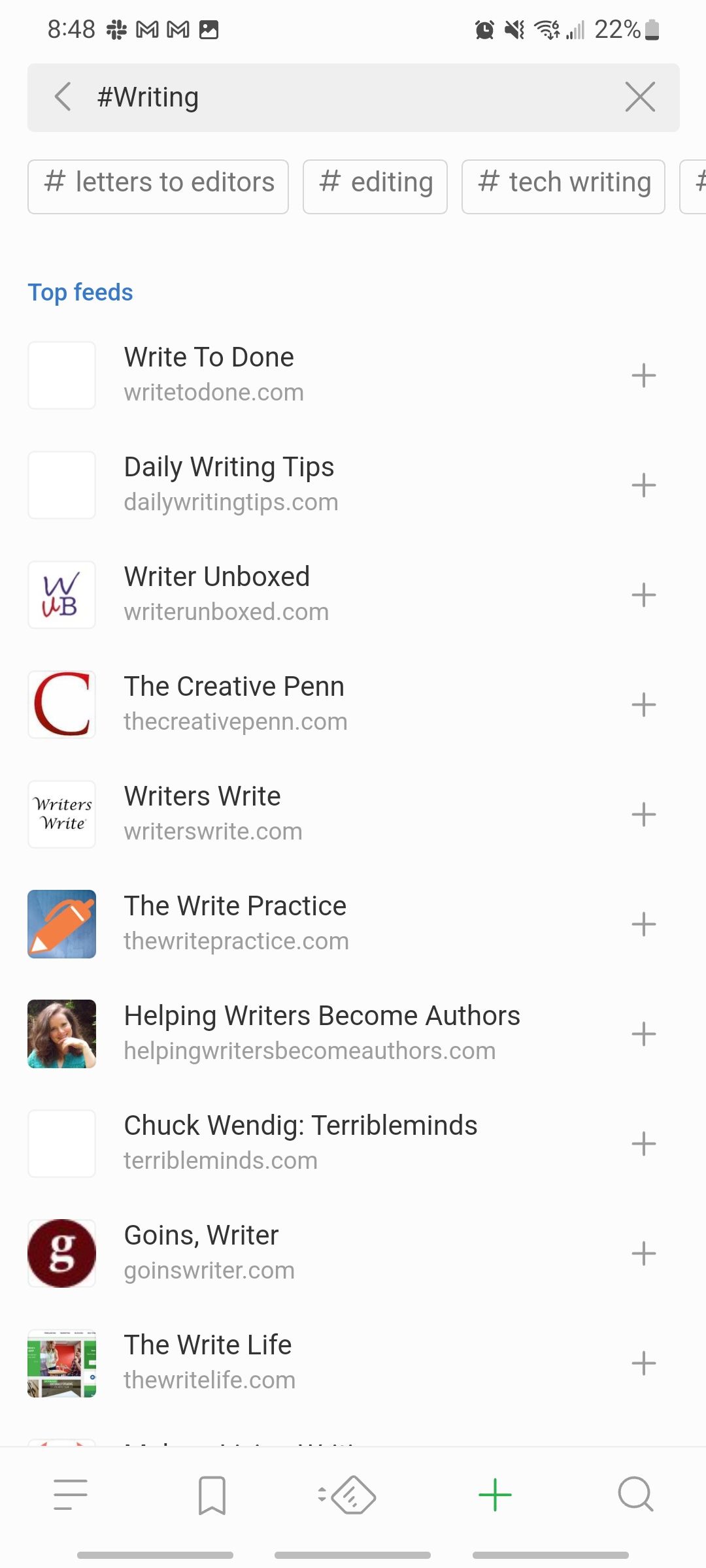
Feedly does a good job of displaying popular news stories that interest you on the home screen, but you have to do a lot of work behind the scenes to get your home screen looking the way you want it. Whereas Flipboard allows you to add topics by hashtags, Feedly lets you favorite or follow specific websites within a niche.
For example, if you're interested in keeping up with the latest gaming news, you could search that topic and find multiple sites related to that industry. Then, you need to personally select the sites that you want to read stories from to fill your feed.
If you don't feel like putting in all the effort to personalize your feed, you can browse through the Explore tab to read some of the most popular stories. Since you browse news by the sites you choose to follow, it's a bit harder to find fair and balanced news on Feedly than it is on Flipboard.
Flipboard vs. Feedly: Sharing the News
Both apps let you share articles on almost every platform you can think of. Want to send a quick link to your mom with a recipe you think she'll like? Or send the latest sports news to a friend to see what they thought of the game last night?
On Flipboard, when you open an article and tap the share button, you'll see a list of all your sharing-compatible apps pop up. Select an app and it'll share the article title and a shortened link.
When you tap the share button on Feedly, you'll see your most recent or most popular apps show up to quickly share the article. You can, of course, always scroll to the end to view others, but they're not readily displayed like in the Flipboard app.
Flipboard vs. Feedly: Saving Articles for Later
It's not always possible to read every story that piques your interest as soon as you see it. Luckily, both Flipboard and Feedly allow you to save stories to read them when you find time. You can also use this feature to bookmark articles you want to save for the future or eventually show to a family member or friend.

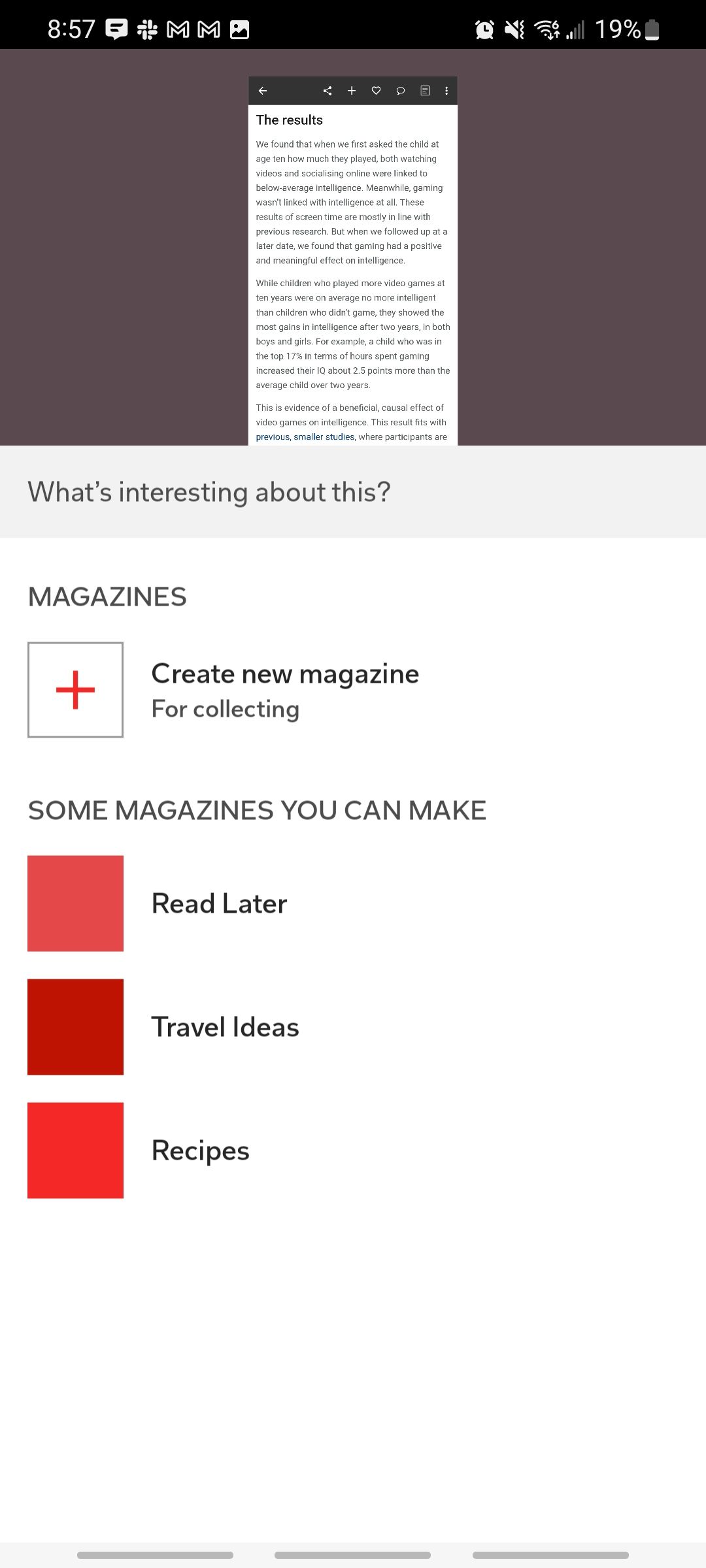
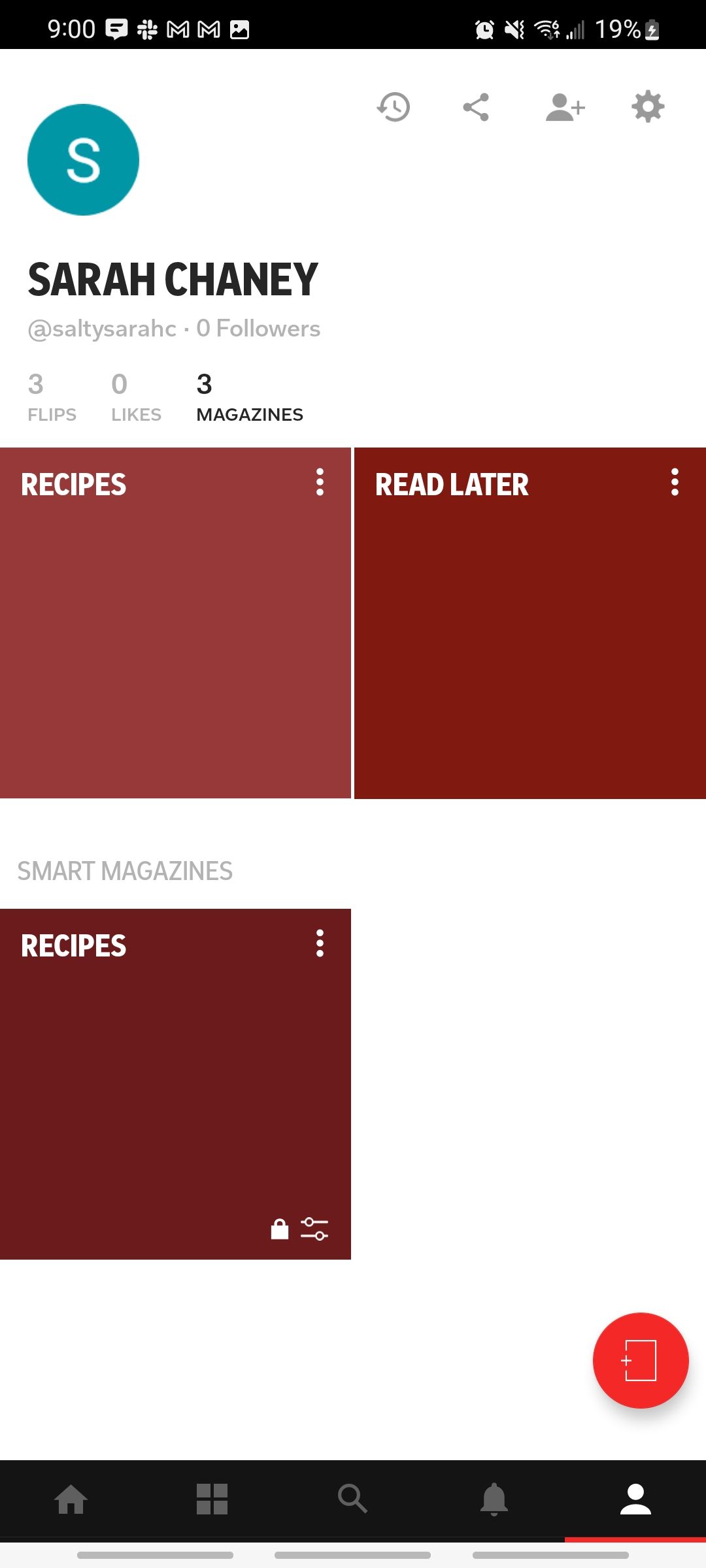
Flipboard lets you organize articles into your own personal "magazines." You can customize the titles of your magazines to make it easy to find articles later, as well as reset the cover image to reflect the last article you added.
You can add as many magazines as you want. If you select the Profile tab all the way to the right on the bottom navigation bar, you'll see all your magazines displayed how you have them organized. By tapping and holding a magazine cover, you can drag it around the screen to reorder it.
You can create magazines simply for collecting and saving stories for you or your followers, for sharing among friends and family, or for mixing together content from Twitter feeds, blogs, and other news sources.
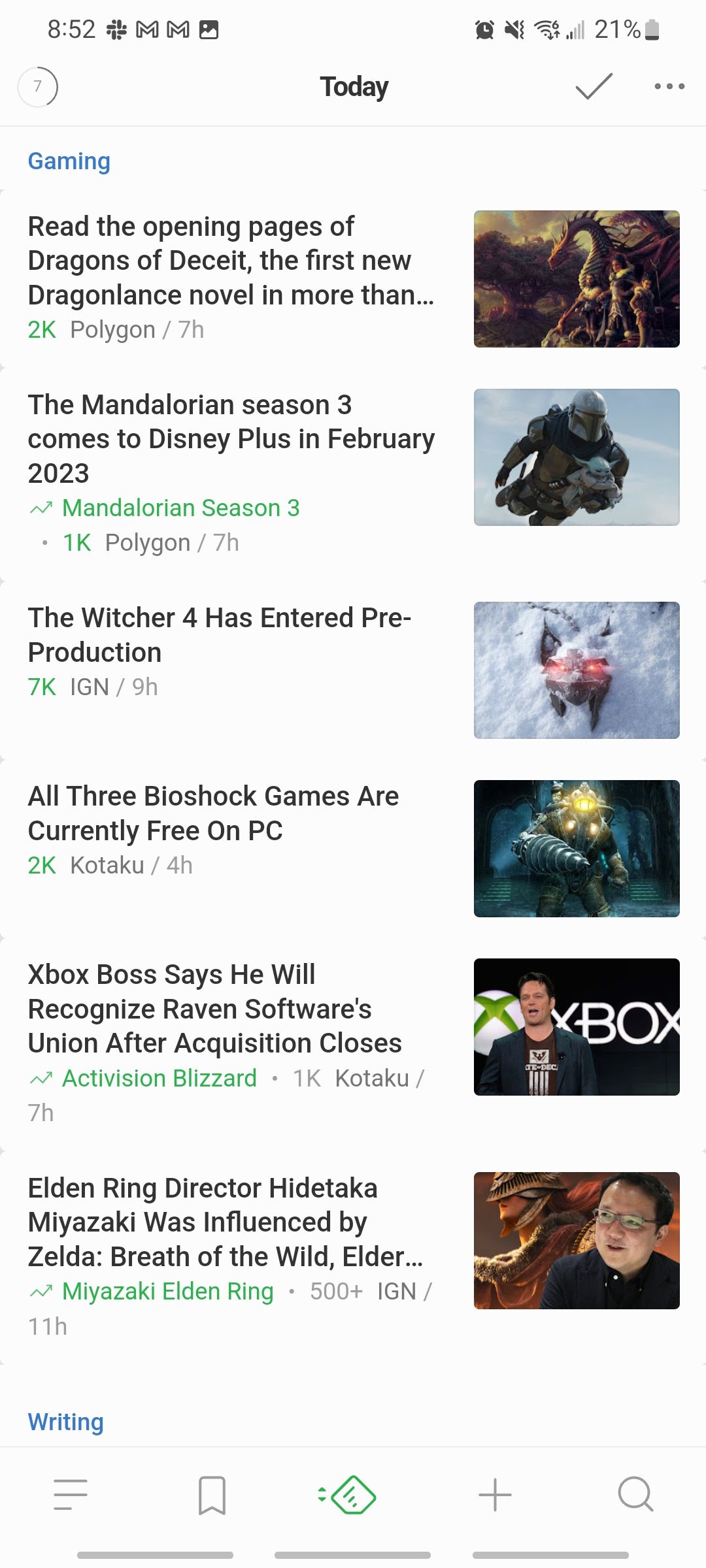

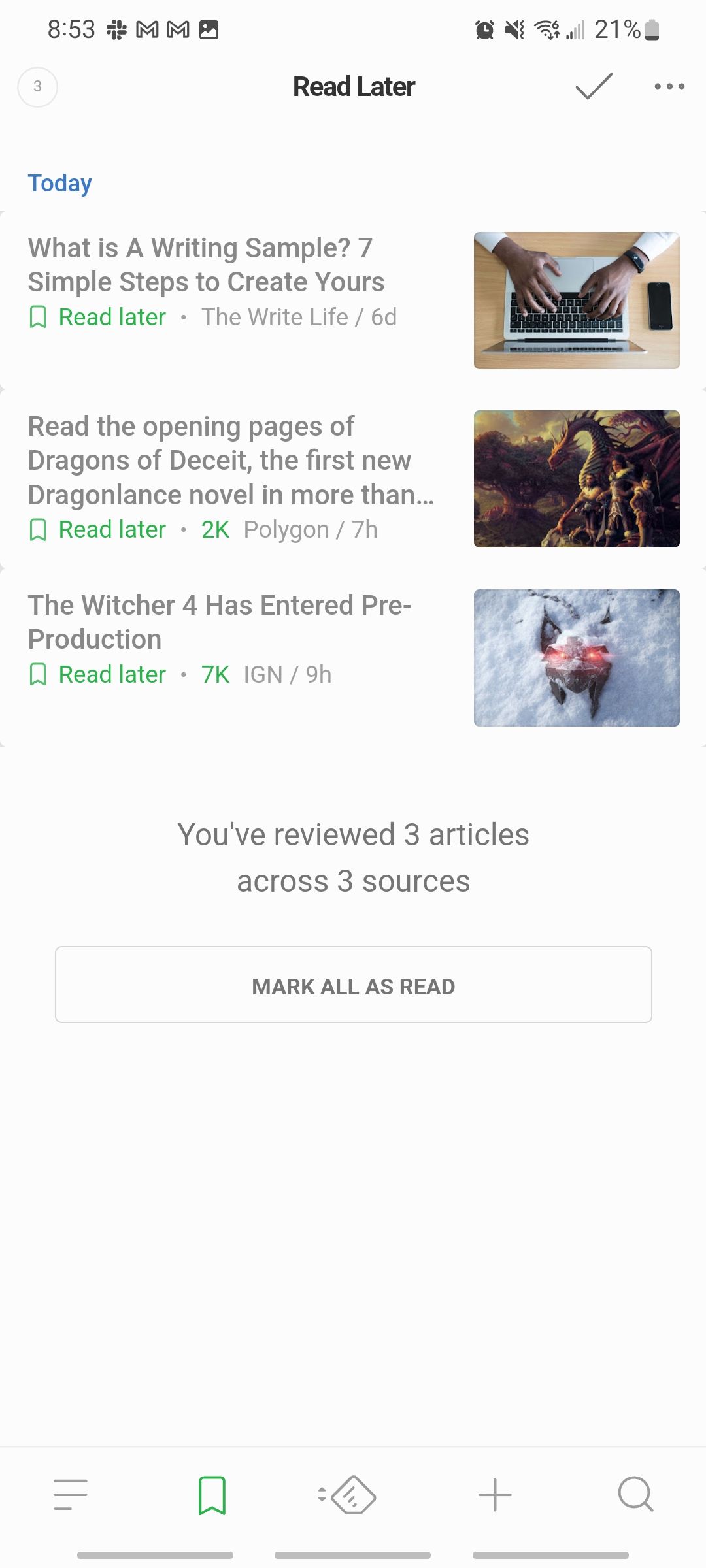
While Flipboard allows you to create custom magazines in addition to a "Save For Later" magazine, the Feedly app only lets you bookmark articles to read later. There's no way to organize the articles you save. Instead, everything is saved in one long list.
You can change what the article looks like in this list, like a card with a picture, a magazine list, or just text from the article. But you can't organize articles by topic or create a separate section for recipes, as an example, that you can simply save forever.
Once you've read an article that you saved to read later, you can remove the bookmark to take it off your reading list instantly. Or, you can read through all the articles on your list and then mark all of them as read at once.
Finding Reputable News Shouldn't Be Difficult
Both Flipboard and Feedly make it easy for users to find news on topics that interest them, whether you want to find out what's going on in other countries or what's going on in the industry you work in. With such a variety of sources, it's easy to find balanced stories that offer different opinions on even the most controversial topics.
With either app, you can collect news relevant to you instead of always perusing a single site to find your news.
Browsing an individual site almost always means skipping over stories that just don't interest you, but by using a personalized app, everything you see will be based on your interests! Between Flipboard and Feedly, we would say Flipboard is the better news app because it's more personalized and easier to use.

