Fingerprint sensors are hugely convenient. We can now log into our phones in less than a second, authorize payments quickly and easily, and ensure that only we and the ones we trust get access to our devices.
But, like any part of your phone, fingerprint sensors sometimes stop working, and this can be for several reasons. So, why is your fingerprint sensor not working, and how can you fix this?
1. Update Your Phone Software
We all get irritated by that constant "Update Required" notification that we put off for as long as possible. However, ignoring that update could be what's stopping your fingerprint sensor from working. Software bugs, which are common in all operating systems, not only affect your phone's applications but the hardware components, too.
So, try to get that update over and done with to ensure old software isn't slowing your device down.
Keep in mind that this can go both ways. While outdated software can interfere with your phone, software bugs present on new software are also fairly common and can be just as problematic. Unfortunately, there's not an awful lot you can do here. You could get in touch with your operating system or device support team, but you may have to wait for the bug to be ironed out in a newer software update.
2. Use a Cotton Swab for Cleaning
Cotton swabs are great and affordable little tools for gently cleaning those smaller parts of your devices. And, given that your hands are prone to getting dirty, it's a given that your fingerprint sensor will get dirty too. Natural oils, moisturizers, dirt, and food can all affect your sensor's performance and stop your fingerprint sensor from working.
You can always run a dry cotton swab over your phone's sensor if you're worried about using cleaners or other liquids, but it may also help to use some isopropyl rubbing alcohol (do not soak your swab, just dampen it) to disinfect the sensor and clean it more thoroughly. You can also use a very small amount of water instead, but again, don't soak your cotton swab. We're dealing with electronics here!
It also might be a good idea to use a microfiber cloth if you don't have any cotton swabs to hand, or possibly some kitchen towels as more of a last resort option (as kitchen towels can leave residue or fibers behind which can affect the calibration of your sensor).
On the topic of dirt, it's also worth noting that your fingerprint sensor may not be picking up your fingerprint simply because your fingers are somewhat dirty or wet. So, make sure your fingertips are dry and clean when attempting to open your phone via your print sensor.
3. Recalibrate Your Fingerprint
Recalibrating your fingerprint is always a great idea if you're trying to get your sensor back in check. You may have been prompted to set up a fingerprint identity when you initially bought your phone. So, if you're not sure how to do this, go into your settings and click on the biometrics or security section, as shown below on an Android device.
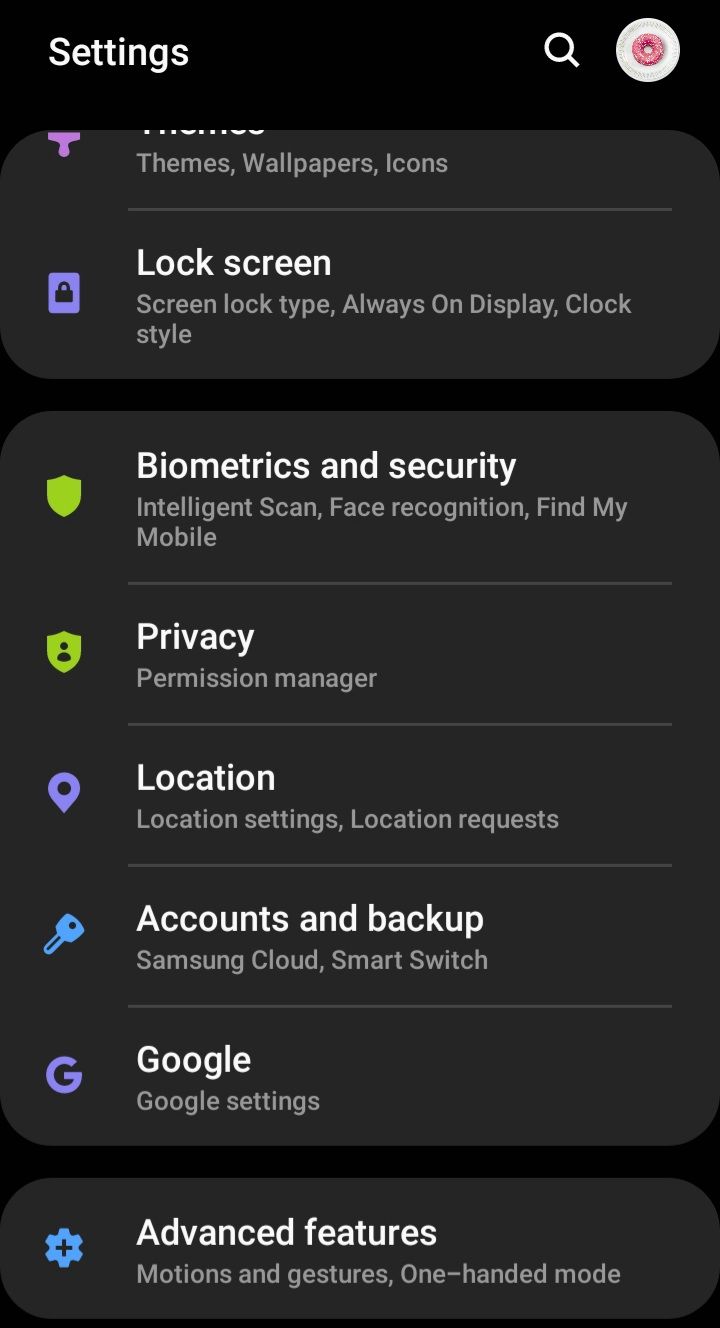
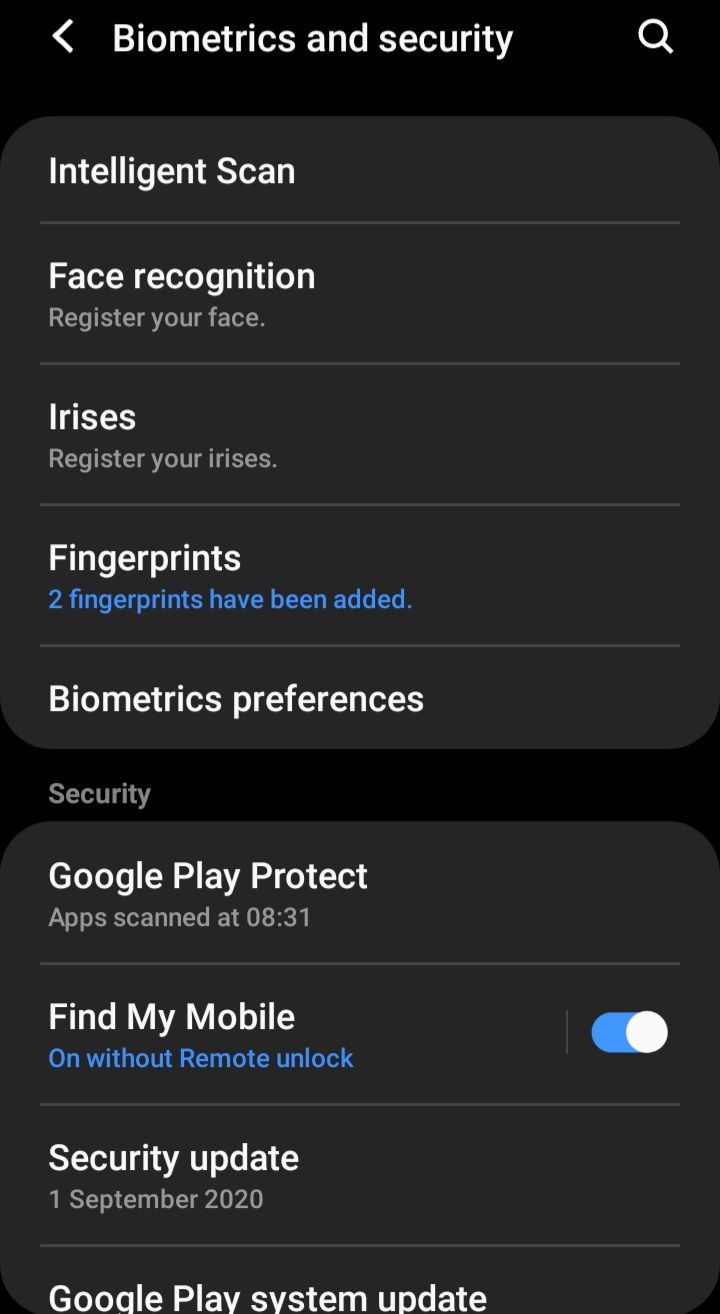
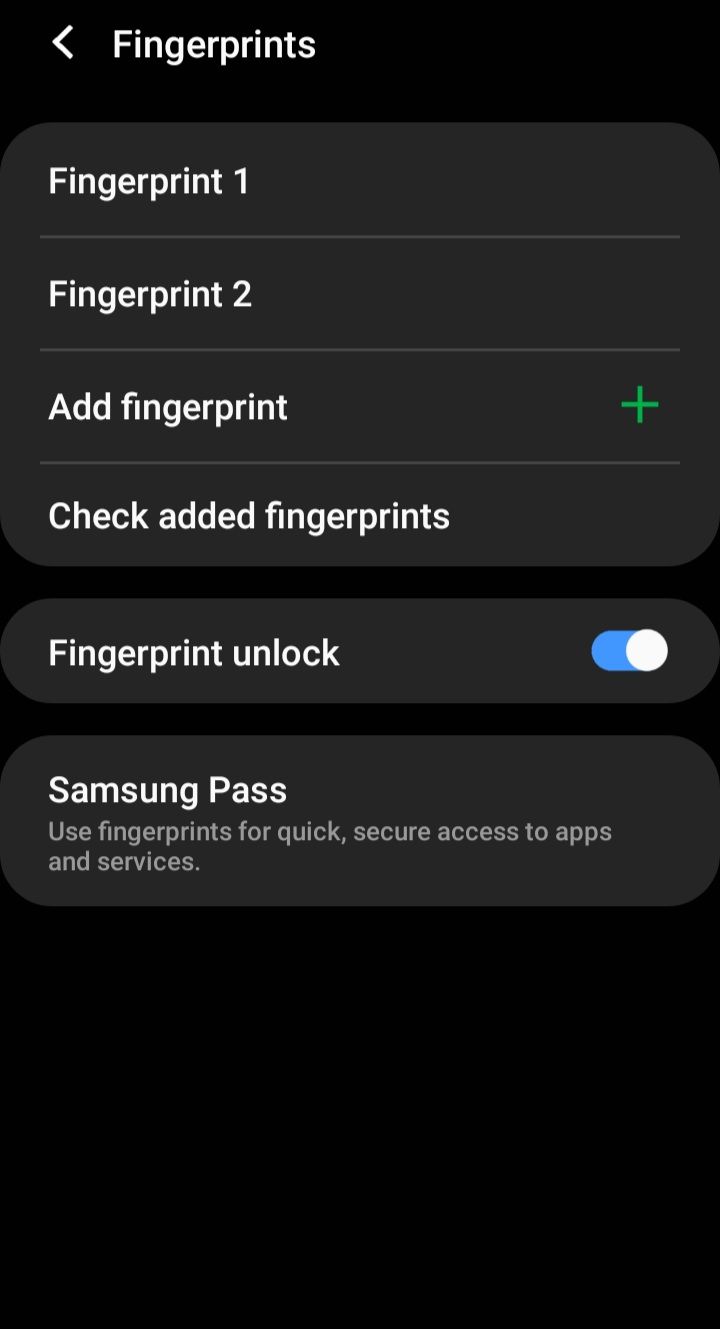
From here, go to your fingerprint category, and you'll be shown all the fingerprints currently registered to your device. You don't need to remove any of your trusted persons' fingerprints to recalibrate your own (though it is possible to remove fingerprints here if you'd like). Instead, simply click on the fingerprint you want to recalibrate, delete it, and then add a new fingerprint registration. Once you've added a new fingerprint, your fingerprint scanner should start working again.
4. Restart Your Phone
The classic "turn it off and on again" advice can be a little repetitive, but it's common for a reason. Restarting your phone can get rid of some minor issues, such as an unstable Wi-Fi connection, frozen apps, or, fittingly, a faulty fingerprint sensor. So, the best fix for your fingerprint sensor might just be restarting it. Who'd have thought?
5. Get Support
There sometimes comes a point when it's clear that your faulty fingerprint sensor isn't going to be fixed with quick at-home methods.
In this case, it may be broken. It's common for a fingerprint sensor to become less sensitive over time, and when the outer enamel of the sensor begins to chip away, this can hugely affect the sensitivity, to the point where it simply cannot recognize your fingerprint anymore. Water damage, cracks, and other factors can also cause this.
But don't worry, you don't need to go out and get yourself a new phone if your fingerprint sensor is broken. Much like other pieces of hardware on your phone, it can be fixed. We recommend that you avoid enlisting the help of an amateur phone fixer and instead head to your local phone repair shop for this, as a botched fix will certainly make the problem worse.
If your phone is insured, it's best to first go to your insurance provider to see if they can fix the problem for a lower price. If your phone is not insured, contact the manufacturer (Apple, Samsung, Xiaomi, etc.) and arrange for your sensor to be fixed. No one likes paying for a repair, but sometimes it just has to be done.
Of course, if your phone is still under warranty, contact the manufacturer directly for advice on rectifying the issue.
6. Replace the Fingerprint Sensor Yourself (Only Recommended for Experienced Individuals)
Like most hardware-related device problems, a broken fingerprint sensor can be fixed at home. However, this is not recommended for someone who hasn't familiarized themselves with the tools and knowledge required, so it's best to consider the previous option if your tech and DIY knowledge aren't great.
But, if you feel you're up to the job, you can replace your fingerprint sensor on your own without having to pay a high price for someone else to do it for you. You'll also be able to keep your phone in your hands and not under the supervision of a stranger. What's more, you can find a replacement fingerprint sensor online that can be delivered to your door. So, how does one go about the replacement process?
The steps for replacing a fingerprint sensor differ with each phone. For example, changing the sensor on an iPhone will be very different from replacing that of a OnePlus. So it's best to check out some videos from reliable creators on how they've fixed the sensor on the specific phone model you have. It's also a good idea to find a set of written or picture-based instructions if you're not too good at following audio or video. iFixit is one of the best options for free online repair guides.
Also, keep in mind that there are certain tools you may need to buy to replace your fingerprint sensor at home, which will add to the overall price. However, you'll then have these tools to hand if or when you need to fix another part of your phone in the future. Again, an iFixit Repair Kit comes with heaps of tools you need, but some smartphones are more tricky to fix than others.
You Can Fix Your Faulty Fingerprint Sensor
When your fingerprint sensor isn't working, it can make using your phone much less convenient.
However, you may not be dealing with an entirely broken sensor, and even if you are, there are ways to fix it without breaking the bank on a new phone! Always try the at-home methods first and then go from there.







