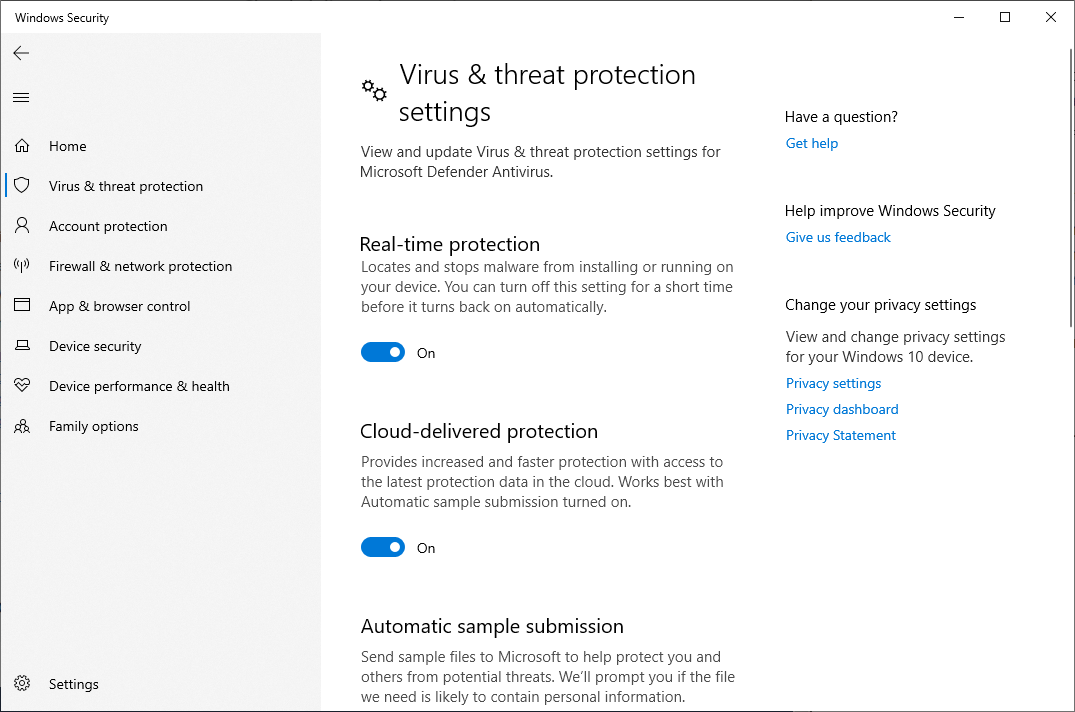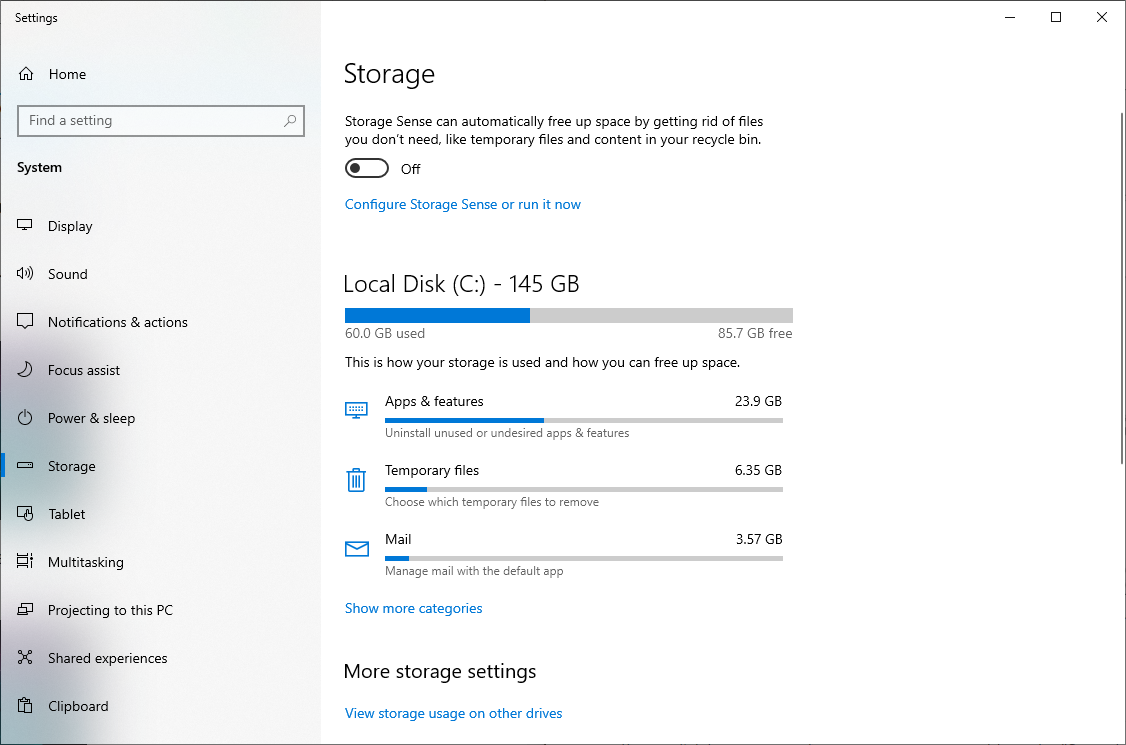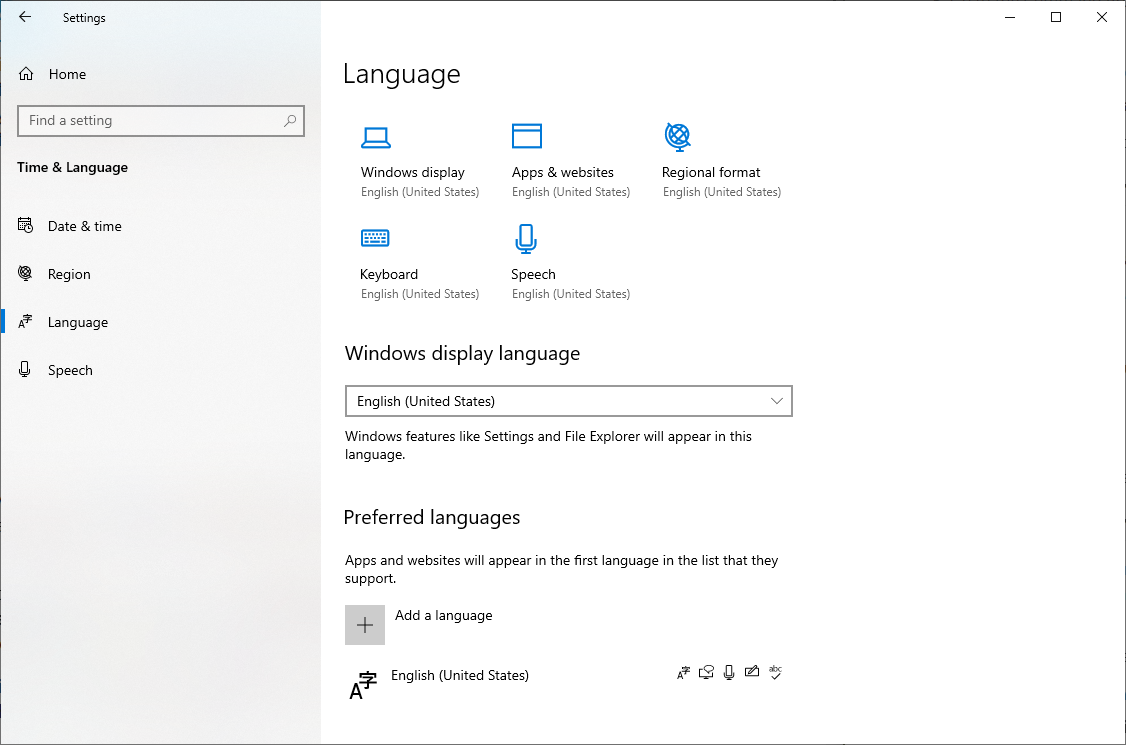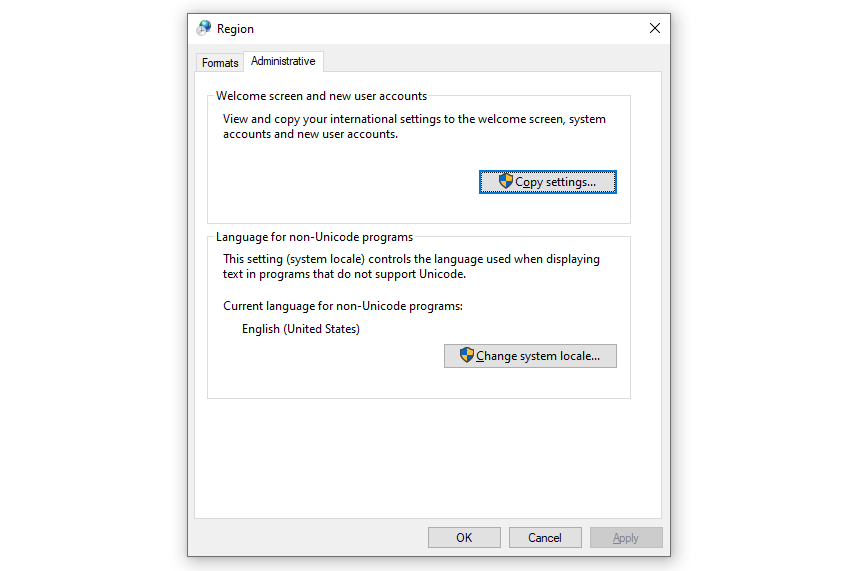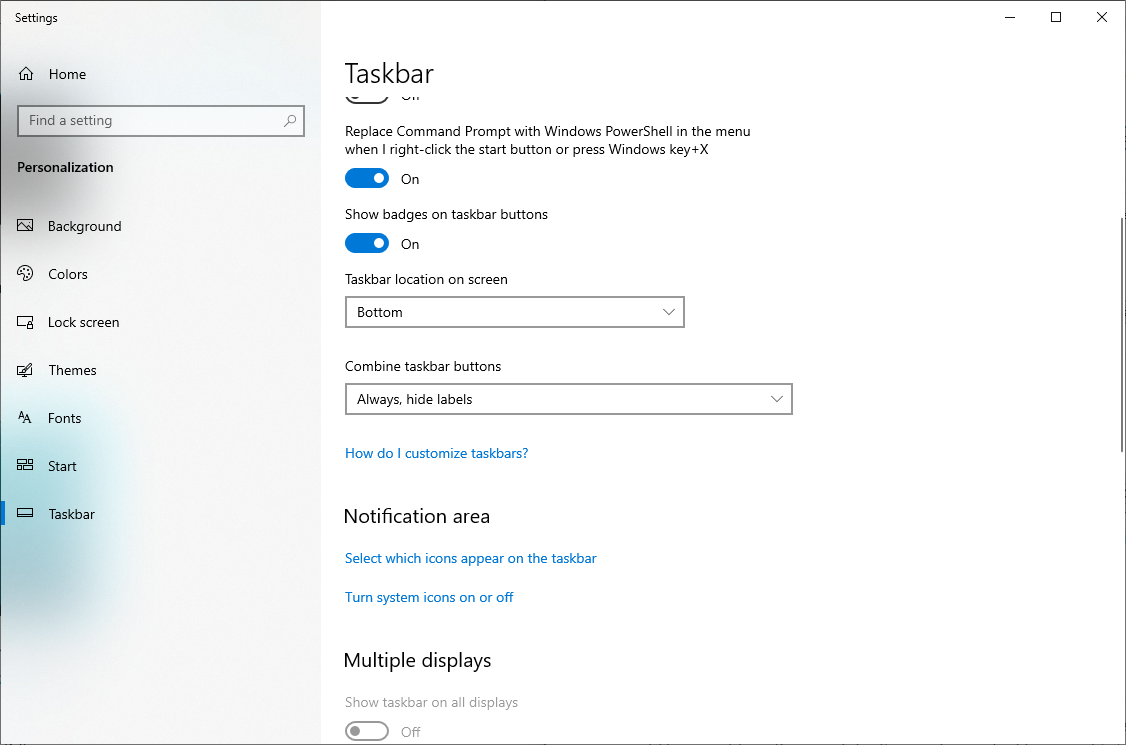Sometimes, when you're going about your business, you may see an error pop up out of nowhere that says "Something happened, and we couldn't install a feature." This may cause you to wonder what feature you were trying to install in the first place, and why it failed.
Fortunately, it's not you, it's Windows. This pop-up is a common problem, and a pesky one at that because it keeps popping up frequently. It's usually (though not always) a consequence of a compatibility issue with something that you installed or a problem with your driver. Fortunately, there are a few quick fixes you can try to rid yourself of this pain.
1. Disable Your Antivirus Program Temporarily
If your antivirus program perceives something as unsafe, it's going to prevent it from installing itself. Disabling Windows Defender or your antivirus program does leave your computer vulnerable to threats though, so be sure to reactivate real-time protection once you have reason to believe that the error is gone for good. That said, there are some valid reasons to leave Windows Defender off.
You'll need to disable Windows Defender's real-time protection (assuming that's what you're using) from the Settings app.
- Search for Windows security in the Start Menu and launch the app.
- Click on Virus and threat protection > Manage settings.
-
Toggle Real-time protection off.
If you use a third-party antivirus program, disable real-time protection or uninstall the program altogether.
If the error doesn't disappear, try the next fix.
2. Issues With Storage
If your disk has run out of storage space, you could get the "Something happened, and we couldn't install a feature" error. This is because Windows updates will have no room for installing new updates.
To check if you've run out of disk space, search for "storage" in the Start Menu and launch Storage settings. You'll see how much disk space you have on your primary drive in the window that opens up.
If you indeed are low on space, all you need to do then is free up some space.
Check Essential Services
Check if a few essential services are running on your PC. If they are either disabled or not running, you'll need to fix that.
Press Win + R, type services.msc, and press Enter to launch the Services console. Look for the following services:
- Windows Update
- Background Intelligent Transfer Service
- TCP/IP NetBIOS Helper
- Server
- Workstation
- IKE and AuthIP IPsec Keying Modules
Double-click on each of these services one-by-one to check their Startup type. The Startup type for all services should be Automatic. If it's anything else, change it to Automatic and press OK to save changes and exit. Restart your computer and see if the error persists.
3. Delete the SoftwareDistribution folder
The SoftwareDistribution folder is used by Windows Update to temporarily store files when it runs an update. To the extent possible, it's best to leave this folder alone.
However, when you need to fix something, you can just go right ahead and delete the folder. Windows will, if required, download any files that it needs again and recreate the folder.
To delete the SoftwareDistribution folder:
- Press Win + R, type cmd, and press Ctrl+Shift+Enter to launch Command Prompt as an administrator.
-
Execute the following command:
net stop wuauserv - Minimize the Command Prompt window (don't exit just yet) and navigate to C:/Windows/SoftwareDistribution.
- Delete the contents of this folder.
-
Go to the Command Prompt window again and execute the following command:
net start wuauserv - Search for windows update in the Start Menu and open Windows Update Settings.
- Click on Check for updates and install any updates that are due.
If the problem persists, try the next fix.
4. Change the System's Default Language
The "Something happened, and we couldn't install a feature" could also crop up when after installing a different language pack. Changing the default language back to English (U.S.) could possibly solve the issue.
To change your system's default language:
- Press Win + I to launch the Settings app.
- Click on Time and language and select Language from the left pane.
- Change the Windows display language to English (United States).
Hopefully, this will fix the issue.
5. Change the System Locale
The system locale is a language that your system uses for displaying text on applications that don't support Unicode. If the language isn't set to English U.S., it could potentially interfere with the installation of a feature.
To change the system locale:
- Press Win + R, type control, and press Enter to launch the Control Panel.
- Click on Clock and Region > Region.
- This should open the Region properties window. Switch over to the Administrative tab, and click on Change system locale.
- If the Current system locale is set to anything but English (United States), select English (United States) from the drop-down.
- Press OK to save changes and exit.
Reboot your PC and install any updates, if any are due.
6. Check the Taskbar's Position
As absurd as it may sound, sometimes if your taskbar isn't positioned at the bottom of your desktop, it could be a problem. If none of the fixes so far worked for you, this one just might. Fortunately, repositioning the taskbar is a 10-second task.
Right-click on your taskbar and select Taskbar settings. In the Taskbar settings window, scroll down and look for the Taskbar location on screen option, and change it to bottom.
Can Windows Install the Feature Now?
Hopefully, this helped you fix the issue and your system doesn't pop up every couple of minutes telling you "something happened." If it didn't, consider factory resetting your Windows 10. You won't lose your data, but all your settings will revert to default. if you're missing something, a reset will probably fix that.
If you think this is a bizarre error, you'll appreciate that it could have been much worse. Some Windows errors can be downright ridiculous.