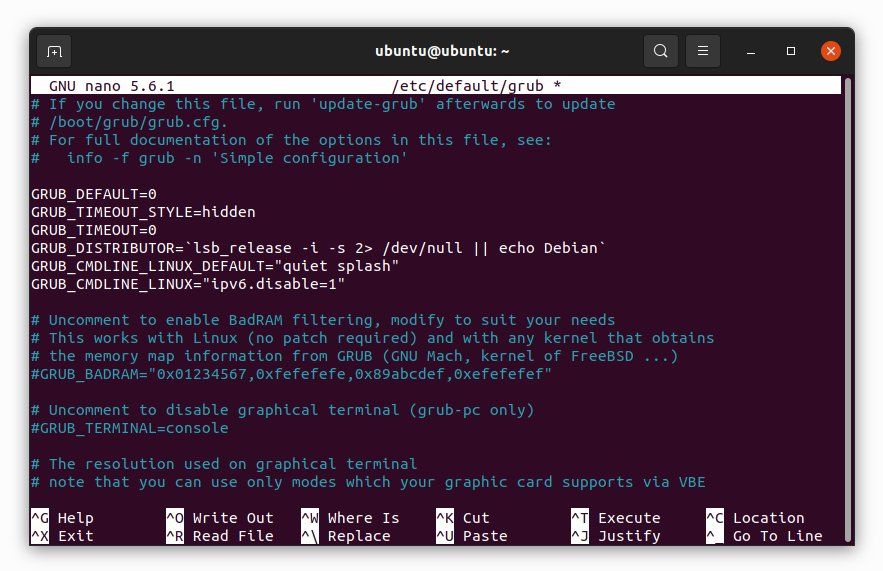We've reached a point where many of the browsers you're likely to use on Linux are ultimately based on Chromium, and there's a common error afflicting these browsers. One minute you're browsing the web, the next you're seeing:
Your connection was interrupted
A network change was detected.
ERR_NETWORK_CHANGED
This error can appear over and over again, preventing you from using the browser. So what can you do about it?
Start With Troubleshooting Your Browser
This error is both relatively common and pretty generic. If your browser experiences confusion due to a network change, this error serves as a catch-all. So before we dive into a Linux-specific fix, you may want to start with our guide to fixing the "a network change was detected" error in Chrome.
Some steps include reloading your tab, restarting your browser, and restarting your router. A number of these you may have already tried. If nothing's working, then let's proceed.
Disable IPv6 in Network Settings
Apparently, if you disable IPv6, your browser will likely start functioning again. No, this is not a fix, it's a workaround. Ideally, someone will identify the root cause of the issue and contribute a fix, but in the meantime, this solution can get your browser back up and running.
On many Linux distributions, you can disable IPv6 by editing the GRUB config file. The most straightforward way to do this is via your terminal, using the following command:
sudo nano /etc/default/grub
nano is a text editor. If you don't have nano installed, you can install that first or use another text editor instead.
Navigate to the line GRUB_CMDLINE_LINUX. You want to change this line to look like this:
GRUB_CMDLINE_LINUX="ipv6.disable=1"
If you're using nano, you can save your changes and exit the program by pressing Ctrl + X. For vim users, here's how to save and exit a file.
Next, you must update GRUB for the changes to take effect. So before closing your terminal, type:
sudo update-grub
Once that's done, restart your computer to save the changes.
“A Network Change Was Detected” Error Solved
At this point, you hopefully have a working browser. Again, you haven't tackled the root cause of the issue, but that requires a degree of technical knowledge most of us don't have. The goal here is to help you use your computer again until someone, somewhere, contributes a fix.
Alternatively, you can swap out your Chromium-based browser for an alternative. Mozilla Firefox uses a different web engine entirely. So do WebKit-based browsers like GNOME Web.

.jpg)