Instagram's music and audio features have been a game changer for those who love to upload content with background music. Thanks to these features, all your videos, posts, and stories can have a suitable song in the background. Sometimes though, you may find that Instagram music doesn't work or you might not have access to it anymore.
If that's the case with you, this guide will help you troubleshoot the underlying problems. By the end of this guide, you will have a solution to get Instagram music on track.
1. Update Instagram
One possible reason you can't use the music feature is that your Instagram app is outdated. This means you may not find the "Add music" option while uploading an Instagram story. You also might not see the music icon show up when making Reels or posts. You can update the app on your phone from your respective app store to fix the issue.
To update the Instagram app, go to Play Store or App Store. Search for Instagram, and then open the app page. If the app requires an update, you will see the Update button. If not, it will show the Open option. After updating, restart the app.
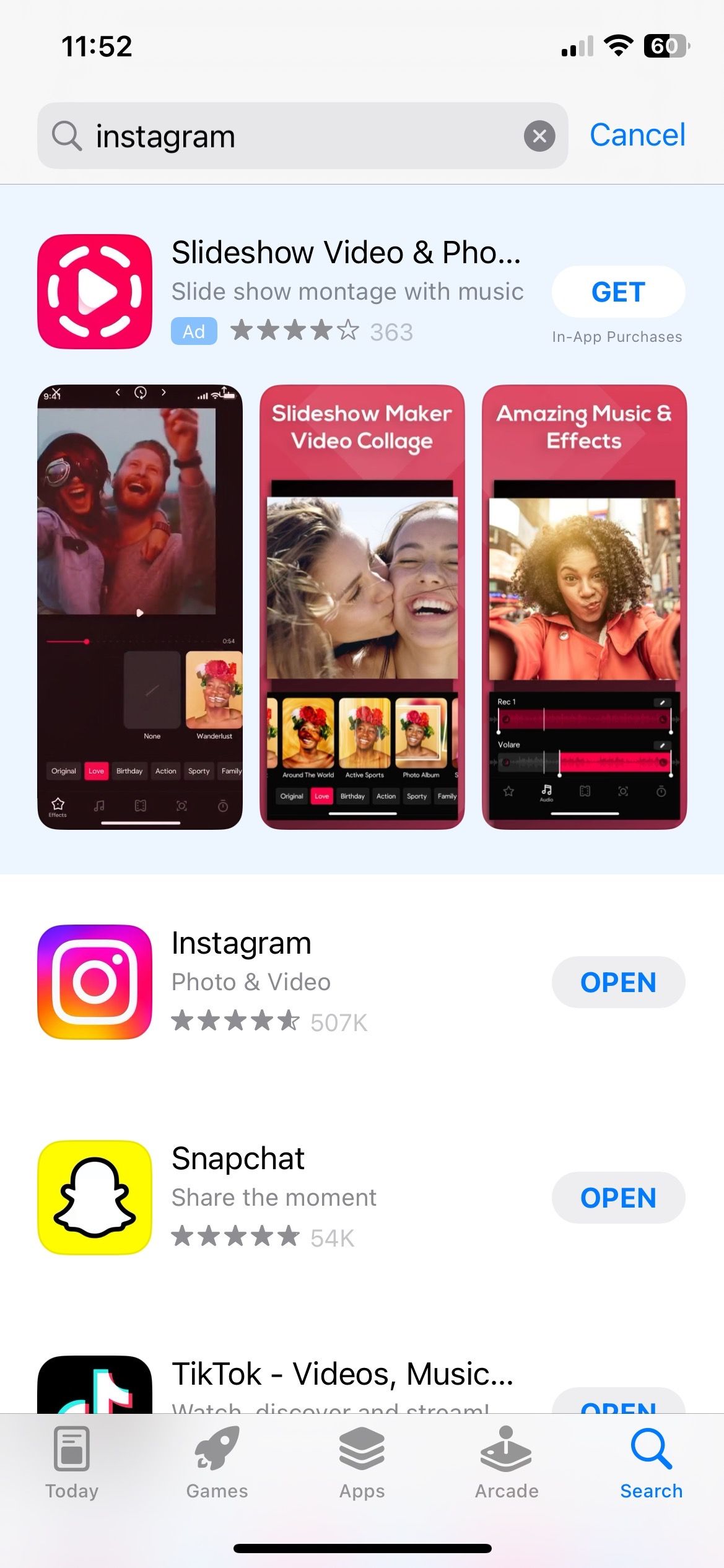

You should be able to see the Add music option after updating Instagram to the latest version.
2. Log Out and Back Into Instagram
If Instagram music is not working on your phone, perhaps you need to start a new session. See if logging out and back into your account resolves the issue.
To log out of your Instagram account, open Instagram, go to Profile and tap the three horizontal lines in the top right corner. Select Settings and then Log Out.
Start a new session by logging back into your account. You should now be able to add music and audio. In Reels and posts, you will see a music symbol icon. With stories, you will see the option to Add music in Stickers.
3. Use a VPN
A VPN is a tunnel to protect the privacy of your network. Apps like Instagram track your location and provide the services available within that particular region.
You might not have the Instagram music option because of your current location or network settings. Instagram music was initially available in a few countries, like the United States, France, Germany, and Sweden, but was later updated for most countries around the globe.
If Instagram music or audio is not available in your country, you can also try connecting your phone to a VPN and setting your location where Instagram music is available.
You should select an appropriate VPN network matching your requirements, as there are many free and paid options available. Try some of the fastest VPN options and enjoy your Instagram experience.
4. Switch to a Professional Instagram Account
Personal Instagram accounts may not have certain features that Professional accounts have. This might be why the Instagram music option isn't visible on your profile. By changing the account settings, you might be able to access the Instagram music button.
Switching to a Professional Instagram account also gives you access to other features, like better post metrics.
To change your Instagram account from Personal to Professional:
- Tap your profile picture to open your Instagram Profile.
- Open the menu from three horizontal lines in the top right corner of the screen.
- Select Settings.
- Go to Account and scroll down until you see Switch to Professional Account.
- Open Switch to Professional Account and tap Continue.
- Select a suitable category from What Best Describes You? and tap Next.
- Choose Creator from the Are You a Creator? menu and select Next.
- Follow your favorite accounts from Get Inspired.
- Let your friends know about your account from Grow Your Audience.
- Tap Introduce Yourself to add your first post as a creator.
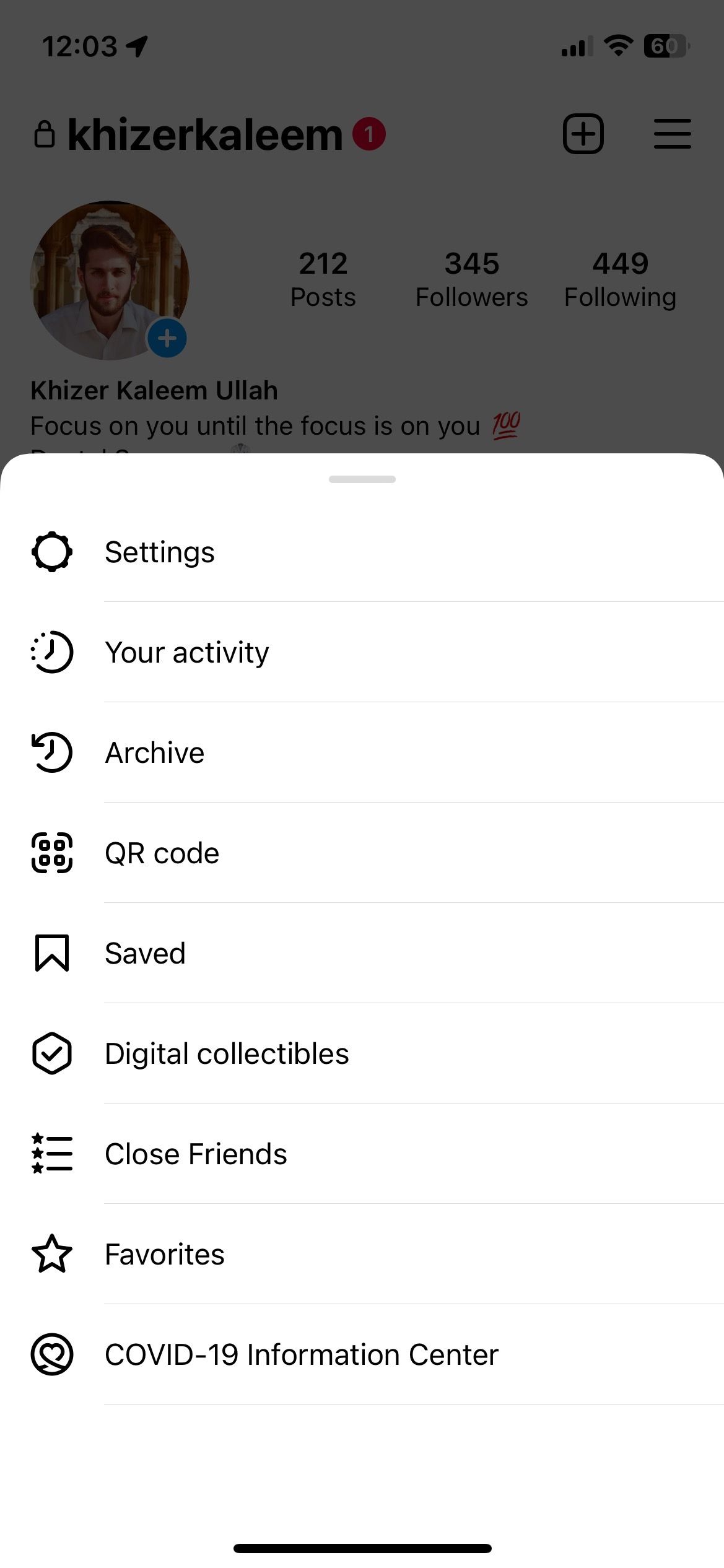
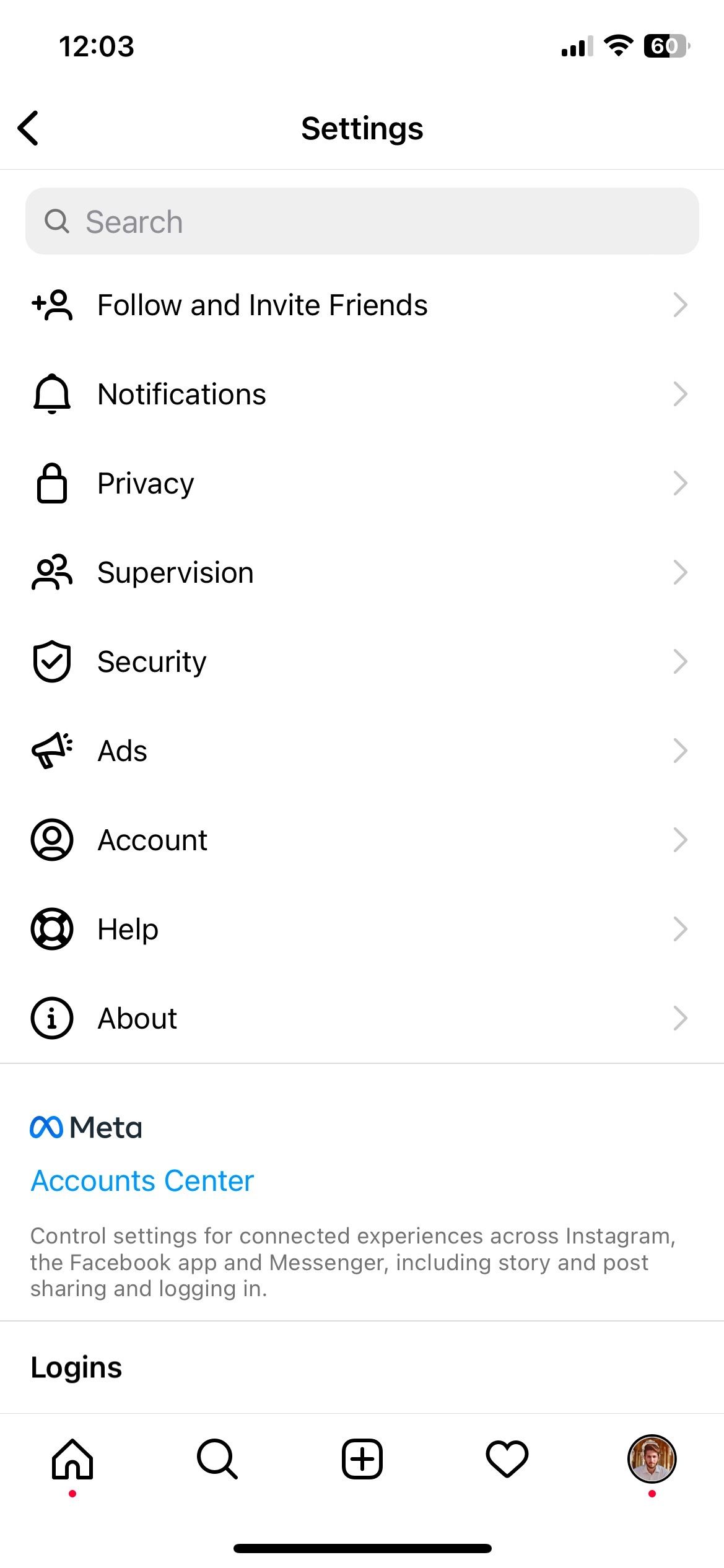
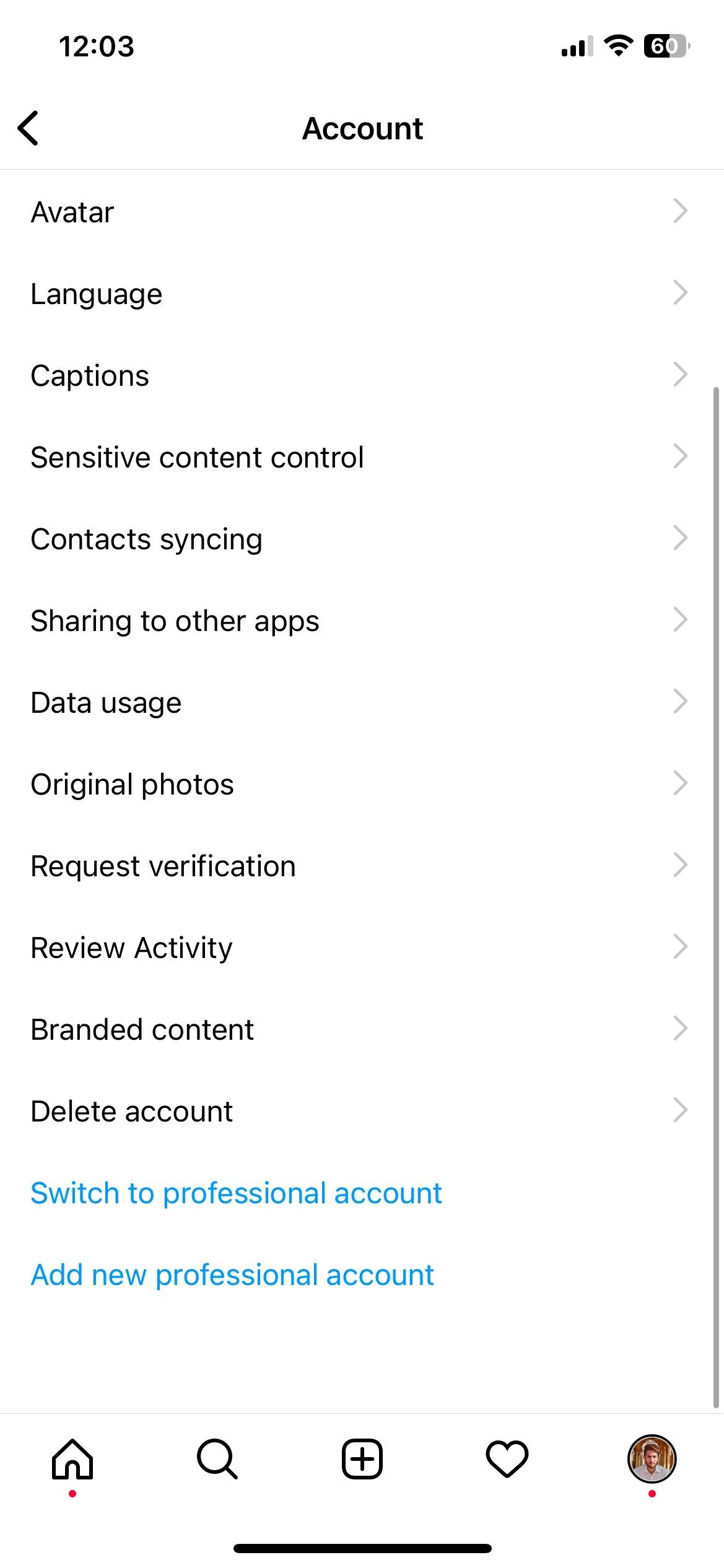
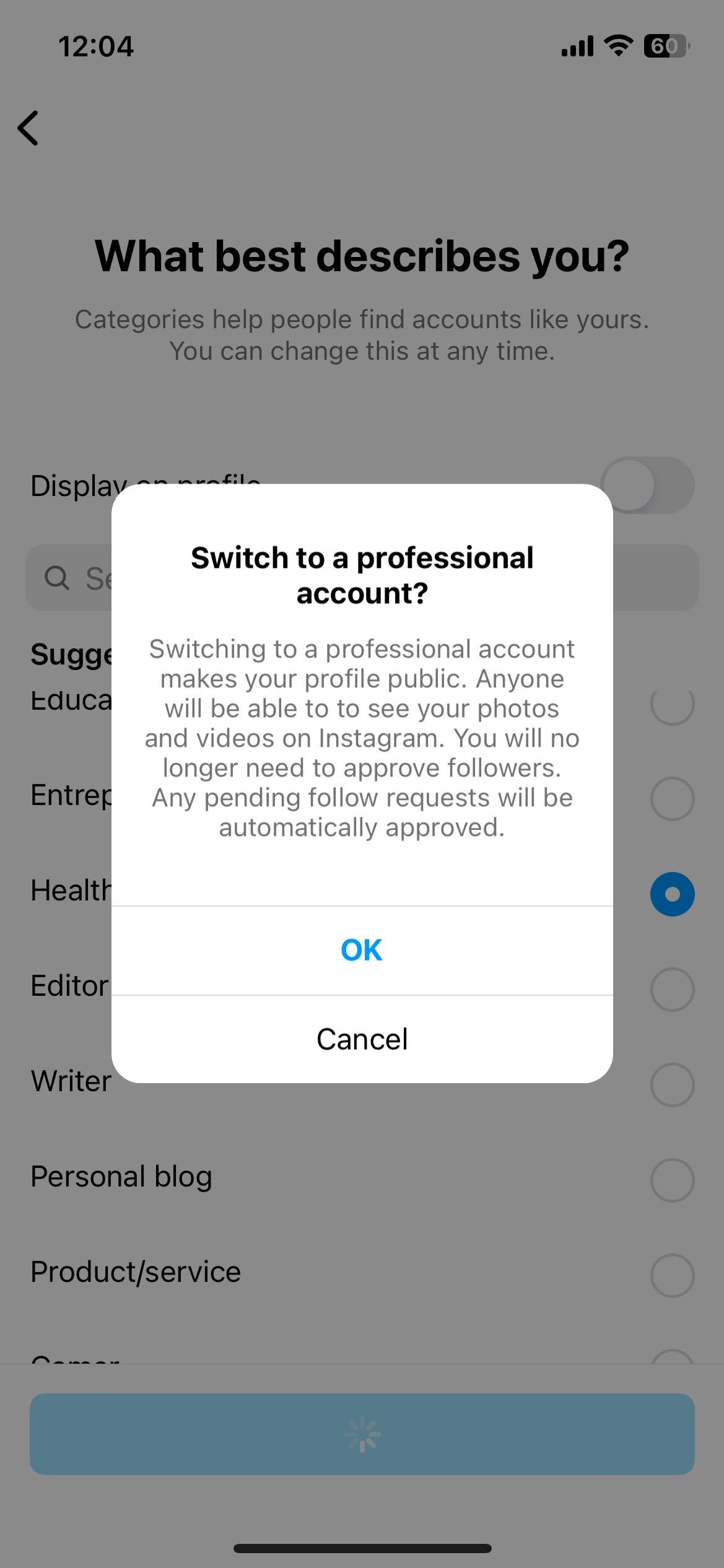
You will get access to all the features of a Professional Instagram account.
5. Switch Back to a Personal Account
While switching to a professional account can help some users use Instagram music again, it might be the opposite case for others.
Some users also report that certain types of professional or business accounts might not be allowed to use Instagram music or audio features for possible copyright reasons.
If you're not an official business, and you want to use Instagram music, you can also change your professional or business account back to a personal account. To do this open Instagram and go to your profile. Then, tap the three bars on the top right and head to Settings and privacy > Creator tools and controls > Switch account type > Switch to personal account.
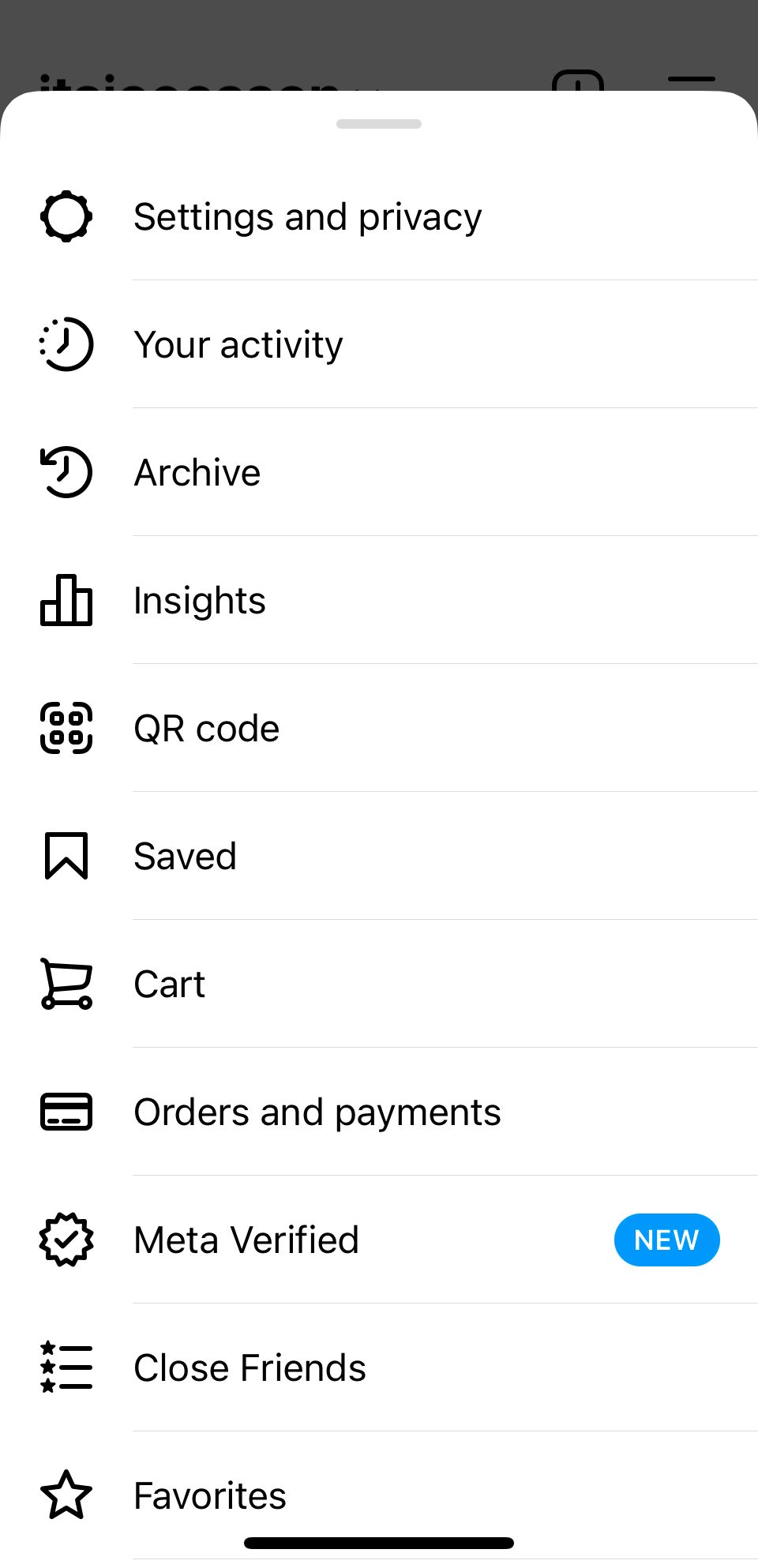
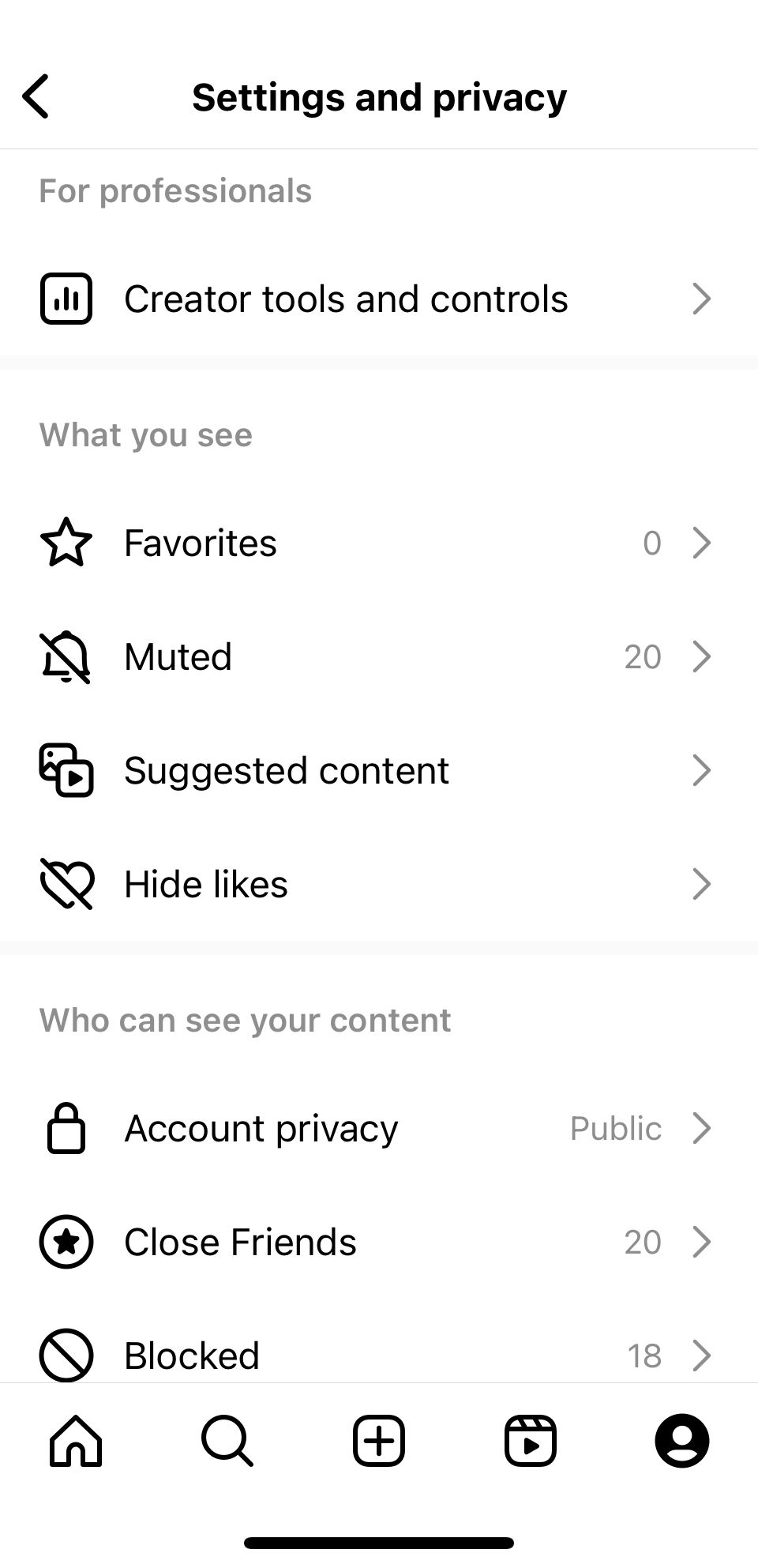
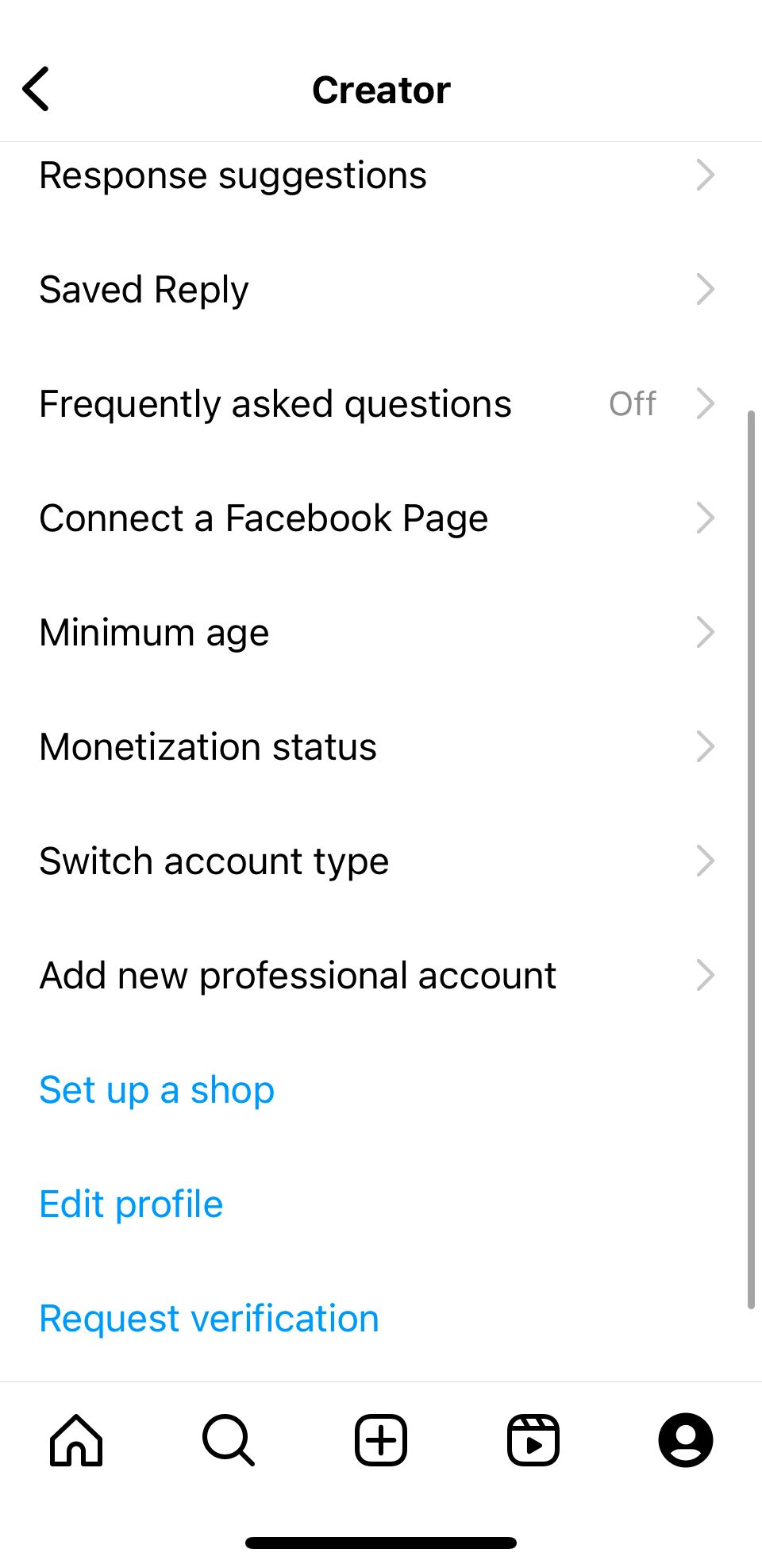
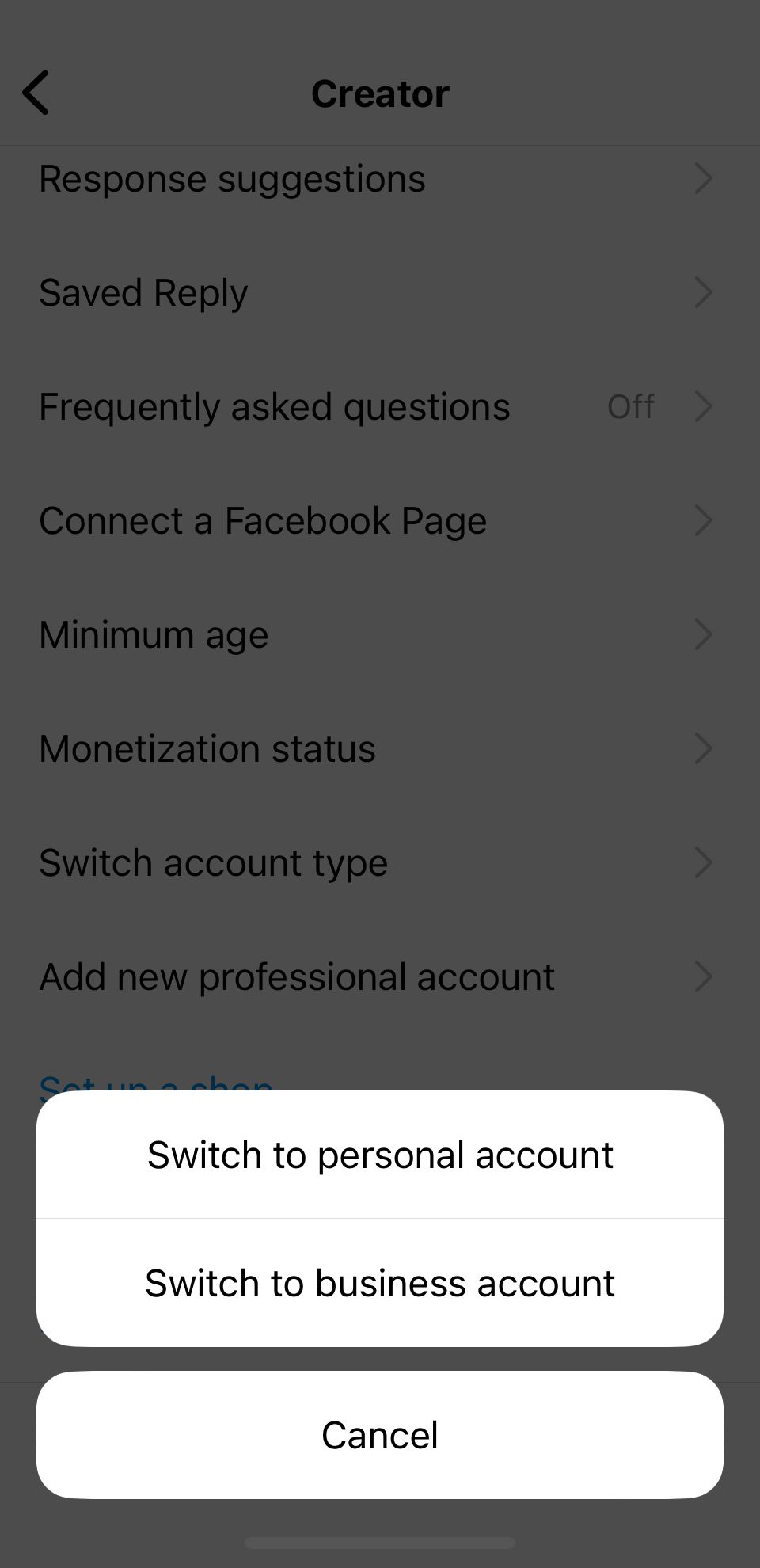
Switching to a different type of professional account might also work in some cases and regions. But users report switching to a personal account first is the best move.
6. Reinstall Instagram
When nothing seems to be working, try uninstalling the app. You can reinstall Instagram by going to the App Store or Google Play Store. Reinstalling the app deletes the corrupt files that might be preventing Instagram music from functioning properly.
Reinstalling also updates the app to the latest version (if available), providing you with the most recent Instagram music and audio features.
Download: Instagram for iOS | Android
7. Try Using Another Device
Some users have reported that older, outdated devices might not have the ability to use Instagram music. That is because the newest Instagram updates might not be available on those said devices.
If you've tried everything else and are still having trouble, try using another device. If you don't have another device, consider borrowing one just to test out if the issue is your device or your Instagram account. Knowing this could be helpful for the final step when contacting Instagram.
8. Use the Instagram Help Center
Your last resort is to contact the Instagram Help Center to get the issue resolved. Instagram has dedicated support that resolves users' concerns and issues. This support contains generic questions and their possible solutions.
Unable to find the answer to your query there? Try reporting the problem through the Instagram app. To do that:
- Open Instagram and tap the three horizontal lines on your Profile.
- Tap the Settings option and select Help.
- Next, choose Report a Problem. Users can also report problems by shaking the phone when an issue arises on the app.
- Tap Report Problem Without Shaking and then Include and Continue.
- Write down your issue. Select Upload to add relevant media, such as screenshots.
- After completing the report, press Send.
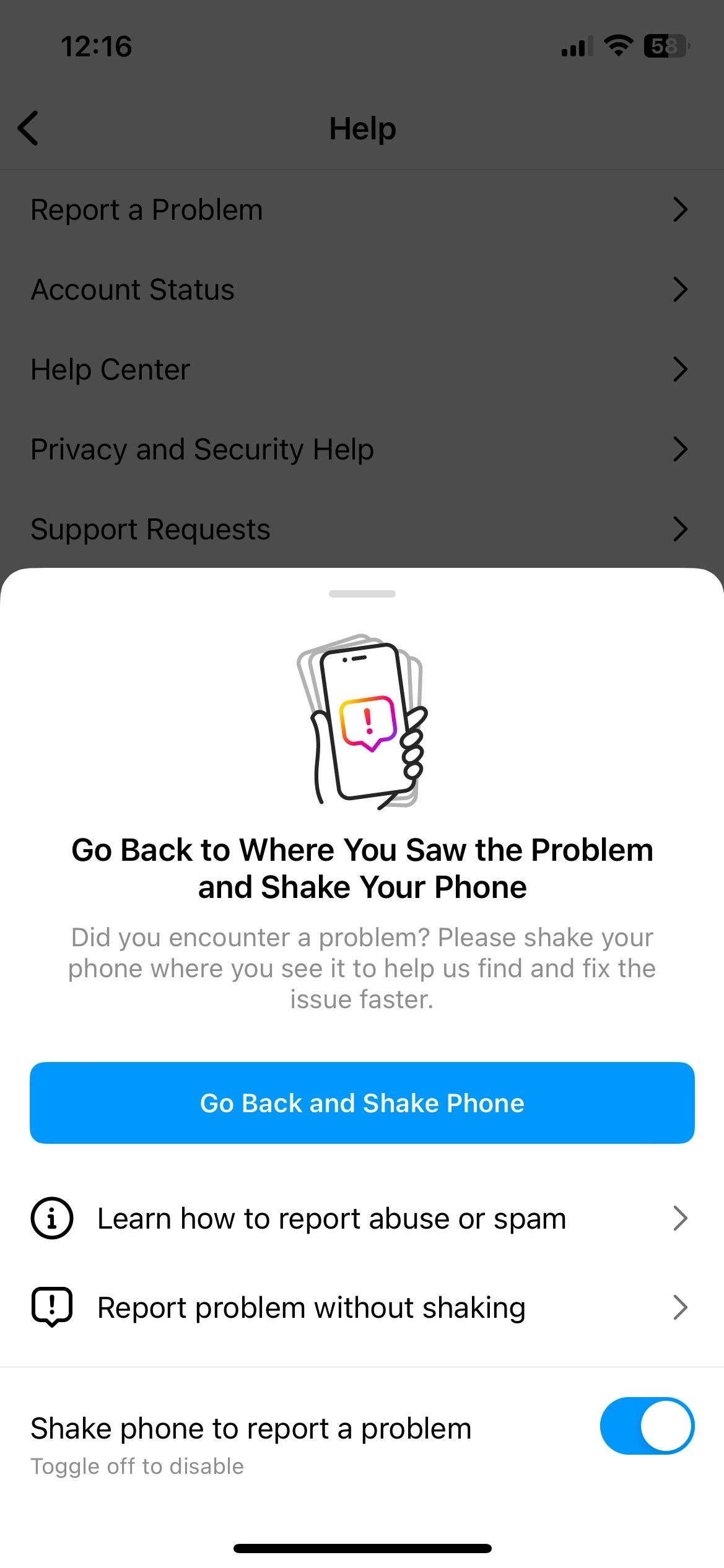
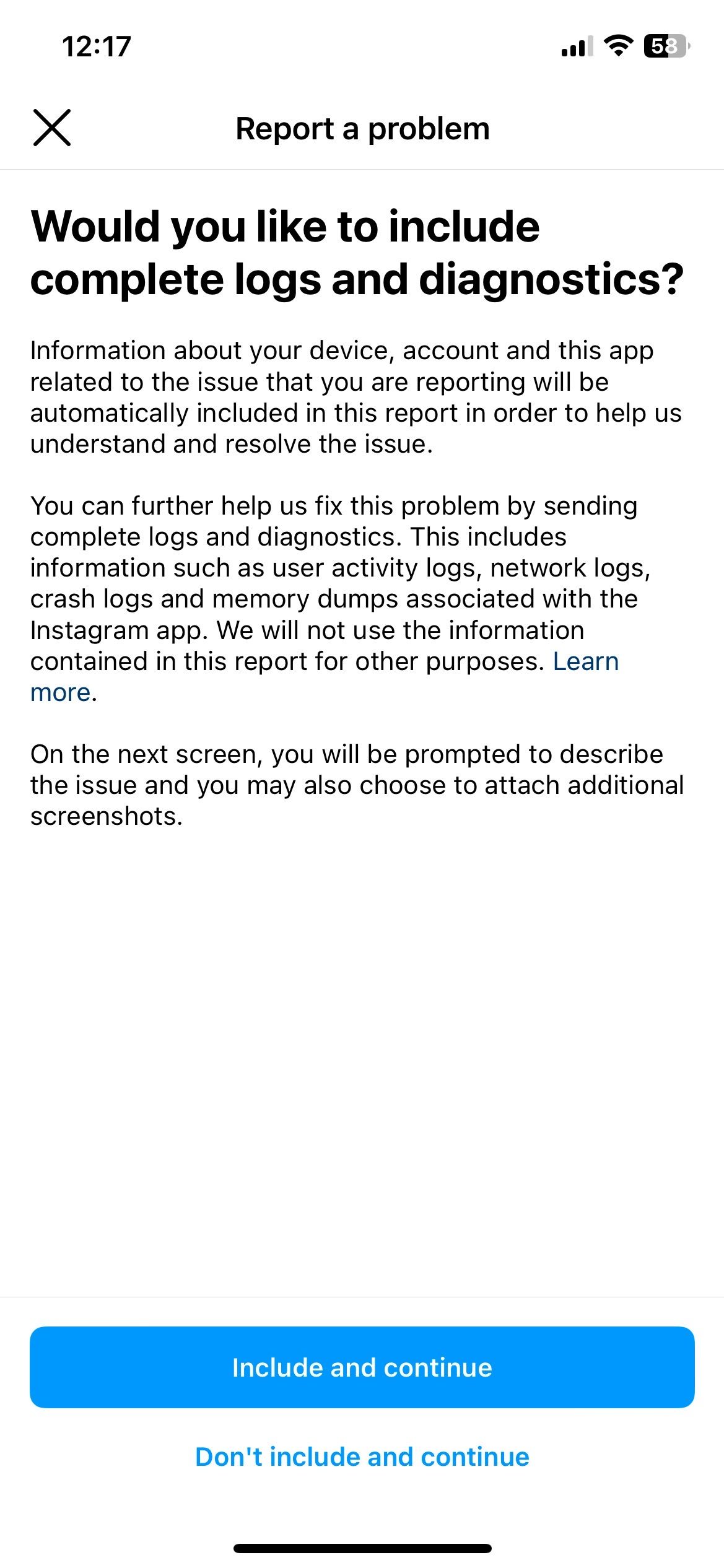
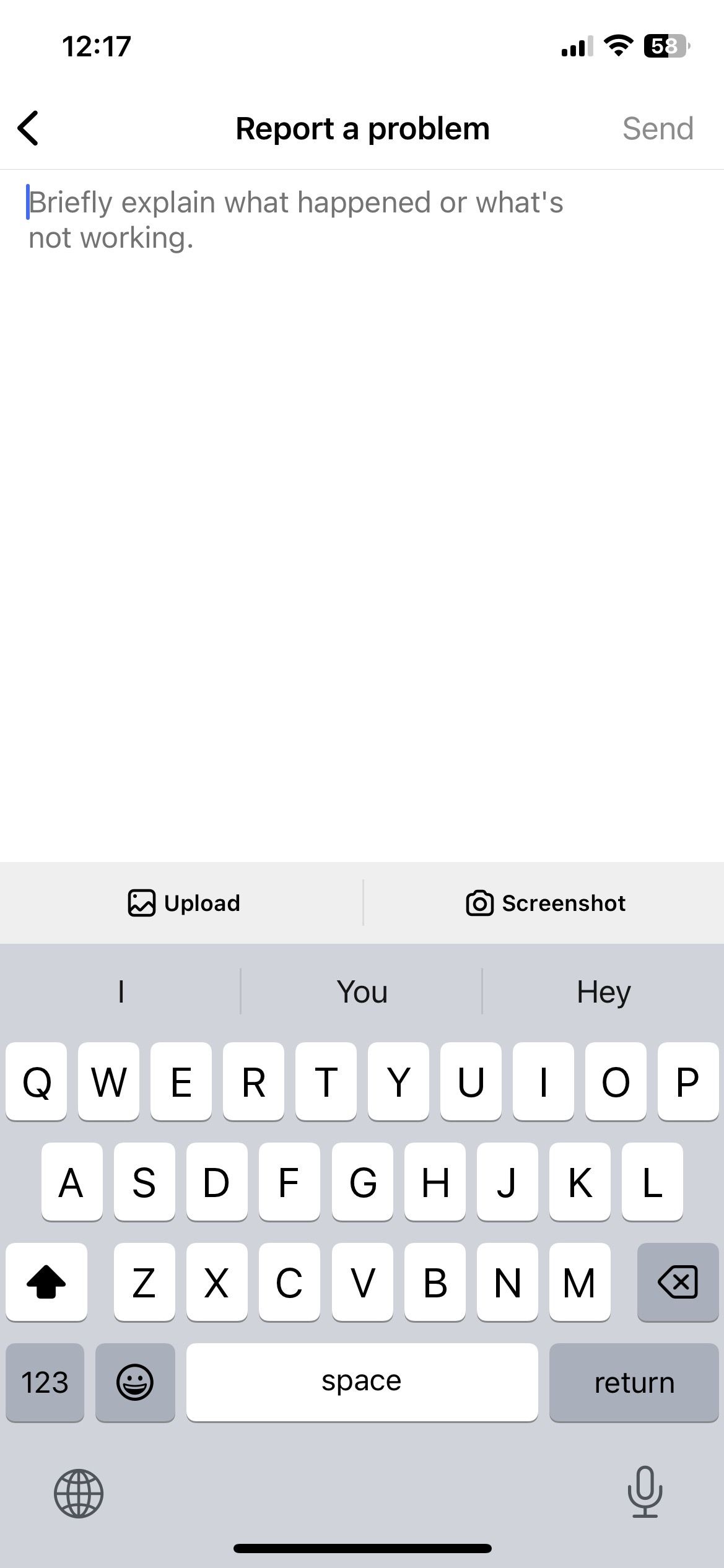
Instagram will look at your report and get back to you with a possible solution.
Bring Back Instagram Music and Audio Features
Instagram music is an interesting feature for people who love to create engaging content. Sometimes, this feature does not work correctly on your phone. With a few simple fixes, users can resolve the issue of Instagram music not appearing. In Stories, it will appear in Stickers, and you can search for Add music. In Posts and Reels, you will see the music icon.
If you follow all the steps above and nothing still works, contacting Instagram is a great last resort. Perhaps someone from the support team can help you find and resolve the issue. Overall, we hope that you'll get the Instagram music and audio features working again in no time.




