Fitbit devices are designed to be worn all day and night, whether you are working out, sleeping, or just going about your day-to-day activities.
However, one thing that can be frustrating is when your Fitbit time is wrong. This can occur for a variety of reasons, but there are a few steps you can take to fix it.
My Fitbit Time Is Wrong. How Can I Fix It?
Fitbit's many fitness features help you meet your exercise goals and track your progress, and most Fitbit devices can also act as a simple smartwatch. This Fitbit help article covers how to set time on Fitbit, which is especially useful if this is a new device. But even if you've enjoyed your fitness tracker for a while, you might encounter your Fitbit showing wrong time or date values at some point.
Fortunately, the "Fitbit time is wrong" issue is usually an easy one to fix. Try these steps to fix your Fitbit's time display.
1. Check the Time Zone Setting on the Fitbit App
If your Fitbit time is wrong, one of the first things you should do is check the timezone setting on your device.
To do this, open the Fitbit app and go to your profile by tapping the icon in the upper-left corner. Then, tap on App Settings. From here, tap on Time Zone and make sure that your time zone is set correctly.
This is especially important if you have recently traveled to a different time zone. Even if your Fitbit is connected to GPS, it will still use the time zone setting from the app. Remember that you will need to sync your Fitbit device after changing the time zone setting in the app to ensure that the changes take effect.
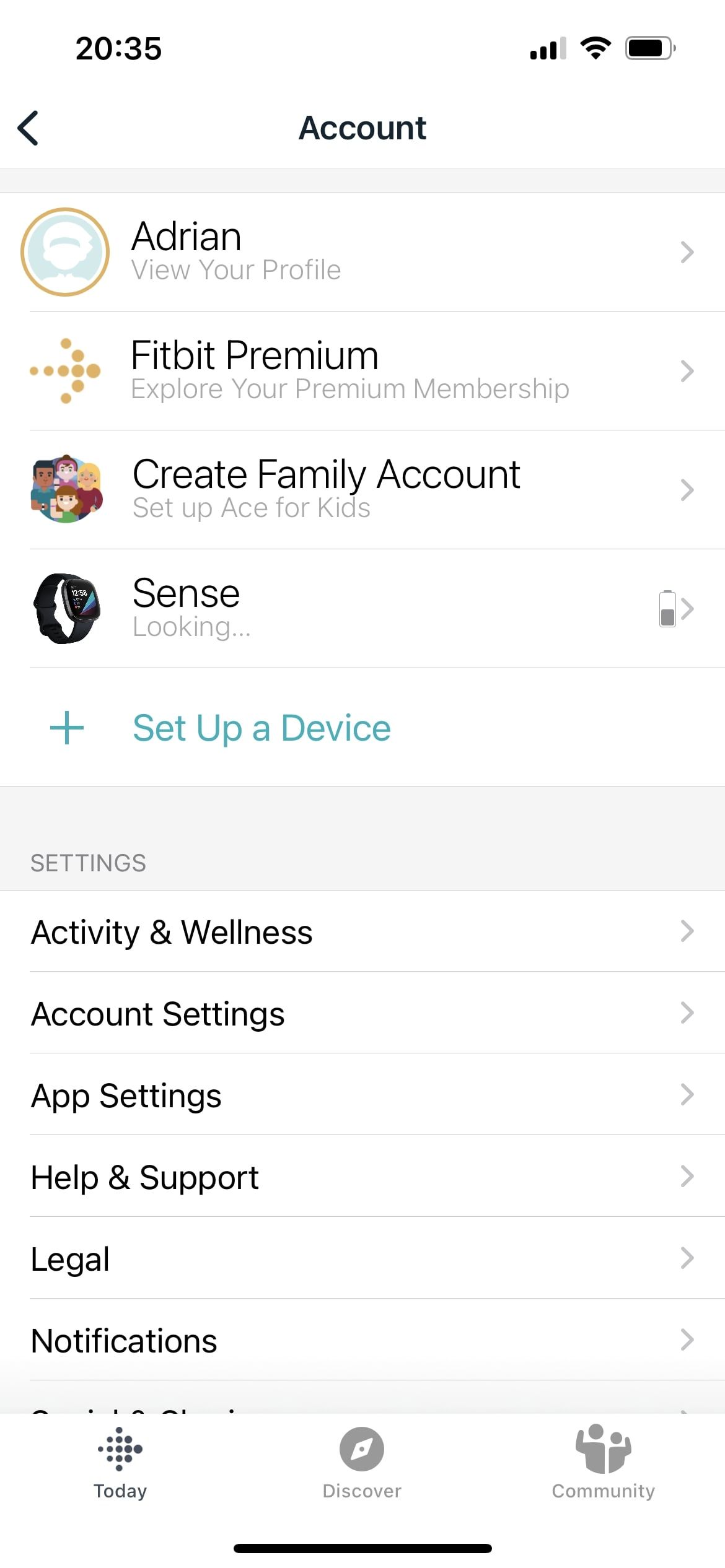
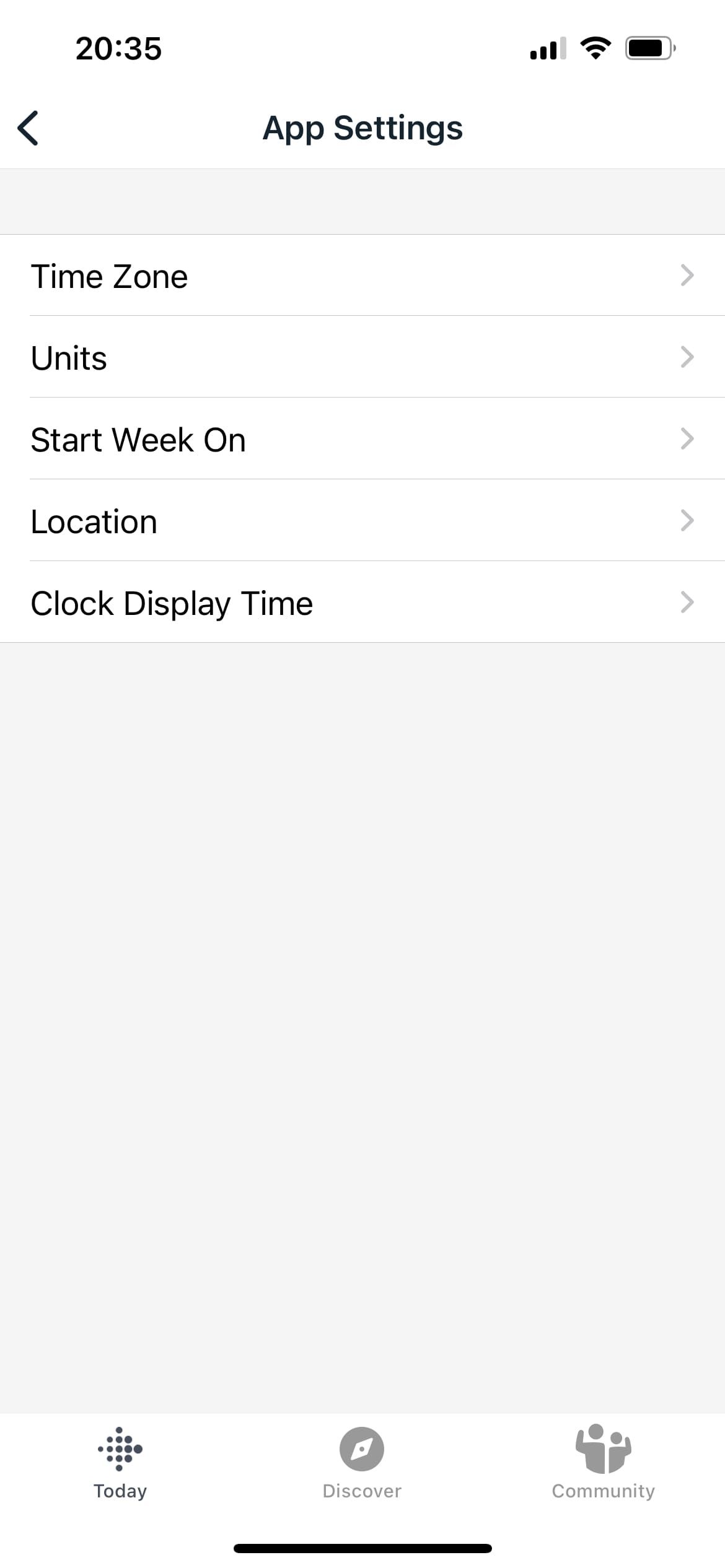
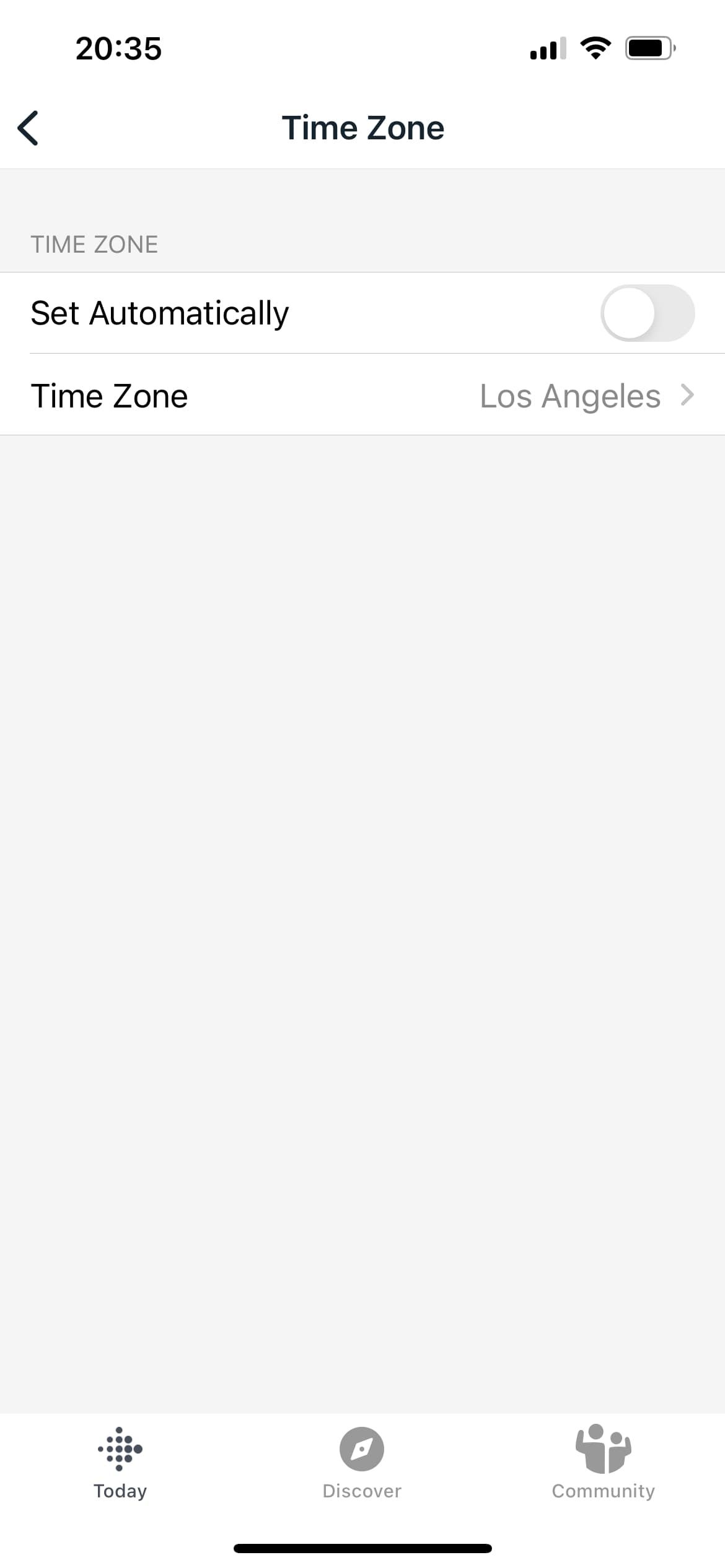
2. Sync Your Fitbit Device
If your Fitbit time is wrong or out-of-date after checking the time zone setting, try syncing your device next. Usually, Fitbit devices will sync automatically, but you can also manually sync your Fitbit by opening the Fitbit app and swiping down from the top of the screen. This will force your device to sync with the app and update the time.
If your Fitbit won't sync, leaving you with the Fitbit time not updating either, don't worry. You can troubleshoot Bluetooth settings, reinstall the Fitbit app, or check for app software updates to resolve the syncing issue.
3. Restart Your Fitbit
If a device sync doesn't fix the issue with Fitbit showing wrong time or date values, try restarting your Fitbit. To do this, you can use Fitbit's guide to restart your device and find the specific instructions for your model.
To restart Fitbit smartwatches, you need to go to Settings directly on your device. Choose About and then press Shutdown. Tap Yes to confirm and wait approximately 30 seconds before you try to power on the device to give it time to shut down properly. Once your device restarts, the time should be updated and correct.
4. Check the Time Zone Setting on Your Phone
If you are still having trouble with your Fitbit displaying the wrong time, check your phone's time zone setting. Your Fitbit device will use the time zone setting of your phone.
Depending on your phone, the steps to change the time zone setting will be different. But, you can usually find it in the Settings app under a section such as Date & Time or Clock.
Once you have checked and updated the time zone setting on your phone, sync your Fitbit device to ensure the changes take effect. Now you can make the most of your fitness tracker without having to worry about the time being wrong.
What if It Still Shows the Wrong Time on Fitbit?
Is your Fitbit time wrong even after trying all the steps above? If so, there are a few other steps you can try. These options should help you to fix the problem if the time on Fitbit is wrong, but you should try them as a last resort. All your data will be deleted if you reset your device, and you will need to set it up again from scratch, including the aforementioned steps for how to change time on Fitbit.
How to Reset Time on Fitbit with a Factory Reset
You could initiate a factory reset of your Fitbit device. This will reset all the settings on your device back to the defaults.
The steps differ depending on your model. Usually, for Fitbit smartwatches, you'll find the option in the Fitbit app's Settings menu, under About. Choose Factory Reset and then follow the prompts to reset your device. Once your Fitbit has been reset, you will need to set it up again from scratch. But, this time, check the time zone setting and ensure it is set correctly.
How to Reset Time on Fitbit by Reinstalling the Fitbit App
Another thing you can try if your Fitbit time is wrong is to uninstall and reinstall the Fitbit app. This will delete all the data from the app, but it can sometimes fix problems with the connection between your phone and Fitbit device.
No More Fitbit Wrong Time Issues
Fitbit is a great way to track your activity and exercise, but it can be frustrating if the Fitbit time is wrong. One of the steps above should help you fix the problem and get the time on your Fitbit device back to normal.
Don't let the wrong time ruin your day; fix it, so you can get back to tracking your activity and reaching your fitness goals.



