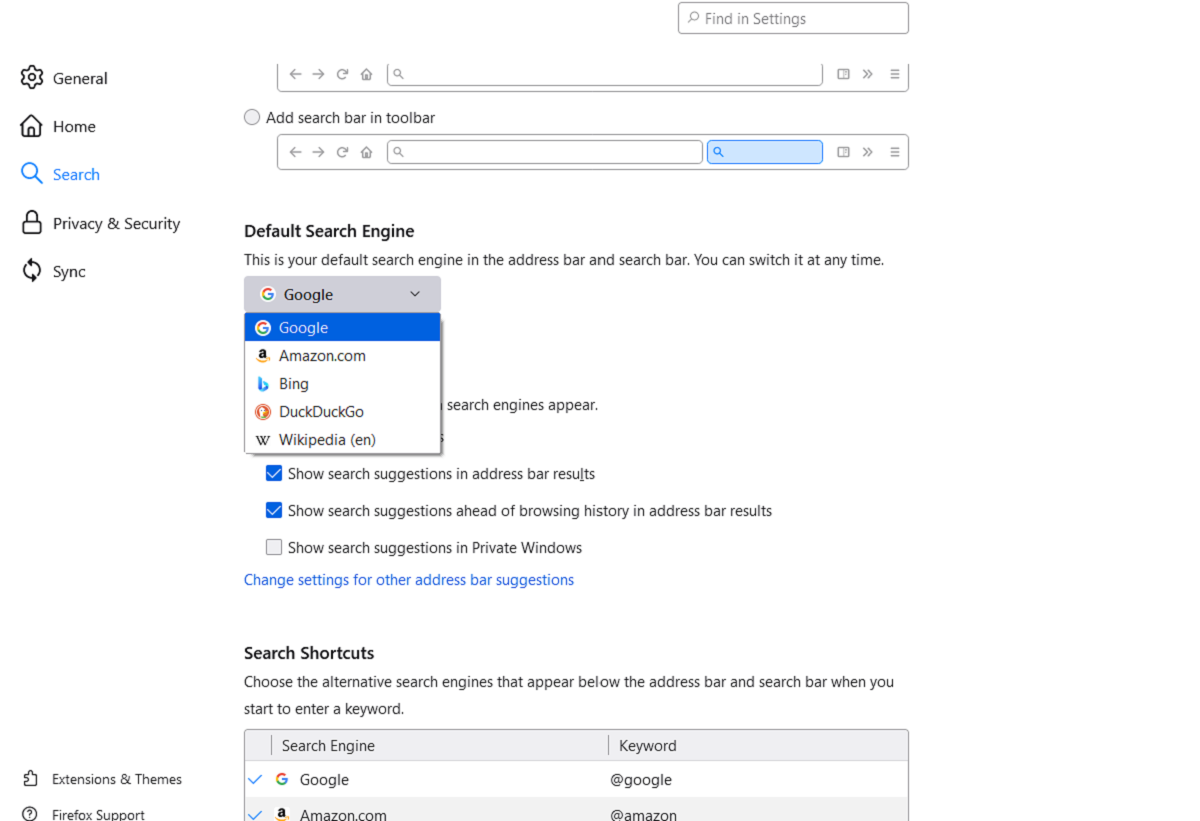Mozilla has decided to remove all Russian search engine providers from its Firefox browser. The move comes after multiple claims that Yandex and Mail.ru have been favoring Russian state-sponsored content in the results.
Here, we'll take a look at when Mozilla is removing these search engines, and why the company is removing them.
When Is Mozilla Removing Russian Search Engines?
Following the release of Firefox 98.0.1, the patch notes revealed that Yandex and Mail.ru are no longer optional search providers in the drop-down search menu in Firefox.
Not only are the three options vanishing from the search menu, but all customizations coming from the search engines were removed as well, including add-ons and bookmarks. Essentially, it's like the search engines were never there at all!
Why Is Mozilla Removing Russian Search Engines?
In light of the war in Ukraine, Russian state media sources have been blocked on numerous social media platforms, while big tech has removed related apps from app stores.
While Mozilla does not mention the conflict at all, it is difficult to not see the connection given the other actions taken against Russian companies.
Mozilla explained the reasoning behind its decision to BleepingComputer:
After careful consideration, we are suspending the use of Yandex Search in Firefox due to credible reports of search results displaying a prevalence of state sponsored content, which is contrary to the principles of Mozilla.
What's Going to Happen Now?
Previously, Yandex was the default search engine in Russia, Belarus, Kazakhstan, and Turkey. From now on, however, with the search engine removed as default, people will need to find an alternative. It's not to say that Yandex or Mail.ru are no longer accessible via Firefox; they're simply no longer the default options.
Anyone who wants to use them in Russia, or any of the other countries, can still type in the website address and use them to search for content. Easy searching directly in the address bar is off the table for now.
This change does not affect previous Firefox versions. Therefore, those who do not run the update can keep their default settings as Yandex if they so desire.