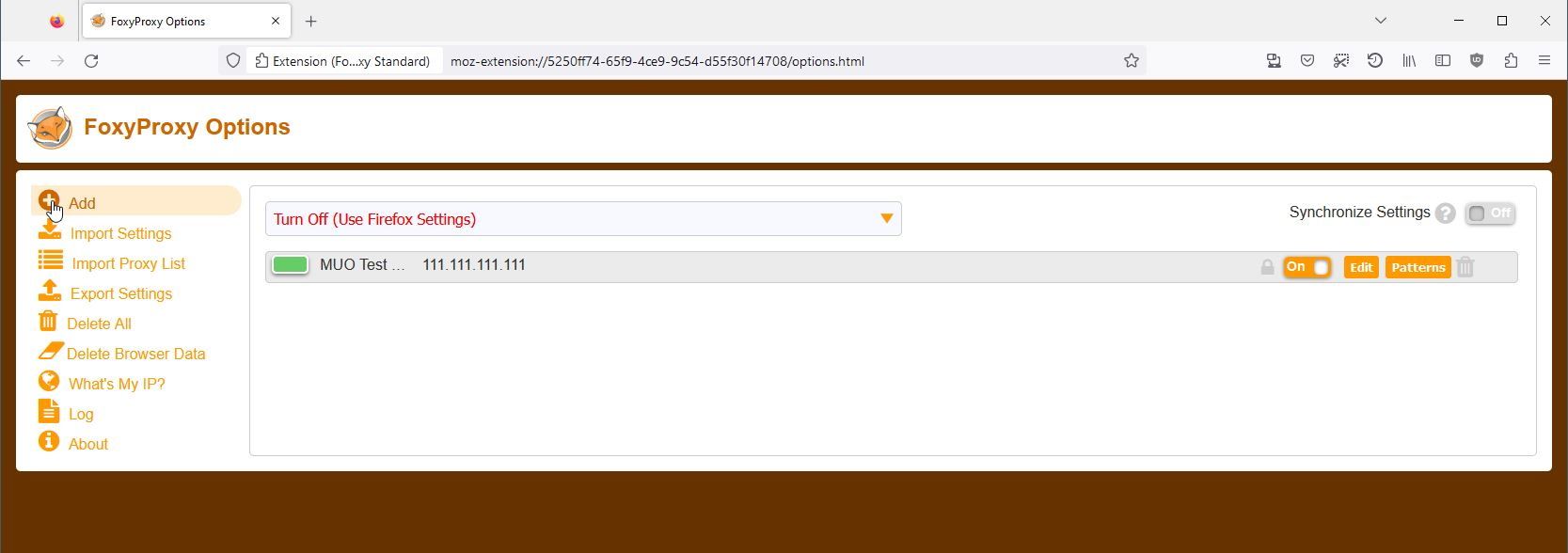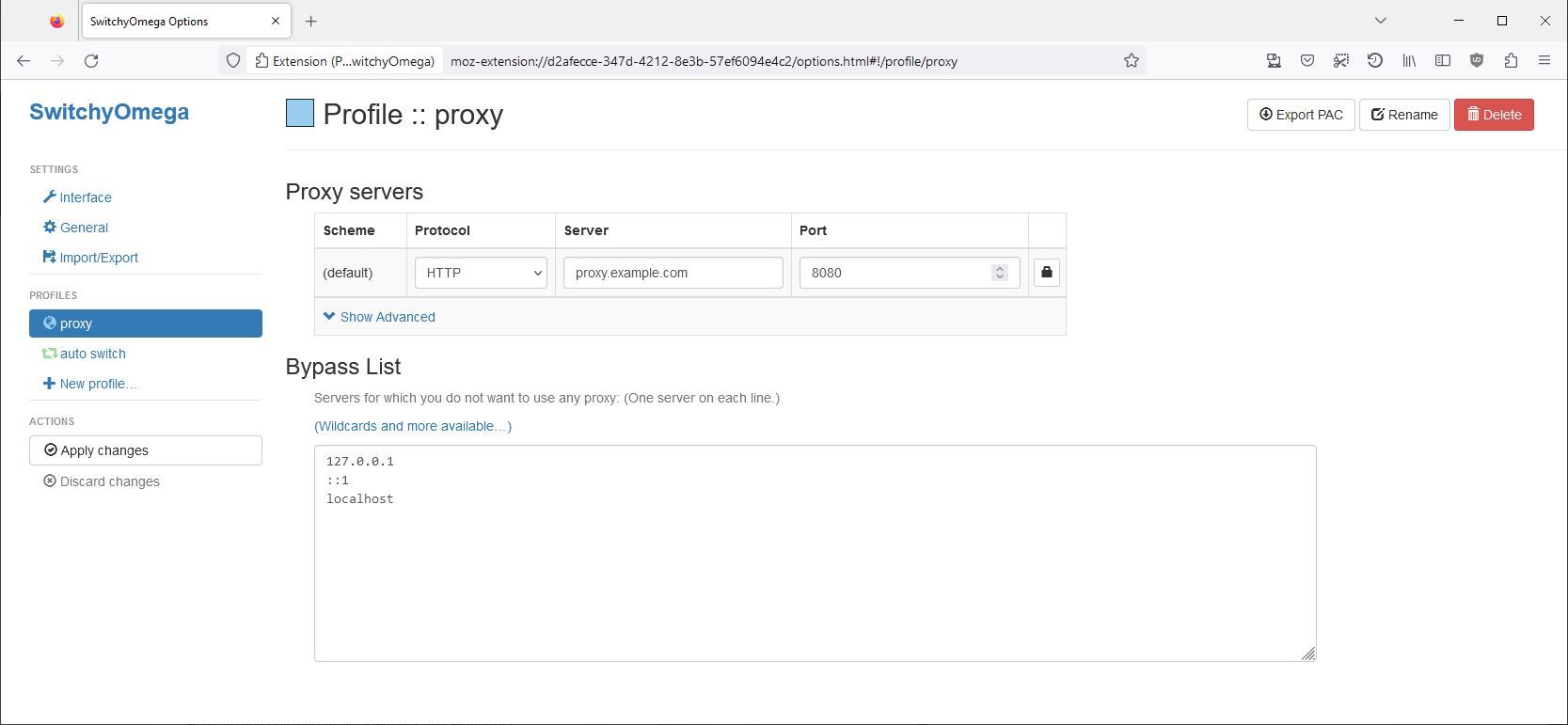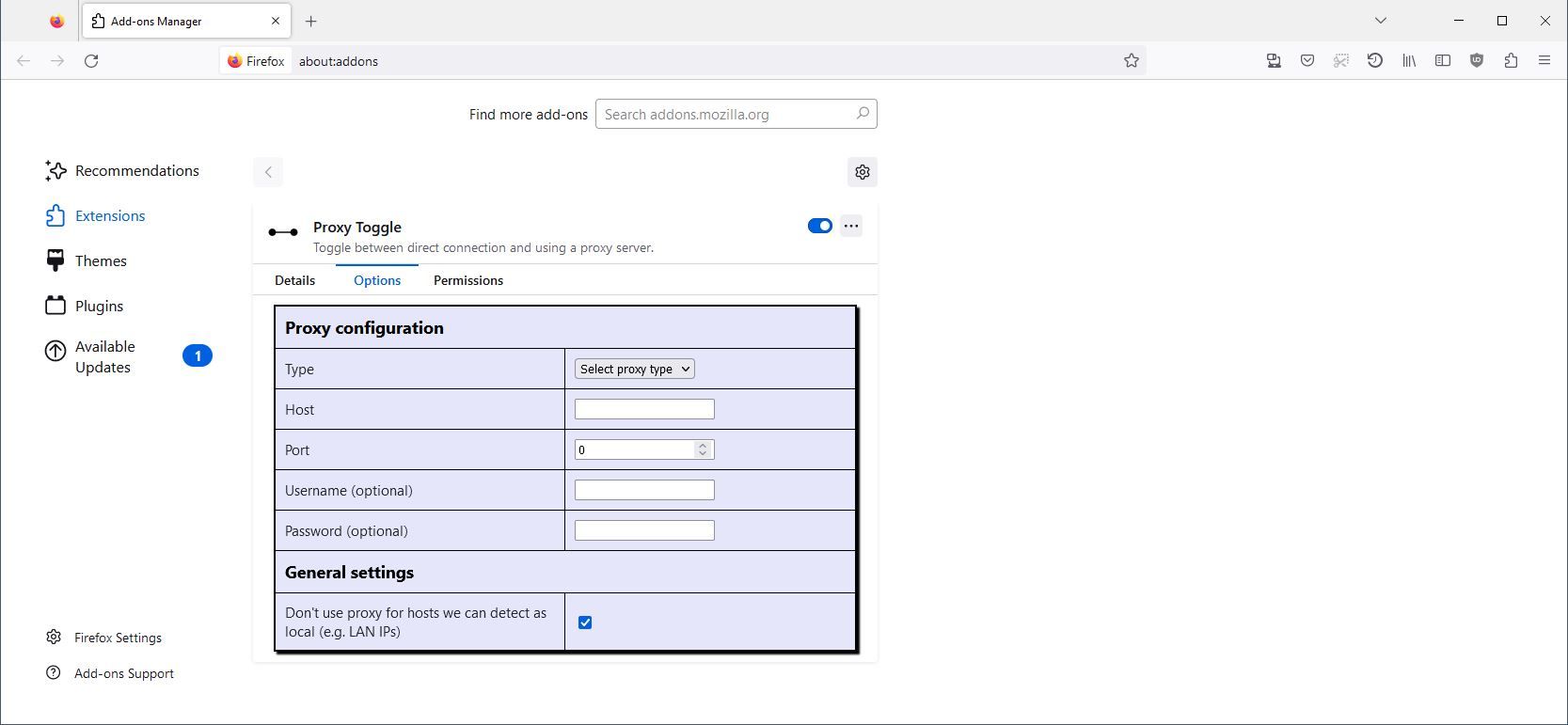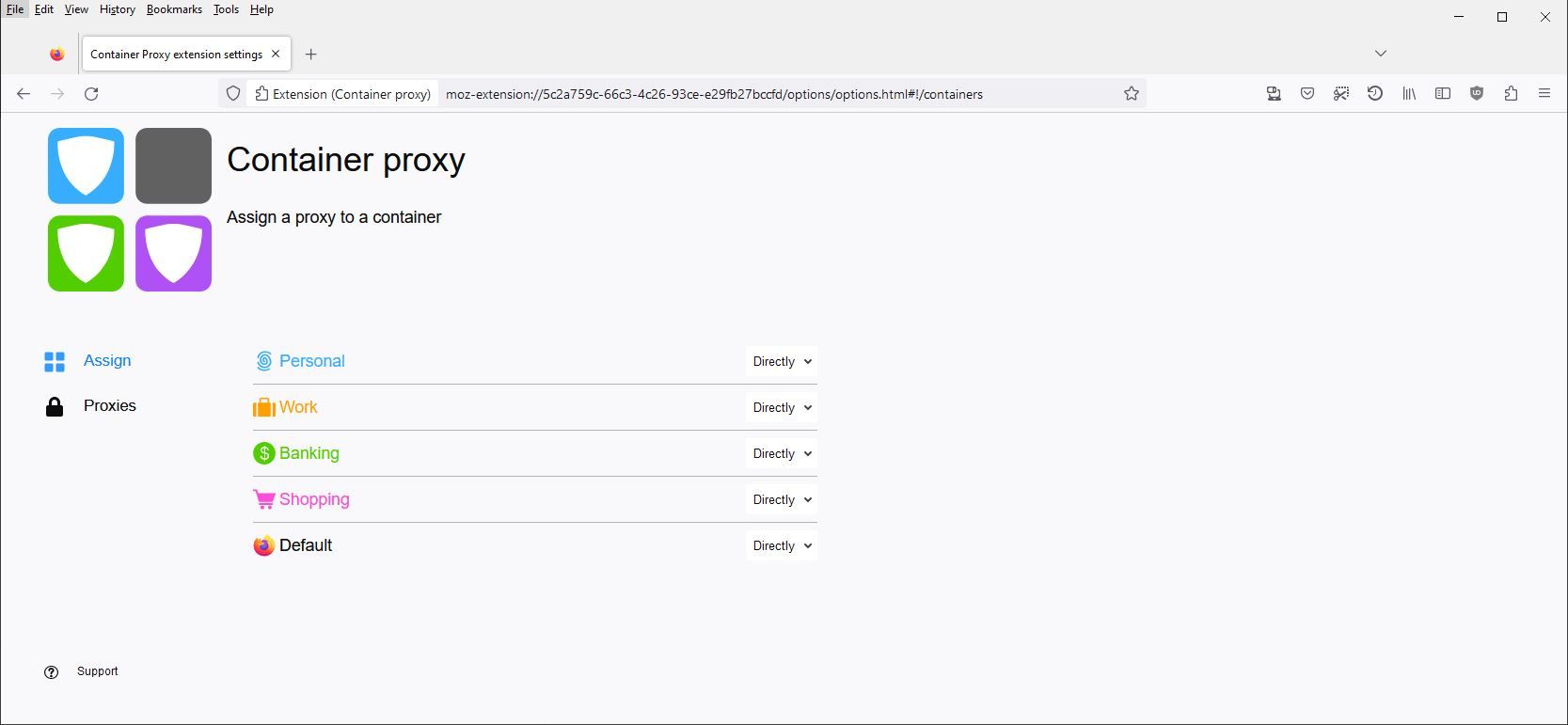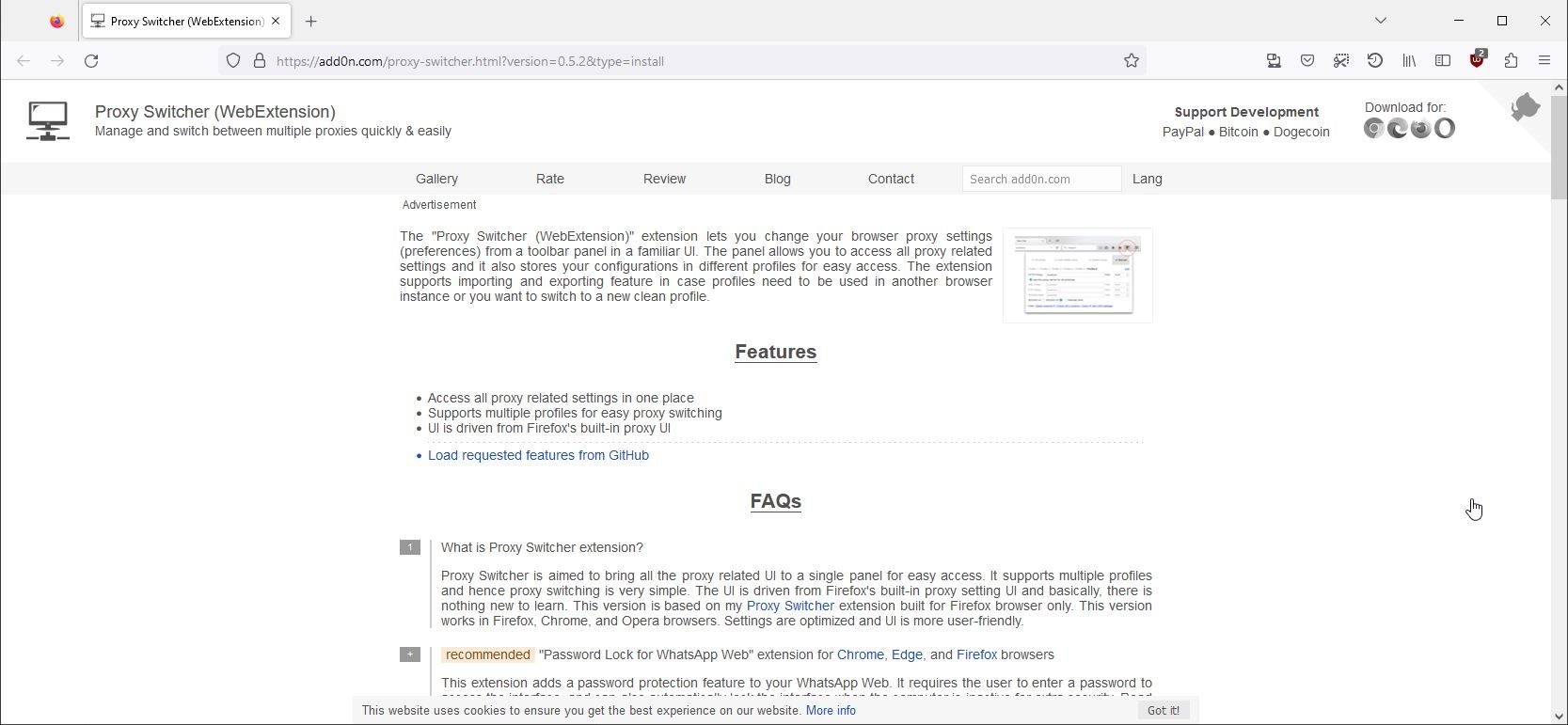Proxies are a great way to improve the privacy and security of your browsing, but setting up and managing them can be difficult. Firefox comes with some built-in features to manage them, but they’re relatively limited and not always user-friendly.
Luckily, there's a wide range of add-ons available that expand on these functions, not to mention that make them more accessible. If you’ve ever struggled to set up your proxies using Firefox, or just want to get more out of them, then here are five great add-ons for your consideration.
1. FoxyProxy Standard
First up on this list, we have FoxyProxy. FoxyProxy is an add-on for Firefox which aims to expand on and improve the somewhat limited proxy features that come bundled with Firefox by default.
FoxProxy allows you to adjust a wide variety of proxy settings, but its biggest appeal is how it allows you to automatically switch your internet connection between multiple proxy servers depending on what URL you are visiting.
You set all these rules yourself, so if you’re entirely unfamiliar with the concept, it may be best to learn how to create your own online proxy server first.
There’s a lot more that you can get out of FoxyProxy as well. There’s an advanced logging feature which lets you see which proxies you are using and when the add-on is switching to them, which is a great bug-testing and optimization tool.
Additionally, you’ll find custom colors that you can set for your proxies to more easily track them, syncing settings to maintain your configuration across devices, and more.
2. Proxy SwitchyOmega
Next up on this list comes Proxy SwitchyOmega. If you want something that gives you a little bit of a hand or are just looking for something that you can use to switch between multiple settings, then this is a good option to do just that.
Starting off with Proxy SwitchyOmega is pretty easy. There’s a tutorial that pops up when you first install the add-on, which walks you through its layout and how to use it.
This won’t explain the entirety of proxies and how to use them, but it is helpful for anybody a little less experienced. Of course, if you’re finding it that overwhelming, you can always try any of the best proxy sites for safer browsing.
Beyond that, Proxy SwitchyOmega comes with plenty of options to work with, the most useful of which is probably its profiling system. Proxy SwitchyOmega allows you to quickly and easily set up a range of different proxy profiles that you can switch between at will.
This means that you won’t have to worry about remembering different settings or arranging anything complicated. All you have to do is click through your profiles to completely change your settings.
3. Proxy Toggle
If you’re looking for a simple little add-on that makes using proxy servers easier than ever, then Proxy Toggle is a great place to start.
As you might guess from this add-ons name, Proxy Toggle is a straightforward add-on that allows you to simply toggle your proxy on or off at the click of a button. All you have to do is click on the add-on using the icon in the top right of your screen, and Proxy Toggle will handle the rest. There’s also a key binding that you can use to achieve this same effect more easily.
To actually set up Proxy Toggle, all you have to do is navigate to the add-ons manager and set up your proxy connection using the Options tab. After you’ve done that, however, Proxy Toggle couldn’t be easier to use.
4. Container Proxy
Next up on this list comes Container Proxy. Container Proxy is a Firefox add-on that is perfect for anyone who wants to set up proxies but is worried about their security or privacy. The idea behind Container Proxy is pretty simple. It allows you to create and assign different proxies to each container that you have set up for Firefox.
Naturally, this only works if you already know how to use multi-account containers in Firefox. Even if you don’t, it’s worth learning how to for the increase to your security alone.
Creating and assigning these different proxies is easy, and it adds another layer to your privacy that you wouldn’t be able to get with just multi-account containers.
5. Proxy Switcher and Manager
Finally, we have Proxy Switcher and Manager. If you’re looking for an all-in-one solution to proxy management in your browser, then Proxy Switcher and Manager is a great choice.
A lot of what Proxy Switcher and Manager can do is already handled by Firefox’s built-in proxy settings, but the biggest draw here is how the add-on brings all of this information into one place. The UI is clean and makes flipping through settings easier than ever.
Beyond that, there’s also plenty that Proxy Switcher and Manager does that you can’t do with just Firefox. Proxy Switcher and Manager has features for multiple profiles and easy profile switching, as well as automated proxy configuration. You’ll have to write the script for this yourself, though there is a sample already included with the add-on which is a good starting off point.
When it comes to add-ons that expand on and make Firefox’s existing features more accessible, Proxy Switcher and Manager is a great little add-on to get more out of Firefox than ever before.
Do More With Your Browser Thanks to Firefox
As you can see, Firefox has a wide variety of different add-ons available that you can use to expand on what you might have once thought was possible with your browser, and when it comes to proxies, this is no exception.
Regardless of whether you’re looking to switch between multiple proxies simply and easily, or are trying to get more privacy out of your browser thanks to Firefox’s many add-ons, there’s something out there for you. After all, there’s so much that you can get out of Firefox once you know where to look.