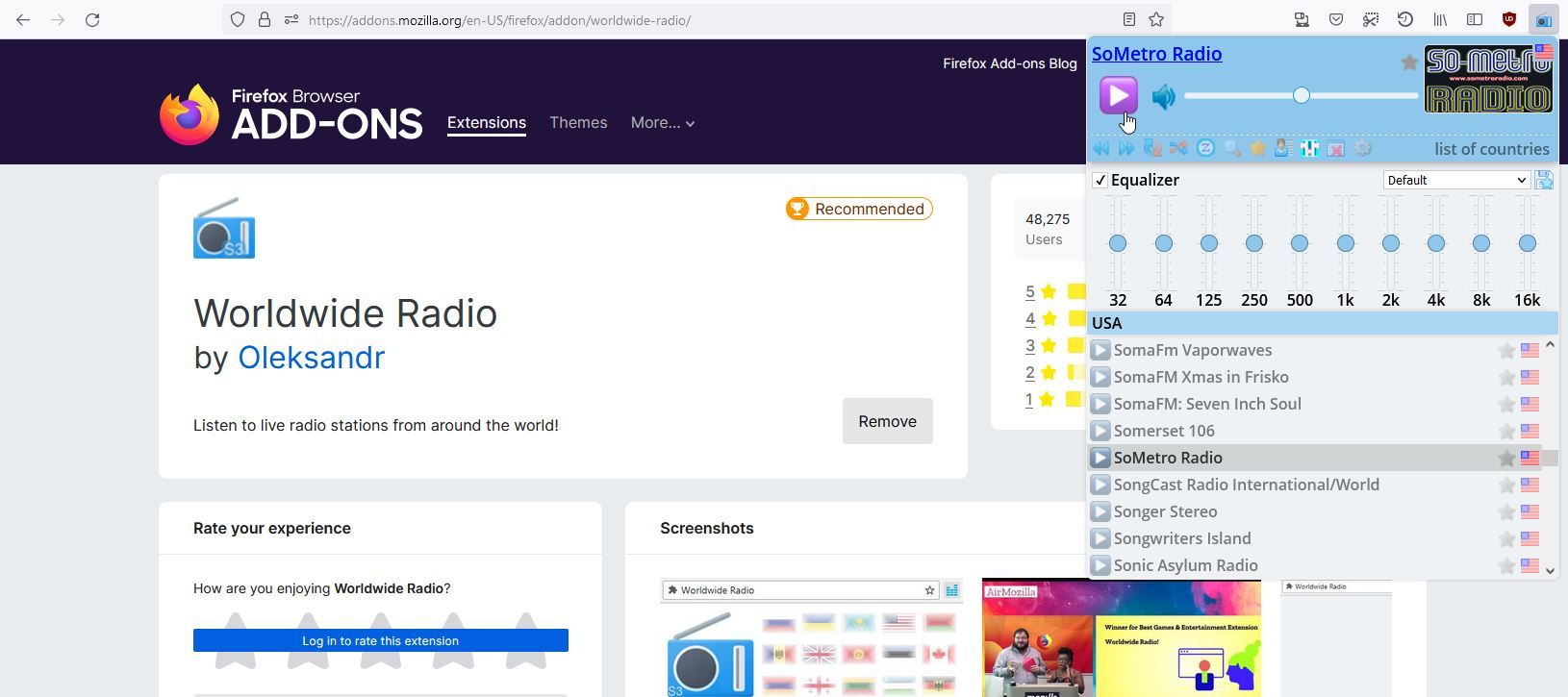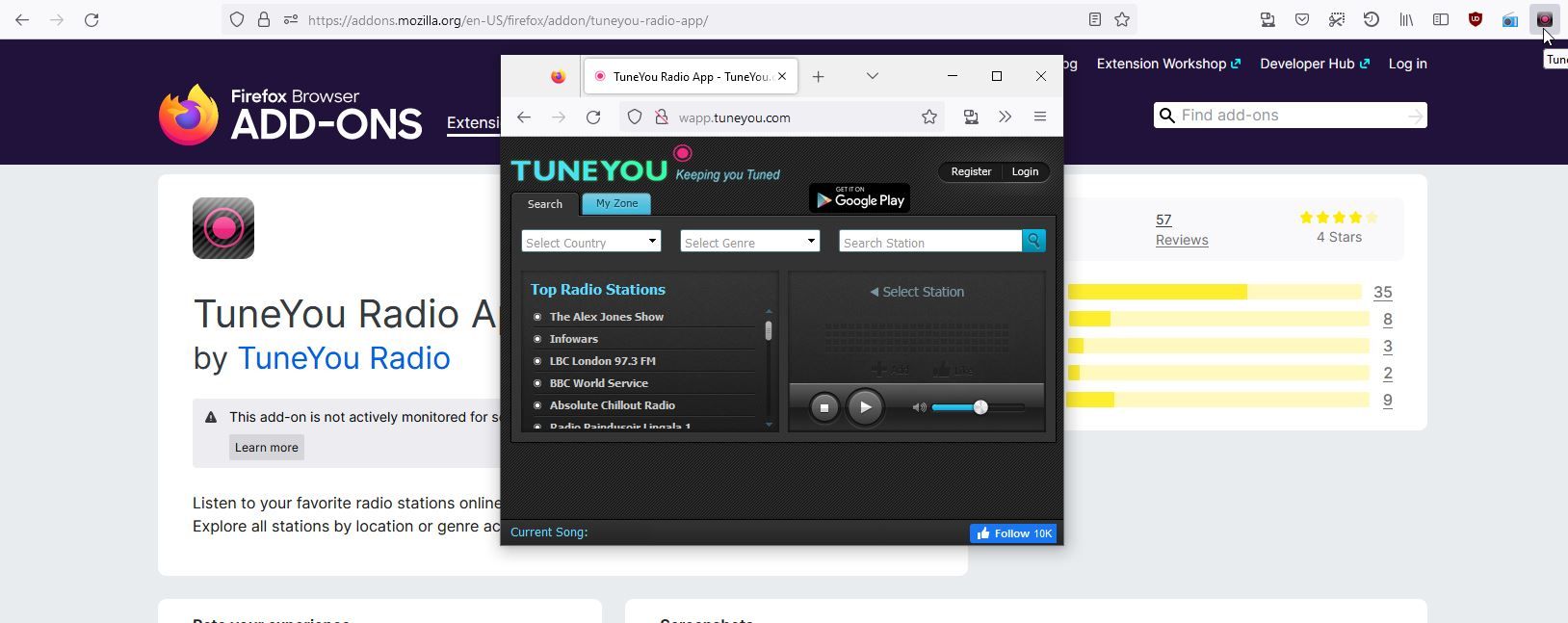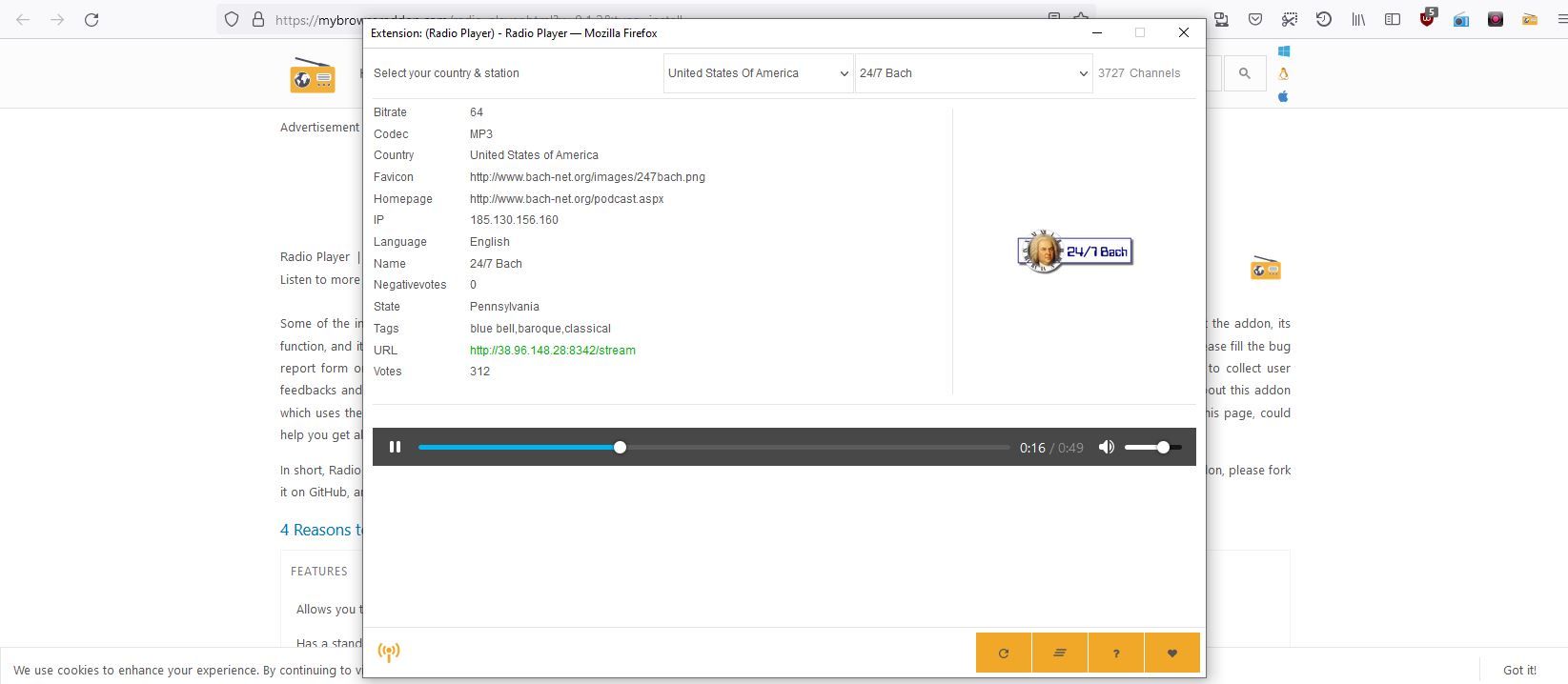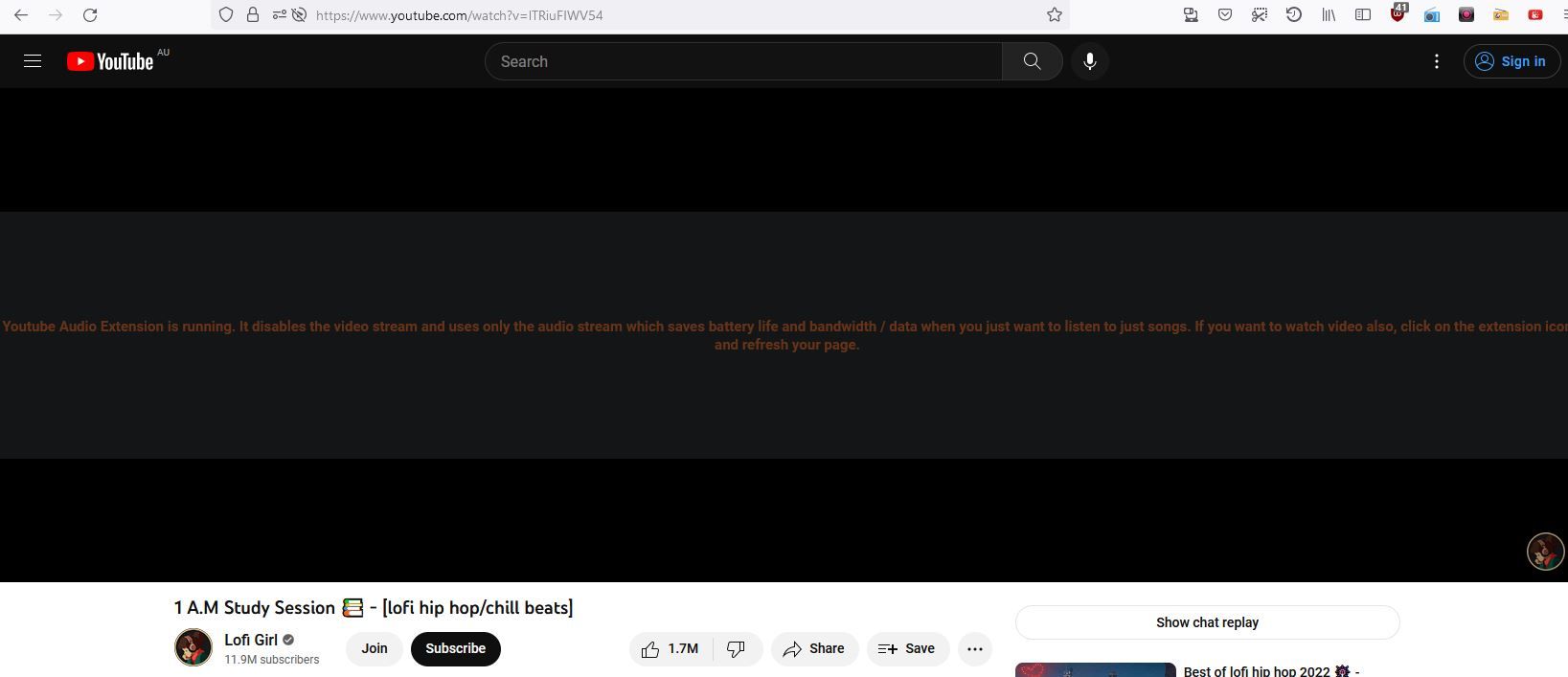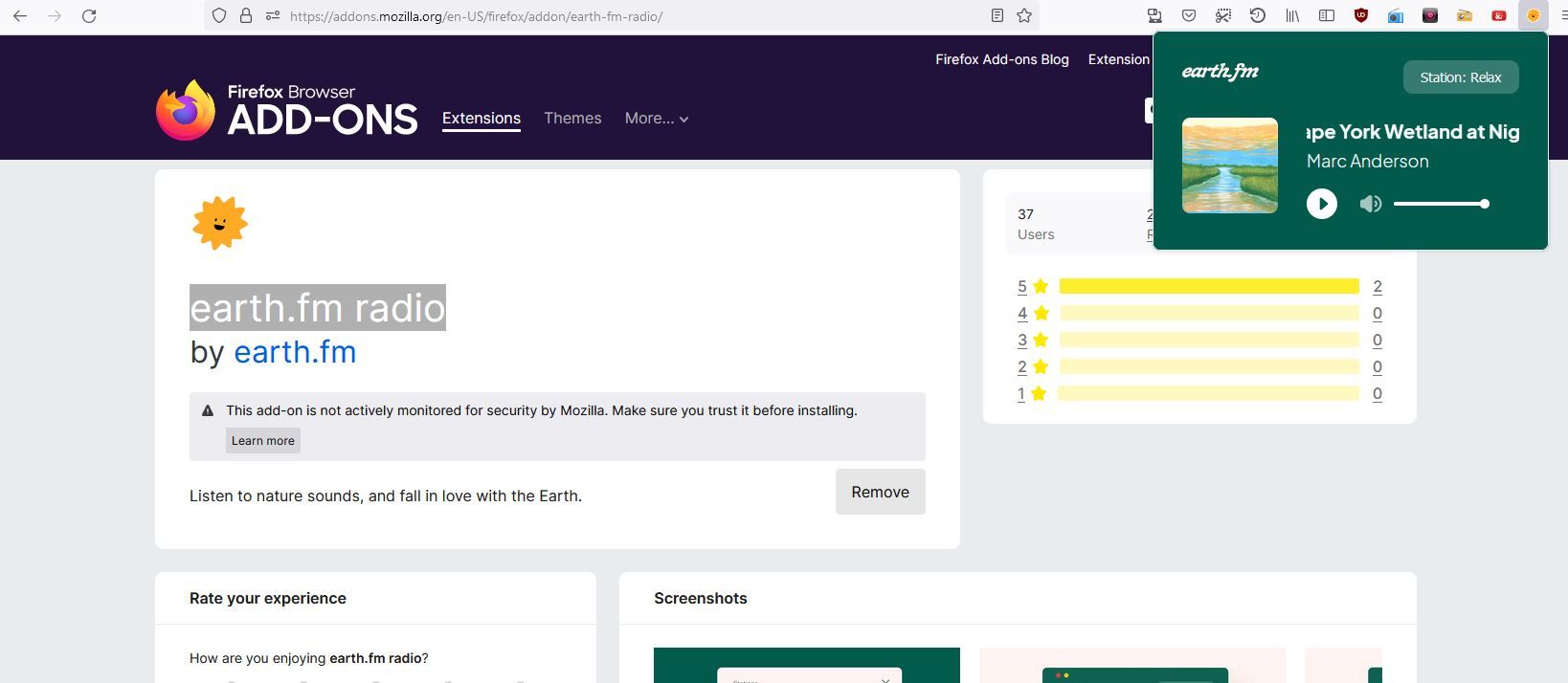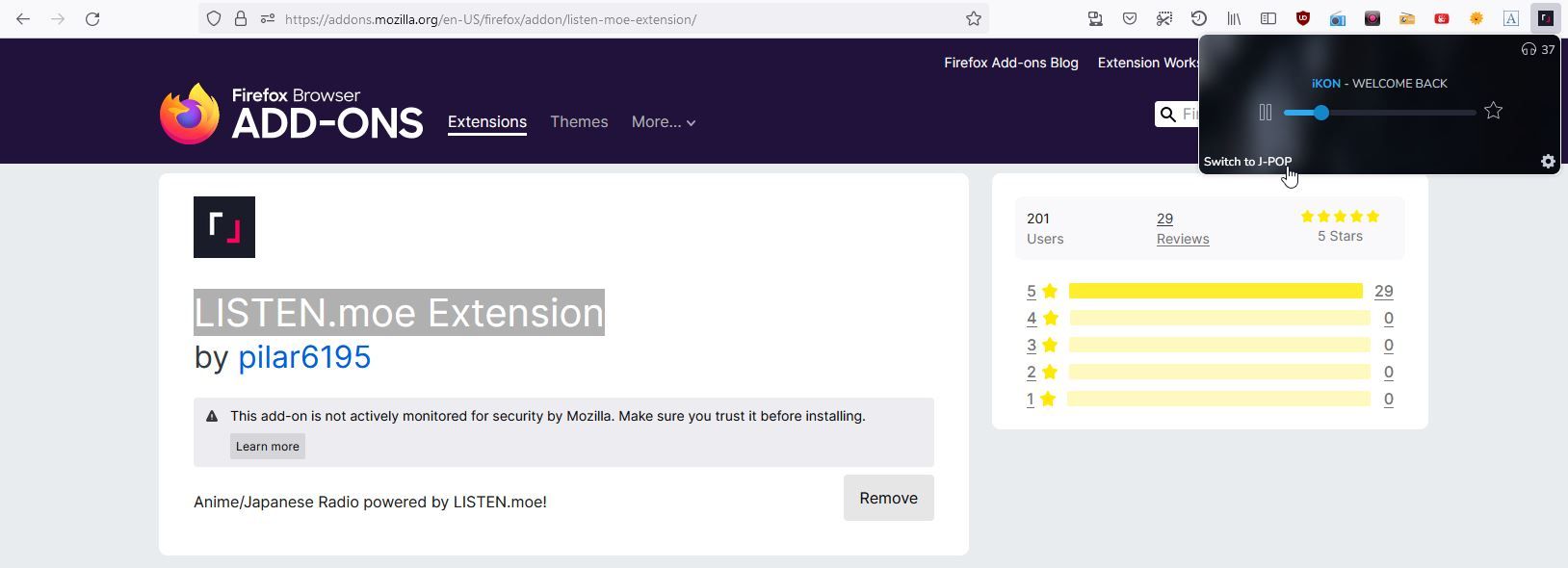Maybe you can’t work without music, or maybe you’re just looking for a way to relax as you browse. Regardless of why, finding the right song or radio station in your browser can be a difficult and frustratingly time-consuming process at times.
Luckily, there are a wide variety of different Firefox add-ons that allow you to easily listen to the radio in your browser anytime, anywhere. Here are six of the best.
1. Worldwide Radio
First up on this list comes Worldwide Radio. Worldwide Radio is an add-on for the Firefox browser that allows you to easily listen to radio stations from around the world.
In order to get started with Worldwide Radio, all you have to do is install the add-on and click on the button in the add-on bar that should appear. From there, Worldwide Radio will show you a list of all the countries that it has radio stations for you to listen from.
The range here is pretty impressive, with over 100 different countries being available for you to choose from. The radio itself is also quite impressive, and features a ton of different options for you to play around with.
For example, Worldwide Radio comes with an entirely functioning equalizer that you can play around with. On top of this, there are options for random radio stations, favorite radio stations, setting stations to shuffle, and even a sleep timer.
2. TuneYou Radio App
Next up, we have TuneYou Radio App. If you’re looking for an add-on that will allow you to listen to over 50,000 different radio stations from around the world, then TuneYou is a great choice.
TuneYou allows you to search through radio stations based on a variety of different parameters. If you’re looking for something based on a genre, or by country, then TuneYou has you covered there.
If you’re looking for the most popular radio stations, then TuneYou has a list of those that you can browse through as well. The player is solid, and will display the song name on radio stations that support this feature.
As an actual Firefox add-on, however, TuneYou is a little strange. The add-on is essentially a bookmark, opening up a separate window that contains the TuneYou Radio App. It functions well enough this way, but it is worth noting that it isn’t integrated directly into your Firefox browser like some of the other entries onto this list.
3. Radio Player
If you’re looking for something that’s a little more straightforward to use and get a feel for, then the simply named Radio Player is a great little add-on to do just that.
Radio Player is a pretty simple add-on to learn how to use. All you have to do is install and access it from the add-on bar. This will pop it out into a new window, where you can begin to listen to music.
To do so can seem a little tricky at first, but once you have it set up, Radio Player will remember your settings. To get started, you simply need to select a country and radio station from the two drop-down menus at the top of the window. From there, Radio Player really handles itself.
4. YouTube Audio
Up next, we have something a little bit different on this list. YouTube Audio may not technically be a radio station add-on, but with so many radio stations on YouTube such as these great Lofi options on YouTube, this add-on can make a huge difference.
The idea here is relatively simple. When this Firefox add-on is running, you won’t be able to load the video component of any YouTube video. This helps to save battery life as well as bandwidth or data if you’re unable to use your own internet for whatever reason.
The great side effect with YouTube Audio is that it can also serve to help keep you from getting distracted. If you like to listen to music on YouTube, but find yourself getting easily distracted, then this is a great way to bypass this problem.
5. earth.fm Radio
If you normally listen to the radio to relax, then earth.fm radio is a phenomenal alternative to regular radio stations that might be just what you’re looking for.
earth.fm radio doesn’t play music from within your browser, but rather, a collection of different nature sounds. These sounds are recorded and hand-chosen by professional recorders from all over the world.
There are three different channels to choose from, each with a slightly different set of nature sounds, and the sounds themselves change over time in the same way a radio station changes songs. Perfect for any nature lovers.
6. LISTEN.moe
Finally, we have LISTEN.moe. This Firefox extension is perfect for anyone who absolutely loves K-Pop or J-Pop. Whether LISTEN.moe is one of the best music streaming apps to listen to K-Pop or not may be up for debate, but there’s no denying that this is a great way to get your daily dose from within Firefox.
Using LISTEN.moe couldn’t be easier. All you have to do is install and click on the button in the add-on bar, and you’ll be able to swap between listening to either K-Pop or J-Pop. It is worth noting here that there are only two stations available, but the player is clean and does well in a pinch.
What’s really great about LISTEN.moe is that it also comes with a surprising number of little features that are quite handy, such as a little notification that pops up on song change.
Don’t Waste Time Listening to the Radio
As you can see, there are a whole bunch of different Firefox radio station add-ons that you can easily install into your browser. Whether you’re looking for something specific, or just wanting to have a browse, there’s a whole variety of different options out there.
If you can’t find anything that suits in your browser, that’s fine too. There are plenty of other great ways to listen to music and radio stations online without having to search too hard.