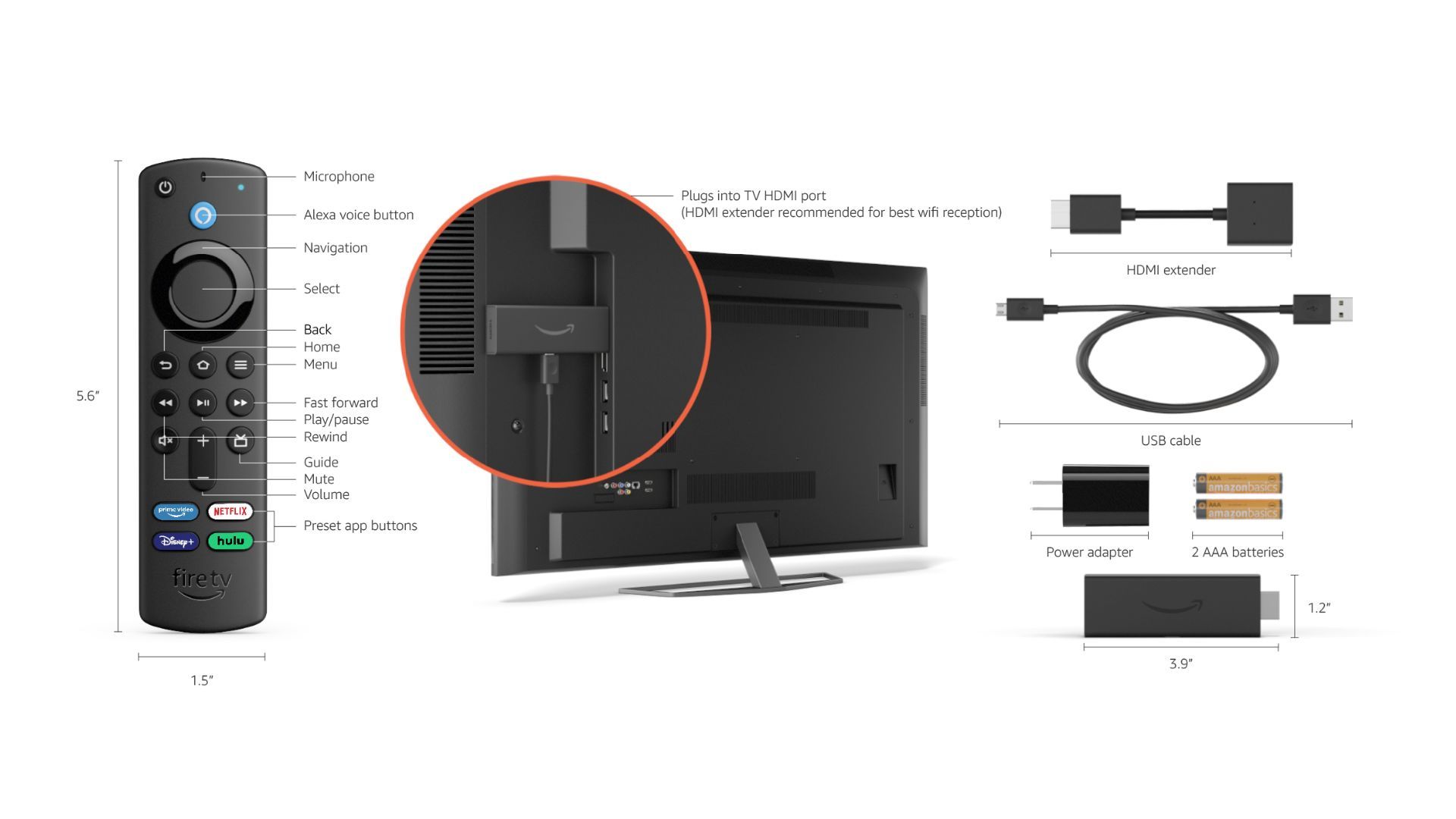Nowadays, many people opt for select streaming services instead of cable subscriptions. If you’ve narrowed down your search to an Amazon Fire TV Stick, congrats! It’s a great choice.
If you find yourself wondering how to choose between the multiple different TV Stick versions—especially when there’s only about a $10 difference between each option—we’ve got you covered.
Specs and Design
Amazon’s Fire TV Stick, along with its Lite and Premium 4K versions, is equipped with a quad-core 1.7 GHz processor, 8 GB of internal storage, and 650MHz IMG GE8300 GPU. All three devices support Wi-Fi 5 and Bluetooth version 5.0 and have voice support with Alexa through the remote. Moreover, they connect to your TV via an HDMI port and provide free cloud storage for digital content purchased from Amazon.
If you looked at all of the Fire TV Stick options side by side, you wouldn’t be able to tell each version apart. The Fire TV Stick Lite, the classic Fire TV Stick, the Fire TV Stick 4K, and even the Fire TV Stick 4K Max version all look identical.
There are slight visual differences between the buttons on the Lite remote compared to the full-featured Alexa Voice Remote, but that’s it in terms of design differences. No matter which version you buy, every Fire TV Stick comes with identical contents, except for the TV Stick Lite, which comes with a Lite version of the remote.
What's the Price Difference?
There’s not much difference in price between the classic Fire TV Stick, the Lite version, and the 4K version. The cheapest Fire TV Stick you can buy is the Lite version, priced at $29.99. For only $10 more—at $39.99—you can snag the classic Fire TV Stick. Then, another $10 price hike gets you the Fire TV Stick 4K at $49.99.
Streaming Quality
The Fire TV Stick Lite meets the bare minimums in the modern day regarding streaming quality, supporting only 1080p and 720p resolution and up to 60 frames per second. Surprisingly, the Fire TV Stick has the same exact streaming quality specs. The video content formats supported on both the TV Stick and the TV Stick Lite are the same as well, most notably including HDR 10 and HDR10+.
As its name implies, the TV Stick 4K supports 4K resolution—or 2160p—in addition to 1080p and 720p at up to 60 frames per second. The TV Stick 4K features HDR 10 and HDR10+ video content formats like the other two devices, but it also features Dolby Vision.
If you’re not sure how Dolby Vision is better than HDR 10, here’s a brief synopsis. Dolby Vision uses dynamic metadata to adjust your TV's picture automatically for the perfect exposure in every shot.
On the other hand, HDR 10 uses static metadata, which means that only one HDR setting—likely customized by you during TV setup—will be applied to whatever you’re watching, maintaining the same color and brightness levels throughout the whole movie or TV show.
Keep in mind that a 4K resolution and Dolby Vision are fantastic, but you’ll need a TV capable of supporting these features. If you’re searching for a new TV, we’ve compiled a list of the best Dolby-Vision-ready TVs, all of which support 4K resolution.
Audio Quality
Amazon’s Fire TV Stick Lite is equipped with HDMI audio passthrough technology of Dolby-encoded audio, including Dolby Digital, Dolby Digital+, and Dolby Atmos. The classic Fire TV Stick also features this HDMI audio passthrough technology but is also equipped with Dolby Atmos, Dolby Digital, and Dolby Digital+ surround sound.
On the other hand, the Fire TV Stick 4K offers the same audio setup as the Fire TV Stick but specifies that it’s capable of 7.1 surround sound, 2-channel stereo, and HDMI audio passthrough up to 5.1.
Remote
To go with the Fire TV Stick Lite, Amazon created the Alexa Voice Remote Lite. The remote cannot control your TV, but you can still use voice commands with Alexa to find, launch and control content within the TV Stick Lite.
You can also use Alexa through the remote the same way you would on a smartphone or tablet, asking Alexa to show you live camera feeds, control smart devices throughout your home, or even make a pizza order.
Amazon’s classic Fire TV Stick and the premium 4K option are sold with the full-featured Alexa Voice Remote. This remote can do everything the Lite remote can do, as well as control the power and volume levels of your TV, soundbar, and receiver.
With the Alexa Voice Remote, you can use voice commands or physical buttons to turn your TV on or off, mute the TV, or adjust the volume level.
Which Fire TV Stick Will You Buy?
With any Fire TV Stick you buy, you’ll be able to stream over one million movies and TV episodes. Some of those movies and shows require a subscription, but there’s a ton of great free content as well. You can play games through Fire TV, watch live TV with certain subscriptions, and listen to your favorite songs through Spotify, Pandora, or other music apps.
Because every TV Stick is equipped with these awesome features, it's kind of impossible to make a wrong decision. If you want to future-proof your streaming stick, splurge on the 4K or 4K Max version.
Or, save some money with the Lite version if you don't need extra remote features. Go with the classic Fire TV Stick if you can't decide between the cheapest and the most expensive options.