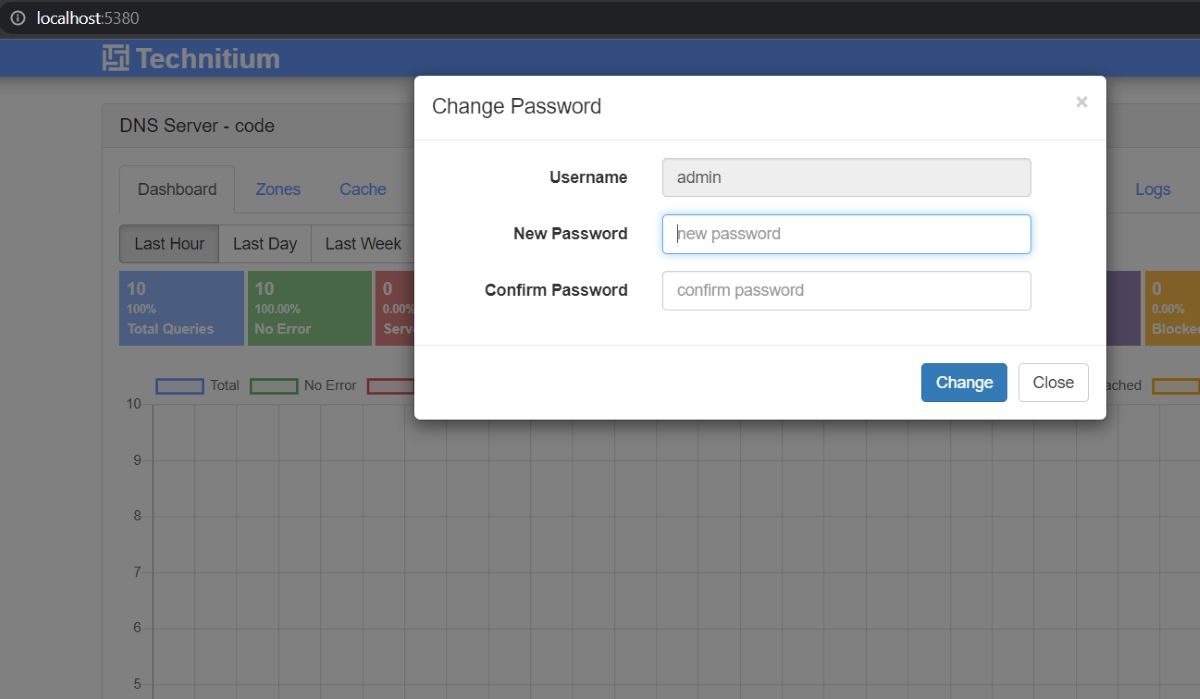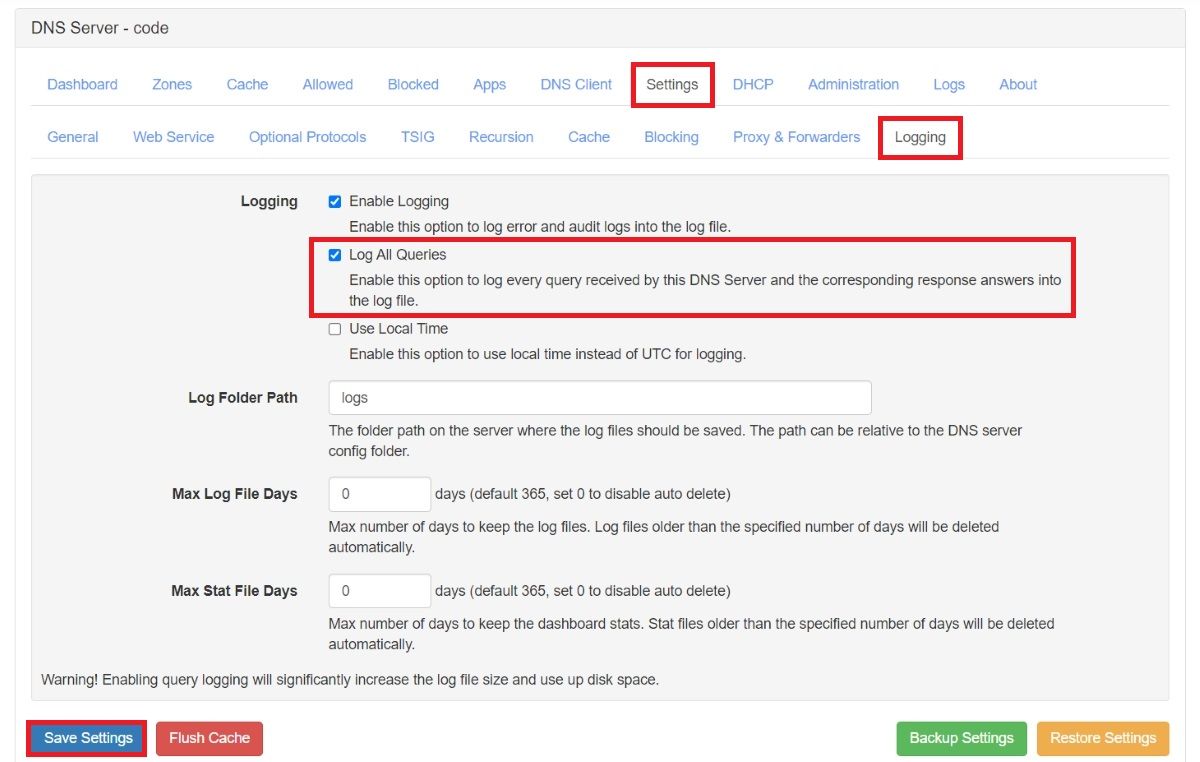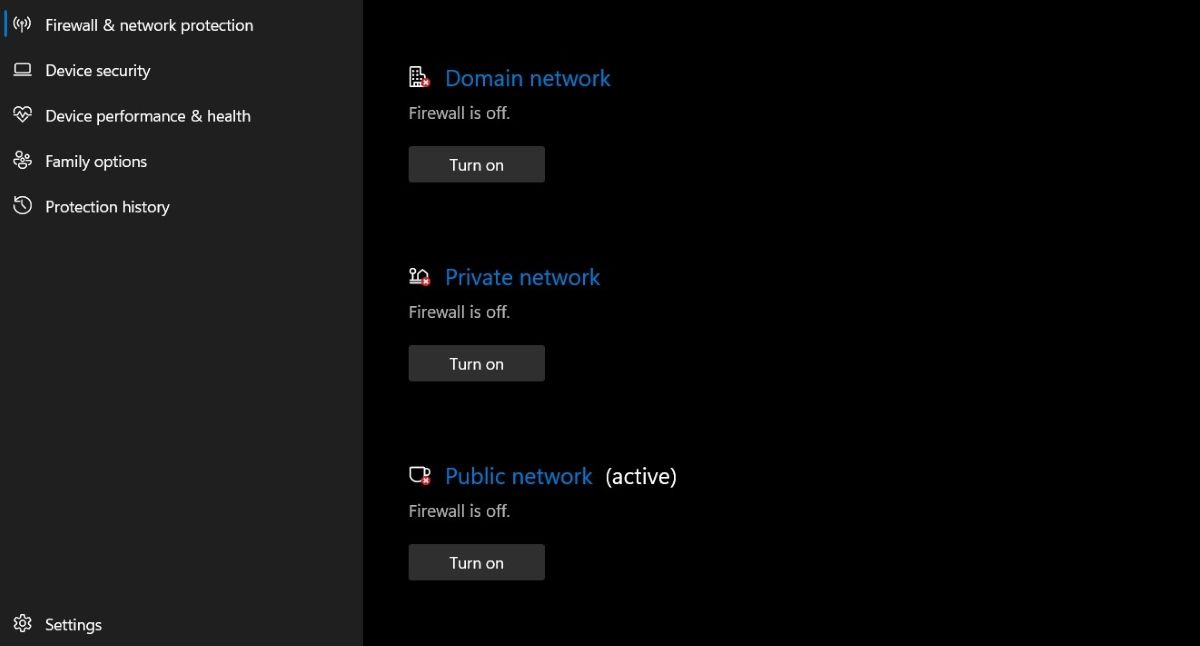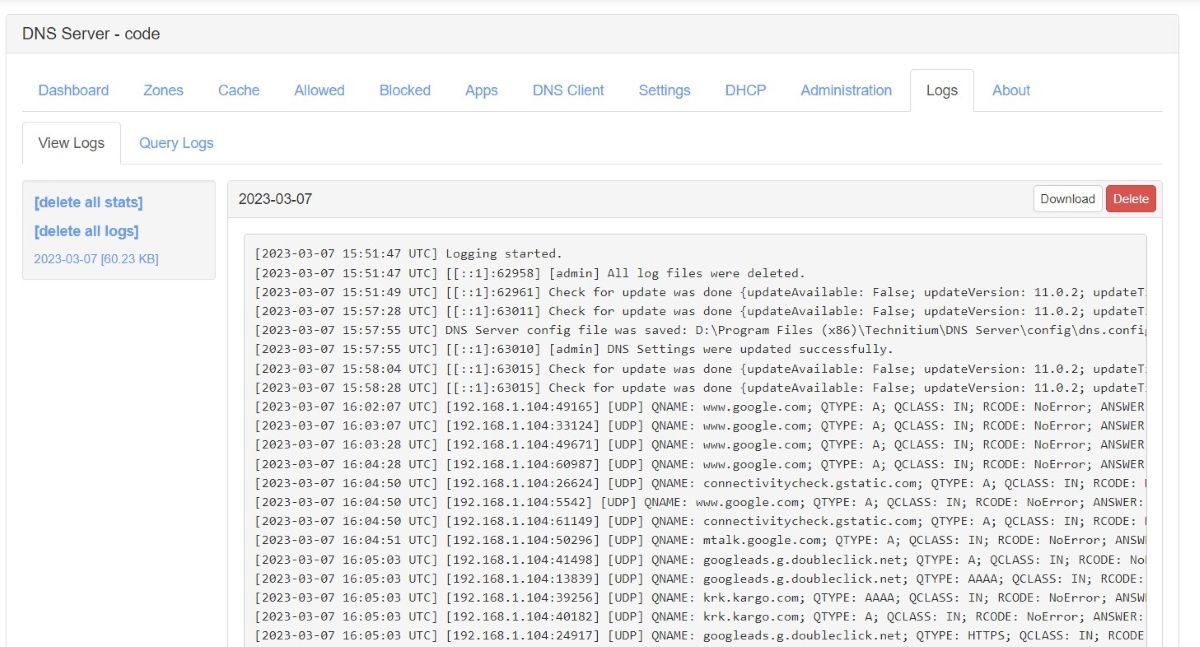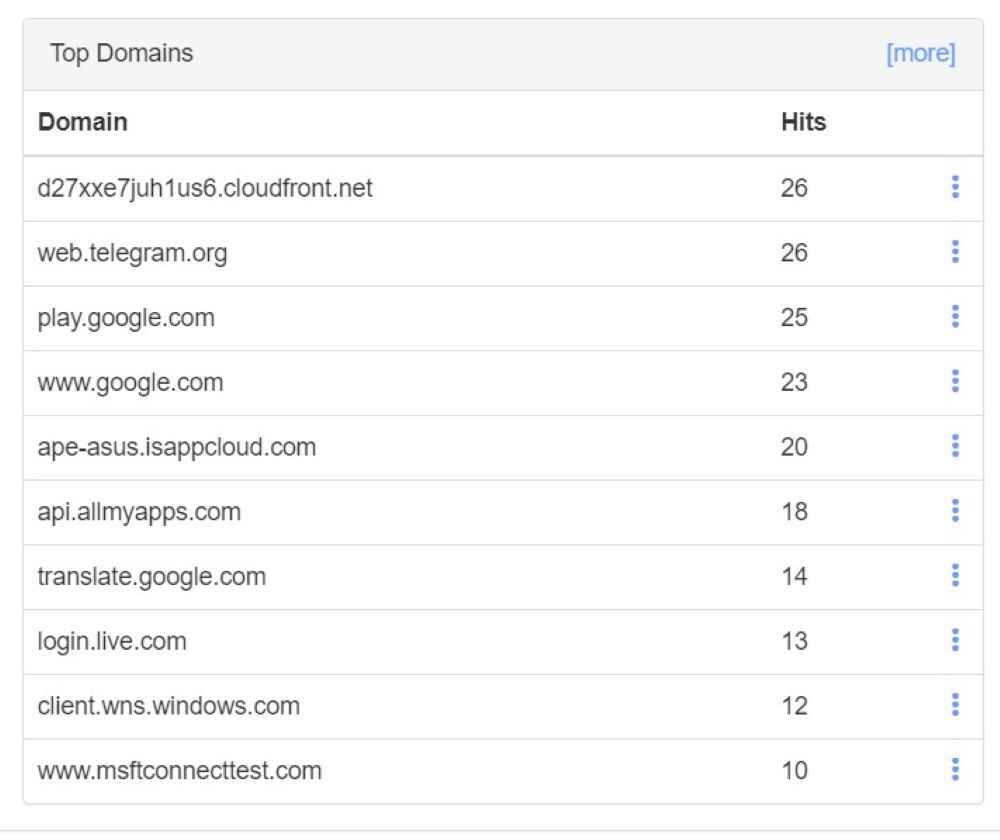Many smartphone apps may be listening to you in the background. With cellular data networks and wireless network technologies such as Bluetooth, attackers can also hijack your phones. Thanks to similar wireless technologies, a cyberattacker can eavesdrop on your phone calls by remotely activating your smartphone's microphone. However, it is possible to stop them in a few very simple steps.
How Hackers Could Listen to Your Smartphone
Wiretapping is a long-standing method that prosecutors, intelligence agencies, and courts have used, notably to uncover crimes. However, malicious individuals or groups can also listen in to your phones. Wiretapping can be categorized as:
- Listening to switchboard channels.
- Listening to transmission channels.
- Listening to the mobile device.
As an end user, it is difficult for you to intervene in the first two methods and take precautions because the operator company you use is in charge, not you. However, there are precautions you can take for the third method.
Thanks to the wide proliferation of smartphones, attacks on wiretapping have increased considerably. In a way, smartphones are no different from the computers you use in your home or office: a malicious attacker can use malware that targets PCs for phones as well. Sometimes, users may think that their phones are being tapped and become suspicious. Many try to reset their phones to undo potential damage.
This might not work, however. You will need a professional technical analysis to make sure. So, what can you do without an expert helping you out?
With a DNS service, you can control the traffic in the background of your phone and analyze malicious software communication that comes and goes without your knowledge.
How Does a DNS Service Work?
DNS is a system for mapping IP addresses to URLs on a network. The DNS works like a search engine, telling clients which server they should connect to. When the client wants to search for a specific address, it sends a request to the DNS server. This returns the appropriate IP address for the client's request; finally, the client connects to the desired address.
Malware designed by attackers listens into your phone then transmits the information it receives from your device to the attacker. For this, they need active communication. That's why you can monitor the services your phone is communicating with, using a DNS service.
How to Monitor Your Phone Traffic With DNS Service
There are some simple but effective ways to set up a DNS service. One of the simplest is to download a ready-made DNS to your PC and make the necessary configurations. Technitium DNS server is an efficient, open-source, and free service that you can use for things like this. You can download it from the official website and install it on your device.
Setting Up a DNS Service
After downloading the Technitium DNS server, you need to install it on a computer that is on the same network as your phone. After installation is complete, you can open the DNS service's dashboard.
If you encounter a warning to change your password, you can turn it off or set a password for yourself.
You can enter the Logging section in the Settings tab. Activate the option to Log All Queries here. After this, you should click on the Save Settings button at the bottom of the page.
With this small change, you will have the chance to examine all requests that will reach the DNS service from the records.
How to Turn Off Your Firewall
Your operating system's firewall may get suspicious because you will be carrying out some network-related operations. That's why you need to temporarily turn off your firewall. If you want to use this DNS service all the time, you can also write a rule for your firewall. But for now, just turn it off to see how things work. After the phone examines your DNS traffic, you can turn it back on.
From your PC search section, open the Firewall & network protection page. Turn off the firewall for all the listed option, by clicking on the Domain network, Private network, and Public network options, one by one.
After this step, you can now start configuring your phone to connect to the DNS service.
How to Connect Your Phone to the DNS Service
You can easily see your computer's IP address by opening the command window and using the ipconfig command. You will need this IP address so that you can connect your phone to the DNS server.
Open the CMD command prompt and enter the code below. You will need the IPv4 address, which you can see here.
ipconfig
Now open the Wi-Fi settings from your phone. Replace the DNS server's IP address with your computer's IP address.
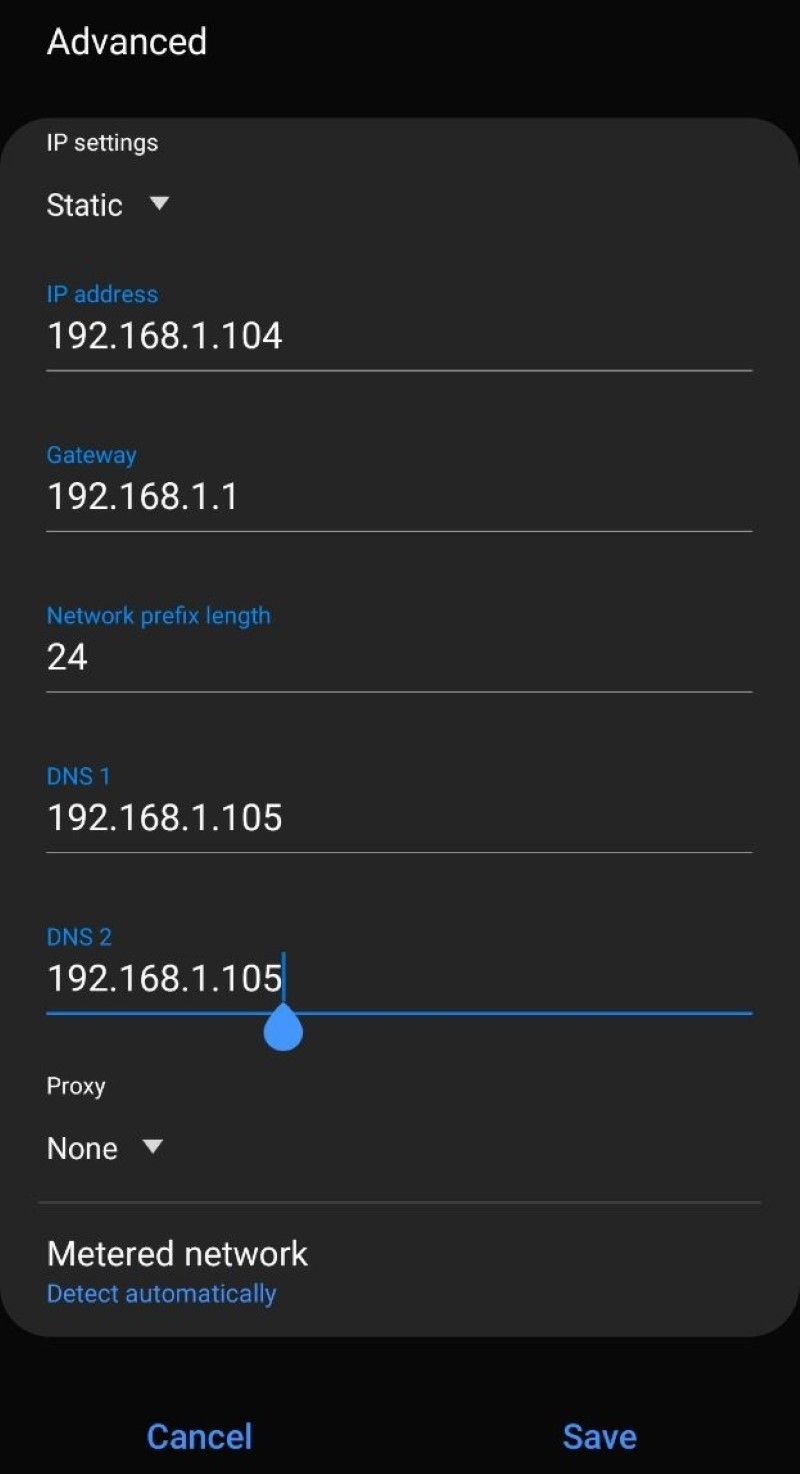
How to Examine Suspicious Data Using Your DNS
Now that you have connected your phone to the DNS server, you can check the log file. If this is working properly, you will suddenly see dozens of different requests. What you see here is some of the requests and responses that are constantly sent from your phone.
Since it is difficult to read all this in a row, you can redirect to the dashboard and examine a data table of all requests statistically. Here, you can observe the applications that send the most data and the websites that constantly request data from you to listen to your phone traffic.
You can now examine all requests that you believe are suspicious and request too much data from you on the dashboard table.
All that remains is to delete the browser cookies that you allow unwanted requests, clear your history if necessary, and manage the permissions you give to applications. It is possible to detect malware in this way. But you will need professional and technical support to do a deeper analysis.
Nonetheless, you should avoid apps that need permissions above and beyond their purpose, and stay away from websites that you don't know or trust. All of these create a communication network in the background of your smartphone.
Once you're finished, don't forget to turn your firewall back on!
Increasing Your Phone Security
The process of examining the data passing through your phone using your DNS server is simple but effective. And of course, you can configure DNS servers not only for your phone but also to track other devices you use.
If you really suspect someone is listening into your calls or otherwise monitoring you, make sure you use a solid antivirus suite to scan your devices and then turn to experts for help.