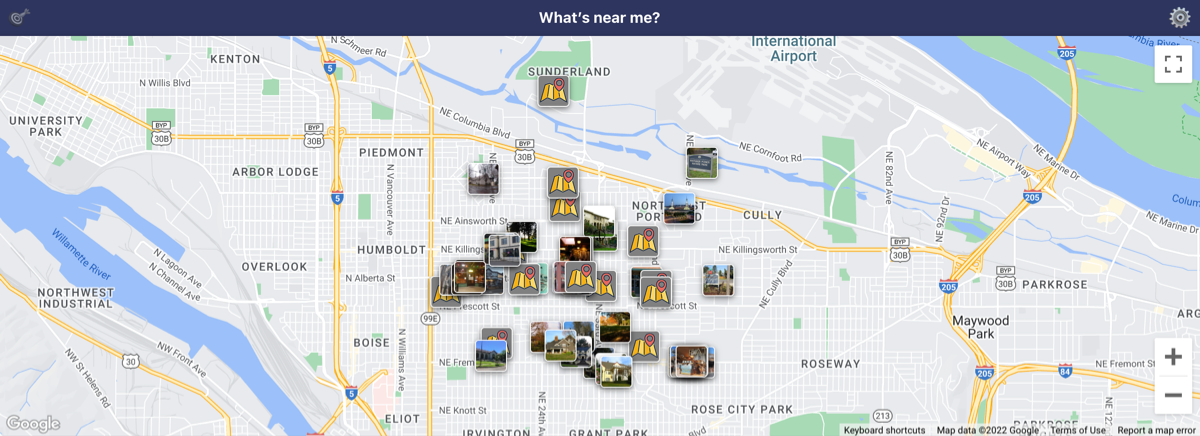Wouldn't it be nice to learn more about your local area while on a quick walk, bike ride, saunter around town, or even while sitting on your sofa? Of course, it would. And with What's Near Me?, you can do just that.
How to Use What's Near Me? to Find Nearby Places With Wikipedia Pages
What's Near Me? is one of those simple, yet genuinely useful sites that you'll wish you found sooner. Essentially, it's a Google Map that's overlaid with links to a huge number of location-specific Wikipedia articles, helping to make Wikipedia even better.
When you land on the site, you'll find yourself in Portland, OR, of all places. The site doesn't store your location information, so it can't automatically figure out where you are. This means you'll need to zoom out, then zoom back in to wherever you'd like to explore. The entire planet is up for grabs.
As you zoom in, you'll see images appear which, when clicked, show you some initial data, such as the article title, its corresponding image, as well as a link to the full Wikipedia entry.
Perhaps, like me, you'll find yourself down a local rabbit hole learning about the etymology of your town's name, discovering lost country houses, and finding out that huge conglomerates own more of your town than you realized. Fun times.
If you find a particularly interesting section of the map, click the share link, and send the map to your nearby friends.
As a sidenote, the site does feel nicer to use on a smartphone, but it still works pretty well on desktop, too.
For developers out there, the source code for What's Near Me? is freely available on GitHub.
As you can imagine, it's easy to lose plenty of time on What's Near Me?, but it's well worth it. You'll discover plenty of information that'll be very different from the local information offered on Google Maps.
Access Extra Information on the Move
Since What's Near Me? is mobile-friendly, it's perfect to access via your smartphone when you're on the move. And since it can fetch your location, you can use it wherever you go.
This site isn't the only one better on mobile, though. Wikipedia's app offers many benefits over the website.