While there are plenty of social platforms out there, LinkedIn is known as a network where professionals are looking for connections. It’s more than just a place where people seek jobs and reach out to industry professionals; it’s a place that cultivates a sense of community.
If you’re not utilizing groups and communities on the platform, and you don’t belong to any, it might be time to take a look at what’s out there. We’ll show you how to make the most out of LinkedIn’s groups and communities so that you can start networking in a whole new way.
What Are LinkedIn Groups and Communities?
On a professional network such as LinkedIn, groups and communities cater to individuals who want to connect with people in the same industry. In these groups, people either have similar work backgrounds, career aspirations, or are looking for ways to make business contacts in their field.
Many groups on LinkedIn are led by industry professionals who want to share their knowledge and invite others to do the same. Groups and communities enable people to seek out contacts who could help them grow in some way.
Why Should You Join a LinkedIn Group or Community?
Whether you're a job seeker or someone who is looking for ways to build a professional network on LinkedIn, taking a moment to see which groups could be of interest to you could benefit your career path.
For example, if you've just stepped out of college and want to see what's out there, you can check to see if your college has a group where alumni connect and share knowledge.
If you're a freelancer looking for ways to find freelance jobs on LinkedIn, finding a group that is dedicated to that could help you out. Or, if you're in the tech industry and want to find a better job, utilizing groups with that intention could offer assistance.
Just like any group or community, it wouldn't exist without its participants. If you are thinking of joining a group or community, set time aside to play an active part in it to get the most out of it. Interact, offer your experience, and listen to recommendations from others.
How to Join a Group or Community on LinkedIn
Finding a group is easy. Go to your LinkedIn news feed and search for the group name in the search bar at the top of your homepage. You don't need to write the word "group" but only the keyword of the type of organization you are looking for.
For example, if you're looking for a group dedicated to writing in any capacity, search for "writer", then select "groups" in the menu. A list of groups will come up for you to take a look at.
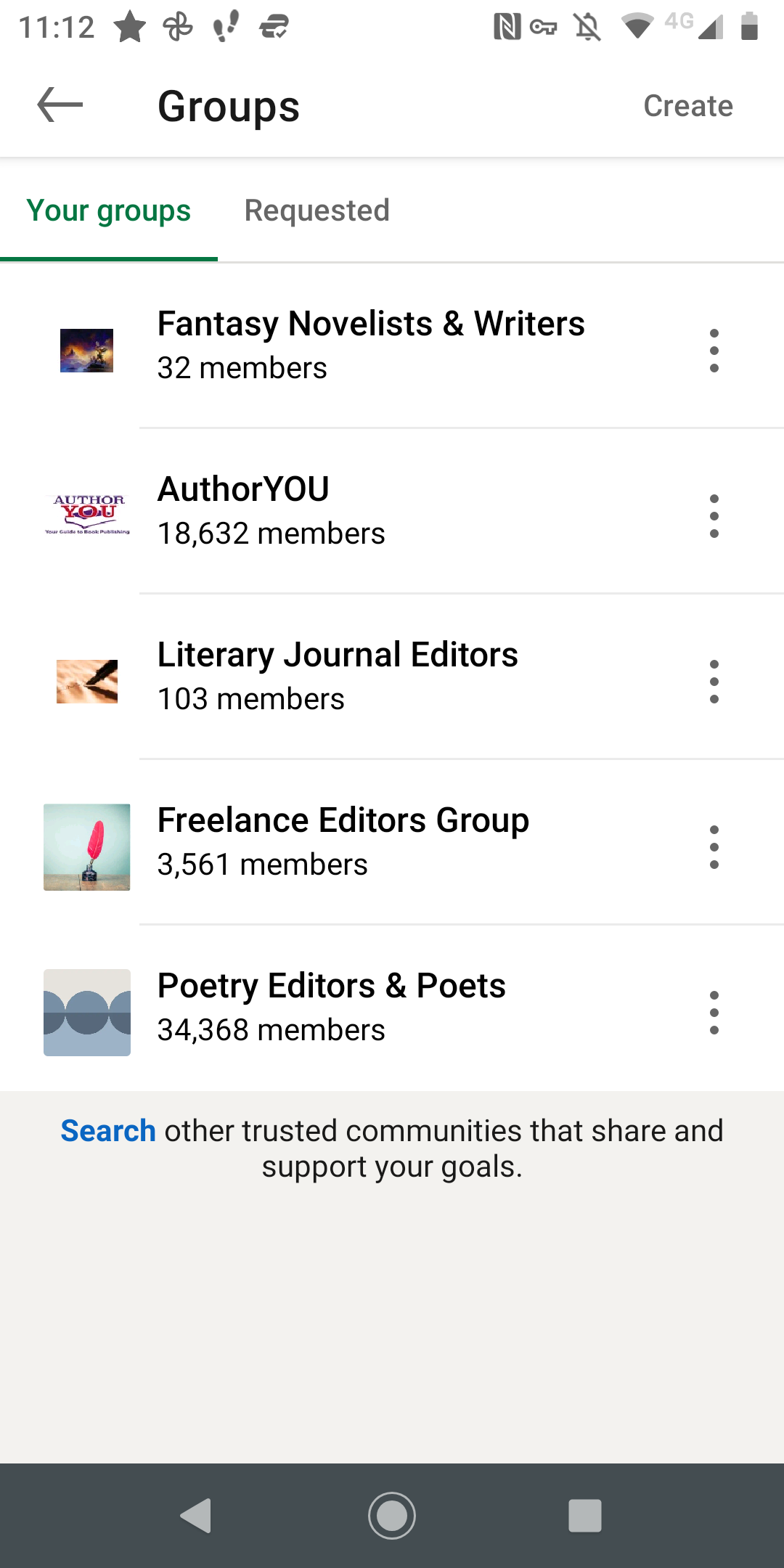
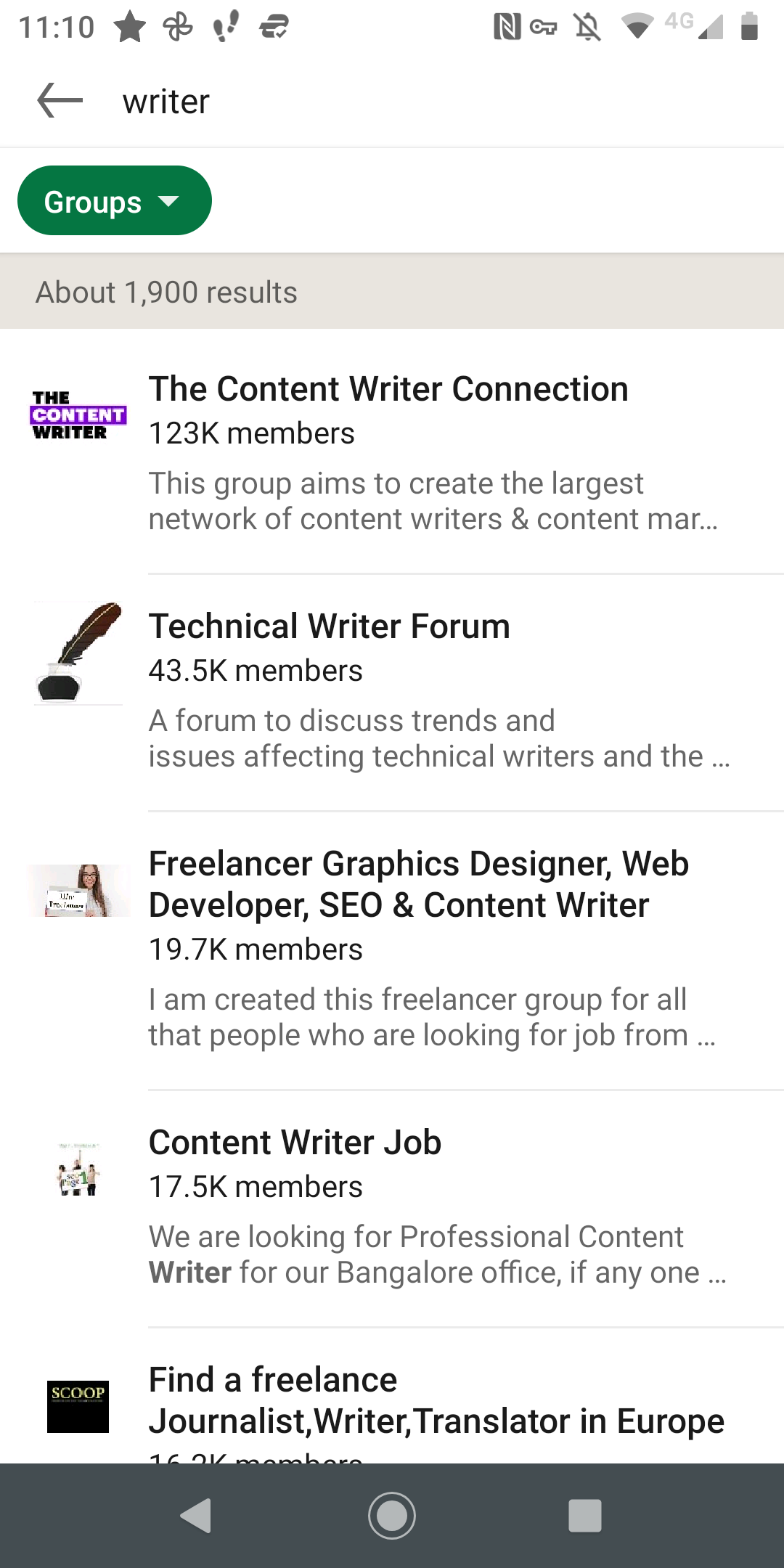
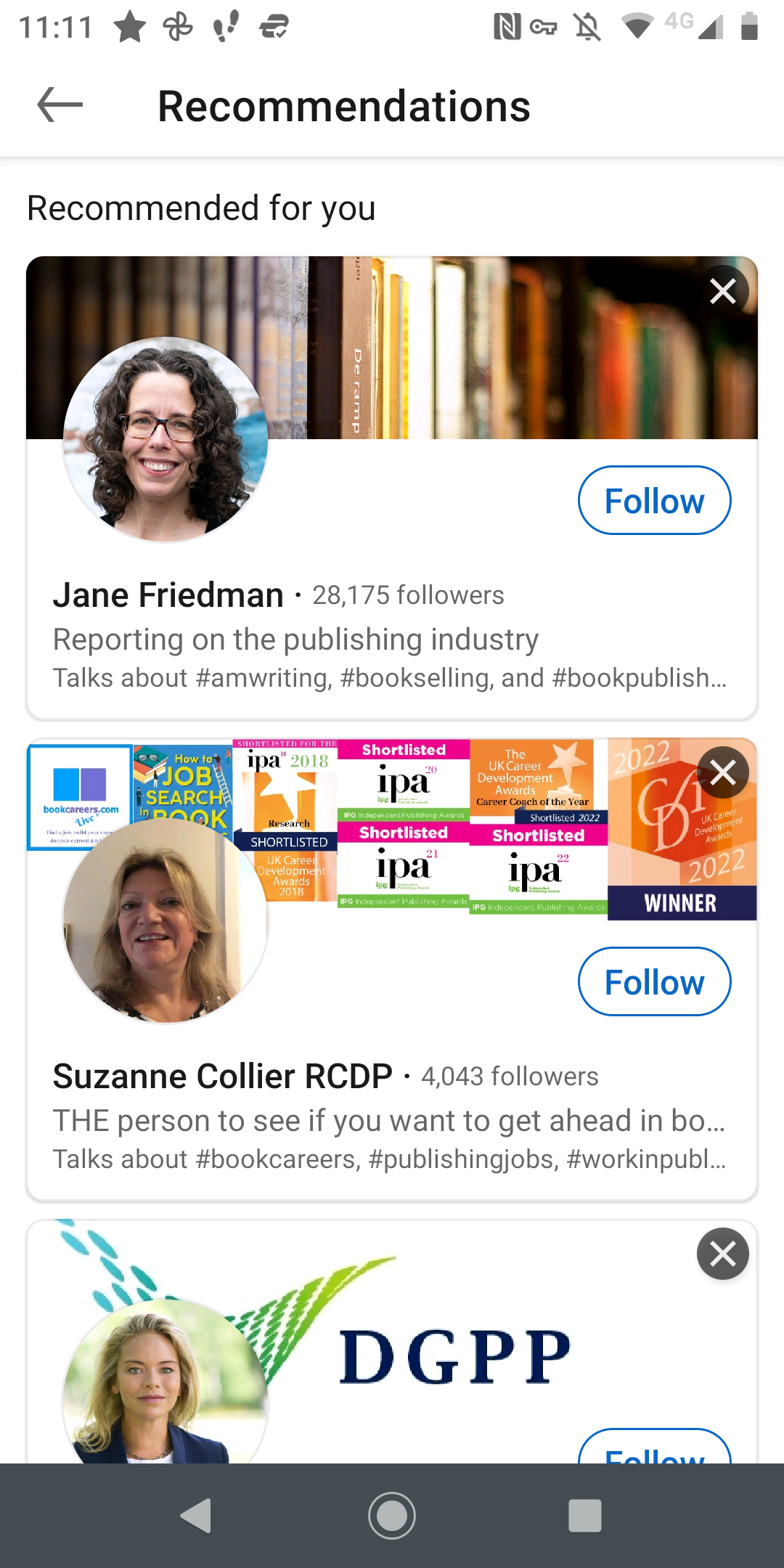
If you're already part of some groups, you should be able to see them when you click on your profile under "Your groups." LinkedIn will also be able to recommend groups for you to join based on the ones you're already a part of.
Tips for Constructive Group Etiquette
If you've joined a group, there's no point in sitting back and letting others do the talking. Even if the group is daunting and has over 1,000 members, it's good to get the ball rolling quickly:
- Introduce yourself by telling the group who you are and why you joined.
- Ask questions and seek out experts in the field who may have some advice for you.
- Engage in conversations.
- Build relationships with others by commenting on their posts, giving feedback, or responding positively.
- Ask if it's alright for you to share some posts or articles you find interesting. Don't spam them, but only share what you believe will truly benefit them.
- Watch and learn by recognizing and acknowledging experts in their field.
- When you're comfortable with people, you can even send them a connection request.
Give Groups and Communities a Try
It doesn't matter if you're just starting out on LinkedIn or if you've been on the platform for years, LinkedIn groups and communities are just some of the tools through which you can connect with others and learn something new about your industry.


.jpg)