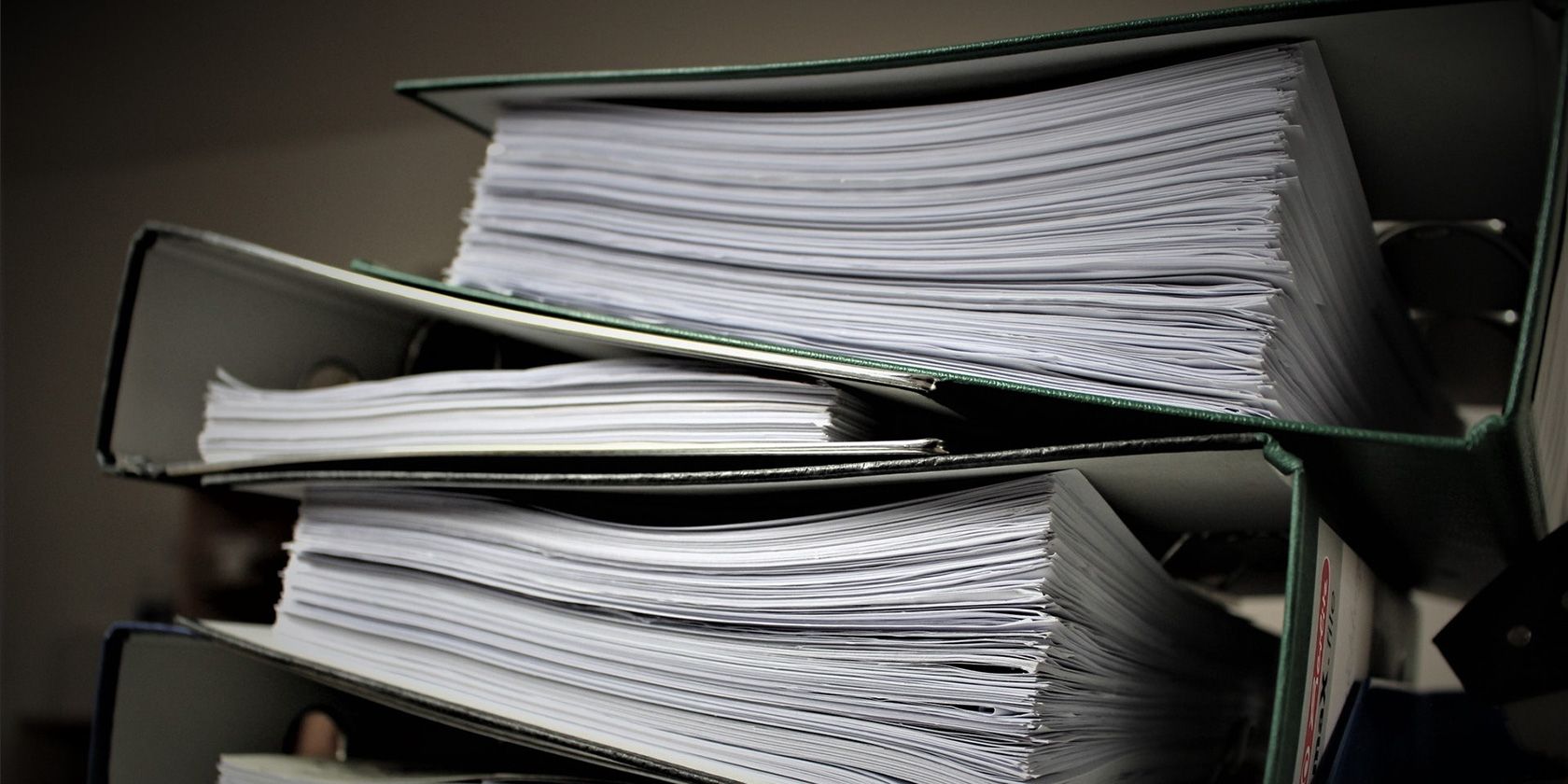If you use Google Photos to store your documents, Google is going to make it easier for you to find those documents. The company is adding a new section within the Photos app to allow you to view all your uploaded documents under a single location.
Google Photos Will Get a Documents Section
According to a report by Android Police, Google Photos is soon going to get a new section called Documents. As the name suggests, this section will help you reveal all your documents uploaded to Google Photos.
The way this feature will work is it will scan all your photos, find the photos that it thinks are documents, and place all those photo-documents in the new Documents section.
Those of you who keep their documents in Google Photos are going to benefit from this new feature. Your stored documents are now just a few taps away.
How the New Documents Section Will Work
As per that report, the Documents section is located under the Search tab of Google Photos. This tab earlier only had options like People, Places, and Things. Documents is this tab's newest addition to help you find your digital documents.
When you tap this new Documents section, you see a list of subcategories. These subcategories are screenshots, posters, paper documents, signs, handwriting, text messaging, bulletin boards, display boards, post-its, business cards, signatures, and more.
You can tap any of these categories to view your documents.
Keep in mind the feature isn't as accurate as you'd expect it to be. This is likely because Google is working on it to make it more polished before it reaches the mass public.
How to Get the Documents Section in Google Photos
This new Documents section seems to be a server-side rollout and so you don't need to do anything but wait to get this feature. Just keep checking Google Photos every once in a while to see if the option pops up.
Meanwhile, you can use Google Photos' search feature to find documents in your account. Just type in the kind of document you're looking for and Photos will display relevant results.
Find Documents in Google Photos With Ease
Once this new Documents section rolls out fully, you won't have much hassle finding documents in your Google Photos account. The feature is currently only available to Google Photos users on smartphones, but it's likely it'll arrive for desktop users very soon.