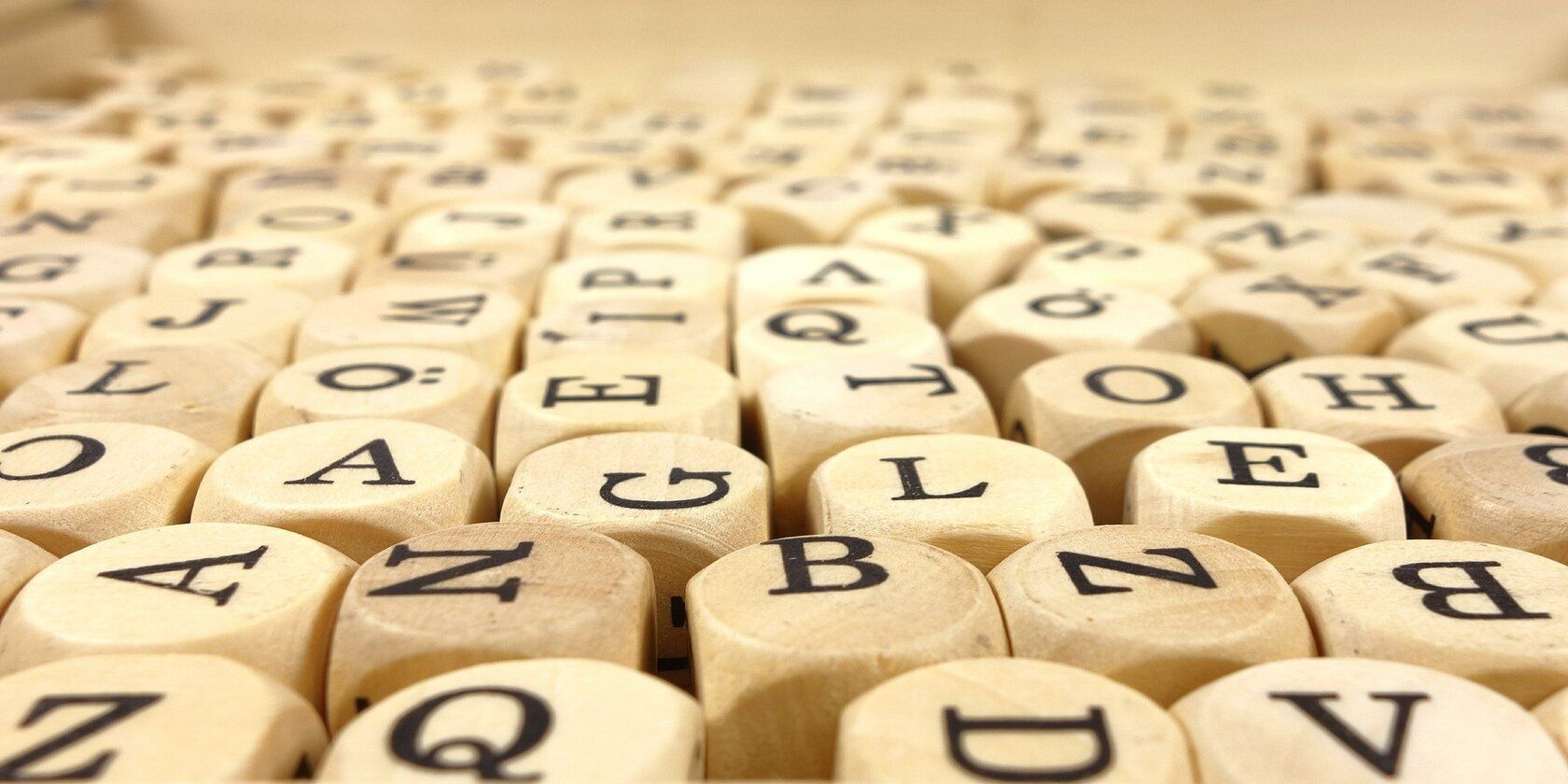"ASCII" stands for "American Standard Code for Information Interchange". ASCII codes represent text in computers, telecommunications equipment, and other devices. ASCII converts information into standardized digital formats that allow computers to process data, store data, and efficiently communicate with other computers.
In this article, you'll learn how to find the ASCII value of a character using C++, Python, JavaScript, and C.
Problem Statement
You're given a character and you need to print the ASCII value of that character.
Example 1: Let the given character be 'M'.
The ASCII value of 'M' is 77.
Thus, the output is 77.
Example 2: Let the given character be 'U'.
The ASCII value of 'U' is 85.
Thus, the output is 85.
Example 3: Let the given character be 'O'.
The ASCII value of 'O' is 79.
Thus, the output is 79.
If you want to have a look at the complete ASCII table, you can check out asciitable's website.
C++ Program to Find the ASCII Value of a Character
You can find the ASCII value of a character using int() in C++. Below is the C++ program to print the ASCII value of a character:
// C++ program to find the ASCII value of a character
#include <iostream>
using namespace std;
int main()
{
char ch1 = 'M';
char ch2 = 'U';
char ch3 = 'O';
char ch4 = 'm';
char ch5 = 'a';
char ch6 = 'k';
char ch7 = 'e';
char ch8 = 'u';
char ch9 = 's';
char ch10 = 'e';
char ch11 = 'o';
char ch12 = 'f';
// int() is used to convert character to its ASCII value
cout << "ASCII value of " << ch1 << " is " << int(ch1) << endl;
cout << "ASCII value of " << ch2 << " is " << int(ch2) << endl;
cout << "ASCII value of " << ch3 << " is " << int(ch3) << endl;
cout << "ASCII value of " << ch4 << " is " << int(ch4) << endl;
cout << "ASCII value of " << ch5 << " is " << int(ch5) << endl;
cout << "ASCII value of " << ch6 << " is " << int(ch6) << endl;
cout << "ASCII value of " << ch7 << " is " << int(ch7) << endl;
cout << "ASCII value of " << ch8 << " is " << int(ch8) << endl;
cout << "ASCII value of " << ch9 << " is " << int(ch9) << endl;
cout << "ASCII value of " << ch10 << " is " << int(ch10) << endl;
cout << "ASCII value of " << ch11 << " is " << int(ch11) << endl;
cout << "ASCII value of " << ch12 << " is " << int(ch12) << endl;
return 0;
}
Output:
ASCII value of M is 77
ASCII value of U is 85
ASCII value of O is 79
ASCII value of m is 109
ASCII value of a is 97
ASCII value of k is 107
ASCII value of e is 101
ASCII value of u is 117
ASCII value of s is 115
ASCII value of e is 101
ASCII value of o is 111
ASCII value of f is 102
Python Program to Find the ASCII Value of a Character
You can find the ASCII value of a character using ord() in Python. Below is the Python program to print the ASCII value of a character:
# Python program to find the ASCII value of a character
ch1 = 'M'
ch2 = 'U'
ch3 = 'O'
ch4 = 'm'
ch5 = 'a'
ch6 = 'k'
ch7 = 'e'
ch8 = 'u'
ch9 = 's'
ch10 = 'e'
ch11 = 'o'
ch12 = 'f'
# ord() is used to convert character to its ASCII value
print("ASCII value of", ch1, "is", ord(ch1))
print("ASCII value of", ch2, "is", ord(ch2))
print("ASCII value of", ch3, "is", ord(ch3))
print("ASCII value of", ch4, "is", ord(ch4))
print("ASCII value of", ch5, "is", ord(ch5))
print("ASCII value of", ch6, "is", ord(ch6))
print("ASCII value of", ch7, "is", ord(ch7))
print("ASCII value of", ch8, "is", ord(ch8))
print("ASCII value of", ch9, "is", ord(ch9))
print("ASCII value of", ch10, "is", ord(ch10))
print("ASCII value of", ch11, "is", ord(ch11))
print("ASCII value of", ch12, "is", ord(ch12))
Output:
ASCII value of M is 77
ASCII value of U is 85
ASCII value of O is 79
ASCII value of m is 109
ASCII value of a is 97
ASCII value of k is 107
ASCII value of e is 101
ASCII value of u is 117
ASCII value of s is 115
ASCII value of e is 101
ASCII value of o is 111
ASCII value of f is 102
JavaScript Program to Find the ASCII Value of a Character
You can find the ASCII value of a character using string.charCodeAt(0) in JavaScript. Below is the JavaScript program to print the ASCII value of a character:
const ch1 = 'M';
const ch2 = 'U';
const ch3 = 'O';
const ch4 = 'm';
const ch5 = 'a';
const ch6 = 'k';
const ch7 = 'e';
const ch8 = 'u';
const ch9 = 's';
const ch10 = 'e';
const ch11 = 'o';
const ch12 = 'f';
// string.charCodeAt(0) is used to convert character to its ASCII value
document.write("ASCII value of " + ch1+ " is " + ch1.charCodeAt(0) + "
");
document.write("ASCII value of " + ch2+ " is " + ch2.charCodeAt(0) + "
");
document.write("ASCII value of " + ch3+ " is " + ch3.charCodeAt(0) + "
");
document.write("ASCII value of " + ch4+ " is " + ch4.charCodeAt(0) + "
");
document.write("ASCII value of " + ch5+ " is " + ch5.charCodeAt(0) + "
");
document.write("ASCII value of " + ch6+ " is " + ch6.charCodeAt(0) + "
");
document.write("ASCII value of " + ch7+ " is " + ch7.charCodeAt(0) + "
");
document.write("ASCII value of " + ch8+ " is " + ch8.charCodeAt(0) + "
");
document.write("ASCII value of " + ch9+ " is " + ch9.charCodeAt(0) + "
");
document.write("ASCII value of " + ch10+ " is " + ch10.charCodeAt(0) + "
");
document.write("ASCII value of " + ch11+ " is " + ch11.charCodeAt(0) + "
");
document.write("ASCII value of " + ch12+ " is " + ch12.charCodeAt(0) + "
");
Output:
ASCII value of M is 77
ASCII value of U is 85
ASCII value of O is 79
ASCII value of m is 109
ASCII value of a is 97
ASCII value of k is 107
ASCII value of e is 101
ASCII value of u is 117
ASCII value of s is 115
ASCII value of e is 101
ASCII value of o is 111
ASCII value of f is 102
C Program to Find the ASCII Value of a Character
You can find the ASCII value of a character using format specifiers in C. Below is the C program to print the ASCII value of a character:
// C program to find the ASCII value of a character
#include <stdio.h>
int main()
{
char ch1 = 'M';
char ch2 = 'U';
char ch3 = 'O';
char ch4 = 'm';
char ch5 = 'a';
char ch6 = 'k';
char ch7 = 'e';
char ch8 = 'u';
char ch9 = 's';
char ch10 = 'e';
char ch11 = 'o';
char ch12 = 'f';
// You can print the ASCII value of a character in C using format specifier
// %d displays the integer ASCII value of a character
// %c displays the character itself
printf("ASCII value of %c is %d \n", ch1, ch1);
printf("ASCII value of %c is %d \n", ch2, ch2);
printf("ASCII value of %c is %d \n", ch3, ch3);
printf("ASCII value of %c is %d \n", ch4, ch4);
printf("ASCII value of %c is %d \n", ch5, ch5);
printf("ASCII value of %c is %d \n", ch6, ch6);
printf("ASCII value of %c is %d \n", ch7, ch7);
printf("ASCII value of %c is %d \n", ch8, ch8);
printf("ASCII value of %c is %d \n", ch9, ch9);
printf("ASCII value of %c is %d \n", ch10, ch10);
printf("ASCII value of %c is %d \n", ch11, ch11);
printf("ASCII value of %c is %d \n", ch12, ch12);
return 0;
}
Output:
ASCII value of M is 77
ASCII value of U is 85
ASCII value of O is 79
ASCII value of m is 109
ASCII value of a is 97
ASCII value of k is 107
ASCII value of e is 101
ASCII value of u is 117
ASCII value of s is 115
ASCII value of e is 101
ASCII value of o is 111
ASCII value of f is 102
Build Your Programming Skills in Fun, Practical Ways
Programming is fun once you get better at it and know what you're doing. You can learn programming in a number of ways. But the hands-on method of learning programming can help you learn faster and retain the info for a longer period of time.
Building Coding Games is one of the best methods to get hands-on experience while having fun at the same time.