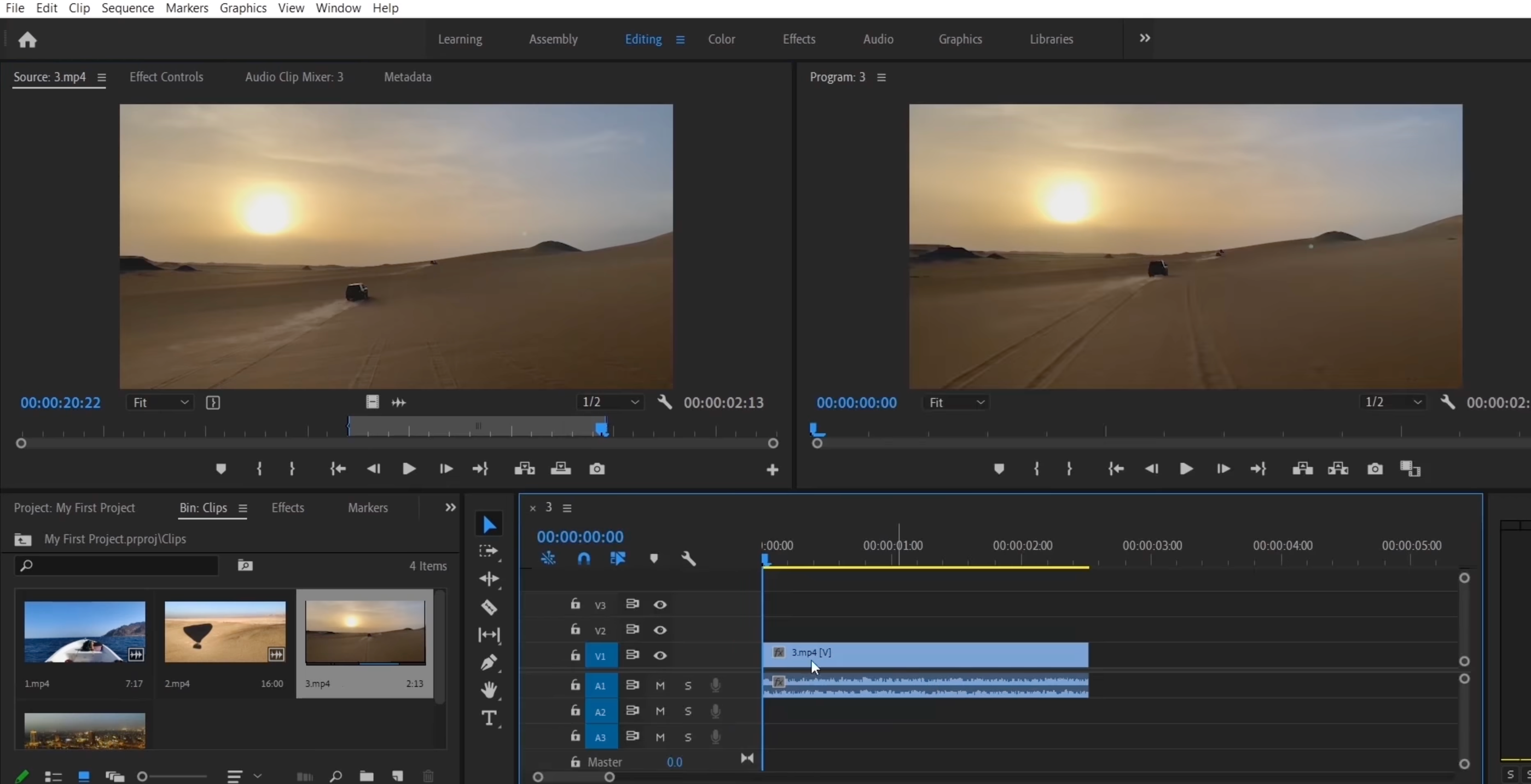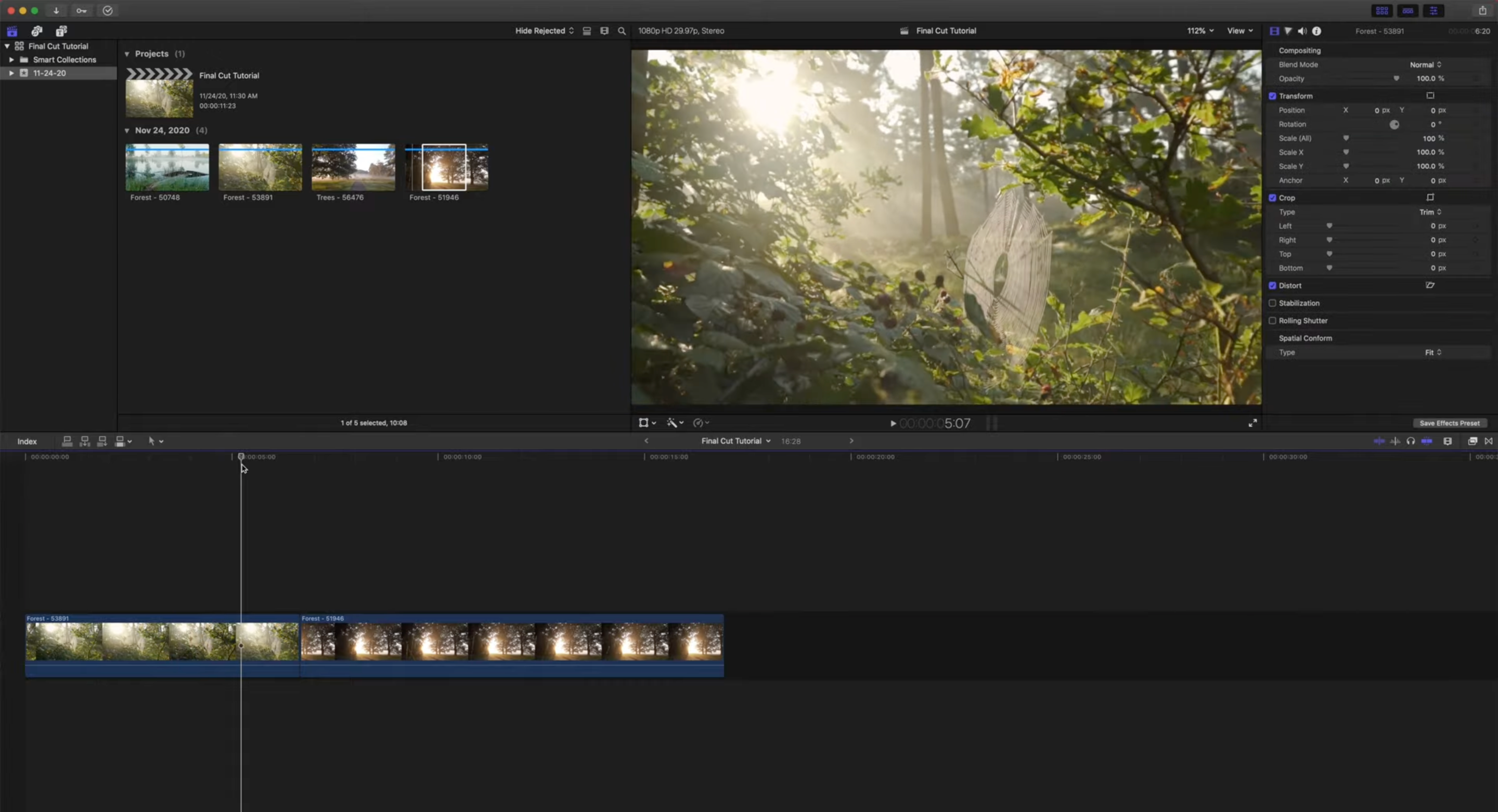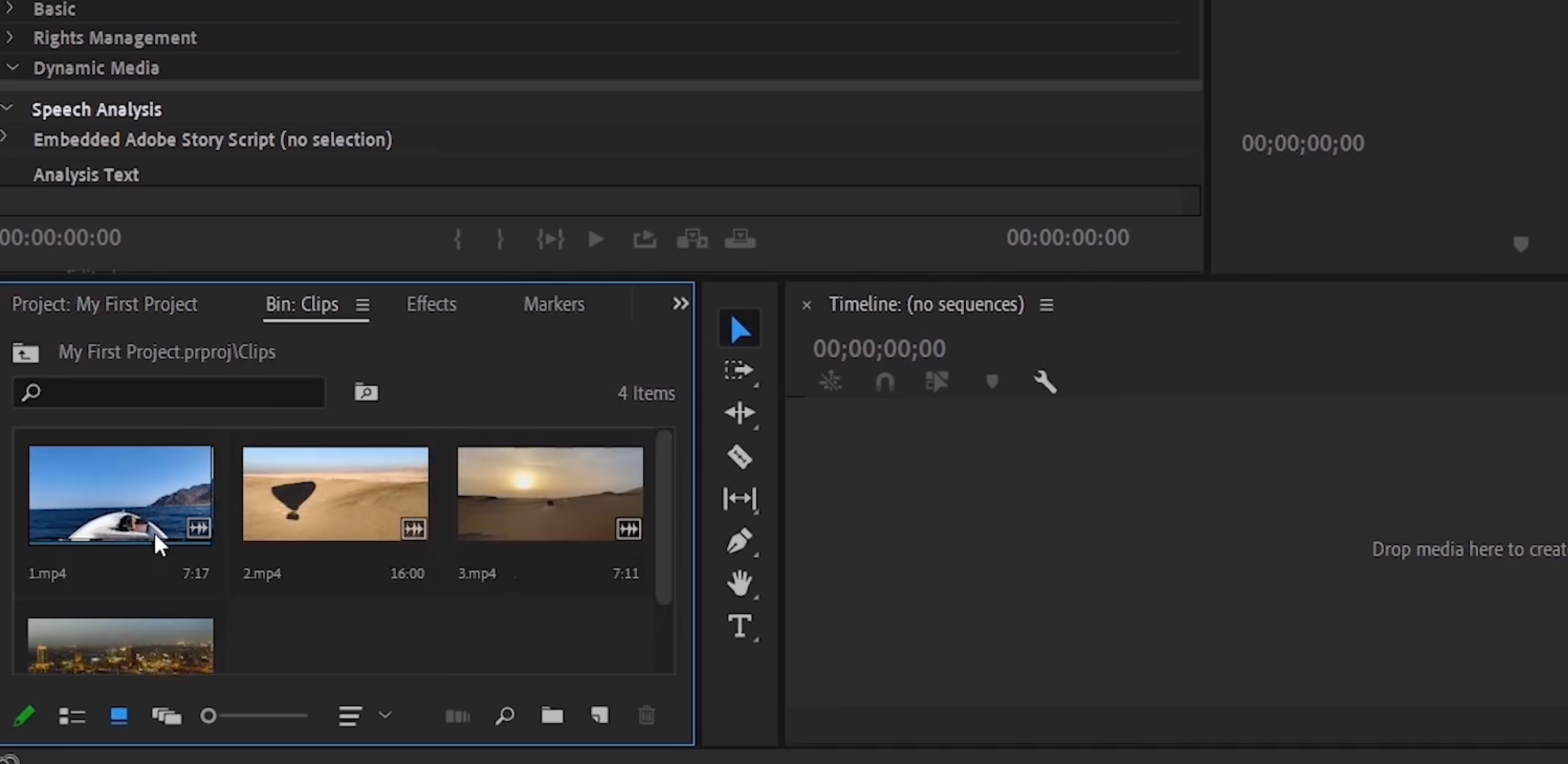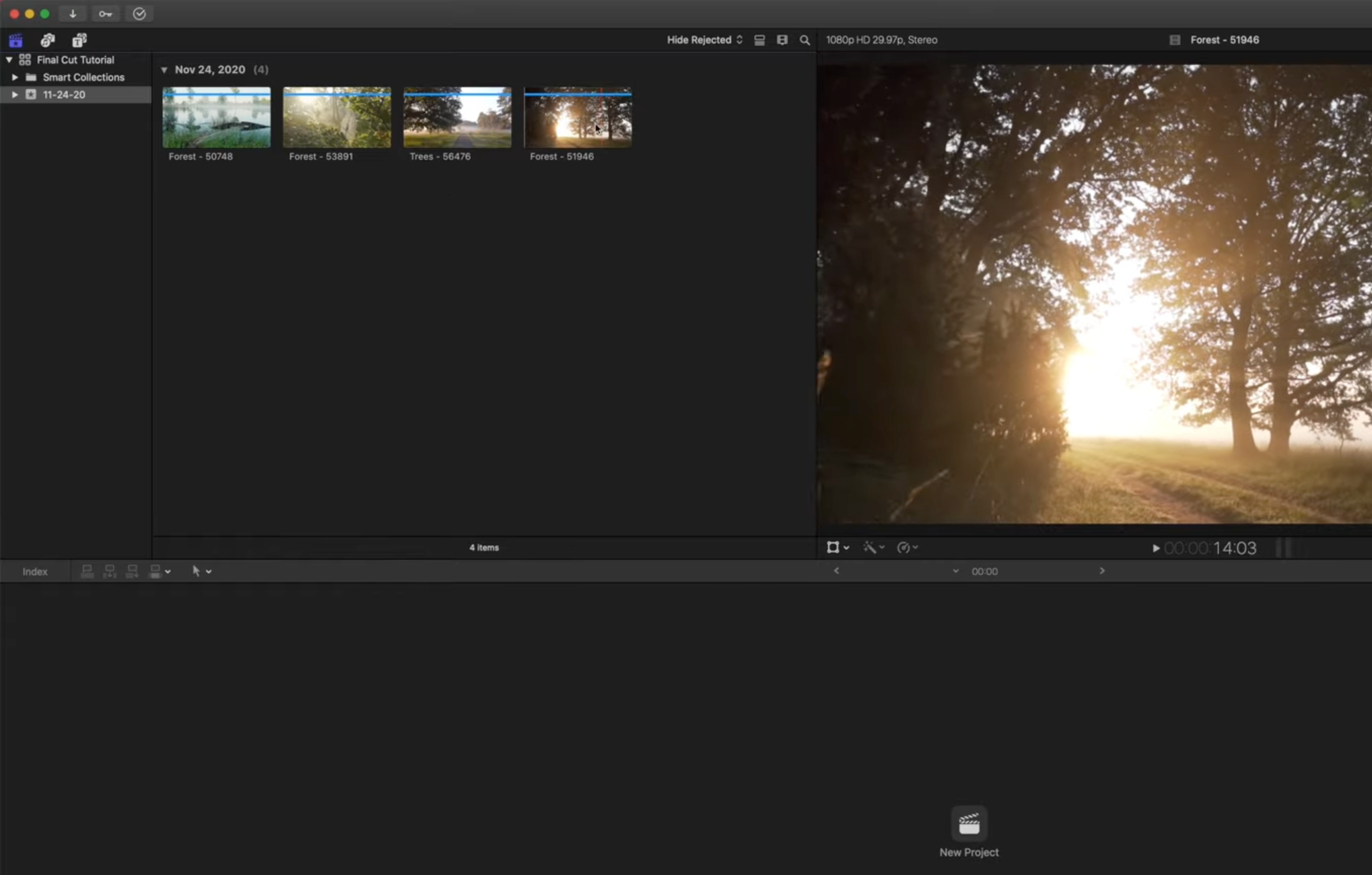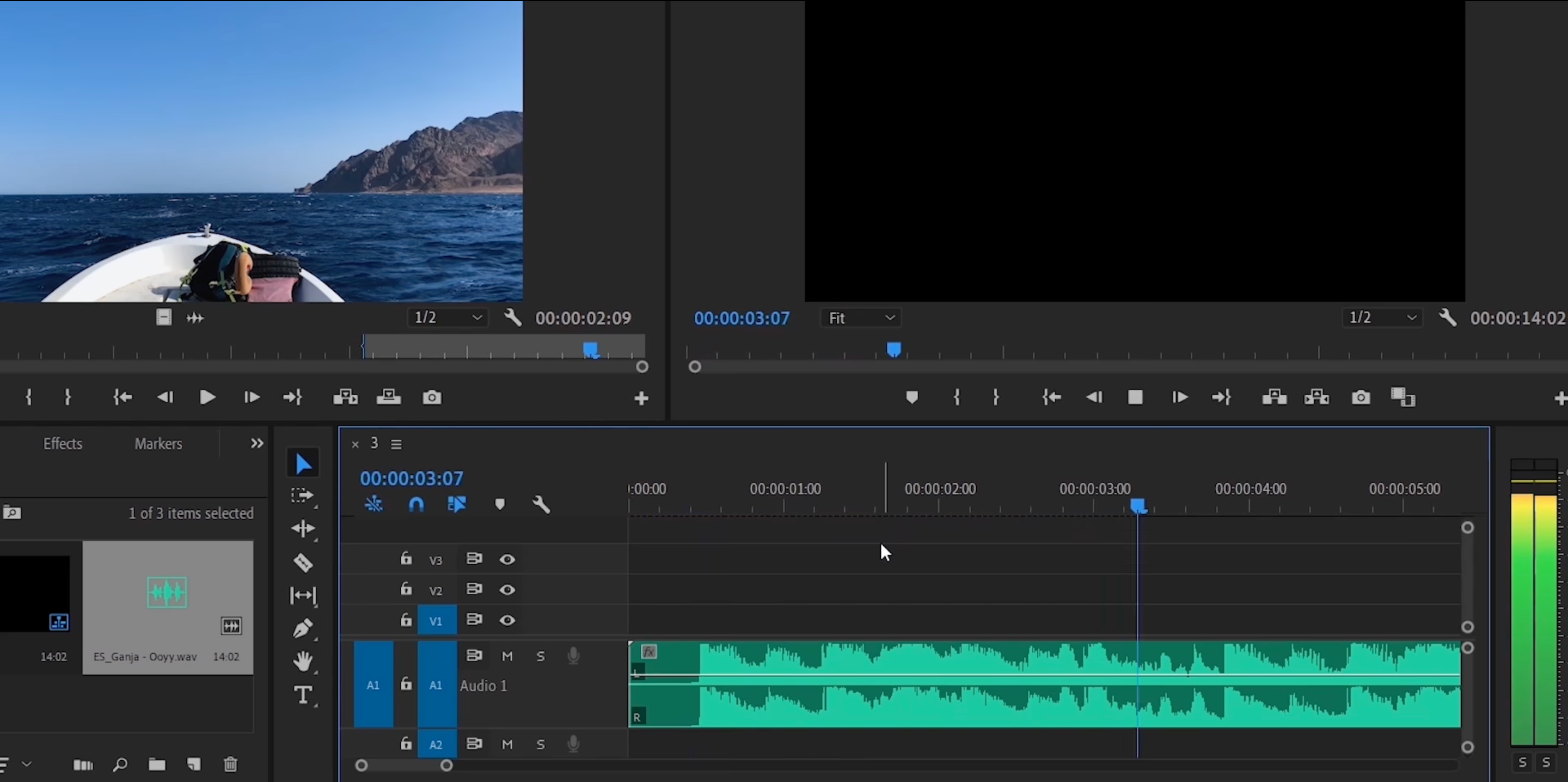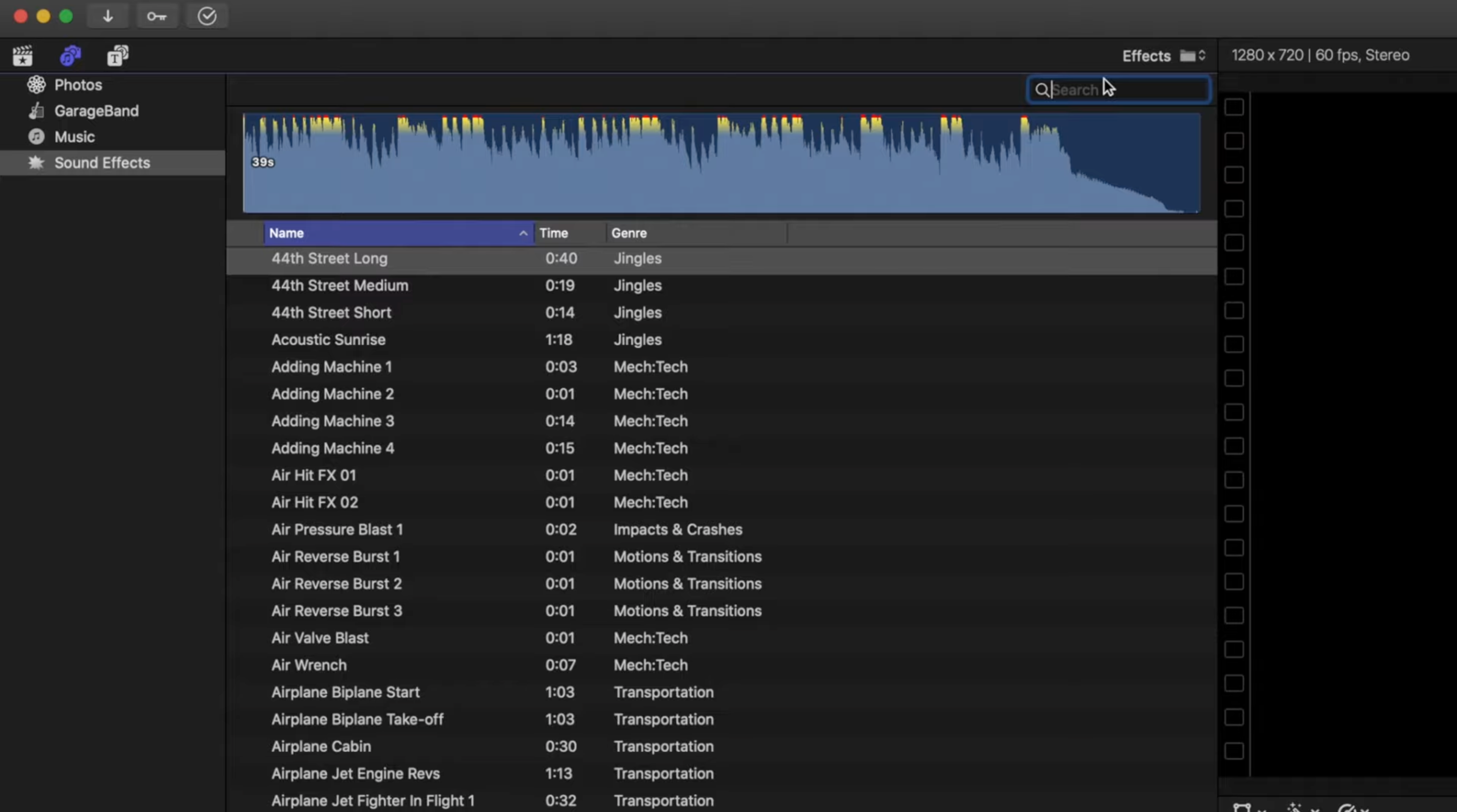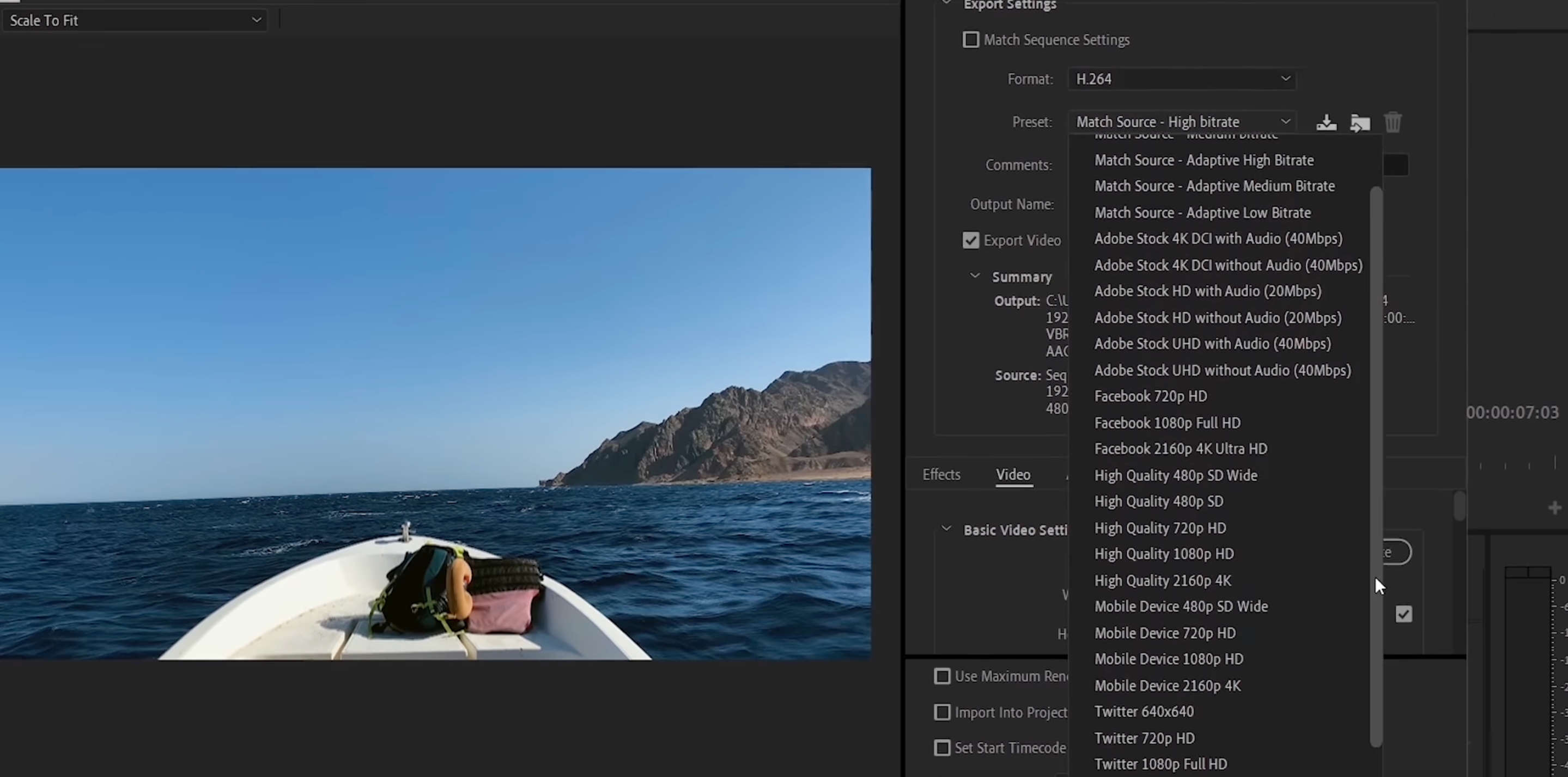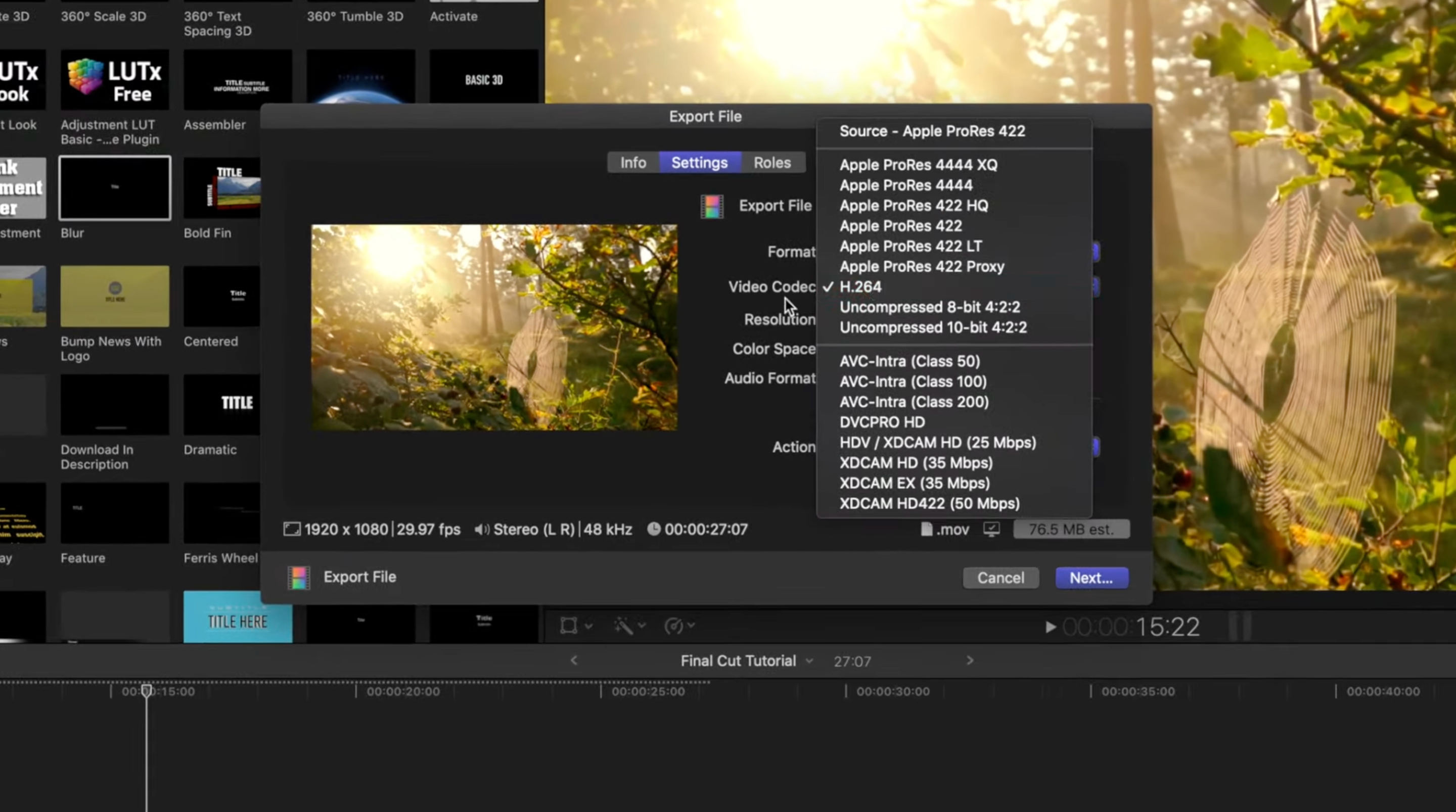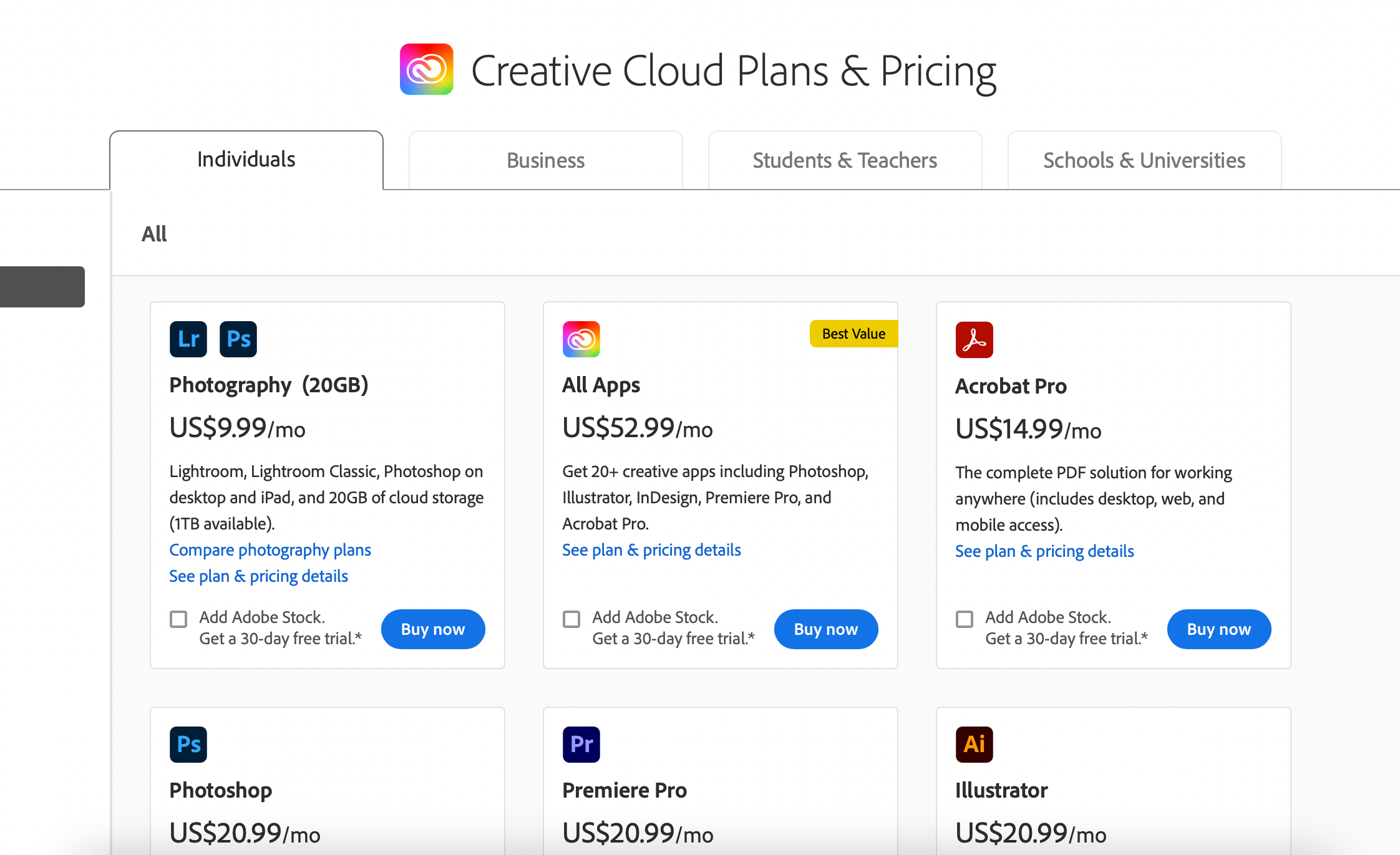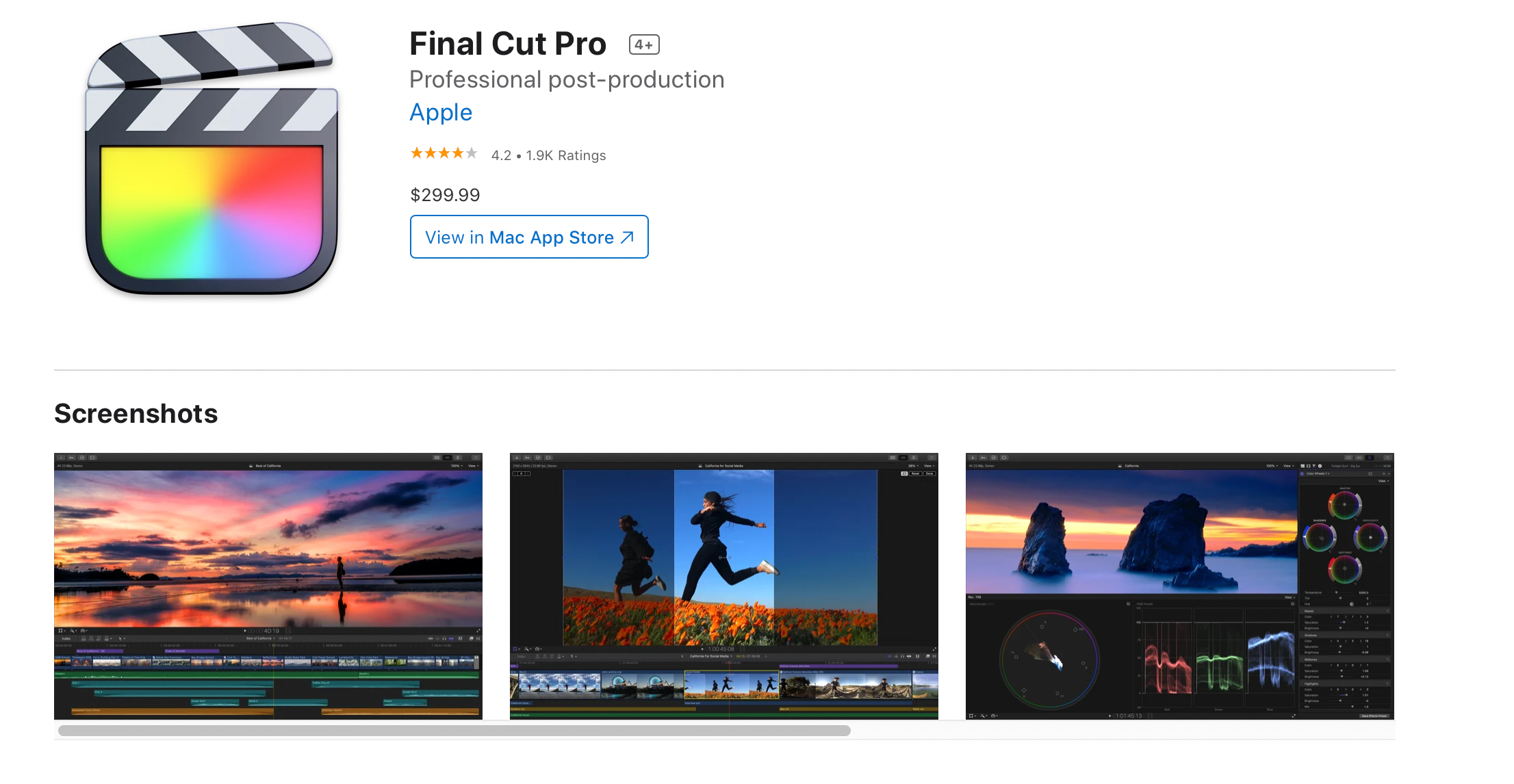Video editing is a tough job, and you have to endure some hardships. However, when you become a professional video editor, there is one choice you need to make. It's between Adobe Premiere Pro or Final Cut Pro X.
Adobe Premiere is widely known for its features and availability across multiple platforms. On the other hand, Final Cut Pro is only available for macOS. However, the question still remains whether Premiere Pro or Final Cut Pro X is the right choice.
In this article, we will compare these two video editors.
Premiere Pro vs. Final Cut Pro: Which Is the Best?
Adobe's video editor, originally called Premiere, launched in 1991. Initially, it supported macOS by default. In 2003, Adobe Premiere Pro was introduced as a successor to Premiere and a professional video editor. The adoption rate of Premiere Pro was phenomenal. Recently, it's been included in Adobe's Creative Cloud (CC) suite.
Final Cut Pro was introduced in 2011 as part of Apple's Pro Apps collection. Due to its stability on macOS, Final Cut Pro became popular among users. But the only drawback you would face with Final Cut Pro is that it isn’t available on Windows.
Premiere Pro vs. Final Cut Pro: User Interface
The User Interface of Premiere Pro comes with an NLE timeline that uses sequences. The sequences can have audio or video tracks. This timeline makes it relatively easy to organize projects in Premiere Pro. Also, you can move panels from one end to the other and create a user interface that appeals to you or increases your productivity.
Alternatively, Final Cut Pro uses a Magnetic timeline, which organizes the flow of the story using a single lane. Here, you'll find a simplified timeline and better synchronization than in Adobe Premiere Pro. You can connect clips, label them, add graphics, and do much more. However, the only disadvantage is that the interface cannot be customized to your preference, unlike Premiere Pro.
Premiere Pro vs. Final Cut Pro: Media Organization
Using the NLE timeline, Premiere Pro uses bins to organize its data. Bins are similar to folders, and therefore you can store bins within bins, just like folders. You can also apply colors to labels, but not to keyword tags. As part of Creative Cloud, you can also access assets from Photoshop, After Effects, and other programs.
With Final Cut Pro, you can manage your media with Keyword tagging, Libraries, Events, and Roles. The library is where you store your media and edits, along with different options. You can also batch rename clips and keep track of your edits in one place.
Premiere Pro vs. Final Cut Pro: Audio
In Premiere Pro, editing audio is done through the Audio Mixer tool. As Premiere Pro is part of the Creative Cloud suite of applications, you can edit audio in Adobe Audition. You can add various effects to your track on the timeline itself and also make some adjustments seamlessly. With Adobe Audition, on the other side, you can use advanced techniques to edit your audio.
Final Cut Pro makes it easy to record audio on the timeline. It's also one of its best features. Final Cut Pro comes with a bunch of royalty-free music. Alongside, it supports additional plugins to make the workflow easier. What's more, Final Cut Pro fixes most of the background noises for you automatically. It allows you to edit or match two separate audio tracks together. To get the surround sound effect, you can also use the Apple Logic Pro plugin.
Premiere Pro vs. Final Cut Pro: Graphics
Coming down to Graphics, there’s no doubt that Adobe has some advantage over Final Cut Pro. Adobe comes with the best in class Adobe After Effects for much better animations and graphics. Premiere Pro and After Effects sync well together to ensure you get the best of both worlds.
Final Cut Pro doesn’t have a separate tool for motion graphics, but there’s Apple Motion. Beginners won't have issues using this program, as it's relatively easy to learn. There are numerous plugins, custom templates, and much more.
Premiere Pro vs. Final Cut Pro: Output Formats
For any video editor, support for multiple output formats is essential. Premiere Pro offers a number of output formats by default, including some popular ones like H.255, MPEG-4, FLV, and many others. Furthermore, you get built-in templates for social media platforms such as Facebook, Twitter, YouTube, and more. Using Media Encoder, you can create a wider variety of formats.
Meanwhile, Final Cut Pro has limited formats by default. You might need the Apple Compressor to expand the library's format support. Even after that, the formats are still limited compared to Premiere Pro.
Premiere Pro vs. Final Cut Pro: Pricing
The pricing is where things change. Premiere Pro is a part of the Creative Cloud package, which is a subscription-based service. It costs $20.99 per month for an annual subscription and $31.49 for a monthly subscription.
Those prices are only for Adobe Premiere Pro; if you want to subscribe to the entire Creative Cloud suite, you must pay $52.99 per month. You will receive seamless updates and 100 GB of cloud storage space for your libraries with this subscription.
When paying for Premiere Pro, it's important to remember that you can't make a one-time purchase to own it forever.
On the contrary, Final Cut Pro comes with one-time, flat pricing of $299.99. This is a significant reduction from Final Cut's previous price.
You can also get seamless updates with Final Cut Pro. Moreover, you can install it on as many macOS devices as you like using the same Apple ID.
Final Cut Pro vs. Premiere Pro: Which Will You Choose?
Both Adobe Premiere Pro and Final Cut Pro have their advantages and disadvantages. Ultimately, it comes down to your personal preference and the operating system you are using. If you are using a Windows PC, then Premiere Pro is the obvious choice. But if you have a Mac, then go for Final Cut Pro.
Final Cut Pro has a much better price-to-value ratio than Adobe Premiere Pro. Moreover, Final Cut Pro is less likely to have stability problems—since it's optimized for a single platform.