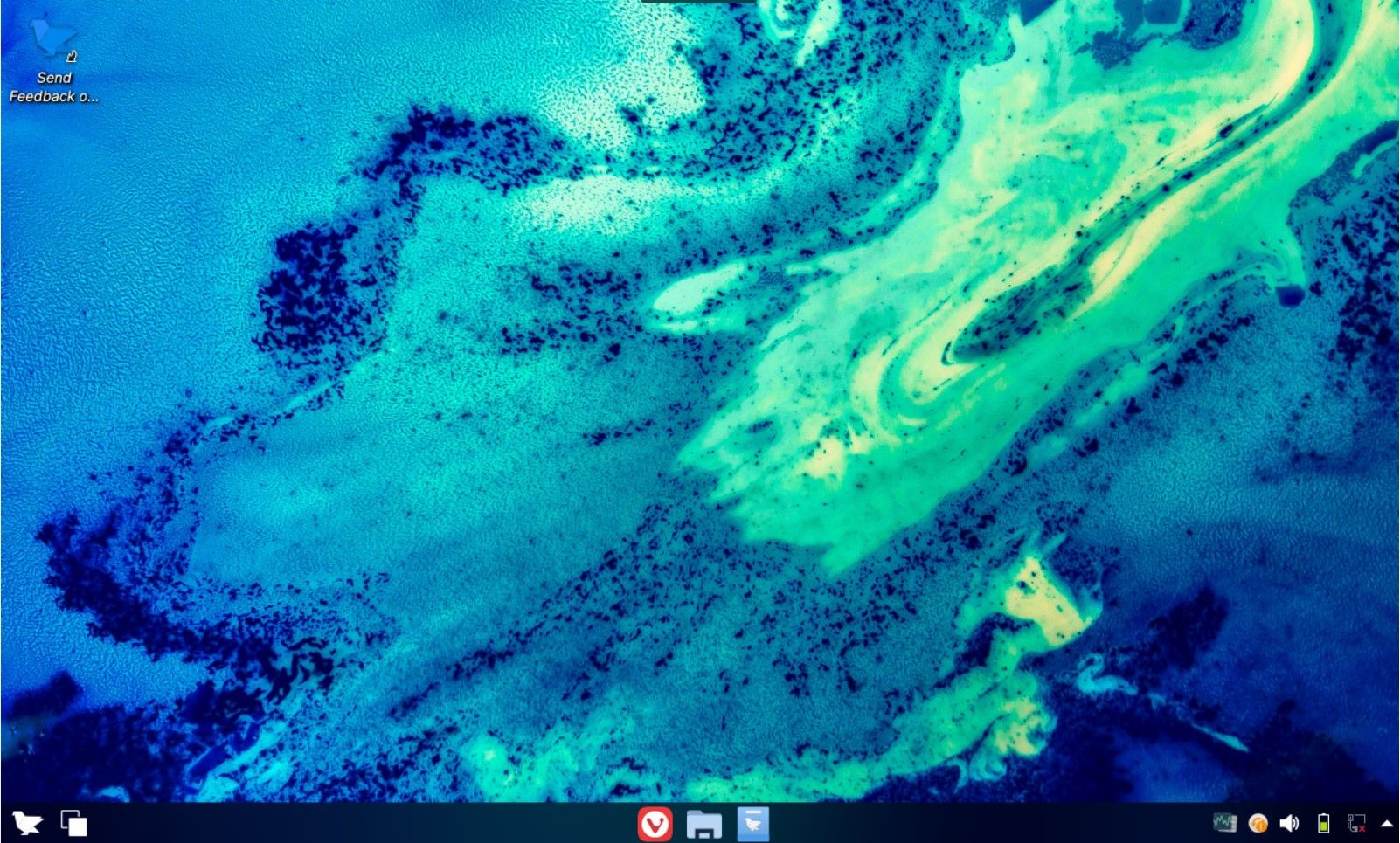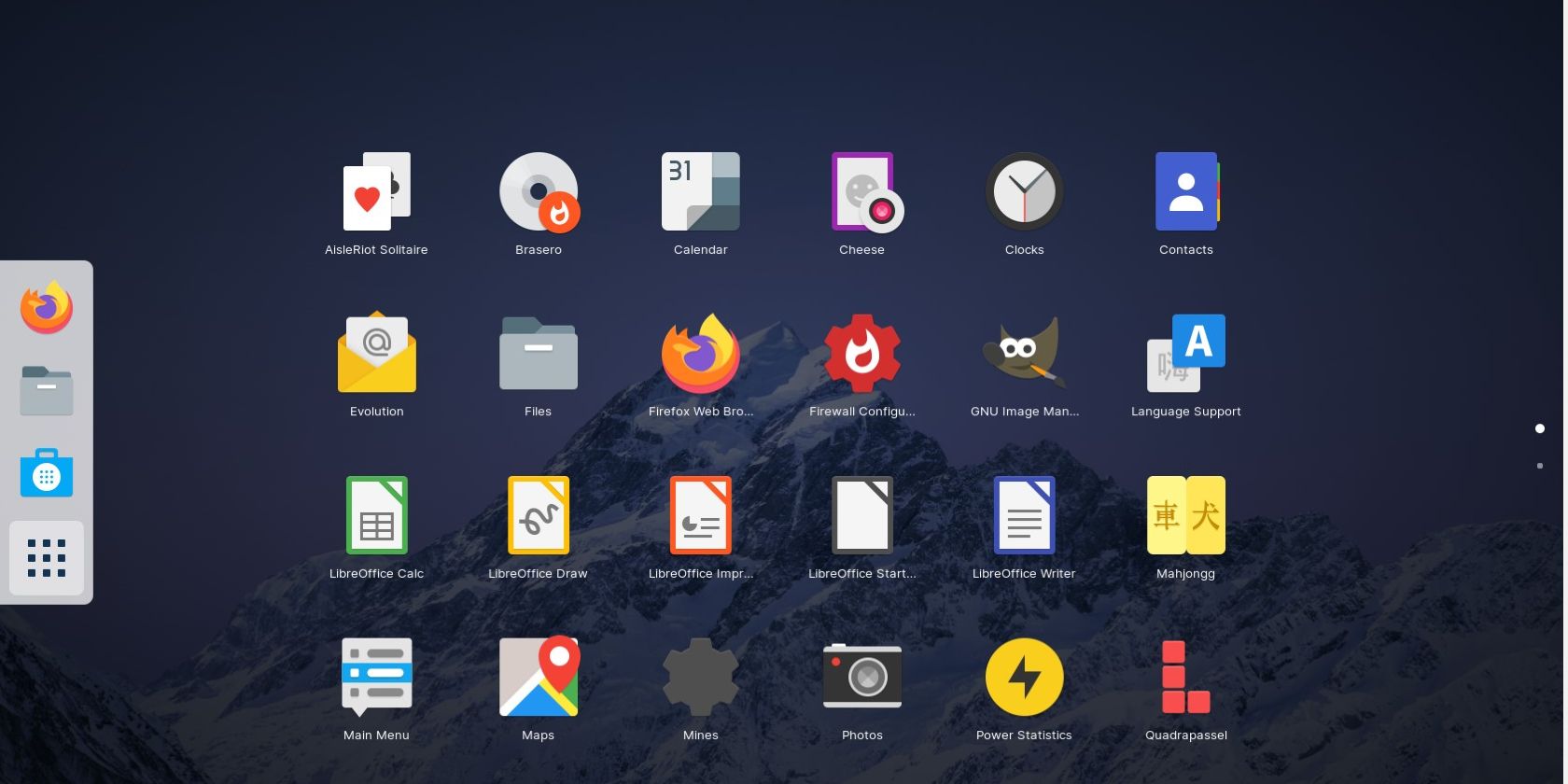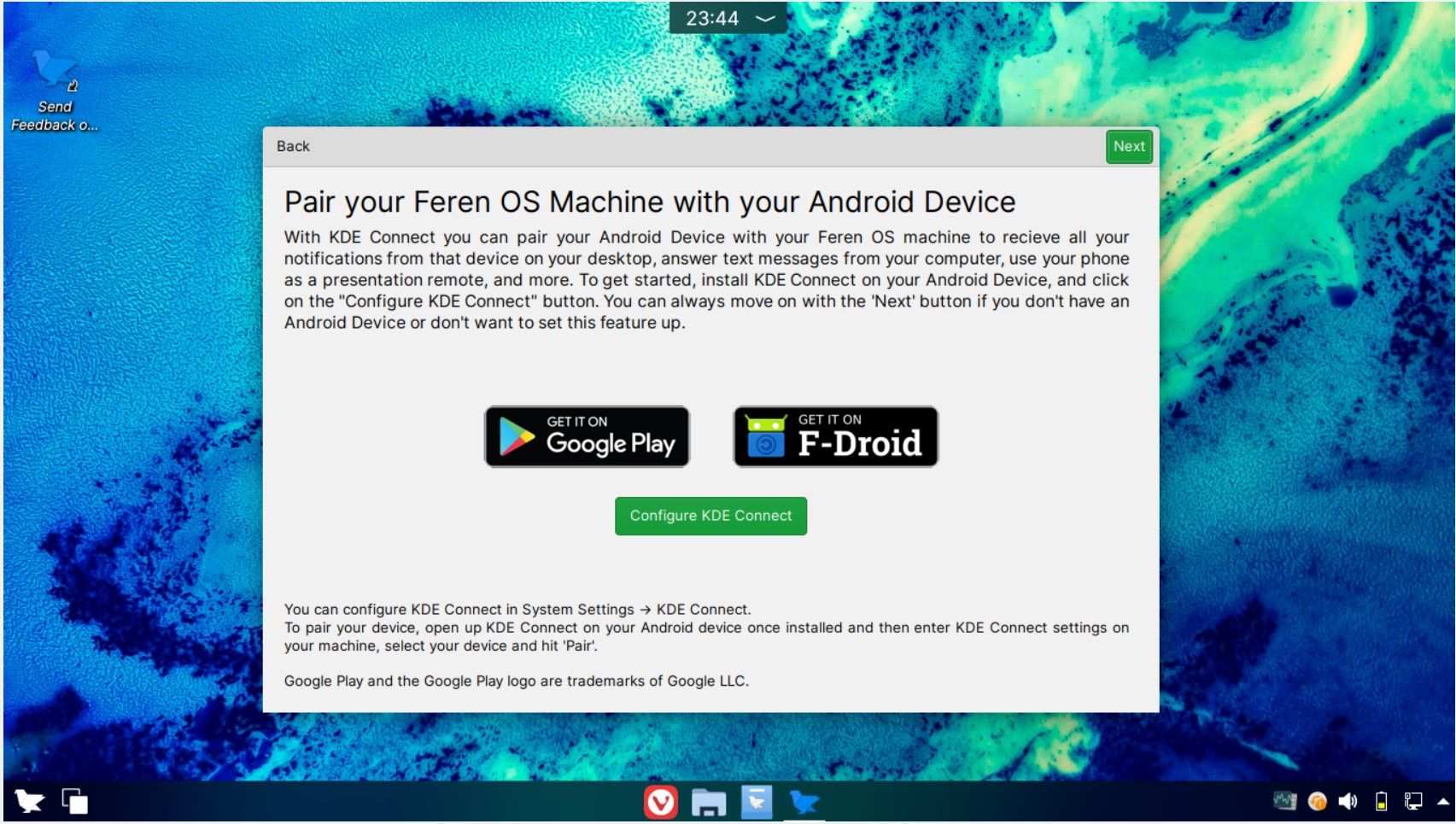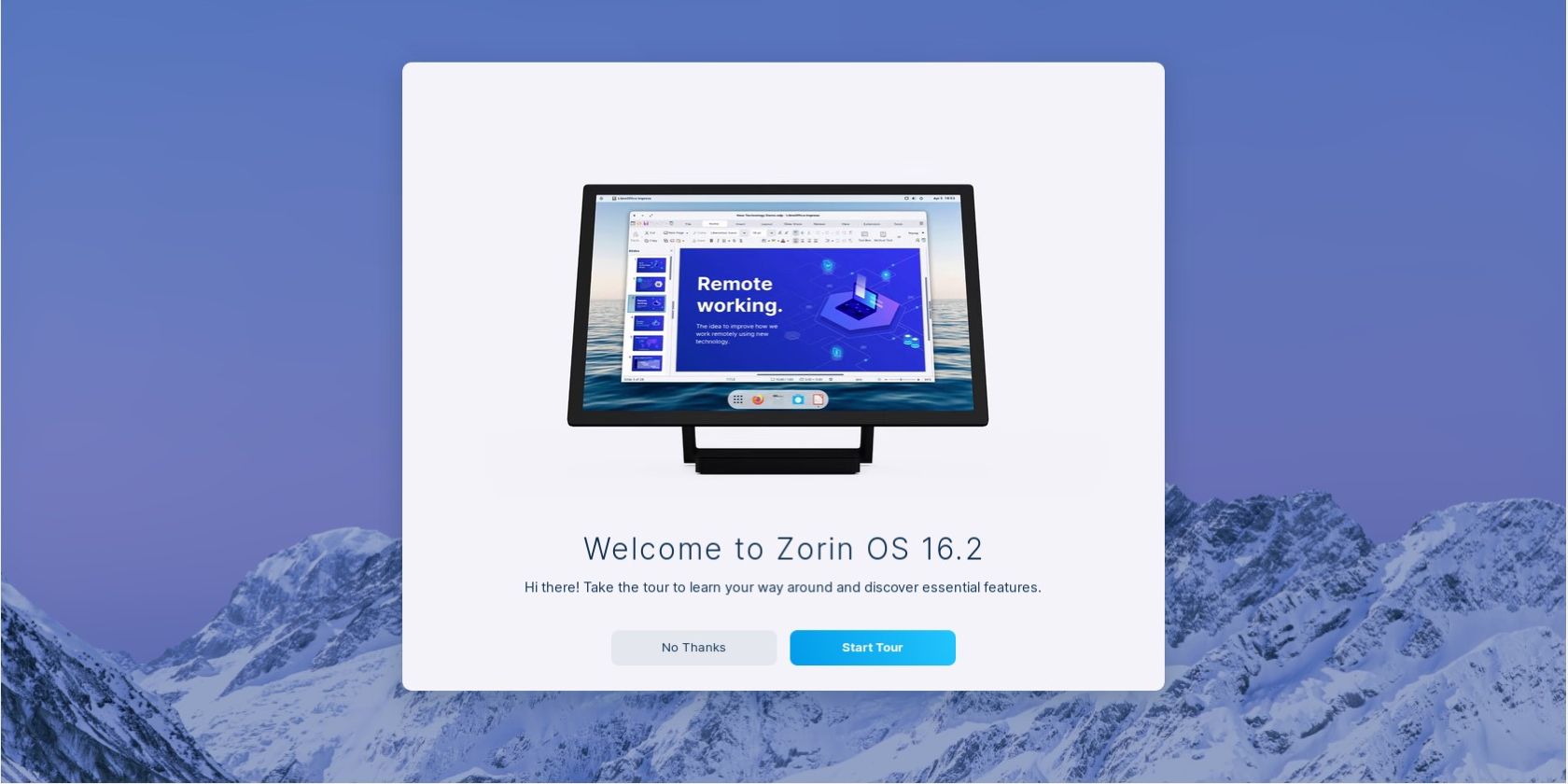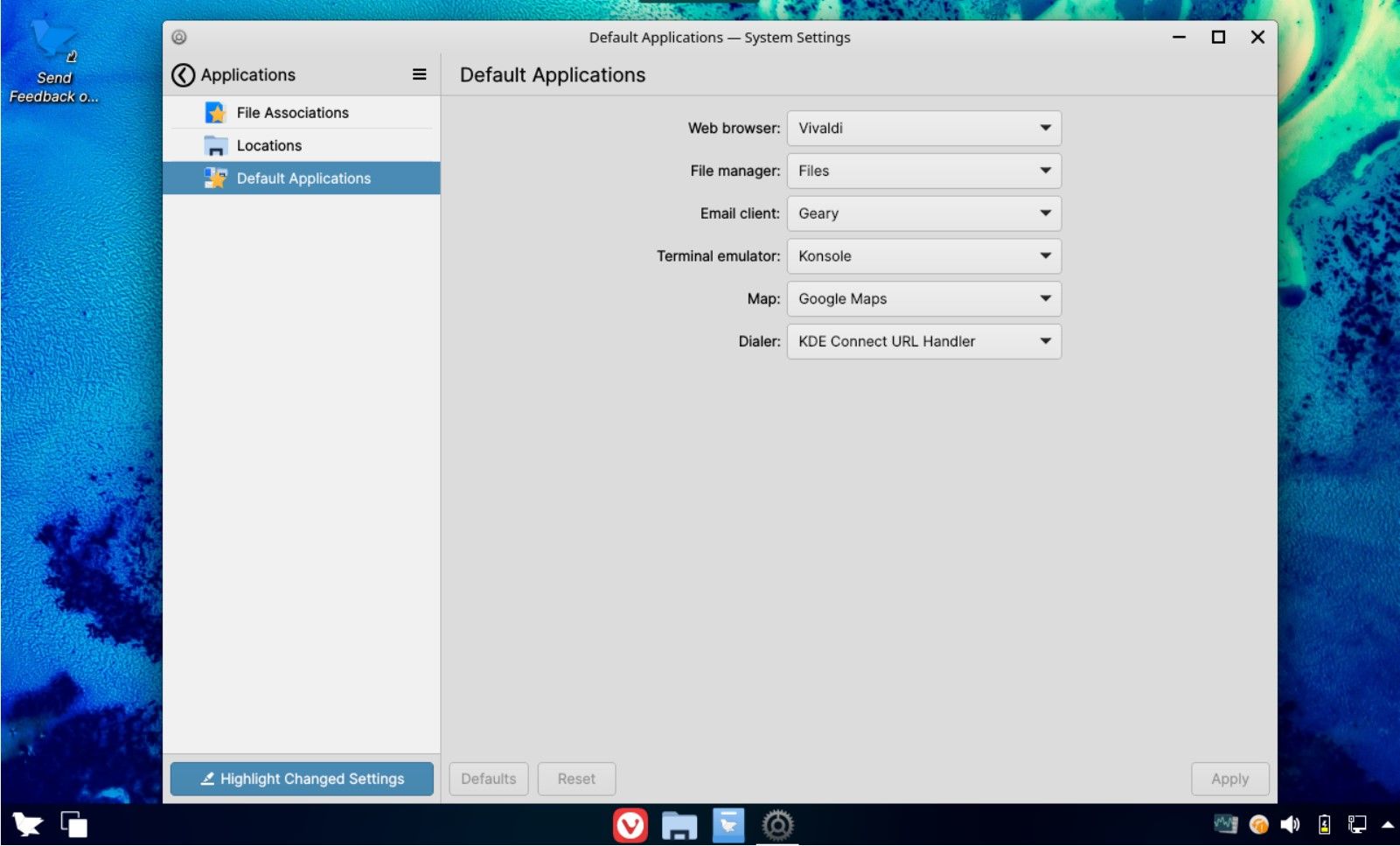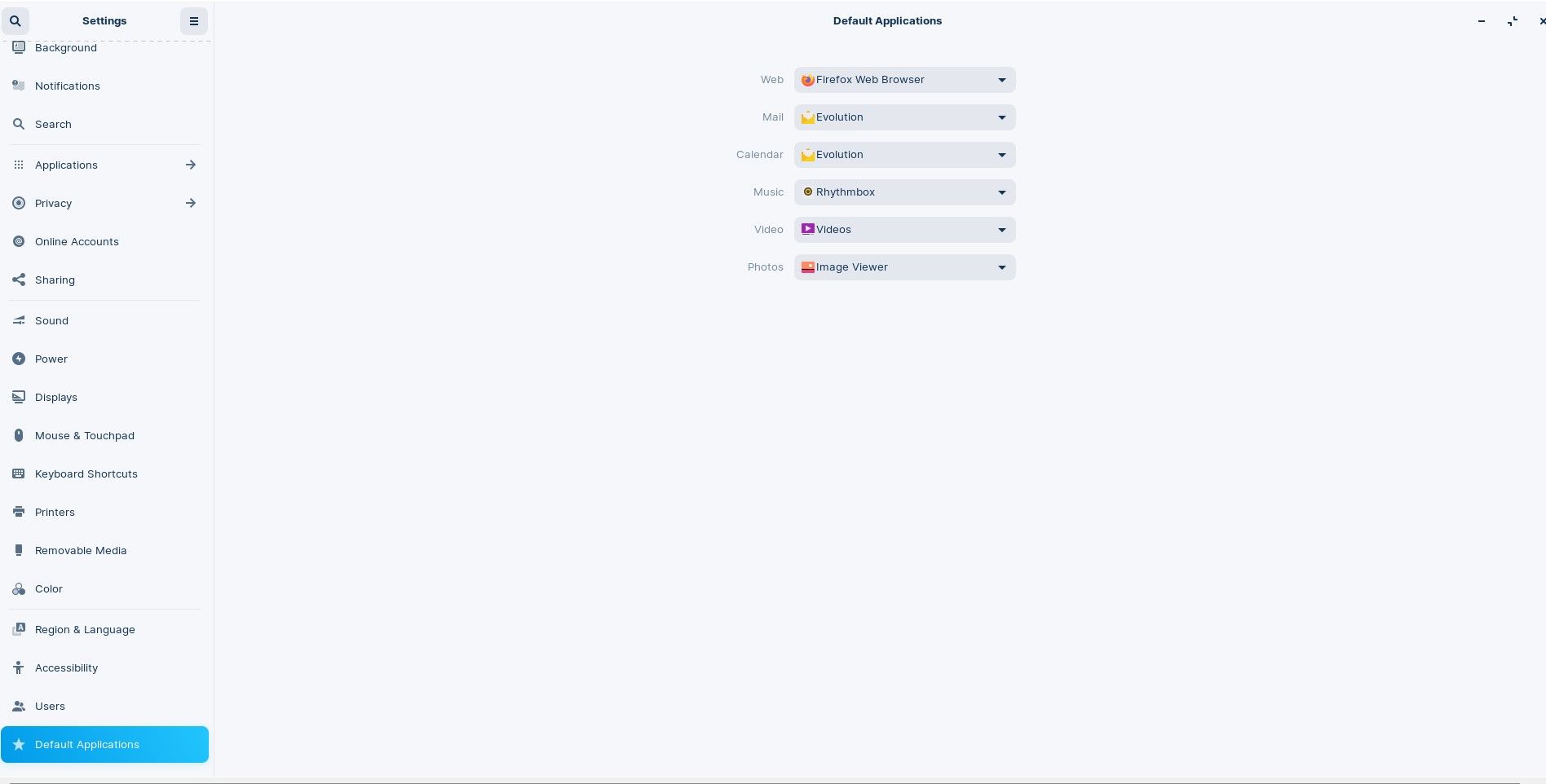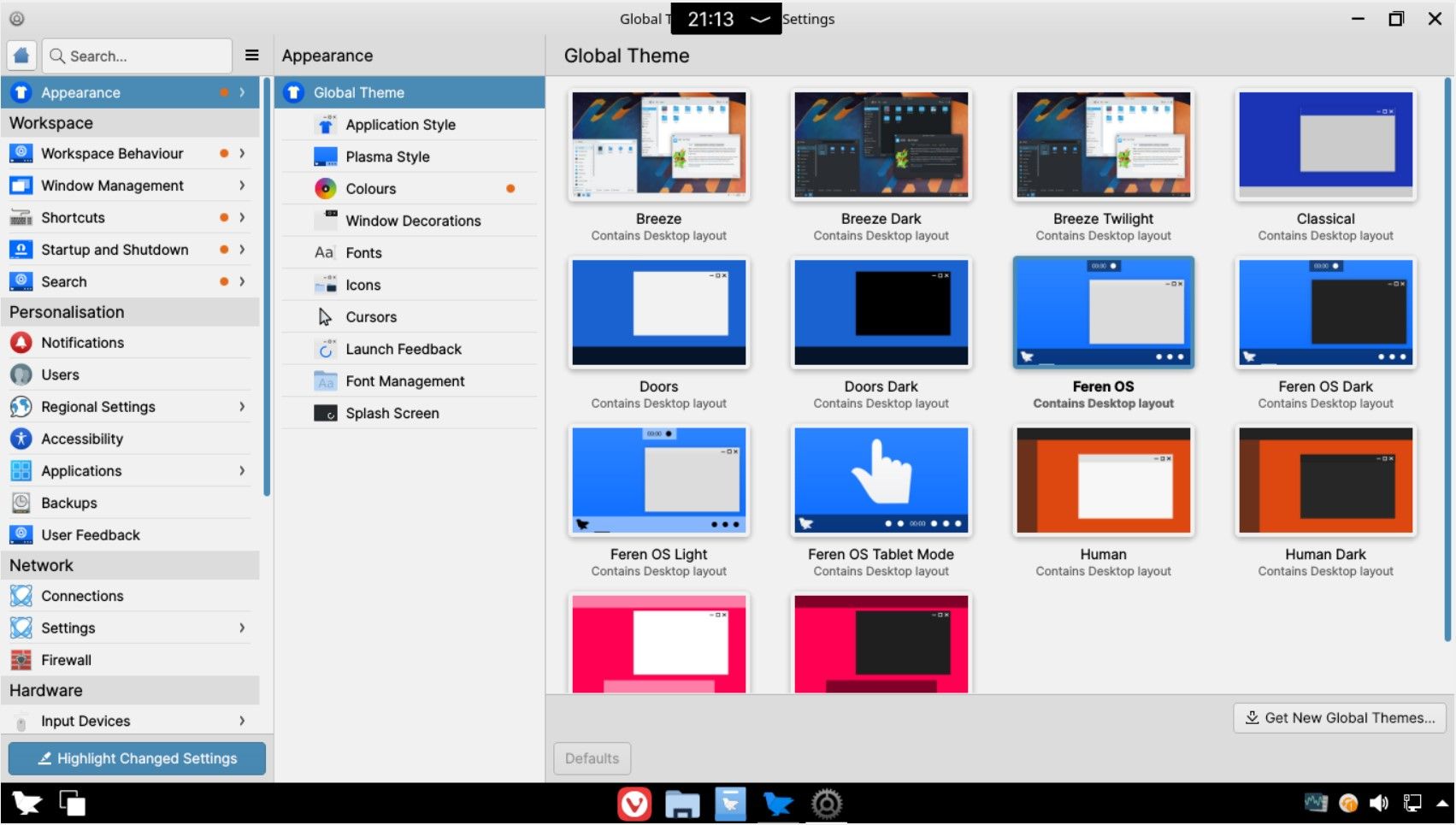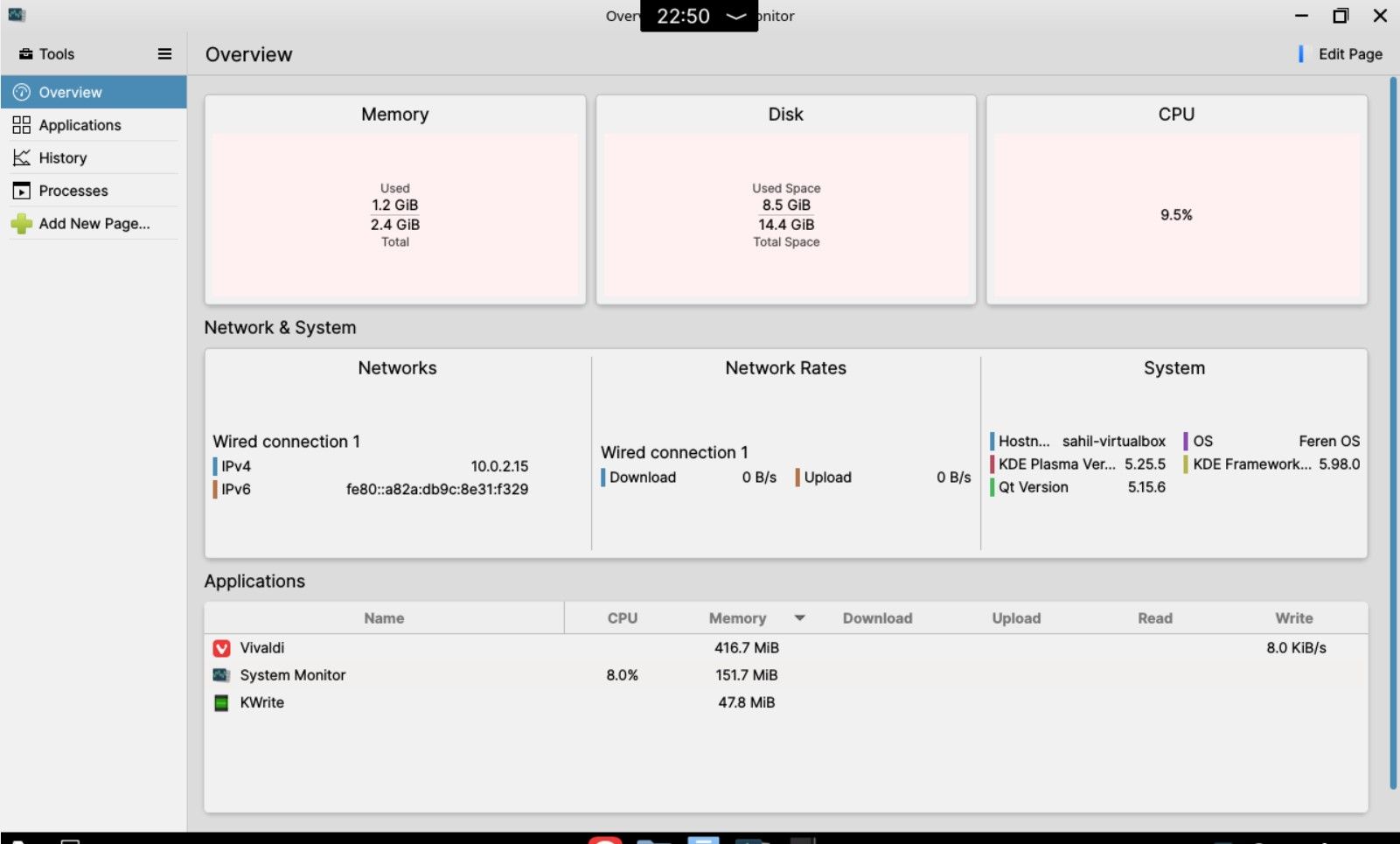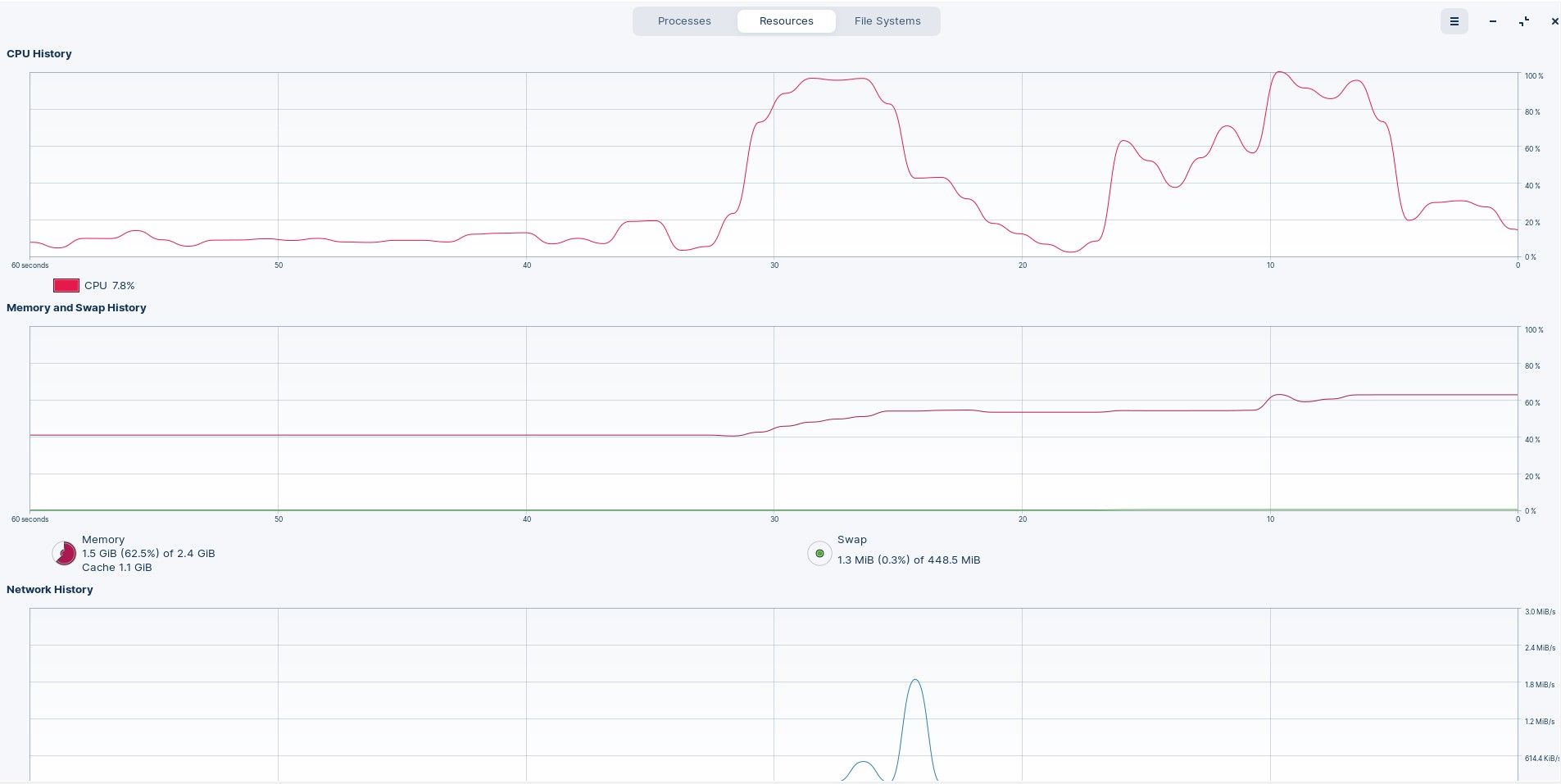When you think Linux, Ubuntu is the first thing that comes to mind. While Ubuntu on its own is as excellent as it gets, it continues to host other distributions, each vying for the top spot. Feren and Zorin OS are Linux variants, each drawing power from the ever-famous Ubuntu.
Both these Linux distributions are best in their respective fields and promise to meet the requirements and expectations of the end-users. If you struggle to decide between Feren and Zorin OS, read on for more details about the two distributions.
System Requirements for Feren and Zorin
Feren and Zorin OS are Ubuntu-driven Linux distributions, so you can expect the best from both. In short, Zorin and Feren are among the most beautiful Linux distros. What differentiates them are their features, but under the hood, they function with Ubuntu as the base.
Like any Linux distribution, the ISO images are easy-to-download from their respective websites. However, before you download the images, you should ensure your system meets the following criteria:
Feren OS System Requirements
Here's what you need to run Feren OS
- Display Resolution: 1024×768 or higher resolution
- RAM: 4GB
- Storage: 50GB
- CPU: 64-bit Architecture
Download: Feren OS ISO (Free)
Zorin OS System Requirements
The minimum hardware requirements for Zorin OS are:
- Display Resolution: 1024×768 or higher resolution
- RAM: 1GB -2GB (depending on the edition you are downloading)
- Storage: 10GB-40GB disk space (depending on the edition you are downloading)
- CPU: 64-bit Architecture
Download: Zorin OS ISO (Free)
First Look at Feren and Zorin
On Feren OS, a few icons are available in the default layout, spread along the screen’s taskbar. You can launch Vivaldi, Files, and Store from the menu bar. On the right-hand side, you will notice some basic icons showing the system usage, battery, and other relevant system icons. The entire layout is simple, allowing you to navigate easily through the desktop.
Zorin OS has a minimalist look; this is just one of the many reasons for trying the OS. You won’t find a lot of icons on the main screen in the default layout. Apart from the menu icon, you have icons for the Firefox browser, files, and software. On the right-hand side, you have the basic icons for the battery and sound.
Feren vs Zorin: Which Desktop Version Do They Use?
Feren OS ranks high on customizations since it ships with the KDE Plasma desktop. KDE Connect continues to be one of the most widely customized options available on this desktop. You can easily connect your phone to your system, to receive notifications, answer messages, and more.
If you want to know your system in detail, you can always pull up the Tour Guide from the setup menu and give it a go at your convenience. You will feel at home with Feren OS if you're transitioning from Windows. After all, Feren is one of the best Linux distros for Windows users.
Zorin OS is available with the GNOME desktop; it's one of the most widely used desktop environments within the Linux ecosystem. Since Zorin is available in multiple editions, you can download GNOME with the Pro and Core versions. Alternatively, Zorin Lite is available with XFCE, which adds to the desktop's lightweight nature.
Feren and Zorin's Default Applications
Feren OS comes with its default native applications, which aim to give the users a basic skeleton to work with. You can additionally install applications on your system from the Flatpak package manager, to customize them basis your requirements.
For starters, here’s what you can expect with the basic installation:
- Web Browser: Vivaldi
- Office Suite: LibreOffice
- Image Editor: Krita
- Email Client: Geary
- Image Viewer: Koko
From an installation perspective, you can access four major software centers on Zorin: Flathub, Snap Store, and native Ubuntu/Zorin APT centers. You can also install AppImage and DEB packages on your Zorin system.
- Web Browser: Firefox
- Office Suite: LibreOffice/OnlyOffice
- Image Editor: GNU Image Manipulation Program
- Email Client: Evolution
- Image Viewer: Image viewer
Screen Layouts on Feren and Zorin
The layouts on the Feren desktop are slightly different from Zorin, but it gives users plenty of options to work with. You can choose between the Default mode, the Tablet mode, and other desktop layout options.
Each layout has its own set of customizations, which makes them different. However, despite the differences, each view offers a beautiful collection of customizations that will woo the end-users.
On the other hand, Zorin OS offers three editions: Pro, Core, and Lite. Since Pro is a paid edition, you can expect eight desktop layouts and a few additional premium layouts. You can use the Zorin Appearance tool to toggle between different views.
Enjoy the multiple views from a native macOS view or relive your experiences with the Windows 11 view. You can choose other layouts, including:
- Windows Classic
- Ubuntu
- Windows
- Windows List
- Touch
- GNOME Shell
The last four layouts are available as standard desktop layout views.
Ferin vs Zorin: Performance
Feren OS ranks well in performance, especially since it’s a perfect blend of Ubuntu and KDE Plasma. It uses up about 1.8GB of memory in an idle state, while CPU usage sits at 5-8%. The latte dock continues to use most resources, while the macOS theme is a battery guzzler.
You can expect Feren to consume around 2.1GB of memory and 8-10% CPU usage when using heavy applications.
Even though Zorin is based on Ubuntu, its configurations are not the same as the base system. If you are firing up old computers, you will find Zorin to be a perfect fit. The performance is stable and works seamlessly with virtual machines, mainly when you have limited resources.
When you start working with Zorin, you will find the desktop quite responsive in handling animations, switching between windows and tabs, opening and closing applications, and installing updates.
In an idle state, the OS uses about 2-3% CPU with 1.1GB RAM usage. Some native applications are memory intensive, adding to the system's overall load.
If you are working with heavy applications, Zorin uses 2GB memory and 30-35% CPU.
Choosing Between Feren and Zorin
Linux distros are a blessing for the end-users, and there is no clear winner between Feren and Zorin. Both distributions are Ubuntu-based, and there is no doubt that each is the best on its own.
Keep a few primary factors in mind to ensure you download a suitable Linux distribution. This way, you can never go wrong with your Linux distribution selection.