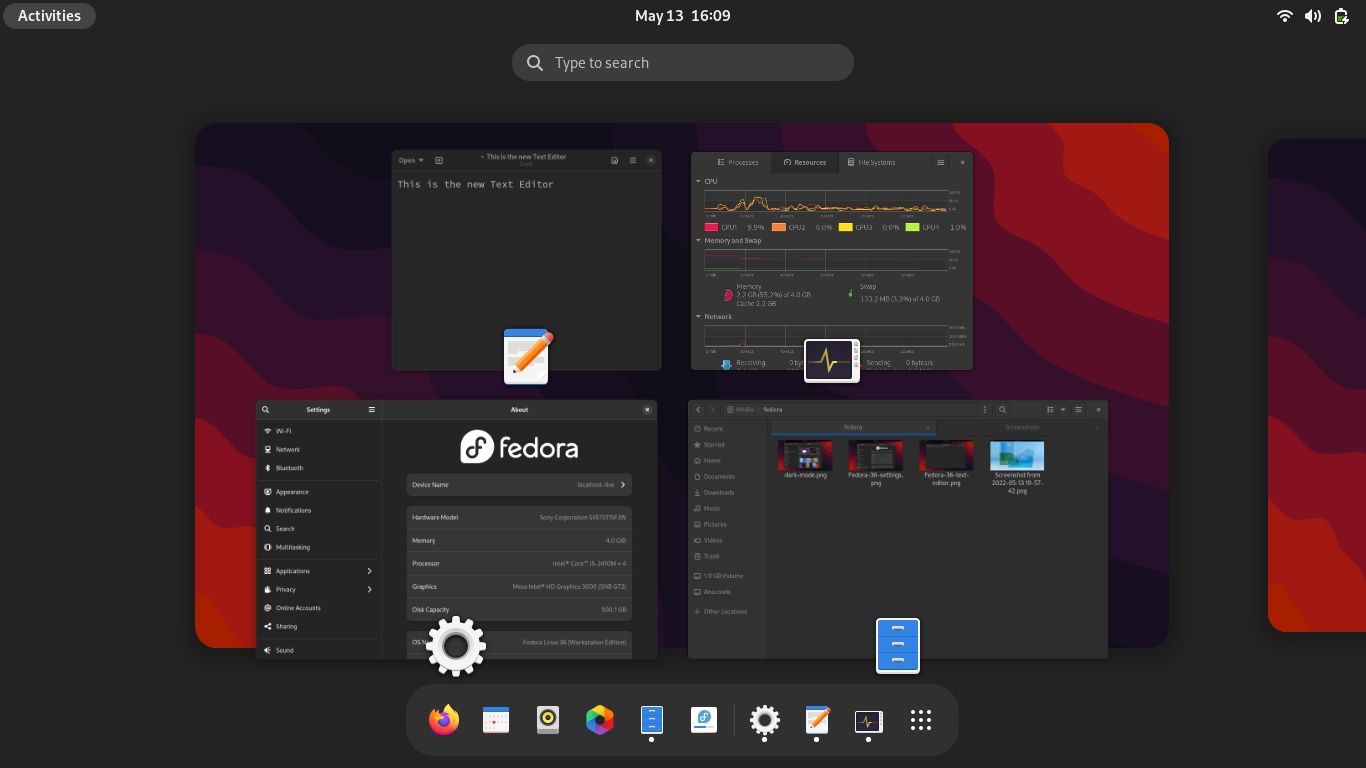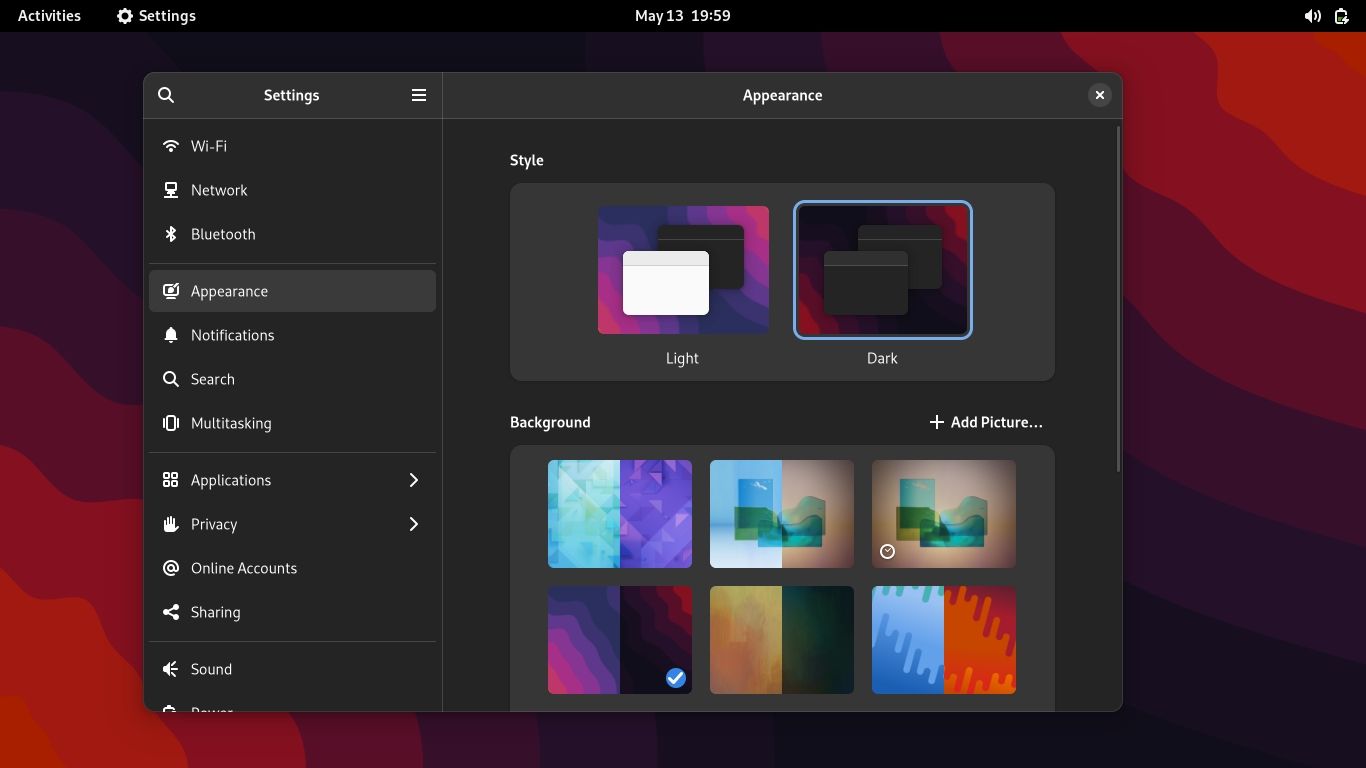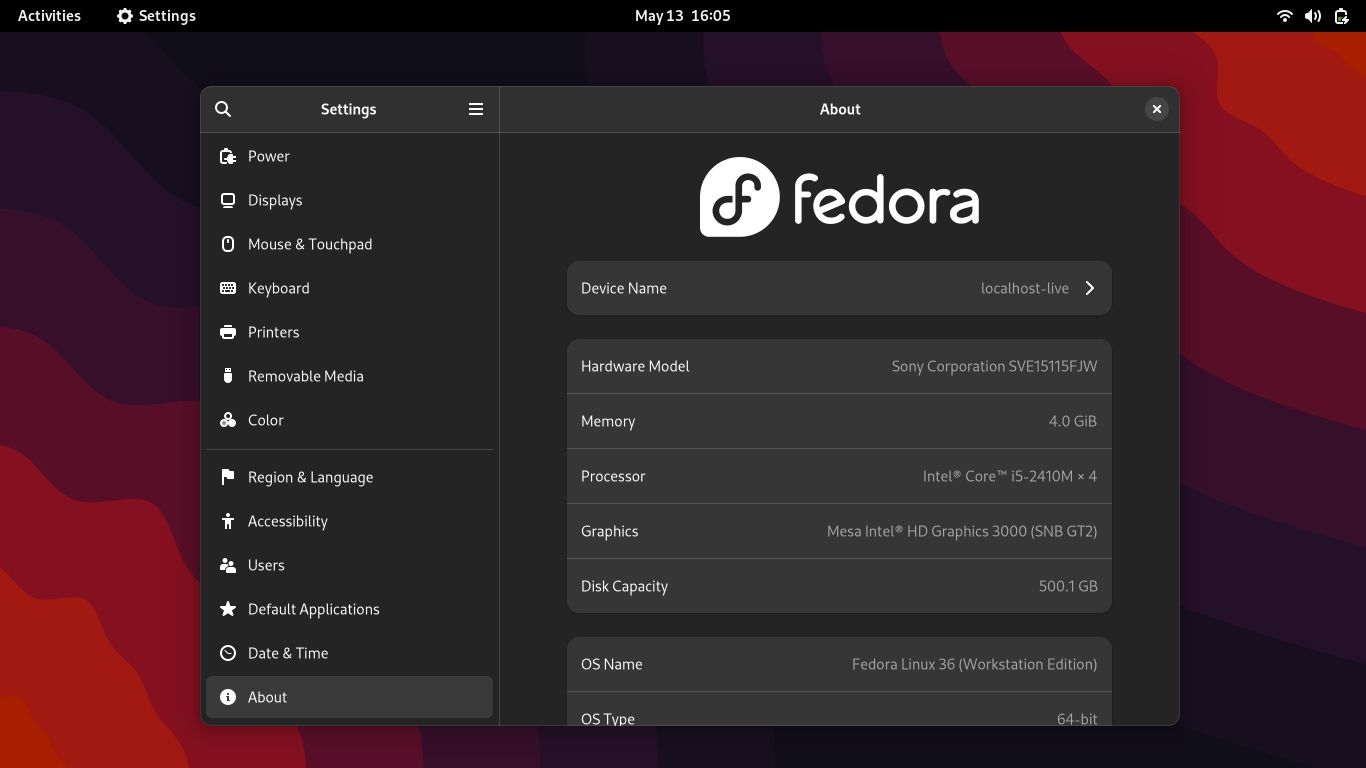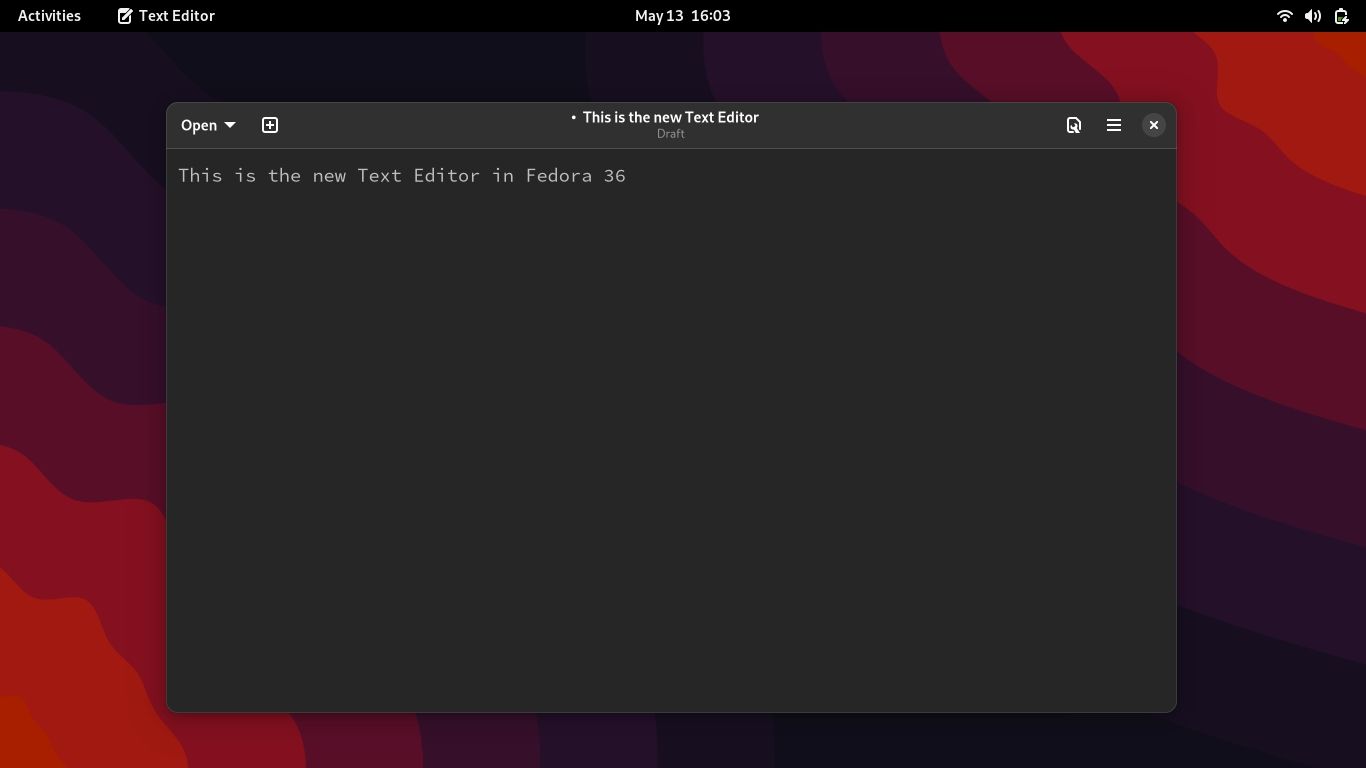The Fedora Project has released its latest offering in the form of Fedora 36, and it's already gaining quite a momentum, thanks to a bunch of solid features. From an updated desktop environment to new tools and drivers, a lot is going on in this new release.
So continue reading if you're as interested as us to find out what's new in Fedora 36.
What's New in Fedora Workstation 36?
Fedora has a reputation for being innovative and providing bleeding-edge tools, and version 36 continues this streak while still proving to be a solid system. The following section outlines the major new features of Fedora Workstation 36, the desktop version of Fedora.
Updated GNOME Desktop
The new Fedora release comes with the latest version of GNOME 42, which offers several performance benefits and UX changes. Many popular Linux apps have been ported to GTK 4 for increased style, while there are also two new apps: Text Editor and Console.
Users running Nvidia's proprietary drivers can now enjoy Wayland by default. It gives better hardware acceleration in terms of graphical fidelity. The handling of input events has been improved, resulting in lower input latency and increased system responsiveness under load.
The overall aesthetic of Fedora 36 has become more refreshed thanks to GNOME 42's rounder and cleanly spaced components. The top bar is no longer rounded, while all symbol icons have a new look.
Universal Dark Mode
Fedora 36 ships with an all-new dark mode which applies a dark theme to all applications that support this color scheme. The out-of-the-box wallpapers also offer dark mode variants for a more cohesive user experience.
The dark theme looks terrific, reduces strain on the eyes, and helps save the battery life of your devices, especially if you're on an OLED screen. You can set the dark mode as default by going to Settings > Appearance.
New Screenshot Menu
The screenshot interface has been updated to provide a better user experience and simplify things. Pressing the Print Screen key no longer saves the current screen by default. Instead, it shows a new menu where you can choose between saving the entire screen, a specific window, or a rectangular selection.
Previously, you had to open the Screenshot app manually to do all this. You can also choose to show or hide the mouse pointer from this new menu. What makes it more exciting is that you can not only take screenshots but also record your screen directly from the new menu.
Updated Core Apps
The transition to GNOME 42 offers several updates to Fedora's core applications. Many of these have been ported to GTK 4 and use the libadwaita widget library for implementing GNOME's Human Interface Guidelines.
For example, Files allows you to sort files based on creation date and offers visual refinements like a customized head bar and renaming interface. The Software interface now provides extra information about app updates, while Settings have also received interface changes.
The default text editor has been changed from Gedit to Text Editor, a new GTK-4 app. But you can still search for and install Gedit if you wish.
General Improvements and Other Updates
Fedora 36 ships with Ansible 5, the latest release of the tool. It breaks the engine into two, the ansible-core component and collections packages.
Cockpit now offers a module for NFS administration and Samba shares, making network file sharing more manageable. Developers will also enjoy the latest programming tools, including Podman 4.0, Golang 1.18, PHP 8.1, and Ruby 3.1.
Remain a Step Ahead With Fedora 36
Fedora 36 is a rounded release that many users should find exciting. It offers the cutting-edge software Fedora is known to bring yet doesn't falter in terms of performance and stability. With Canonical just releasing Ubuntu 22.04 LTS, it'll be interesting to see how Fedora competes with Ubuntu for desktop share.