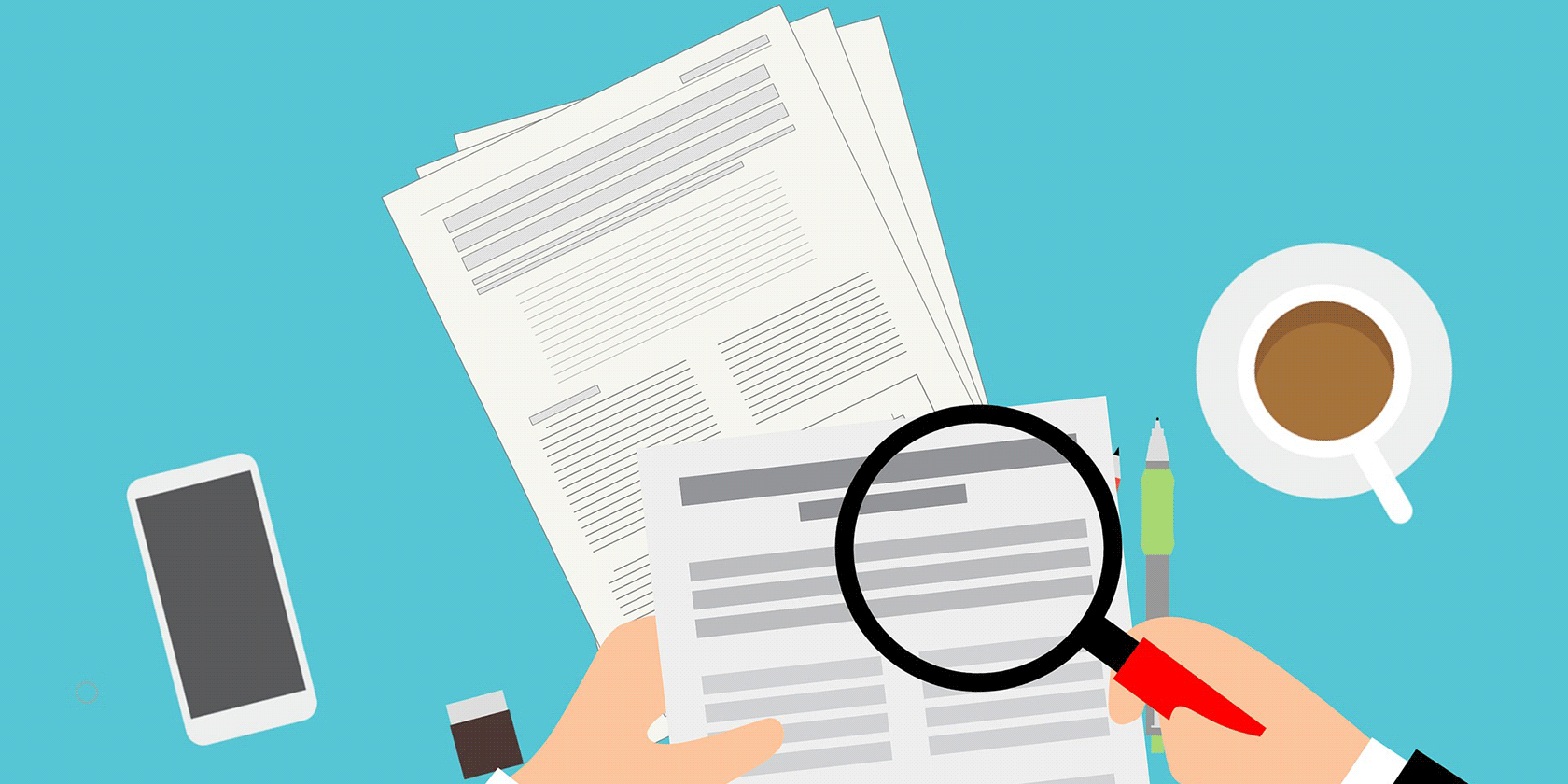While Files by Google had nearly all features you'd expect from a file manager, it lacked the ability to mark files as favorites. This gap is now filled and Google has added a new Favorites folder to this app, making it easy to find your favorite files.
The New Favorites Folder in Files by Google
In the latest version of Files by Google, you'll see a new folder named Favorites. This will house all the files that you mark as favorites.
This way you can quickly reach the files that are important to you without having to manually perform any searches.
Access Favorites in Files by Google
The new Favorites folder is placed inside the Browse tab in the app. You need to tap Browse and then tap Favorites to access all your favorite files.


How to Add Files to the New Favorites Folder
You can mark any of your files as favorites and they'll appear in this new Favorites folder.
To do this, access the files that you want to add to Favorites using Files by Google. When you see your files, tap the three-dot menu next to your files and choose Add to Favorites.
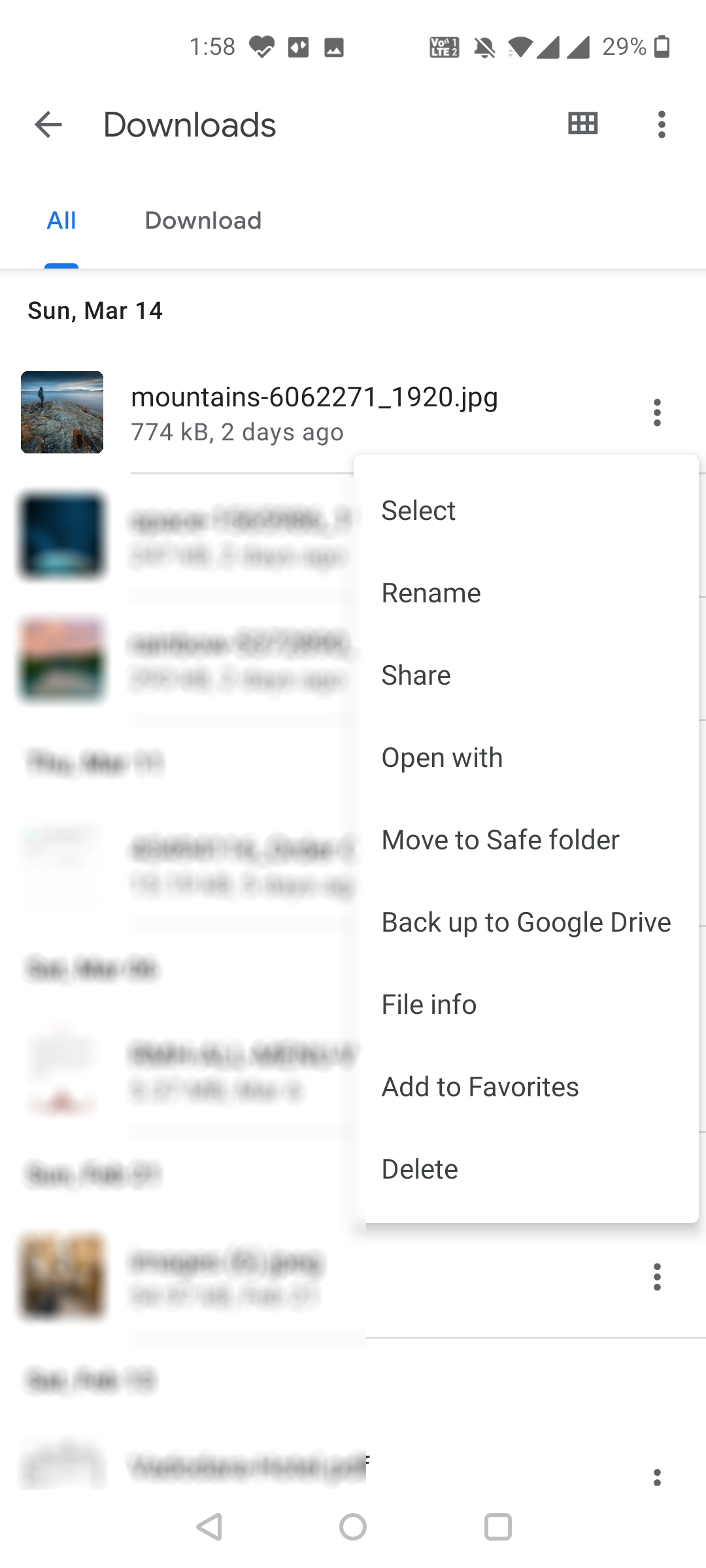
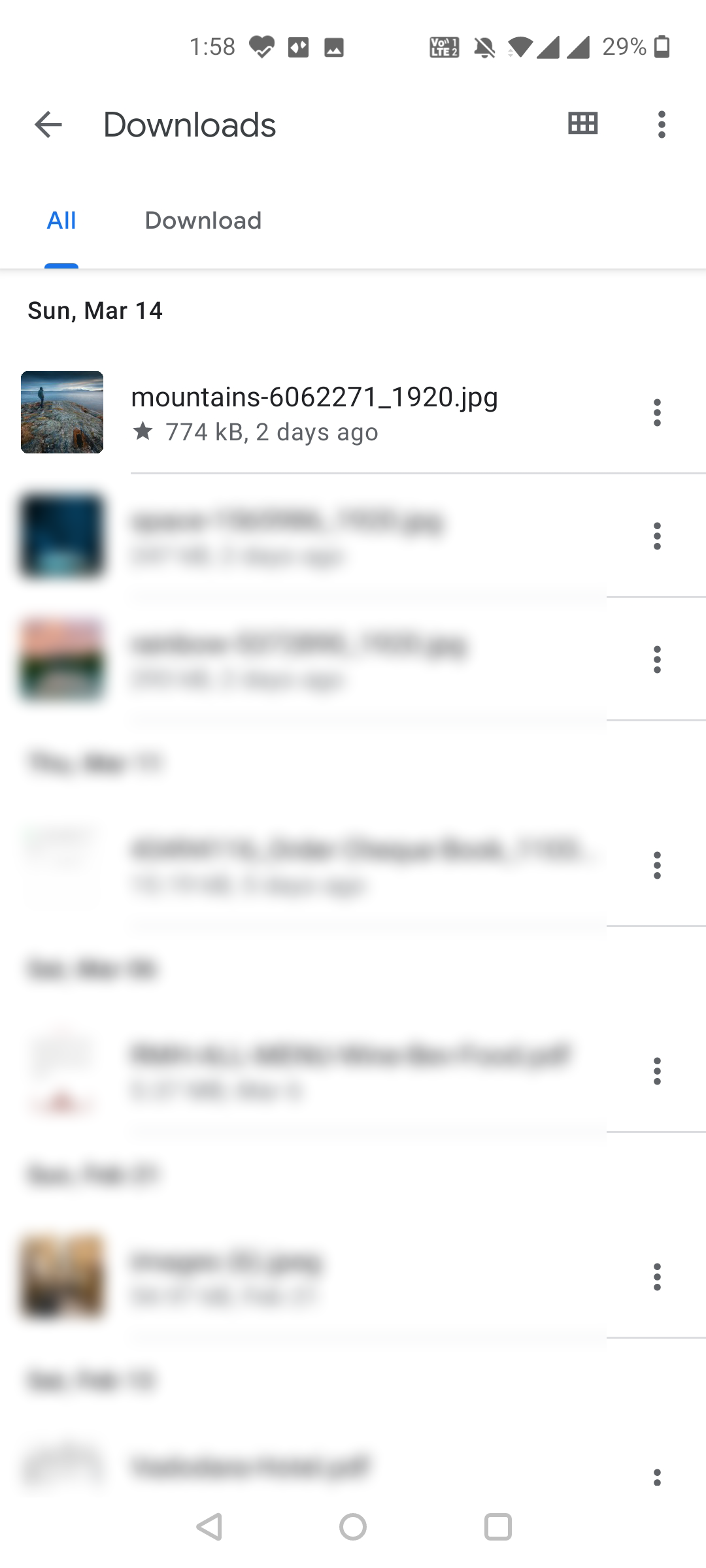
Files by Google will immediately add your selected files to Favorites. You'll also see a star icon beneath the files that you've added to Favorites.
Files by Google Upcoming Features
Files by Google is going to get a couple of new features as well, and this was spotted by XDA Developers who dug into the code of this app.
The features that are likely coming to future versions of this app are:
Storage Information
Your Android phone already gives you sufficient information about your storage. This feature is now making its way to Files by Google, allowing you to access as well as manage your storage from the same app.
Using this new feature, you'll be able to analyze what's occupying what amount of space. You'll also have the option to remove unwanted files from your device.
Find Blurry Photos
Files by Google will soon be able to find blurry photos on your phone. This way you'll be able to remove those photos and free-up your space.
Files by Google Becomes Even More Useful
Files by Google has been a great file manager so far, and it's improving with the newly announced features. You can now find your favorite files easily in this app, and the upcoming features will let you have more control over your phone's storage.