Facetune is one of the most popular apps for photo editing, but it is mainly known for enhancing the way you look in a photo. There are other helpful tools in the app though; here are just a few useful things you can do with Facetune.
What Is Facetune?
Facetune is a photo editing app that has easy tools for users to enhance pictures without using expensive or complicated software like Adobe Photoshop. There are many apps for editing Instagram-worthy photos, but Facetune became widely known for changing the way your face or body looks in pictures.
Both influencers and everyday users use Facetune to make their photos perfect for sharing on social media, particularly on Instagram.
There is a free version and several paid subscription tiers for the app. Unlimited access, the highest subscription tier, contains all the features and tools.
Download: Facetune for Android | iOS (Free, offers in-app purchases)
The Pros and Cons of Using Facetune
Because of the way that Facetune allows you to change the reality of a photo and make yourself look flawless (you can erase every blemish and reshape your body), using the app for this reason can be considered controversial. Many claim that Facetune sets an unrealistic standard for how you should look on social media, and causes poor body image.
And people upload Facetune'd photos without admitting they are edited, leading others to believe that they look like that in real life when in reality, they don't. Many people do not know ways to identify a photo that has been edited or manipulated.
The negative effects of edited photos on social media target young girls in particular. It is such a recognized issue that social media platforms have publicly addressed it, including Tiktok and Instagram, which have added resources for people affected by negative body image.
On a more positive note, Facetune offers many useful photo editing tools, and many of them are not as deceitful. The tools are easy to use, making photo editing accessible to more people, especially those interested in smartphone photography, for a much lower price than other editing software.
And that's what we're going to focus on. Here are four creative and useful things you can do with Facetune.
1. Fix Red Eye
Facetune has a great and easy-to-use Red Eye tool that comes in handy when the subjects of your photo get that red or white reflection of the camera flash in their eyes. That glare in a subject’s eye can be distracting, so if you want to post a photo on social media, you may want to remove any red eye first.
In the Facetune app, find and tap Eyes at the bottom, then swipe and tap Red Eye. Use the slider until the red eye is gone or mostly gone.
In the example below, there was still some redness left even after the slider was at 100. If this is the case, use the Lens tool and pick a dark color to blend out the red more.



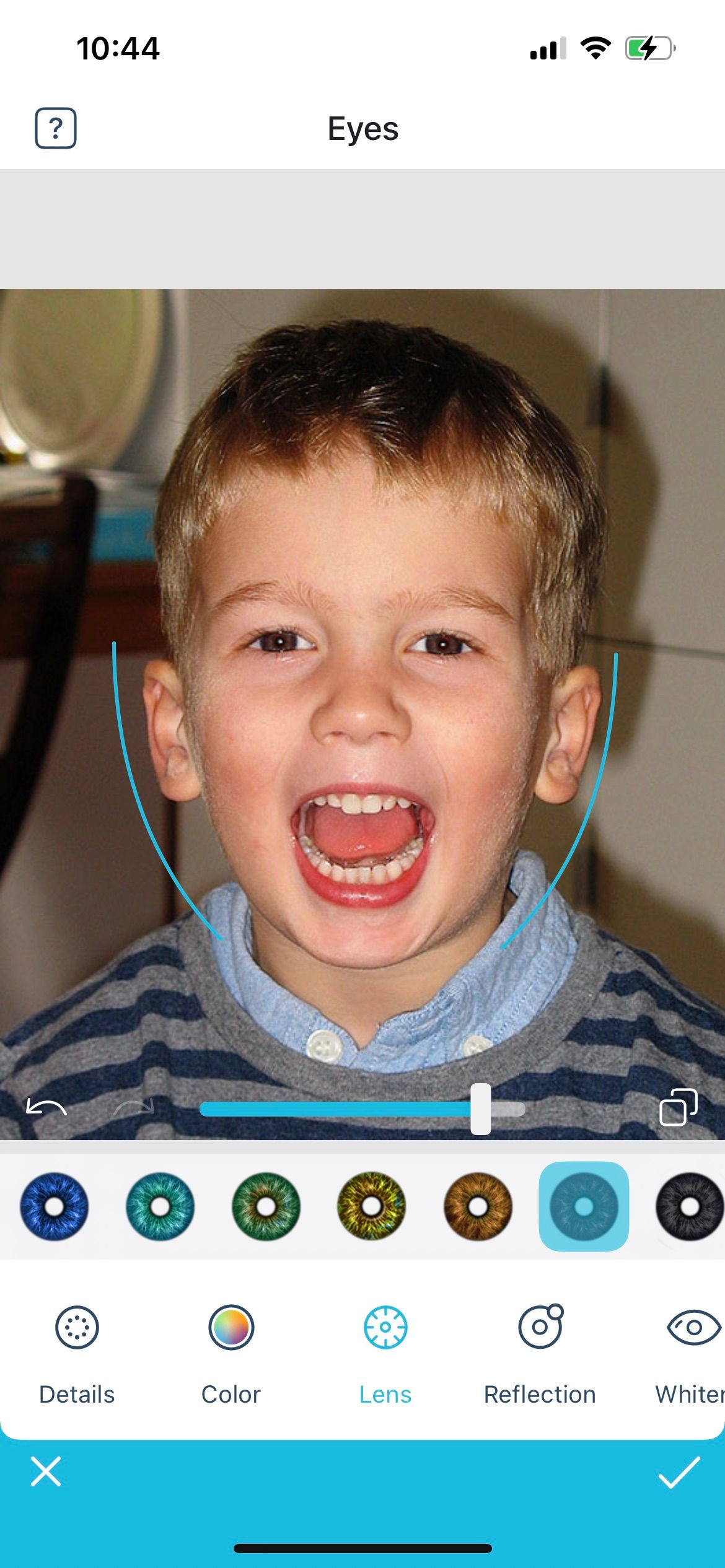
2. Remove Distractions With the Patch and Vanish Tools
The Patch and Vanish tools are two similar features that can be very helpful when you have that perfect photo, except there’s a distracting photobomber.
The Patch tool takes one part of the image and pastes it over a different part of the image. For example, you could take a piece of the wall and paste it over a person standing against that wall to erase them from the shot.
The Vanish tool is similar, except it just blends the background to make an object disappear. This is useful for when you need to get rid of small objects.
Look at how the Patch and Vanish tools are used to get rid of the gum on the sidewalk in this example below.

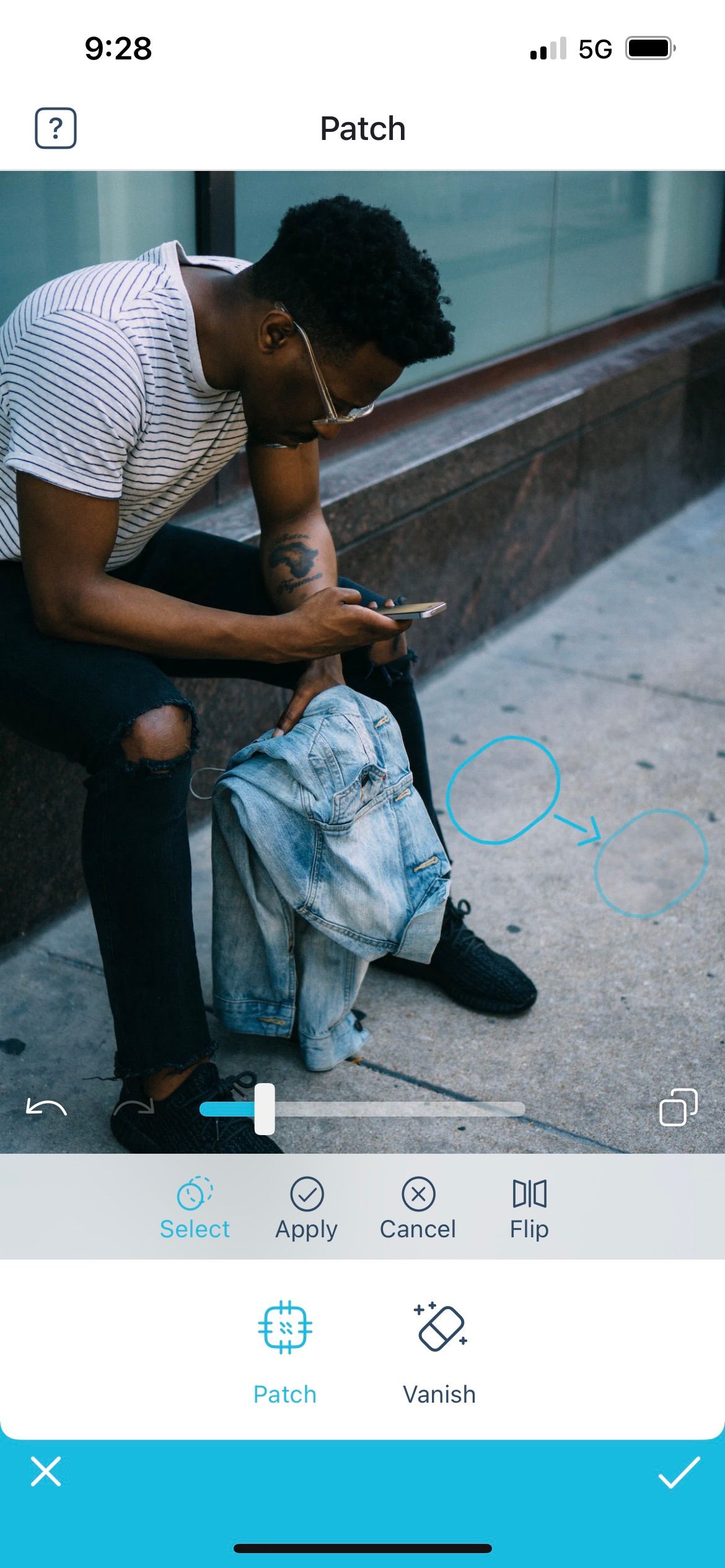


3. Add Fun Designs With the Backdrop, Glitter, and Liner Tools
The Backdrop, Glitter, and Liner tools can help you add a fun and artistic element to your photos to help you stand out on social media.
The Backdrop tool is an easy way to add a background to your photo if the background you have is a little boring. Facetune has a ton of backdrops to choose from including butterflies, flowers, bubble wrap, and more. Just tap Backdrop at the bottom and select the option you like.



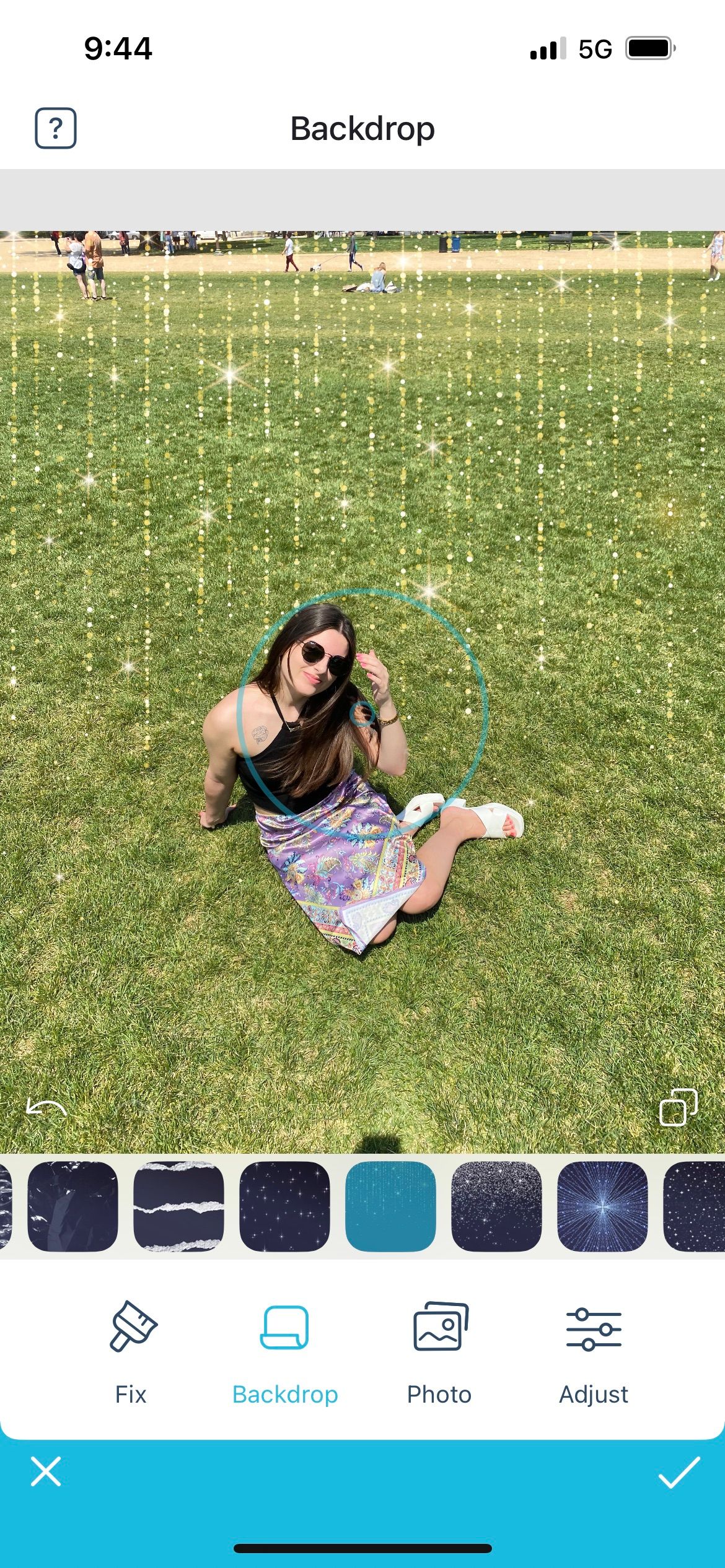
The Glitter and Liner tools can both be found in the Paint tab at the bottom. There are many tools here, but Glitter and Liner are fun and easy ones to start with. Find Glitter on the scroll bar, pick a color from the right side, and just color with your finger to make elements of your photos sparkly.
Find Liner in the Paint tab, and use it the same way as the glitter tool. Liner lets you pick a color, so you can draw on your photos. Make some squiggles or a fun design to add a pop of color to your photo.

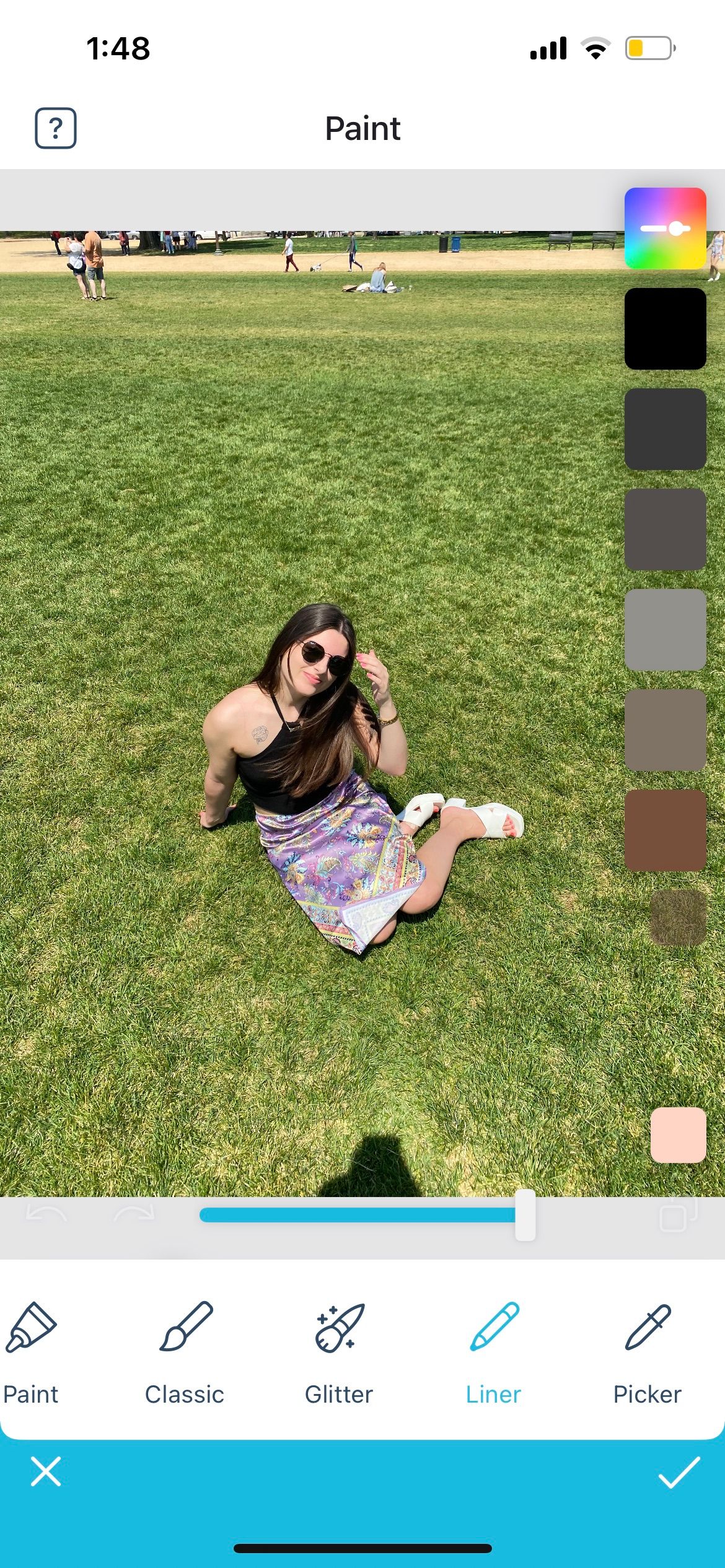
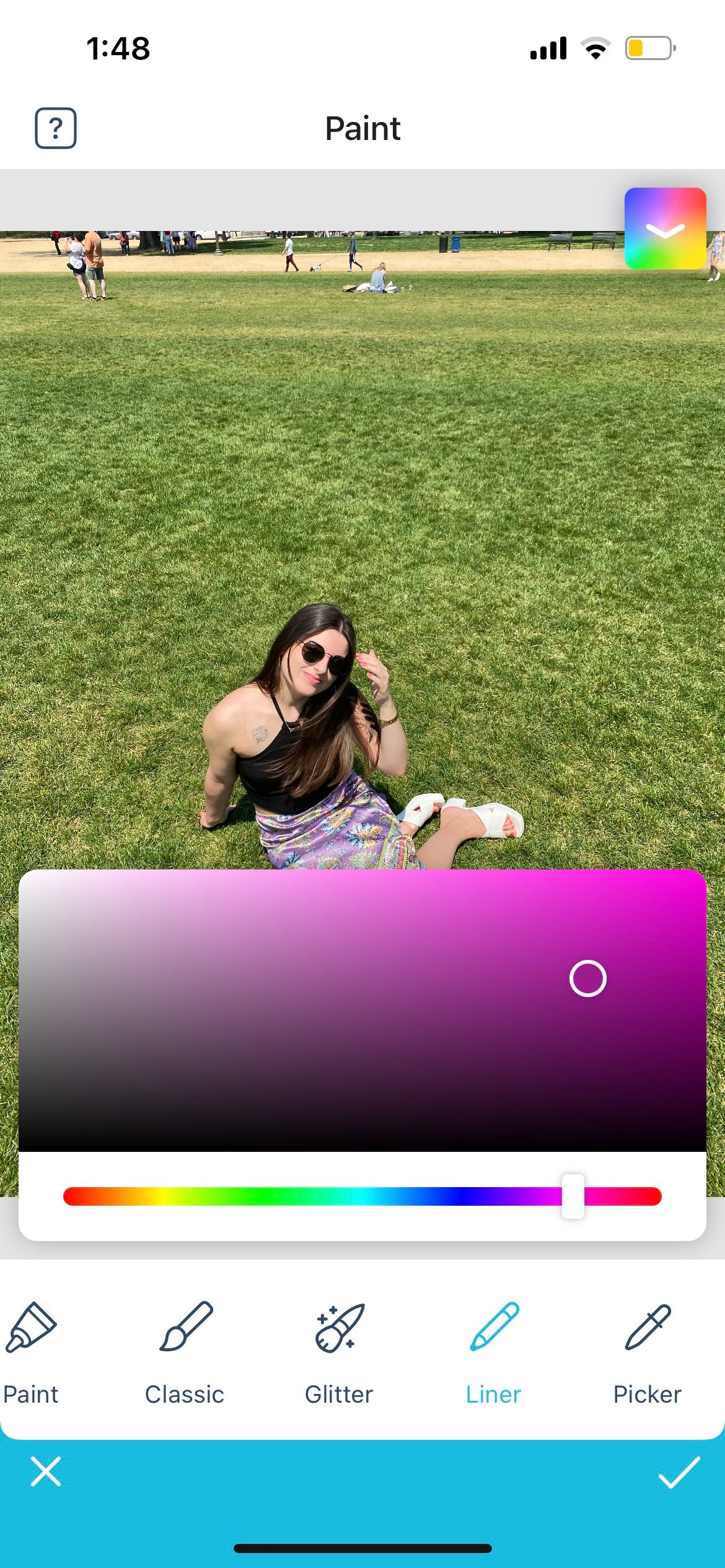

These tools do add elements to your photo that aren't real, but it isn't deceitful because it is obvious that these elements do not exist in real life. They are a great way to combine a photography hobby with drawing and other artistic hobbies.
4. Fix a Dark Photo With the Lighting Tools
Facetune has a lot of lighting tools that can help fix a photo that is dark or has annoying shadows. These can help make your photos brighter, clearer, and easier to see the details. Since there are so many different lighting tools, the best way to fix the light in a photo is to play around with different ones until you achieve the results you like.
Most of the lighting tools can be found in the Edit tab at the bottom. These include basic tools like Brightness, Sharpness, Highlights, and more that you can increase or decrease to create the best lighting in your photo.
Other lighting tools to note are in the Retouch tab. These include Anti Glare and Fix Shadow. The tools work by coloring the area with your finger that you need fixed. The Anti Glare tool will fix glare from the sun or other harsh lighting. The Fix Shadow tool will brighten a shadow cast from the angle of the natural light.




Facetune Is Not Just for Enhancing Your Selfies
Facetune might predominantly be used as a selfie-enhancing tool, which could possibly contribute to the unobtainable beauty standard, but it also has some positive uses. The tools we discussed here can help with quick and necessary edits, and also make your photos more interesting and fun.

