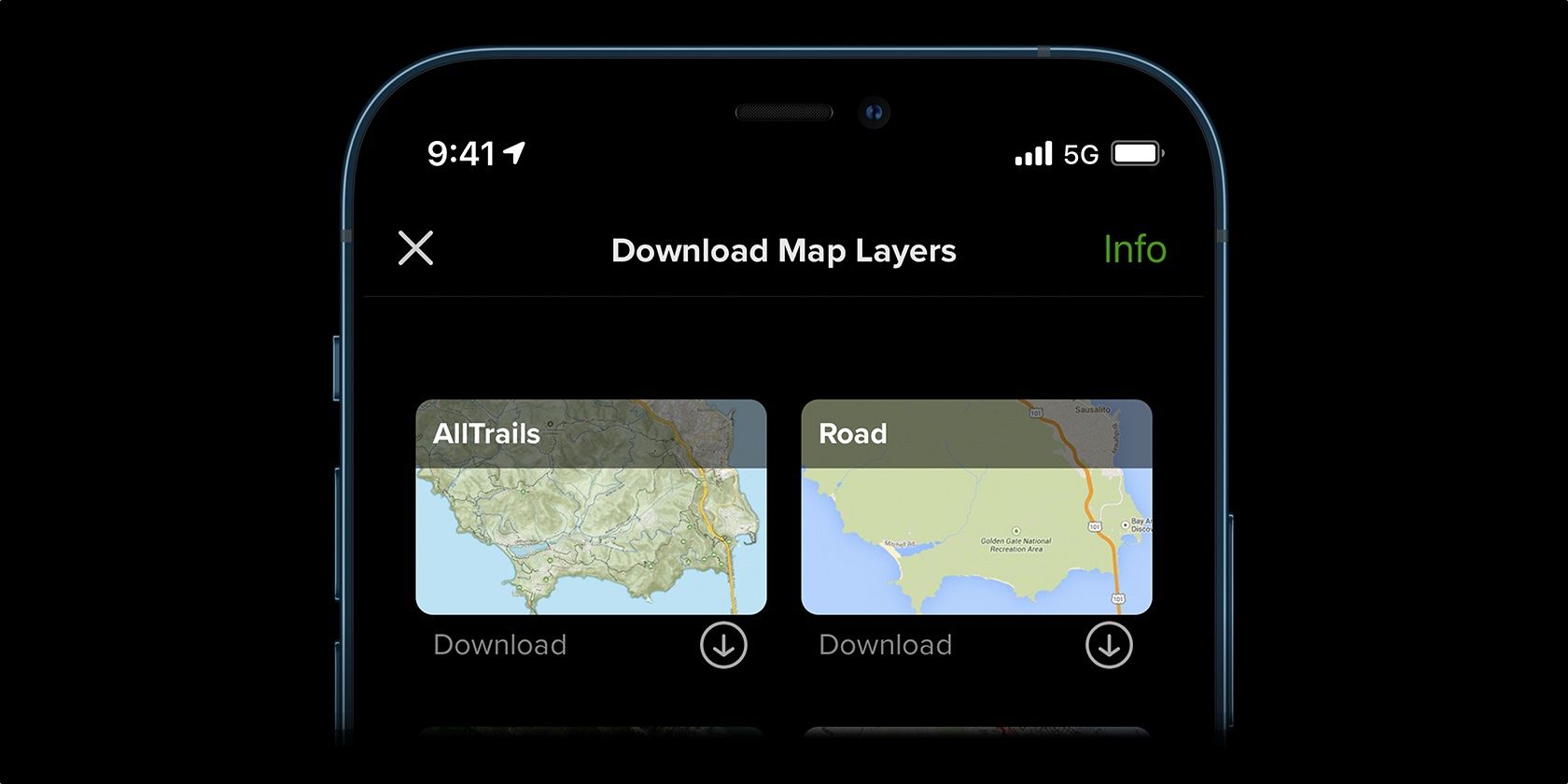With iOS 14, Apple took a cautious approach to letting system features use 5G connectivity. In hindsight, this was the right decision, considering the state of 5G when the iPhone 12 came out and the fact that 5G networking takes a toll on the battery.
But with iOS 15, Apple clearly feels confident about enhancing 5G functionality.
Let's take a look at the features in iOS 15 and iPadOS 15 that only work on 5G-equipped devices, like the iPhone 12, iPhone 12 mini, iPhone 12 Pro, iPhone 12 Pro Max, and M1 iPad Pro.
1. Improved Panoramics
If you have an iPhone 12, iOS 15 will boost your panoramic photography game.
Panoramic mode, available in iOS 12's Camera app, takes advantage of the Apple Silicon powering the iPhone 12 to minimize artifacts associated with taking panoramic shots with elongated fields of view.
You'll immediately notice less geometric distortion (commonly known as fisheye effects), as evidenced by the photo above of an old river bridge I took. On the iPhone 12 family, Panoramic mode also cuts down image noise and banding, which commonly occurs due to brightness and contrast variations when panning the camera from one side to another.
Last but not least, Apple says panoramic imaging on iPhone 12 better captures moving subjects, resulting in less blurring and clearer images. Of course, standard panoramic photos continue to be available across all older iPhones like before.
2. Enhanced 5G Connectivity
The iPhone 12 models can now do more while connected to a 5G network.
Apple says that iOS 15 enables more app and system features to use faster 5G connectivity than iOS 14. You can now download iOS software updates over 5G without limitations, for instance. You can also back up your phone to iCloud and restore from an iCloud backup over 5G. In the TV app, you can download shows over 5G connections in higher image quality than before.
If you use iCloud Photos, iOS 12 can use your 5G cellular connection to keep your image library in sync across devices on the go. Other iOS 15 features benefiting from 5G connections include content streaming in apps, updating Apple News+ articles for offline reading, and downloading machine learning models.
3. Preferring 5G Over Wi-Fi
iOS and iPadOS 15 permit devices with 5G cellular connectivity to automatically switch to a fast 5G network when experiencing slow Wi-Fi performance or poor signal. This is similar to how iOS 14 automatically switches between LTE or 5G depending on signal strength and coverage.
Boosting your privacy, iOS 15 will also prefer 5G over Wi-Fi when your iPhone 12 is connected to an insecure wireless network, or a captive one.
You'd typically find such networks in public locations like coffee shops, internet cafes, hotels, and airports. Captive Wi-Fi networks are public networks that you pay to use. If you try to connect to a Wi-Fi network and a web page or splash screen automatically pops up, that's a captive network.
By prioritizing 5G when Wi-Fi performance is slow or insecure, you not only get a better user experience, but also safer connectivity. A page on the Apple website provides additional information as to how developers can optimize their apps for 5G networks.
Is This a Ploy to Get You to Upgrade?
Limiting some features to 5G devices isn't some nefarious ploy on Apple's part to get you to upgrade. These features require 5G hardware, which is only found in the latest Apple devices: the iPhone 12 family and the M1 iPad Pro.
Needless to say, the aforementioned iOS 15 features should work without a hiccup on any new 5G-enabled iPhones and iPads that Apple releases in the future.