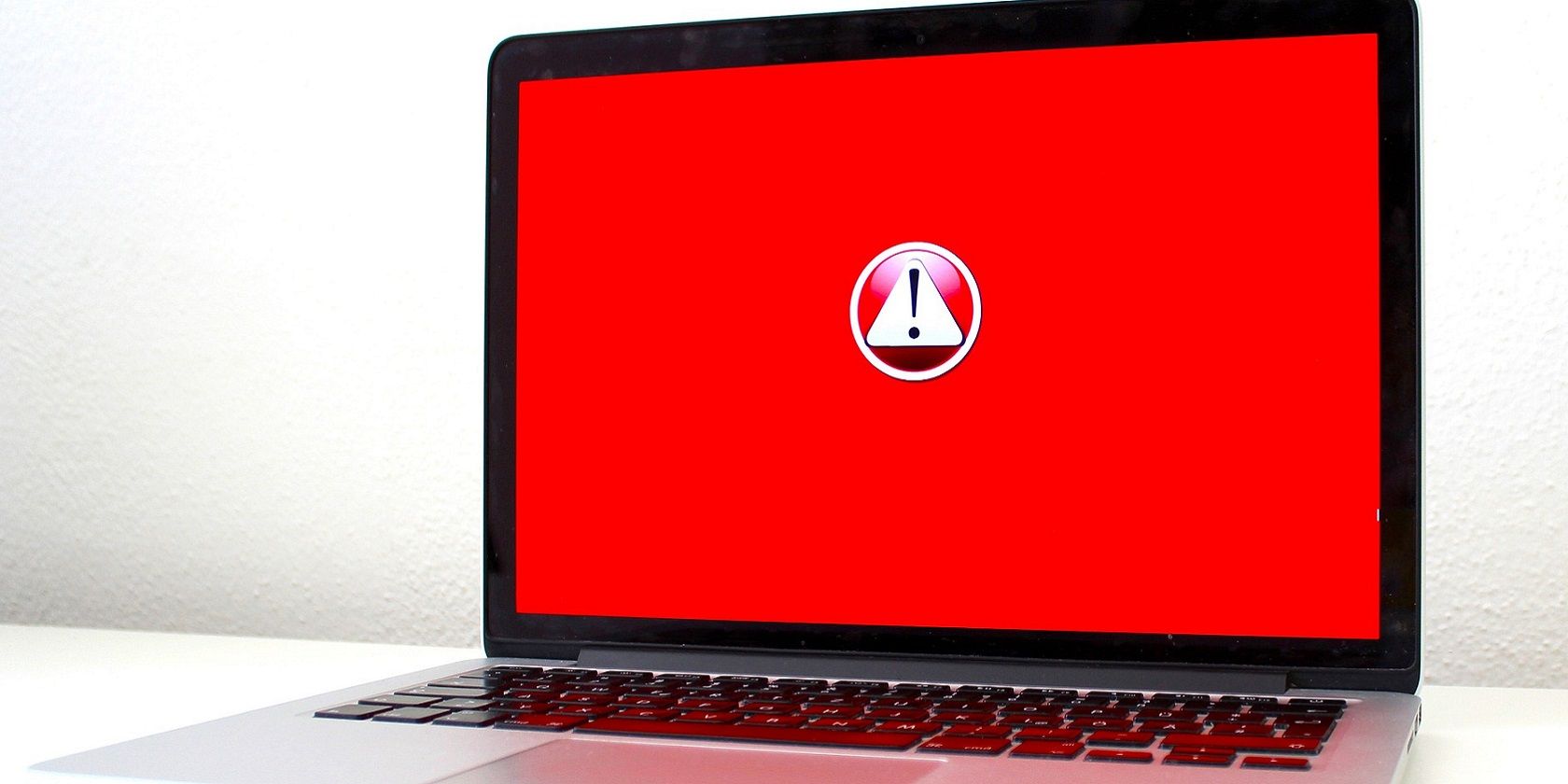For ages, businesses and corporations worldwide have used Excel as an inventory management tool. But as many dedicated inventory management software is introduced, Excel's viability for this task is questioned.
Even though Excel is a highly useful program, is it enough for inventory management? To answer this question, let's compare Excel inventory management with inventory management software.
Why Many Businesses Use Excel for Inventory Management
Excel is basically a spreadsheet program that uses cell grids to help quickly consolidate, organize, and calculate data. However, it goes beyond basic arithmetic—Excel has templates and features for project management, accounting, forecasting, and other professional tasks. That's why it's also many businesses' go-to inventory management app.
Excel has a low barrier to entry because it's economical. You just need to buy a license for Microsoft Office, and you're good to go. That is why you'd find everyone from startups to corporations using it.
Furthermore, Excel is highly versatile. You can customize it according to your unique requirements and add macros, formulas, and templates. With Excel, you're not just limited to boring numbers. You can create powerful graphs and charts in Excel to visually present and analyze data at a glance.
6 Drawbacks of Inventory Management in Excel
There's no doubt that Excel offers impressive features that startups and small businesses use to manage their inventories. However, as businesses grow, problems arise due to Excel's limitations as an inventory management tool. Here are some of its limitations.
1. Time-Consuming Process & Lack of Automation
Larger businesses deal with more extensive inventories, which must be manually documented in Excel. From inputting and updating data to organizing and reviewing, Excel inventory management costs a company a lot of manual labor and time.
In an ideal world, you'd want Excel to prompt you after your stock drops to a certain level so that you can reorder. Unfortunately, that's not the case because of a lack of automation in Excel.
2. Increased Possibility of Human Errors
Another problem with manual data input is the possibility of human errors. While such mistakes are often avoidable on a smaller scale, human errors are almost inevitable when dealing with a massive influx of data from multiple sources.
For example, an incorrect formula can affect multiple cells, if not the whole spreadsheet, leading to erroneous reports. Seemingly harmless, such errors can often generate wrong results costing a company millions of dollars.
Finding and fixing these errors is a whole new ball game. How do you find a missing comma or decimal point in thousands of data cells? Even if you find the issue, it often must be corrected across multiple cells, which can take several hours.
3. Lack of Real-Time Updates
Effective inventory management demands real-time data for swift and accurate decision-making. However, that's impossible with Excel since you must manually update the spreadsheet after every shipment or sold product. Even with the most committed staff keen on available stocks and supplies, your Excel data will often be one step behind.
Because of a lack of real-time updates, businesses often have to make decisions based on outdated data. This can lead to several issues, such as overstocking or understocking.
4. Limited Collaboration
Effective collaboration is essential to inventory management since it deals with data from multiple sources. There are few collaboration features in Excel besides workbook sharing, commenting, and third-party add-ins. However, simultaneous updating of inventory data is a hassle in Excel.
5. Lack of Security & Data History
In any business, multiple stakeholders need access to specific sections of inventory data. This becomes problematic when working with Excel because it doesn't offer role-based access. A person with access to the inventory spreadsheet can either access it entirely or not at all, making it difficult to protect sensitive company information.
Even though you can track changes in Excel, it's not enough for companies with larger and more complex inventory data sets. It's difficult to follow who made changes to the inventory data, what changes were made, and when they were made.
Such a limited audit trail makes it easy for anyone to change inventory data to hide fraudulent activities, putting the integrity of the inventory data at stake.
Why Switch to Inventory Management Software?
If you're facing issues while managing your inventory with Excel, it's time to shift to inventory management software. Unlike Excel, this software is specifically designed for inventory management and seamlessly combines all aspects of inventory management, such as sales channels, restocking, and warehousing.
Apart from offering a one-stop solution, inventory management software like Cin7 and Zoho Inventory automate the process with notifications and alerts. They provide specialized reporting features that help forecast sales trends and make decisions backed by real-time inventory data.
5 Advantages of Inventory Management Software Over Excel
The latest inventory management software offers tremendous advantages over Excel. This makes the problems of automation and scalability that Excel users face become redundant with inventory management software.
Let's look at the pros of inventory management apps to see how it outperforms Excel.
1. Automation Saves Company Time & Resources
Inventory management software automates inventory management using RFID technology or barcode scanners. It also automates reordering. Once your inventory levels reach a certain threshold, purchase orders are automatically generated, preventing overstocking or understocking.
Automating the process makes things manageable, saving the company time and resources. It's a step up from Excel, making it much easier to scale your business by strategically assigning the saved time and resources to profit-generating endeavors.
2. More Reliable Data
By automating most aspects of inventory management, inventory management software minimizes the chances of human errors. Not only does it make the acquired data more reliable, but it also cuts down on the time and resources otherwise spent on auditing and fixing mistakes.
Reliable data translates to accurate forecasts crucial for any business's growth. Accurate data analysis can help companies to make well-informed decisions regarding reordering and resource allocation, improving profitability and enabling scalability.
3. System Integration Becomes a Breeze
Inventory management software can integrate with your business' other departments, such as purchasing, sales, accounts, etc. Such seamless integration saves companies from manually gathering data from various departments and consolidating it into an Excel workbook.
Scaling often involves simultaneously doing business in multiple sales marketplaces. With Excel, you'd have to create and manage numerous inventory workbooks for different sales channels and strive to keep them reliable and up-to-date.
An inventory management software makes the process easier by integrating all channels. You won't have to go through the hassle of managing such large-scale data with inventory management software, as it will automatically gather data and provide real-time inventory tracking.
4. Easier Forecasting & Planning
Excel inventory management lags behind what's happening due to its manual input nature. This gap between your spreadsheet inventory and warehouse inventory becomes a significant hurdle in effective forecasting, planning, and decision-making. Ultimately, businesses struggle to meet the ever-increasing market demands and fail to compete with companies using automated solutions.
Using inventory management software removes this gap with real-time inventory data. At any point in time, you're aware of your inventory levels at multiple locations, purchase orders, and more. Forecasting and planning become easier and more accurate with the help of accessible real-time data.
5. Increased Data Security With Role-Based Access
Unlike Excel, inventory management software provides role-based access. Administrators can assign roles with varying permissions and accessibility levels.
A warehouse manager, for example, can have complete access to the software with permission to access available data, generate reports, place orders, and more. At the same time, a data entry clerk may only access data entry screens.
Role-based access helps create and maintain a company hierarchy and improves the security of sensitive company information. Moreover, it helps track down what changes were made to the system, who made them, and when. This increases accountability and minimizes the chances of privacy breaches and fraud.
Inventory Management Apps Help Scale Your Business
Excel is usually sufficient for a small business, especially if it doesn't have the cash to spend on specialized apps and services. However, this is an impediment to scalability when your business is growing. So, there will come a time when noticeable problems arise. When such time comes, specialized inventory management software is part of the solution.
With inventory management software, businesses can better manage their inventories by automating the process, removing human error, and improving collaboration. Automation, however, should not be limited to inventory management. Companies should always strive to improve efficiency and profitability by automating various aspects of the business.