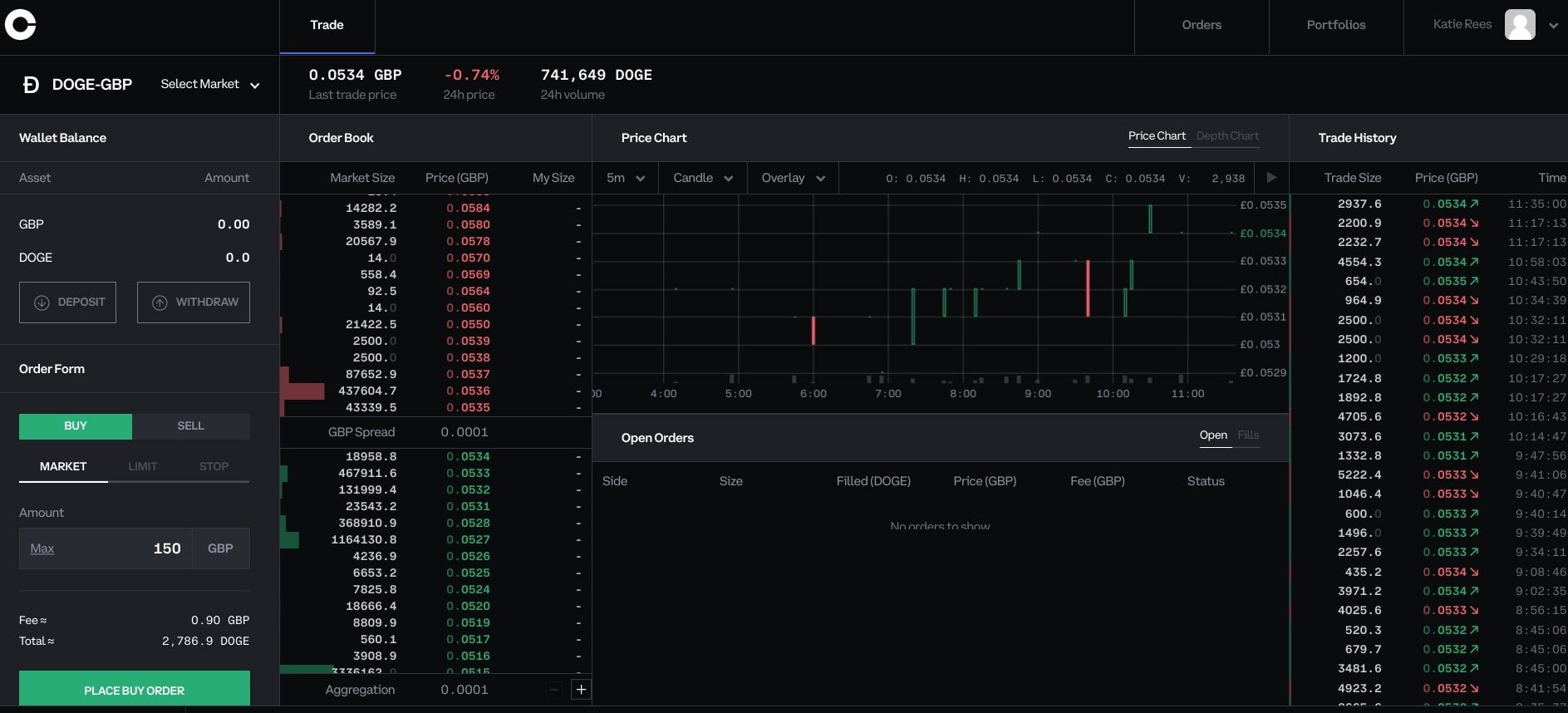Dogecoin is one of the most well-known cryptocurrencies in the world. Though this coin originated as a joke inspired by an internet meme, it has since gained significant prominence in the market and is now something of a hot commodity.
So, how can you buy Dogecoin on Coinbase, a widely popular crypto exchange?
Getting Started on Coinbase
To buy Dogecoin on Coinbase, you need an account. To do this, you'll need to verify your identity, email, and phone number, as is the case on many exchanges. You'll also need to add a payment method to your account so that you can purchase assets.
Head to Coinbase and set up an account on the exchange.
Coinbase also has two versions of its exchanges to accommodate differing levels of experience: Coinbase and Coinbase Pro. Depending on your knowledge of cryptocurrency and the market in general, either of these versions could be well suited to you.
Once you've got everything set up on your Coinbase account, you'll be able to buy Dogecoin. So, how does this work?
Coinbase's Transaction Fees
To conduct any sale or purchase on Coinbase, you'll have to pay a fee. Different exchanges have different fee structures, with Coinbase charging a spread fee of 1% on crypto transactions and 0.5% on fiat transactions.
Coinbase Pro, on the other hand, uses a maker-taker fee structure. When you take liquidity from an exchange, you are a taker, and when you provide an exchange with liquidity, you are a maker. Because exchanges value liquidity, maker fees are sometimes lower than taker fees, but this is not always the case. On Coinbase Pro, both makers and takers are charged a 0.5% fee on transactions for fiat and crypto trades.
Coinbase does not charge deposit or withdrawal fees on either version.
Now, let's get into how to buy Dogecoin on Coinbase.
Buying Dogecoin on Coinbase
The process of buying Dogecoin using Coinbase's basic layout is very simple. Firstly, you'll need to click on the Buy & Sell icon at the top of the screen.
After clicking on this window, a small window will appear, which you can use to buy assets. The default purchase option will appear to be Bitcoin, but you can alter this easily by clicking on it and choosing from the list of assets provided.
Scroll down this list or use the search bar to access the Dogecoin option. After this, you'll need to select how many Dogecoins you want to buy. Coinbase will provide you with some basic options, but you can enter your preferred amount into the box provided. Then, you'll be asked to review and confirm your Dogecoin purchase, as shown below.
After confirming your purchase, you've now got your Dogecoin funds.
But what if you wanted to buy Dogecoin via Coinbase Pro?
Buying Dogecoin on Coinbase Pro
Coinbase Pro is a little trickier to navigate than Coinbase, but you can still purchase Dogecoin using this interface. As you can see below, the Coinbase Pro homepage can seem intimidating, with a wide range of statistics on display at once. But your focus should be on the left-hand side of the page when purchasing Dogecoin.
Here, you'll need to click on the Select Market option at the top left of the screen. Then, type DOGE into the text bar, and you'll be provided with a number of trading pairs, as shown above. Next, select the trading pair you wish you use. For example, if you wish to purchase Dogecoin using GBP, select the DOGE-GBP option.
You'll now be provided with a purchase window where you can input exactly how much Dogecoin you'd like to buy.
Once you've done this, you can click the Place Buy Order button at the bottom of the screen to confirm your purchase.
Why Can't I Buy Dogecoin on Coinbase?
There are certain situations in which you can't buy Dogecoin on Coinbase. Particularly, if Coinbase is not available in your geographical location, then you likely won't be able to use it for any function, including the purchase of assets.
As previously mentioned, it's also important that you add the relevant information to your account. For example, if you haven't added payment information or confirmed your identity, your options will be limited. So, ensure your account is fully set up and verified before conducting any transactions.
Buying Dogecoin on Coinbase Can Be Done in Seconds
Whether using Coinbase or Coinbase Pro, buying Dogecoin is quick and easy. Simply follow the steps above to purchase your own holding of Dogecoin and move forward in your crypto trading journey.




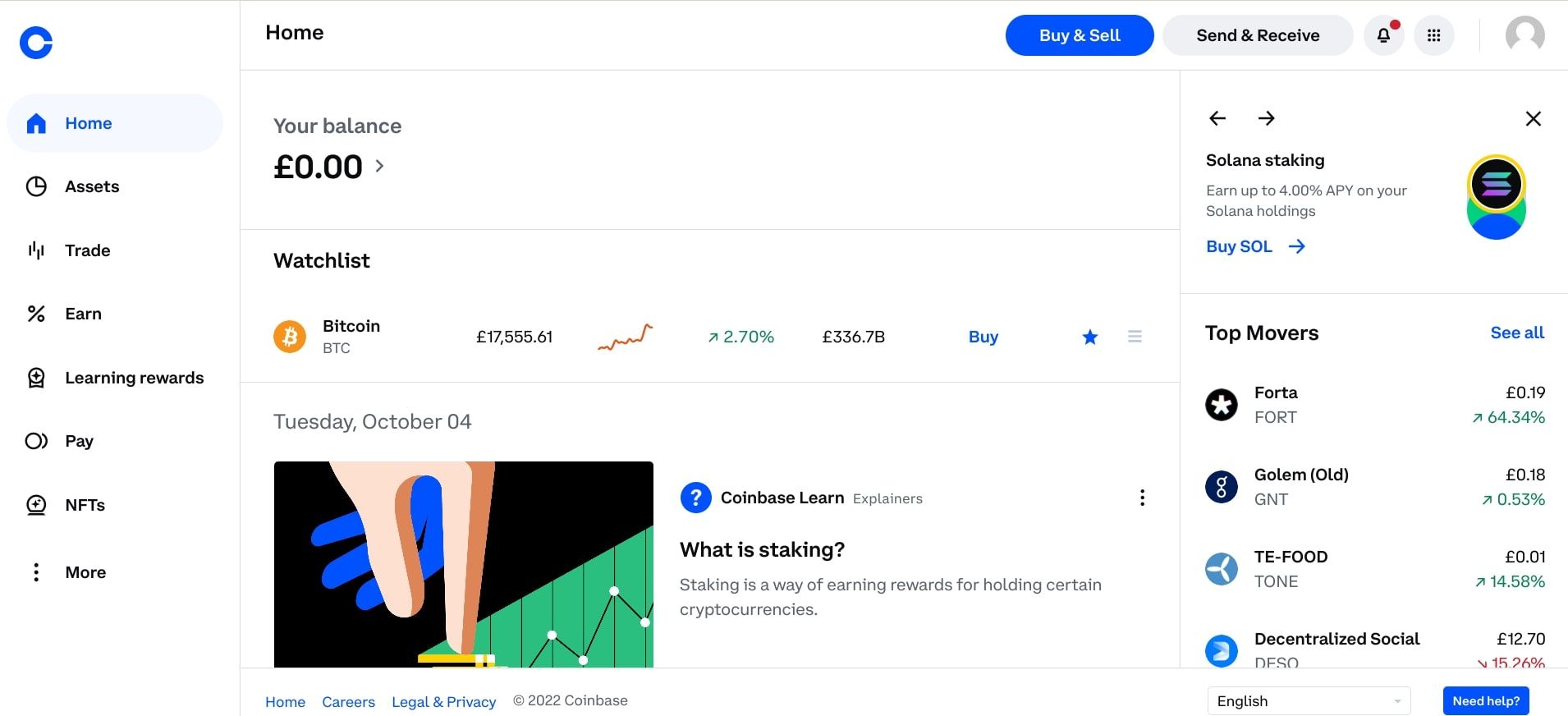
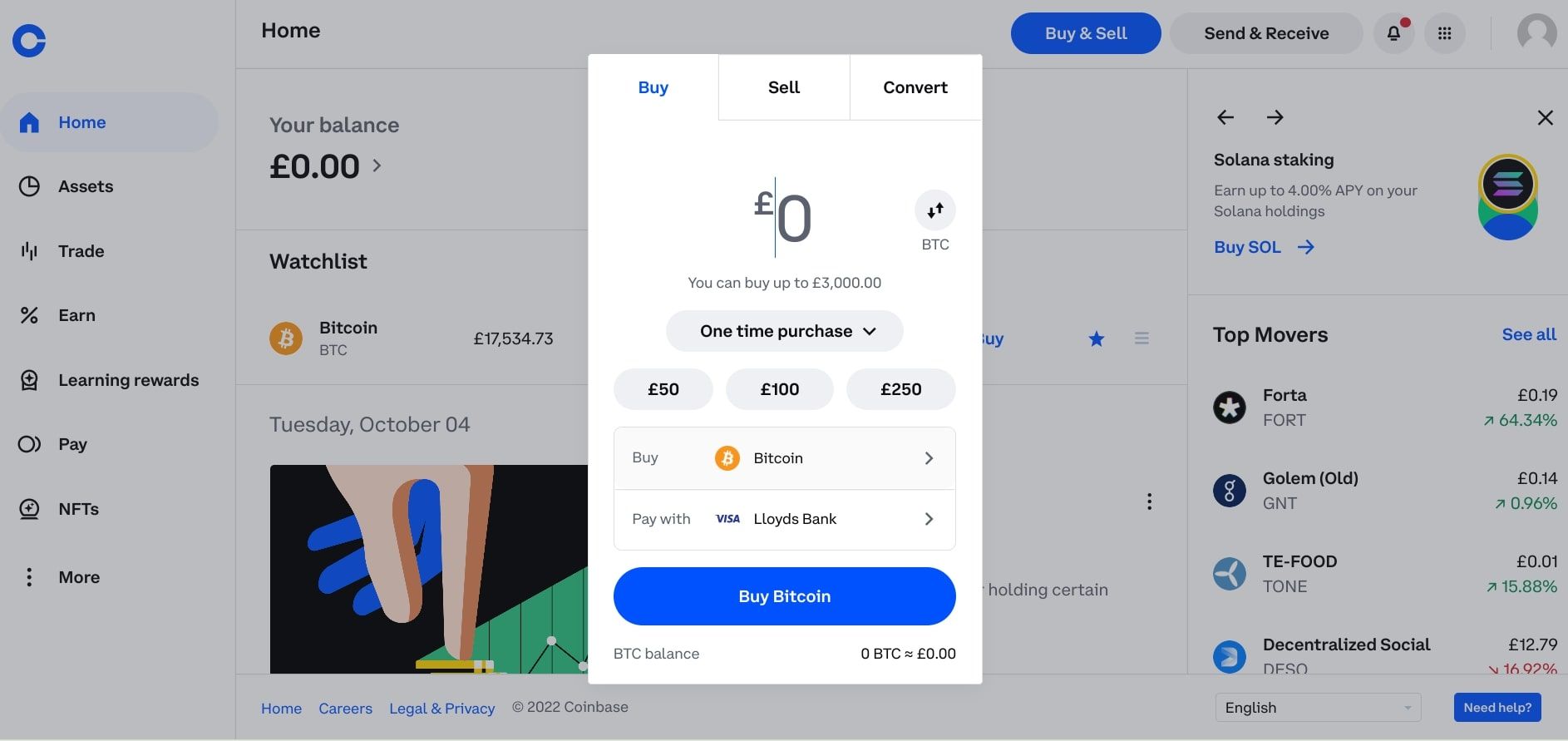
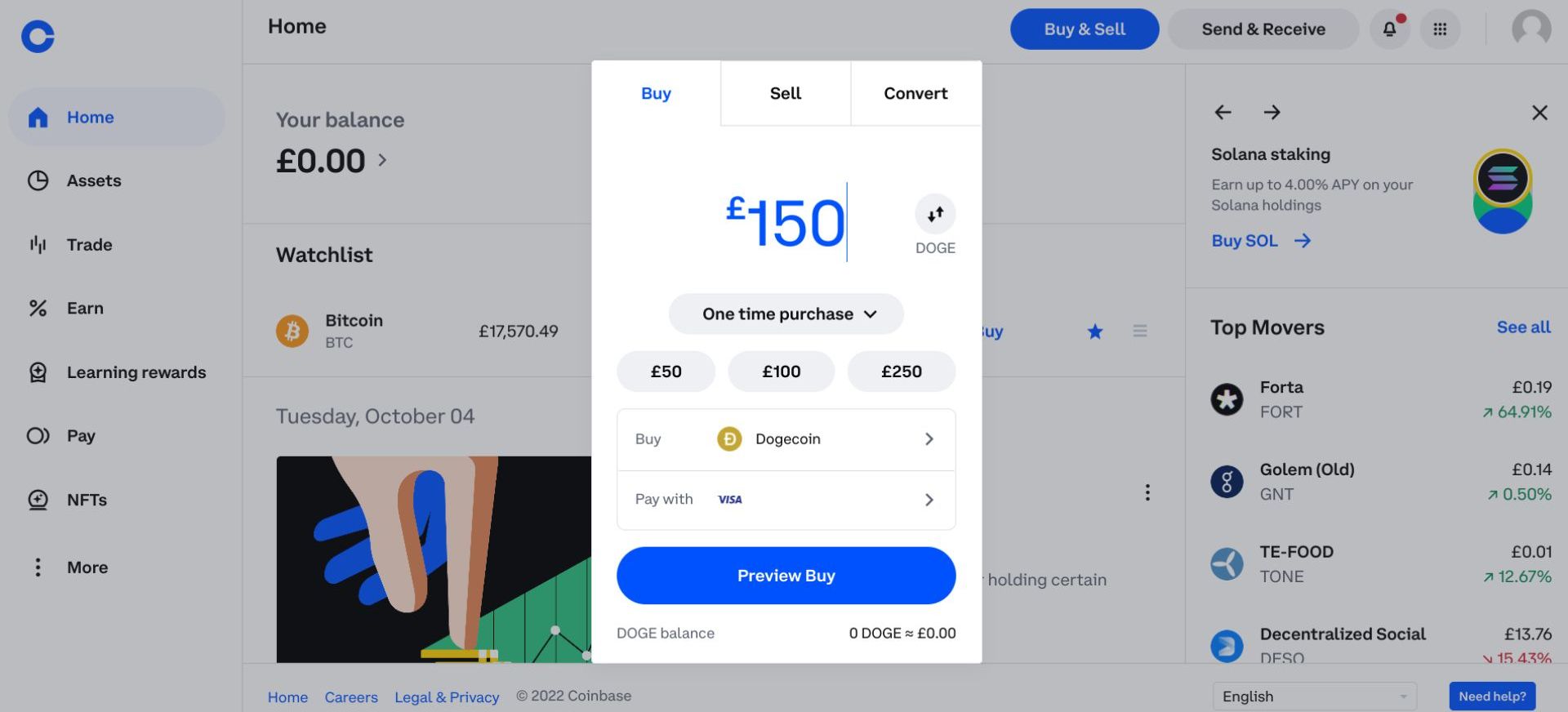
.jpg)