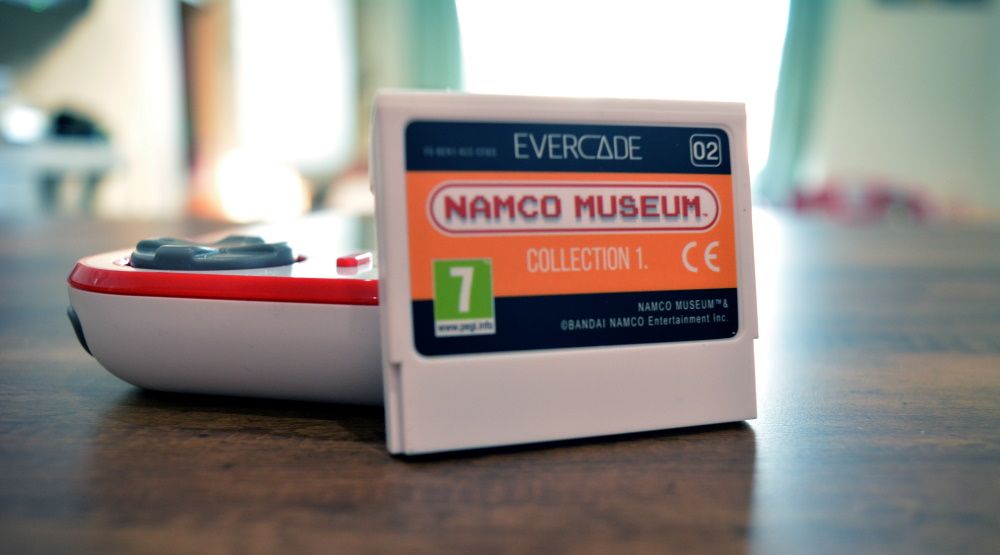Evercade Starter Pack
It looks good, feels good, and the curated games collections are good. Evercade evokes a bygone era of gaming in a way that simply shouldn't work in an age of digital downloads and streaming.
- HDMI-out
- Retro gaming cartridges
- Comfortable design
- Save states
- Screen Dimensions: 4.3-inch
- Storage: Cartridges
- Portable: Yes
- Battery: 2000mAh
- Multiplayer Support: No
- Connectivity: Mini HDMI, micro-USB
- Brand: Evercade
- Charges fast
- Reliable controls
- No console-to-console multiplayer
- HDMI-out feels like an afterthought
Retro gaming consoles and classic system revivals are gaining in popularity. I've tried a bunch of retro gaming systems over past few years, from revived Commodore 64s to a Raspberry Pi Zero-powered Gameboy. They're all good, but have specific flaws---so how does the Evercade measure up?
If you're looking for a device that will play classic games from well-known publishers, and is small enough to fit in your pocket, consider the Evercade. Boasting a striking design, sharp display, responsive controls, and HDMI out, it's available with a choice of over 120 games at the time of writing.
What Is an Evercade?
Manufactured by UK company Blaze Entertainment, the Evercade is a handheld retro games console built to a high standard.
At first glance it could easily be an old handheld LCD gaming device from the 1980s, a period from which the console clearly takes many of its design cues. But there is far more to this device than looking the part.
Evercade isn't just a console---it's a platform, too. A range of games are available, packaged in groups by publisher name, around 10 to a cartridge. This differs depending on the generation of game, however, as older games require less storage space.
For example, the Atari cartridges feature double this amount, as the games were designed for systems almost 40 years ago. Conversely, the Interplay Collection 1 has just six 16-bit era games.
Game progress can be saved to the Evercade, too, giving you the advantage of being able to complete classic arcade titles in your own time, rather than sweating it out all in one go.
In the Evercade Box
Two Evercade options are available: The Starter Pack, and the Premium Pack. These are identical in terms of hardware but vary in the number of games included. While the Premium Pack features three cartridges (each holding multiple titles, more on that later), the Starter Pack has one.
In the box, you'll find the Evercade itself, a USB charge cable, and a cartridge box. Charging the Evercade first is recommended, but you'll need to provide your own wall charger with a suitable USB port.
Also included is a Quick Start Guide which will walk you through the basic setup and cover most troubleshooting issues.
The Evercade Console in Detail
Picking up the Evercade for the first time, you'll notice how comfortable it feels to hold. Its curved rear corners fit into the palms of your hands; the notch along the bottom makes a comfortable home for your pinkies.
Featuring a classic white and red livery, the console sports a 4.3-inch LCD. To the left of this is a responsive Sega-style D-pad, menu button, and speaker; on the right, ABXY buttons, select and start functions, and another speaker.
The top of the Evercade has left and right shoulder/trigger buttons, a power switch, and mini-HDMI output. Are the shoulder buttons oversensitive? Probably, but with a modicum of care it's easy enough to avoid touching them.
At the bottom, there's the volume control, audio out for headphones, and the micro-USB charging port.
Around the back of the console is the cartridge port. There is no eject feature, so you need to be careful inserting and removing carts to avoid damage.
Evercade Console Device Specification
Weighing 214g (cartridges weight around 15g) and measuring 182x82x21mm the Evercade features a 4.3-inch LCD display at 480x272 pixel resolution.
A 1.2GHz Cortex-A7 CPU is the system's workhorse, while the OS is Linux, which you won't see. The only user interface you'll see is the game carousel and menu system (more on that below). Evercade is designed to play games released on the Atari 2600, 7800, and Lynx, the NES, SNES, Gameboy Advance (GBA), and Sega Genesis/Mega Drive.
Powering the console is a 2,000-mAh rechargeable battery, which apparently cannot be replaced. This should not be completely discharged or left on charge for more than 12 hours. HDMI video output is 720p, and beyond this and the micro-USB port, there are no connectivity options.
Insert Cartridge, Play Games
Unsurprisingly, most Evercade titles are classics from Atari, Dataeast, Namco, etc. Many big-name arcade and console games from the 80s are available. Too many are available to list here, but if you opt for the Evercade Premium Pack you can expect:
Atari Volume 1: Centipede, Adventure, Alien Brigade, Asteroids, Missile Command, Crystal Castles, Food Fight, Desert Falcon, Motor Psycho, Canyon Bomber, Gravitar, Double Dunk, Ninja Golf, Steeplechase, Night Driver, Tempest, Video Pinpall, Aquaventure, Yars' Return, and Swordquest.
Interplay Volume 1: Clay Fighter, Earthworm Jim, Battle Chess, Boogerman, Incantation, and Titan.
Dataeast Volume 1: Bad Dudes, Burger Time, Midnight Resistance, Side Pocket, Karate Champ, Joe & Mac 2 Lost in the Tropics, Fighter's History, Two Crude Dudes, Magical Drop II, and Burnin' Rubber.
Each of these cartridges has a Volume 2 set for launch in late 2020 or early 2021. These are joined by other bundles, games released initially on the Atari Lynx, Jaleco systems, plus games from the Oliver Twins, Piko, Technos, Mega Cat, and even a collection of Worms titles.
The Evercade Starter pack, meanwhile, features just a single cartridge. Our review pack shipped with the Namco Museum Collection 1, with Galaxian, Pac-Man, Xevious, Mappy, Dig Dug, Star Luster, Battle Cars, Metal Marines, Libble Rabble, Quad Challenge, and Mappy Kids.
However, some newer titles are also available. For example, the Xeno Crisis/Tanglewood Dual Game Cartridge features retro-styled games released in 2019 and 2018, respectively.
Earlier, I mentioned cartridge cases. Evercade is so keen to deliver the retro experience that all games are released on physical media, in clamshell packaging, complete with instruction manuals, and artwork. If you've embraced the vinyl revival, you'll understand this---if not, buy an Evercade and spend a few minutes of tactile interaction with the game packaging. Digital downloads are not welcome here.
Retro Gaming on the Evercade
Playing a game is a simple case of inserting a cartridge (with the console on or off) then using the D-pad to scroll through the options. When you find a game you like select A to launch it, then use the -Select and Start buttons to start playing. Instructions for each game are found in the cartridge's accompanying booklet.
Game progress can be stored on the Evercade. The Menu button launches a set of options in-game, allowing you to Save State or Load State. There is also a Setting option to change the screen ratio, as well as options to Quit or Return to Game.
Evercade settings are also available from the game selection carousel, again by pressing Menu. Here, ratio, brightness, and audio settings can be adjusted. Audio volume can be adjusted using the buttons on the bottom of the Evercade; to disable sound completely, use the Menu screen.
Playing Games With Evercade
As with any gaming system, you don't quite know what you've got until the system boots up, the game loads, and you start to play.
What becomes quickly apparent is that these games are not running in a standard multi-purpose emulator. They're running as close to perfect as it is possible to get. All those hours spent playing games in an emulator and ignoring the obvious flaws will be forgotten after five minutes on an Evercade.
With a mini HDMI cable or adapter, the Evercade connects to a standard HDTV. The results are good, the 720p is clean and crisp, although the port isn't perhaps sturdy enough to handle a knock heavy enough to disconnect from the TV.
Evercade: Old Games, Modern Device
It looks good, feels good, and the curated games collections are good. Evercade evokes a bygone era of gaming in a way that simply shouldn't work in an age of digital downloads and streaming.
Not everything is perfect; some games are home system conversions rather than arcade originals; the Evercade is prone to collecting finger grease; playing on a TV requires a long cable with no support for an additional controller. There's a lack of multiplayer, too, and charging takes a while with micro-USB rather than the more modern USB-C.
But overall, the titles illustrate the depth of support for the Evercade from games publishers. But most importantly, the games play perfectly on the console. Forget glitching, stuttering performance, or inadequate, ill-thought-out controls. Sound is perfect, the environment is stable; everything is optimized for the perfect retro gaming experience---and it shows.