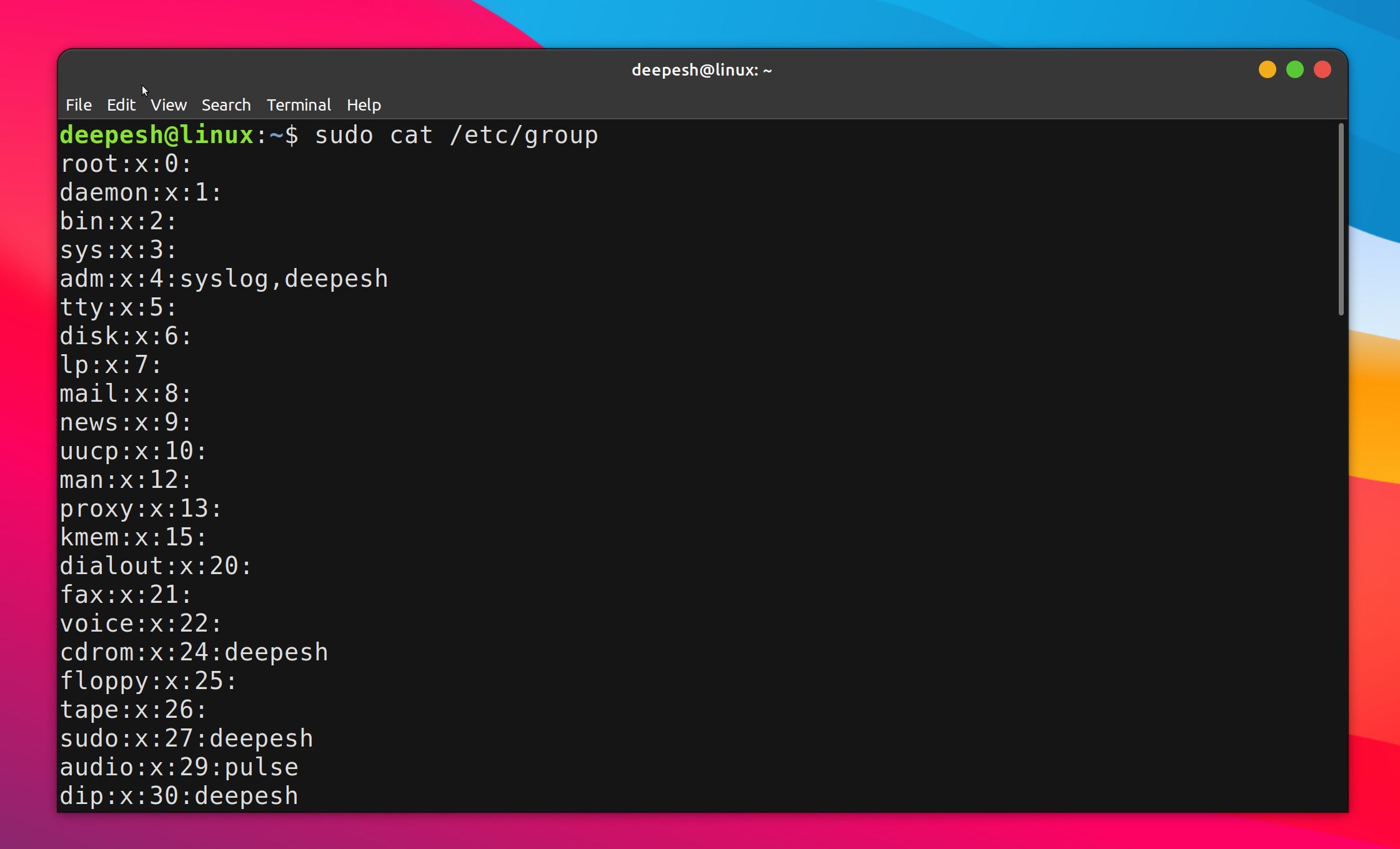On Linux, configuring authorizations and access to certain parts of the system is done through user and group permissions.
Maybe you're trying to learn more about user groups and need to understand the contents of the /etc/group file. Or perhaps you want to dive into system administration and learn everything about configuring permissions and managing groups on Linux.
Whatever the reason, as a Linux user, knowing more about the /etc/group file can be helpful at times.
What Is the /etc/group File?
User groups are essential to understanding how permissions work on Linux. The group file, located in the /etc directory, is a system file containing information about the local groups configured on a Linux machine.
It's a system database containing information about user groups, similar to how the /etc/passwd file stores user names. There's also an /etc/shadow file, containing encrypted passwords of each user on the computer.
To understand the importance of the /etc/group file, you first need to learn more about the role of user groups on Linux-based systems.
Permissions on Linux are assigned to users and groups. These permissions help an administrator set user access controls, like what parts of the software or hardware a user or group can or can't access. For instance, a user in the wheel group is authorized to use the sudo or su command.
Similarly, you won't be able to interact with the audio or sound if your user isn't a part of the audio group.
You can view the contents of the /etc/group file by using any file viewing utility on Linux, like cat:
sudo cat /etc/group
At first glance, it'll be hard to understand what's displayed on the screen. Focus some more and you'll realize the entries follow a pattern. Each entry in the /etc/group file is a combination of four values separated by a colon (:). What are these values?
Understanding the Contents of /etc/group
The first column (the value before the first colon) is the group name. Since the file name is /etc/group, it makes sense to put that information first. You can list all user groups on Linux by parsing each entry in the group file and only displaying the first column.
cdrom:x:24:username
For more privileged groups, the second entry will be an encrypted password. Most of the password values in your version of the file will have an "x," representing a cross, meaning there's no password set for the group.
The number after the second colon is the group ID. Like users, each group on Linux has a unique ID, also known as a Group ID, or GID for short.
Finally, the value at the end contains the users who are a part of the group. General groups will have a few users listed, separated by commas (,) while others will only have one. Some of them will even have no users listed.
Users and Groups Make Linux Administration Easier
Users and groups both play a huge role in Linux system management. Consider them as two of the many pillars of a Linux system, maintaining security by allowing the administrator to assign permissions and delegate responsibilities carefully.
The secret behind Linux being more secure than Windows lies in the way permissions work. Not every user has access to system critical files; similarly, not all processes can access the underlying software and hardware.
Most processes in Linux work in user space, which is an environment with limited permissions, in contrast to kernel space, where anything is possible, due to the level of control available to any process running in kernel space.