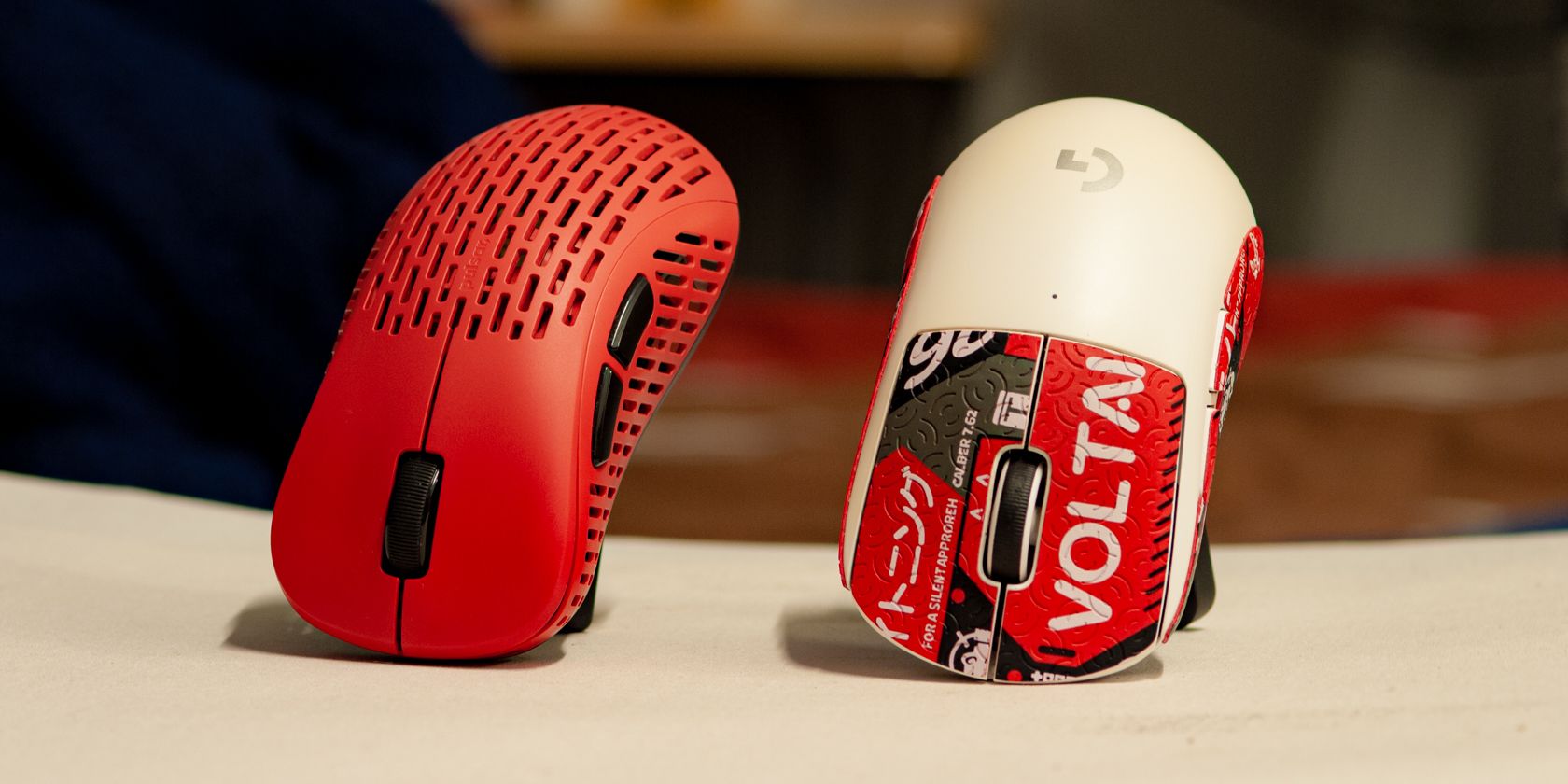You have many choices when buying a gaming mouse, and it'd nearly be impossible to go over each of them in one go. However, we can explore the two most popular categories of gaming mouse shapes: ergonomic and ambidextrous.
So, what's the difference between the two, and which shape is better for you? Let's find out.
What Are Ergonomic and Ambidextrous Gaming Mice?
An ergonomic mouse conforms to the hand's natural shape and position. Usually, it has a raised inner side to accommodate that hand's natural tendency to have the palms facing inward when resting on a desk, and its outer side slants gently so that your ring finger and pinky are supported.
On the other hand, an ambidextrous mouse has a symmetrical design, meaning its left and right sides are mirrored. This makes it easier to use for both right-handed and left-handed people, although the side buttons are always available for the latter. Although gaming mice are available in both designs, you have more options with the symmetrical shape.
While mouse shape is important when picking a gaming mouse, you should also check out the other key characteristics of a good FPS gaming mouse before buying one.
Pros and Cons of Ergonomic Gaming Mice
Ergonomic mice are very comfortable, but comfort doesn’t mean performance. Here are the pros and cons of ergonomic gaming mice.
Ergonomic Gaming Mice Advantages
These are why some gamers (and even office workers) choose ergonomic gaming mice.
- Comfort: Ergonomic mice are usually comfortable, especially if using a palm or claw grip.
- Ergonomics: Ergonomic shapes are good for your wrists. Their form allows your palms to face inwards, unlike symmetrical mice. The more your palms are facing inwards, the less stress your wrist experiences.
- Stability: The more contact your hands make with the mouse results in a stable aiming experience. This can help those who have tremors and need more aiming stability.
- Availability: The hype for ergonomic mice isn’t as high as for ambidextrous mice. People won’t scramble to buy it when a new hot model comes out, leaving you with nothing to buy.
Ergonomic Gaming Mice Disadvantages
Despite all the advantages, these are why ergonomic gaming mice aren't as popular as ambidextrous mice.
- Size: Ergonomic mice are based on a model hand. If your hand doesn't fall in a specific size range and shape, it may not fit you well.
- Grip style: Since ergonomic shapes have an asymmetrical design; they force you to grip it in a way that might be uncomfortable. This limits the grip styles you can try, especially if you have smaller hands.
- Less range for finger motion: If you have medium to small hands, the elevated inner side of most ergonomic mice will get in the way of vertical aiming with your fingertips. You will have less movement range when you use your fingertips for precise aiming.
- Fewer options: Brands usually make few ergonomic gaming mice, leaving few choices. And you have even fewer choices if you're left-handed and want an ergonomic mouse.
- Heavier: Ergonomic shapes are usually heavier than ambidextrous mice. Besides the Pulsar Xlite wireless mice, most ergonomic mice are usually more than 70g.
Pros and Cons of Ambidextrous Gaming Mice
Ambidextrous gaming mice have all the hype, with almost every new model released in a symmetrical shape. But are they really that much better? Here are the pros and cons of ambidextrous gaming mice.
Ambidextrous Gaming Mice Advantages
Here's why many gamers love symmetrical mouse designs.
- More grip styles: Symmetrical gaming mice don't force a specific grip unless they have deep grooves on the side. However, some of these mice have rear humps that are too high for smaller hands, forcing them to use the palm grip style for comfort.
- Left-handed friendly: While not all gaming mice have side buttons available for left-handed users, a symmetrical shape will still feel the same to both right and left-handed users. Ergonomic gaming mice rarely ever come in a left-handed version.
- Flagship status: Most flagship gaming mice with the latest innovations are symmetrical. Since more people buy ambidextrous mice, brands almost always prioritize these shapes. Check out how gaming mice have improved if you want to see how we got the gaming mice we have in 2023.
- Lighter: The lightest ambidextrous wireless gaming mice reach well below 50 grams, while their ergonomic counterparts rarely go below 60 grams.
Ambidextrous Gaming Mice Disadvantages
Despite their popularity, ambidextrous gaming mice also have their drawbacks.
- Higher risk for repetitive strain injury (RSI): The less ergonomic shape will tire out your wrists quicker, requiring you to take breaks more often. Your injury risk further increases if your place your palms face down most of the time.
- Less stable: Compared to ergonomic mice, there is less contact between your palm and the mouse, which makes it less stable. This is an even bigger issue if you have large hands.
Which Gaming Mouse Shape Is for You?
Only you can determine the answer to this, as the right shape is based on your preference. Furthermore, you have many choices for both forms, each with pros and cons. But, to help you figure out what you'll like, here are some questions you should ask yourself.
What Is Your Grip Style?
How you grip your mouse is a significant factor in what type of mouse shape you should get. If you prefer the palm grip and like stability, you should go for an ergonomic mouse.
But if your palms barely touch the mouse (or not at all) and like it that way, a low-profile ambidextrous mouse would be an excellent choice. You can check out Rocket Jump Ninja’s mouse search tool if you want to go deeper into your grip. This page will help you find good mice based on your grip and hand size.
However, if you're left-handed, you have precious few options if you want an ergonomic gaming mouse, with the Razer Naga Left-Handed being the only one we know of. That means you'll have to choose an ambidextrous mouse. But if you want one with left-handed side buttons, your choices are further reduced. Still, we can recommend the Logitech G Pro Wireless if you want a well-performing lightweight gaming mouse with left-handed side buttons.
Do You Play for Long Periods?
Playing for hours without breaks is detrimental to your hand's and wrist's health, not to consider other health problems you could face for not taking a rest.
Although the risk for RSI is negligible for most users, having an ergonomic mouse could further reduce this and even let you play for longer before you feel physical stress.
Wrist-related injuries can stop you from intense gaming altogether. Take care of your health to keep playing the games you love.
Do You Experiment With Different Grip Styles?
If you change up things pretty often or copy other players' grip styles, then an ambidextrous mouse is the better choice. An ergonomic mouse's shape will limit your grip style, so you can't experiment more.
However, ergonomic mice are great if you prioritize comfort and don’t want to worry about how you hold them. It'll guide your hand to an ideal position more than any ambidextrous mouse could.
Your Gaming Mouse's Shape Matters
Gaming mice are getting so good that they perform pretty much identically as long as the sensors and buttons are up to par. With that, there’s no reason to choose a mouse for performance anymore.
Instead, the focus is now placed on weight and shape. While weight is important, we suggest focusing on the form unless you prioritize being competitive.