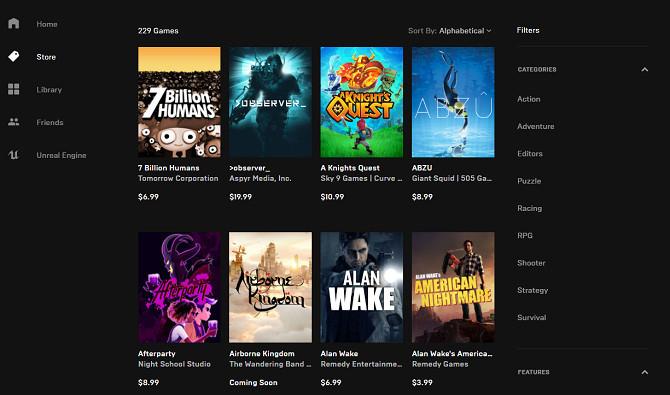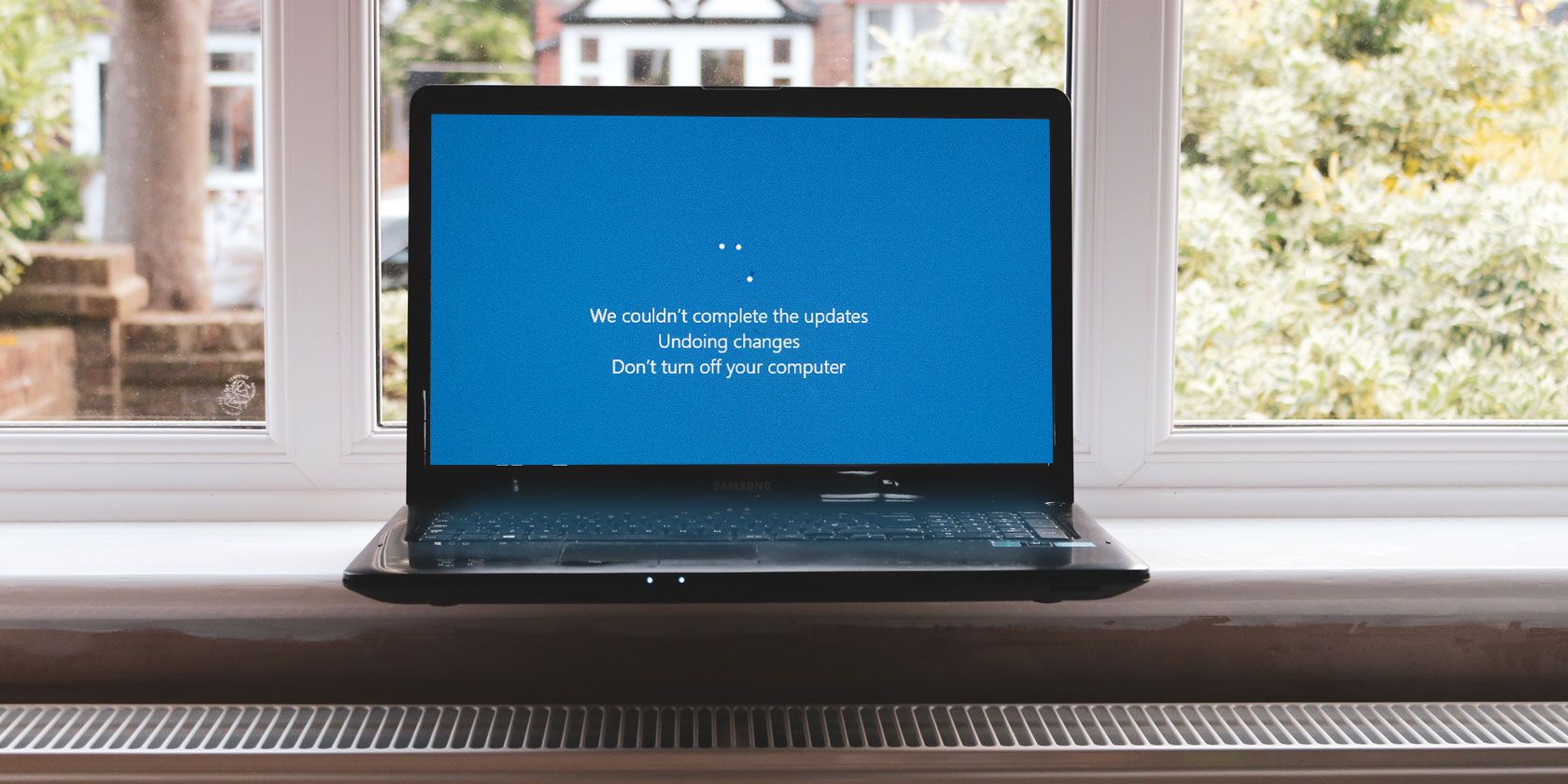If you are using Epic Games Store (EGS) and have noticed spikes in your CPU usage and PC temperature, then the Epic Games Store launcher might be the problem.
Epic Games Store Bug May Be Overheating PCs
Users of the Epic Games Store launcher on their PC are reporting spikes in CPU usage and temperature, when they are running the app. You can often fix spikes in CPU usage easily, as long as you know what is causing it.
Redditor Neoncarbon posted in the AMD subreddit that turning off the Epic Games launcher results in a temperature drop from 122 degrees Fahrenheit down to to 98.6. This represents a substantial decrease in computer temp when you kill the app.
This spike in temperature takes place when the app isn't running, but when it has launched as a startup process and is sitting in the background waiting for you to use it. It won't even be processing any game data at this point.
Other Epic Games Store users also reported that the platform takes up to 20% or more of their CPU load, even when the app was idle.
The Problem Doesn't Stop at Overheating
Overheating computers aren't the only problem users are experiencing. In the same thread, laptop users complained of battery issues when Epic Games Store launcher is idle in the background.
Redditor mxforest commented on the thread, stating that they had experienced drastically decreased battery life alongside the temp spikes. User Jimcuchim notes a 50% reduction in battery performance when using Epic Games Store.
How Can You Avoid the Epic Games Store Bug?
You don't actually need to do very much to avoid the bug and prevent these overheating/CPU hogging issues.
Epic has patched the problem, although it isn't a full fix, meaning that you may still see the issue persisting even when you have updated to the latest version of the software.
The best thing you can do right now is to make sure you have updated the software, then prevent the Epic Games Store from launching at startup. You can manage startup tasks easily so they only launch when you want them to, rather than when you fire your PC up.
Always Update Your Software
The best way to stay ahead of the curve with software problems is to ensure you always have the latest updates installed. This will help keep the app and, therefore, your PC, running as they should.
As with the Epic Games Store problem we see here, developers issue software updates in order to patch bugs that may cause malfunctions at the user end. They also often contain important security fixes to prevent your computer being compromised by a security breach.
If you do own Epic Games Store and this kind of problem bothers you, then you could always try cloud gaming instead.